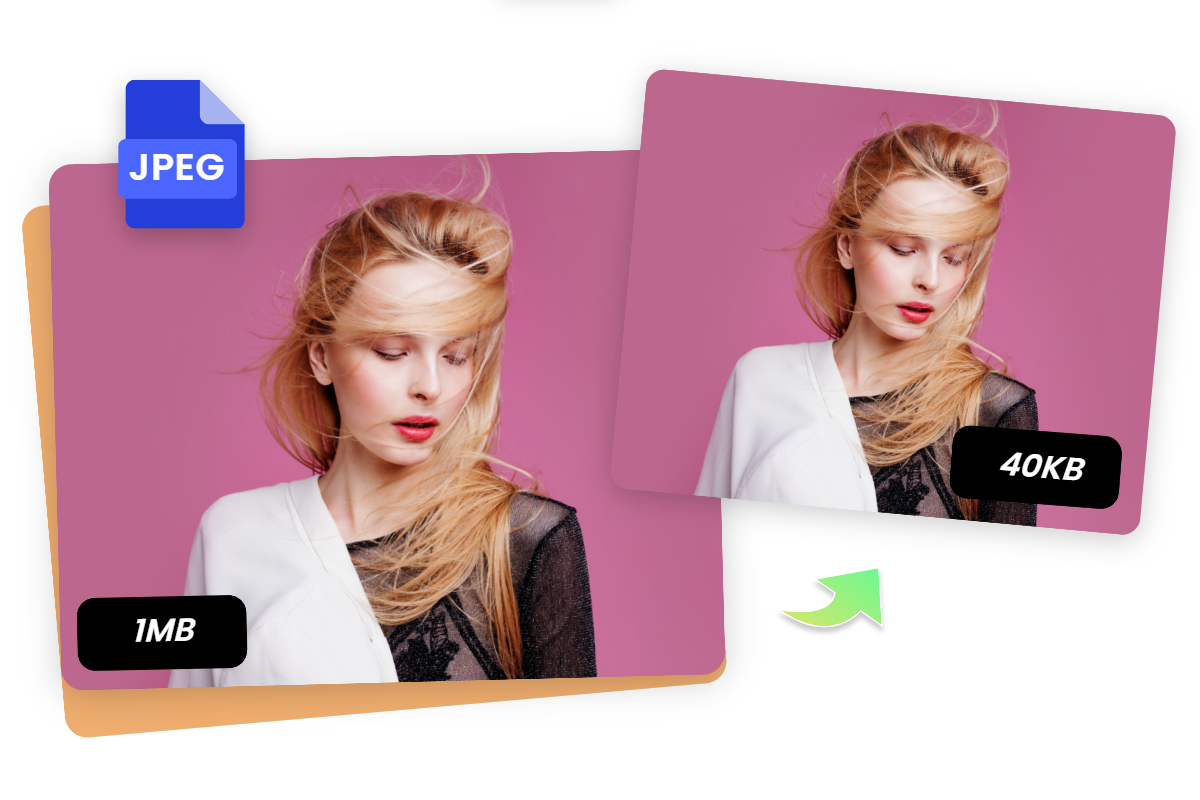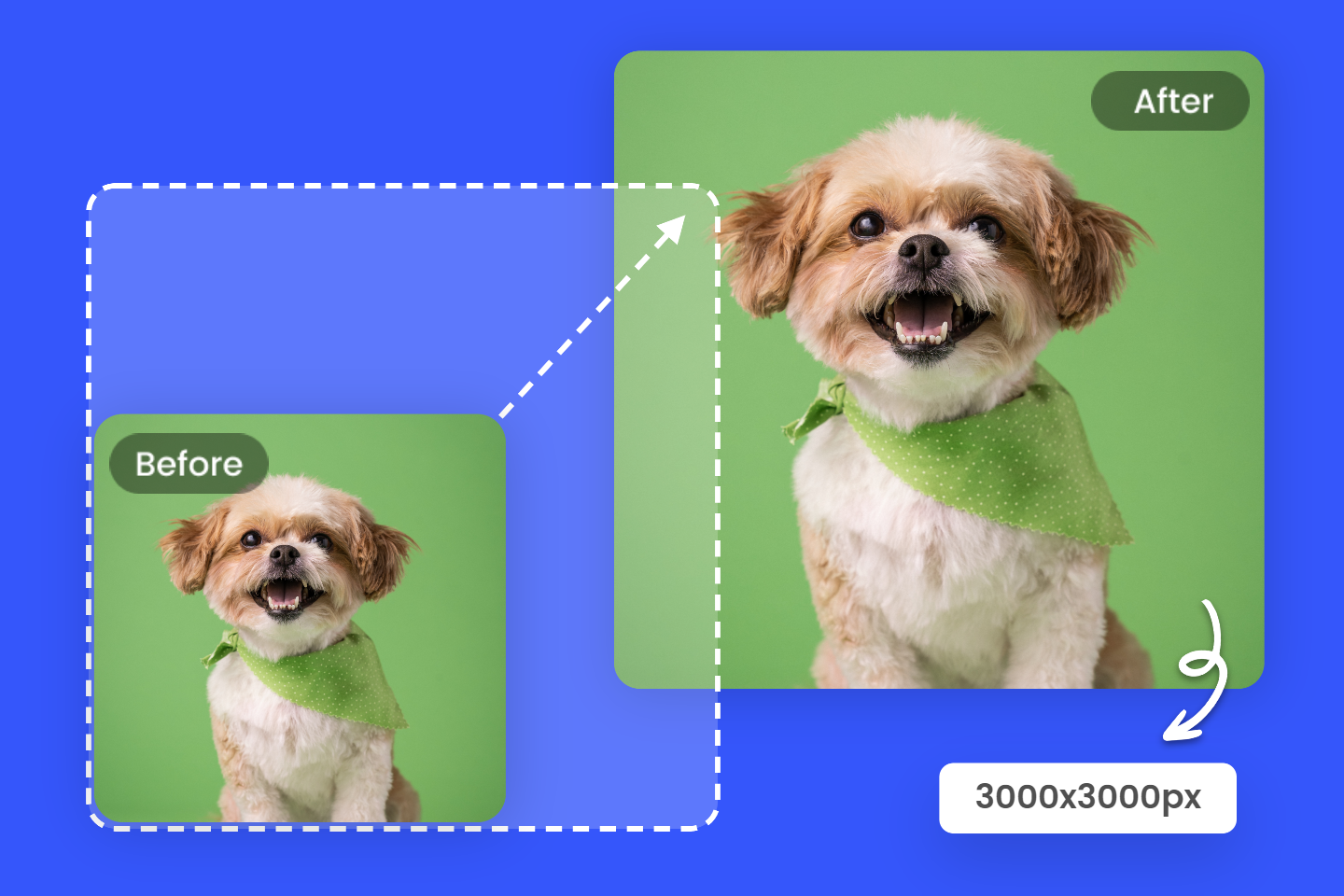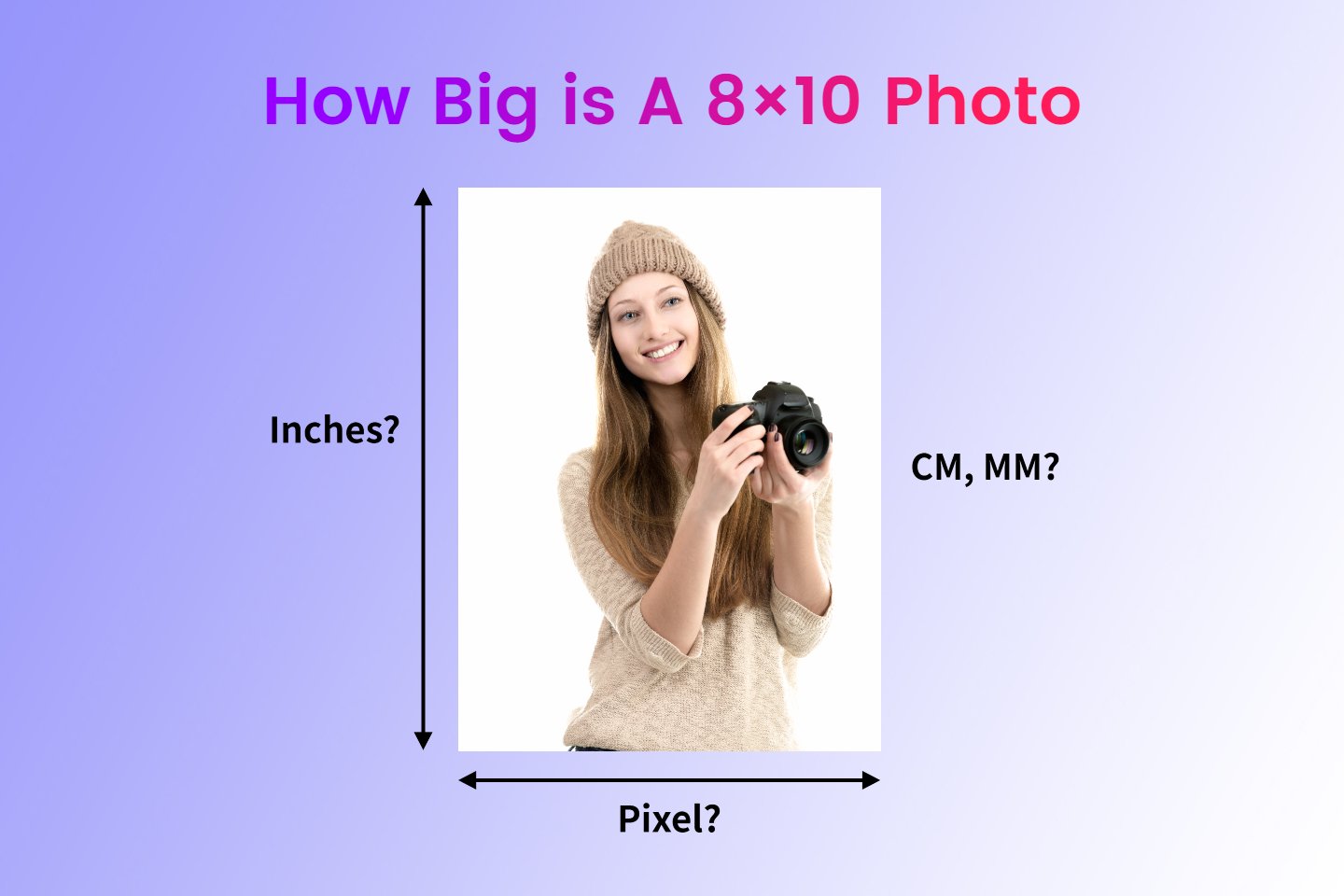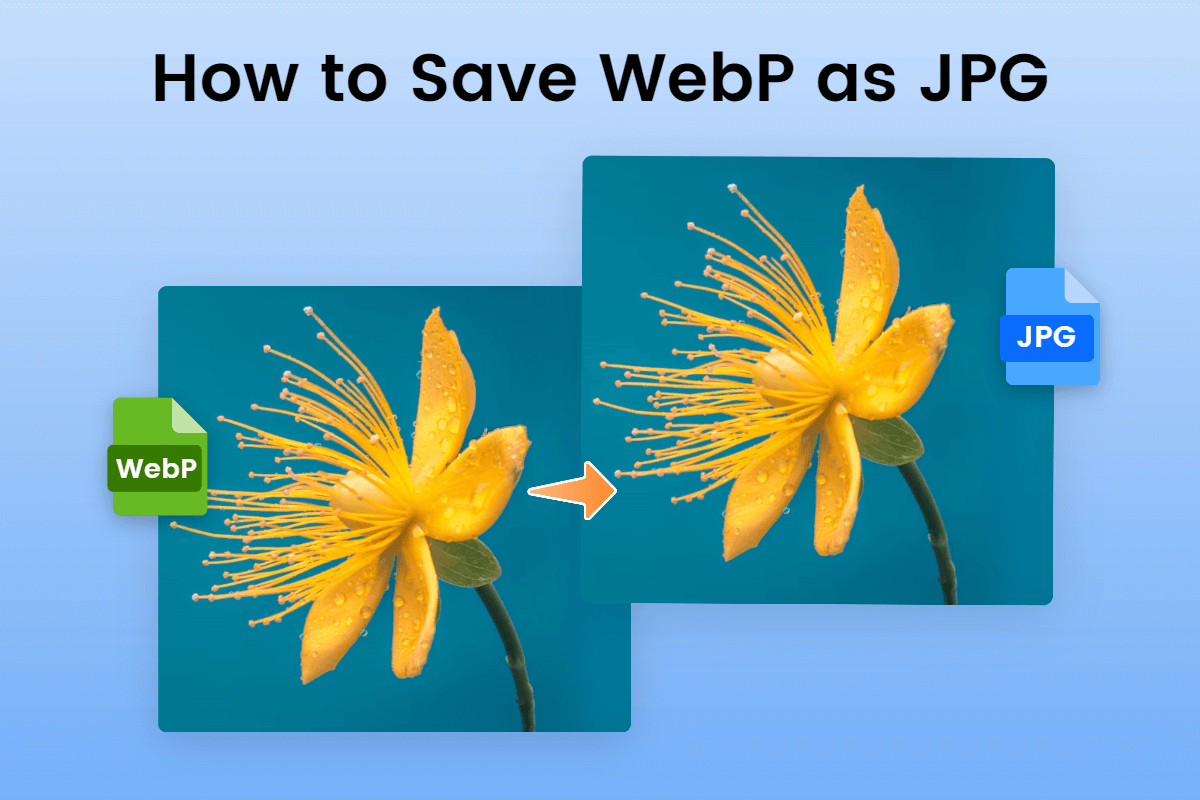Batch Convert PNG to JPG Online
Batch convert PNG to JPG files in a snap with Fotor's batch photo editor. Change multiple photos to JPG format simultaneously to save time and improve efficiency with Fotor’s batch image converter!
Drag or click to upload PNG images to start converting

Drop image here
This site is protected by reCAPTCHA and the Google Privacy Policy and Terms of Service apply.
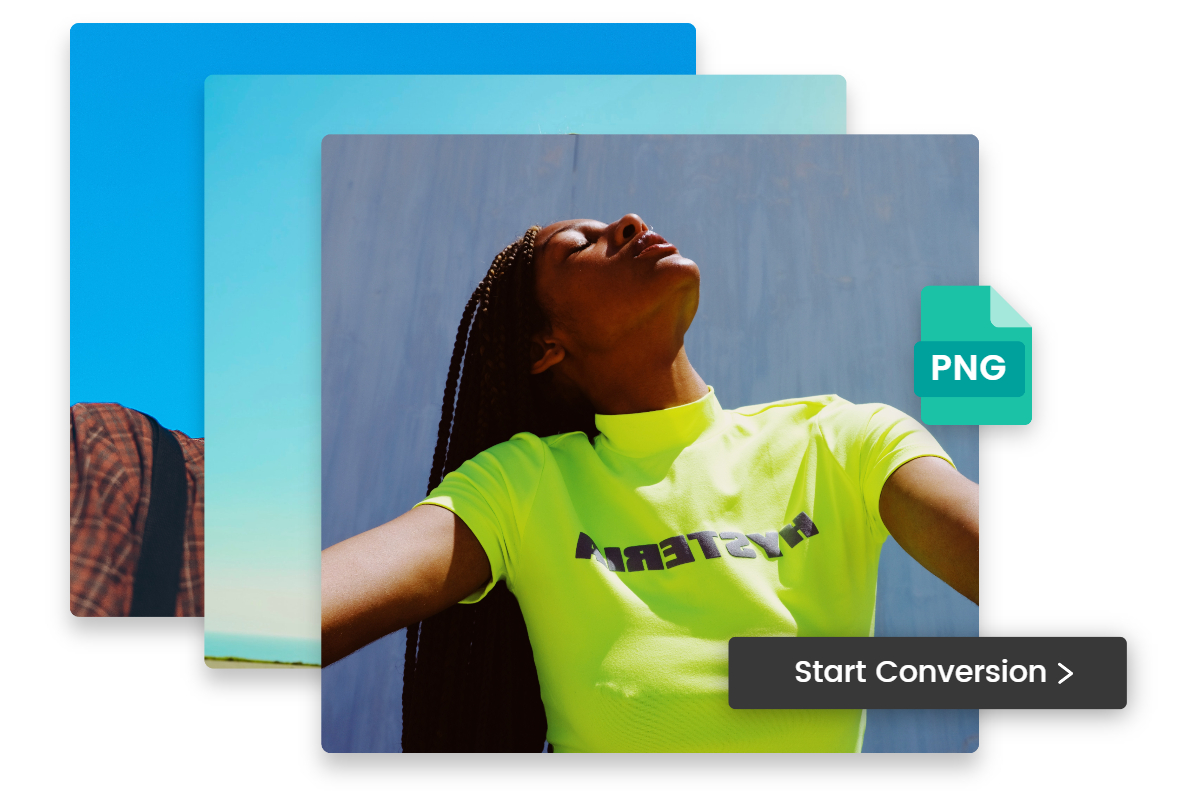
Batch Convert PNG to JPG Images Effortlessly
Gone are the days of manually converting each PNG file to JPG one by one. Batch converting image files from PNG to JPG online is a breeze with our easy-to-use batch photo editor. Just upload multiple PNG files at once and you will have them automatically converted to the JPG format in a matter of seconds. Enjoy a smooth and efficient image conversion experience with Fotor!
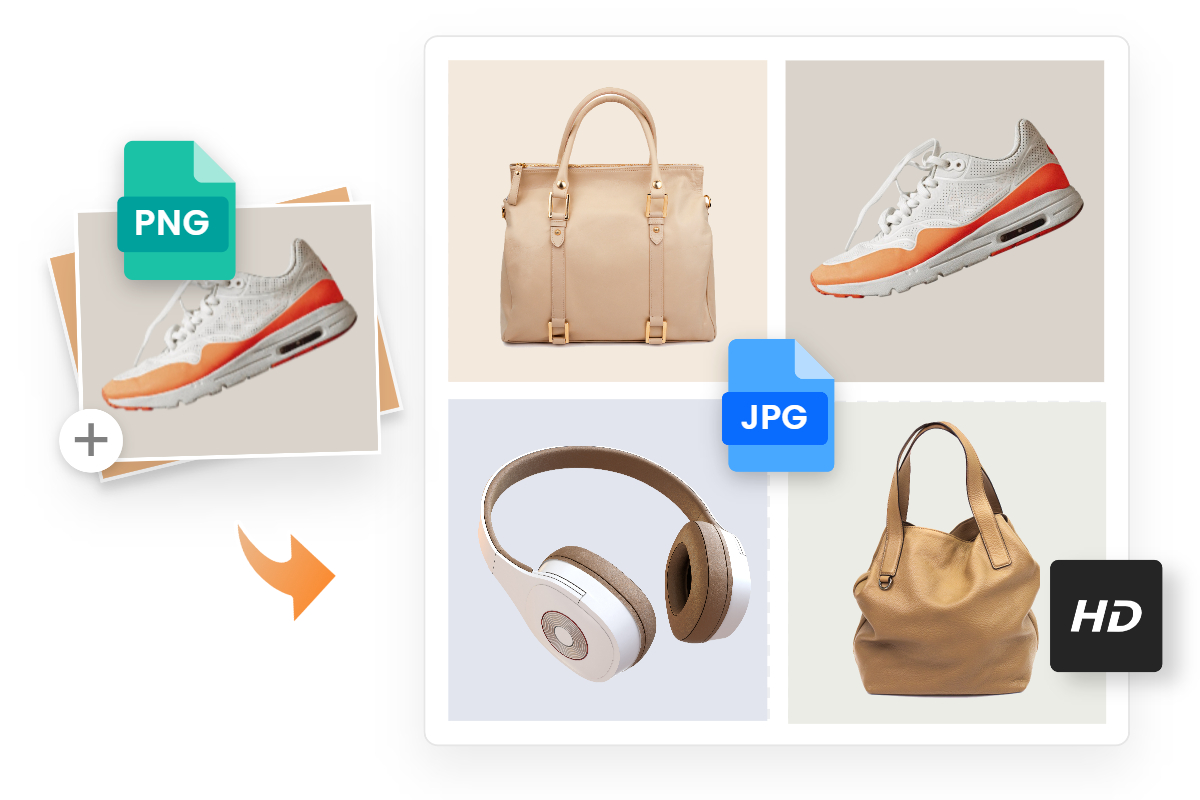
High-quality PNG to JPG Conversion
Convert your PNG files to JPG format in bulk with our PNG to JPG converter without compromising on image clarity or resolution. It preserves their quality and detail, guaranteeing top-notch HD results for your projects. Batch converting PNG to JPG has never been easier with Fotor!
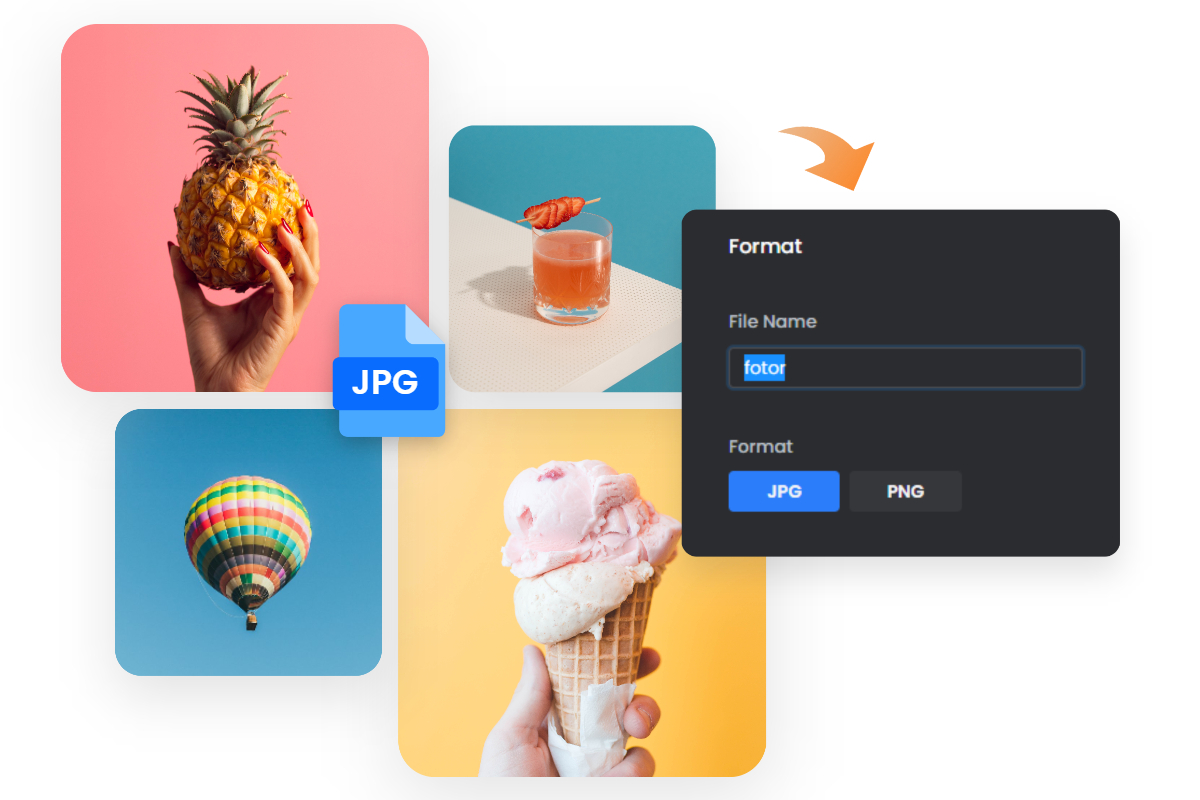
Change PNG to JPG Files in Bulk for Workflow
Online batch photo editor is the best solution for batch PNG to JPG conversion, crop images in bulk, and more for work or projects. You are allowed to upload up to 50 PNG images at a time and convert them to JPG files at once. It simplifies and expedites the conversion process.
Whether you need to convert images for an online gallery, a presentation, or any other project, our batch editor ensures that you complete the task in the shortest time possible. With just a few clicks, it brings you the most efficient format conversion experience.
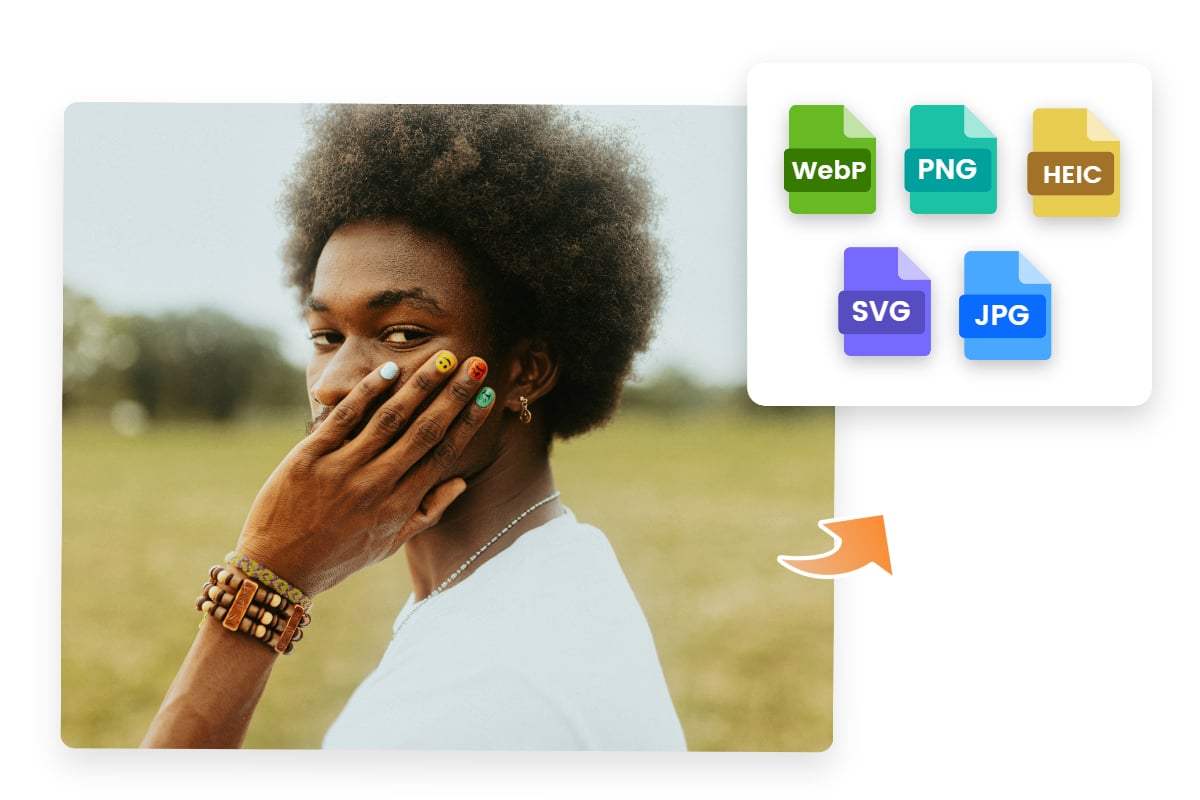
More Than A Bulk PNG to JPG Image Converter
In addition to batch converting PNG to JPG, our online image converter also supports batch conversion of other formats. You can batch convert PNG to JPG, JPG to PNG, WebP to JPEG, SVG to PNG, HEIC to JPG and so forth effortlessly. Ensure that you can convert your images to the desired format at once. In just a few simple steps, achieve high-quality conversion in seconds.