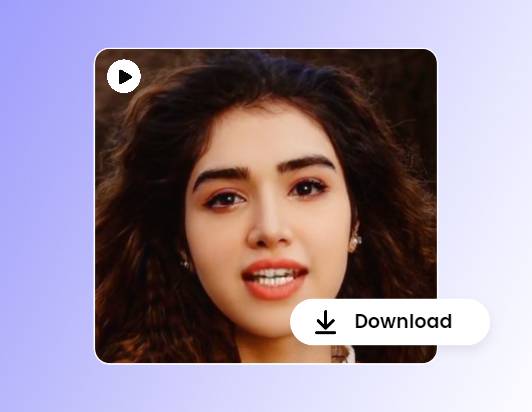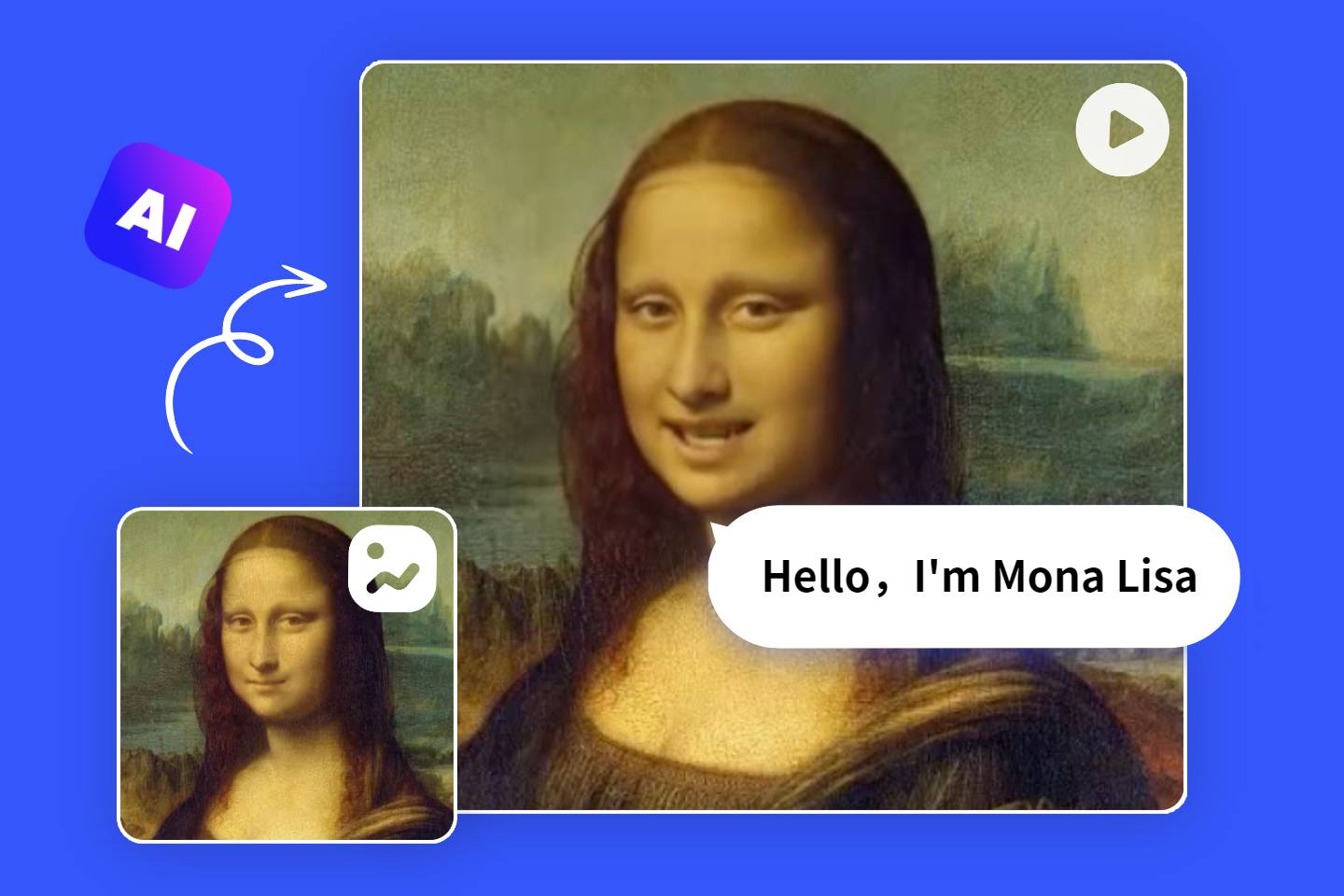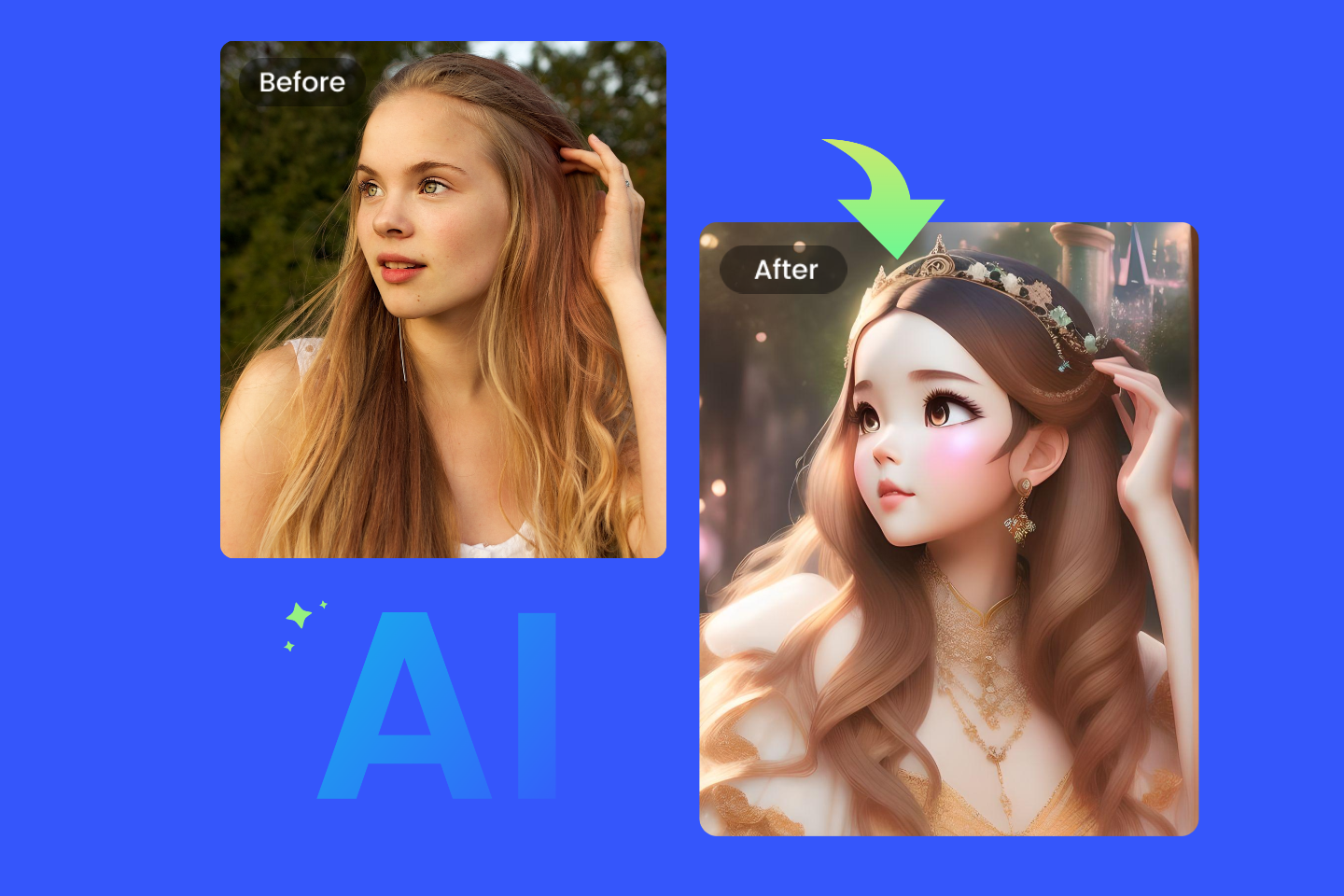AI Talking Photo: Make Photos Come Alive
Convert your static picture into a dynamic talking photo with realistic voices. Best for educational presentations, tutorial videos, and social media animated memes. Upload your portrait and audio to create your own viral content.
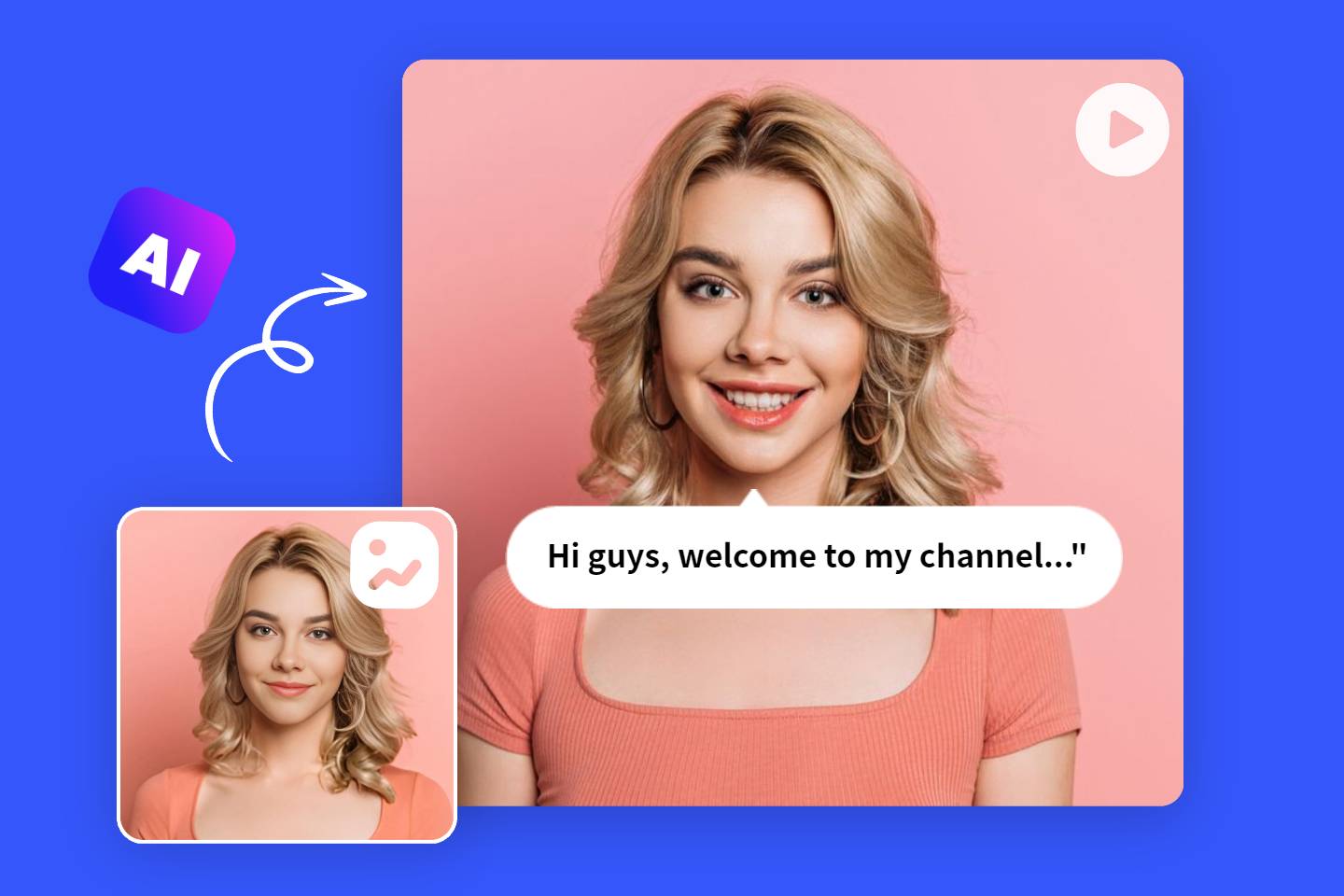

AI Magic: Make a Picture Talk
Powered by cutting-edge AI tech, our talking photo feature converts your static picture into engaging, interactive content that speaks volumes. Upload your portrait, select a preset voice, and enter the text, then you can create a dynamic talking picture with the touch of a button. This seamlessly integrates high-fidelity audio with your chosen portrait, enabling you to immersively infuse life and soul into your visual narrative. Try now for a lifelike text-to-speech conversion!
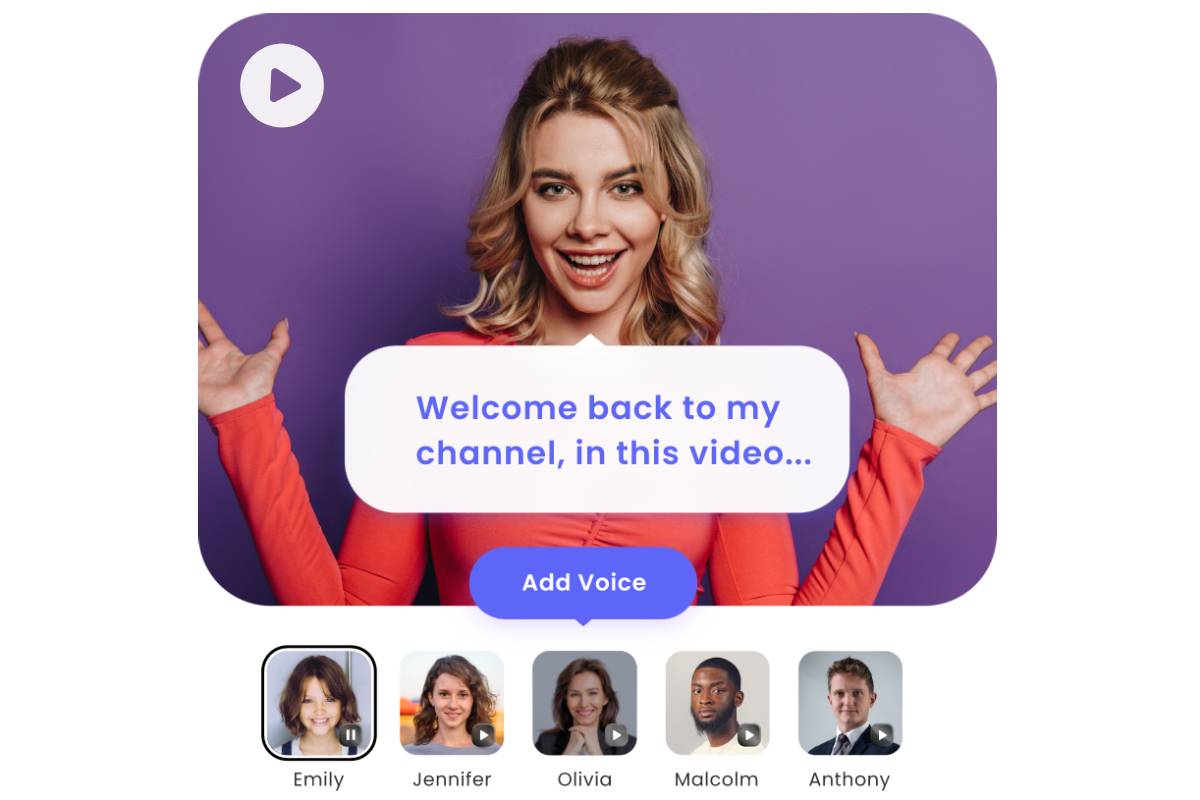
Free Switching Voices For Your Personalized Use
Our AI talking photo generator offers six types of real human voices for different tastes and needs. A serious, calm tone for professional business personnel, a resonant, gentle voice best for social media bloggers, and cute, innocent voices for young boys and girls. Choose the corresponding voice based on the theme, content, and target audience of your video.
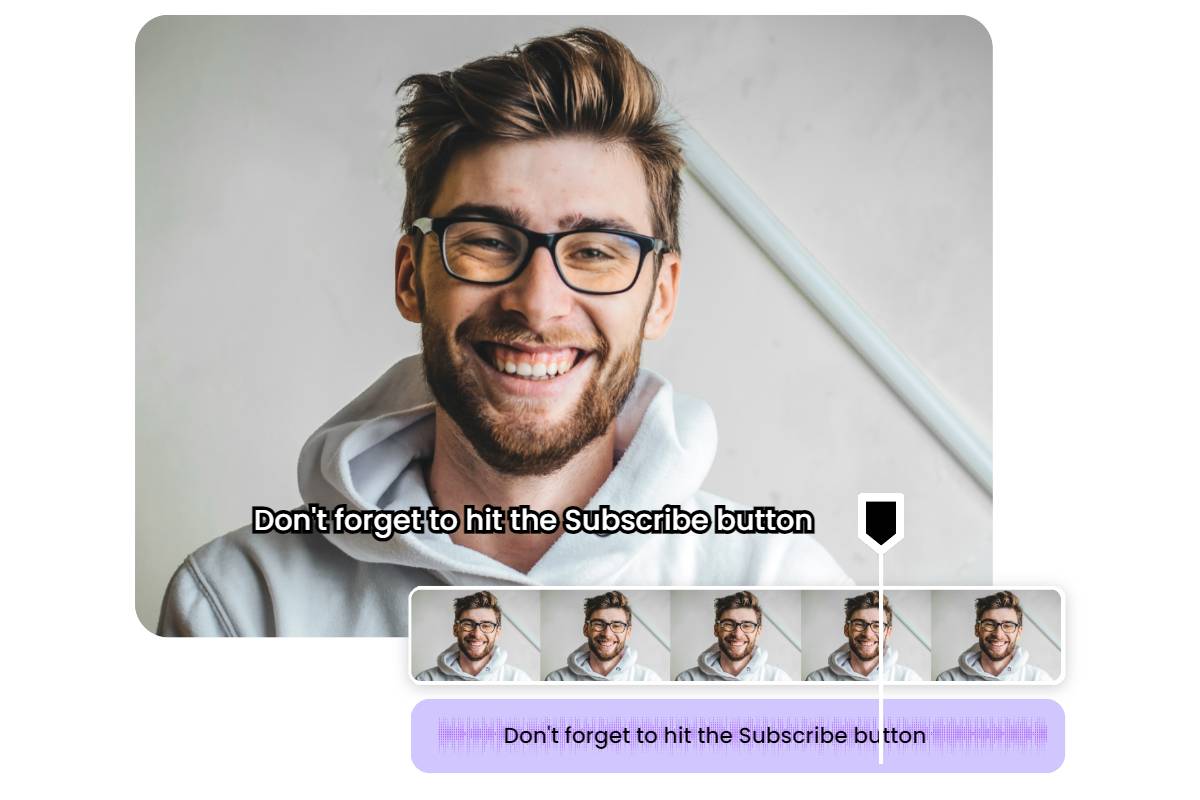
Sync Audio and Video Seamlessly
To ensure an unparalleled level of realism, Fotor's AI talking photo tech will meticulously synchronize the lip movements with the audio input. This precise lip-sync tech can make sure that every word the person utters perfectly matches the lip movements within the image. See, the picture is talking!

Precise Audio Extraction
If you think it's weird to add unfamiliar voices to your own portrait, you can upload your audio and record the text in advance. Our AI talking photo feature can precisely detect your audio and extract your voice. This maintains your original voice, ensuring that the final output resonates with your unique identity and personal brand.
Explore the Power of AI Talking Photo: Use Cases
AI talking picture makes image comes alive. It turns still images into vibrant characters with engaging and realistic voices. Consequently captures the audience's attention and enhances the interaction in a virtual, vivid, and dynamic way.

Business
Create a talking picture video to promote your brand or introduce a new product or service. You can also make a picture talk for orientation training or a short meeting within the department. Further, you can provide solutions to how to use a product or service through a speaking portrait video. This can speed up customer service efficiency and obtain more 5-star reviews.

Education
Whether you are a blogger eager to share your learning materials, or a teacher who intends to update your teaching methods through online courses, just use our speaking picture feature to create educational presentation videos to deliver the necessary information.
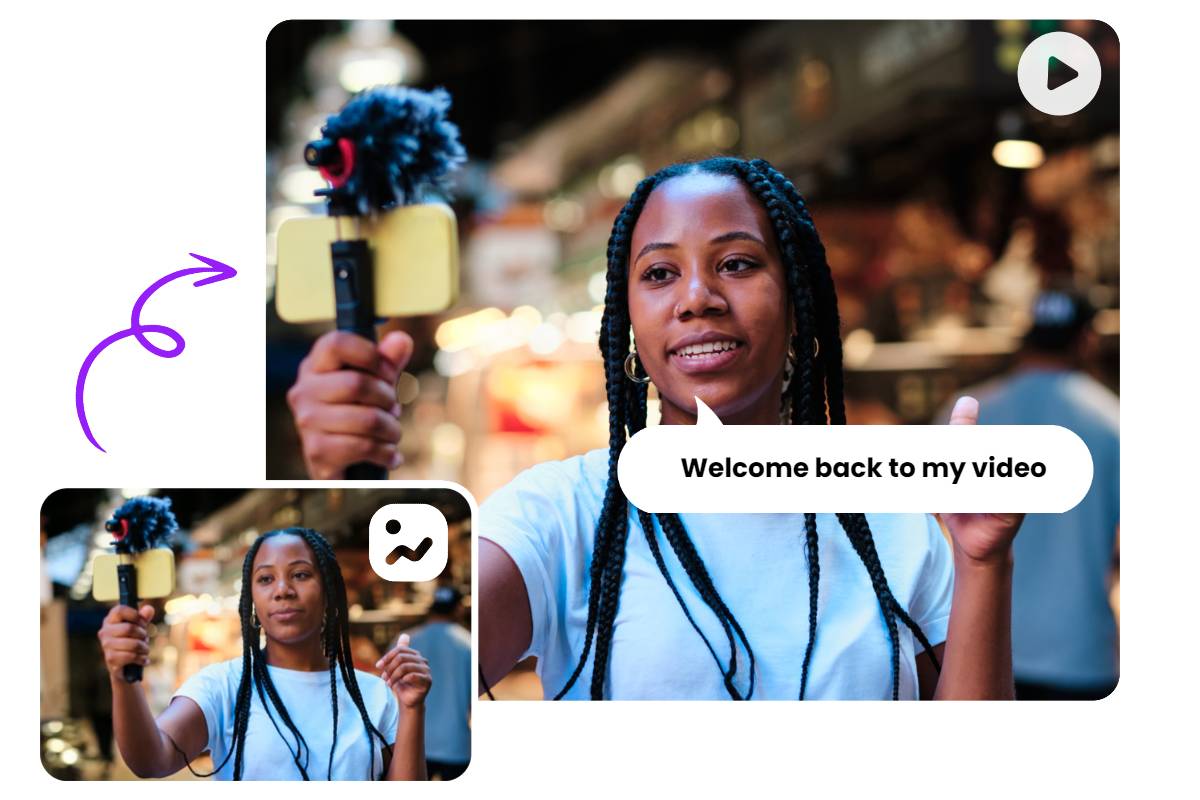
How to Tutorials
Create step-by-step tutorials on various topics, such as cooking recipes, DIY projects, or software guides. This AI talking photo feature can animate your tutorial photos, precisely syncing the voice with lip movements to clearly demonstrate every action and instruction in an engaging manner.
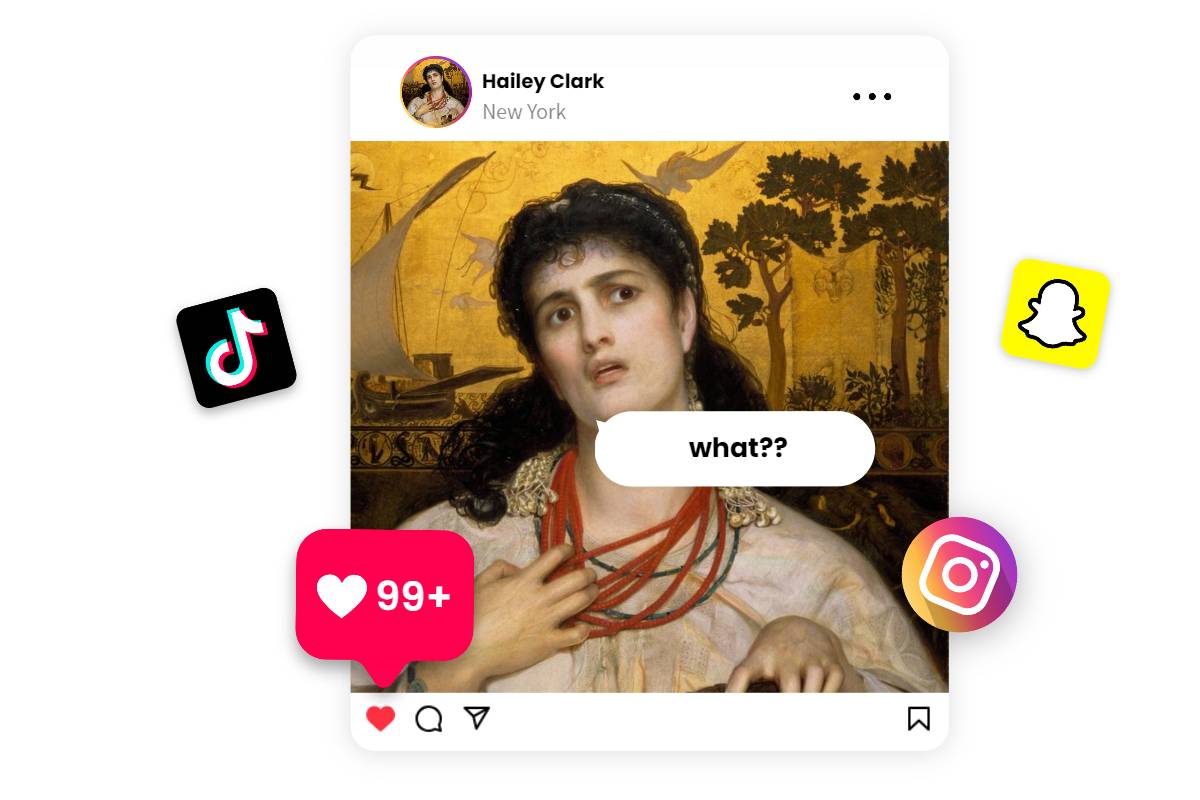
Social Media
Boost your social media presence by posting captivating speaking photo memes and animated content. Personalize these posts using your own voice or select a suitable AI voice that complements the theme, making your content more shareable and likely to go viral.
Why Choose Fotor to Make a Picture Talk?
Advanced AI Tech
Fotor AI intelligently and precisely detects the script or the audio you input, and then generates a speaking portrait video with a real human voice.
Easy to Use
Fotor provides an intuitive interface, allowing its users to effortlessly make talking photos online with just a few clicks. No skills and experience are needed.
High Efficient
Within just seconds, Fotor can transform your static portrait into a dynamic, vivid talking picture that resonates with your preference, target theme, and audience.
Privacy and Security
We implement robust encryption measures to protect your files during transmission and storage, offering a secure and private environment for your creation.