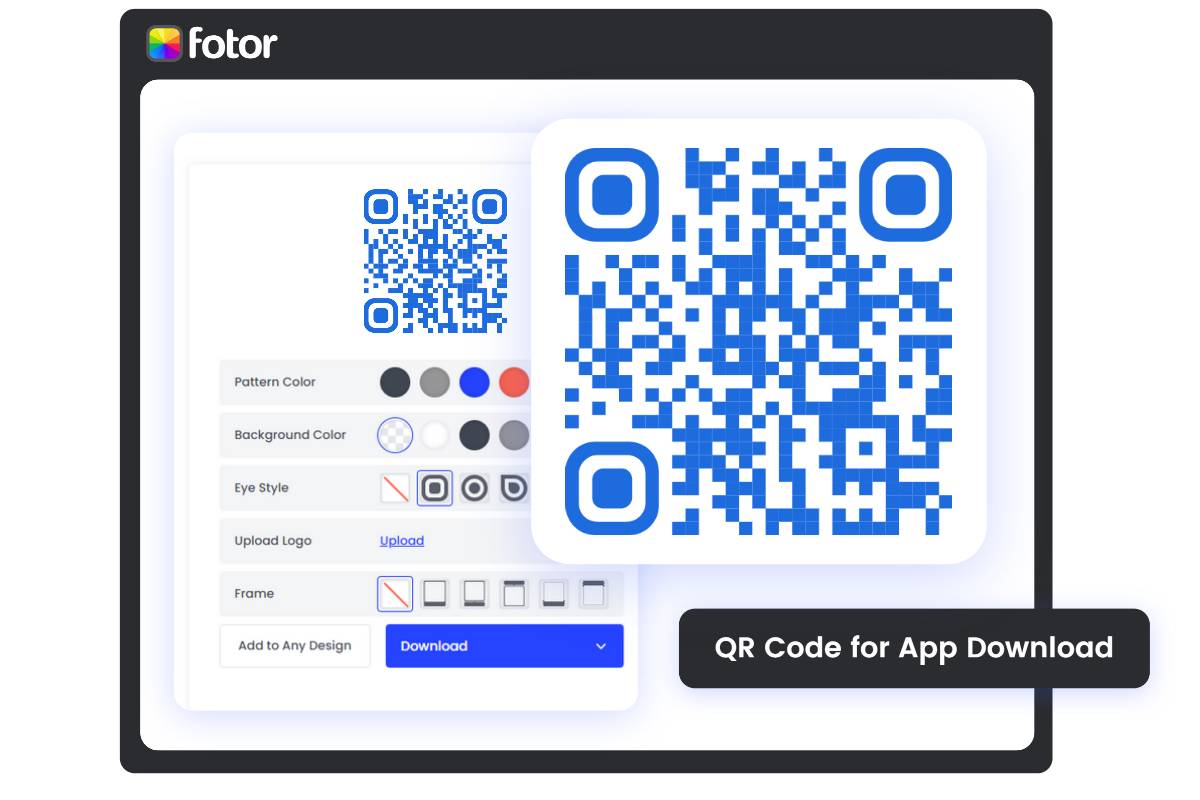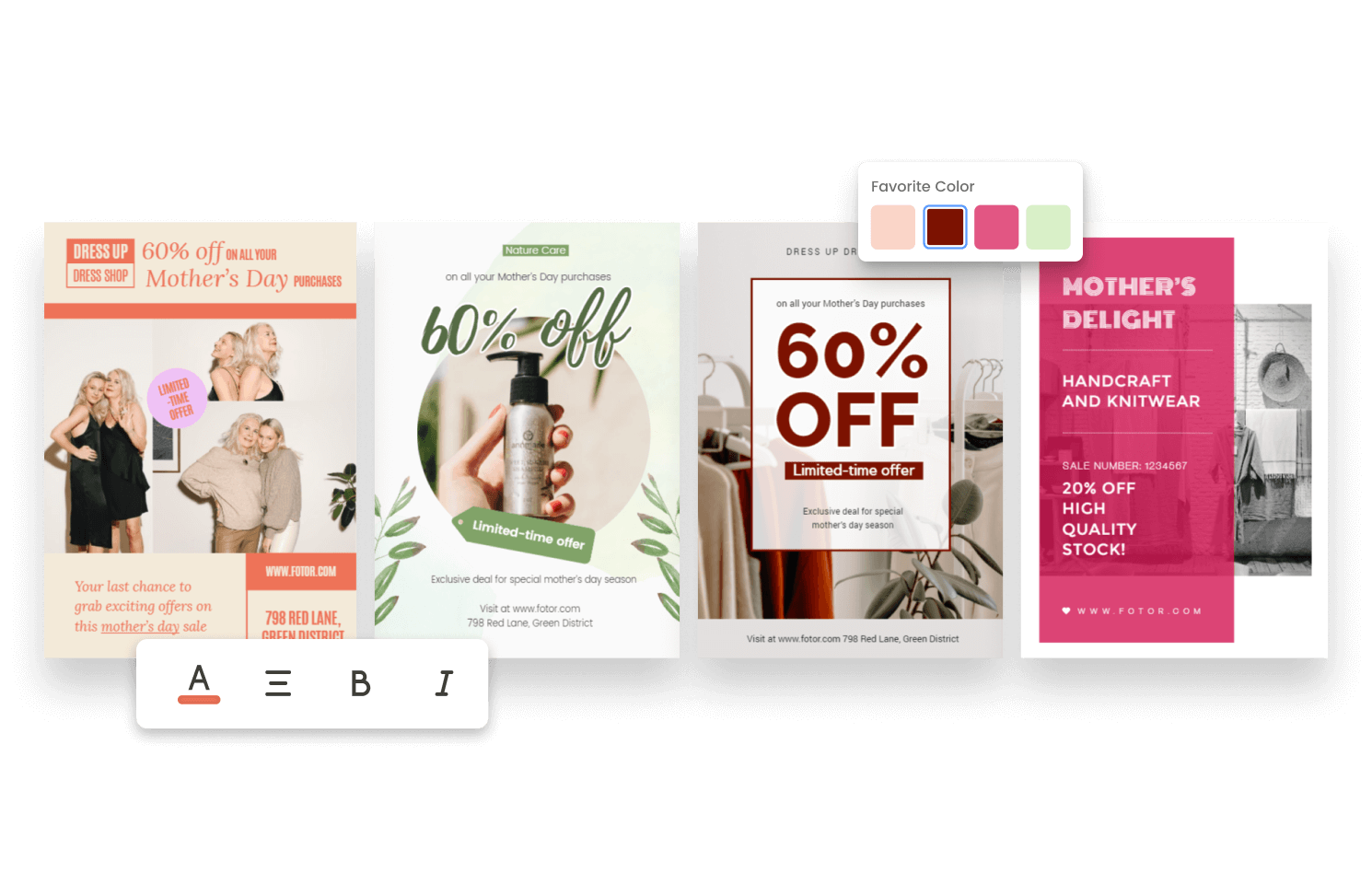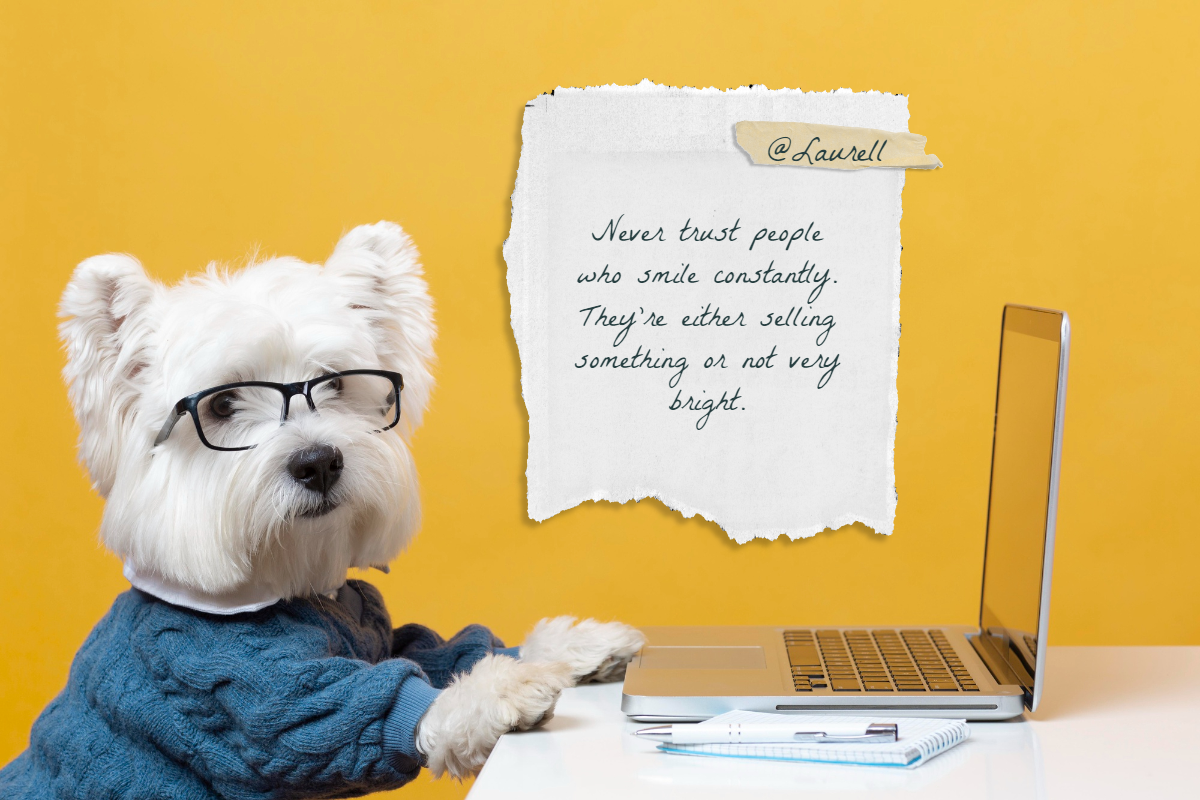Create QR Code for App Download Online for Free
Offer an easier and quicker way for App download with Fotor’s online App download QR code generator.
Use QR code for App download to boost App installations with a seamless scanning!
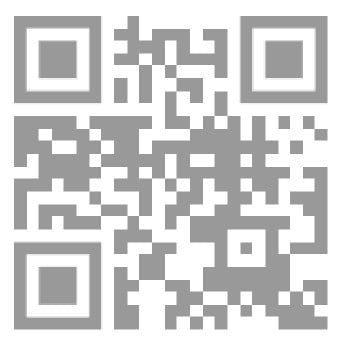
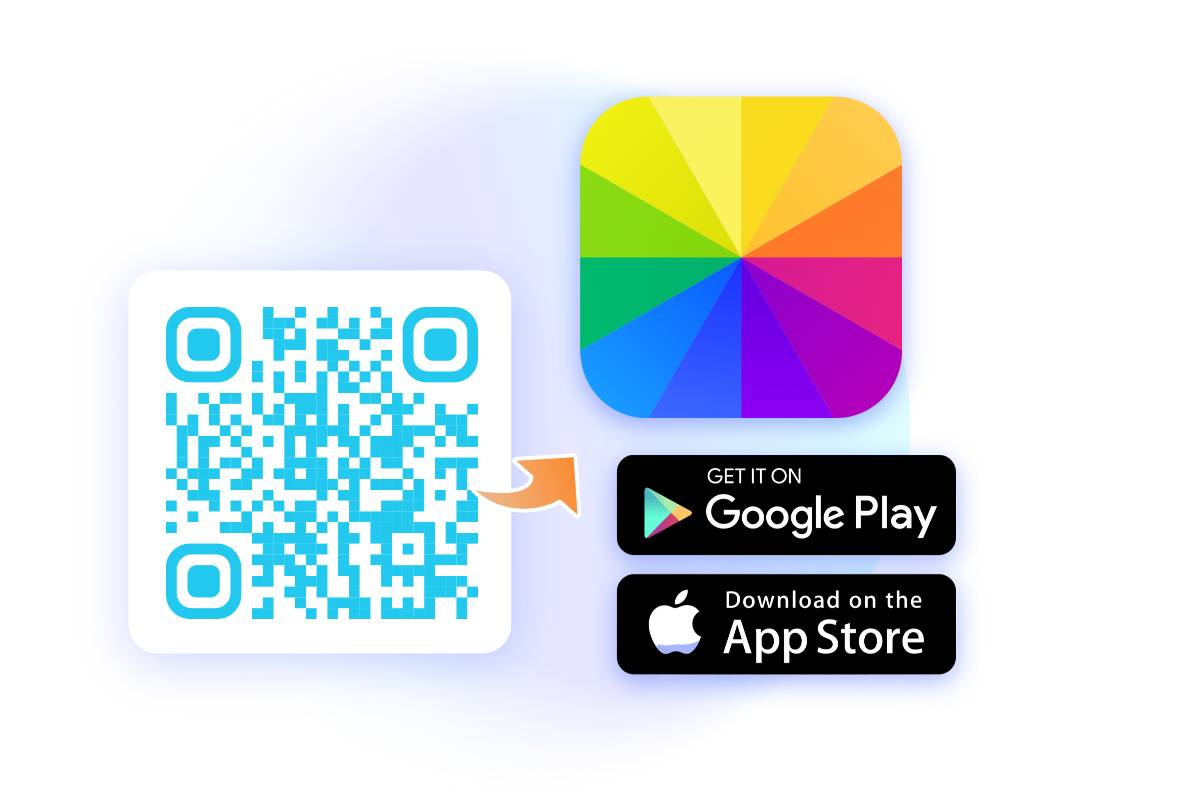
What is an App Download QR Code?
An App download QR code is an easy solution to help users download App with a scanning on their mobile phones. It leads users to the App Store, Google Play, and other platform that offer App installation services.
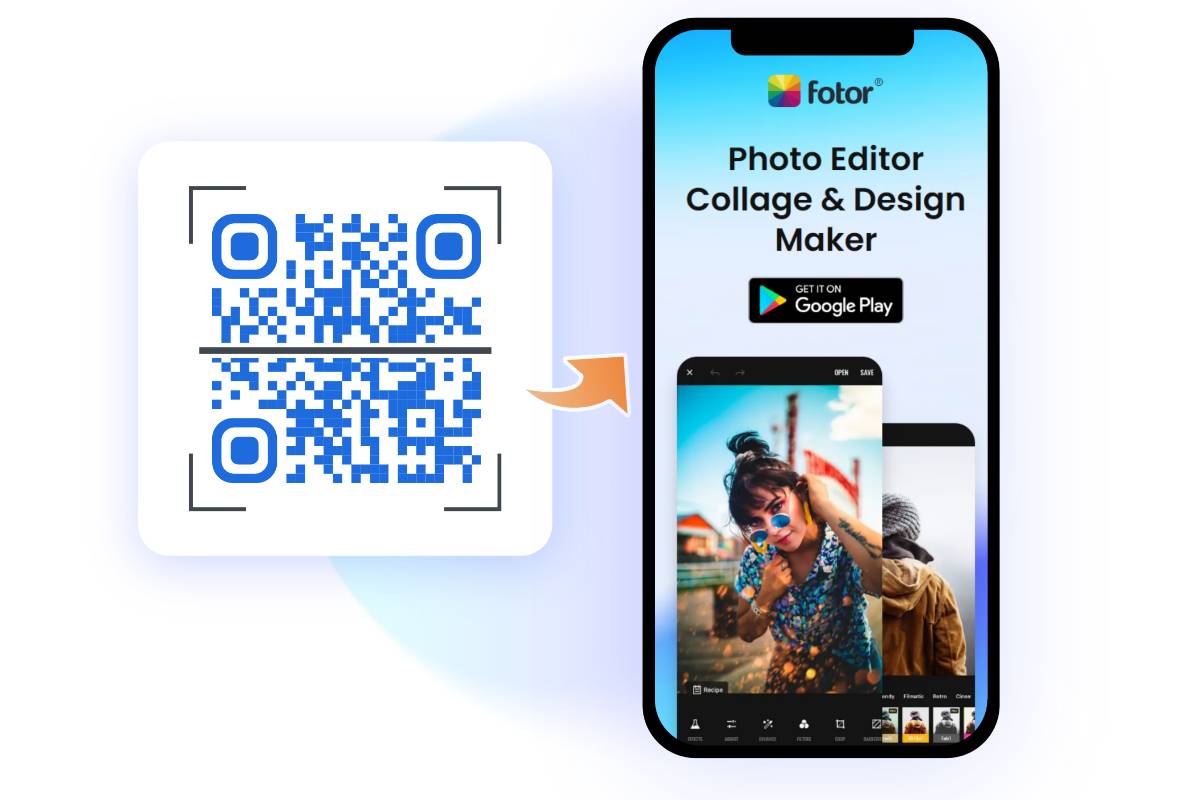
Instantly Create QR Code for App Download
Our App download QR code generator is easy for everyone, including beginners, to make a QR code for app download in a very short time. Simply copy and paste your App download page URL to our online QR code generator, customize the generated QR code, and a perfect QR code for App download is done!
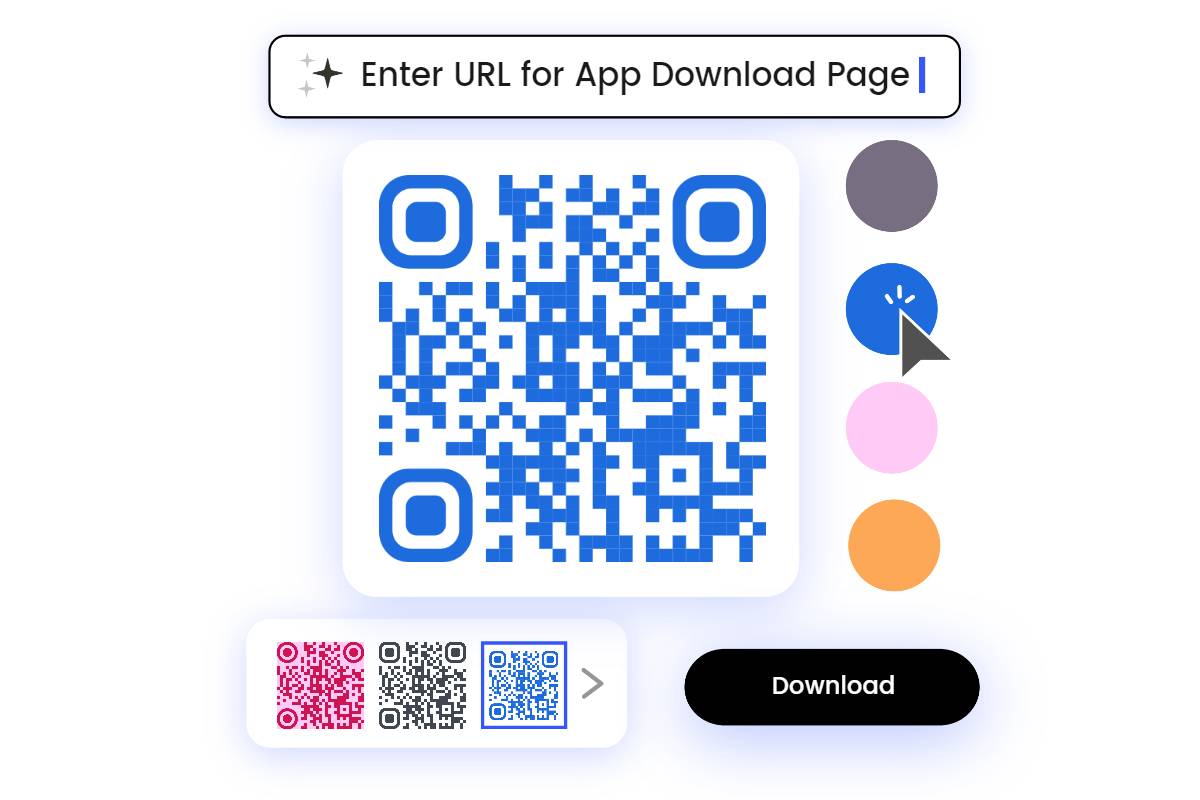
Make a Custom QR code for App Download
To make your QR code recognizable and unique, we have offered multiple customization options in our App download QR code generator. You can change color, choose a special shape, and even add logo to enhance your App download presence. Now create and customize your own QR code for App download!
Easy Way for App Download with a Scanning
Sometimes, users may be discouraged from your App installations from manually searching for your App. However, with just a QR code for App download, users can be led to the App download page directly in less than one second. That will be really helpful to boost App download when you want to promote your business.

Gain Maximum Download with App Store QR Code
Alternatively, in order to reach to the maximum users and boost downloads of your app, QR code is the most ideal way. It can be printed on the marketing materials, product packaging, social media platforms, and even emails. Thus, users can have easy access to download your app via a QR code.