AI Extender Released: Instantly Extend Image by Outpainting
In the ever-evolving world of photography and image editing, we are proud to introduce a groundbreaking feature: AI Extender, also known as Outpainting. This remarkable tool empowers you to extend the content of your original images in one click, unlocking a world of creative possibilities.
While our AI image extender is currently in its beta version and the results may sometimes be unpredictable, it's a thrilling opportunity to explore the potential of AI in photo editing. We encourage you to dive in, experiment, and experience the AI magic for yourself.
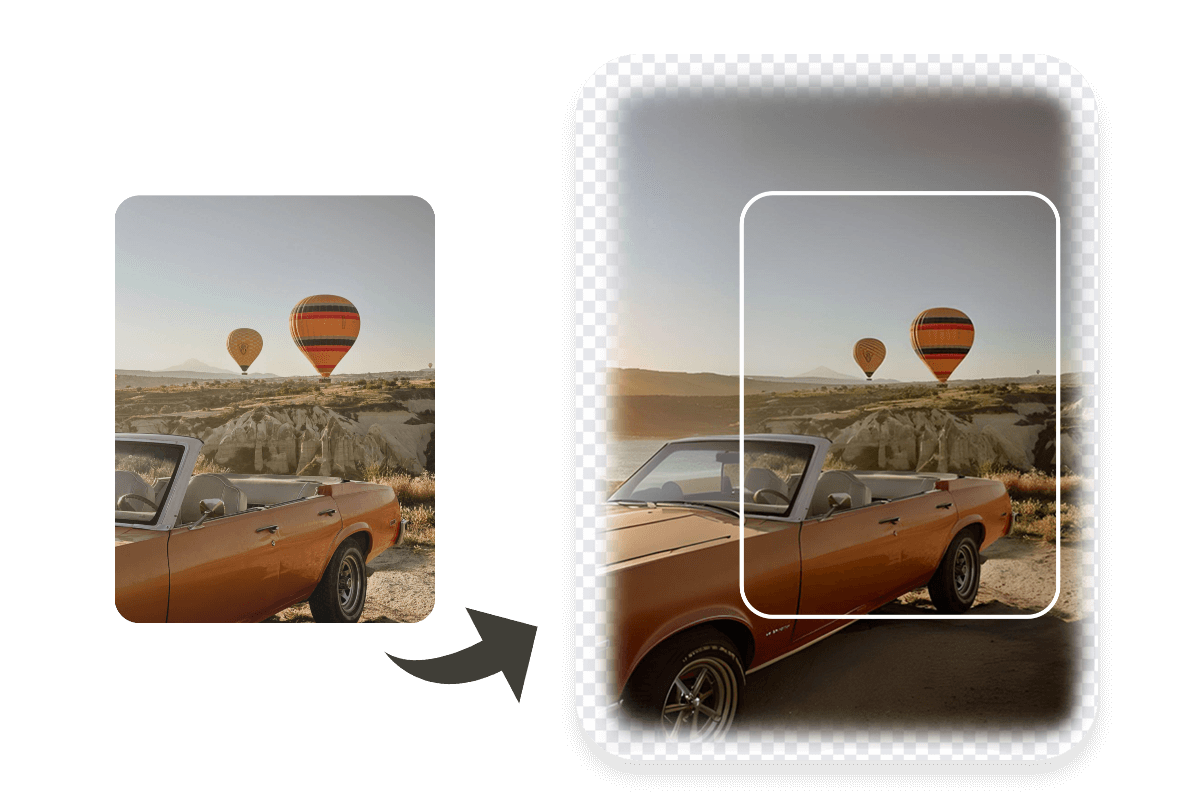
How AI Extender Works
AI Extender is not just another photo editing tool; it's a creative powerhouse. It allows you to automatically expand the content of your original image, opening up new horizons for your creative projects. Whether you want to stretch a scenic landscape, elongate a portrait, or simply explore uncharted territories in your photos, AI Extender is your go-to tool.
How to Use AI Extender in Fotor
Getting started with AI Extender is a breeze. Just upload your photo to Fotor's online editor, access the AI Extender tool, and follow the intuitive steps. Here, you can adjust the extent and direction of the extension and explore multiple generated results. While it's important to remember that this feature is still in its beta version and the results may occasionally surprise or disappoint, it's certainly worth experimenting with to discover the full potential of AI.
Ready to unleash your creativity? Try AI Extender today!