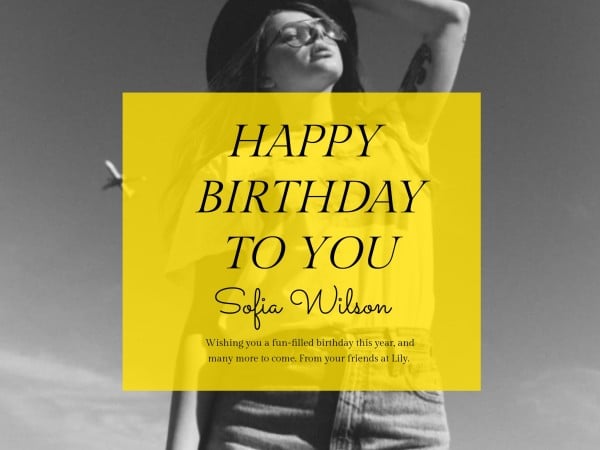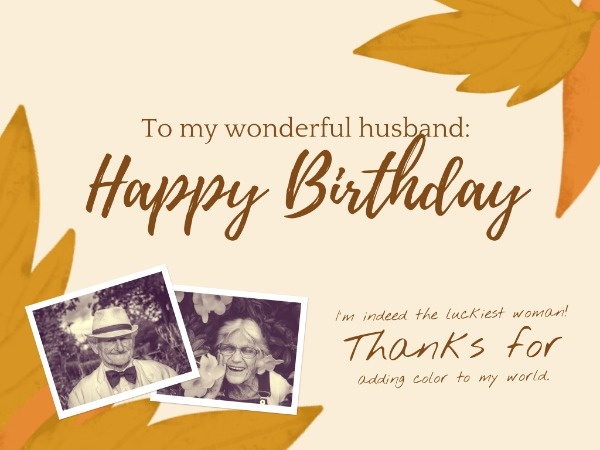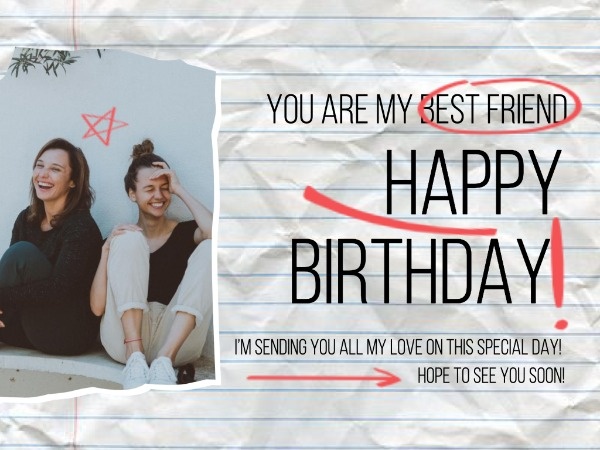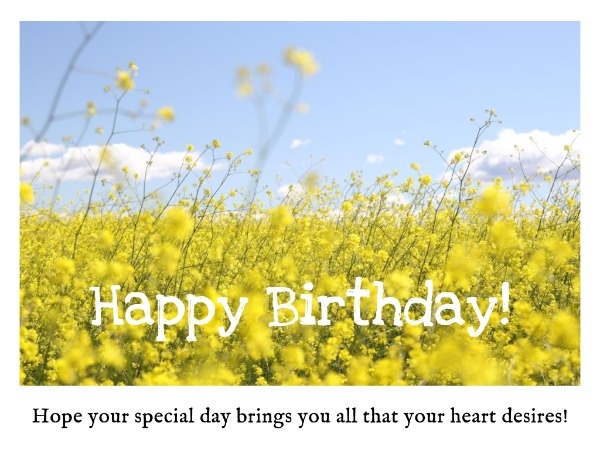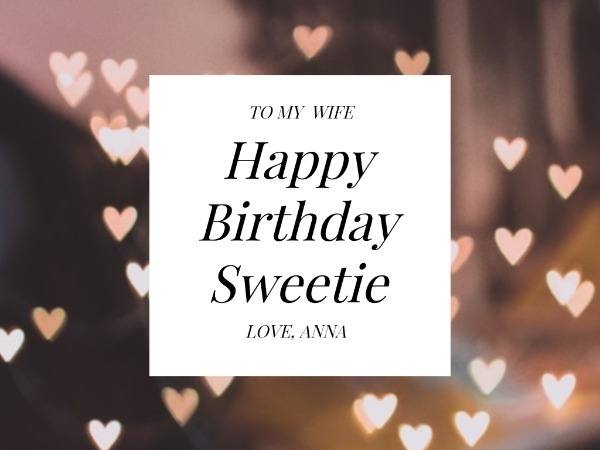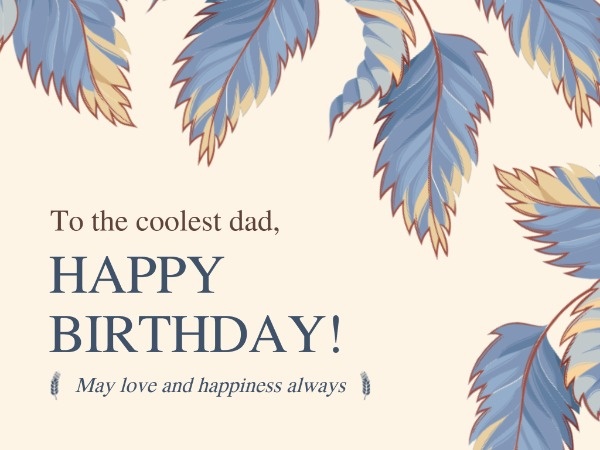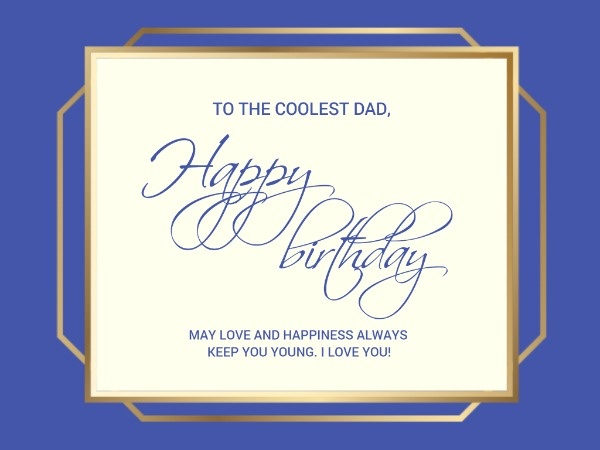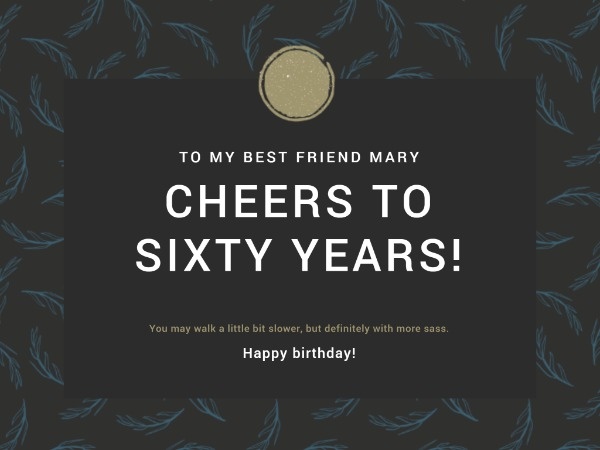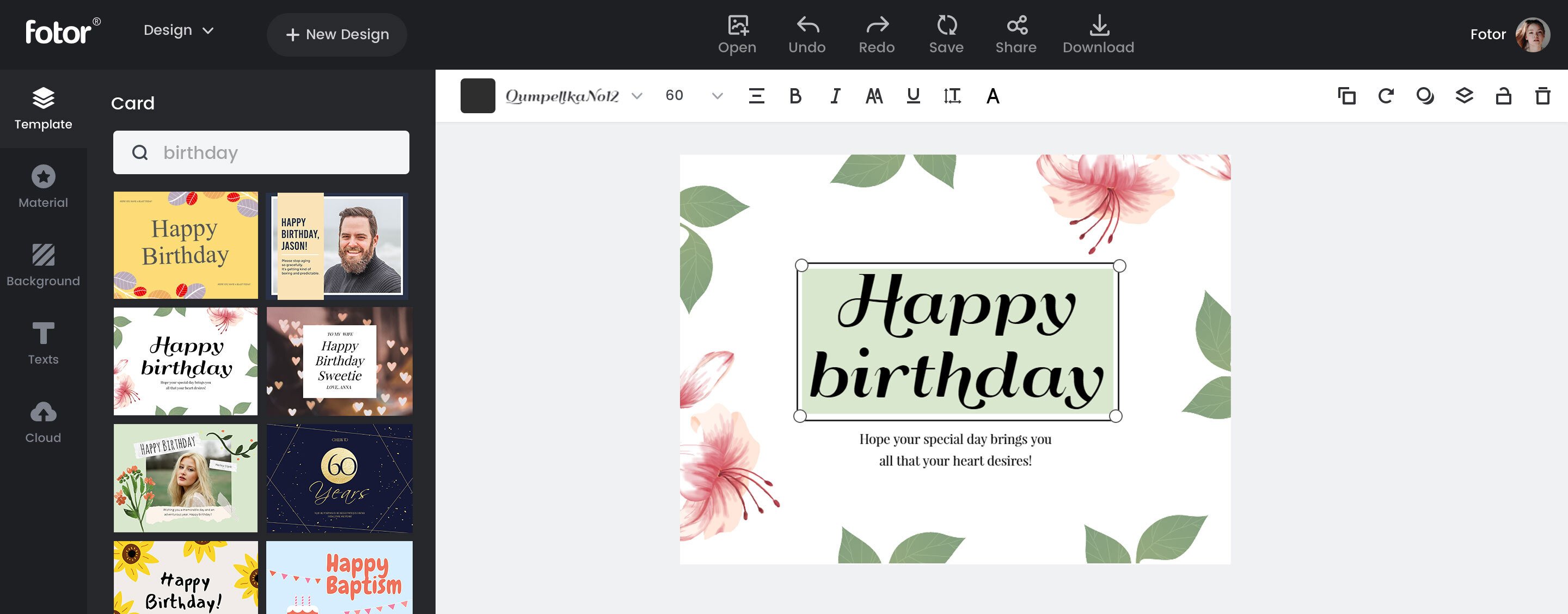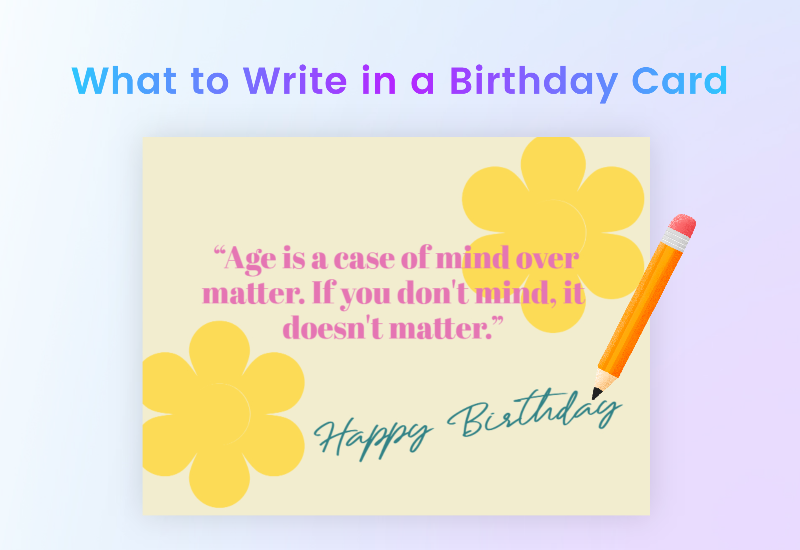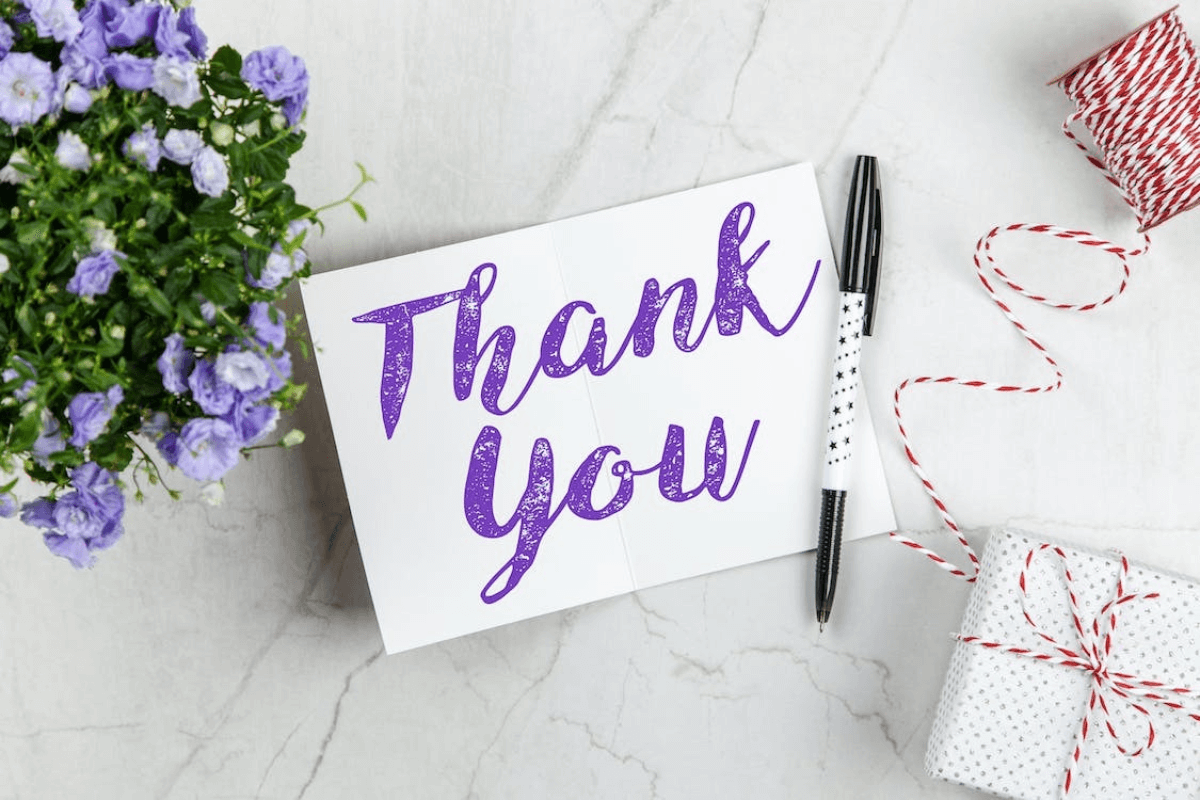Create a Stunning Birthday Card Online In Minutes
Giving your friends and your loved ones a happy birthday card is always a nice and thoughtful gesture. Here on Fotor, you can find many birthday card styles, like funny birthday cards, and heartfelt birthday cards.
The birthday card template allows you to insert meaningful photos, and create religious birthday cards, whatever floats your boat! Better yet, you can get many free birthday cards here too!
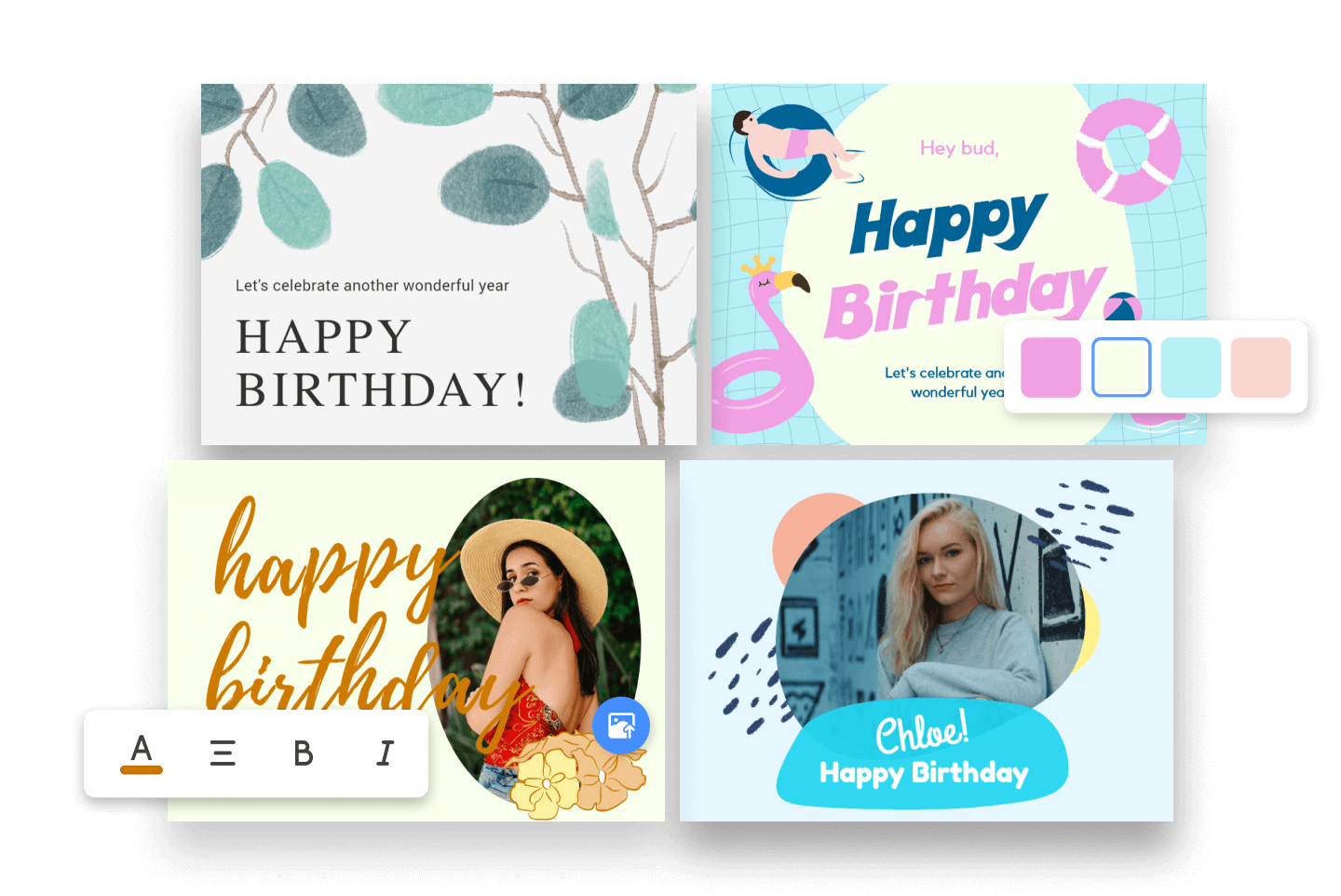
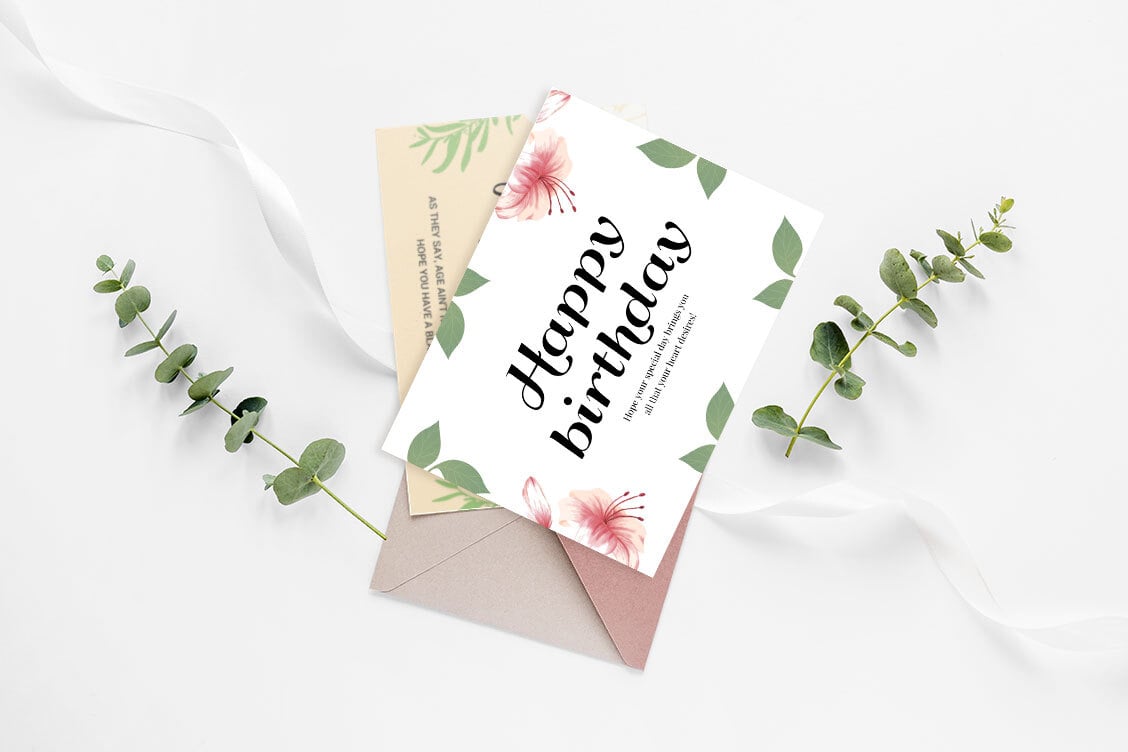
Wish a Happiest Birthday with Fotor’s Birthday Cards Online
Wishing people the happiest birthday has never been easier with Fotor’s birthday cards online! Just choose one of the cute birthday cards, and edit your message on the birthday card template. It’s as simple as that! Don’t forget that you can also use Fotor to make a birthday photo collage. Unleash your creativity, the possibilities are endless!
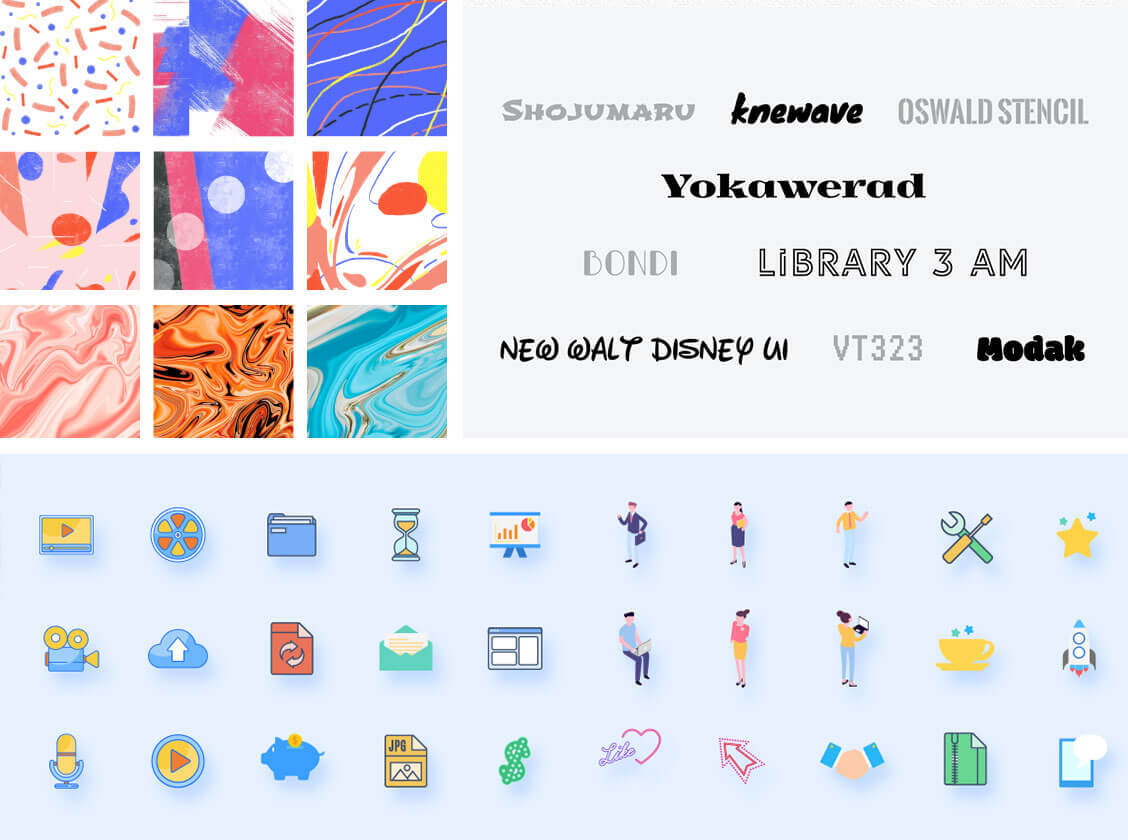
Customized Meaningful Cards with Plentiful Design Elements
Fotor offers numerous card templates and layouts designed by professional designers in order to meet all your needs. Fotor’s online card maker allows you to design any element in the template. There are infinite design combinations to use when you create cards with Fotor. You can easily get a unique card that fits your style by adding birthday photo frames, adjusting images, texts, and themes. All ready-made templates are beginner-friendly, so feel free to use these engrossing templates now, then get an exclusive creation to be proud of.