Introducing AI Replacer: Transforming Images with a Few Words
We're thrilled to unveil our latest game-changing tool: AI Replacer, now in its beta version. This remarkable feature leverages the power of AI to understand your prompts and generate visually coherent replacements, giving you creative control like never before.
With AI Replacer, you can effortlessly transform your images by selecting any element within them and typing a few prompt words to change it into anything else you desire! Whether you want to replace the haircut or dress of a portrait, or change certain objects seamlessly, AI Replacer makes it possible.
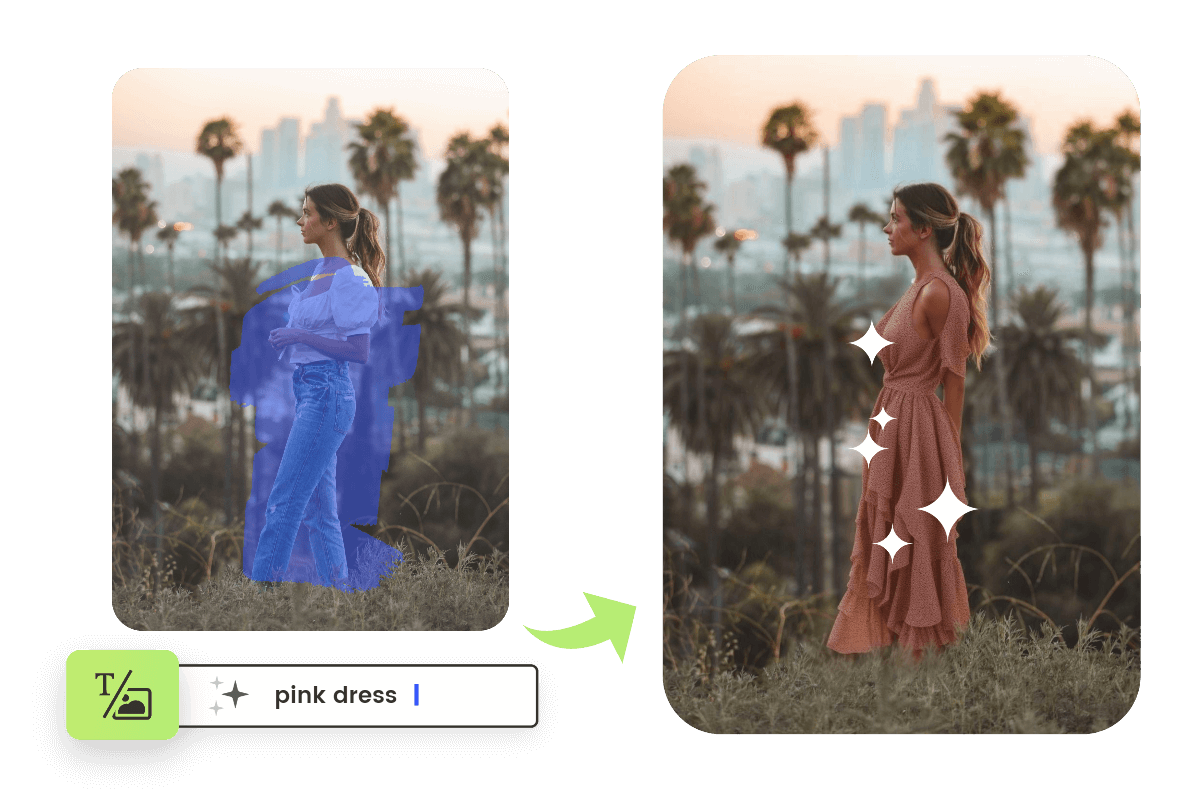
How to Use AI Replacer in Fotor
Using AI Replacer in Fotor is straightforward. Open your image in the Fotor online editor, select the AI Replacer from the AI Tools, choose the element you want to replace on your image, and enter your prompt words. You will see three generated results each time and you can choose your favorite. If none quite hit the mark, you can generate more until you achieve the perfect match.
It's important to embrace the fact that our AI Replacer is still in its beta version, which means results may occasionally surprise or disappoint. Yet, within these variances lies the exciting potential of AI-driven creativity waiting to be explored. So, give it a go now!