How to Hide Followers on Instagram 2024: Simple Steps

Instagram stands out as a platform where users often find themselves walking the fine line between sharing their lives and maintaining their privacy. One aspect of Instagram that many users grapple with is the visibility of their followers.
If you've ever wondered how to hide followers on Instagram to safeguard your privacy or simply to maintain a more controlled online presence, you're in the right place. In this comprehensive guide, we'll walk you through the simple steps to achieve just that.
Why You Might Want to Hide Your Instagram Followers?

In the world of Instagram, there are compelling reasons why you might consider concealing your follower count.
One of the primary motivations is privacy enhancement. By hiding your followers, you gain greater control over who can access your follower list, thereby protecting your online privacy.
Another significant reason for hiding your Instagram followers is to reduce social pressure.
When your follower count is publicly displayed, it can sometimes lead to unwanted social pressure or unhealthy comparisons with others.
By concealing your followers, you can enjoy your Instagram experience without the added stress of people scrutinizing your follower count.
Understanding Instagram Privacy Settings
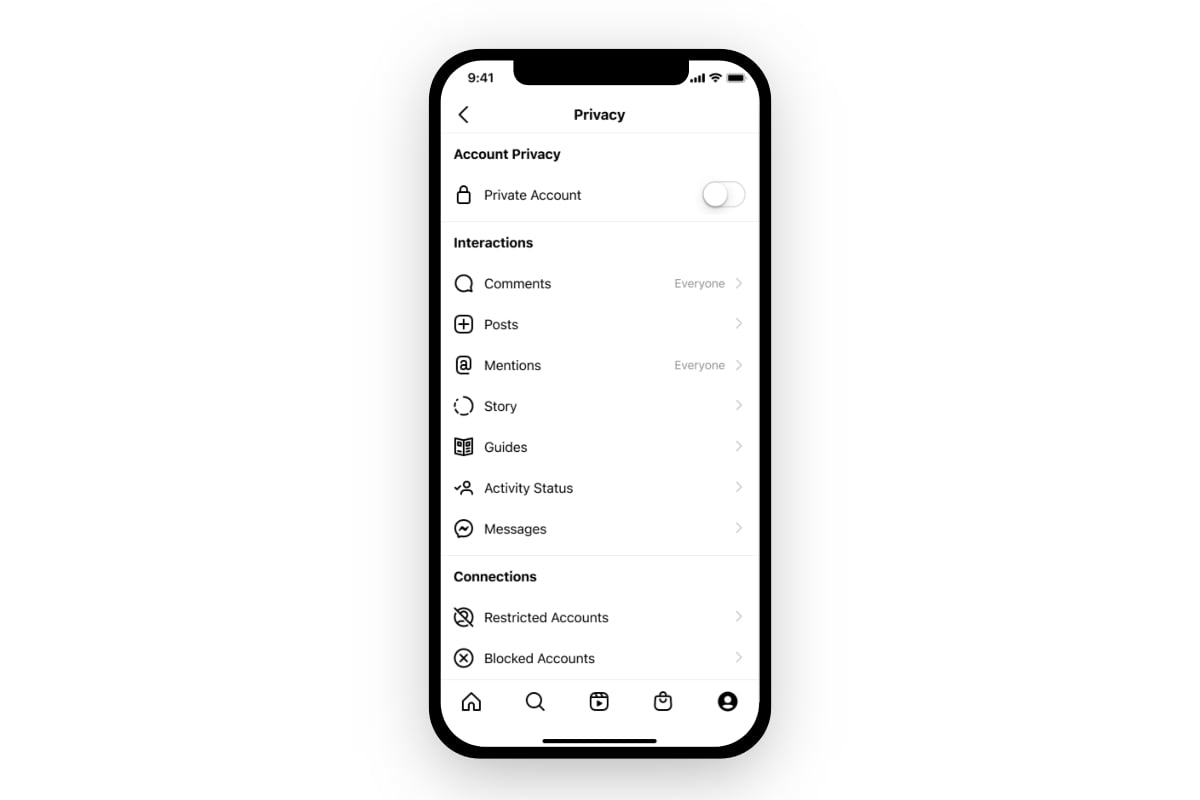
Before we delve into the process of hiding your followers, it's essential to familiarize yourself with Instagram's privacy settings.
These settings give you control over various aspects of your Instagram experience, including who can interact with your content and how your profile information is displayed.
Here's a step-by-step guide on how to access and navigate these settings:
1. Open Instagram:
Begin by launching the Instagram app on your mobile device. Ensure you're logged in to your account.
2. Navigate to Your Profile:
Once the app is open, tap your profile picture or username located in the bottom right corner of the screen. This will take you to your Instagram profile, where you can manage your account settings.
3. Access Account Settings:
In the upper right corner, tap on the three horizontal lines to open the menu. Scroll down and select "Settings."
4. Locate the 'Followers' Setting:
Within the menu, scroll down to find and select the "Settings" option. This will open a submenu with various settings categories, including "Account," "Privacy," and "Security."
5. Find the 'Followers' Setting:
Within the "Privacy" category, you'll find the 'Followers' setting. This is where you can make adjustments to control who can see your followers. Tap on "Followers" to proceed.
How to Hide Followers on Instagram?
Now that we're in the 'Followers' setting, let's go through the steps to hide your followers:
1. Navigate to Your Profile:
Open the Instagram app and tap your profile picture in the bottom right corner.
2. Access Account Settings:
In the upper right corner, tap on the three horizontal lines to open the menu. Scroll down and select "Settings."
3. Change Your Follower Visibility Settings:
Under 'Privacy,' find the 'Followers' setting. By default, it's set to 'Public,' meaning anyone can see your followers. To hide your followers, switch it to 'Private.'
4. Public:
Anyone can see your followers.
5. Private:
Only approved followers can view your followers.
6. Save Your Changes:
Ensure you save your changes by tapping the 'Save' or 'Done' button (the wording may vary depending on your device).
How to Hide Your Followers on Instagram Without Private Account?
If you're actively promoting your Instagram account, then the option of setting your profile to private to conceal your list of followings and followers may not be the best choice for you. In such a scenario, your only viable alternative would be to block specific users.
You'll need to manually restrict access for each user individually, which can be time-consuming. However, the end result is that you'll have certain Instagram users who won't be able to view the profiles you follow or see who follows you.
It's important to note that these restricted users won't be able to discover your Instagram profile again in their searches unless you choose to unblock them.
How to Remove a User from Followers?
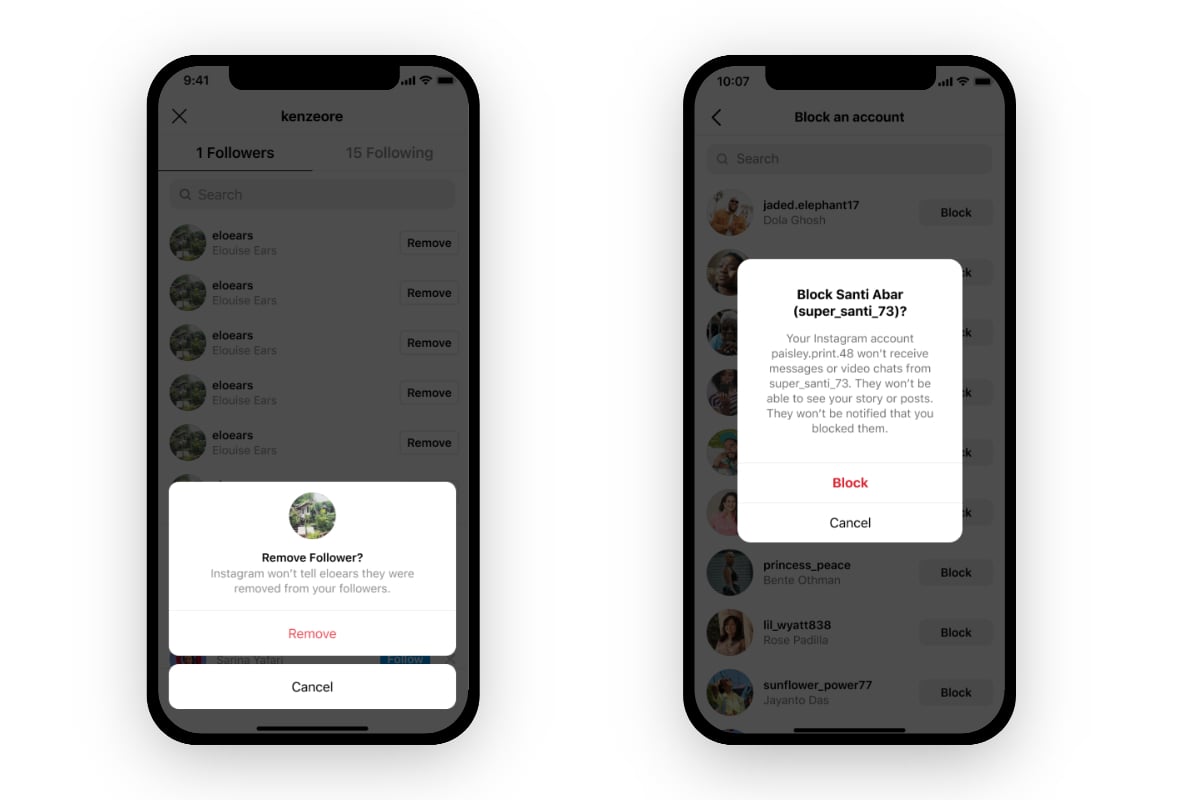
1. Open Instagram and tap the list of followers.
2. Find the profile you want to hide your page data from. Choose the Remove button, which is located next to his username.
3. Confirm your actions by tapping Remove.
How to Block a User on Instagram?
1. Open the Instagram app and go to the profile of the user you wish to block. Locate and tap the three dots positioned in the upper-right corner of the screen.
2. Choose the "Block" option.
3. Instagram will present you with two choices: either block only the current profile or block any accounts that might be created by this user in the future. Make your selection and then tap "Block."
4. You're all set! The user is now blocked, and they will no longer have access to your Instagram profile. This means that your list of followers, those you follow, and your content on Instagram will be inaccessible to this individual.
FAQs:
Can I Remove A Follower Without Blocking Them?
Absolutely, you can remove a follower without resorting to blocking them. Simply access your list of followers, locate the three dots positioned next to the user's name, and choose "Remove Follower." This action will eliminate them from your followers without implementing a block.
Why Can't I See Someone's Instagram Followers?
If you can't see someone's Instagram followers, it could be due to several reasons. They may have a private profile, blocked or restricted you, there could be technical issues, their account may be deactivated or suspended, or Instagram's features or settings may have changed.
To understand the exact cause, consider these factors and reach out to the user or contact Instagram support if needed.
How Do You Know If Someone Restricted You on Instagram?
Determining if someone has restricted you on Instagram can be a bit challenging because Instagram does not provide a direct notification for this action. However, there are some signs and behaviors that may indicate you've been restricted:
- Limited Interactions: If you notice that the person's comments on your Instagram posts are not visible to anyone except them or their followers, it could be a sign of restriction.
- Direct Messages: If your direct messages with the user are moved to their message requests folder (typically reserved for messages from users who aren't following them), it might suggest restriction.
- Invisible Status: If you can't see the person's active status (i.e., when they were last active on Instagram) or whether they've read your messages, this could be another indicator.
- Limited Profile Information: When you visit their profile, you may notice that certain information, such as their posts, followers, or following, is not accessible to you.
- No Story Views: If they regularly post Instagram Stories, and you notice that you no longer view their stories or they are not responding to your story interactions, it may suggest restriction.
- Check with a Friend: You can ask a friend who follows the user to check if they can see your comments or interactions on the user's posts. If your friend can see them but you can't, it's a strong indicator of restriction.
Final Words
In this guide, we've shown you how to hide followers on Instagram by privating your account & without privating your account, empowering you to take control of your privacy on this popular social media platform.
By understanding Instagram's privacy settings and following our step-by-step instructions, you can now enjoy a safer and more private Instagram experience.