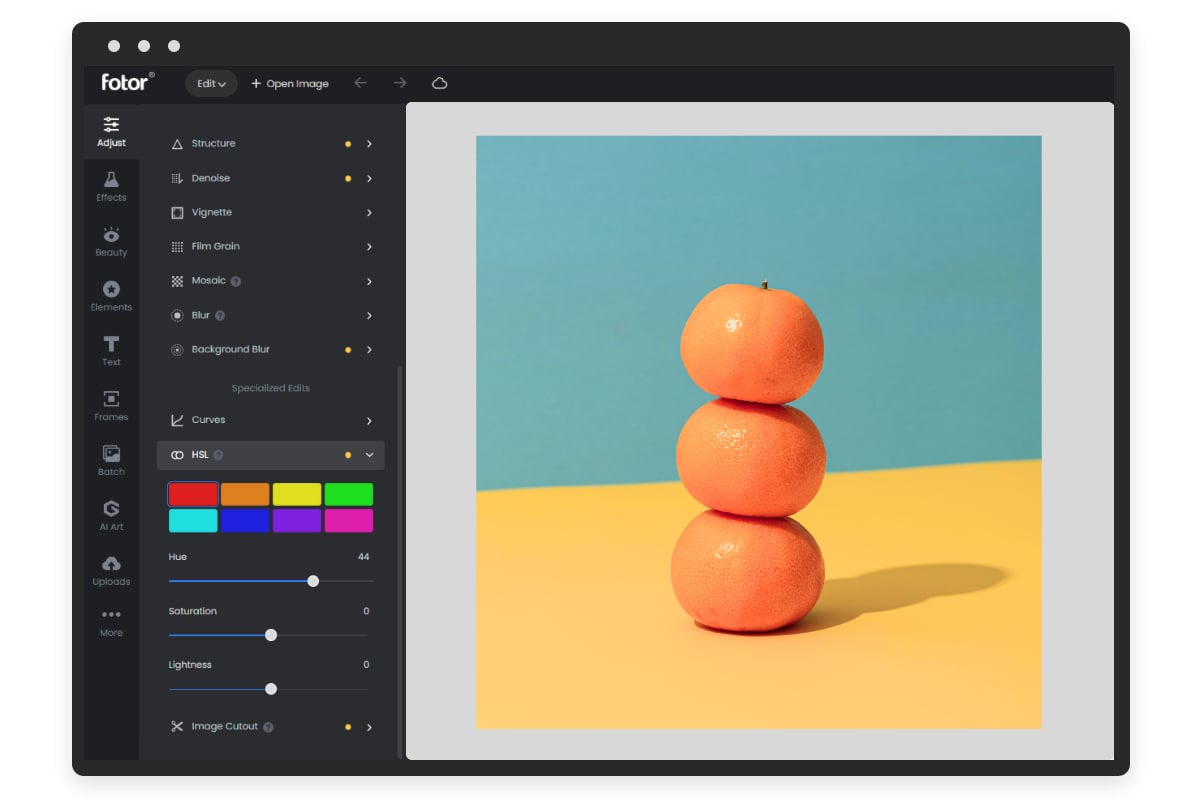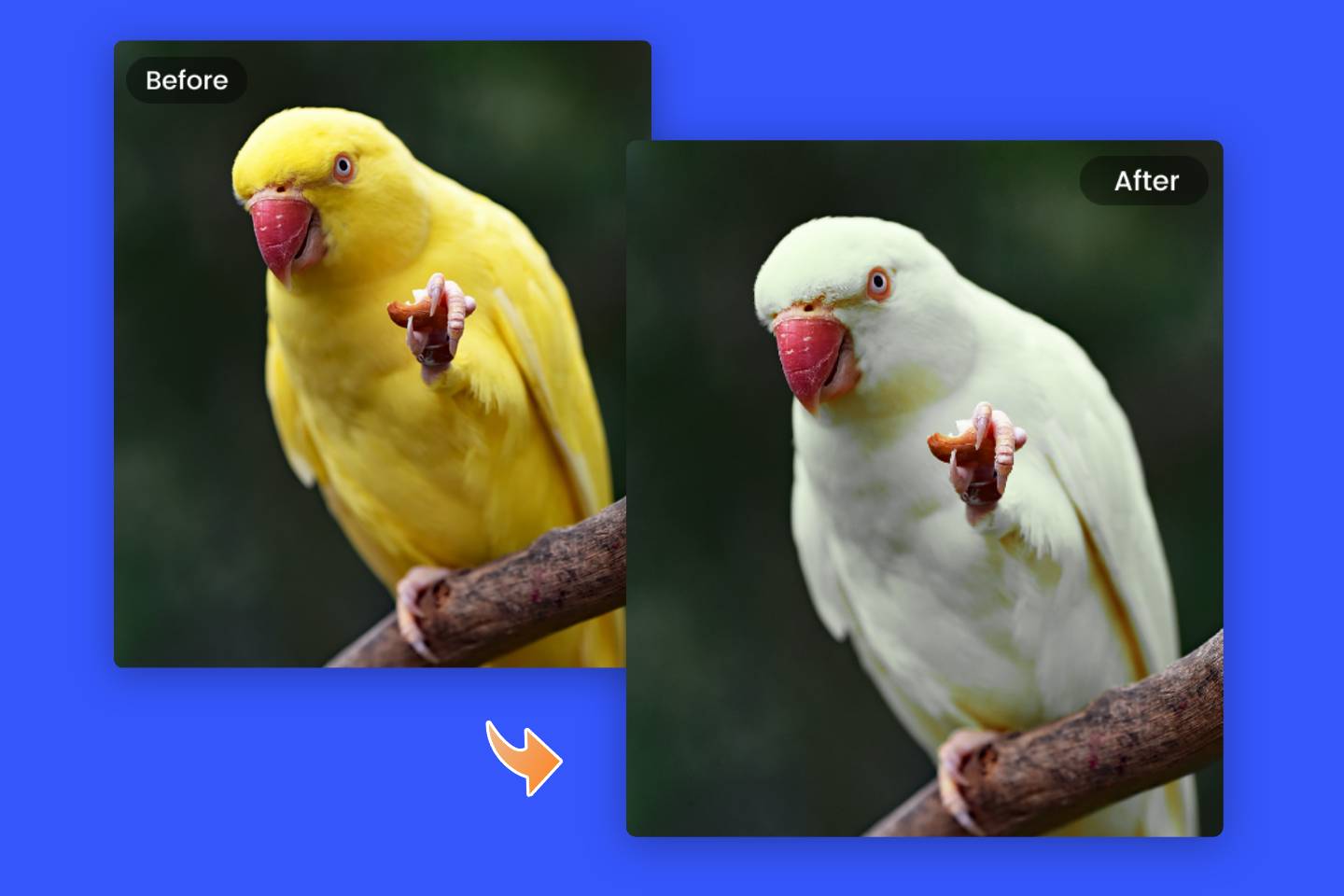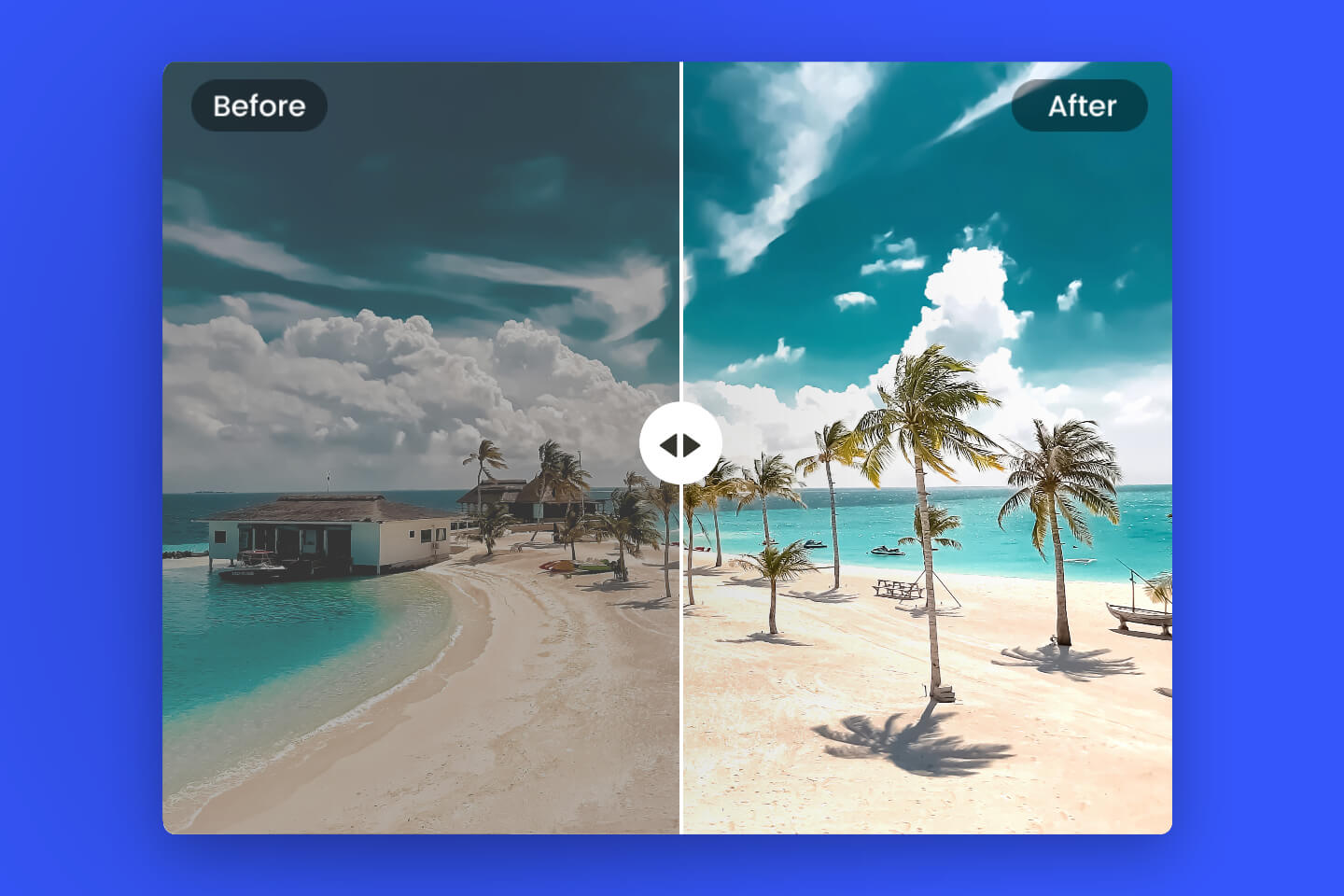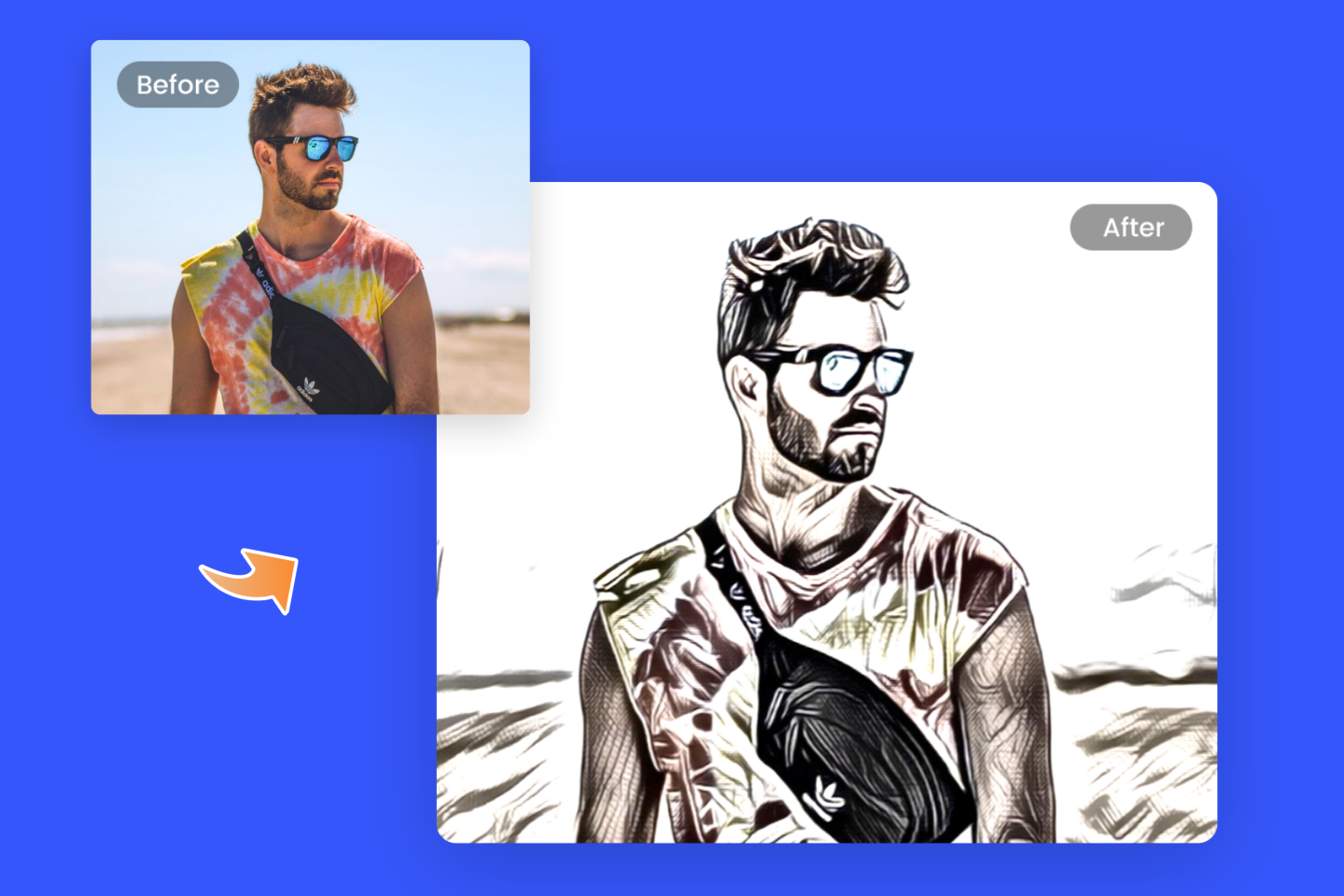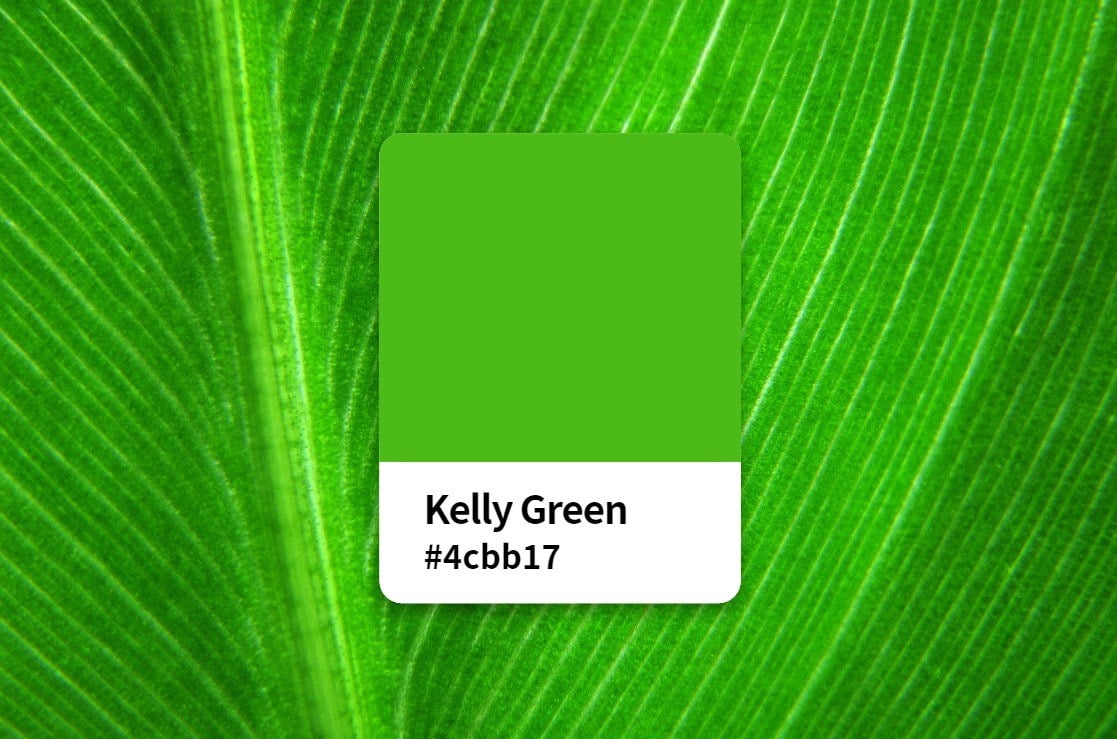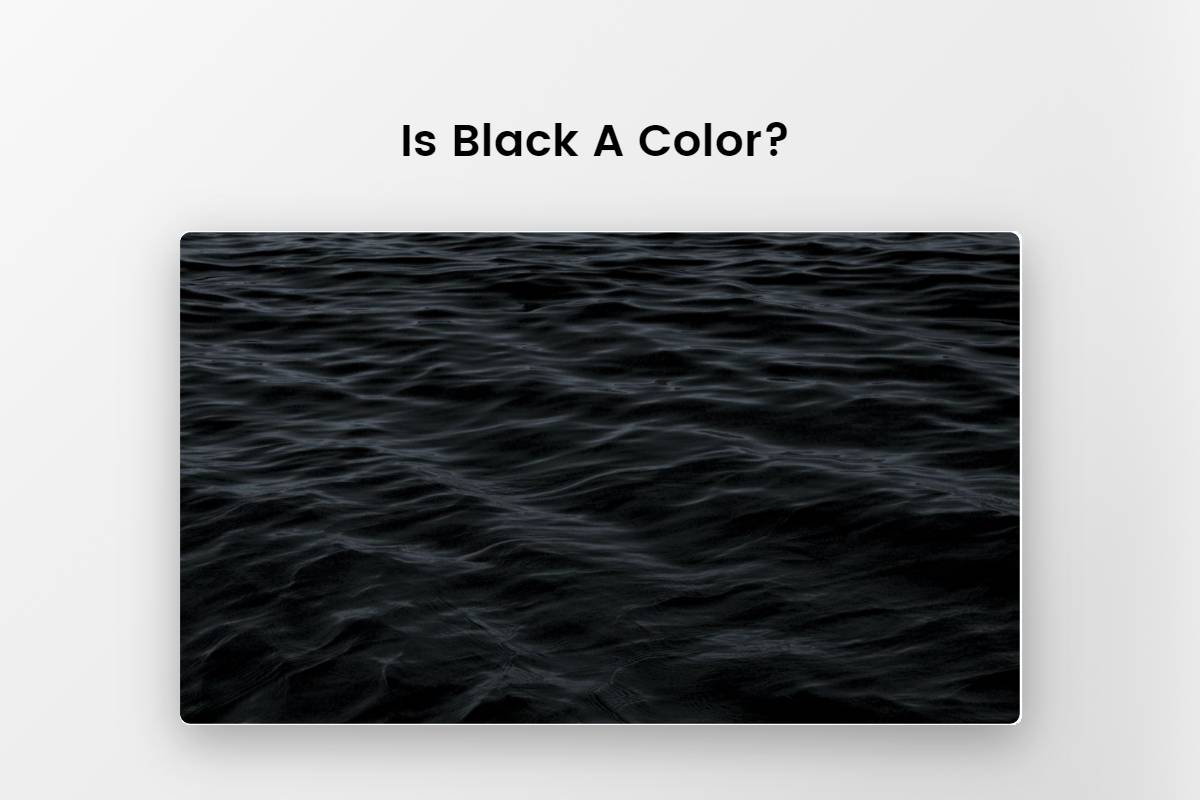Free Online Image Hue Changer
Effortlessly shift the hue of your photo with our free online hue changer tool. Simply upload your JPG, PNG, or GIF image, and adjust the hue to transform it into a striking new image in just one minute. It’s quick and easy!

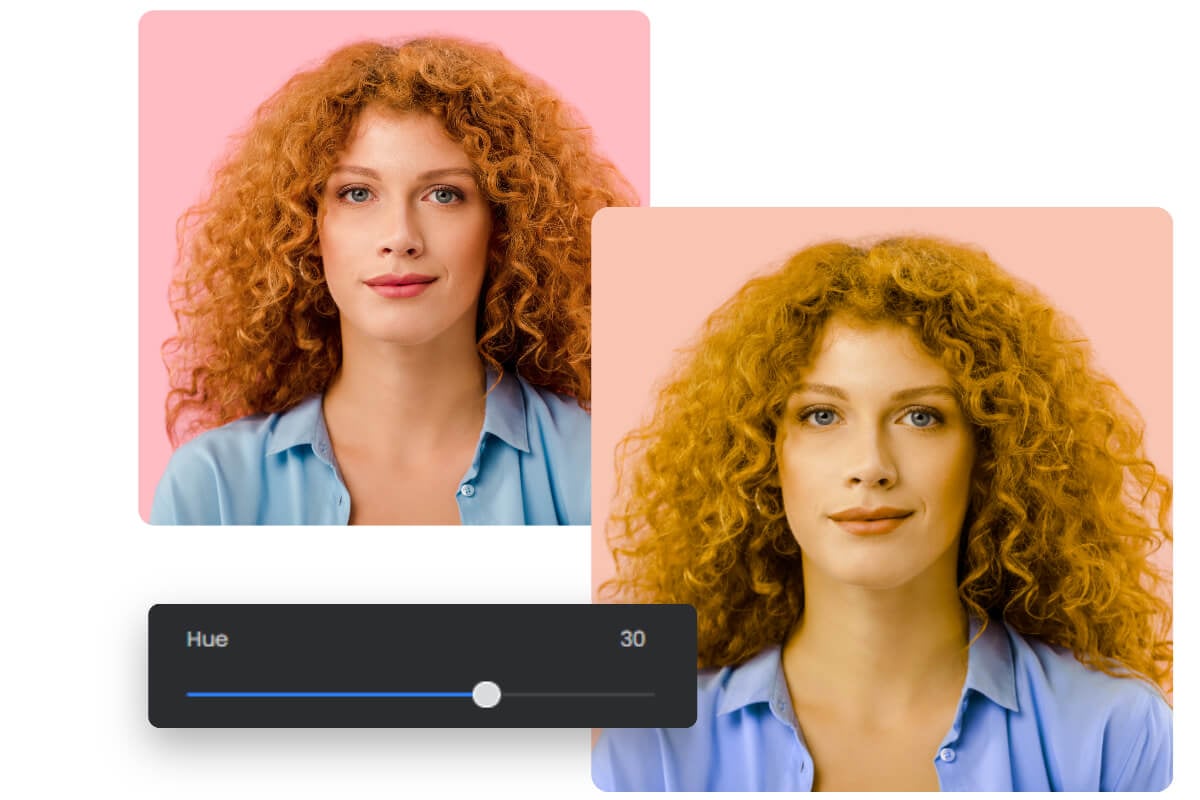
Change Image Color with the Hue Changer
Adjust the color scheme of your images using our innovative hue changer tool. This user-friendly tool empowers you to easily modify the hue of your images, offering a fresh and dynamic perspective to your creations.
Whether you're enhancing your social media presence, designing eye-catching marketing materials, or simply exploring your creative side, the hue changer tool is ideal for engaging visuals in no time.
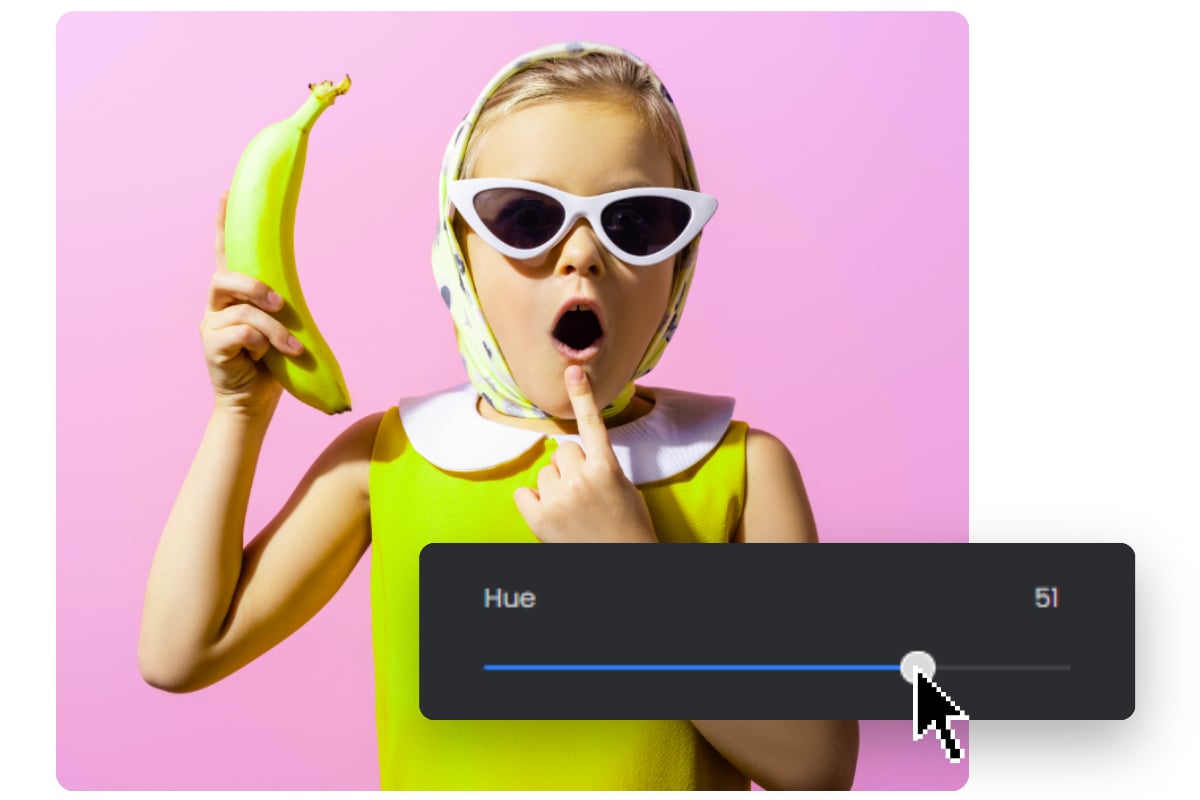
Easily Shift Hue Using a Slider
Effortlessly change the colors of your images with the help of our hue shifter tool. Fotor allows you to make precise hue adjustments by simply dragging the slider to the desired position, giving you complete control over the color transformation. The slider-based hue-shifting capability makes color manipulation a breeze, providing a seamless and enjoyable editing experience.

Change the Hue of an Image with More Customization
Create an eye-catching image by using our hue changer and other advanced editing tools. You can modify any aspect such as saturation, brightness, and contrast, and also apply photo effects or other creative elements to your photo to make it unique. Explore the endless possibilities that these editing features offer and unleash your creative potential.
Why Choose Fotor Hue Changer?

High-Resolution Images
Fotor's Hue Changer preserves the high resolution of your images, ensuring that every color adjustment maintains the quality and clarity of the original photo.
Advanced Editing Tools
Fotor goes beyond basic hue adjustments by offering a suite of advanced editing tools. These include options for fine-tuning brightness, contrast, saturation, and much more.

Easy Color Changers
Fotor does more than just allow you to change the hue of your image. With Fotor, you can easily adjust the background color, replace existing colors with new ones, or recolor your image effortlessly.