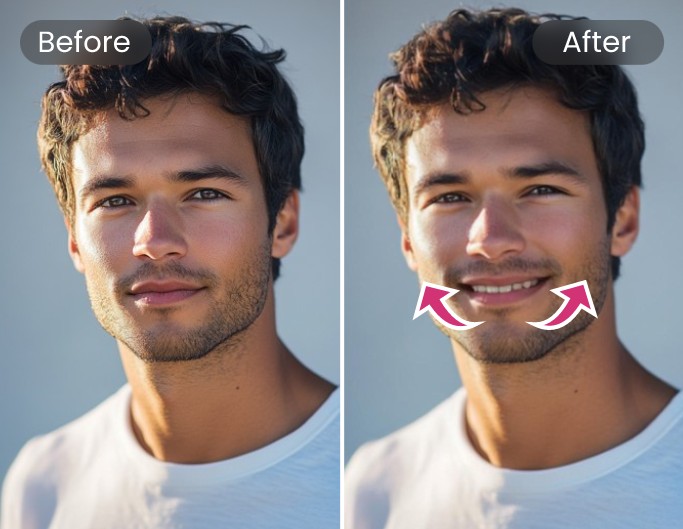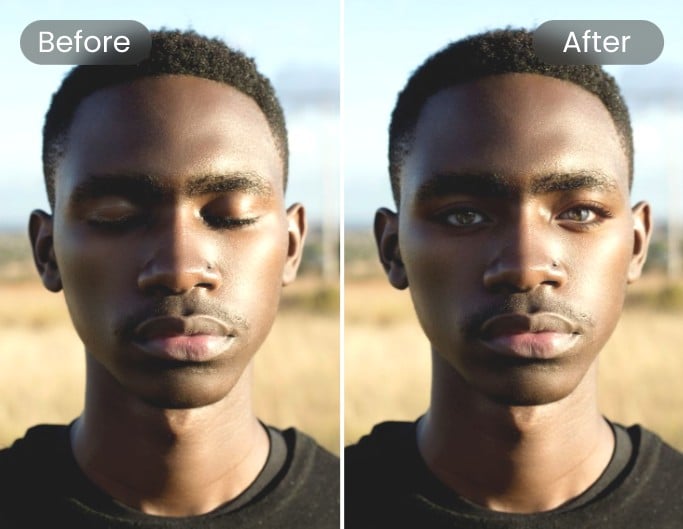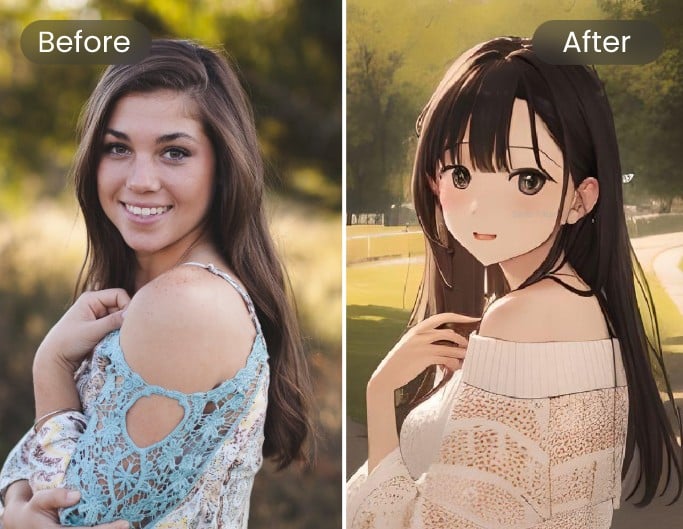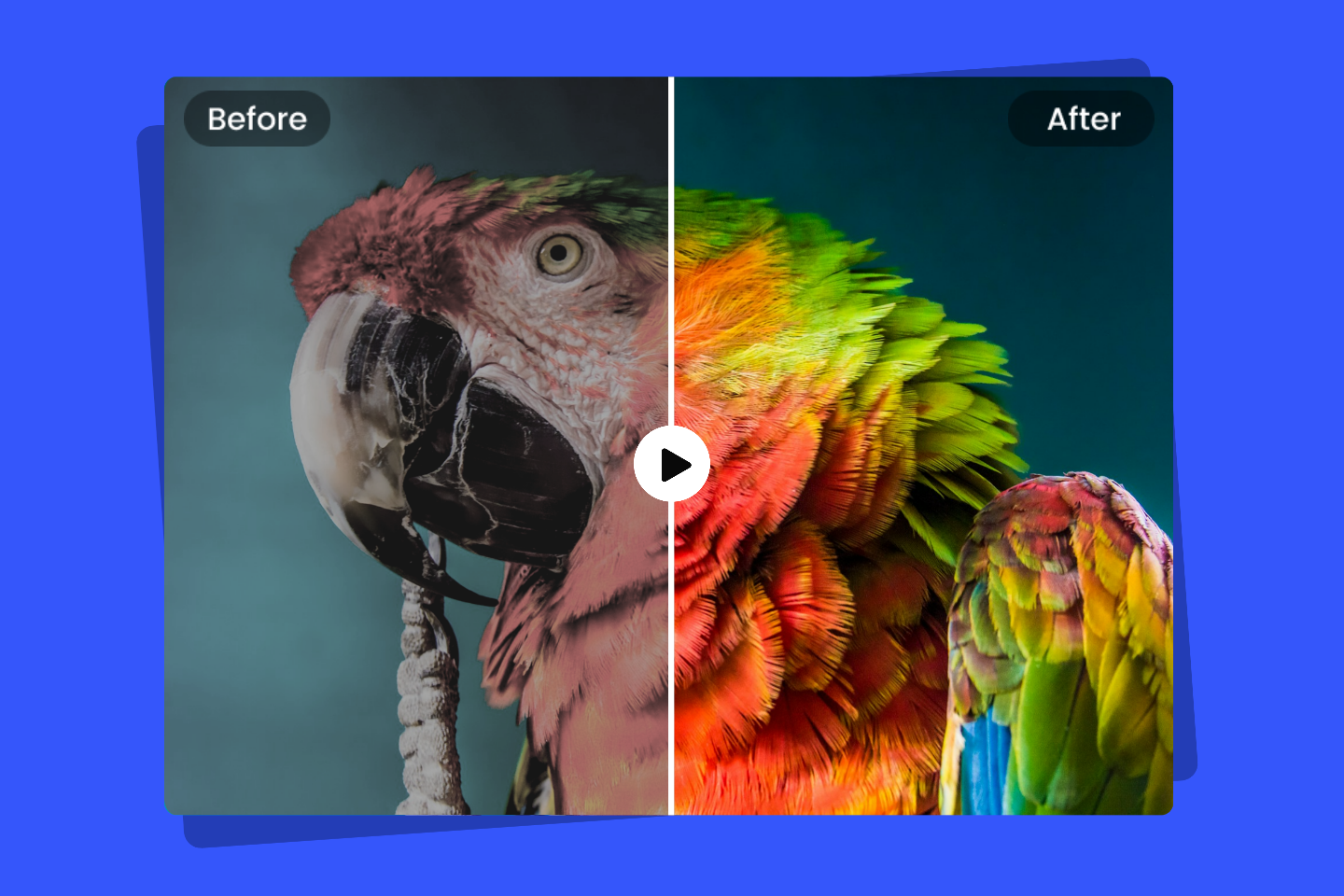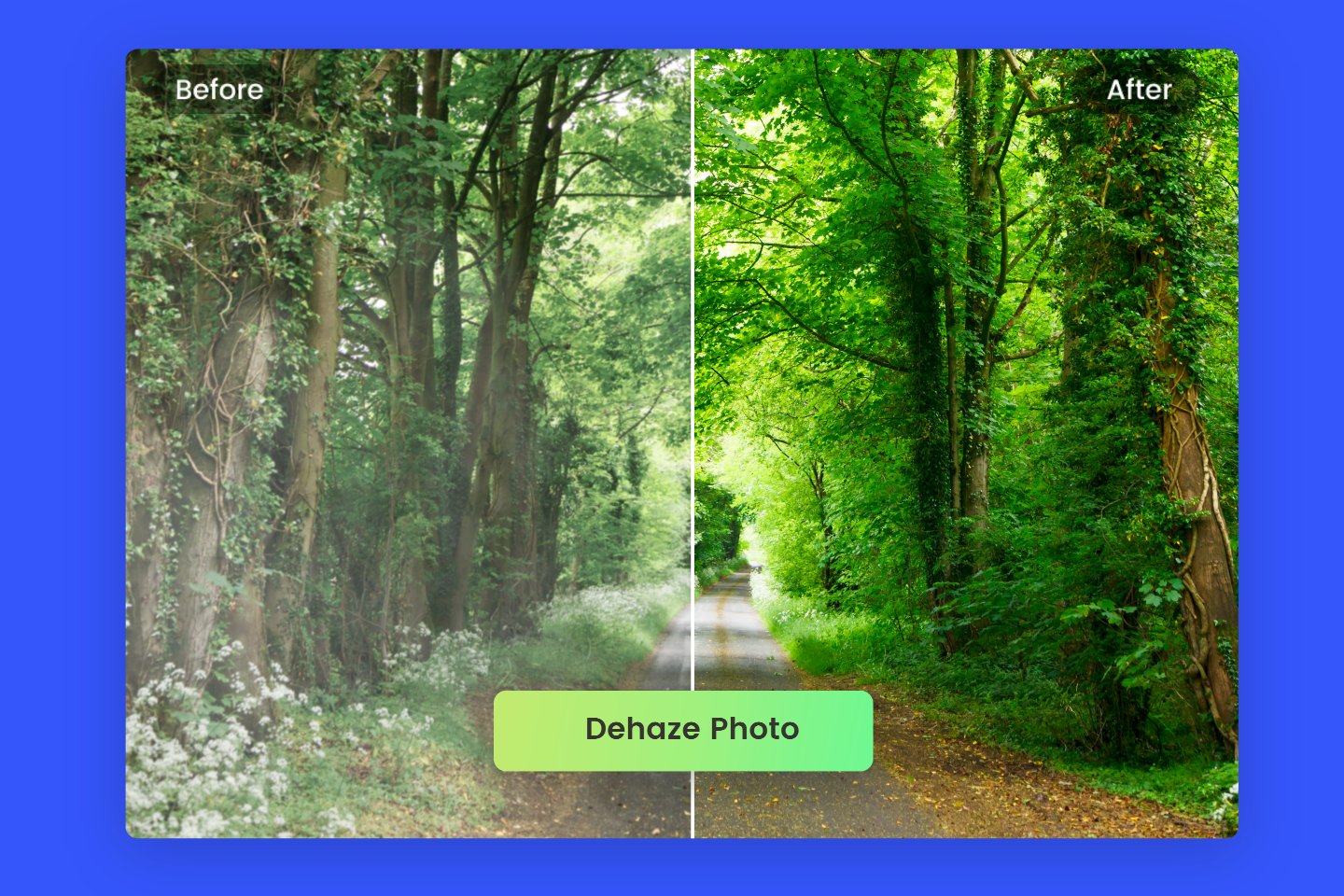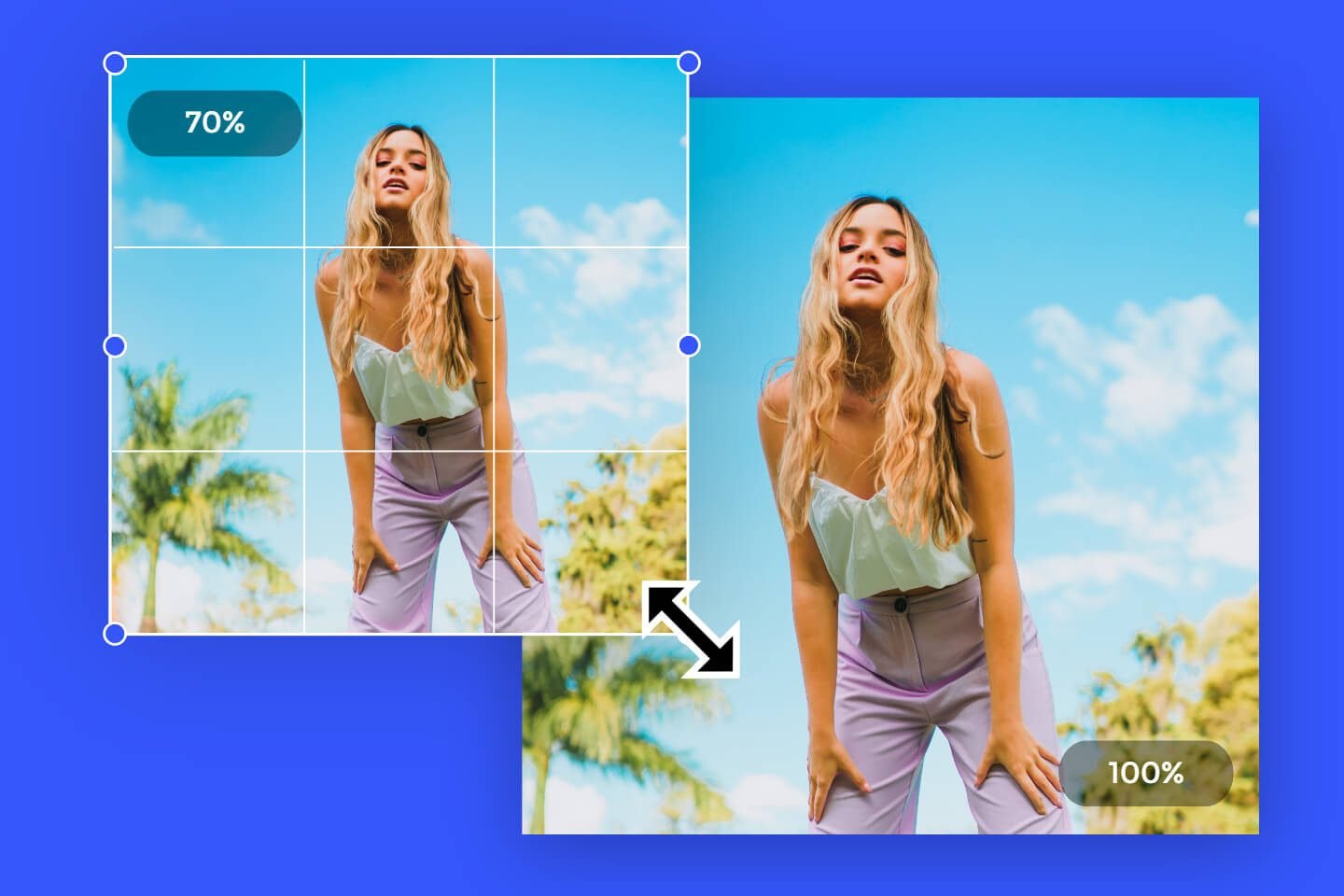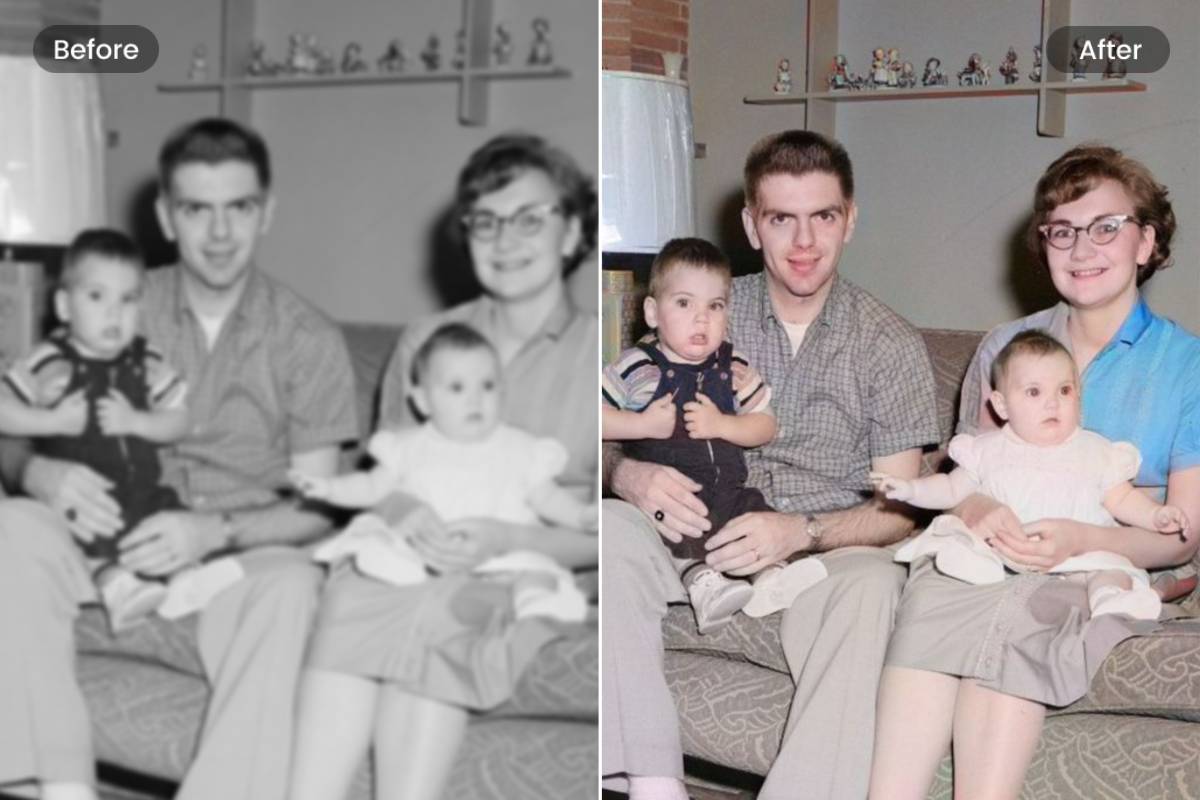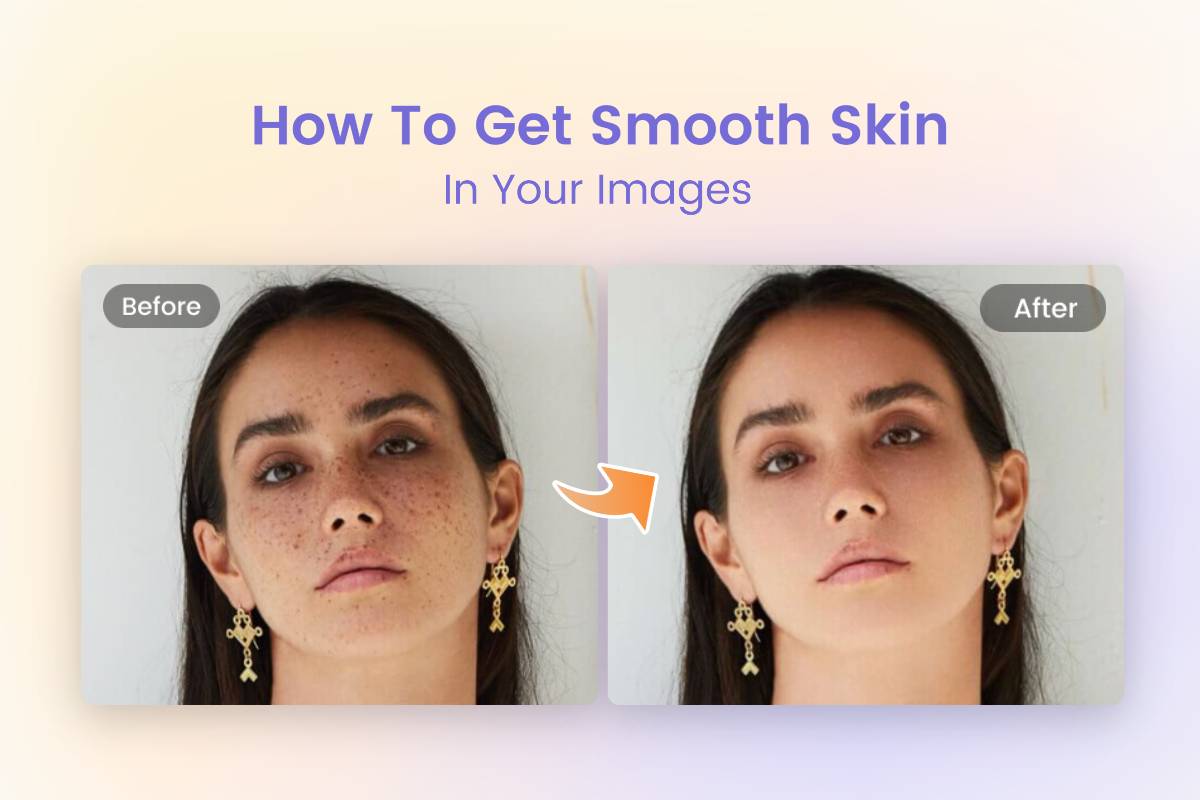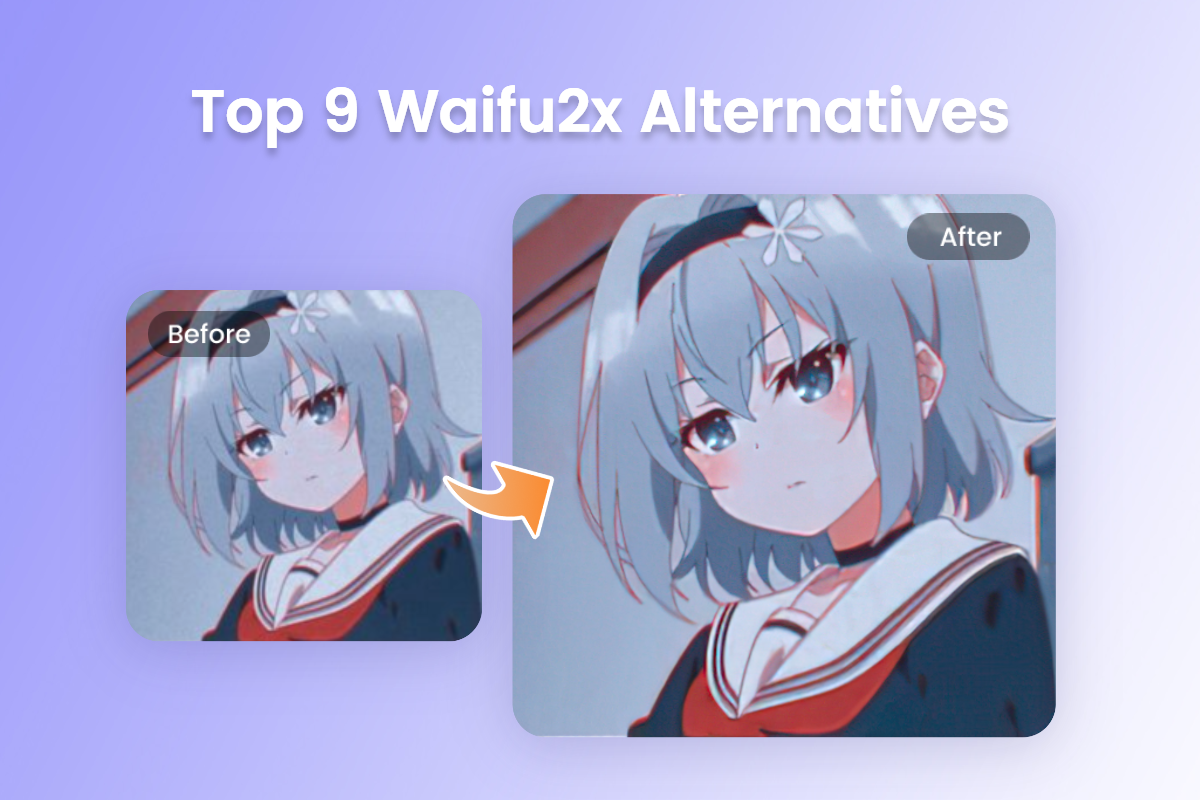Photo Retouching Online
Transform your portraits and photos magically and flawlessly with Fotor's AI-powered photo retouching tool. Retouch photos online and reveal your radiant self with just one click.
*Automatic AI beauty photo editor
*Various face and body retouching tools
*Additional photo correction features
All-in-One Retouch Photo Editor
All-in-One Retouch Photo Editor
Anyone, even beginners, can easily beautify photos online with our tool. With one click, Fotor can automatically retouch all imperfections from wrinkles to red eyes.
Cost-efficient retouching
Say goodbye to expensive photo editing programs and try Fotor's inexpensive tool to retouch photos online for free and make your portraits look their best.
Comprehensive toolset
An essential, comprehensive and powerful retouching tool that removes wrinkles and blemishes, whitens teeth, smoothes the face and much more to enhance your portrait photos.
Powerful tools for retouching photos, tailored to your needs

Wrinkle remover
Smoothing wrinkles has never been easier than with Fotor! With our free online wrinkle remover you can easily smooth your skin and remove wrinkles with just one click!
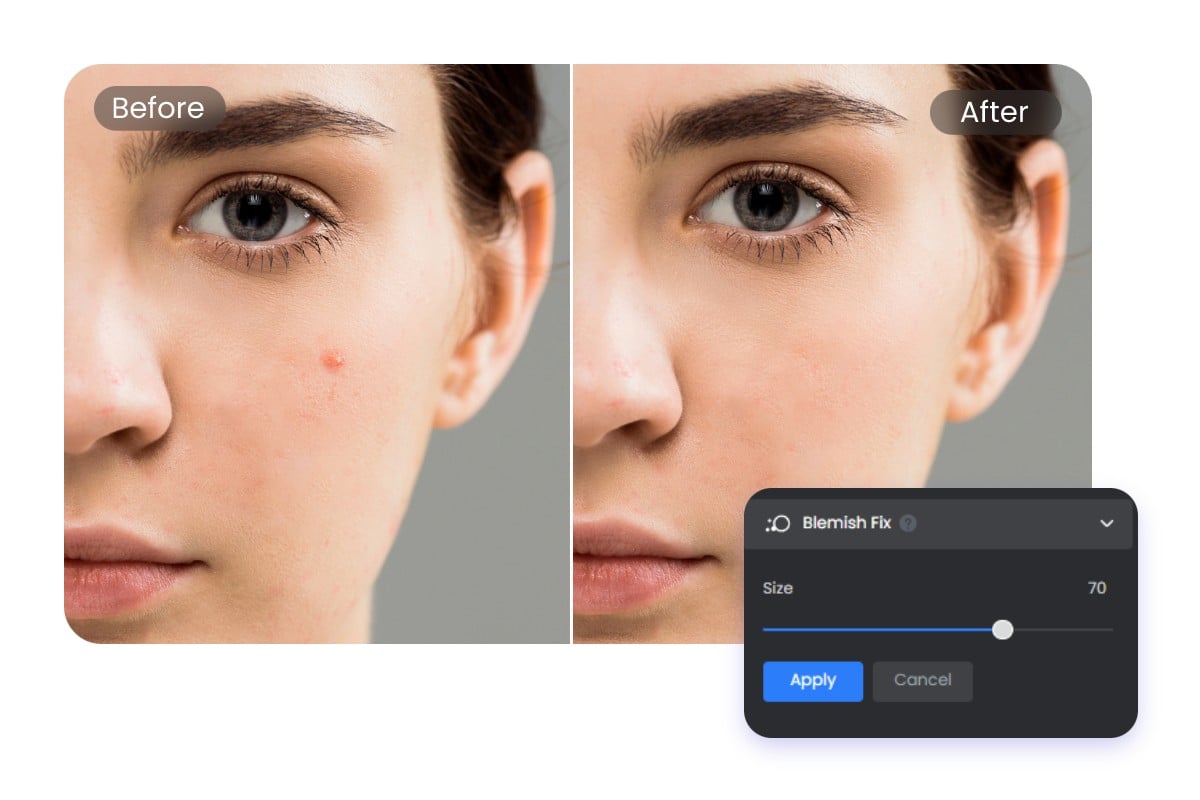
Blemish remover
Sunburn, spots or even freckles can ruin an otherwise brilliant photo. With our stain remover, any unsightly stain can be removed effortlessly!

Smoothing the face
Our AI skin retouch tool can be your automatic AI face cleaner, intelligently smoothing your face and making you look glamorous!

Redesign photo
It used to take effort to get in shape, but now it's super easy to reshape and slim your body and face with our powerful reshaping tool!
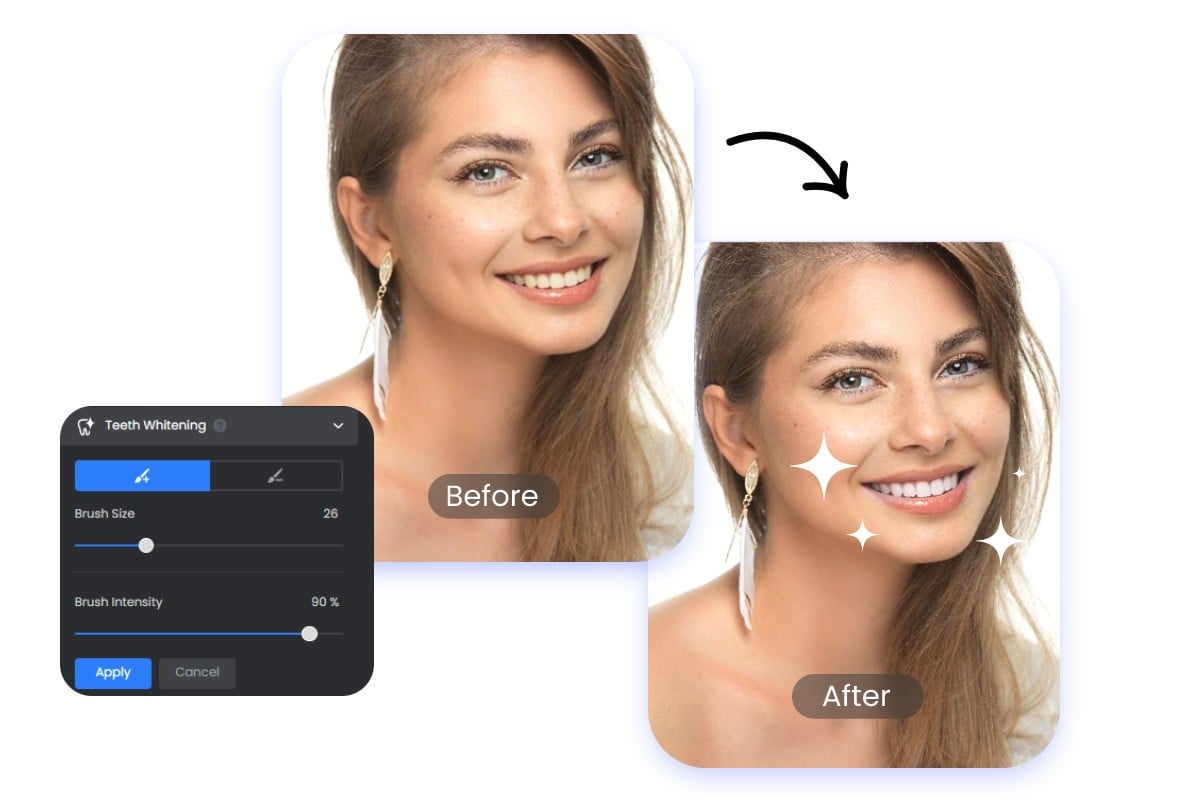
Teeth whitening
Coffee and tea stained teeth ruining your photos? With Fotor's teeth whitening function, you'll always have a radiant smile. Effortlessly whiten your teeth and beautify your picture with a radiant smile!
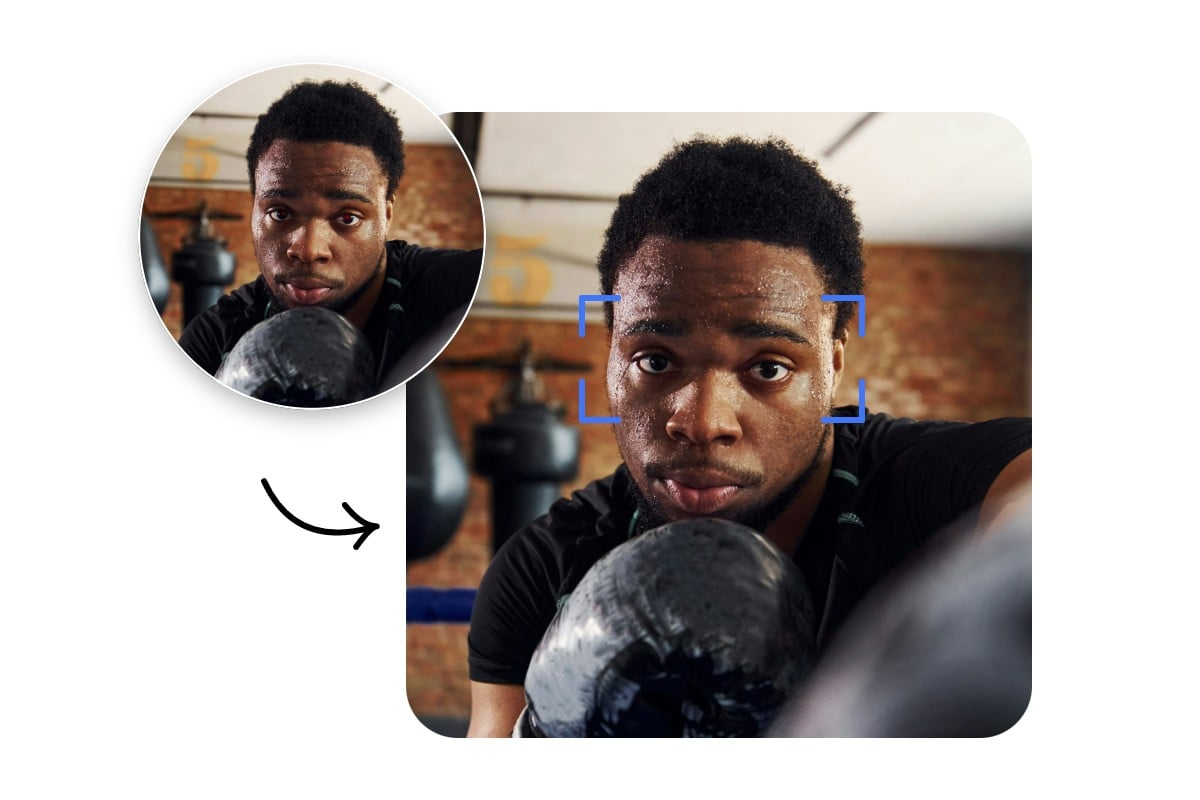
Red-eye remover
You had the perfect pose and everything to get the best shot, but then you find yourself with BRIGHT red eyes! The revolutionary red eye remover can help you!
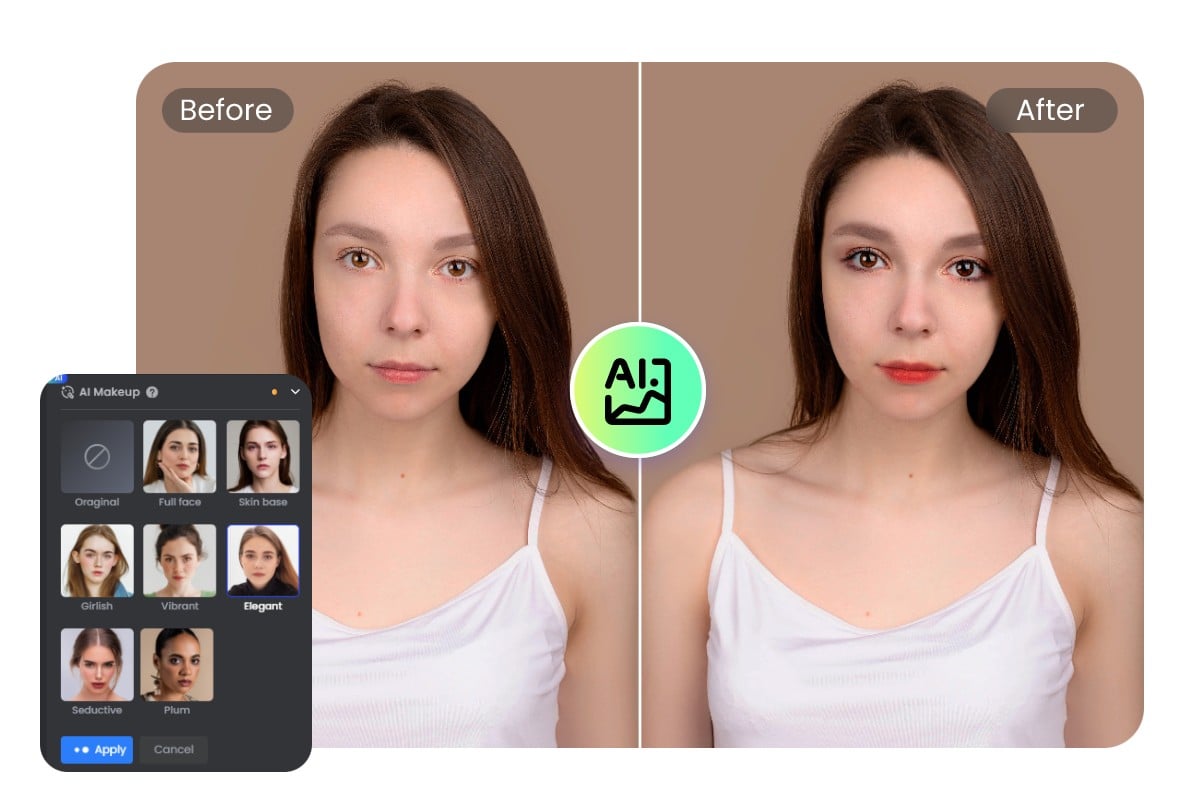
AI Photo Makeup Editor
Save your time and energy adjusting the makeup manually. Our AI makeup photo editor offers various preset makeup styles to choose from and allows you to beautify your face with stunning makeup in seconds.
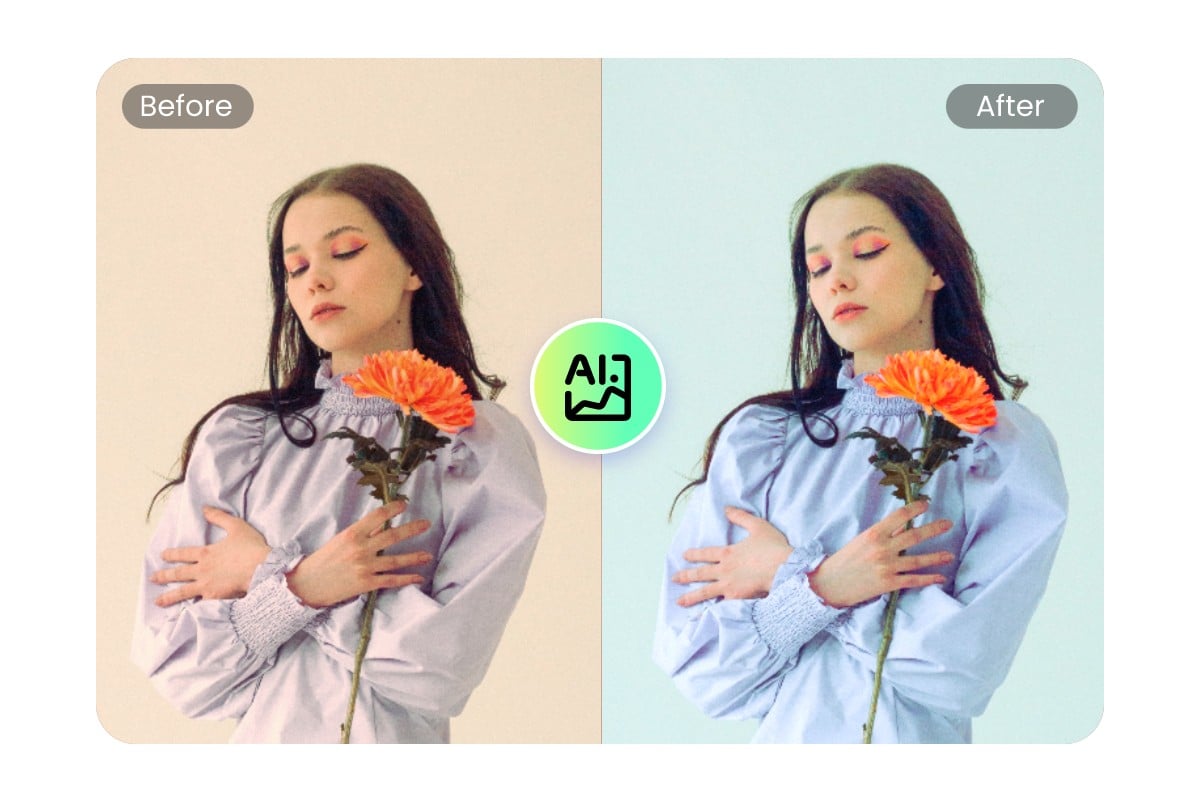
One-Tap AI Photo Color Correction
Say goodbye to time-consuming manual color correction. Our one-tap photo enhancer automatically adjusts the colors of your photo to achieve the finest effect, such as perfect brightness, contrast, saturation, sharpness, exposure and more.
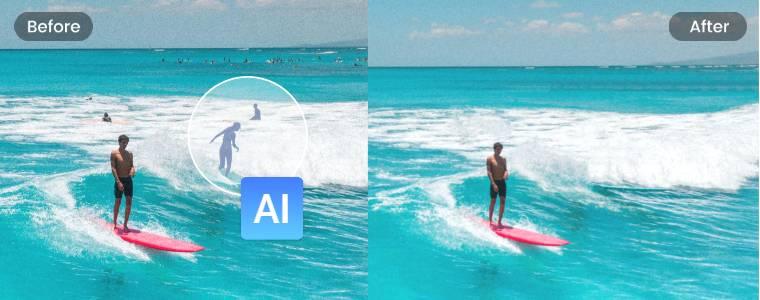
Remove unwanted objects from photos
Fotor is not only a free online face cleaner that you can use to perfect your portraits, but you can also touch up any unwanted elements in your photos. Perfect your photos by removing people, power lines and other unwanted objects from photos with instant object removal. Use our AI photo retoucher to remove all distractions and imperfections.
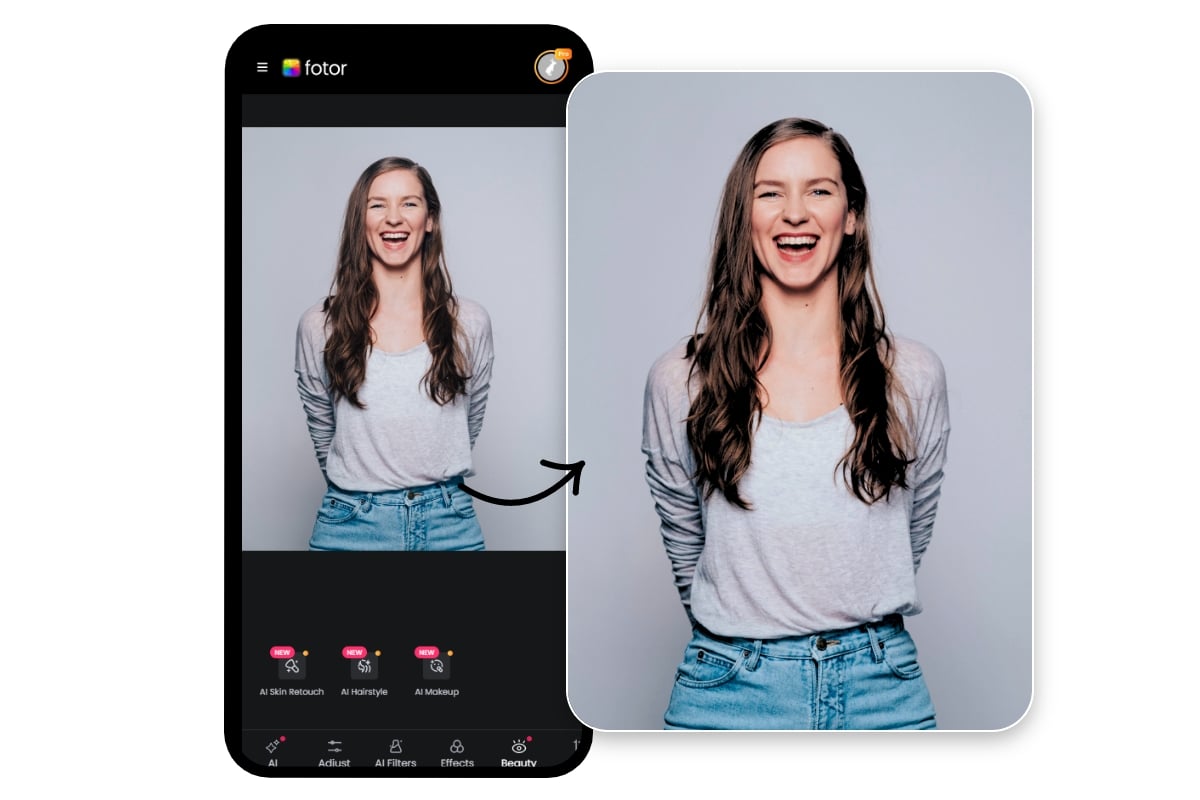
Photo Retouching App Available
The fun of touching up your images is definitely not limited to the desktop. Fotor provides both computer and mobile apps, allowing you to enjoy simple and convenient image retouching services on any device at home, from a Windows and Mac laptop to an Android smartphone and iPhone. Install Fotor now to unlock a range of useful and smart photo retouching features to polish your pictures and make them stand out.