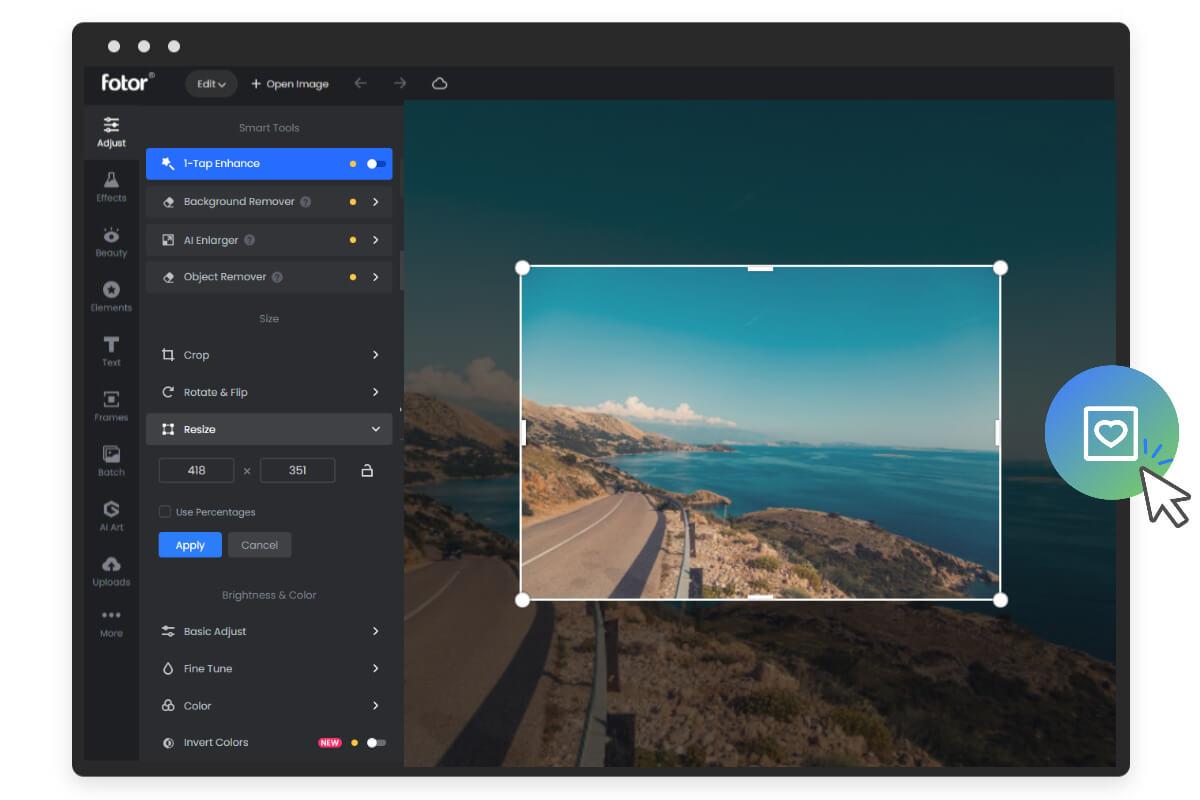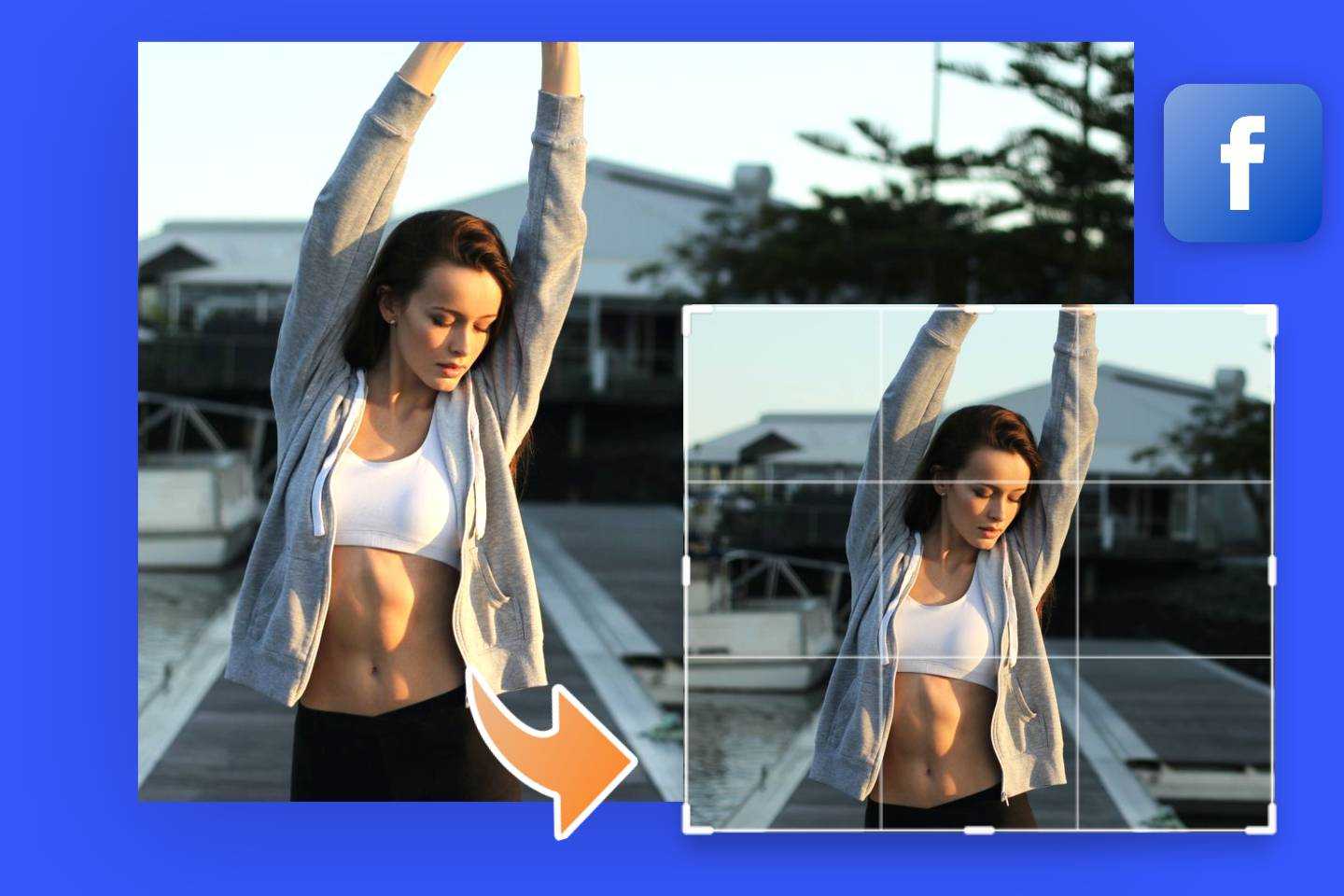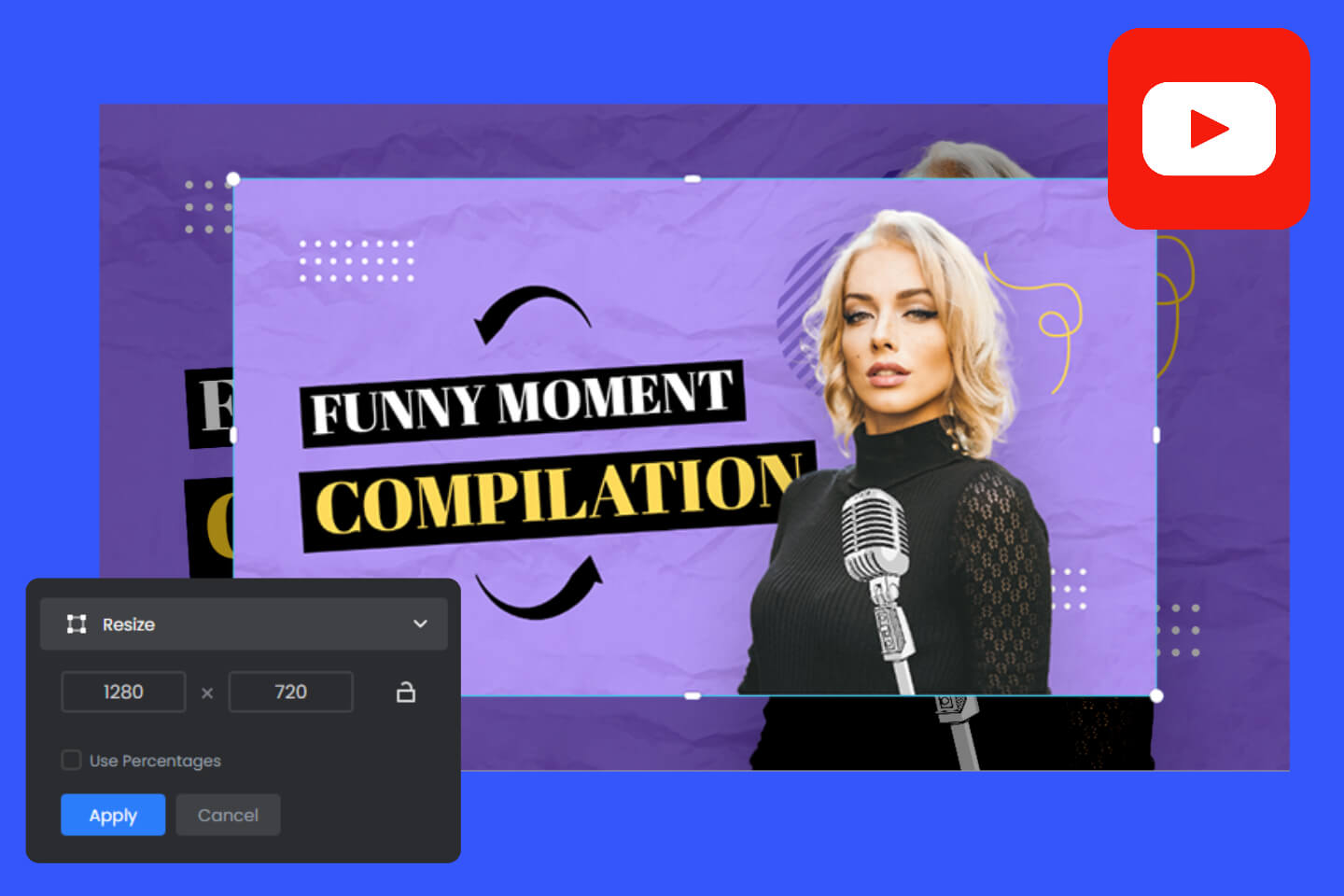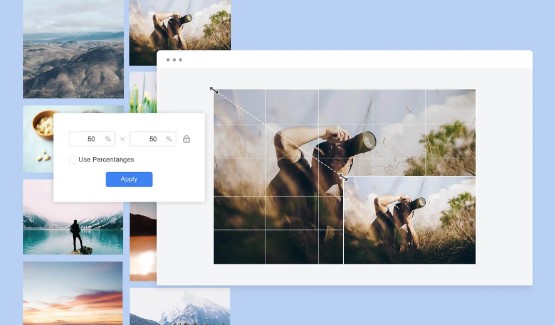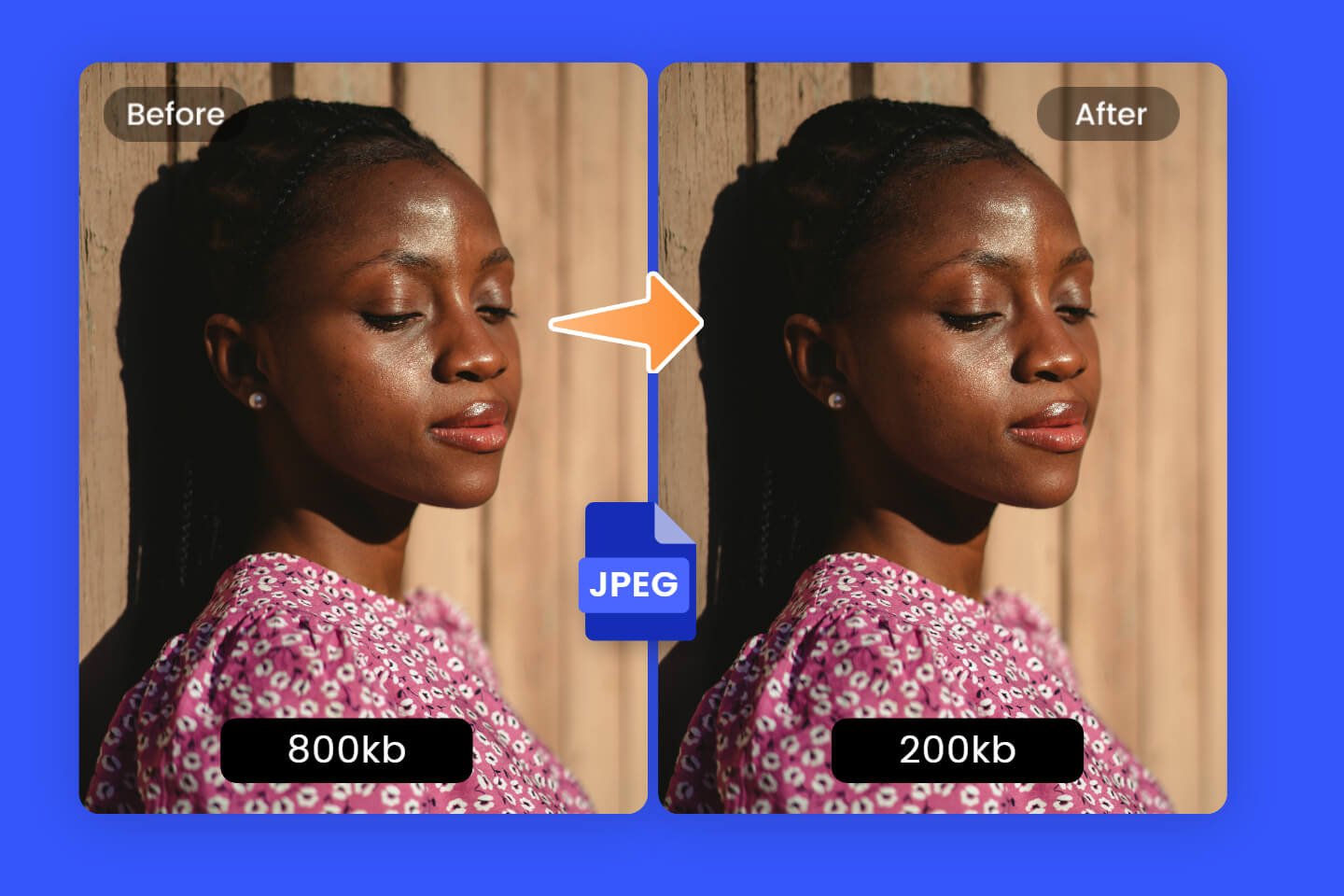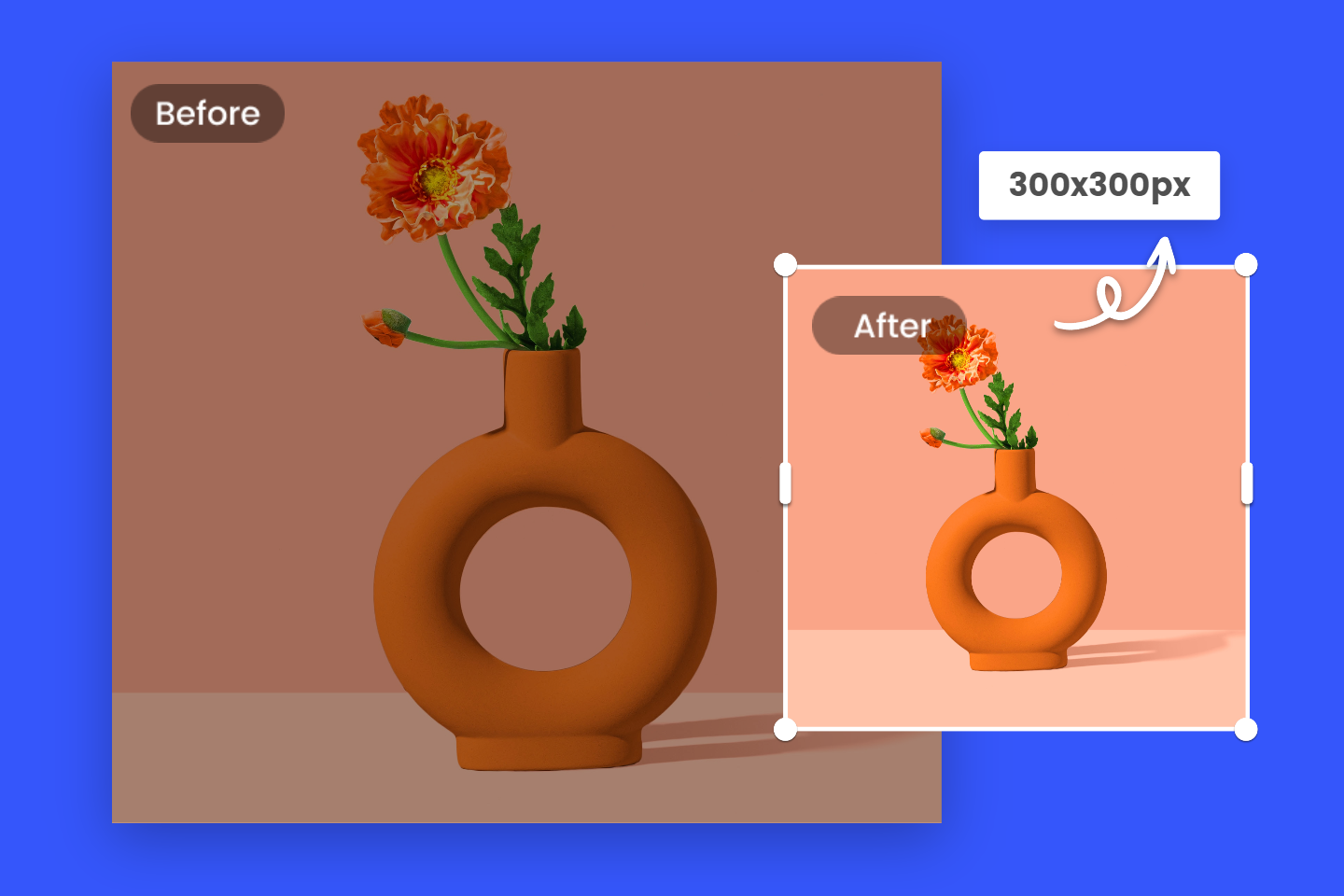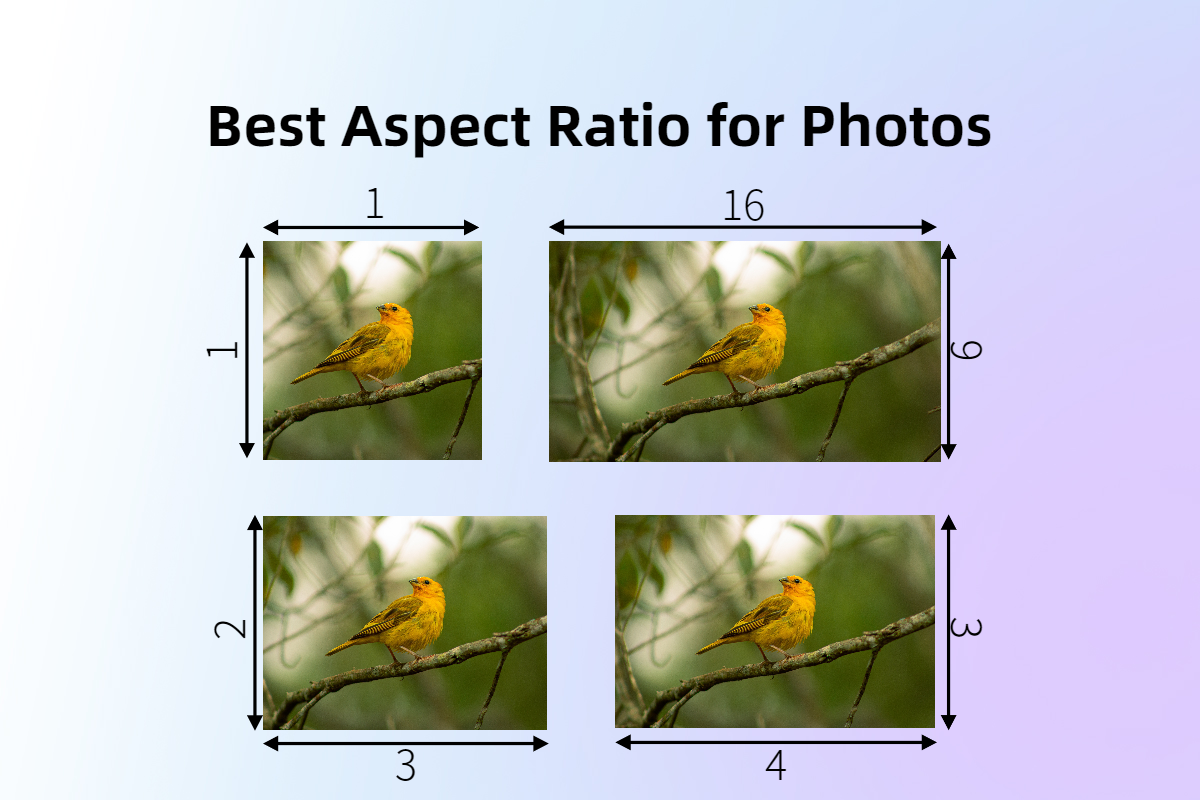Scale Images Online for Free in Seconds
Instantly scale down or up images with Fotor's powerful online image scaler.
Change image dimensions or file size with ease.
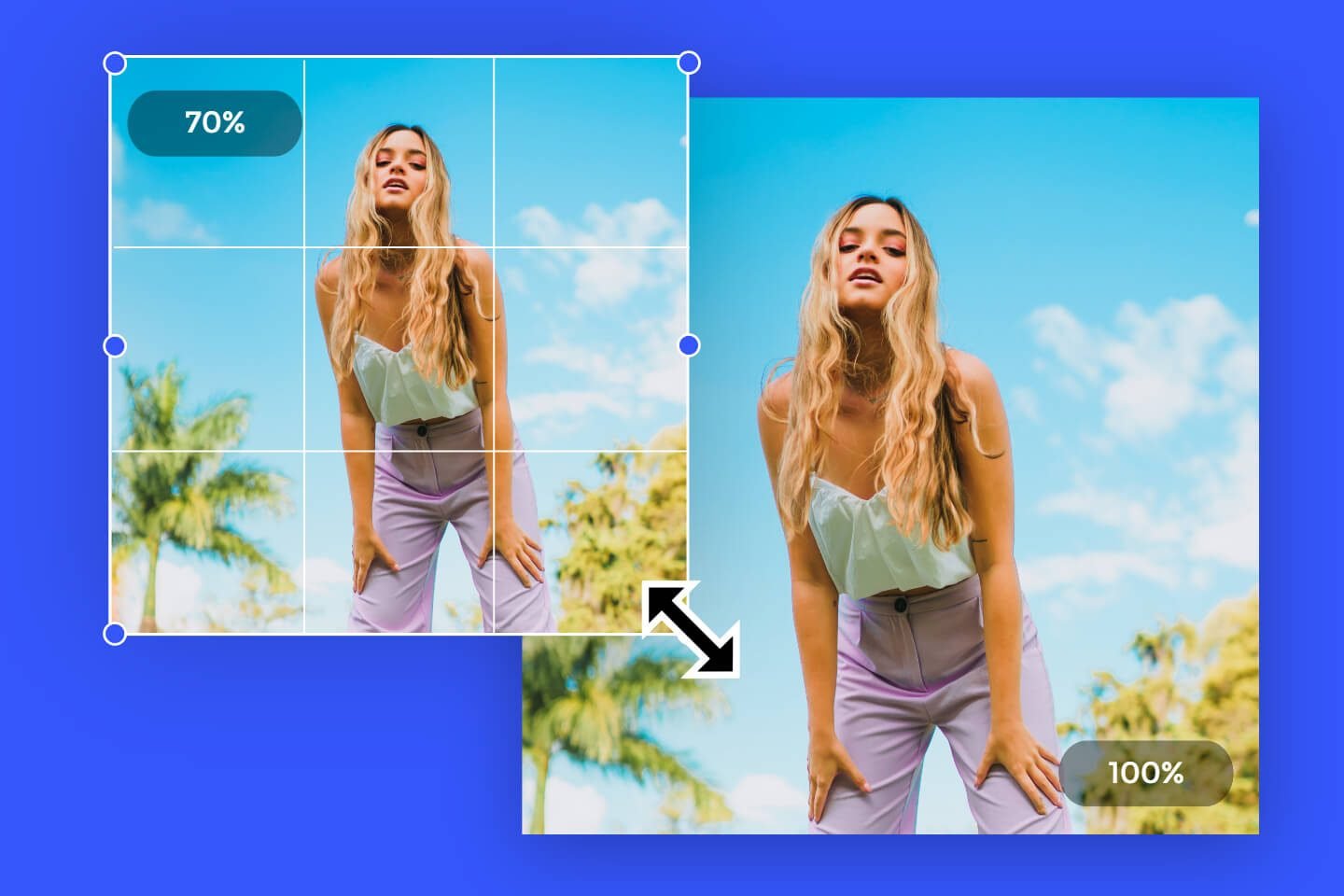

Fast and Easy to Use Image Scaler
It takes time and technical skills to scale a photo in Photoshop. There is no learning curve when it comes to using Fotor's image scaler. Simply click and drag the image corners to scale it. You can easily enlarge images or make them smaller. Fotor lets you scale images to specific sizes as well. You can change the width and/or height of the image using pixels or percentage. Try it out now to scale pictures in real time.

Scale an Image Without Losing Quality
Looking for a way to scale an image without reducing image quality? Fotor's image scaler has you covered. No matter whether you are using Fotor to scale an image up or down, Fotor maintains the original quality of your image and preserves all details. You can always expect high-quality results with Fotor.
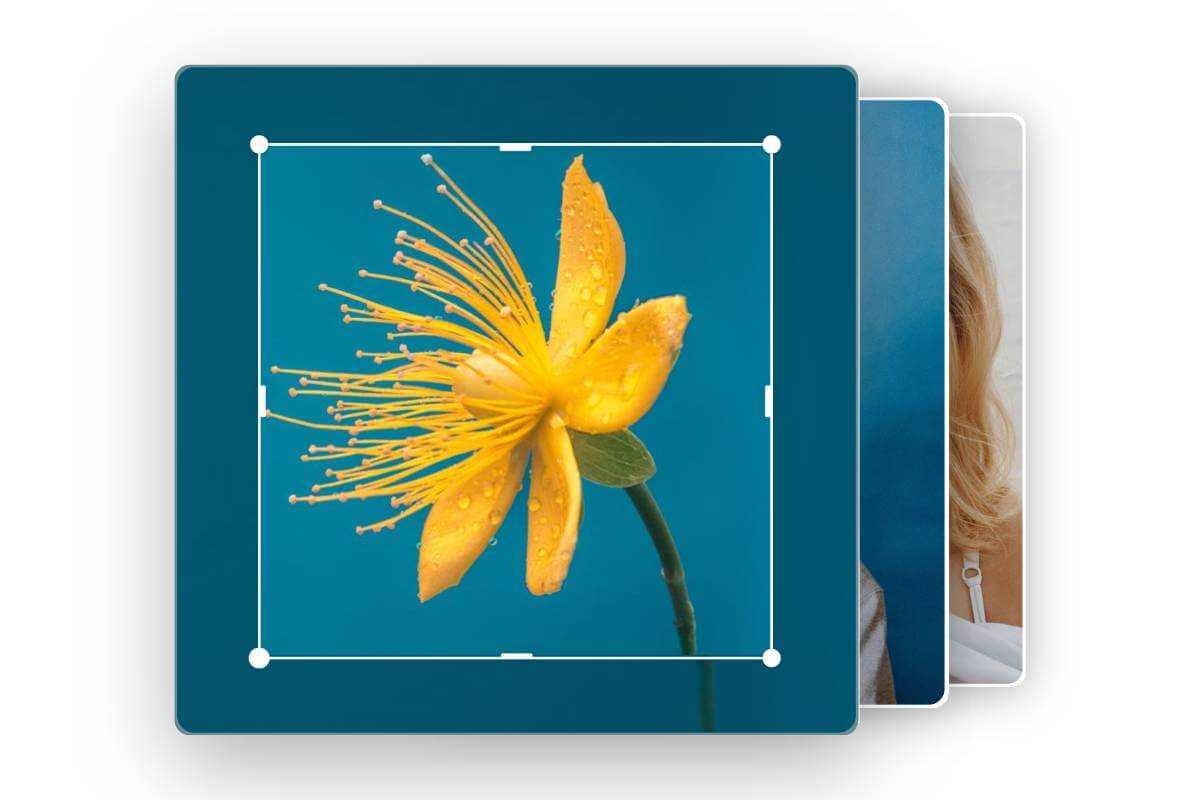
Easy to Scale Images in Bulk
With Fotor's image scaler, you can scale pictures in batches. A maximum of 50 pictures can be uploaded at the same time. Drag and drop all your images into Fotor, choose whether to scale them using pixels or ratios, and Fotor will start batch scaling them in no time. Save time and speed up your workflow.