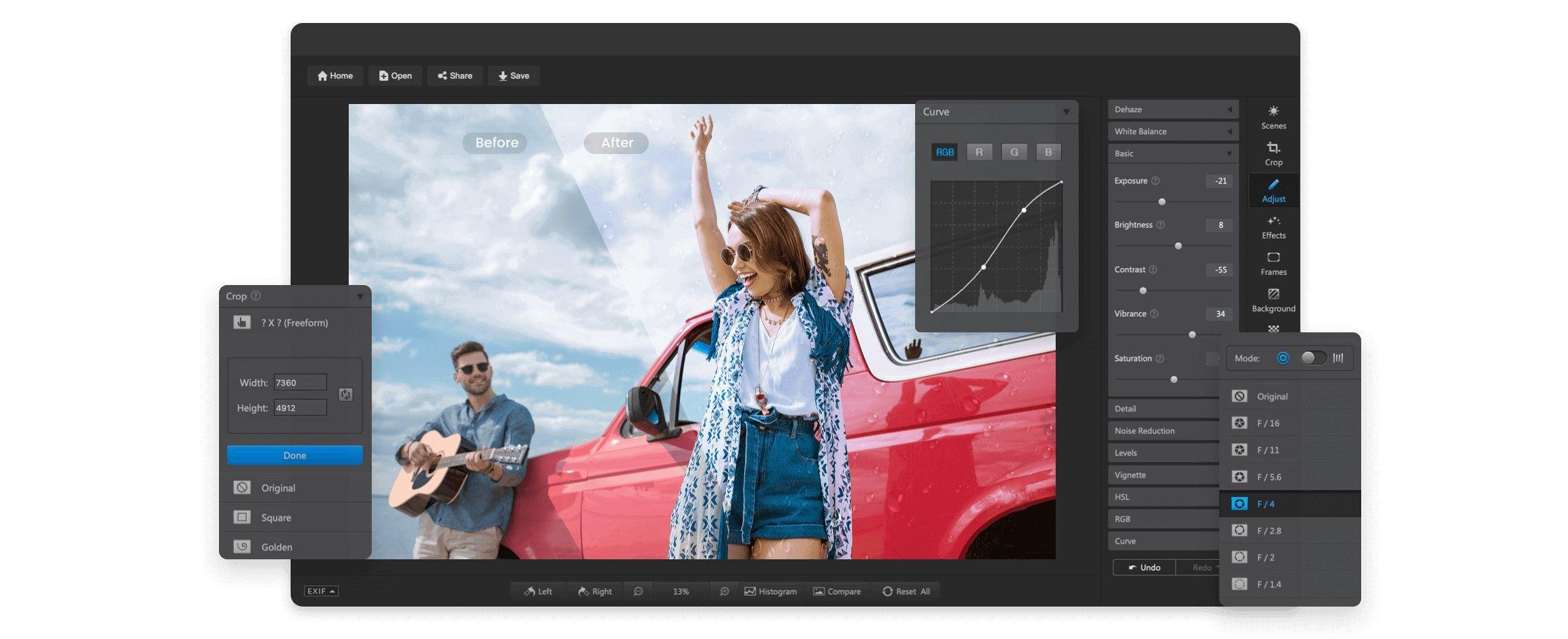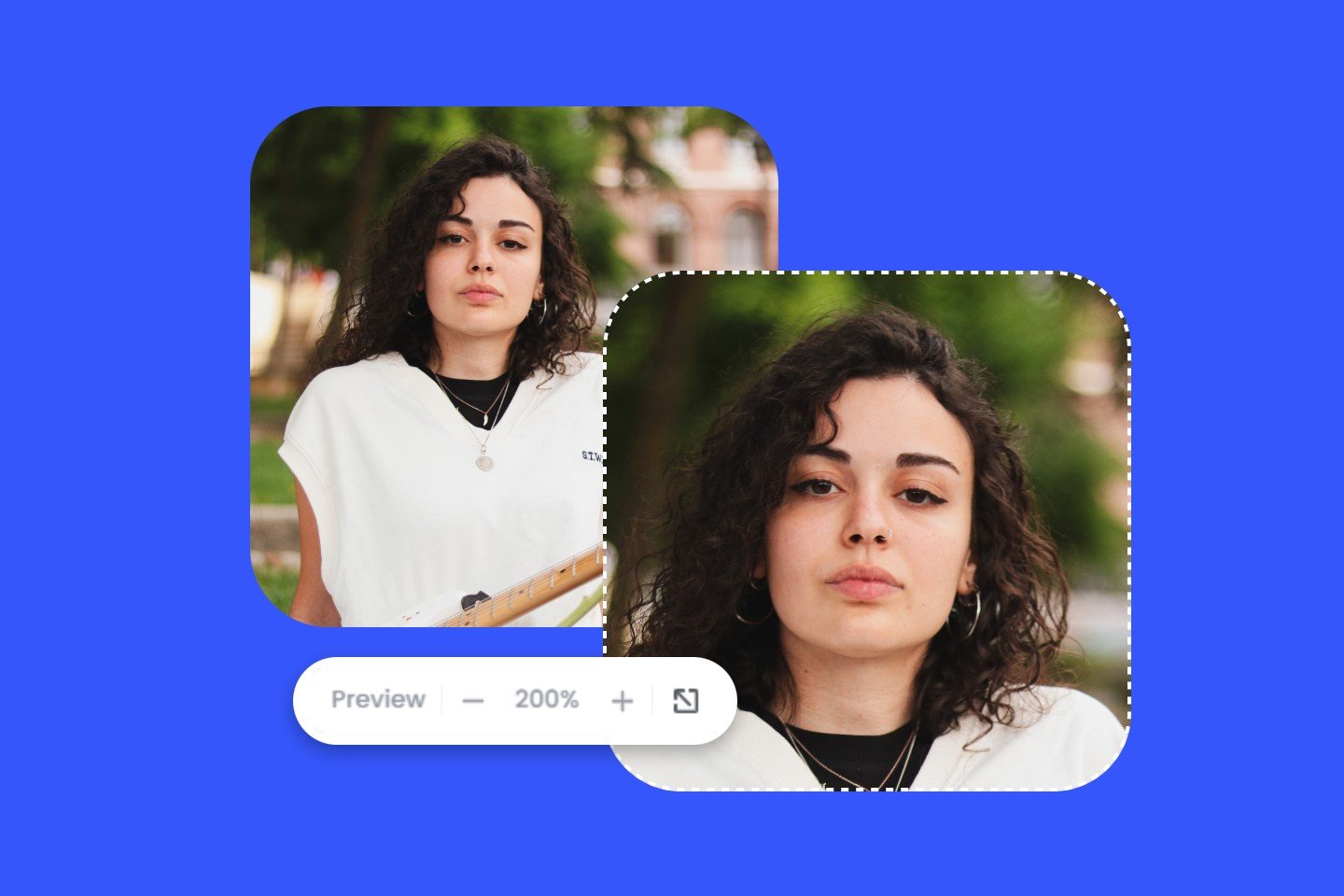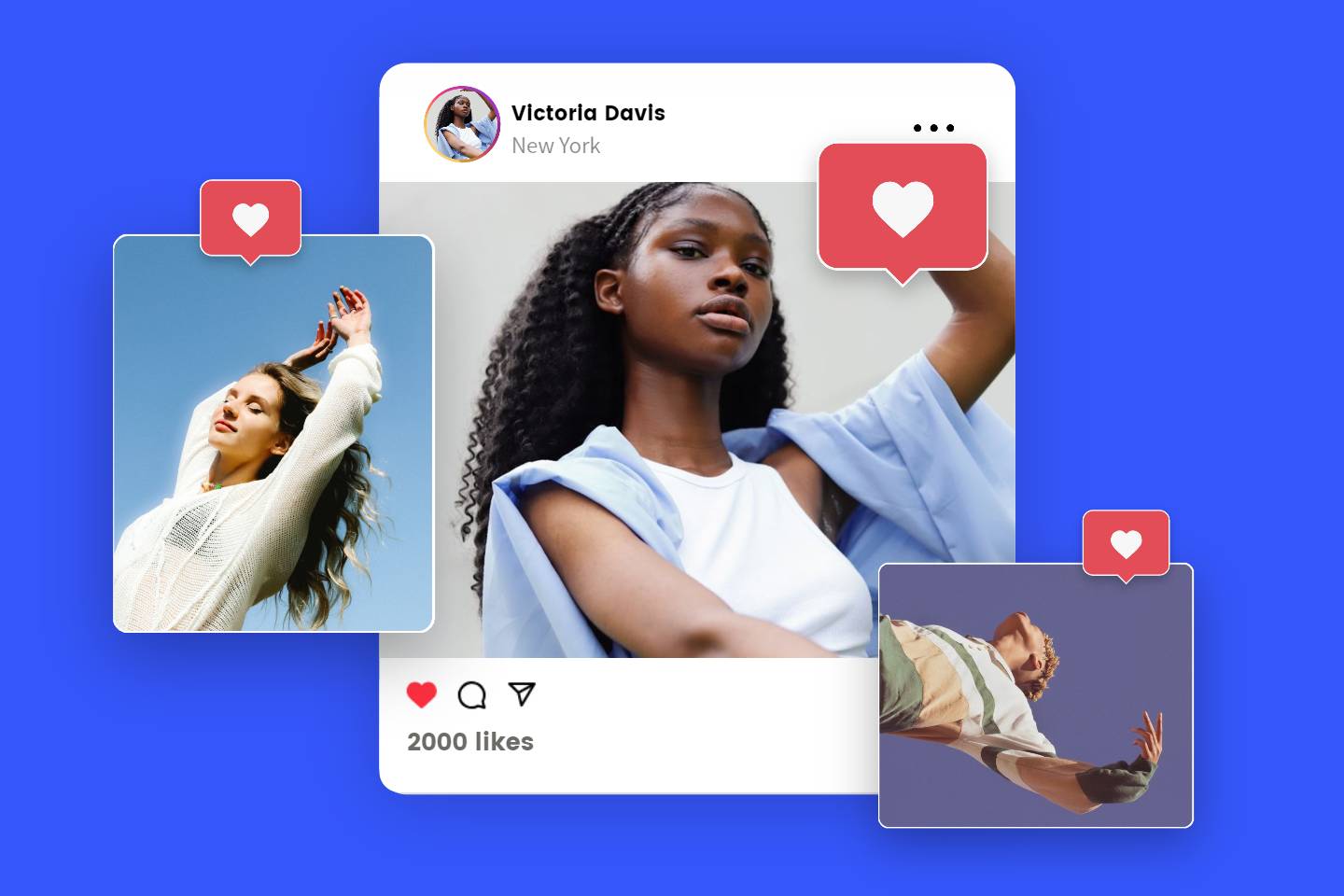How to Make Good Profile Picture: 3 Easy Steps for Beginners

A nice profile picture is a great place for your personality to reflect the real you! Having an excellent first impression is important for any professional. In the world of social networking, no picture matters. In this article, I’ll give an overview of how to make a profile picture in just seven simple steps.
Why PFP so important?
PFP stands for Profile Photograph. But profile pictures tend to have a few different purposes. The acronyms have become increasingly popular across social networks and messaging platforms for users of all ages. It is therefore commonly associated with avatars or profile pictures of a person. What platform do you belong to?
Pictures for professional sites
LinkedIn profile pictures should be professionally formatted. What can be achieved by putting on appropriate attire? But you have to dress up. Wearing suits can make it appear you are capable and competent. Smile and avoid overdoing it. You want to be welcoming and not seem to laugh. The squint... Okay. All talk about squeaking, which occurs when smiling.

Profile pics for dating sites
Speaking of online dating websites, there have been plenty of studies on what constitutes an excellent photo. Let me see the scientific evidence: Men can only smile with their teeth. Several studies indicate unsmiling men also enjoy being photographed. Sports photos are incredibly popular among both sexes.
Everyone should not take selfies, especially in bathrooms. Even though black & white photographs are scarce in the world of dating, they are extremely popular.
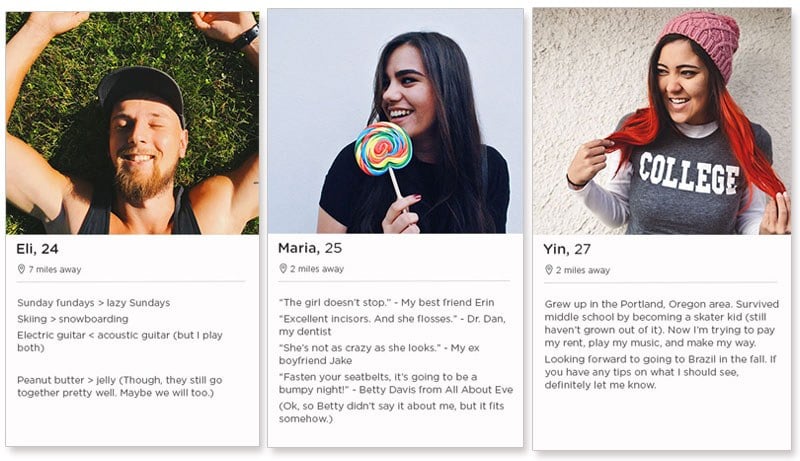
Profile pics for social sites
We all know that social media is a great way to stay connected with friends and family, but it can also be a great way to make new connections. One of the best ways to do this is by using your personal profile picture. Your profile picture is one of the first things people see when they view your profile, so it's important to choose a photo that represents you in the best possible light.
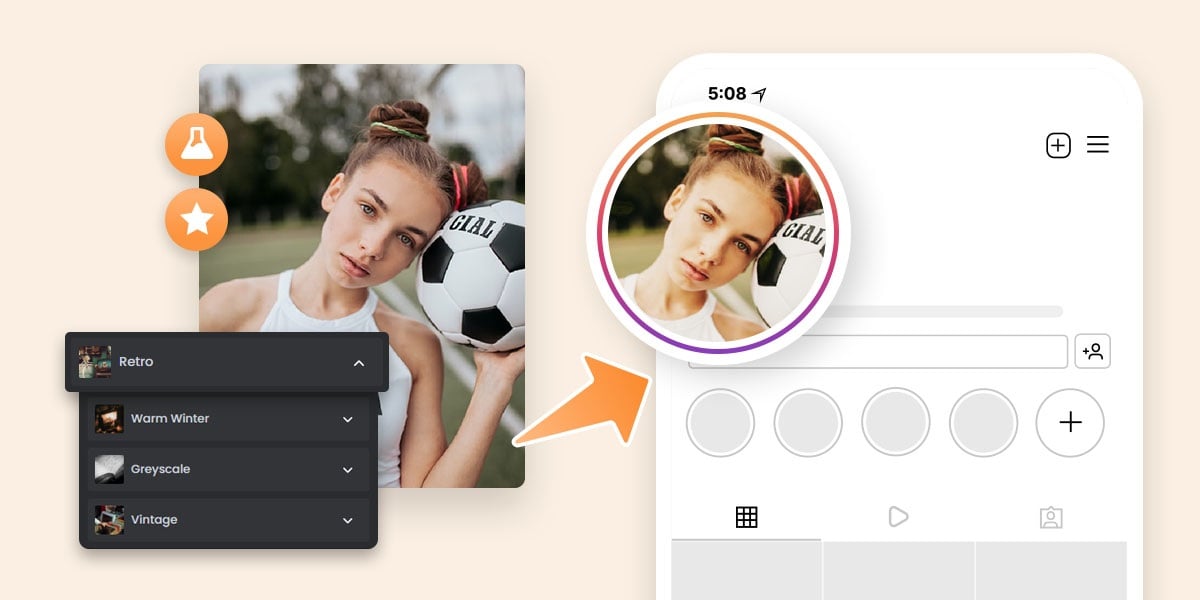
How to create a good profile picture?
Shooting your profile picture
Good profiles start at shooting. Tell me the most effective method to use a neutral background. White backgrounds can wipe off darker skin colors or bright backgrounds can cast uncomplimentary colors onto the skin.
Use soft sunlight. Do not flash. This helps to look good and avoids visible shadows. Give a bright smile. No one can be afraid of flashing pearls! Do not take a selfie where your arm holds a camera. Make sure you're able to get your photo done by a self-timer. Try experimenting. Some think firing from the top works better but there are always some good sides to everything. By keeping these tips in mind, you can take a professional headshot that leaves a lasting impression.
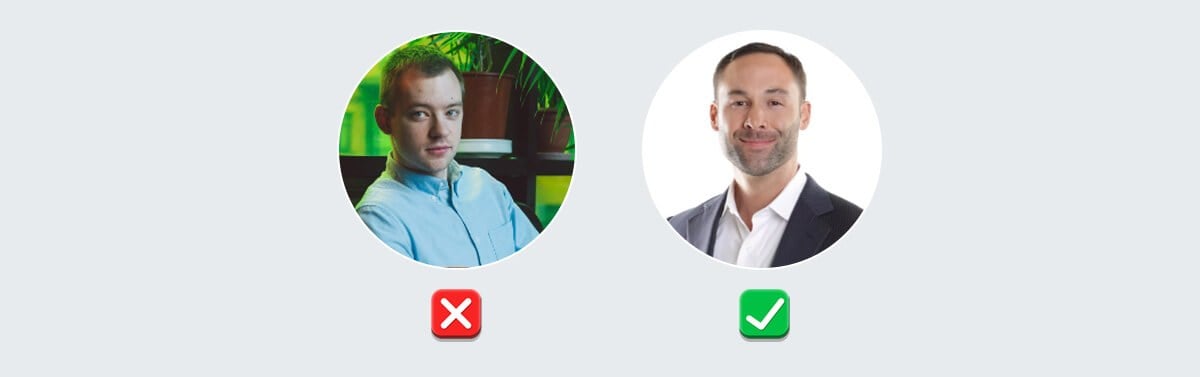
Touch up your photo quickly
Let's go away from boring profile images. Easily edit photos with a simple online editor. Use this facial retouch tool for a brighter smile! Use autofocus tools to add depth of field or set focal points in the photograph. Change color saturation using automatic enhancement. Adjust colors and saturation by using the easy slider.
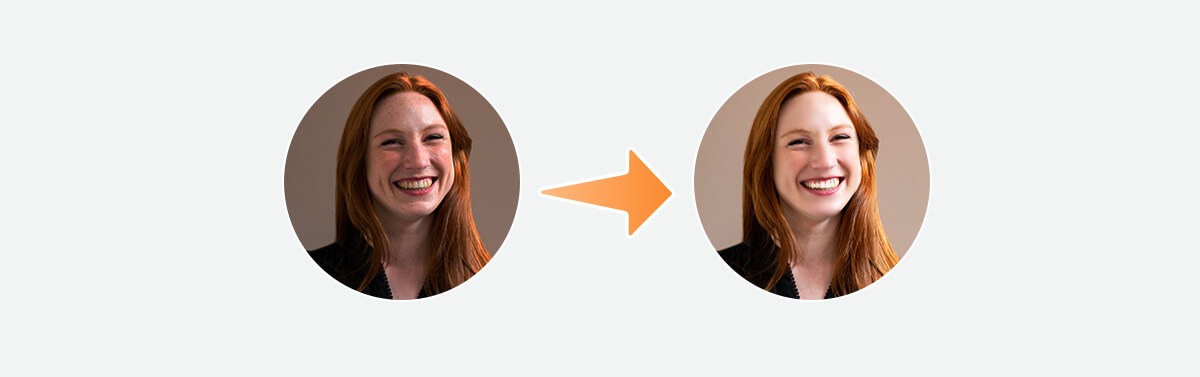
Use Fotor to remove background to erase and add new color patterns to the background. We make a fun PFP and update your photos easily and securely with a simple tool.
Make a profile picture with the template
Profile picture maker apps have made it easier than ever to create stunning profile pictures in just a few clicks. With the help of these apps, you can now make a profile picture with the template of your choice, and customize it according to your needs.
There are plenty of profile picture maker apps available that can help you create stunning profile pictures in just a matter of minutes. You can also use an online profile picture maker such as Fotor. It lets you create incredibly attractive and personal photos to fit any format. Whether you want to create a professional-looking profile picture for LinkedIn or a fun and quirky one for Instagram, you'd be covered.

Fotor
Powerful AI-driven editing tools like background remover, AI enlarger, object remover, one-tab skin retouch, AI art effects, etc.
Over 100,000+ ready-to-use templates and creative content for graphic design and photo collages.
Millions of HD stock photos for personal and commercial use.
You just have to choose a template from Linkedin profile examples, Facebook profile templates, YouTube profile templates, customize it, and share your PFP. It is possible to create an original 1:1 square canvas. Upload photos Upload pictures of your most amazing photographs to the layout.
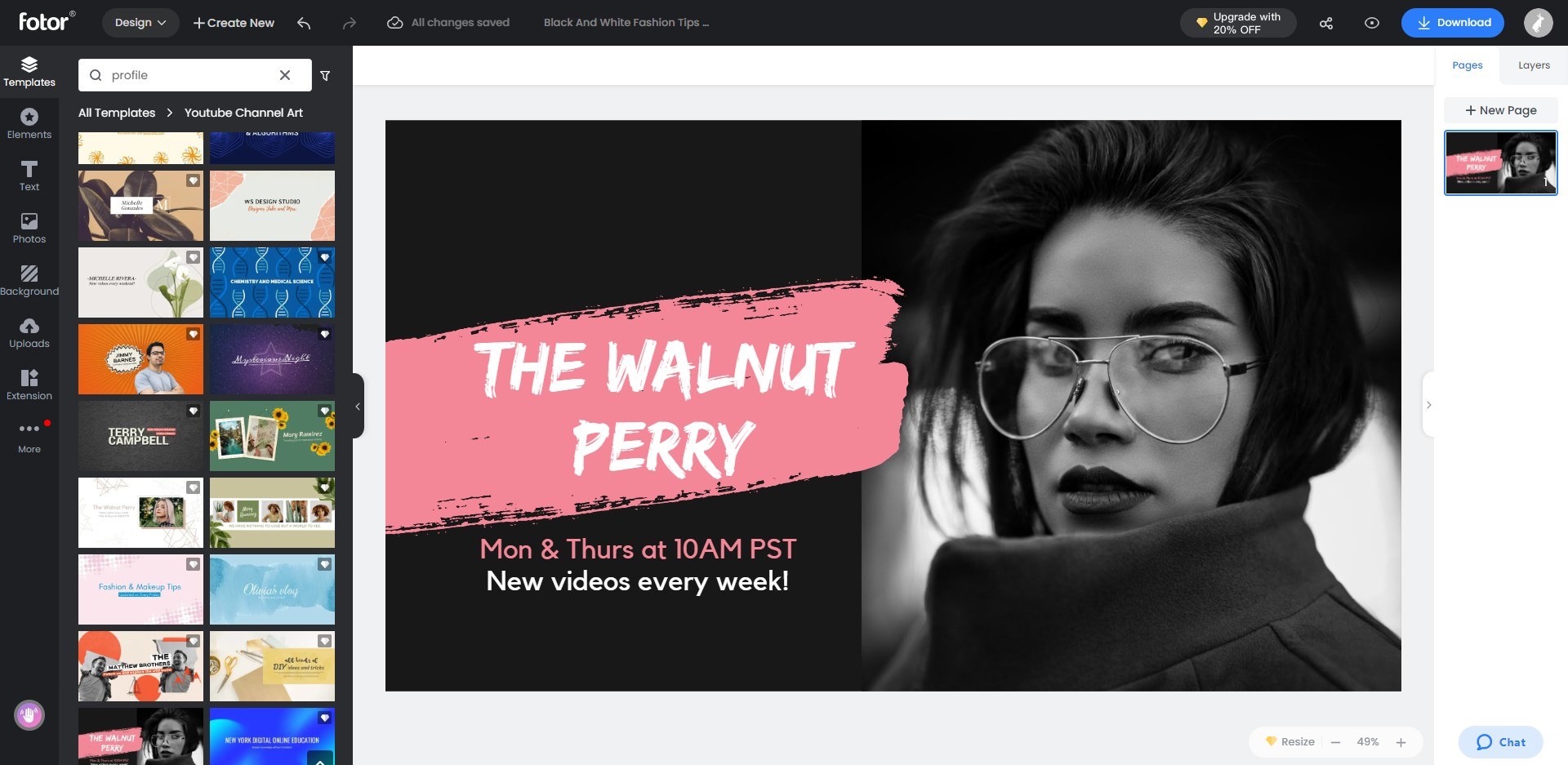
Although they are rectangular in shape, most photos of profiles are usually shaped in circles depending on their platform. So be sure to circle crop your images before uploading. Edit graphics elements by changing color, font size and font size. Please add stickers to a gallery on this site. Saving and publishing.
Summary
In this post, we shared how to make the profile picture in 3 ways. Hope it is helpful for you. If you like it, please share it with your friends.
FAQs:
how to make profile on LinkedIn?
If you're looking to build your professional brand, one of the best places to start is LinkedIn. This platform is essential for networking and connecting with potential employers. But how do you create a strong profile that will help you stand out?
First, it's important to have a clear and professional profile photo. While you might be tempted to use a casual picture from your Facebook or Instagram account, this is not the place for that. Instead, take the time to upload a headshot or professional headshot that shows your best side.
Next, fill out the "About" section of your profile. This is where you can share your professional story and highlight your skills and experience. Be sure to use keywords that will help you show up in searches.
Finally, don't forget to connect with other professionals in your field. LinkedIn is all about networking, so reach out and connect with people who can help you further your career. With these tips, you'll be on your way to creating a strong LinkedIn profile that will help you achieve your career goals.
how to make facebook profile picture private
To make your profile picture private on Facebook,
- first go to your settings. Then, click on the privacy tab and select "Only Me" from the drop-down menu next to "Who can see my future posts?" This will ensure that only you can see your profile picture. You can also choose to make your profile picture public by selecting "Friends" or "Everyone."
- However, if you do this, anyone will be able to see and download your profile picture. If you want to prevent this, you can make your profile picture private.
- Finally, remember to save your changes before you exit out of the privacy settings. Making your profile picture private is a simple process that only takes a few seconds, but it can help to keep your information safe and secure.
how to make a youtube profile picture
Making a youtube profile picture is easy! First, decide what image you want to use. You can either choose an existing image from your computer, or take a new one. If you choose to take a new photo, make sure that it is well-lit and clear.
Once you have your image, open it in an editing program and crop it to the desired size. Then, save the image and upload it to your youtube account. That's all there is to it! With a little bit of effort, you can have a custom youtube profile picture that will show off your personality to the world.