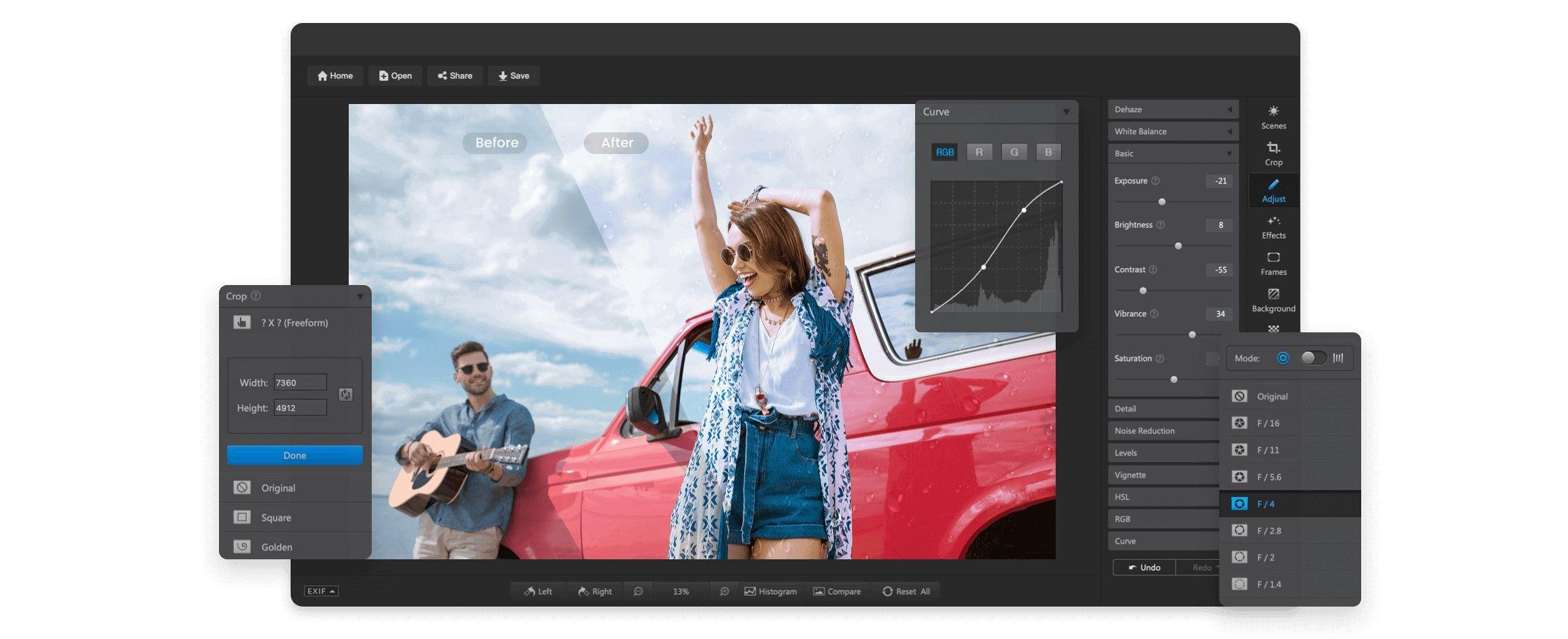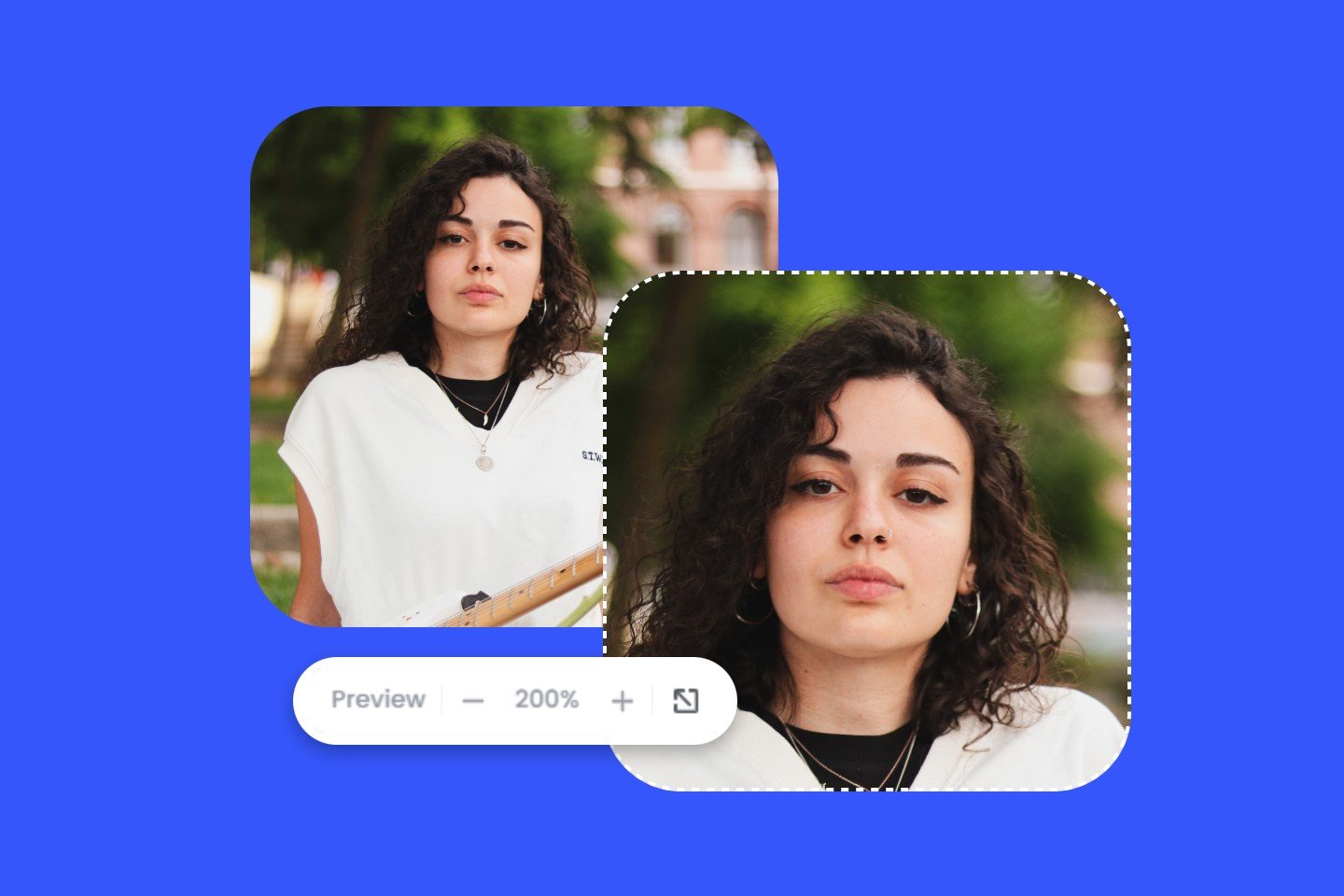A Guide to Common Photo Sizes:for Beginners
Summary: This is a guide to show what are common photo sizes&aspect ratios, and how to change photo sizes online. - From Fotor

It is very important to know the standard photo size. Photo size is a crucial consideration that must not be disregarded while designing. Good image quality and photo presentation can enhance the design.
Knowing the different picture sizes enables you to select the best size for your photos to fit the topic of your photos. Following our introduction of the typical image sizes advised for various contexts, you can select the most appropriate size for your photos based on the following recommendations.
Table of Content:
Common Photo Sizes for the Web
Common Photo Sizes for Social Media
Common Photo Sizes for Printing
How to Change Photo Sizes Online for Free
Aspect Ratio
Before we start to introduce photo sizes we need to understand what is aspect ratio. It is a keyword used to express the size of a photo.
Aspect ratio is the relationship between the width and length of an object, and in this article, we will mainly use it to express the size of a photo. It is usually in the form of AxB, e.g. 1x1, 2x3. You can quickly know the shape of a picture by its aspect ratio. For example, 1x1 means a square image, and 2x3 means a rectangle image.

1x1 aspect ratio: 1080*1080px is the most common 1x1 photo size, usually, 1x1 size images are suitable for personal avatar printing or use on social media platforms.
2x3 aspect ratio: 720x1080 px is the most common 2x3 photo size, it is widely used in photography and printing.
Common Photo Sizes for the Web:
Knowing the image's size is crucial for ensuring that it will fit on the web without stretching. Using the wrong image size may result in not getting the best presentation on the web. Next, we will introduce some common photo sizes used on the web.
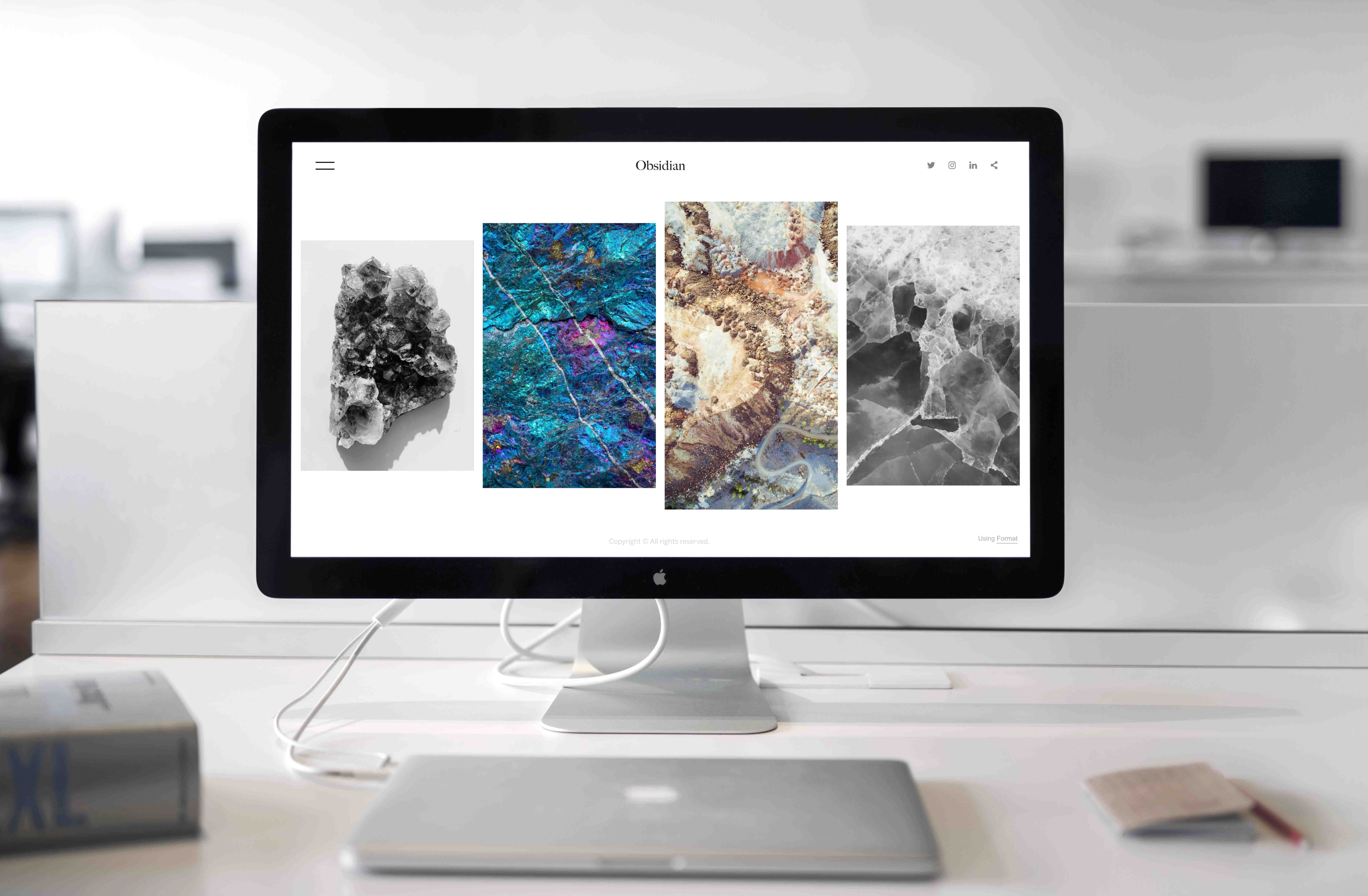
Here are a few commonly used photo sizes on the web:
1920 x 1080 px: This photo size has an aspect ratio of 16:9 and is widely used in photography, television, social media covers, etc.
1280 x 720 px: This size is also in a 16:9 aspect ratio, which is a common HD format used in photography and film.
1080 x 1080px: You must be familiar with this size, which is the standard 1x1 image size and is widely used on social media platforms, such as Instagram.
Two Special Photo Sizes:
In addition to the above common photo sizes, we will also give examples of two special photo sizes used on the web.
Full Width Image Size:
On your website, you may have some photos that need to be displayed full screens, such as the main website image or a banner image. So, what is the best image size for your browser?
To ensure the full-width image look excellent on all sizes of devices. The recommended size for it is 16:9 aspect ratio, 1500px (min recommended) to 2560px (max recommended). And it is recommended to take a bigger photo than usual to prevent important photo content cropped out by browsers.
Blog Post Image Size:
Without a doubt, captivating photos draw viewers' attention in the digital era of social media. You may add photos to your blog to make them more attractive. It is recommended to use photos of the same width to add to your posts so they will look neater and more harmonious.
Blog image size choosing is related to the content area of the blog post. For example, if your blog content area is 800px wide, then it is recommended to choose images less than 800px width to add to your blog, while photos more than 800px will be automatically resized by the system, and may even lose image quality.
In addition, please ensure that the type of image is uniform, clean and simple content will make people easier to read.
Common Photo Sizes for Social Media:

Instagram: The Instagram image is square and uses a standard 1x1 image to create a standard Instagram image, the most common size being the 1080x1080 px we mentioned earlier. If your photos have more pixels than this value, it's recommended to resize your photos for Instagram, otherwise the image quality may be compressed. It is worth mentioning that Instagram stories are vertical rectangles, so it is recommended to shoot vertically and keep the frame ratio at 9:16.
Facebook posts & stories: The most common size is the 1200x630 px. This is an ideal size for Facebook posts, so Facebook doesn't need to crop or stretch the image to make it appear in full. Facebook stories are the same as Instagram stories, and it is recommended to shoot vertically and keep the ratio at 9:16 with the recommended pixels of 1080x1920. You can use Fotor's online Facebook image resizer to make your images fit on Facebook quickly.
Facebook cover photos: 820 x 312 px is the optimal size.
Twitter posts: Different photo sizes are used for different scenarios. If you want to post a single photo, then choose a photo of 1200 x 675 px. If you want to post two photos, then 700 x 800 px is the best size.
Twitter cover photos: It is the photo at the top of your profile. A horizontal image of 500 x 1500 px is most appropriate.
Common Photo Sizes for Printing:
Digital versions of images are widely used in this era of pervasive electronic use. However, we can't deny that there is still a large market for photo printing, as demonstrated by the fact that you may print family photos for framing or your passport photo for professional use. Knowing the standard photo printing sizes is crucial no matter why you're printing photos.

Passport Printing: The best passport photo size is 2 x 2 inches.
Photo Printing:4 x 6 or 5 x 7 inches is the most standard and popular photo size, usually used for display artistic photos or greeting card printing. This size is also common used in the printing industry.
Poster Printing: 8.5 x 11 inches. This photo size is suitable for poster printing or for creating slightly larger photo mounts. To get the best results, it is recommended to use the aspect ratio of 4:3 and resize the photo to 3400 x 4400 px.
How to Change Photo Sizes Online for Free?

Powerful AI-driven editing tools like background remover, AI enlarger, object remover, one-tab skin retouch, AI art effects, etc.
Over 100,000+ ready-to-use templates and creative content for graphic design and photo collages.
Millions of HD stock photos for personal and commercial use.
Photo too big to upload? Or the photos are not the right size to achieve the perfect effect on social media? Whatever the reason you want to crop your photos, I believe that knowing how to change image sizes online is what you really need.
Fotor Photo Editor makes it easy to quickly change the size of your photos online, and get the perfect size with just a few clicks. Don't let the improper size of your photos affect the beauty.
Fotor Photo Cropper:
Photo Cropper is an easy-to-use tool for cropping photos. Fotor offers a variety of crop templates, including but not limited to: Facebook covers, Instagram posts... and many shapes of cropping templates. If you want to crop your photos for posting them on social media with one click, the crop tool covers your needs.

How to Crop An Image?
- Upload your image to canvas.
- Select the "Crop" tool and choose any size template in the left tool panel, then you will see the template applied to the image in the canvas. Drag the corners of the template to resize it so that it fits the image perfectly. You can also drag the template up and down to crop the part you want.
- Click the Apply button and download your image if you are satisfied with it.
Don't worry if you can't find the size you want, enter the exact value in pixels, and Fotor photo cropper will generate the size you want in one click.
Fotor Image Resizer:
For those who want to resize images, it can be a challenge to reduce the image size without losing image quality. You can still find what you need in Fotor!
Fotor image resizer instantly reduces images to KBwhile maintaining their original quality, easily changing the size of your images so you can upload your photos anywhere without worrying about file size restrictions.
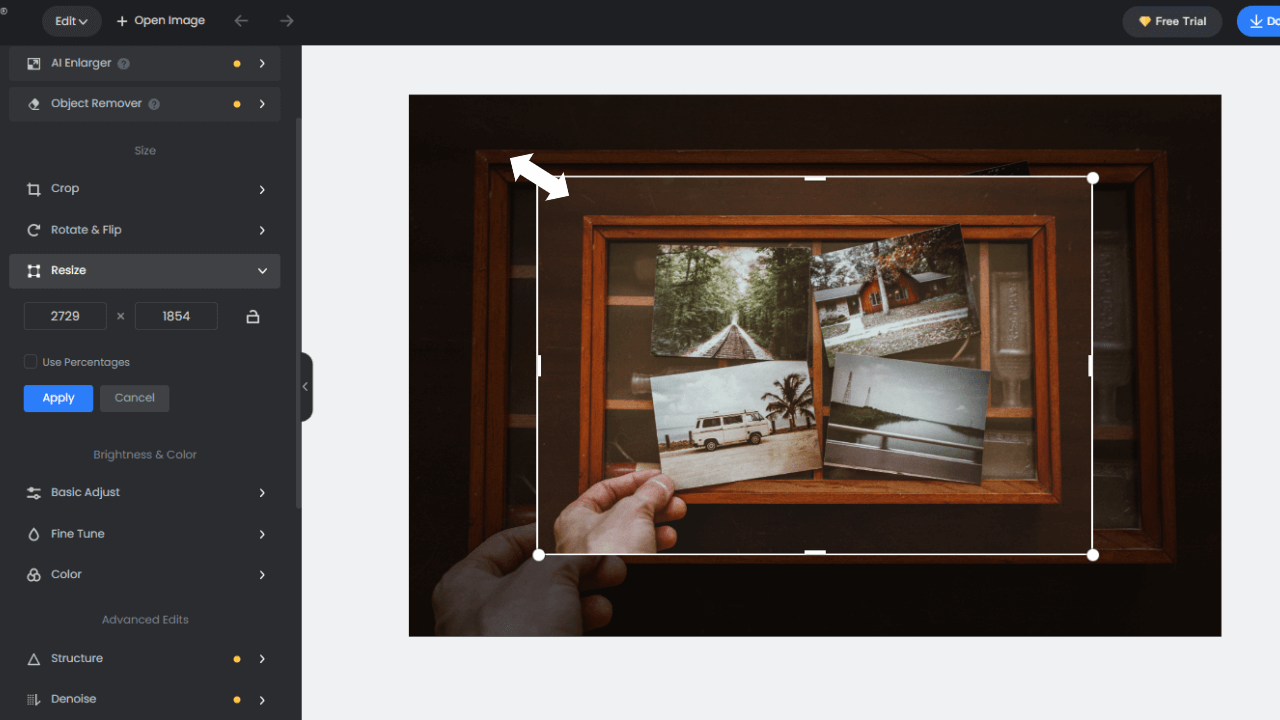
How to Resize An Image?
- Upload your image to canvas.
- Select the "Resize" tool in the tool panel. Enter the value of pixels you need and click the "apply" button after confirming it is correct. Or check the "Use percenteages" option below to enter a percentage for resizing.
- Click the Apply button and download your image in jpg or png format.
Conclusion:
This article introduces several common photo sizes and how to change the photo sizes online to meet all your needs. Choosing the correct photo size for your cute photos is the icing on the cake. Do you have other better suggestions to resize photos? Kindly advice.
FAQ:
Is It Possible to Crop Photos in Bulk?
Yes! With Fotor's photo cropper, you can batch crop multiple photo, and no more manually cropping each photo one by one. In addition, Fotor preserves the original quality of your photos, so you don't have to worry about losing quality.
What Are the Standard Photo Sizes in CM?
You can find the standard photo sizes below, converted from inches to cm:
6×4″ = 15.24 x 10.16 cm
7×5″ = 17.78 x 12.7 cm
10×8″ = 25.4 x 20.32 cm
12×8″= 30.48 x 20.32 cm
14×10″ = 35.56 x 25.4 cm