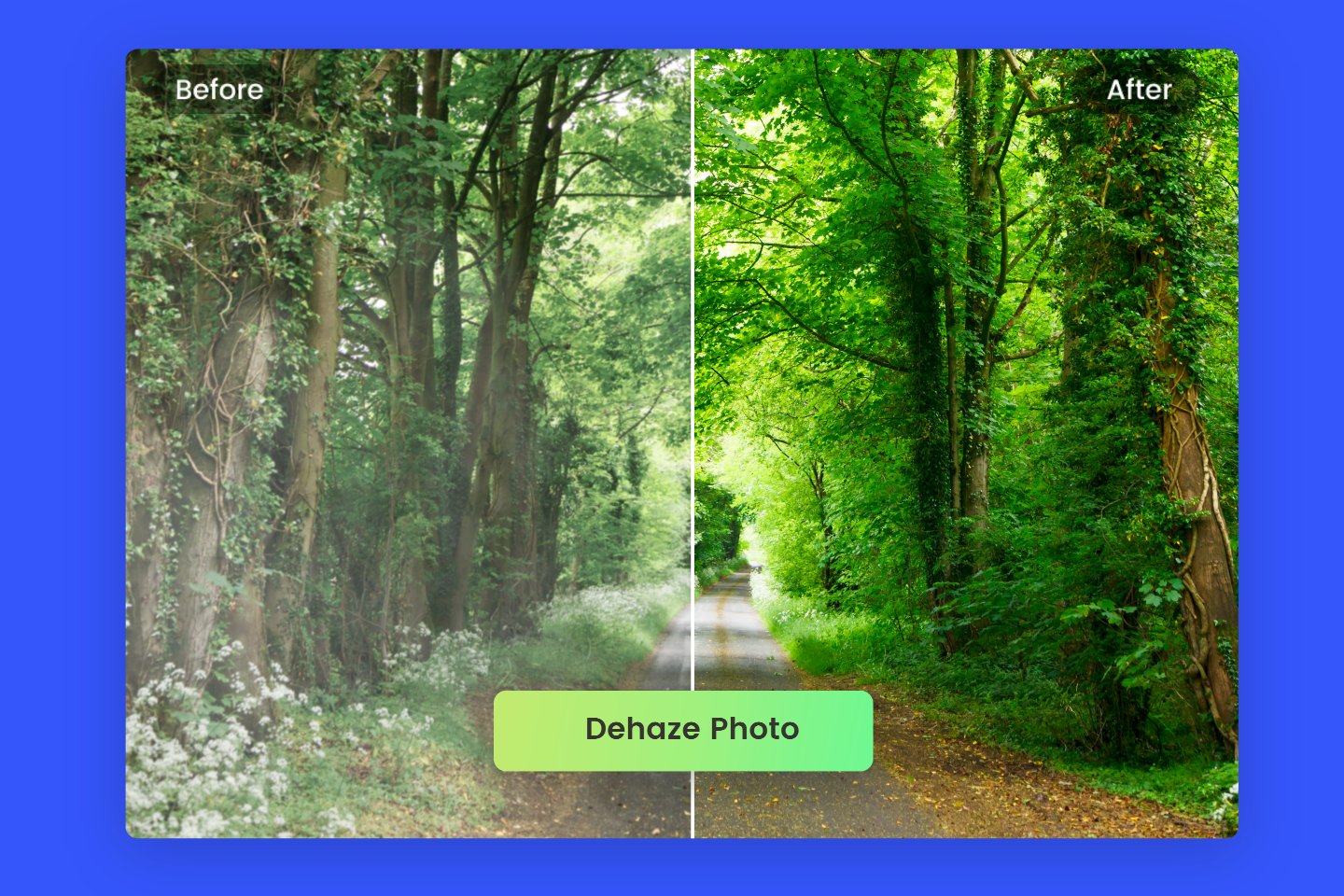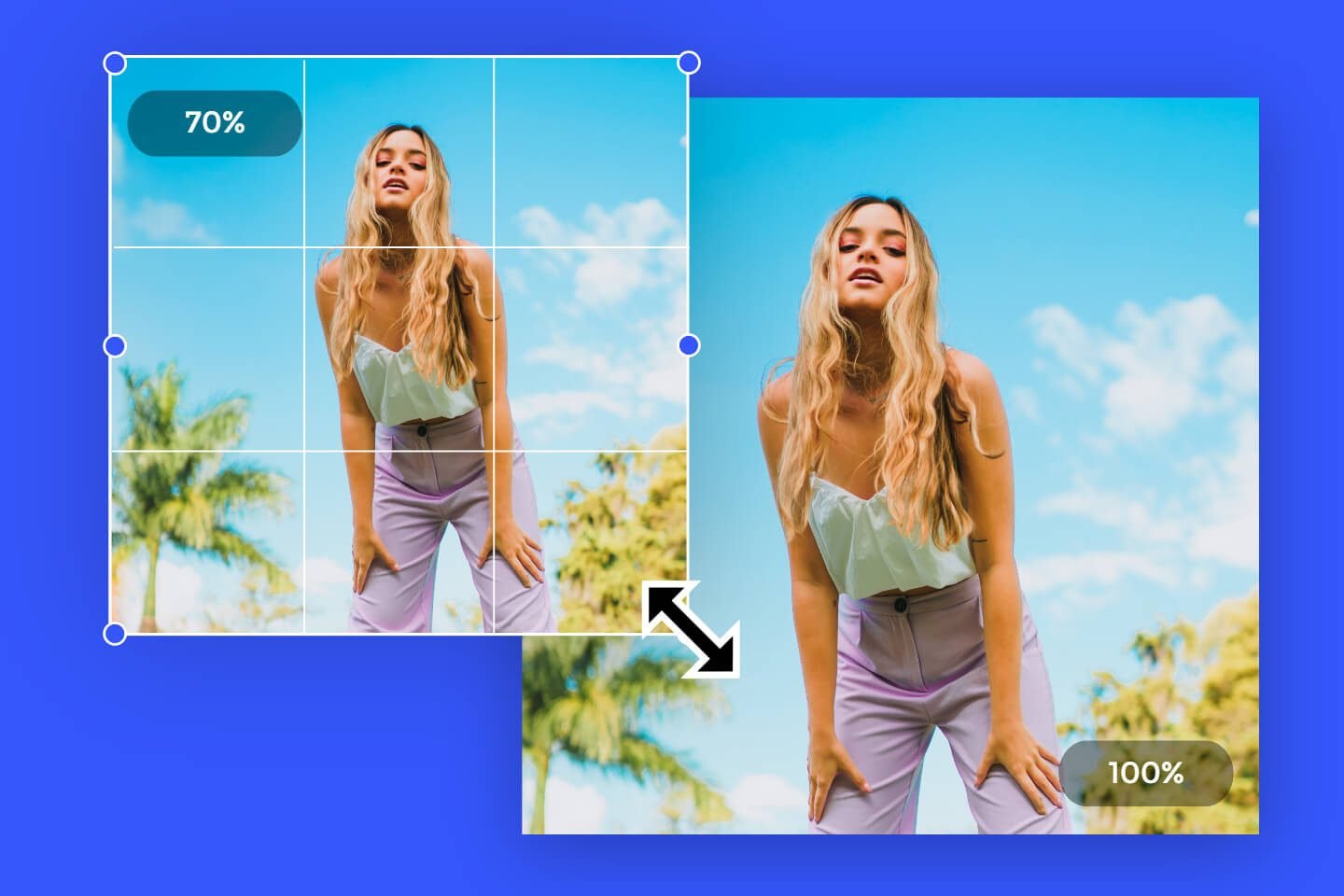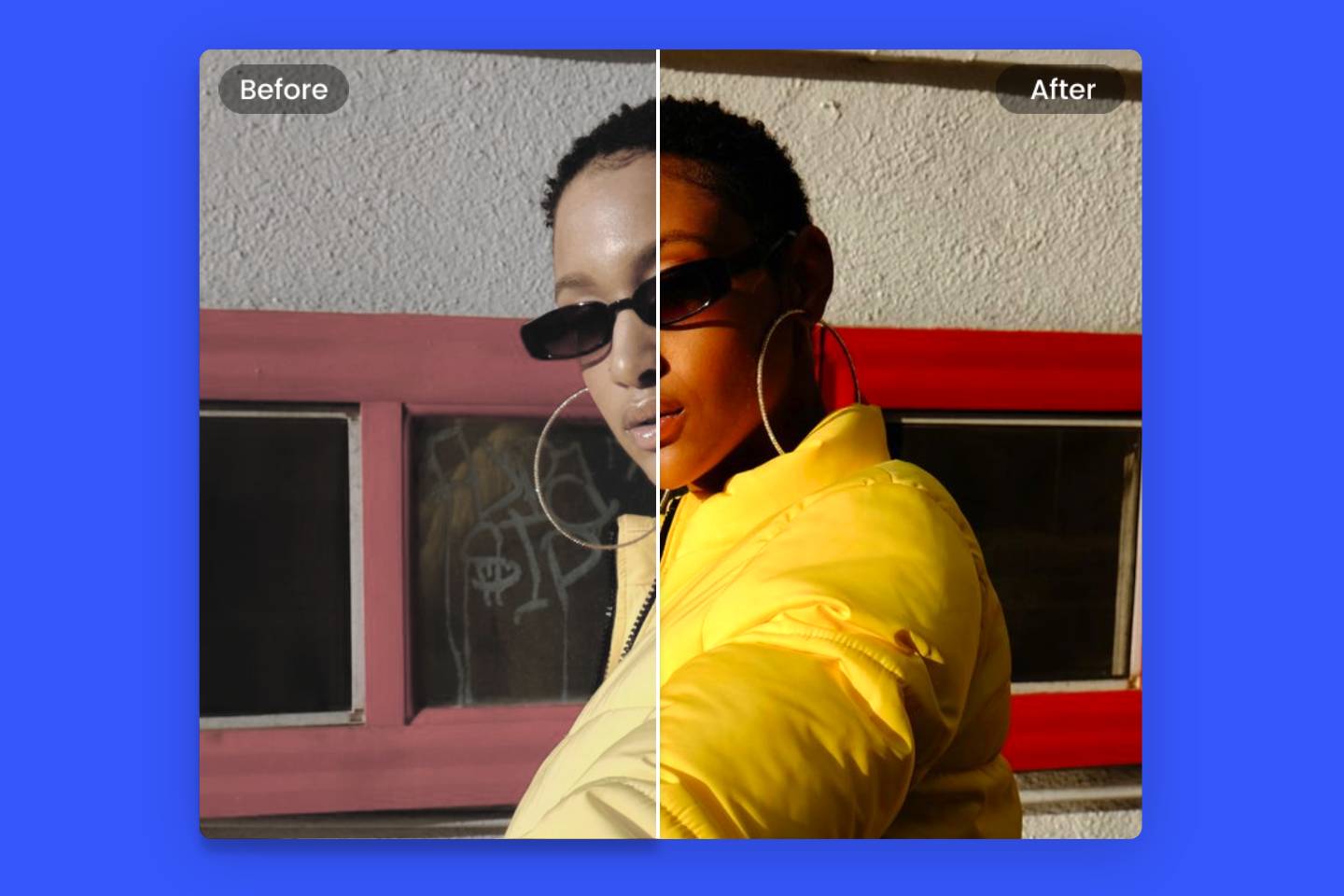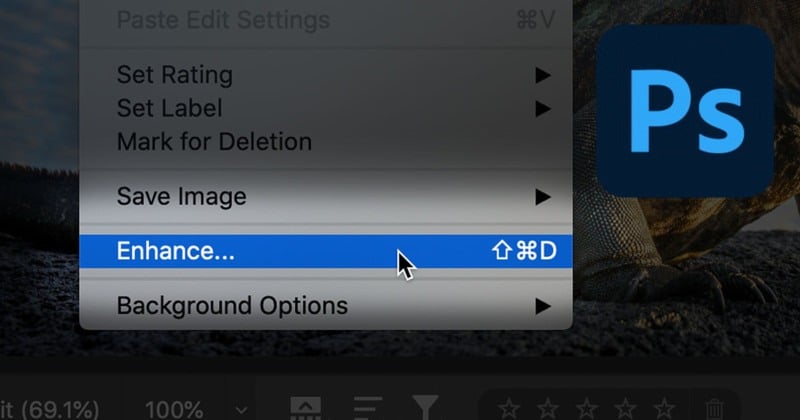Unpixelate Image Online
Unpixelate images online for free with the image depixelizer of Fotor. Fotor helps you remove pixelation with a few clicks directly in your browser.
Effortlessly Fix Pixelated Images with Single Click
Unpixelate image is faster and easier than ever with the online image depixelizer from Fotor. Fixing a pixelated picture is no longer costly and complicated now.
Fotor enables you to unpixelate images with single click, so you can enhance their quality and recover precious memories.
Free AI-Powered 1-Tap Enhancement Tools
Fotor offers powerful AI image enhancer, which was trained by AI enhancement algorithms for a long time for super crisp results. It helps you convert low-resolution pixelated image to high-resolution with only one click. It will automatically detect and unpixelate images, sharpen images, upscale images and remove blur from photos to improve image quality in no time.
Unpixelate Images to Boost Sales for E-commerce
Don't let blurry, pixelated product photos ruin your product listings and sales! Pixelated product images can be detrimental to your business, as they fail to showcase the item's details and quality effectively. By utilizing online image depixelizer of Fotor to unpixelate images, e-commerce businesses can present their products in the best possible light. Having clear, high-resolution images is crucial to attracting customers and boosting sales.
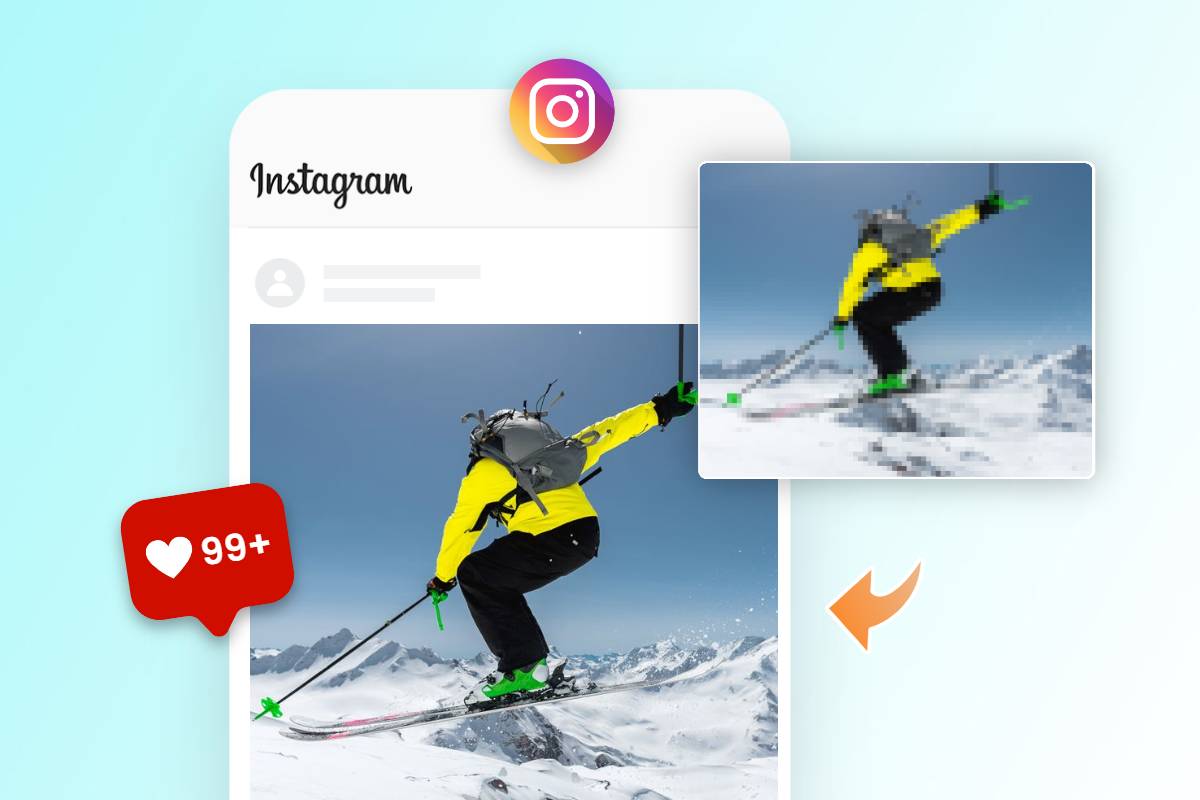
Depixelate Pictures for Social Media
Take your social content to the next level with Fotor. Make your pictures pixel-perfect before uploading them on social media.
Our image editor enables you to fix pixelated images and sharpen every image so it will look better when you post it on social media or websites.
Pixel-perfect images will help you gain more likes.