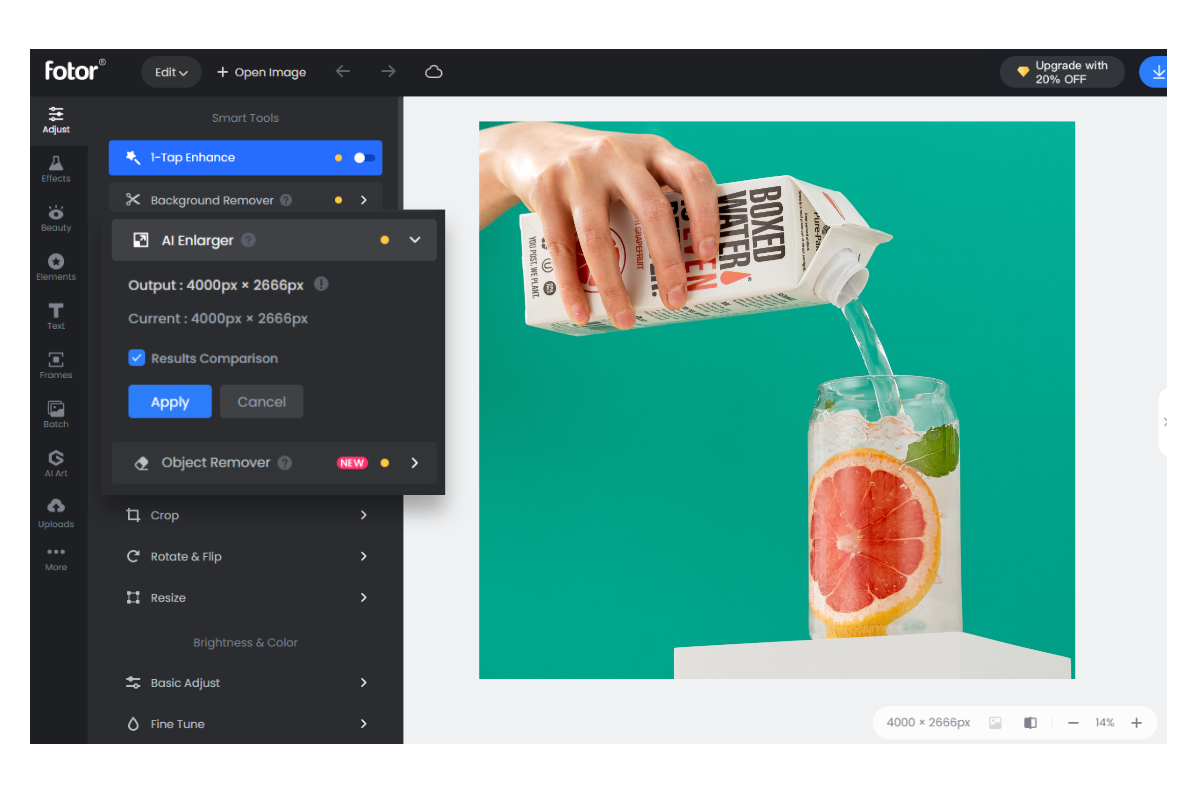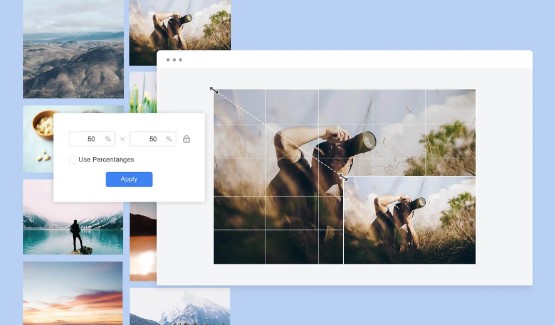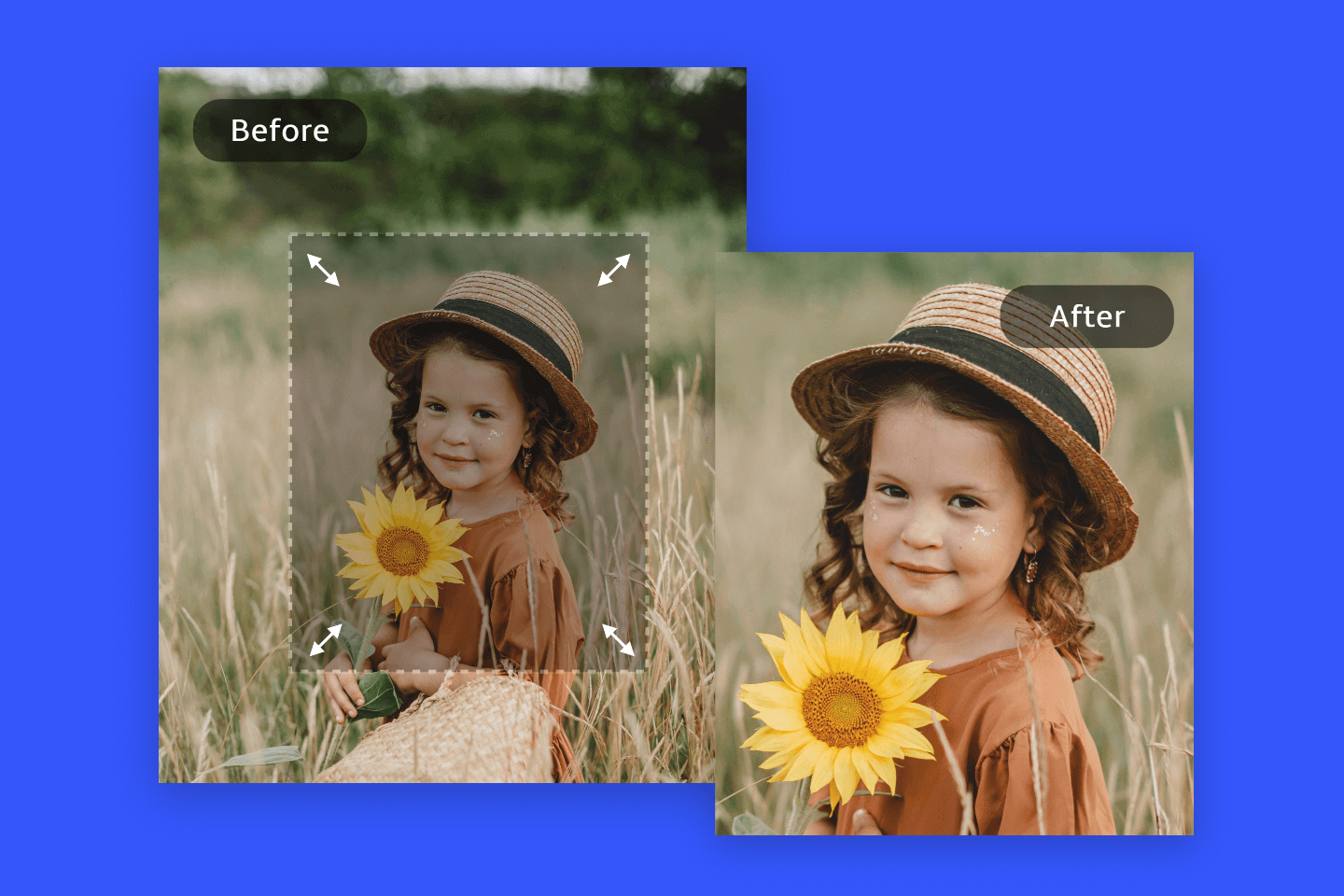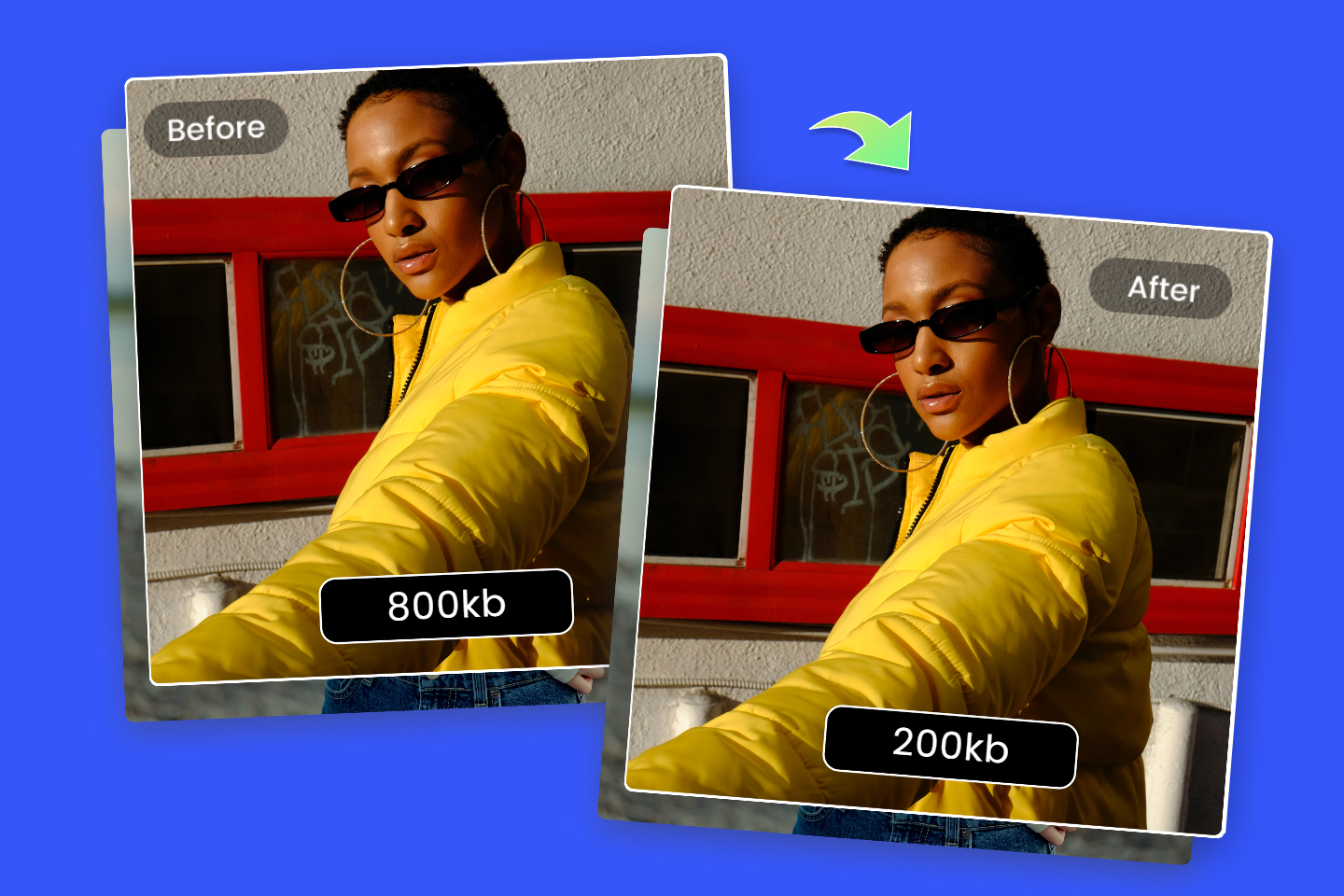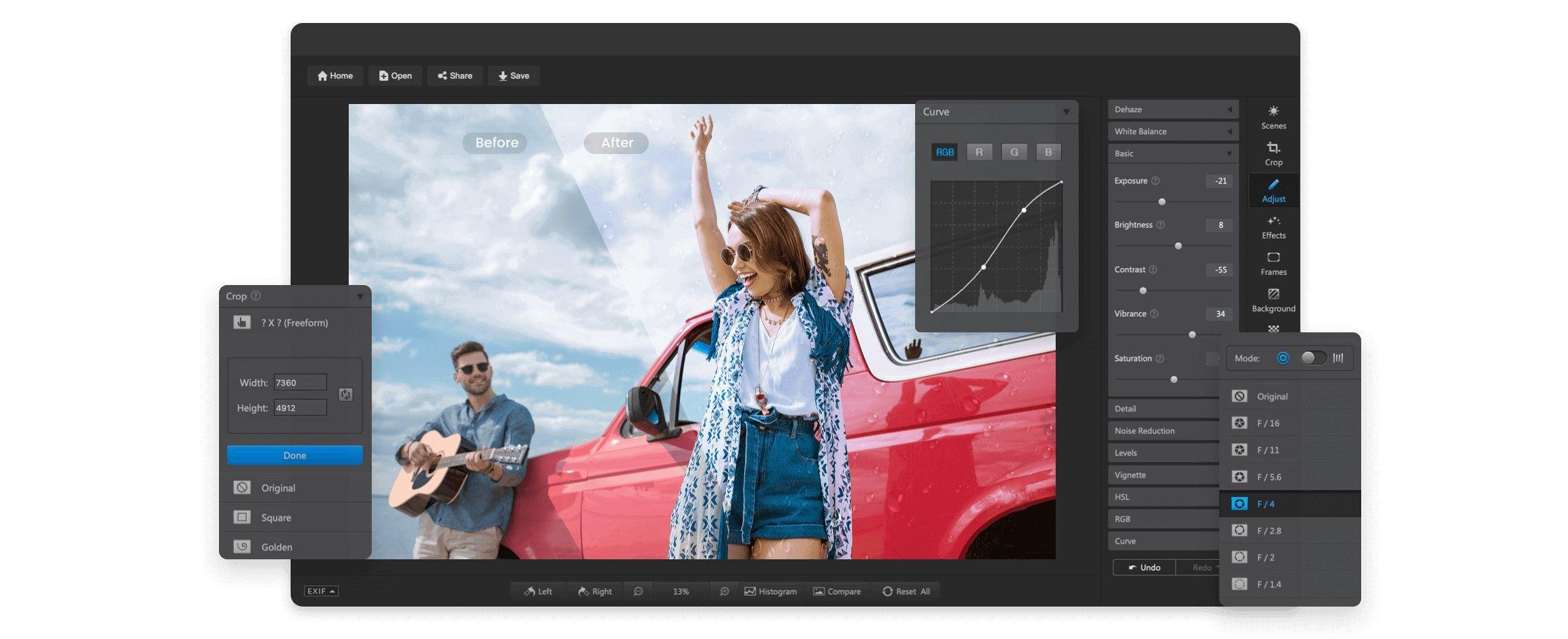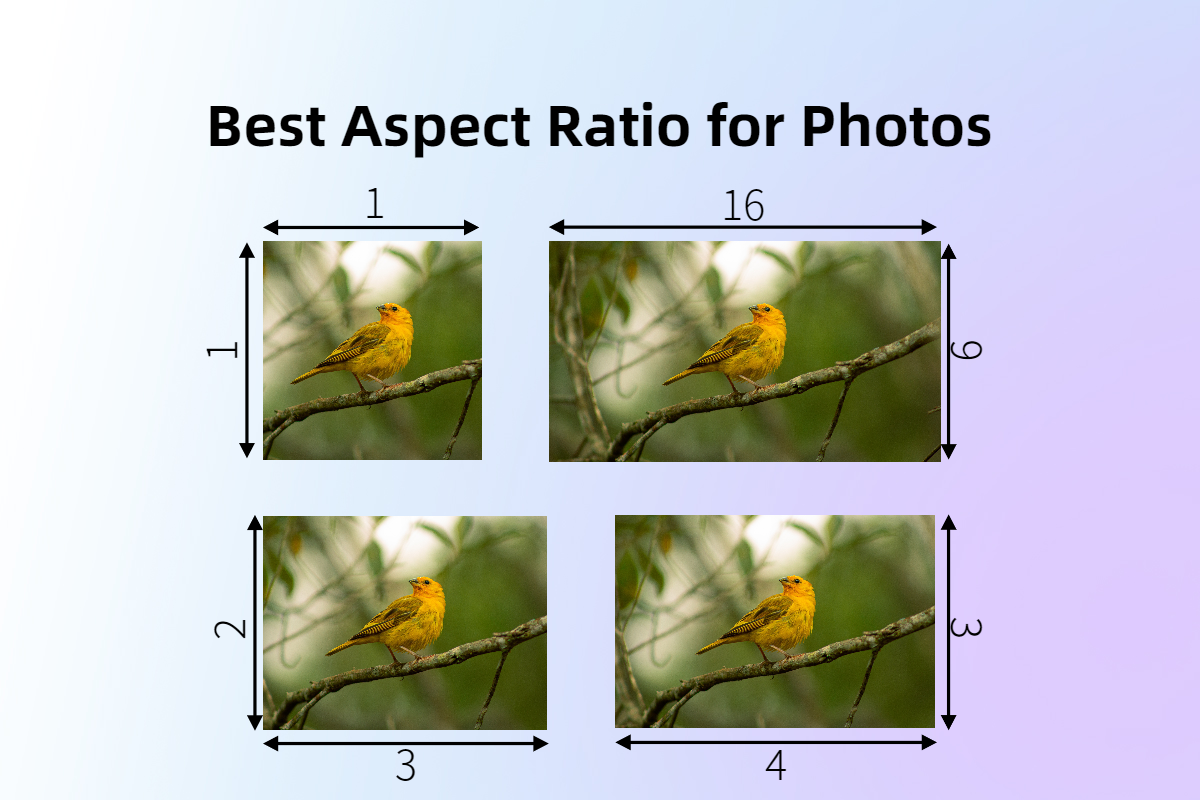Free Online Image Zoomer
Want to make details clear and noticeable? Use Fotor's free image zoomer tool to zoom in on image and highlight the subject instantly. Ideal for product photography, profile pictures, and other digital photos.
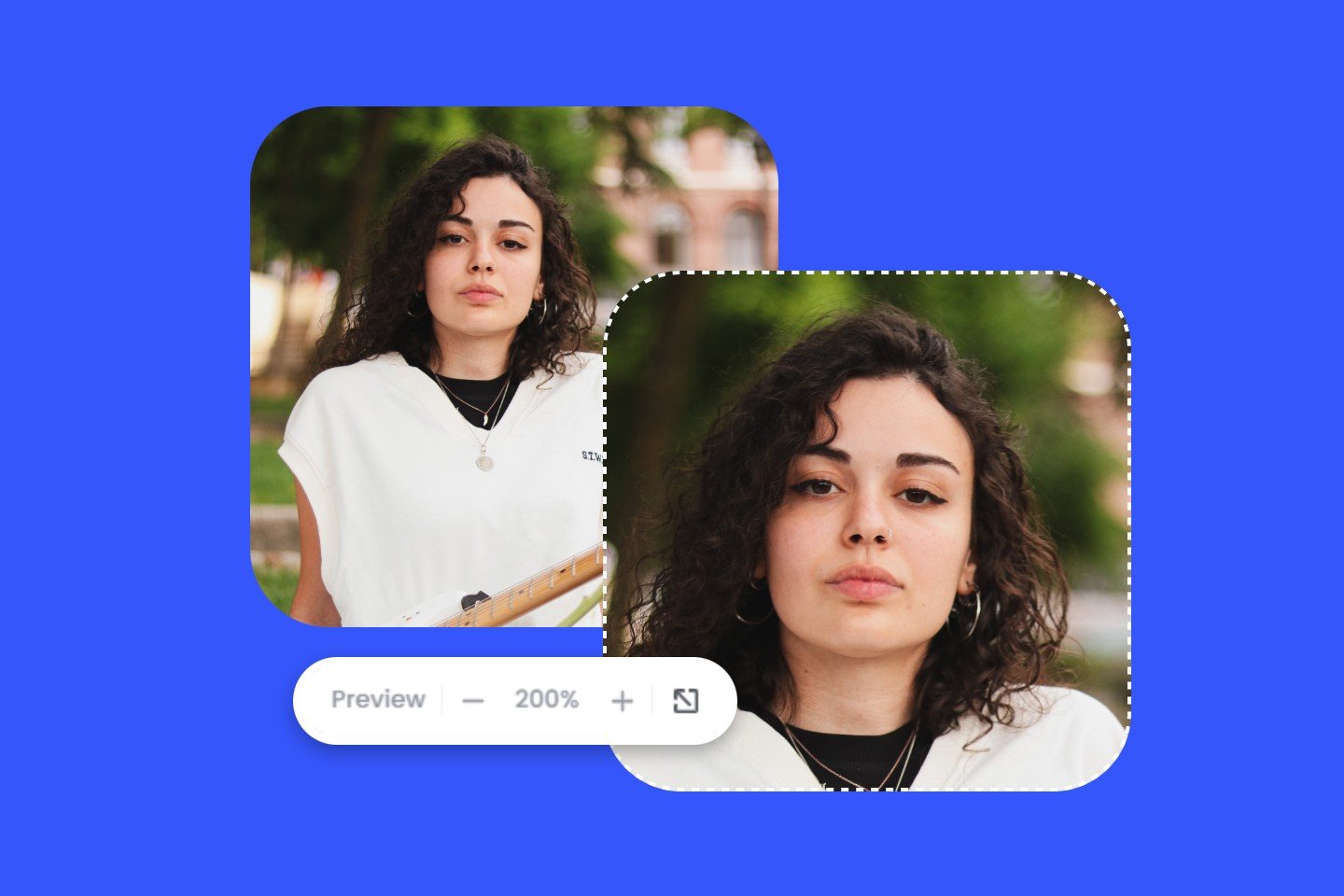

Easy-to-Use Image Zoomer Tool
Need a hassle-free tool to scale up your image without blur and pixelation? You've come to the right place. Empowered by advanced image scaling algorithms, Fotor's online image zoomer can help you effortlessly zoom in and out an image with the best clarity and quality.
It's super easy to use: Upload your image, press the "Ctrl +" or "Ctrl -" button on the keyboard to control the zoom photo size. No software installation required, you can zoom image right from the browser.
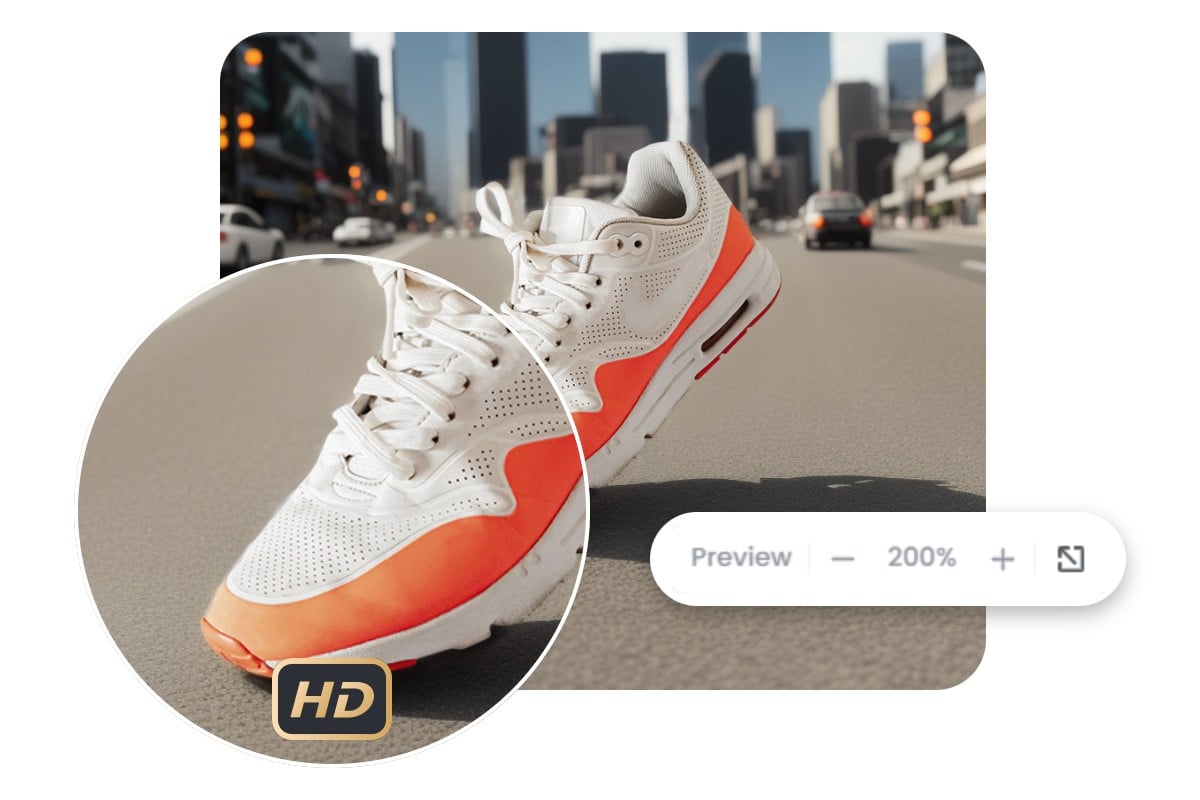
Zoom Image Without Losing Quality
A zoomed-in image tends to be blurry, resulting in poor viewing experience. However, Fotor can help this problem out easily. It utilizes cutting-edge techniques to train the AI to enlarge an image without quality loss.
During the process, if the image quality gets lost, you can use our AI photo enhancer to restore the original quality. This time, don't let the poor quality affect the final presence of your photo.

Ultra-Zoom Photos Up to 500%
Unfold the magic of magnification with Fotor's image zoomer tool. Scale your images up to 500% and inspect the subtle details you didn't notice before. Zoom in to specific parts of an image to do precise edits, or export the high-resolution output for printing and viewing on large screens. See every small detail clearly in a brand new sight.
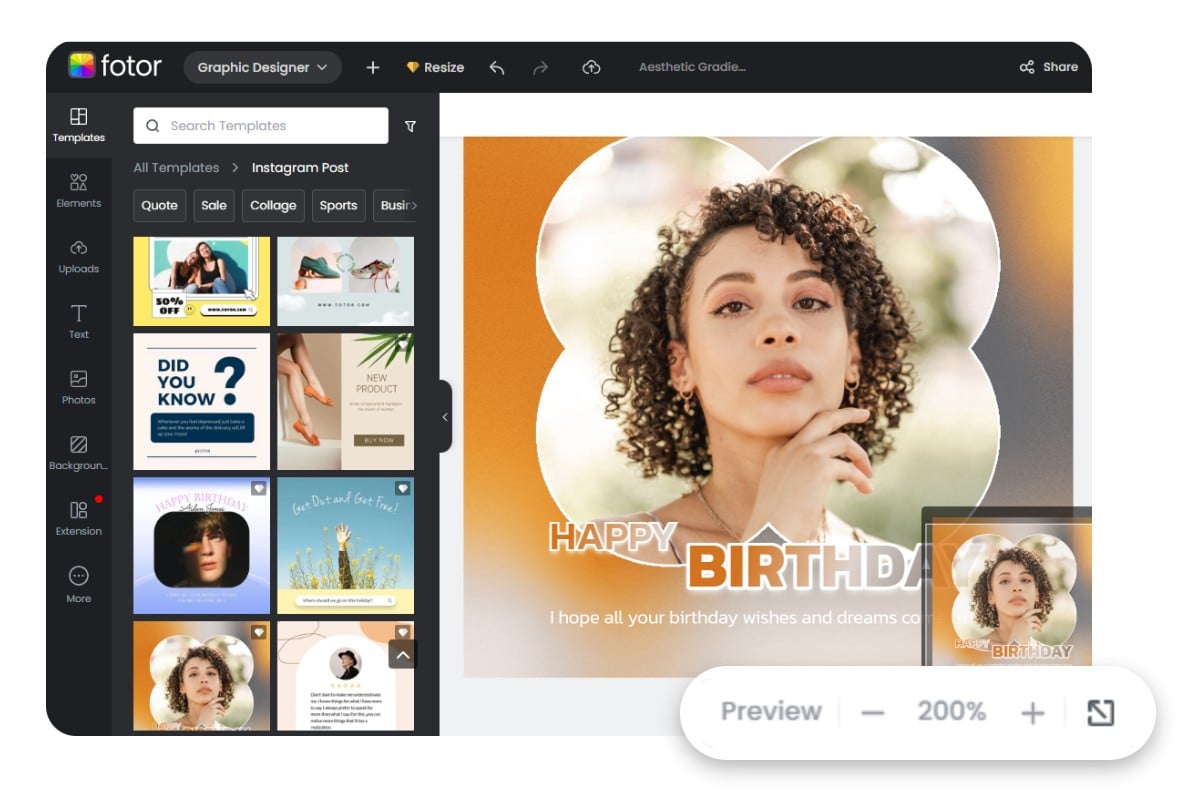
Effortlessly View & Position Image
Our image zoomer offers an intuitive interface, you can easily view an image after it's edited. If the focused subject is missing, press and hold the spacebar and the left button of the mouse, and you can move the image up and down to pinpoint the subject. Feel free to drag and drop the image to any place you want on the blank canvas.
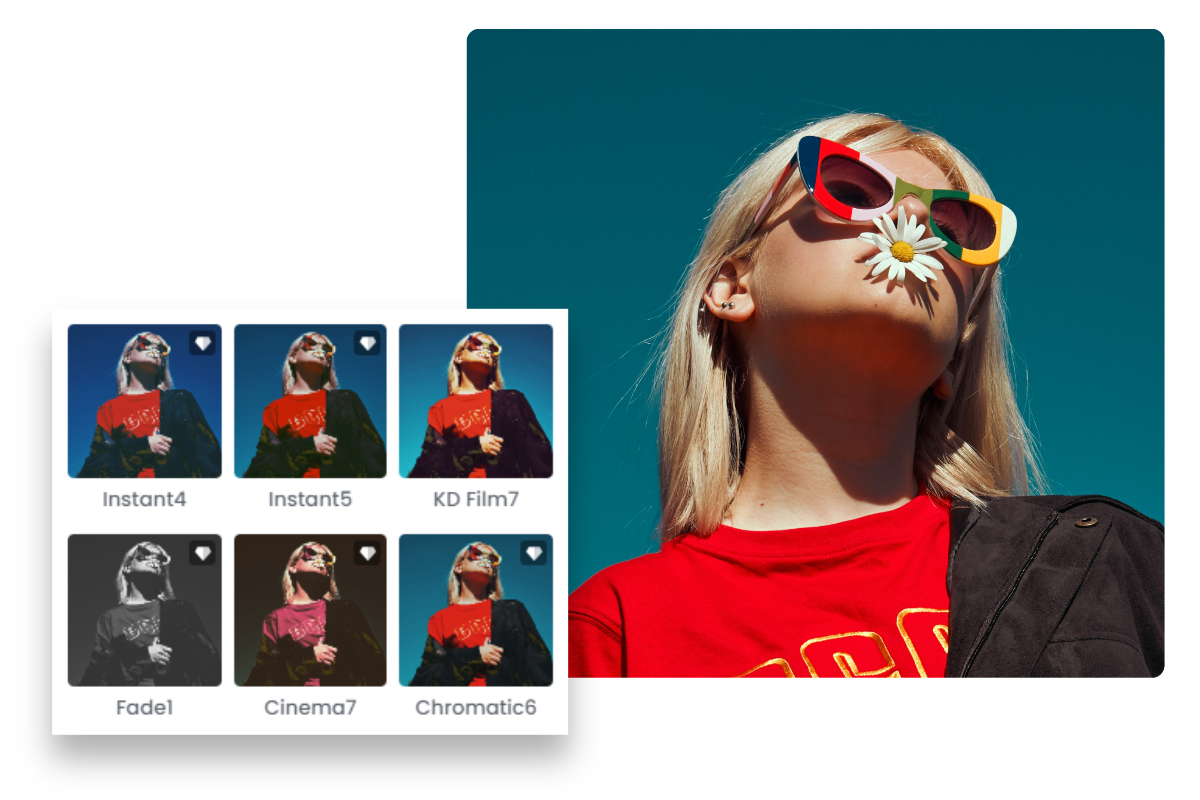
Far Beyond a Photo Zoomer
Your creation just ends here? No. You can do more than just zoom and enhance your images. Fotor is packed with a built-in color correction feature, allowing you to adjust image brightness, contrast, and saturation with the simple slider tools.
Additionally, you can apply photo filters to give your picture an aesthetic and artistic look. Or add playful stickers to parts of the image to help the details stand out.
Online Image Zoomer for Diverse Needs

Showcase Product Details
The image zooming feature can be used for various occasions, especially in e-commerce businesses. Customers may want to check the close details of one product before purchasing. An image zoomer tool can help to enlarge product details without promising any quality, and it contributes to increasing sales and reducing returns.
Zoom-in Profile Pictures Without Quality Loss
Social media profiles often require a front-view portrait. It means that you need to zoom in the image to focus on the facial features and crop out other parts. Since a headshot presents our online identity, a crisp look is of vital importance. Luckily, you can easily zoom and enhance the profile picture on Fotor with our powerful AI tools.

Precisely Pinpoint Destination on Map
Gone abroad and feel strange to the surroundings? Take it easy, take out your phone and open a map app. To find the destination, zoom in on the map to pinpoint the target site, or you can zoom out picture to view the stores and sites around it. Also, you can download the complete map from your browser and zoom it online with our free photo zoomer.
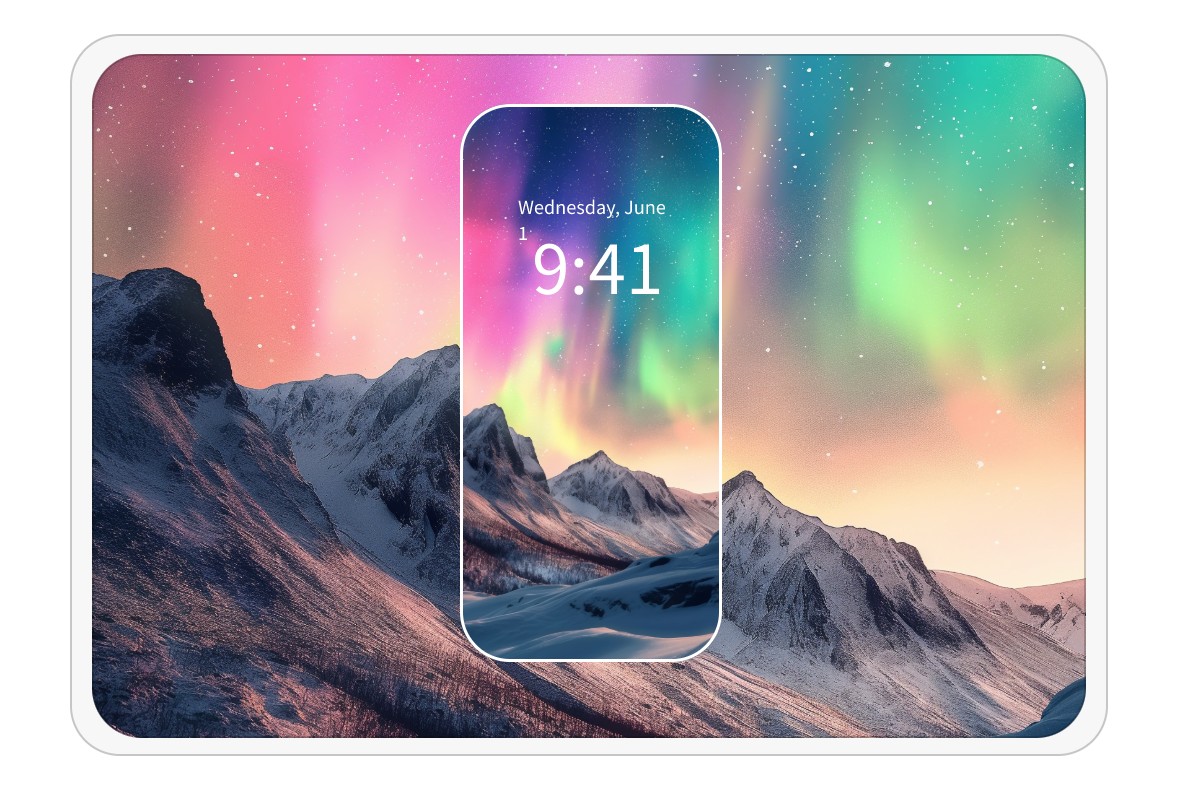
View in a Whole Even on Small Screen
Zooming an image to a larger size can acquire a stunning display effect. Like a mobile wallpaper, especially in a landscape orientation, you can view it as a whole and appreciate its beauty and complicated details and textures. When displayed on desktop or larger screens, it's more visually compelling and striking. A photo zoomer can ensure the image keeps its original quality and clarity while being zoomed in.