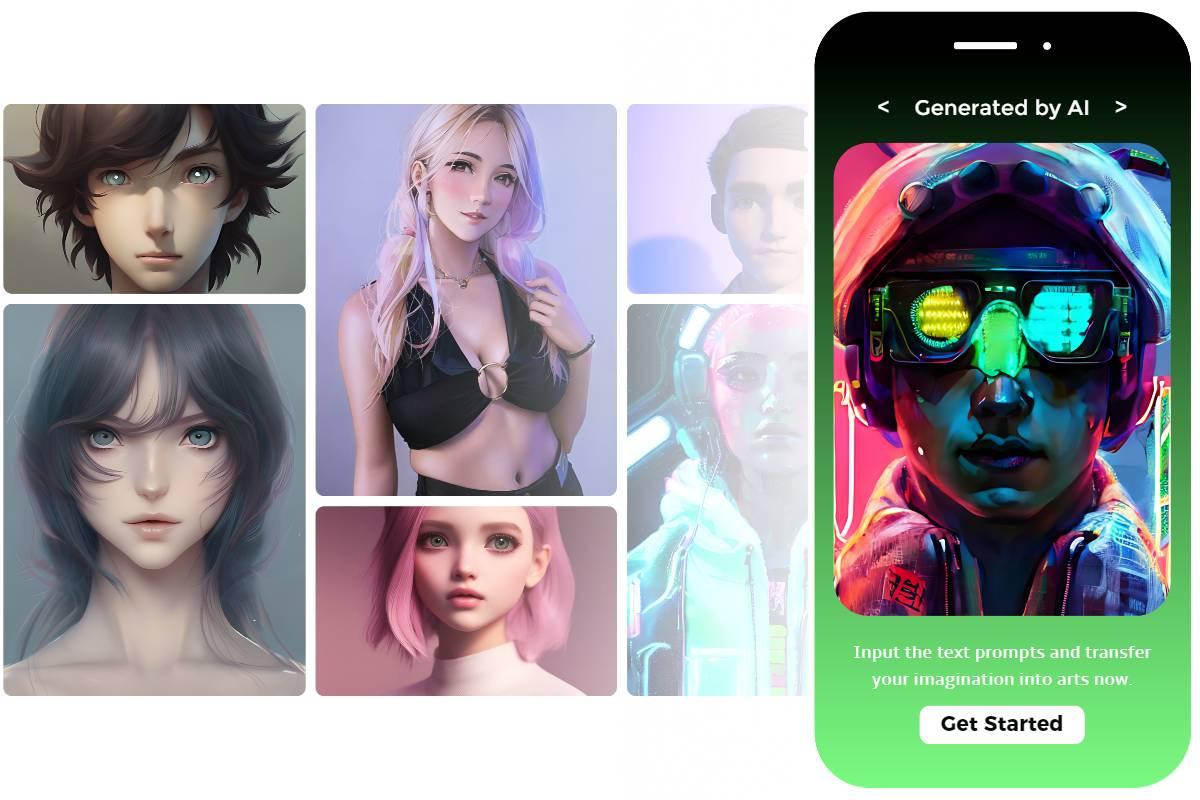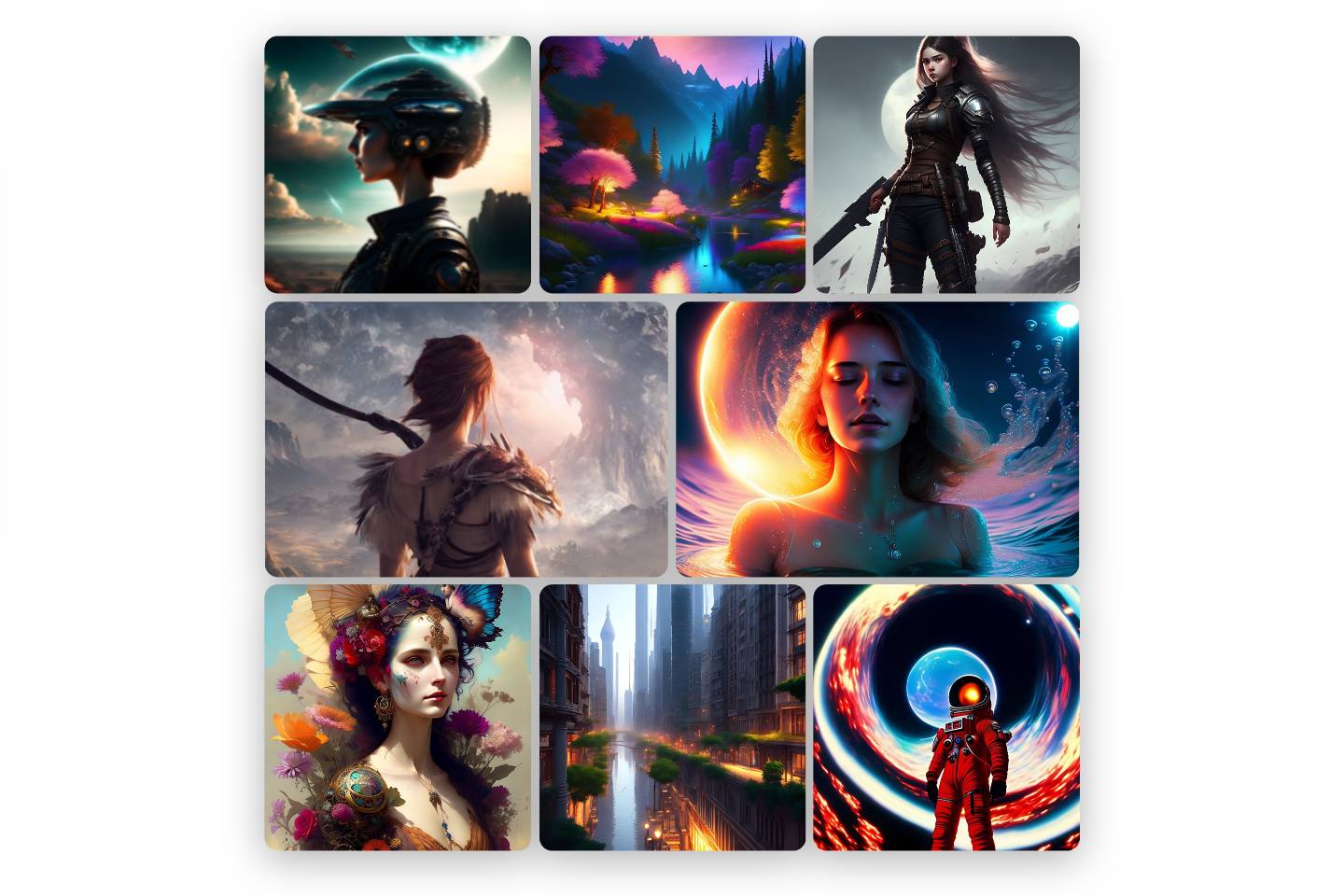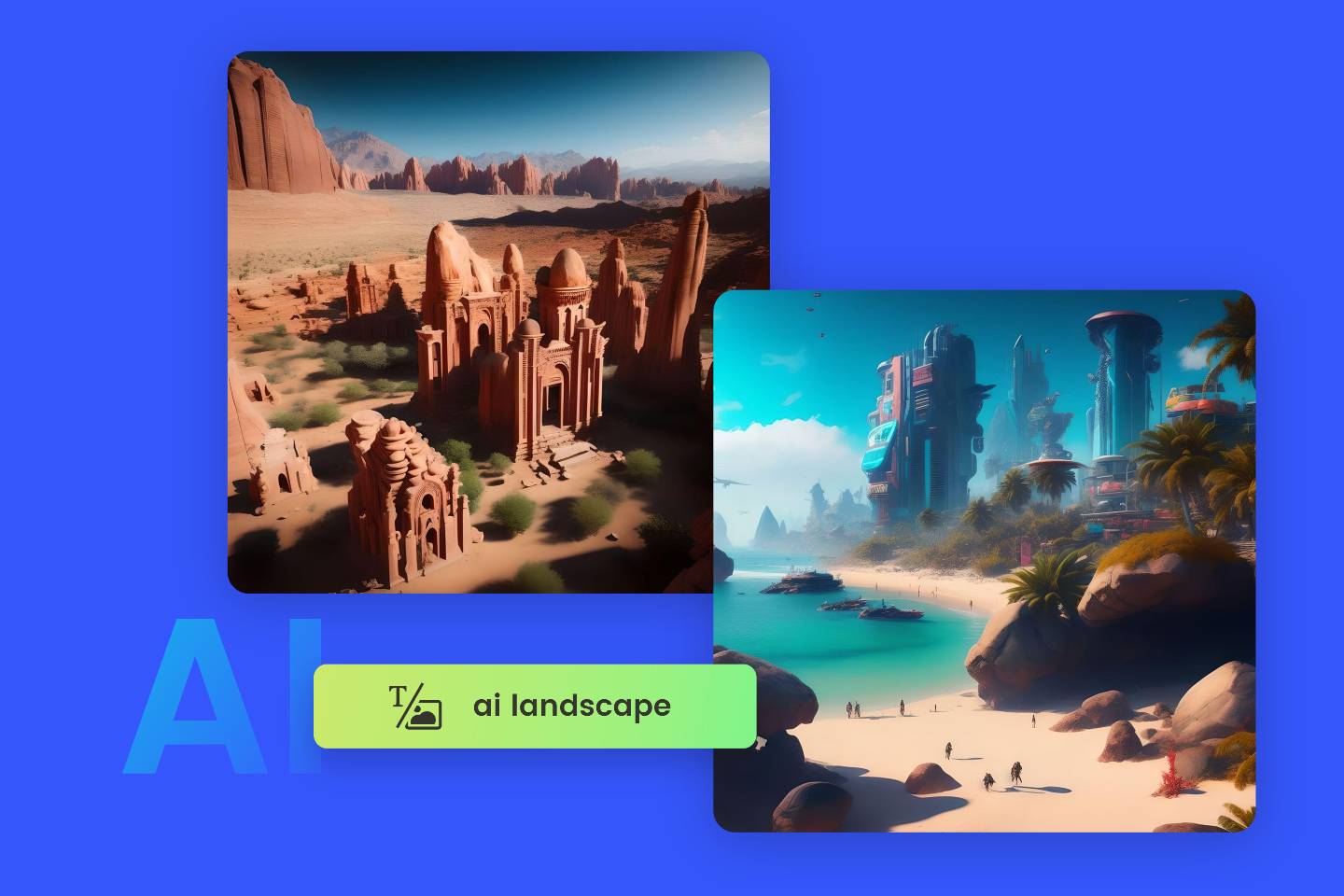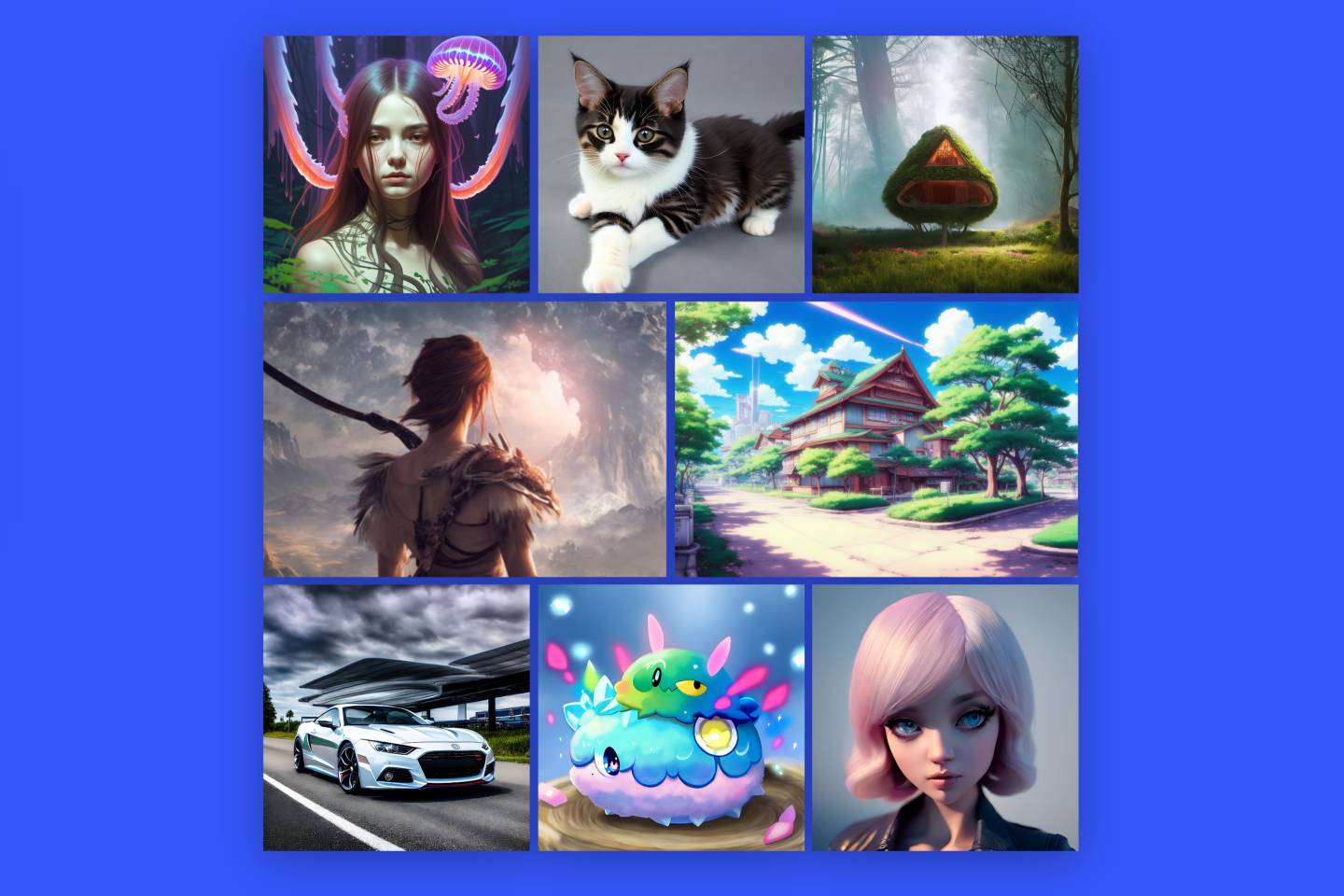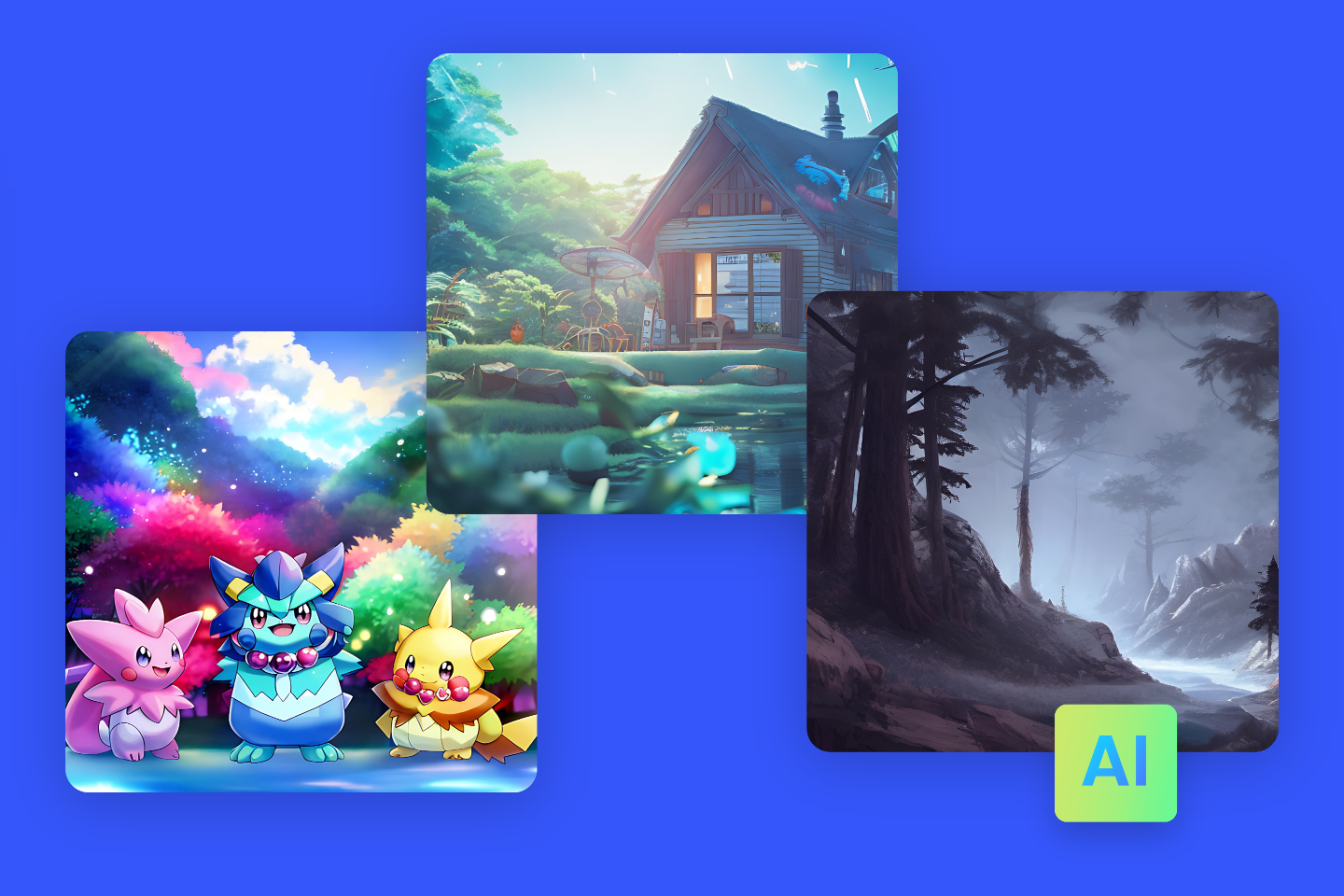How to Make AI Art in 2024 (With Examples)
Summary: Learn how to correctly write AI prompts with AI art examples shown to you. Unleash your imagination to produce marvelous AI artwork creatively.
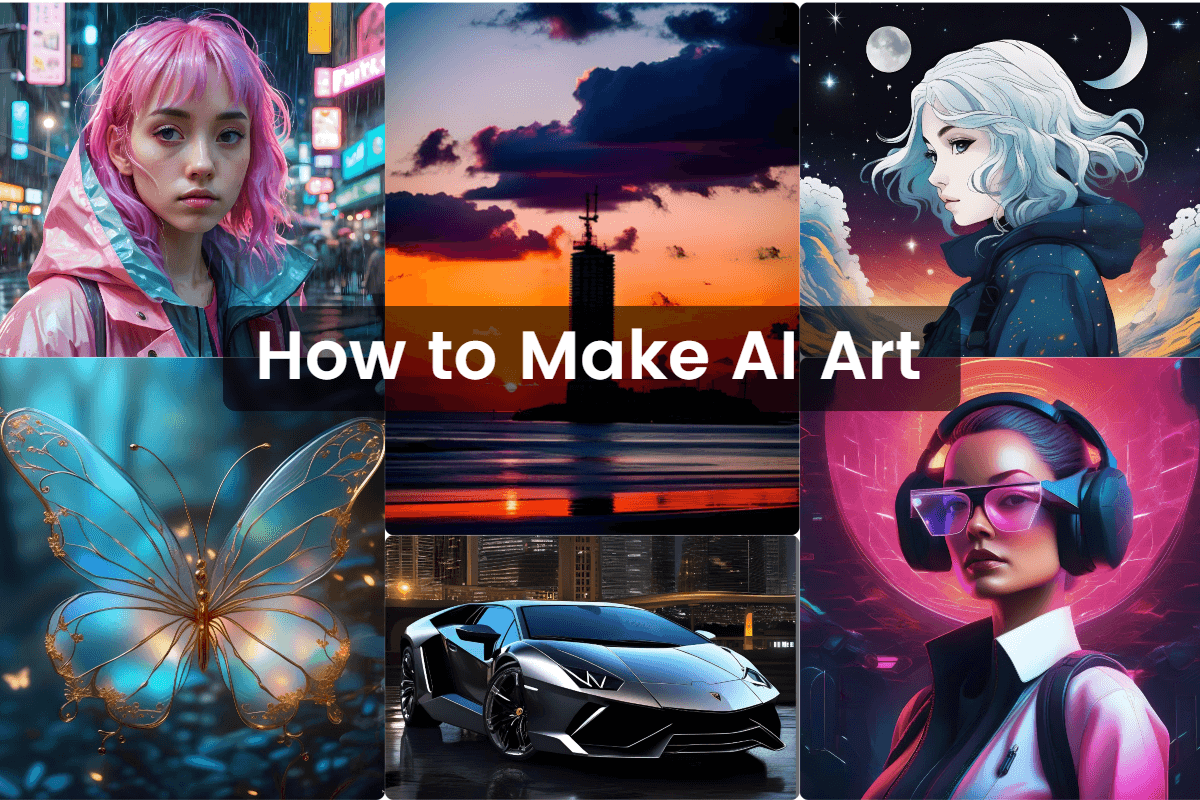
AI art(Artificial Intelligence Art) is a kind of digital art generated using AI technology. Whether you are an experienced artist seeking inspiration or just an art lover desiring to visualize the fancy ideas. You can use AI to get work done.
There are many online AI art generators available to make stunning AI masterpieces with ease. But how to write AI prompts and which tool is the best to use? This may be a problem. In this article, we’ll give you an overall guide on how to make AI art. All the things you want to know have been covered. Now let’s dive in!
What Is AI Art?
AI art refers to the process and works during art creation using artificial intelligence technology. Including AI poetry, AI music, AI painting, and other forms of artistic expression. Through technologies such as machine learning, deep learning, and algorithms, AI can imitate human creation styles and ways of thinking and then generate artistic works.
How Does AI Art Work?
Unlike digital art, which is created by humans with artistic skills, AI art is generated through text prompts and a list of highly-trained computers. A finished image is made with the assistance of generative AI trained on massive image datasets and large language models (LLMs).
AI art works by a user feeding text prompts into an AI art generator. AI art generators use technologies such as deep learning algorithms and generative adversarial networks (GANs) to produce images from text. A user will input a series of descriptive words to create the image. The AI then uses the data it was trained on to generate a picture that matches the user’s description.
How to Make AI Art
Creating AI artwork through AI technology can be a tough task that requires professional skills and techniques. Here are some steps to create AI-generated art.
1. Choose an AI Art Generator
There are many AI art generators available to transform your text prompts into marvelous AI artworks. Each one has its benefits and drawbacks. Choosing one that suits your taste can help you create AI generated art more quickly. Here we recommend Fotor’s AI image generator. With its easy-to-use interface and advanced AI algorithms, anyone can effortlessly make stunning AI artwork.
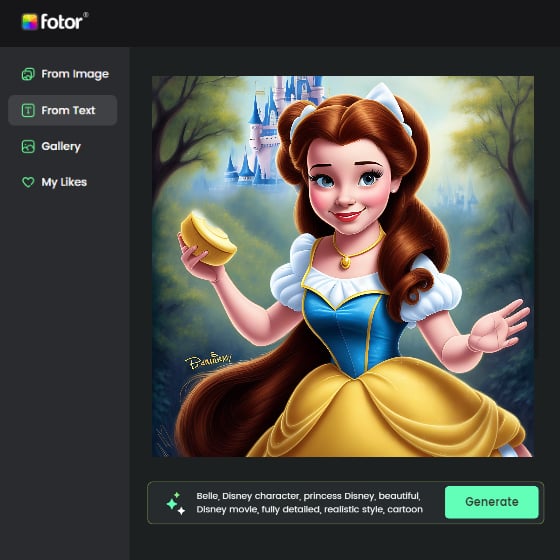
Make complex visual creation simple with our AI image generator, and convert your words into incredible images and art at your fingertips in seconds.
From realistic photography, oil painting portraits, and cute anime illustrations to surrealistic digital art, the possibilities of what you can create with Fotor are endless. Plus, our AI generator supports both generating AI from text and from image.
No skills and experience are needed, just type the text of what effect you tend to achieve as clearly as possible, and your imagination can be visualized in just seconds. Try now to create eye-catching AI anime characters, AI avatars, and AI illustrations with the assistance of AI.
2. Train the Algorithm
In order to create AI generated art, you need to train your algorithm on a dataset of images with similar characteristics or styles. Gather photographs, paintings, and digital art that align with your desired output style. Subsequently, refine your new image dataset by ensuring uniformity in color, size, and format among the images.
3. Generate Artwork
Having completed the training of the algorithm, you are now able to utilize it for image generation. Depending on the specific algorithm employed, this process might entail furnishing it with a set of input parameters, such as the preferred style or color palette.
4. Edit and Enhance
Once you have generated your AI-generated work, you can use photo editing software like Photoshop and Fotor to edit and enhance it. You can resize the image’s aspect ratio, adjust colors, refine the composition, and add elements to the image. Also, you may need some tricks to change text prompts for better image results. This will be mentioned in detail later.
5. Save and Export
Once you are satisfied with your AI-generated artwork, you can save and export it in various formats like JPG or PNG. You can also print your work on various materials like canvas and paper.
How to Write AI Prompts (+AI Art Examples)
AI art generators are robots, not humans. They can only understand details about features, patterns, and relationships within the datasets they’ve been trained on. To get the best results for AI-generated artwork, you need to give clear and detailed instructions. Here are some tips and tricks you can use when you write AI prompts.
1. Define the Style
Before you describe the detailed content, first, you need to define the style of your AI art. This is essential if you are desiring a specific visual effect. Choosing a specific style can help you get your wanted outcome more precisely.
Some common art styles include Realism, Minimalism, Surrealism, Pop art, etc. Thus, you can include keywords such as “real”, “minimalist,” “surreal” or “pop art” to convey a certain artistic form.
For example:
“A photograph of an old man wearing a gray jacket with a minimalist look.”
“An oil painting of a garden covered with flowers with a realistic style.”
“An illustration of a woman with empty eyes in the style of expressionism.”
Here is the Fotor result for “ A photograph of an old man wearing a gray jacket with a minimalist look.”

2. Describe the Subject
All the AI art prompts should include a description of the subjects you want to create. This can be anything like a person, animal, plant, or other object. Ensure your descriptions are comprehensive to guide the AI generator in identifying specific elements within its datasets.
For example:
“A photograph of an old man...”
“An oil painting of a garden...”
“An illustration of a woman...”
Here is the Fotor result for“An illustration of a woman.”

3. Use Concrete Words
Use clear and precise language with concrete words. Avoid using abstract or ambiguous terms to prevent varied results that may stray from your intended concept. Additionally, be cautious with words having multiple meanings, as this can result in undesired outcomes. Consider using synonyms to diminish ambiguity and effectively convey the content.
For example, when you write the prompt as “a beautiful flower”, you may find it hard to control the generated result.



By contrast, if you describe something concrete and clear, like "a pink rose in a glass bottle, dew on the petals", you can expect the results to be more stable.

4. Add Details
Then, enhance your prompt by adding relevant details about the components of your image. This may include details such as colors, color palettes, shapes, sizes, and textures.
For instance, if you wish to generate an image of a flower, refrain from simply stating "flower." Elaborate on the specific aspects of the flower (its color, like pink; its type, like tulip; and its number, like a group of), its environment (a garden or room), and any other concrete details.
For example, you can write the AI prompt as “An oil painting of a group of pink tulips in the garden.” Here is the Fotor result:

5. Combine Multiple Prompts
The AI writing prompt tips we listed above aren’t necessarily meant to stand alone. You can mix and match them however you want to optimize the results. Here you can use conjunctions like “And” and prepositions like “of” to blend different content.
For example, you can write the AI prompt as “An anime illustration of a girl with blond hair and navy style skirt.” Here is the result of the Fotor AI image generator.

6. Rephrase and Try Again
As each interaction is distinct, you can easily rephrase your prompt and submit it again if the initial attempt is unsatisfactory. This simplifies the process of generating new images until you discover one that meets your preferences. Try adding fresh details or using different keywords if a group of generated image outcomes appears too similar.
FAQs:
Can I Make AI Art for Free?
Yes. There are many online tools available to generate AI art for free. Like LimeWire, MidJourney, and DALL-E, they have a free plan. And Stable Diffusion is free to use as well. Also, Fotor AI art generator, the first 5 AI art generations need no fees.
Can I Sell AI-generated Art?
Absolutely you can! A diverse range of AI-generated artworks is saturating the market and easily accessible for purchase, especially on platforms like Etsy. These captivating and genuinely one-of-a-kind images have successfully captured the attention of numerous individuals, enticing them to transform these creations into striking wallpapers.
Sum Up
No matter which AI image generator you use, the process of creating AI art is an enjoyable endeavor. As artificial intelligence continues to evolve and integrate further into our daily lives, it's valuable to learn how to make AI art effectively.
Embracing AI in your creative endeavors not only adds a contemporary touch to your work but also opens doors to innovative possibilities. Hope the above steps and tips are helpful when you use AI to create art. Wait no further, try now to produce your AI masterpiece!