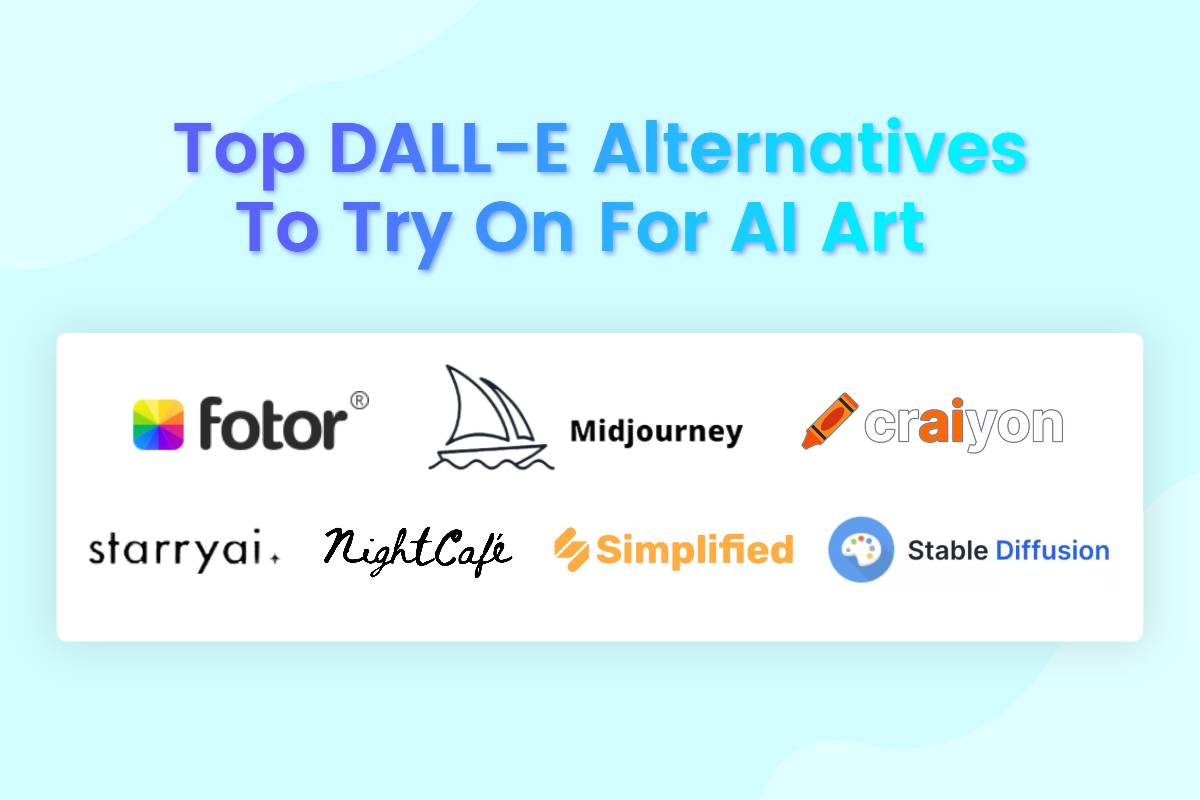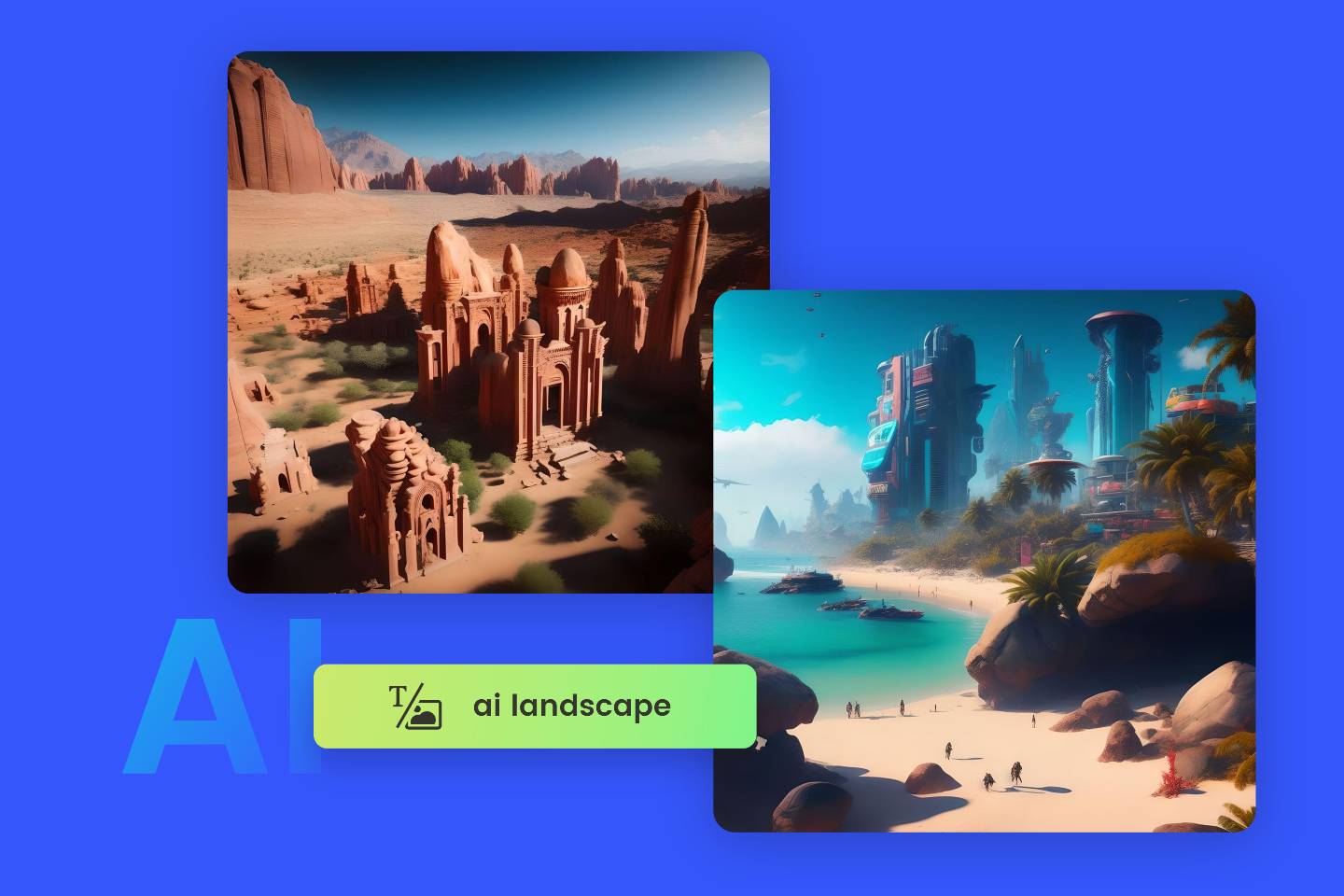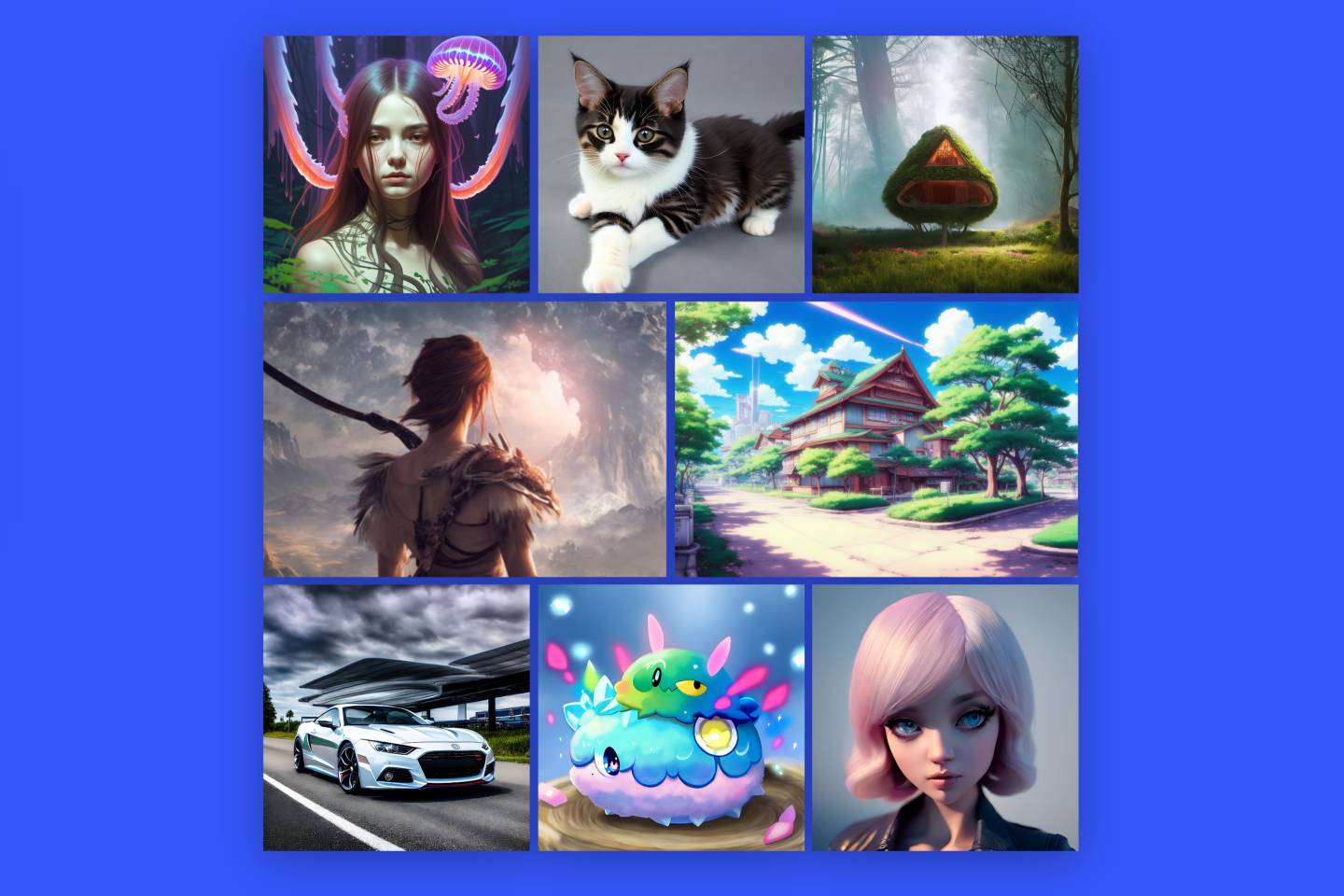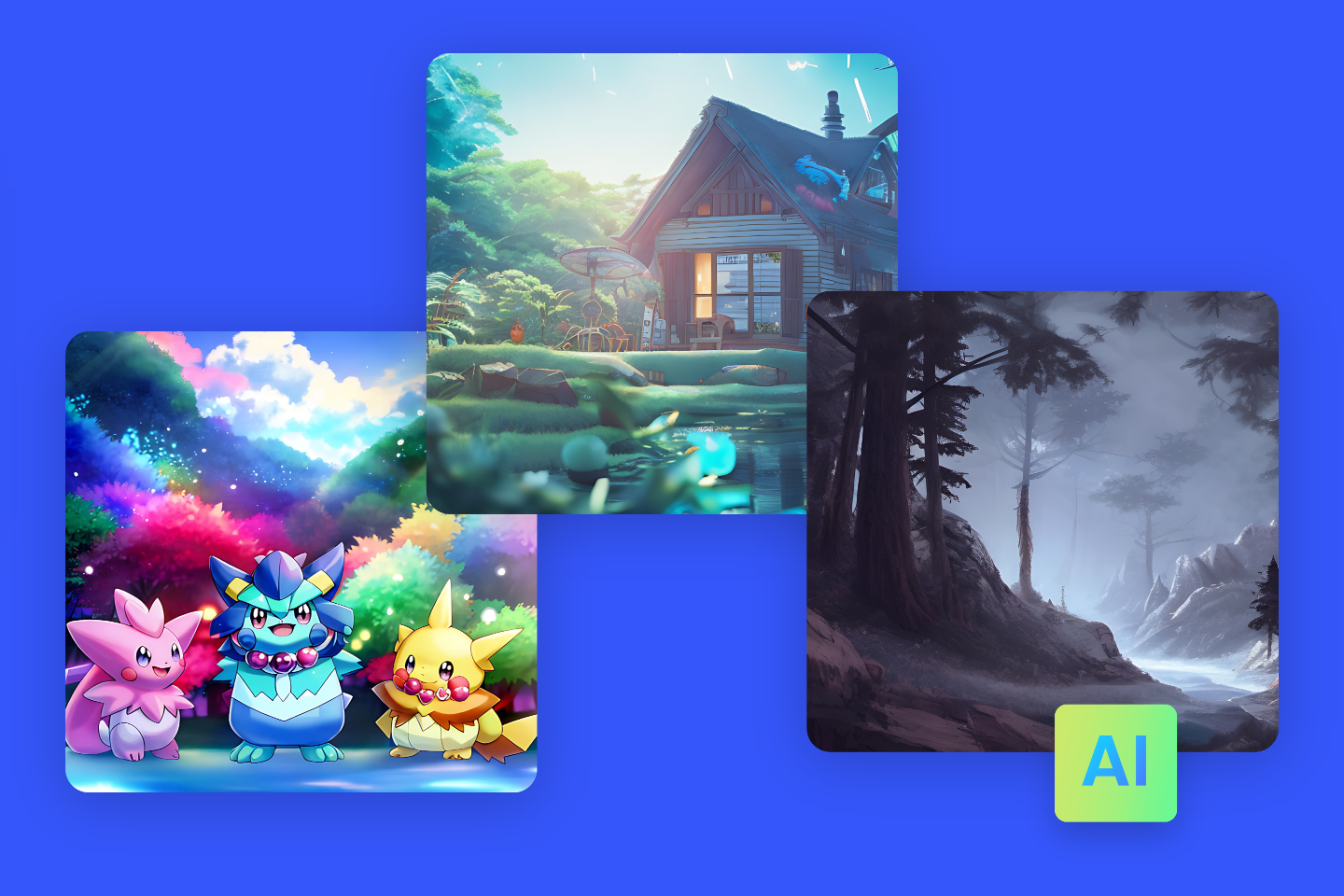10 Best Drawing Apps for iPad in 2024 (Free & Paid)
Summary: In this article, we will talk about art drawing and share the 10 best drawing apps for iPad, which can can let you express your creativity at any time in any place. Come and check it!

The digital art revolution has transformed the creative landscape, enabling artists, illustrators, and hobbyists to explore their artistic talents on platforms like the iPad. With its exceptional touch sensitivity, vibrant display, and powerful processing capabilities, the iPad has become a favored canvas for digital artists. To make the most of this creative tool, it's crucial to choose the right drawing app.
In this article, we'll delve into the 10 best drawing apps for iPad in 2024, encompassing a mix of both free and paid options that cater to varying skill levels and artistic needs.
Best iPad Drawing Apps to Have A Try
To help you find the tool that’s right for you, we’ve tested out the best iPad drawing apps as follows. Let’s dive in.
Fotor
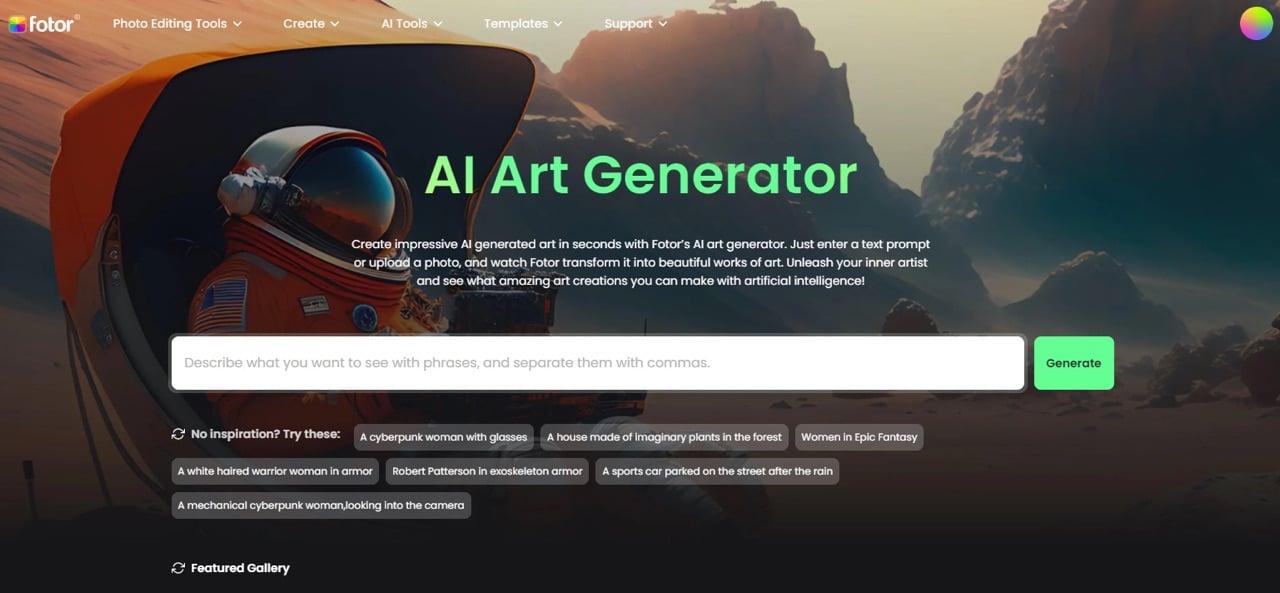
Fotor is an all-in-one iPad drawing app that incorporates artificial intelligence to enhance your artistic creations. It offers a user-friendly interface and a wide array of AI drawing tools to cater to digital artists of all levels.
Just enter your digital art inspiration prompts and watch as AI draws the image for you. You will not be restricted from the different styles of art in it, because you can generate concept art, anime, 3D, and more different digital artwork. Try it out to experience an instant text to image conversion.

Fotor
Generate all kinds of AI art designs quickly and easily.
Type a text prompt in the text bubble, and our AI tool will turn your digital art design ideas into reality in minutes!
Still, you are also allowed to turn your own images into paintings without drawing it in the related art styles. The whole process only takes a few seconds, and you can turn your photos into sketches, oil paintings, anime, pop art, cartoon, and more. These artworks will have the same feel and look as the traditional art media.
Key Features:
- Easy to use interface; Good for beginner
- Excellent image quality and accuracy
- Various image generation styles to choose from
- Text-to-image and image-to-image conversions
- Built-in image editing tools
Pricing:
- Free
- Fotor Basic: Free
- Fotor Pro: $3.33/month
- Fotor Pro+: $7.49/month
Procreate
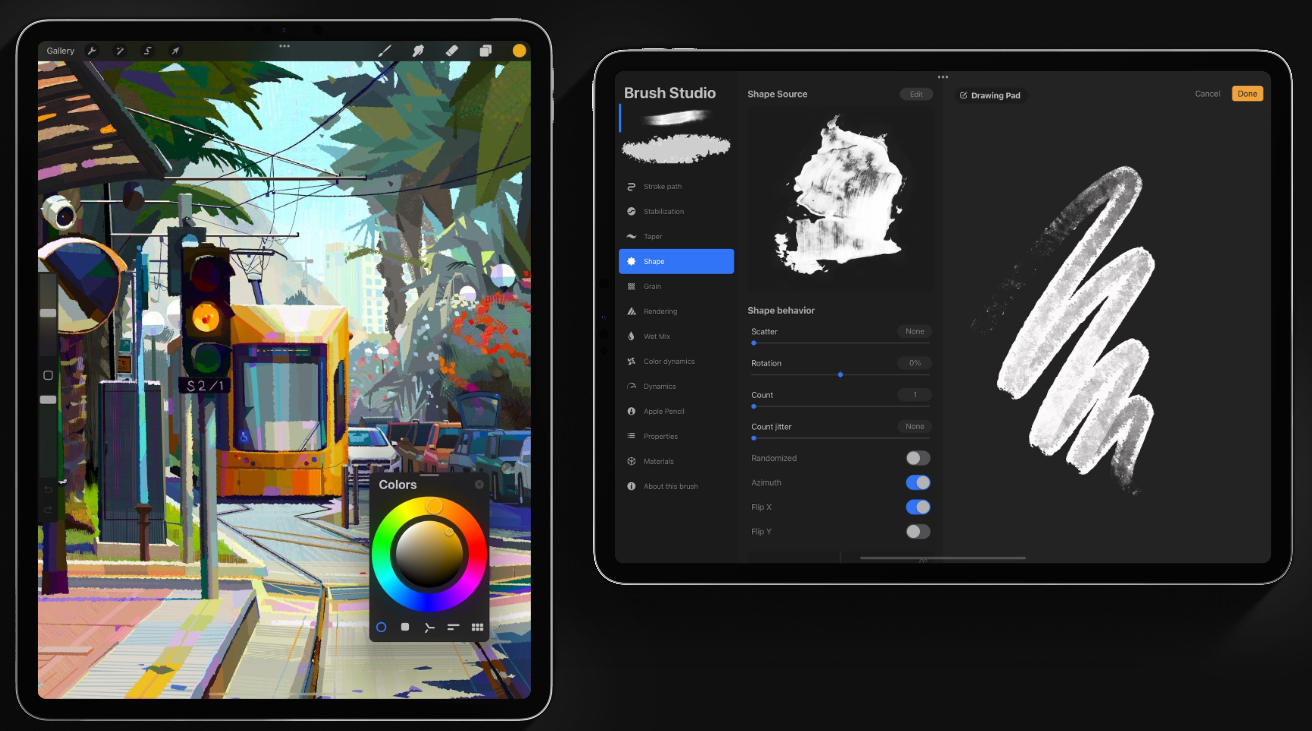
Procreate stands as a titan in the realm of iPad drawing apps. Known for its impressive array of brushes, intuitive interface, and powerful tools, Procreate is a good choice for both beginners and professionals. The app's responsiveness to the Apple Pencil's pressure and tilt sensitivity delivers a highly realistic drawing experience. From the color picker to the brush size, there are so many options to help improve your workflow. Plus, Procreate's color library is like no other with its ability to create your own palettes, color options and even color recommendations. From sketching to detailed illustration, Procreate's fluidity and versatility set a high standard for digital art creation.
Key Features:
- Ultra HD canvas with support for 8Kx16K
- Customizable frame-by-frame animation
- 100+ personalization options for brushes
- A full-featured layering system
- 2D and 3D coloring and designer tools
Pricing:
- One-time payment: $9.99
Adobe Illustrator
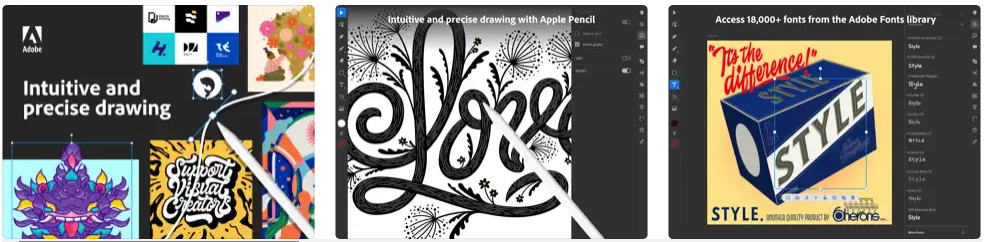
Adobe Illustrator is a professional-grade painting app widely used by designers and artists for drawing on iPad. While it comes with a subscription fee, it offers an extensive set of features and integration with other Adobe Creative Cloud applications. Adobe Illustrator excels in creative drawing, creating vector-based graphics, providing powerful tools for precise drawing, typography, and image editing. It supports seamless integration with other Adobe products like Photoshop and InDesign, allowing you to work seamlessly across different platforms. If you are looking for industry-standard iPad drawing app with advanced capabilities, Adobe Illustrator is a top choice.
Key Features:
- Pen, Pencil, and Brush tools to draw naturally
- Smart Delete, Simplify Path for pinpoint editing
- A comprehensive typing toolkit with 18,000+ fonts
- Drag and drop colors for diffused color blending
- Supports file sync and Photoshop import
Pricing:
- $20.99/month
Adobe Fresco
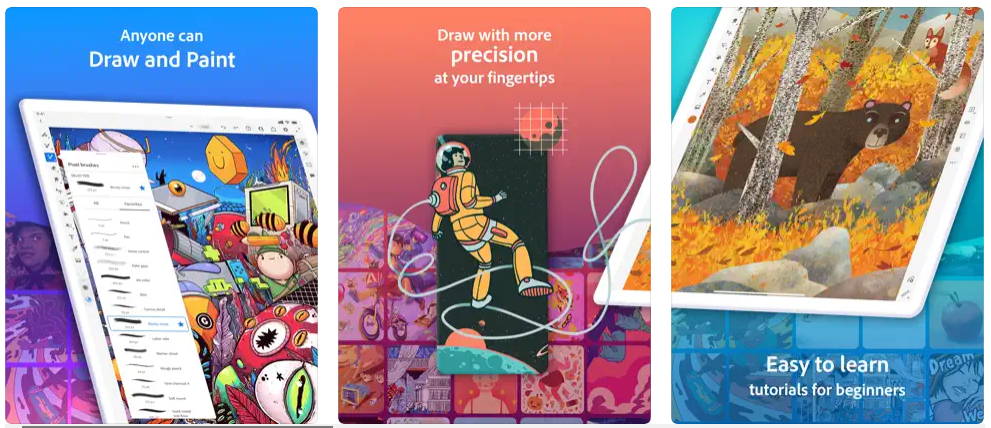
Adobe Fresco is a good digital drawing app for iPad and unique fusion of raster and vector capabilities, making it an excellent drawing app for artists who enjoy exploring both styles. It offers an extensive range of brushes, including live brushes that mimic the behavior of traditional media. This app also caters to the needs of digital painters, thanks to its realistic watercolor and oil painting effects. The incorporation of Adobe Creative Cloud ensures that your work is accessible across devices and can be easily shared with collaborators. Everyone can leverage the Adobe tool to discover the joy of painting and drawing, from animators to illustrators, sketches to artists.
Key Features:
- Natural and expressive Live Brushes
- Advanced features
- Seamless integration with other Adobe software
- Customizable tools and settings
- Cloud storage
Pricing:
- $9.99/year
Affinity Designer
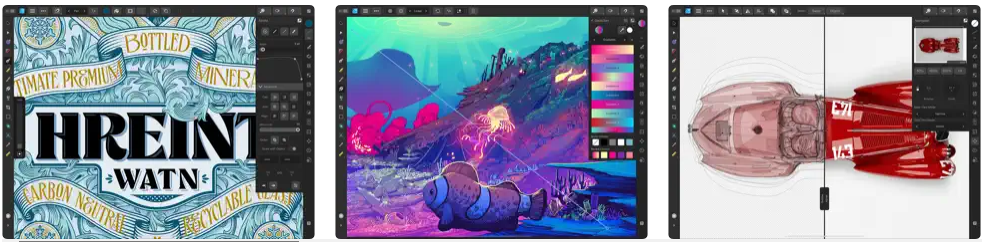
Affinity Designer is one of the best drawing apps for iPad for beginners. It has gained acclaim for its desktop version, and its iPad iteration continues to impress. This vector-based app boasts a feature-rich toolkit, enabling artists to create intricate designs with ease. Its robust set of tools includes vector brushes, layer effects, and precise pen tools. Affinity Designer's ability to handle complex designs makes it a preferred choice for illustrators, logo designers, and graphic artists.
Key Features:
- Optimized iPad gesture control for a touch-focused experience
- Knife too, shape builder tool, and vector wrap
- Unlimited artboards with linked symbols and constraints
- Flow text, zoom at 120fpsm and live pixel preview
Pricing:
- One-time payment for $18.49
ArtWorkout
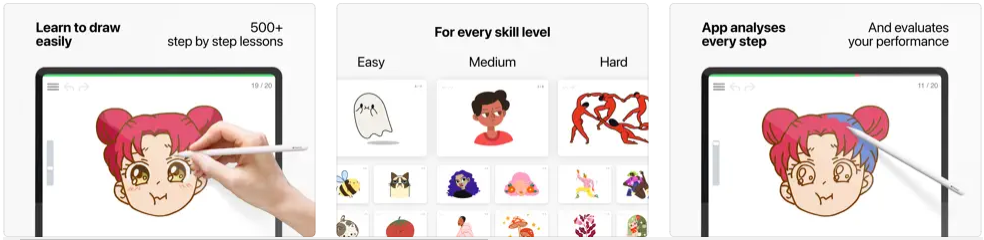
ArtWorkout is a good iPad drawing app, which combines drawing and entertainment, making it an engaging option for those looking to enhance their artistic skills. The app offers step-by-step tutorials for various drawing styles and subjects, making it an excellent choice for beginners. Through its gamified approach, users can develop their skills while enjoying the process. Using ArtWorkout, new artists can easily learn through bite-size pieces in a stress-free manner. Apart from 500+ lessons, it offers drawing tips and tricks, useful for both kids and adults. While it might not be as feature-packed as some other apps, ArtWorkout's unique approach makes it a noteworthy contender.
Key Features:
- Apple Pencil support
- Step-by-step guides
- Stress-free, easy to learn, bite-size pieces
- 500+ lessons
- Suitable for kids and for adults, for beginners and pros
- Interactive courses in Doodling, Sketching, Drawing, Painting and Handwriting
- Drawing tips & tricks
Pricing:
- $3.50 per month
ArtRage Vitae
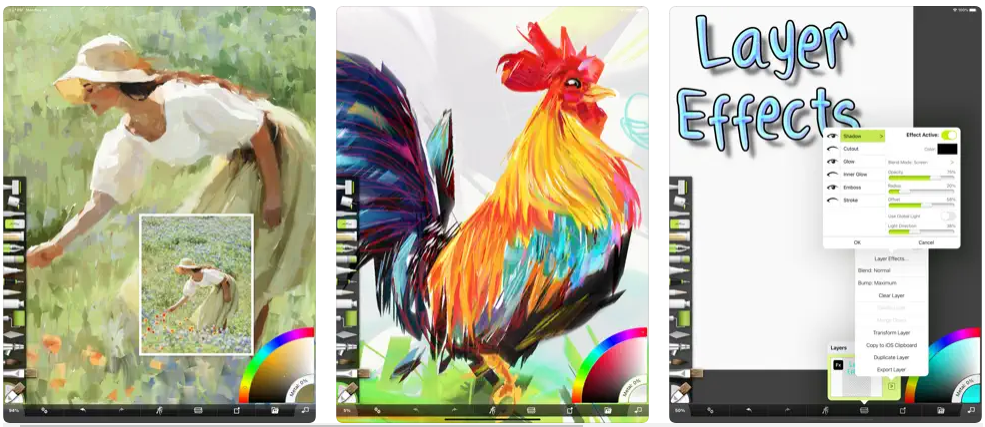
ArtRage Vitae is the newest edition of one of iPad first and longest-running digital painting apps. It brings the charm of traditional art mediums to the digital realm. With a focus on natural media simulation, this app replicates the texture and behavior of real-world tools like oil paints, watercolors, and pencils. The app's interface is designed to mimic a physical canvas, offering a tactile experience for artists who want to explore digital art while retaining the organic feel of traditional materials.
Key Features:
- 4096 x 4096 Canvas resolution for all devices
- Unlimited layers with visibility control and standard blend
- Airbrush, oil brush, paint roller, paint tube, glitter tube, and crayon
- Texture and color control
Pricing:
- iOS Universal: $4.99
Concepts
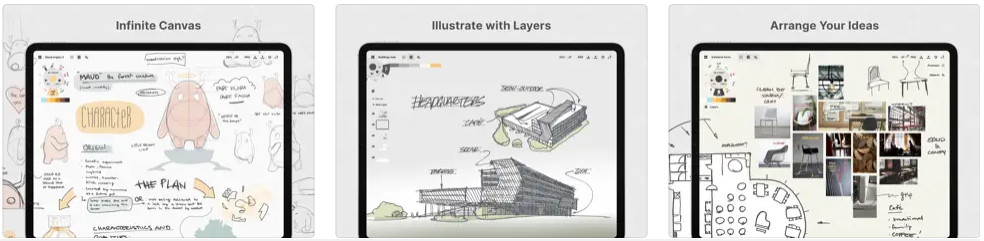
Concepts, an excellent iPad drawing app, stands out for its infinite canvas and versatile toolset, making it a favorite for artists who enjoy brainstorming, sketching, and ideation. The app's vector-based system allows for precise line work, while its fluid interface encourages free-flowing creativity. Concepts' adaptability makes it suitable for various creative endeavors, from architectural sketches to character design. With all its abilities, this is a drawing app used by some of today's leading companies, including Disney, Philips, Apple, Playstation, and Google.
Key Features:
- An infinite canvas with optional paper types and grids
- Realistic pens, pencils and brushes that flow with pressure, tilt and velocity or create your own
- A tool wheel or bar you can personalize
- HSL, RGB and COPIC color wheels
- Editable vector-based sketching – move, organize and edit the tool, color, size, scale, smoothing, opacity; transform or nudge lines to shape them
- Unlimited layers
- Scale and measurement tools that calculate real-world dimensions
Pricing:
- $10 / month or $8.33 / month billed annually per user
Linea Sketch

Linea Sketch is one of the best drawing apps for iPad, which focuses on simplicity and elegance, providing a streamlined platform for artists who want to capture their ideas quickly. The app's minimalist design belies its capabilities, offering a range of brushes and tools for effortless sketching and note-taking. Its user-friendly interface and distraction-free environment make it a preferred choice for artists who prioritize spontaneity and ease of use.
Key Features:
- Minimal UI
- Easy Colors
- ZipShapes & ZipLines
- Watercolor Brush
- Grids & Templates
Pricing:
- Linea Monthly Subscription: $0.99
- Linea Yearly Subscription: $9.99
- Linea Full Purchase: $29.99
Autodesk Sketchbook
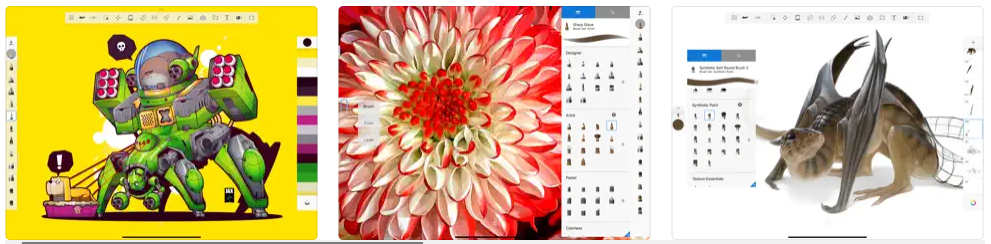
Autodesk SketchBook has stood the test of time as a reliable digital drawing app. With a comprehensive set of brushes, customizable brushes, and a clean interface, it caters to artists across skill levels. The app's symmetry tools and perspective guides are particularly useful for creating balanced and accurate compositions. Autodesk's reputation for quality software further solidifies SketchBook's place among the best drawing apps for iPad.
Key Features:
- A full complement of brush types
- Brushes are highly customizable so you can create just the look you want
- Guides, rulers and stroke tools support precision when you need it
- Layers with a full complement of blend modes deliver the flexibility to build up and explore drawings and color
- Purpose-built for sketching, the interface is clean and unobtrusive so you can focus on drawing
Pricing:
- Premium Bundle: $1.99
Conclusion
In this post, we have shared the 10 best drawing apps for iPad for creative drawing. Whether you're a professional illustrator, a hobbyist, or someone eager to explore the world of digital art, the 10 drawing apps discussed above offer a diverse range of options to suit your creative aspirations. As the digital art landscape continues to evolve, these iPad drawing apps empower artists to bring their visions to life with unprecedented ease and precision.