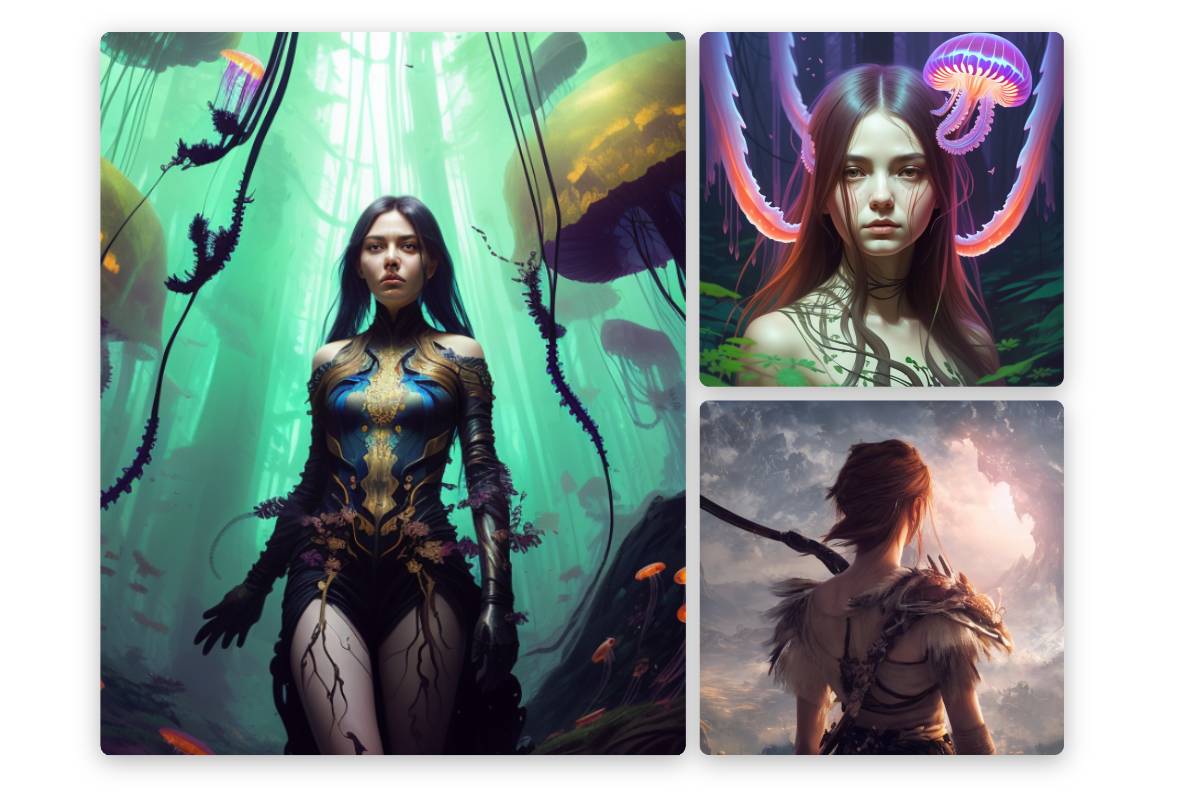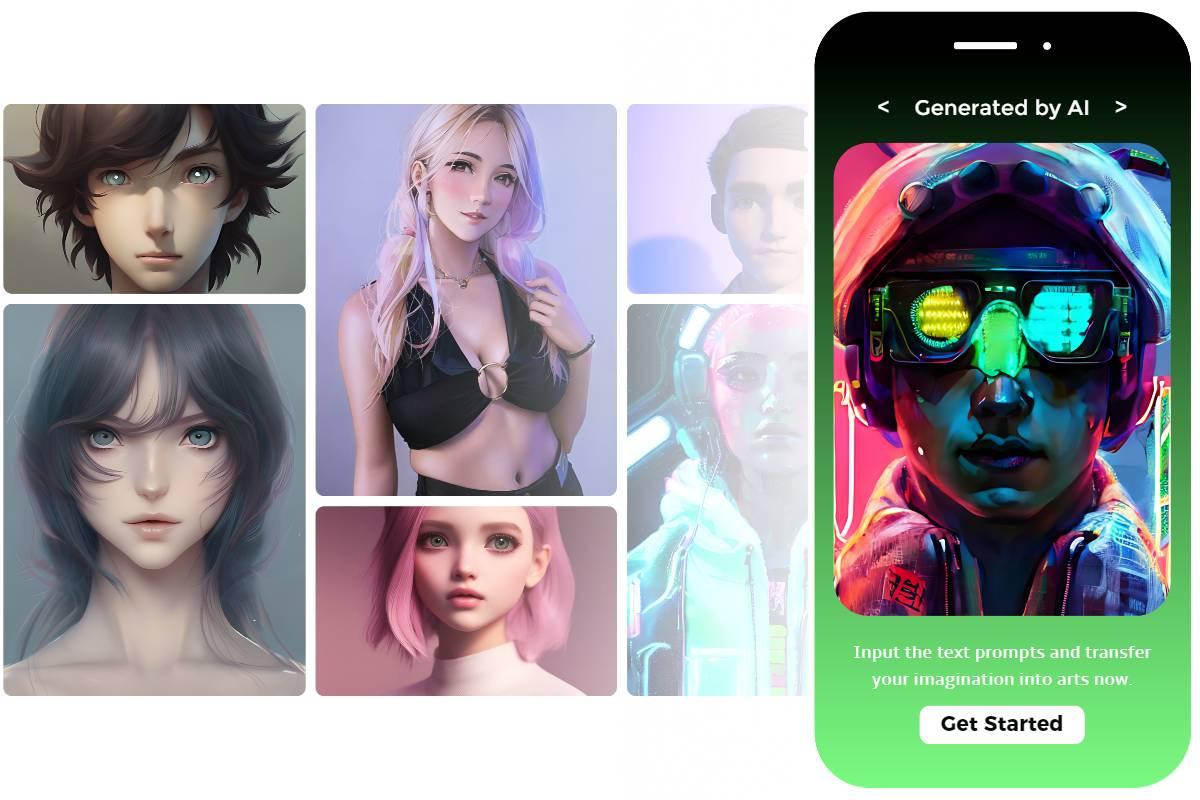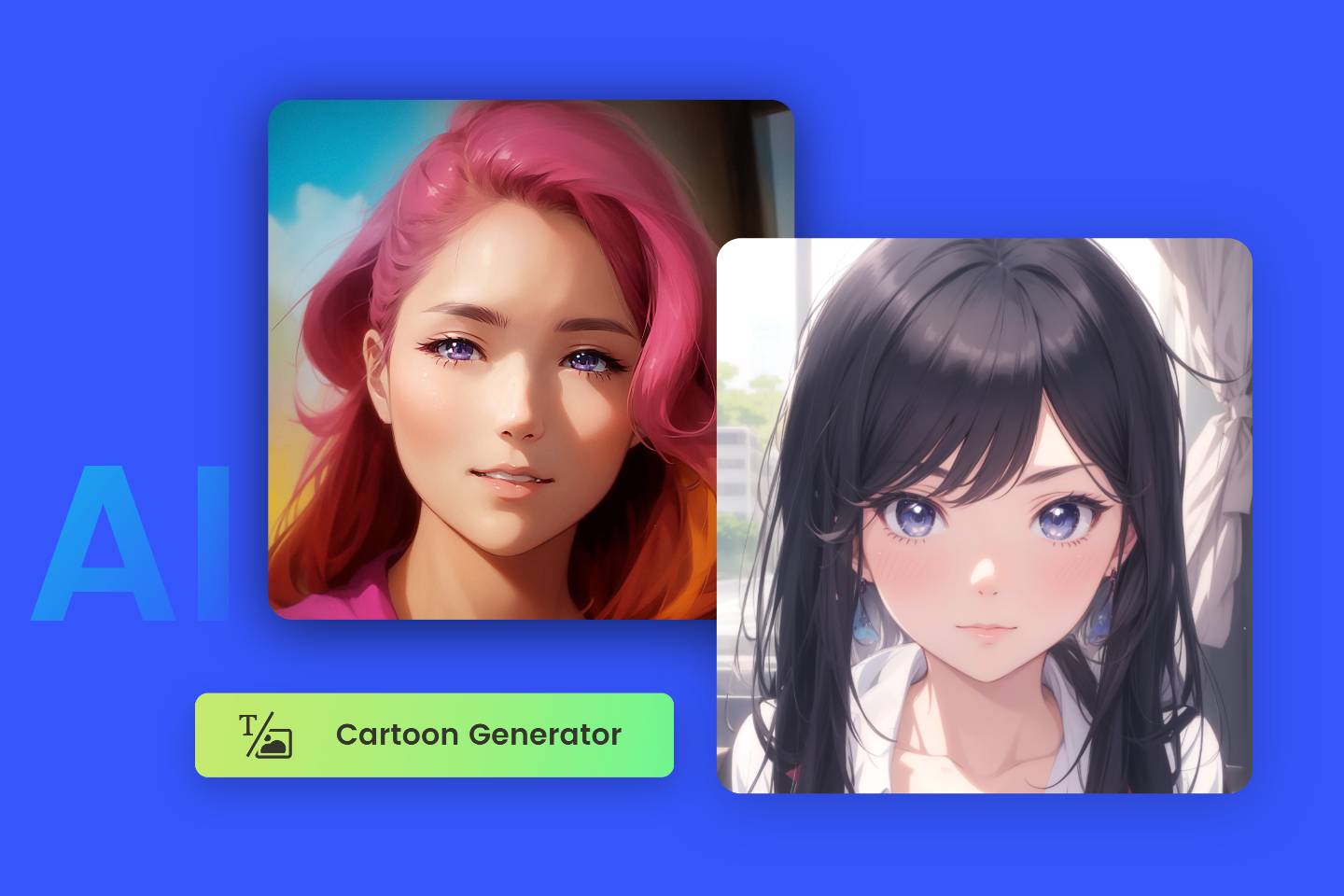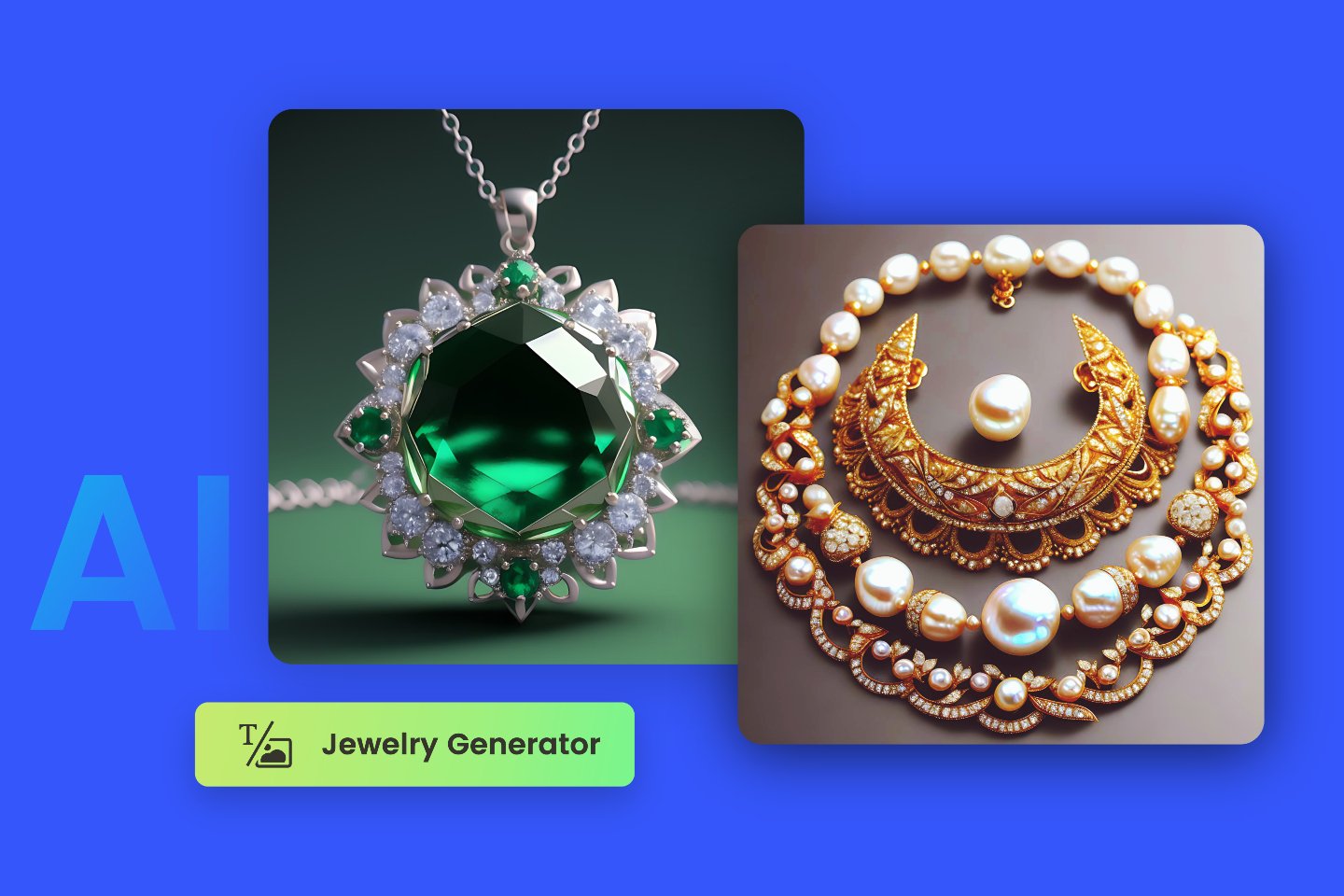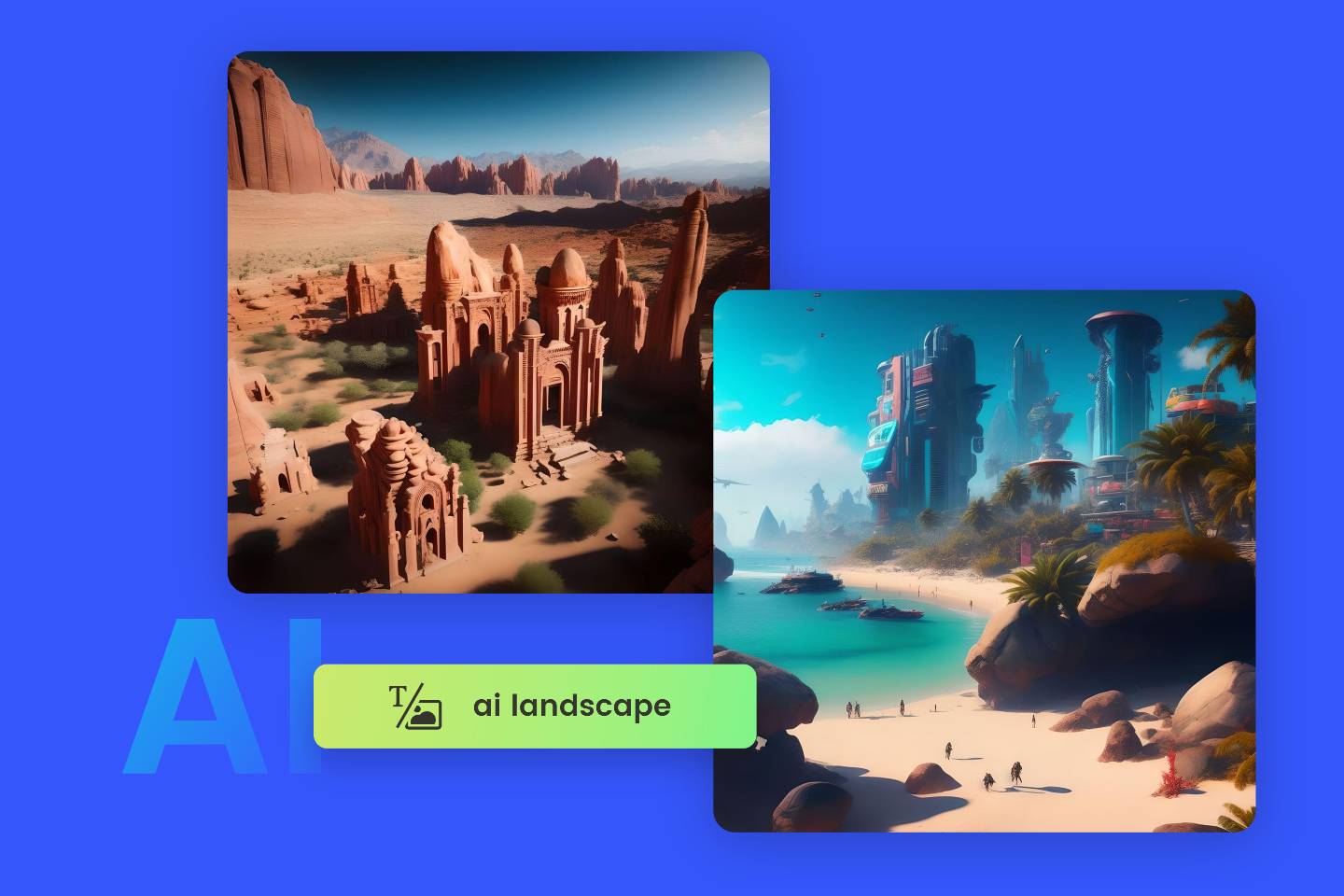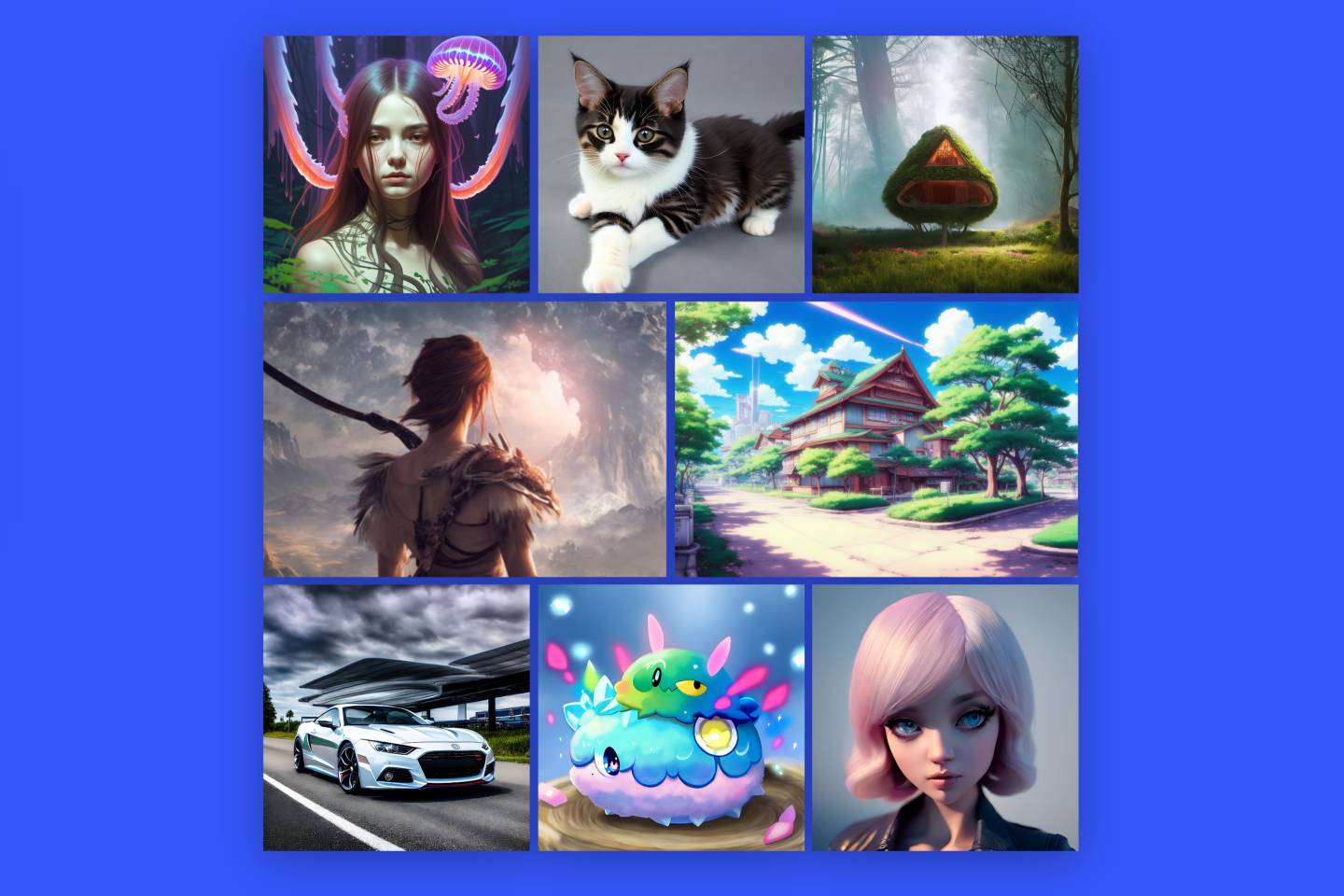What Is Concept Art: Meaning & Examples & Quick Concept Art Generator
Summary: This is a post sharing common knowledge about concept art and its history & applications. And you are going to see some well-made concept art examples generated by AI.
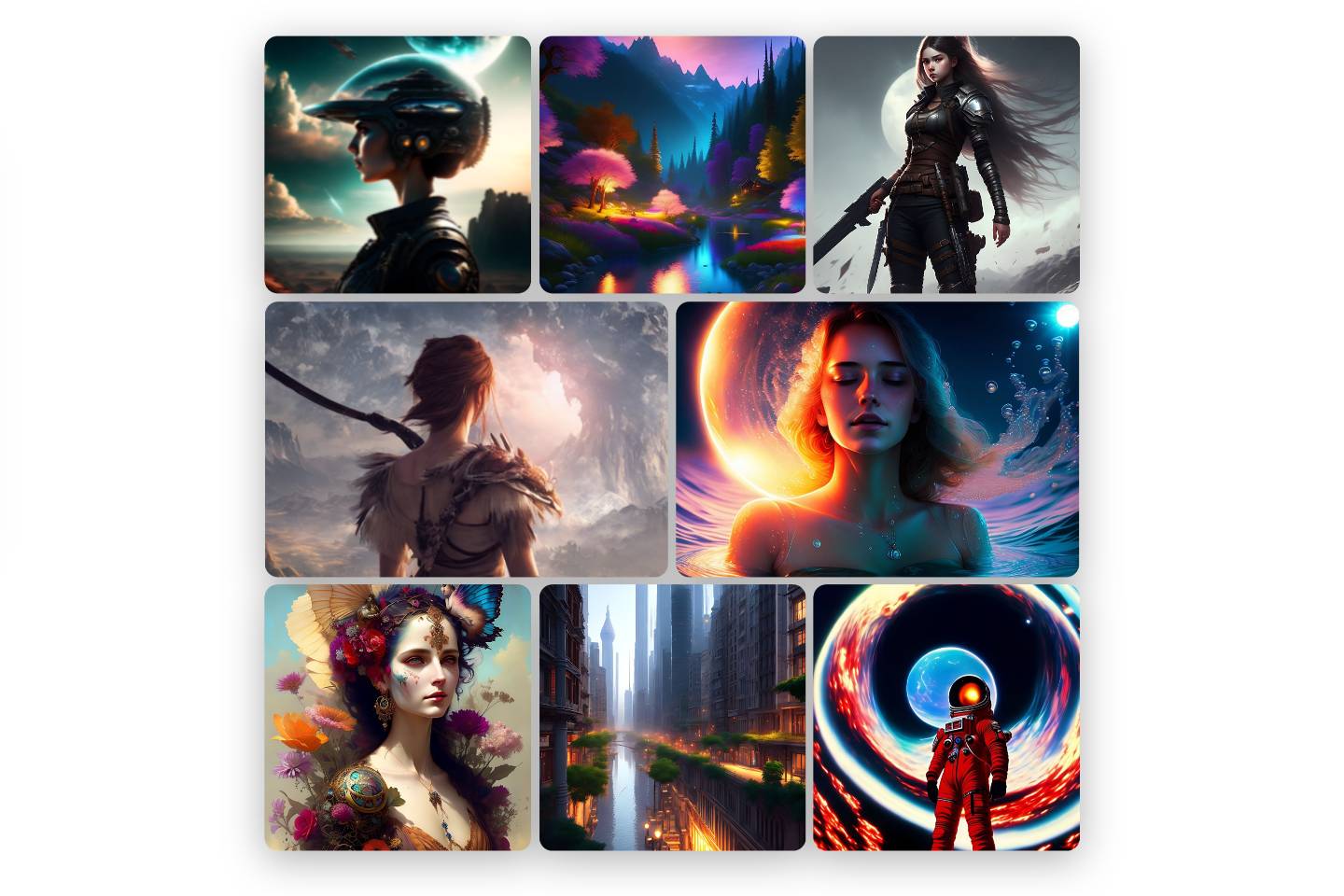
You may have noticed that there are lots of futuristic characters, buildings, sculptures, and creatures in the blockbusters, such as Alice in Wonderland, Peter Pan, and Star Wars. These animations and scenes won’t appear in the real world for a short time.
That is concept art applied in the movies. By combining creativity and imagination, concept artist sketches out what future life will be like in the visual form of concept art. In this blog, we will take you to dive into the world of concept art, including what it is, and show you some AI-generated concept artworks. Let’s get started!
What Is Concept Art?
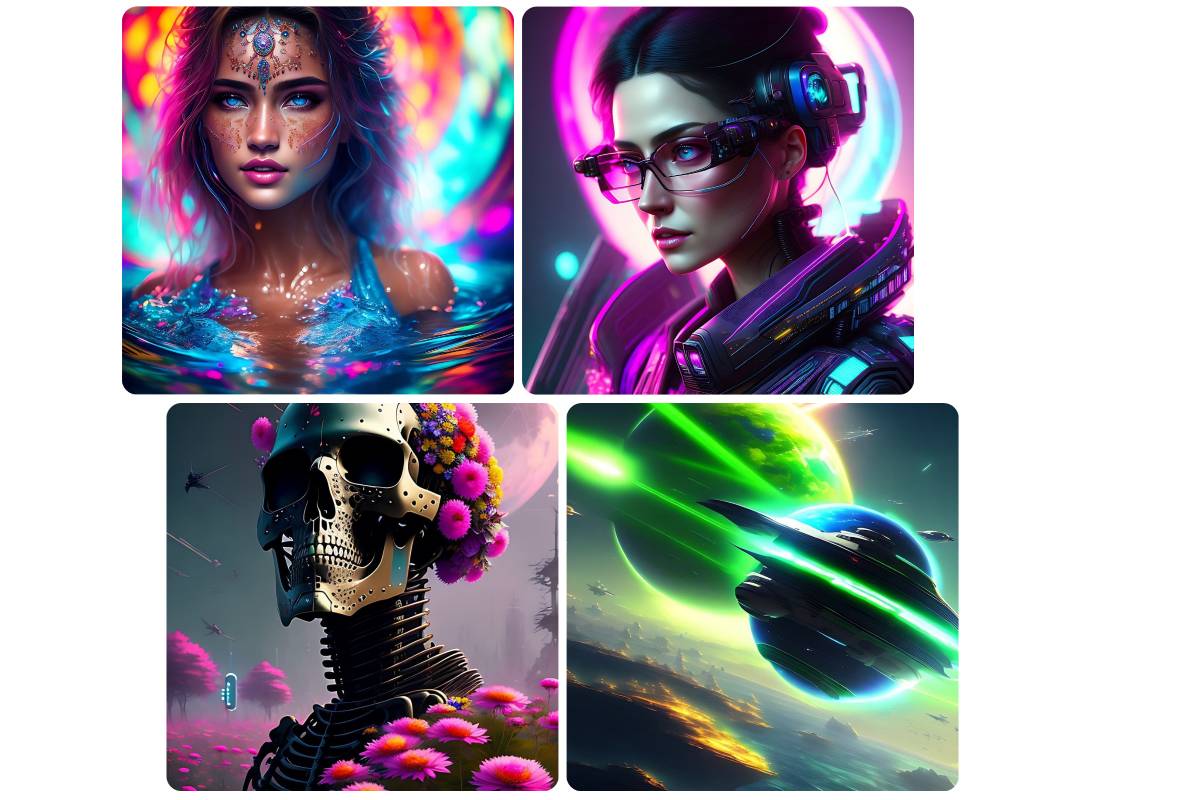
Concept Art History:
Walt Disney Animation Studios was the first to come up with the idea of “concept art” in the 1930s, so you can find there are many animation concept arts applied in Disney films.
Concept Art Definition:
Derived from visual art, concept art or conceptual art is used to convey an initial concept or design of a character, creature, or even the whole ecosystem. Usually, concept art and its works are applied in sci-fi films, video games, comics or manga, and animations before they are made into real designs.
Concept art also works as a clear visual representation of an initial idea or concept to help people to understand what it conveys and how they can develop it. Thus, you can see lots of concept art applied as sketches, drawings, or models to show the aims or progress in a meeting.
Popular Concept Art and Examples
There are many kinds of concept art, including characters, buildings, and creatures. Below you will have a full view of the concept art example to understand concept art comprehensively.
(Notes: all these concept art examples below are generated in quick AI concept art generator )
1. Character Concept Art
Before making a character concept art, you have to consider many factors, including the era, background, and appearance if you are making a character concept art design for a movie or just for personal use.




2. Robot Concept Art
Robots can be shaped into various forms. They may look like a person like Ex-Machina, a dog, or even just a ball. Before that, you should sketch out the basic shape of your concept art robot and then the related design elements.


3. Pokemon Concept Art
You may have dreamed of your own Pokemon sprite as your anime pet because they are can give you lots of support when you are in danger or in urgent. Pokemon creatures have been created so you can make them more creative with your imagination.



4. Environment Concept Art
If you are planning a mage, you have to sketch the surroundings first because that’s where your protagonists and antagonists live and the story happens. The environment or the background can be a forest, a shipwreck, or even somewhere that does not exist.


Quick Concept Art Generator
Traditionally, concept artists will get trained and use their concept art painting tools and imaginations to sketch out a perspective concept drawing. Usually, they will utilize the help of digital drawing software to complete the whole concept art design.
Now you don’t have to be a professional traditional concept artist because concept art is accessible with the rising of artificial intelligence. You can have an AI concept art generator to assist you to bring your concept art ideas to life within a few minutes.

Fotor allows you to generate concept art designs quickly and easily. Type text prompts in the text bubble, and our AI tool turns your concept art design ideas into reality.
Powered with advanced text-to-image technology, Fotor allows you to unleash your creativity and imagination to generate as many concept art designs as you have bunks of great ideas to make concept art characters, vehicles, buildings, and environments.
With lots of advanced features, the AI concept art generator offers you amazing generation experiences where you can adjust the concept art-making parameters that suits your need. There are many pros when using the online concept art generator:
- Free to take control of the number of AI concept art generation.
- Multiple choices of generated image ratios (1: 1, 3: 4, and 4: 3 supported)
- Access to handle the AI-generated concept art image details
- Light effects and compositions are under control
The most prominent feature of Fotor’s AI concept art generator is that you can get a concept art design by typing the words of your expected concept art, so you can make your own concept art work even if you are not a professional concept artist.
How to Use the Quick Concept Art Generator from Fotor
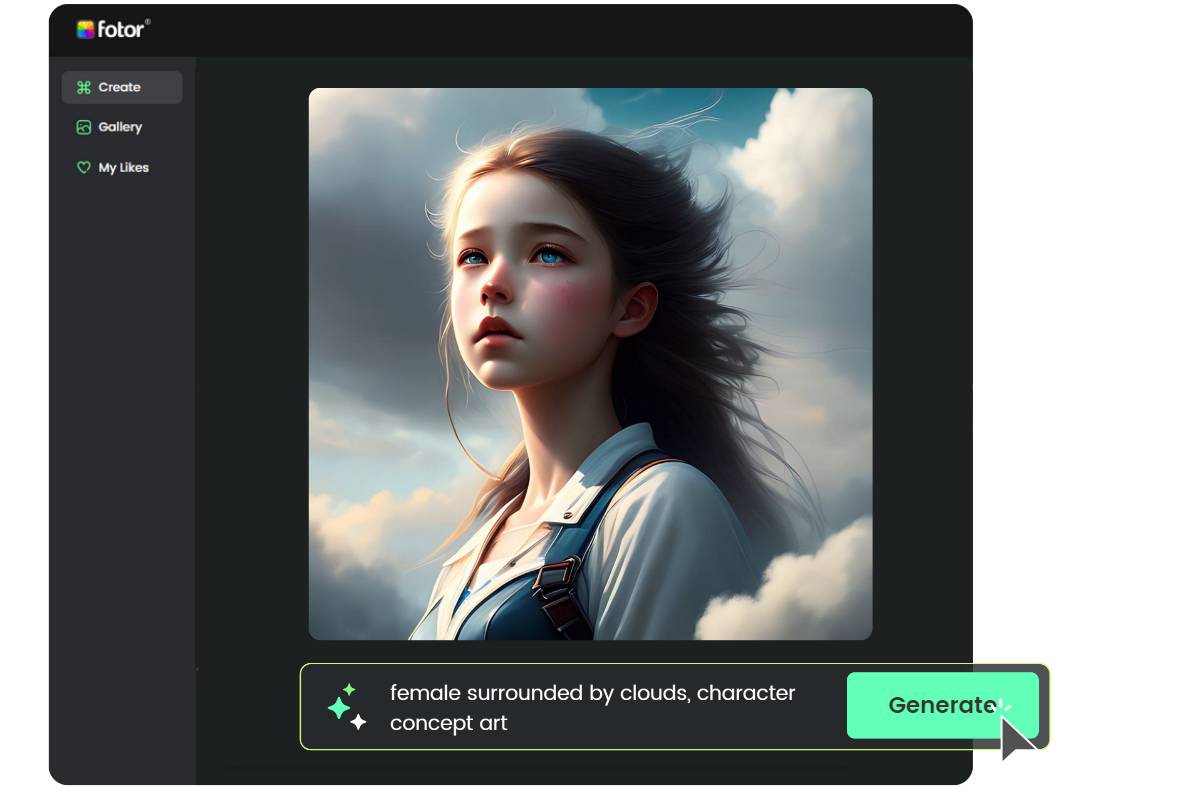
- Open the AI concept art generator.
- Type the descriptions for a wanted concept artwork in the text bubble.
- Click “Generate” and choose “From Text” mode on the left toolbar once you have finished your prompts. Remember to describe as detailed as you can to get the best AI-generated concept art design.
- You can adjust the number of concept art pictures generated by AI on the right toolbar. Adjust the parameters, including ratios, details, light effects, and more in the left toolbox to perfect your concept art photos.
- Click the download icon to save your concept art image.
Conclusion
In this blog, we have shared what is concept art, including its history and definition. There are many types of concept art, including character, environment, equipment, and much more. Now you can make your own concept art design with the help of a quick concept art generator even if you don’t have drawing or designing skills. Hope you find this blog helpful!