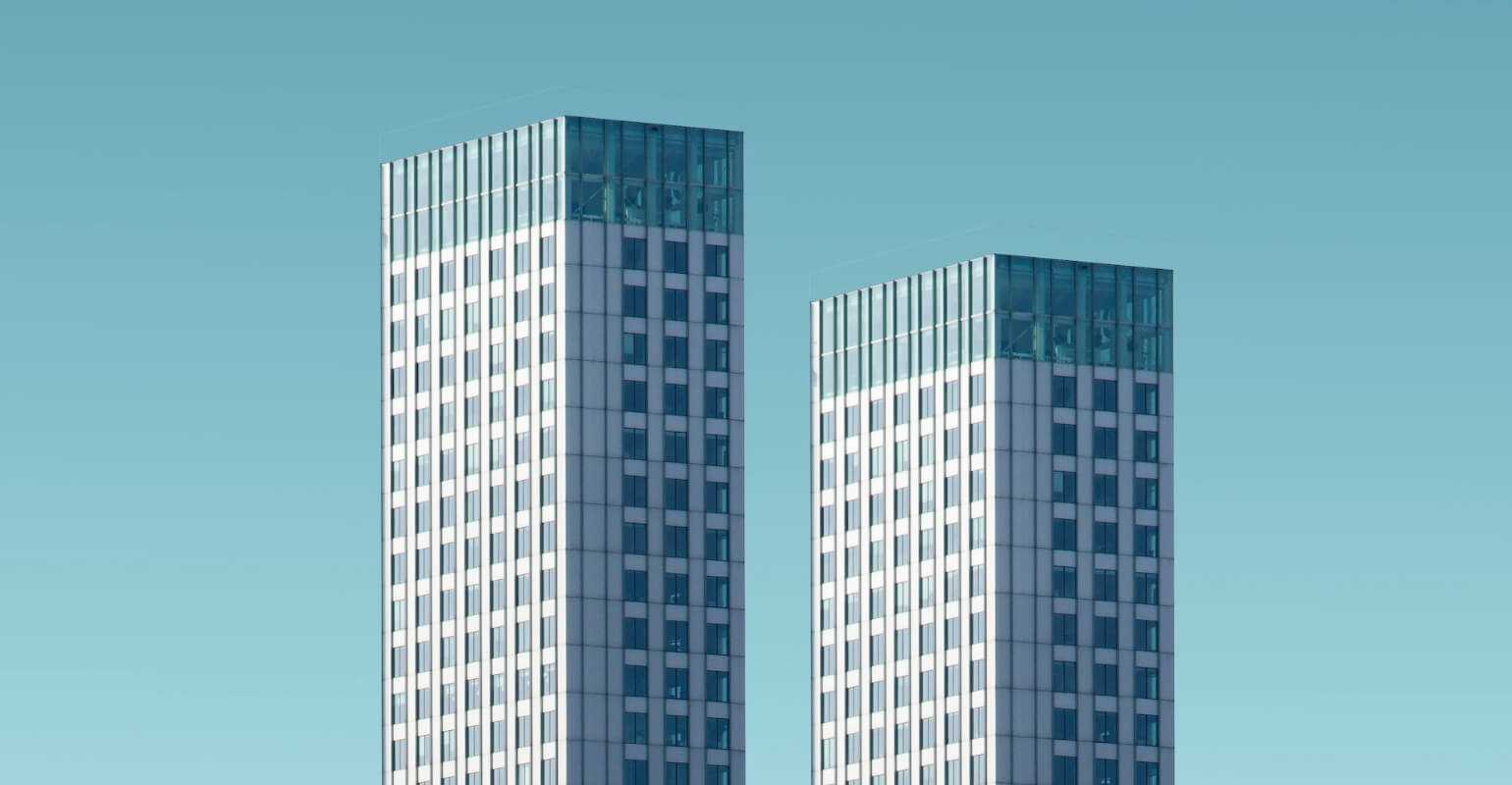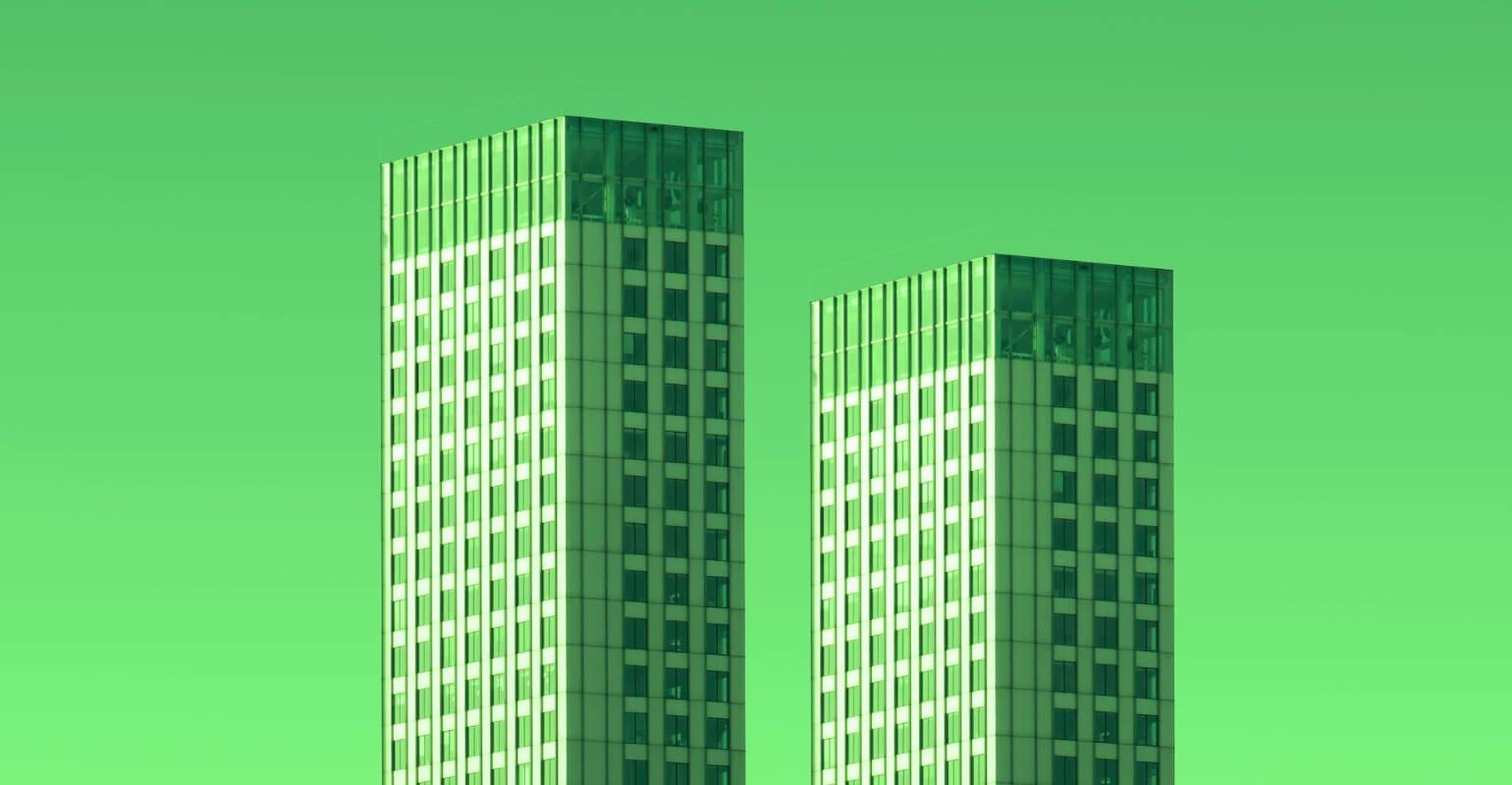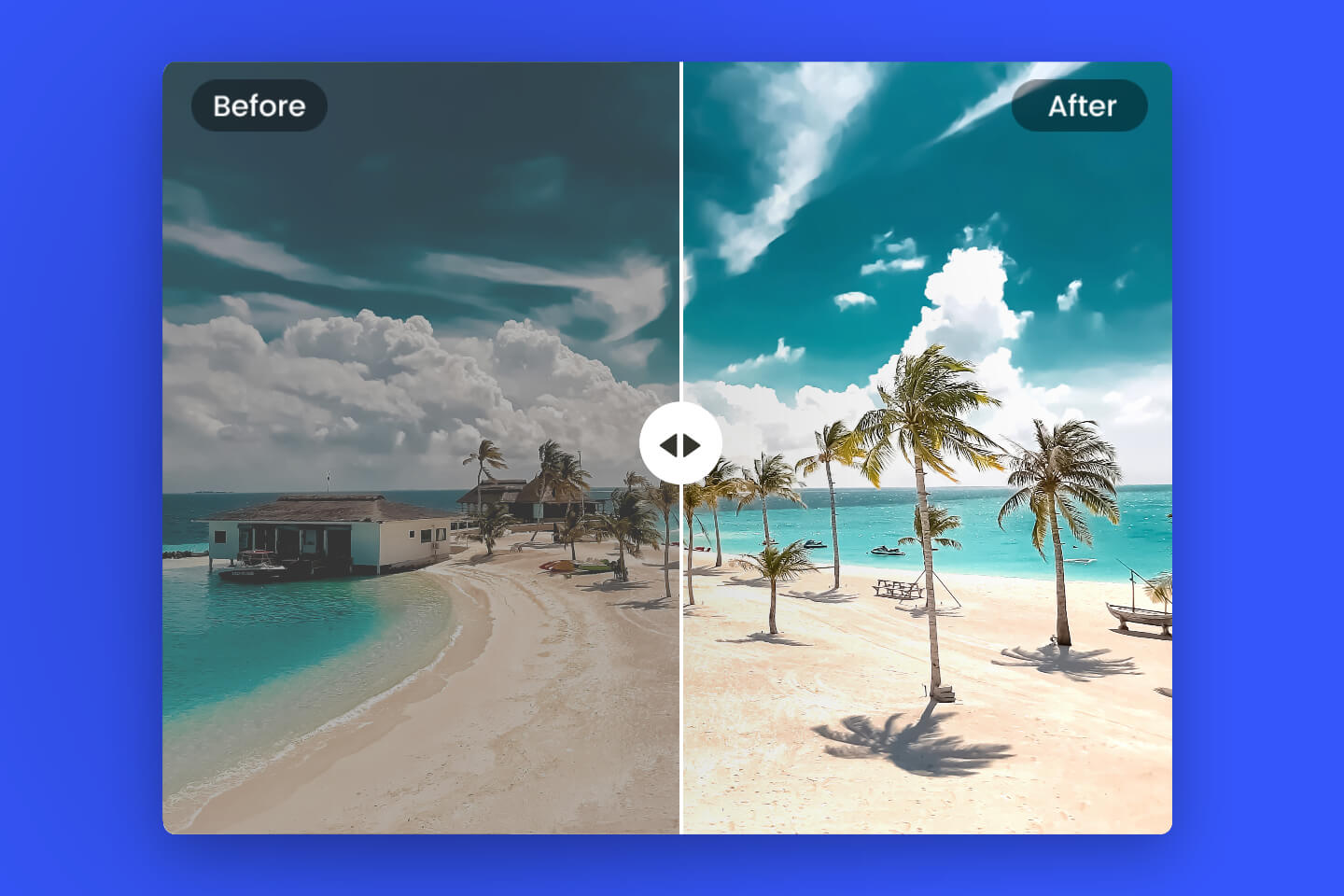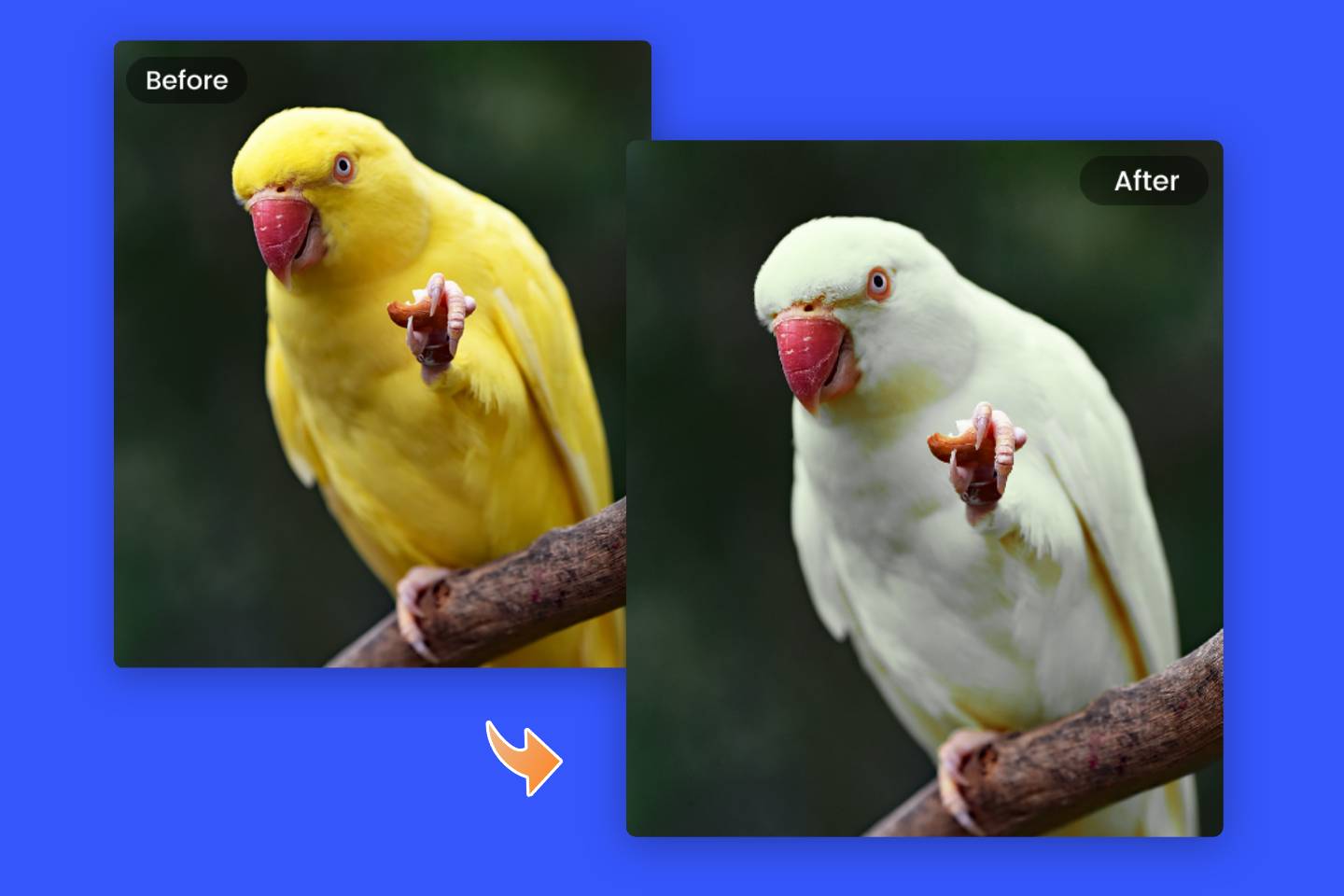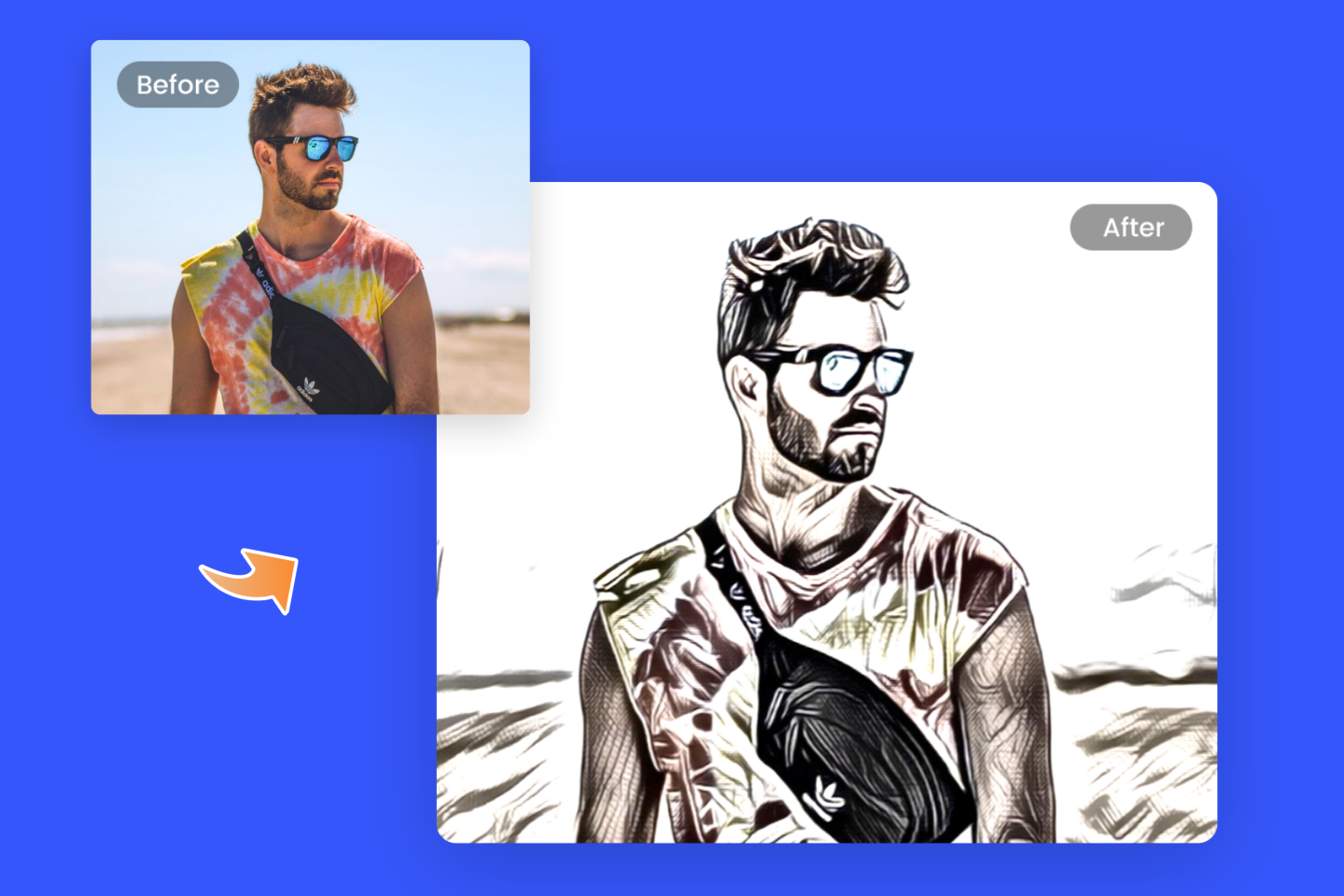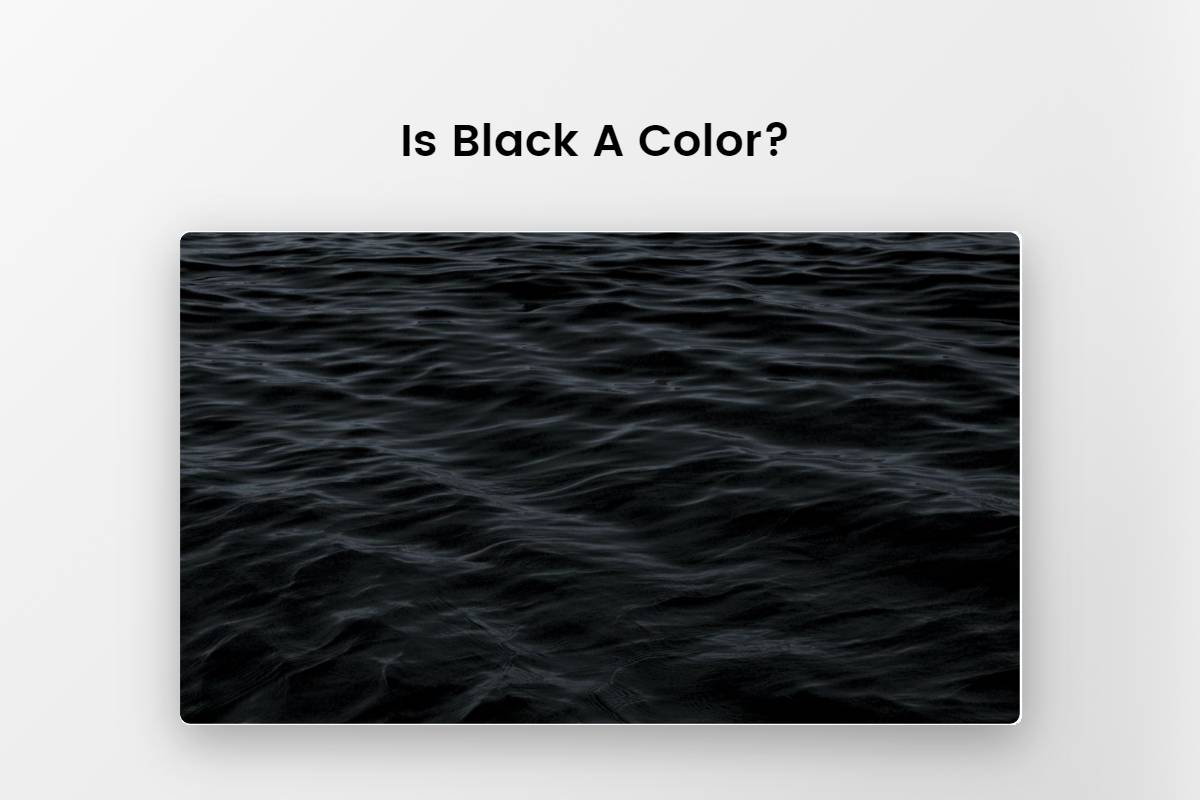Tint Image Online for Free
Add color tint to image and convert it to a cooler photo with Fotor's online free image tinter. Effortlessly add red, blue, purple, green and yellow filters to your picture. So, use this image tint changer to better control the color of your photo and make it stand out in the crowd!
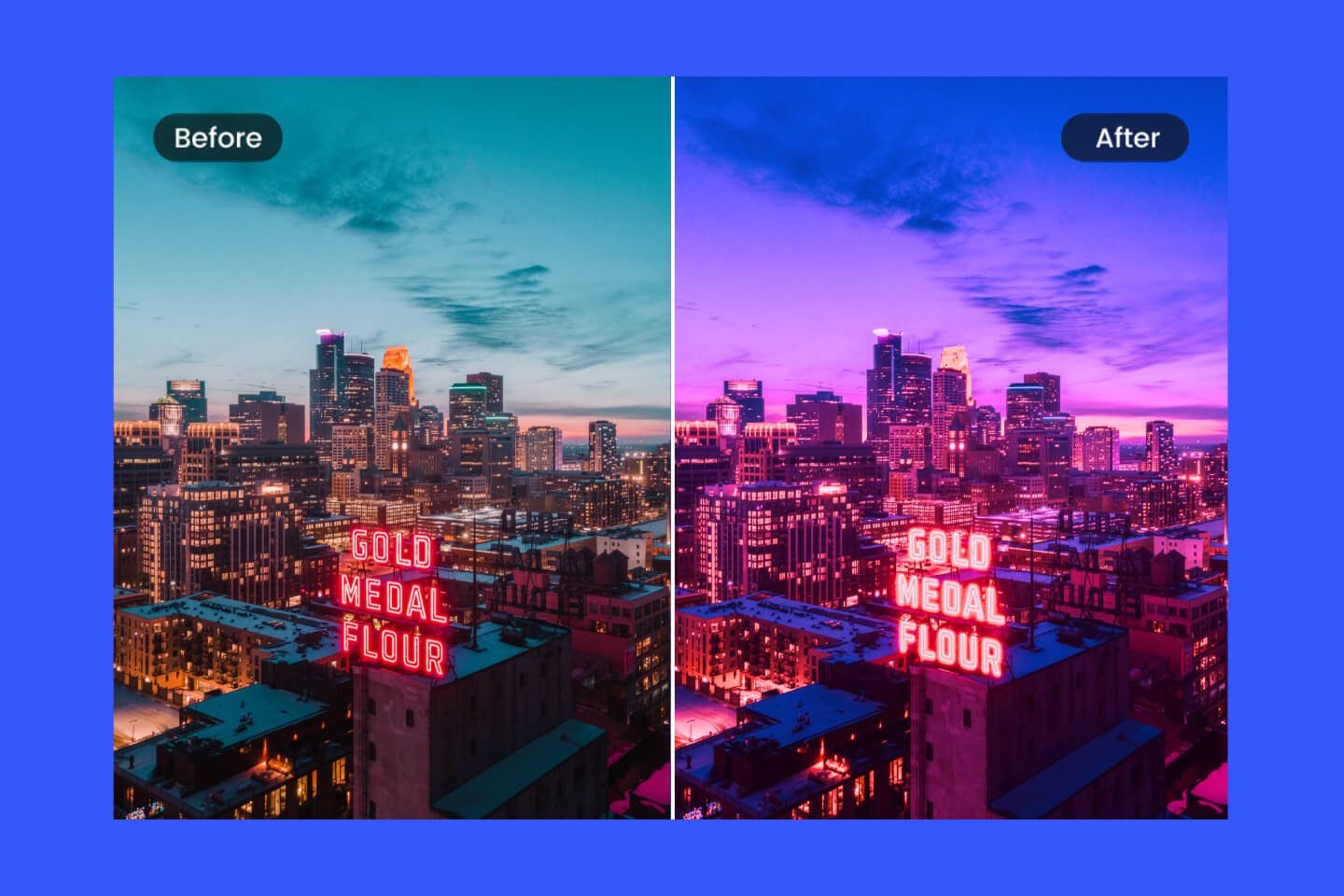
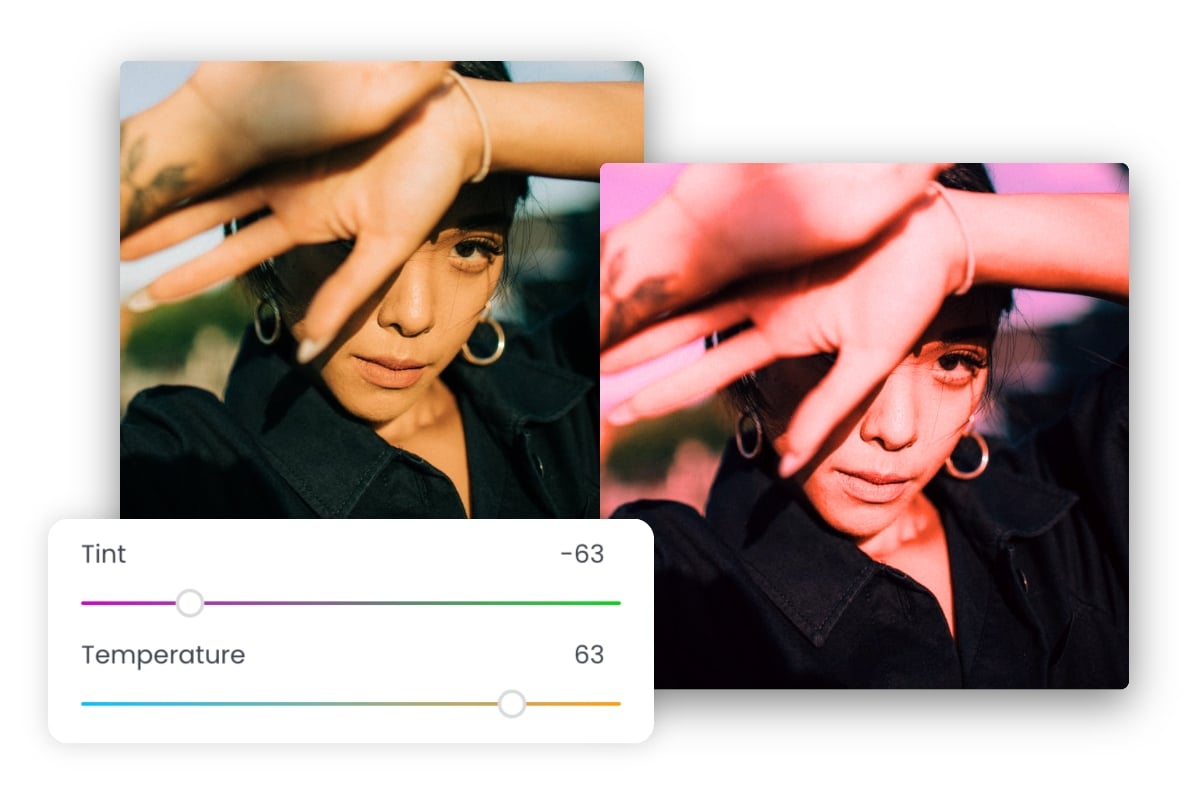
Easy-to-Use Online Photo Tinter
With Fotor's color tint photo editor, you can easily tint image with your favorite shade. To inject fresh color into your dull photo, just upload your photo and a few clicks, you will get an amazing tinted image in seconds. Say goodbye to relatively complex image tinting when trying Photoshop or Illustrator. Recoloring image online has never been easier!

Add a Color Filter to Change Image Color
Using image tint filters to colorize photos is a great way to make them stand out. Fotor offers a wide range of types of photo effects, browse and select a unique tint effect to add distinctive tones to your photos. Add the tint effect to your picture to change the dull atmosphere.

Tint a Photo for Your Spotify Cover
Change image tint to highlight your Spotify cover with Fotor's tint image tool. Spice up your music playlist covers with cool & unique photo tints, and gather eyeballs in the world of music quickly. You can also use Fotor's free online color invert tool to convert your cover into an eye-catching negative effect.
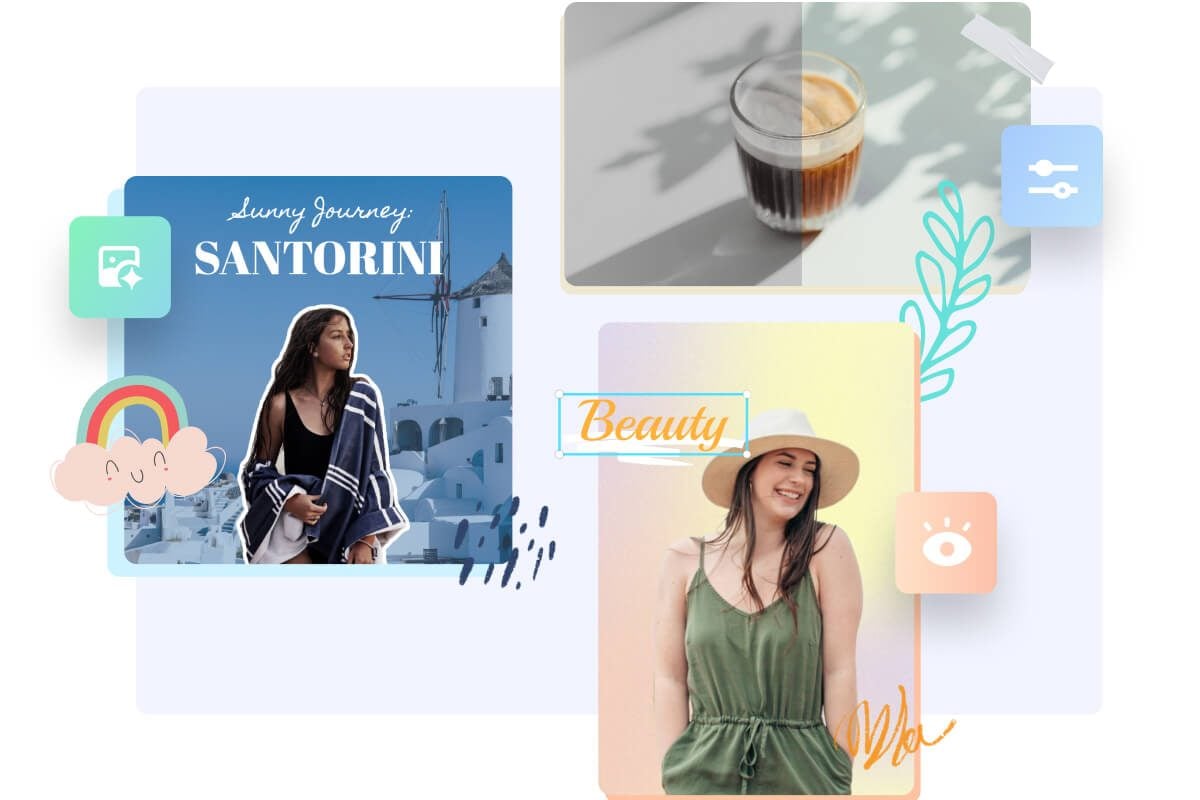
More Than An Image Tint Tool
Let's go beyond tinting images. Fotor's vast range of photo-enhancing features opens up limitless possibilities. You can easily remove background with our convenient background removal tool, and retouch your portrait with the professional portrait retouching tool, and you can even quickly attract the viewer's attention by applying the double exposure effect... Create amazing photos with Fotor without any design experience.