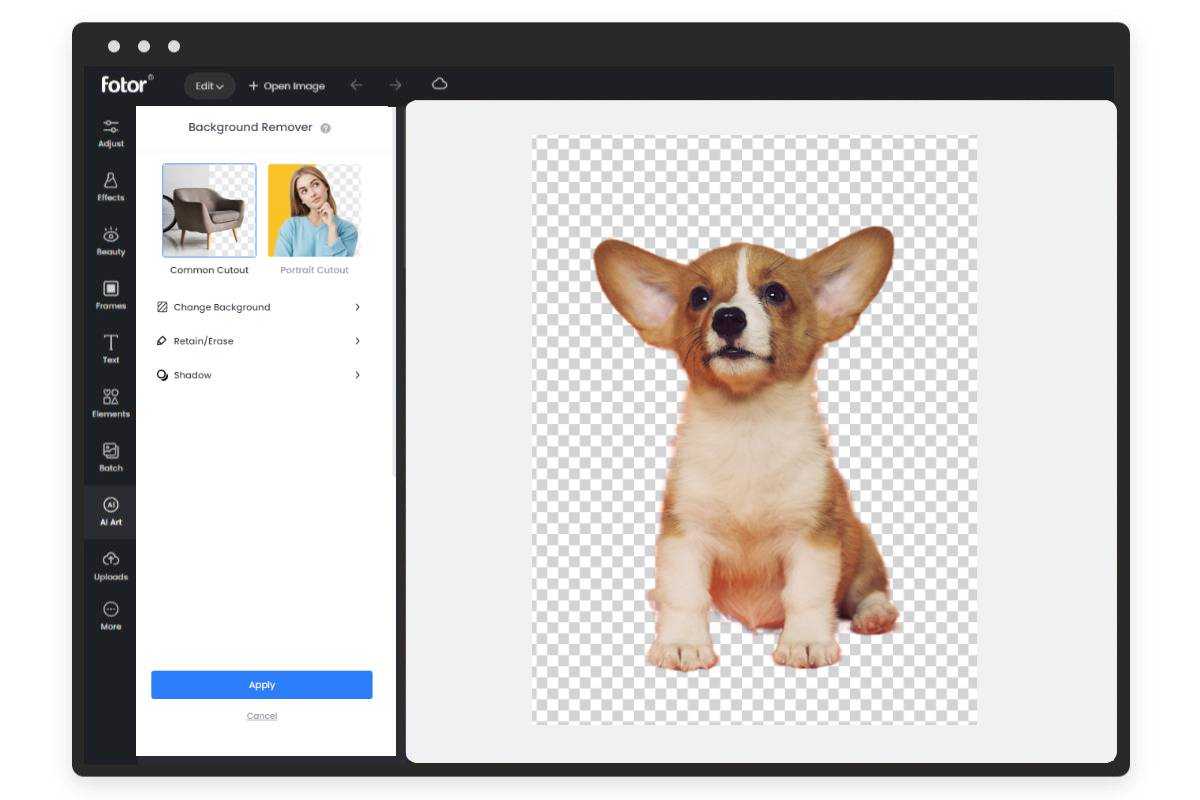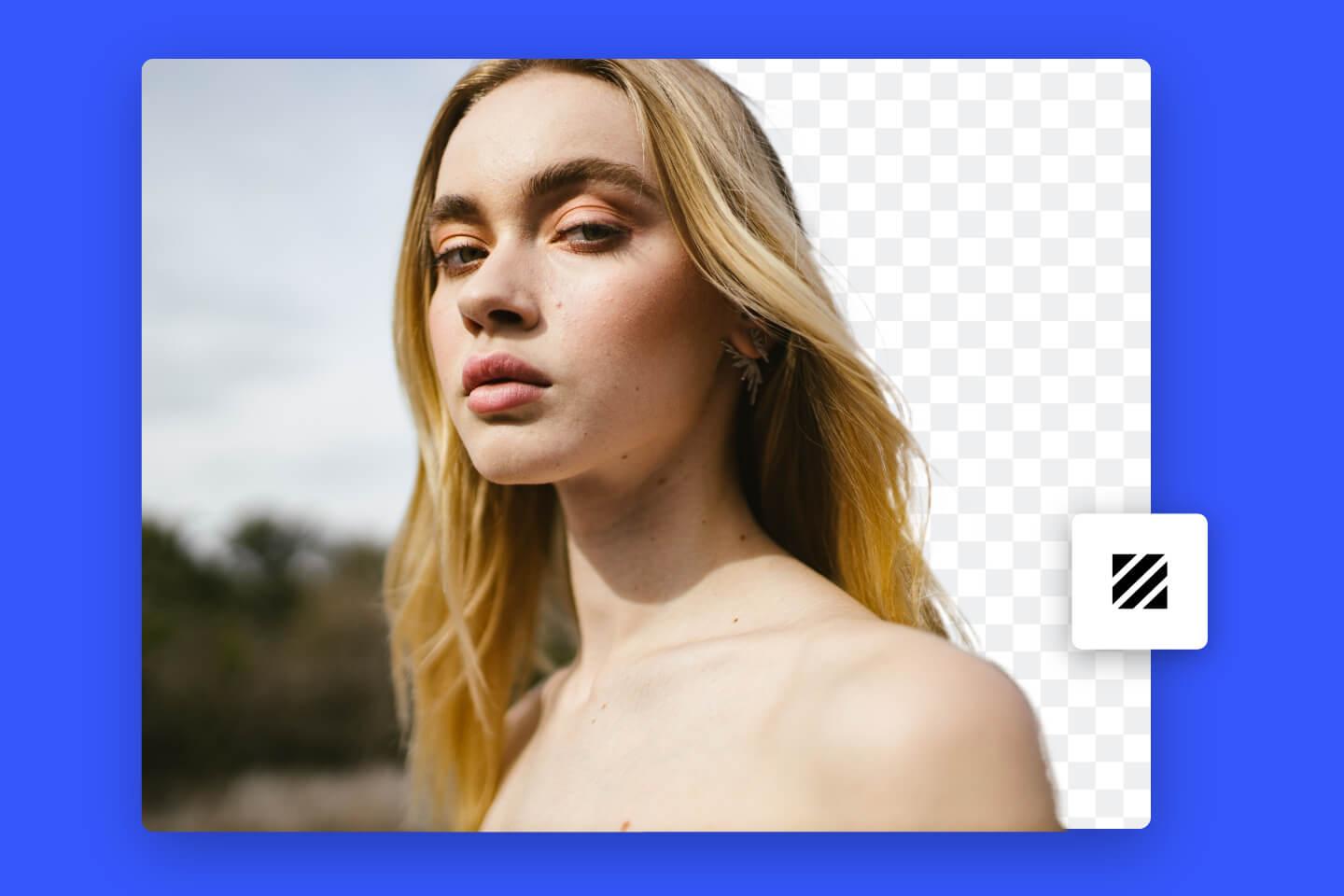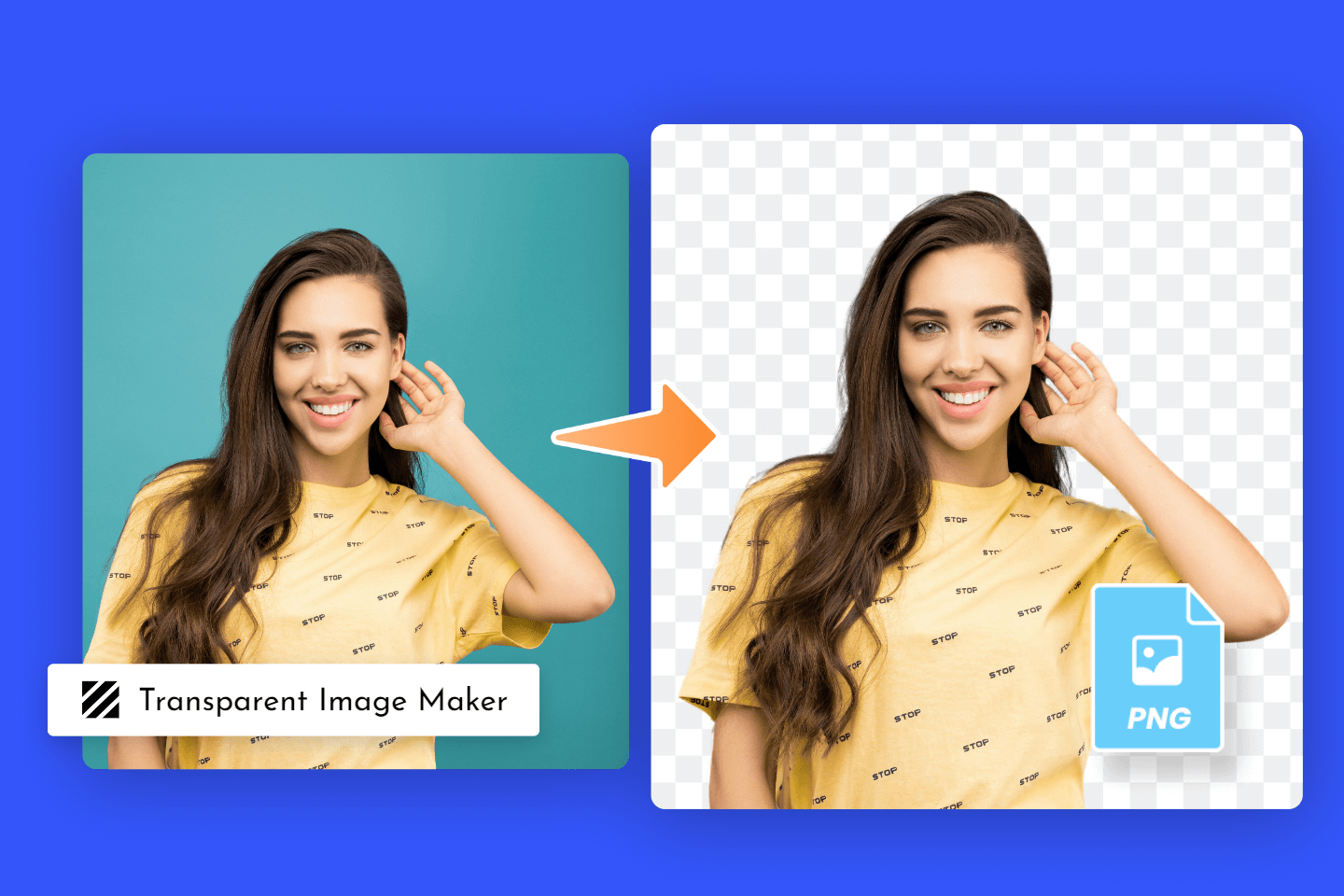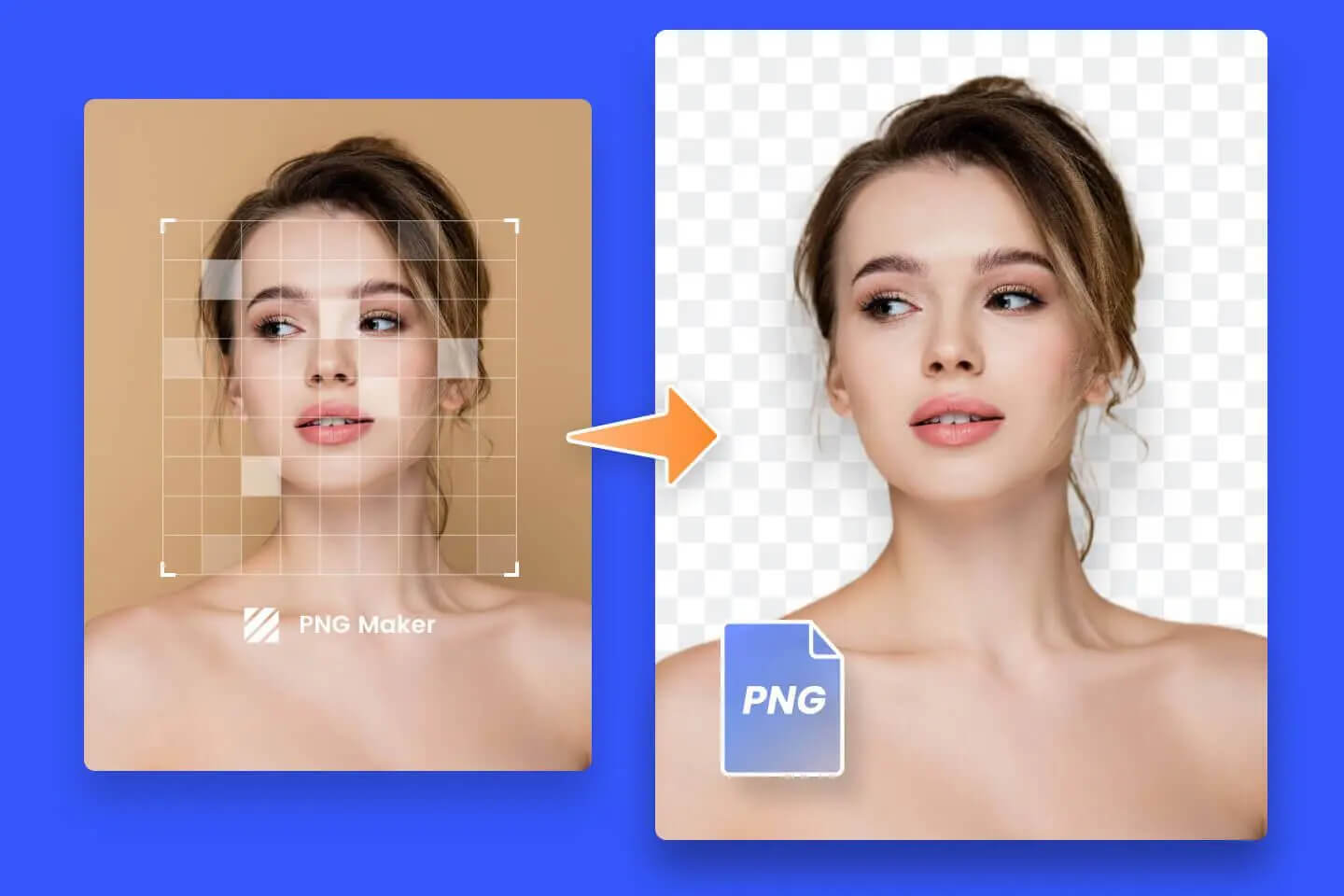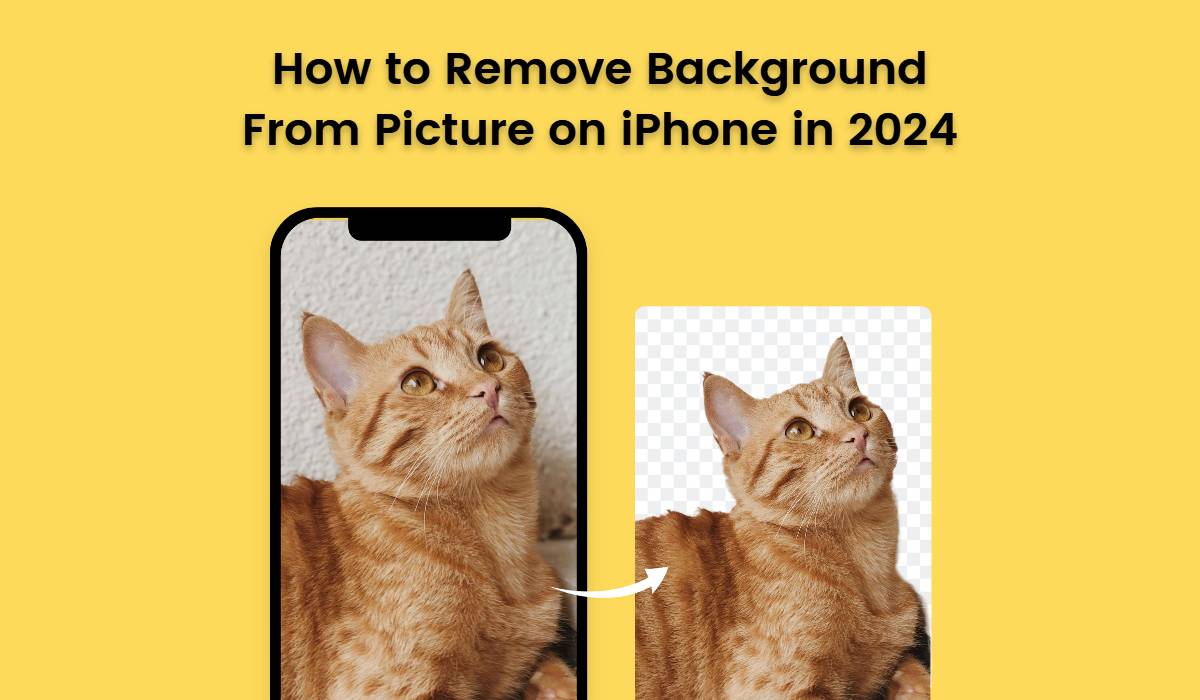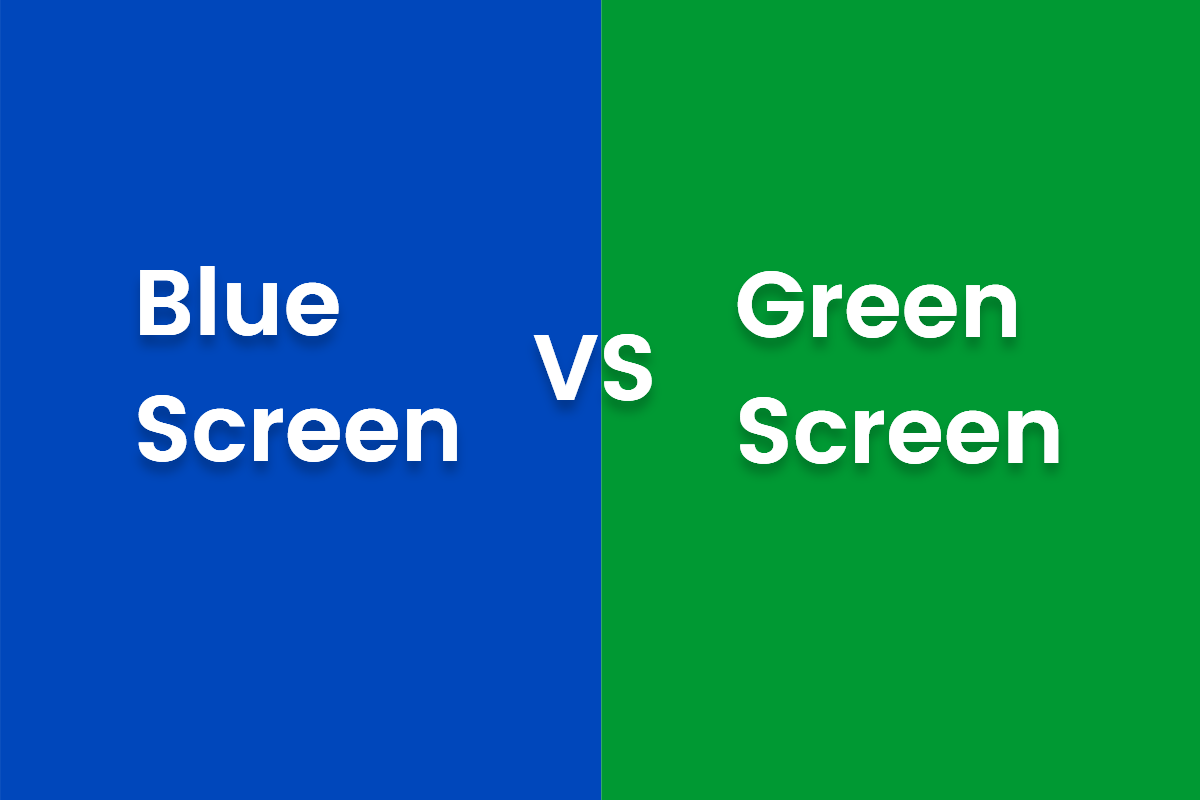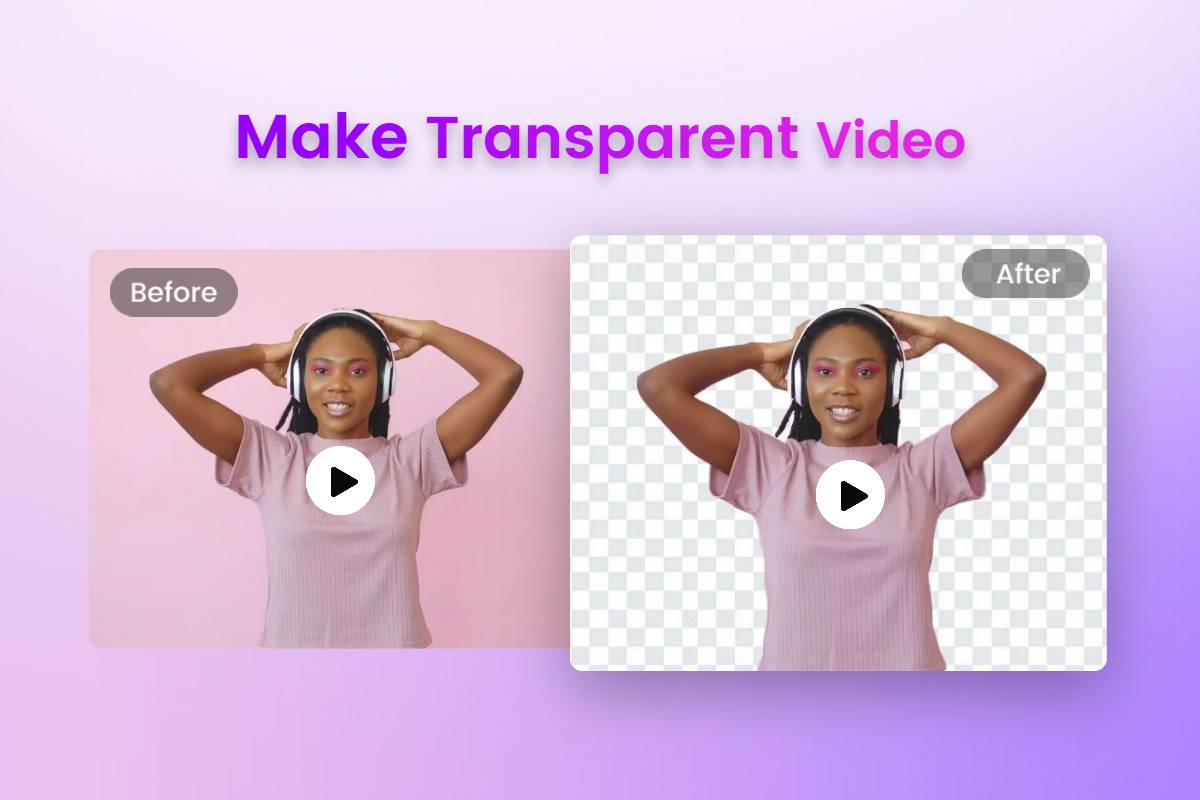Remove Black Background from Image for Free
Remove black background of your images in a snap with Fotor’s online free background remover. Automatically get a transparent background without any design skill.
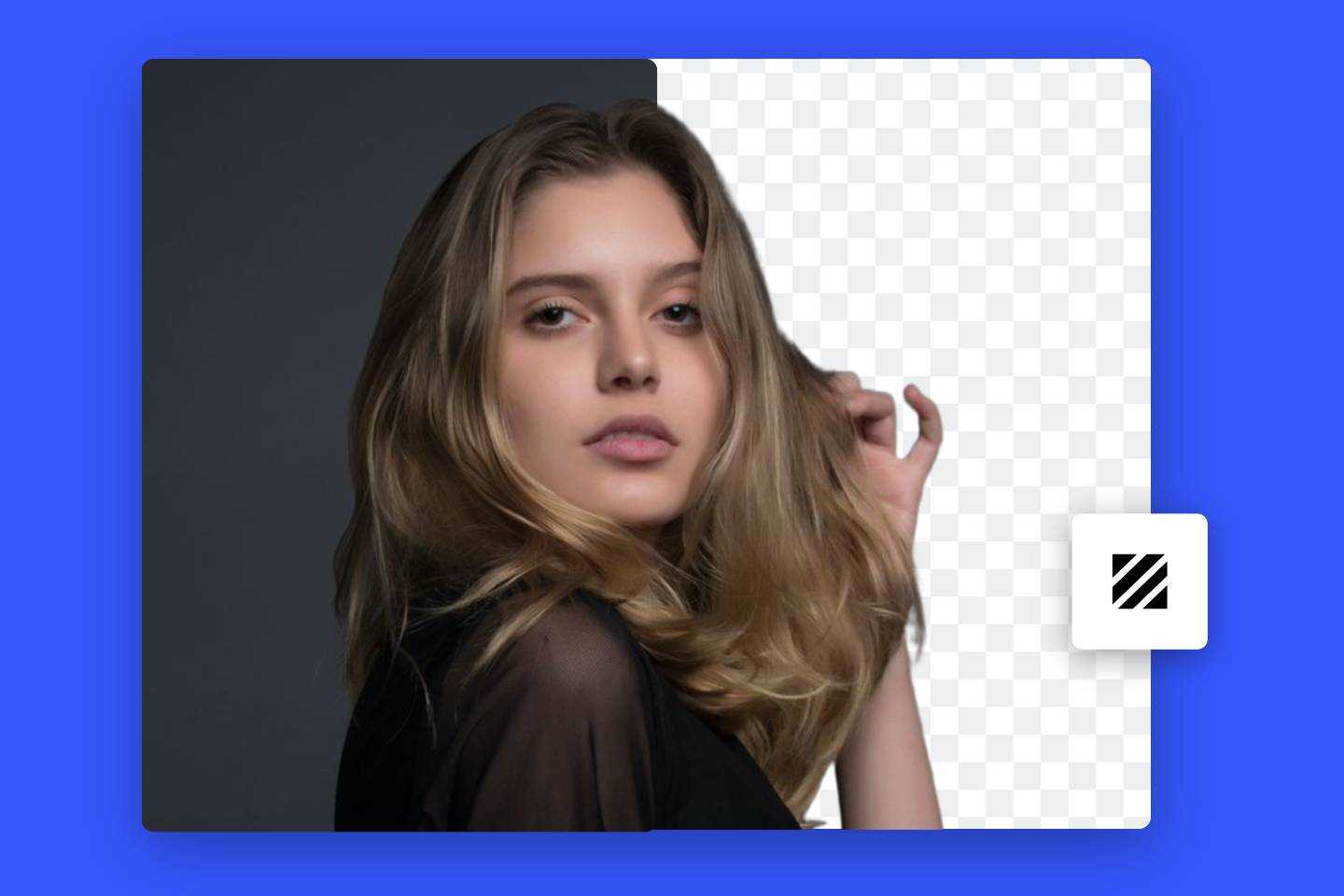
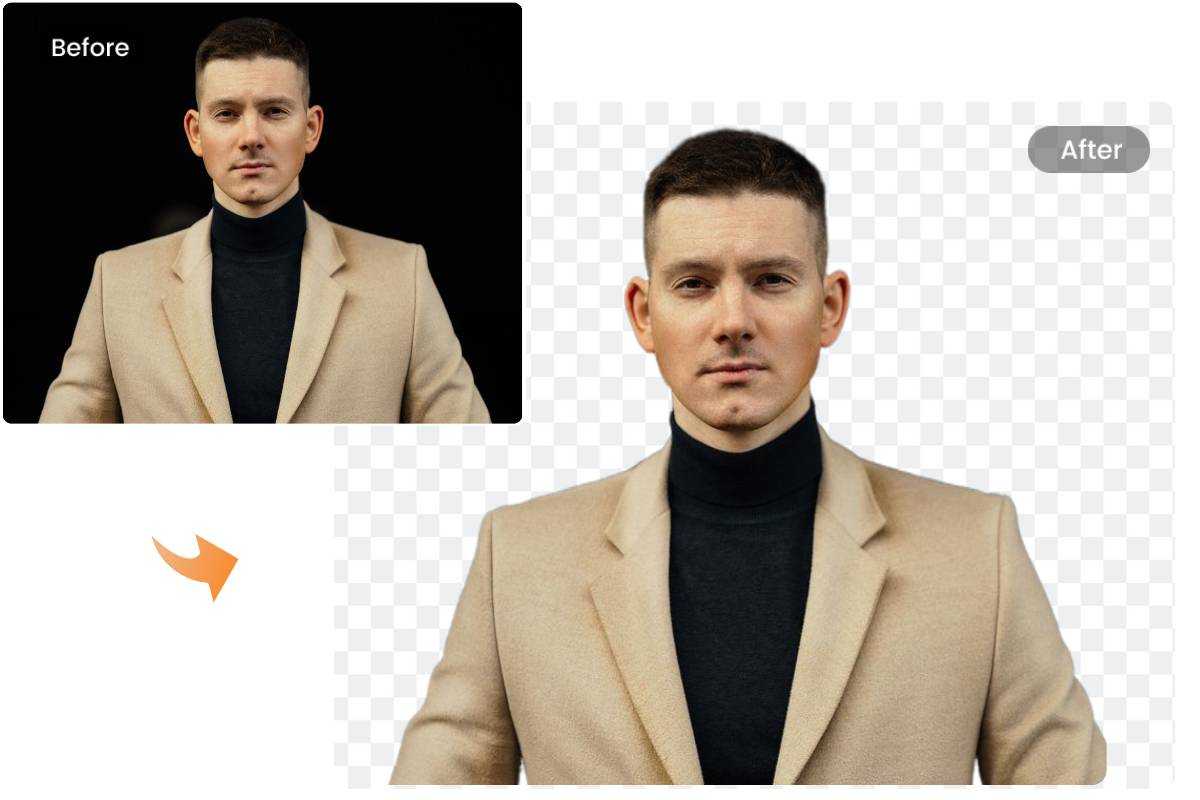
Easy to Get Transparent Background From Black Picture
Removing black backgrounds can be difficult, especially for those who have no experience in image editing. With Fotor, there is absolutely no need to worry about this problem anymore.
Fotor's background remover automatically and precisely identifies the image subject, and smoothly removes the black background of the image. Leaving only the image subject and creating a transparent background so that you can put your new image into a variety of new designs and areas.
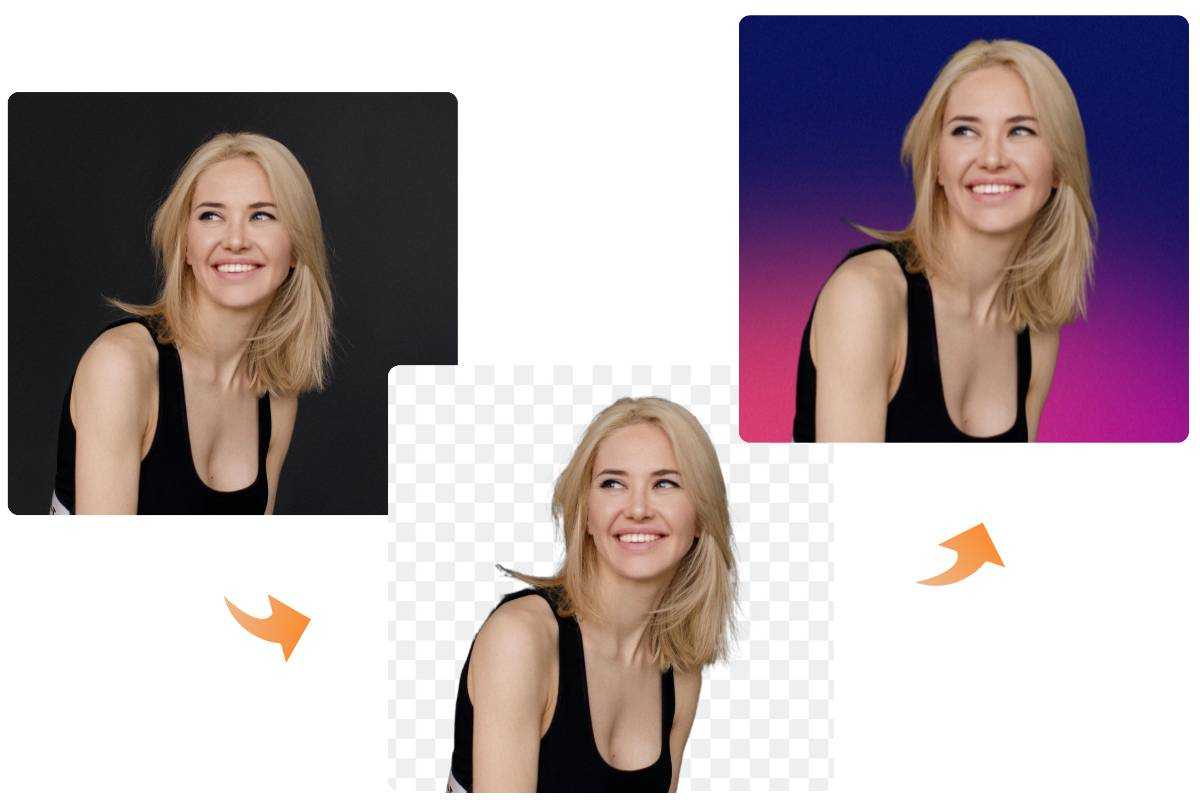
Change Black Photo Background to Explore More Possibilities
When you need to change the background color of your black pictures, you must not miss Fotor! With Fotor's background remover, you can not only remove the background but also change it to give your photos a brand-new look. Not only that, you can also upload your own photo as the new background and add it to your removed image. With just a few simple steps, you can bring more experimentation and possibilities to your black background photos, so try it out now!
More Than Just Remove Black Background
Fotor's background remover can remove not only monochrome backgrounds like black and white, but also more complex image backgrounds like removing backgrounds from profile pictures, removing backgrounds from signatures, removing logo backgrounds, and more.
You can turn any image with its background removed into a transparent background to pass on as stunning flyers, social posters, album covers, profile pictures, and other unlimited designs. Come to Fotor's background remover to explore more possibilities.
Download Your Transparent Image in High Quality
When you use Fotor's background remover to edit your photos, you don't have to worry about the image quality being compressed. Fotor supports PNG, JPG, and PDF file formats to meet your downloading and printing needs. Experience the most advanced image editing process in Fotor!