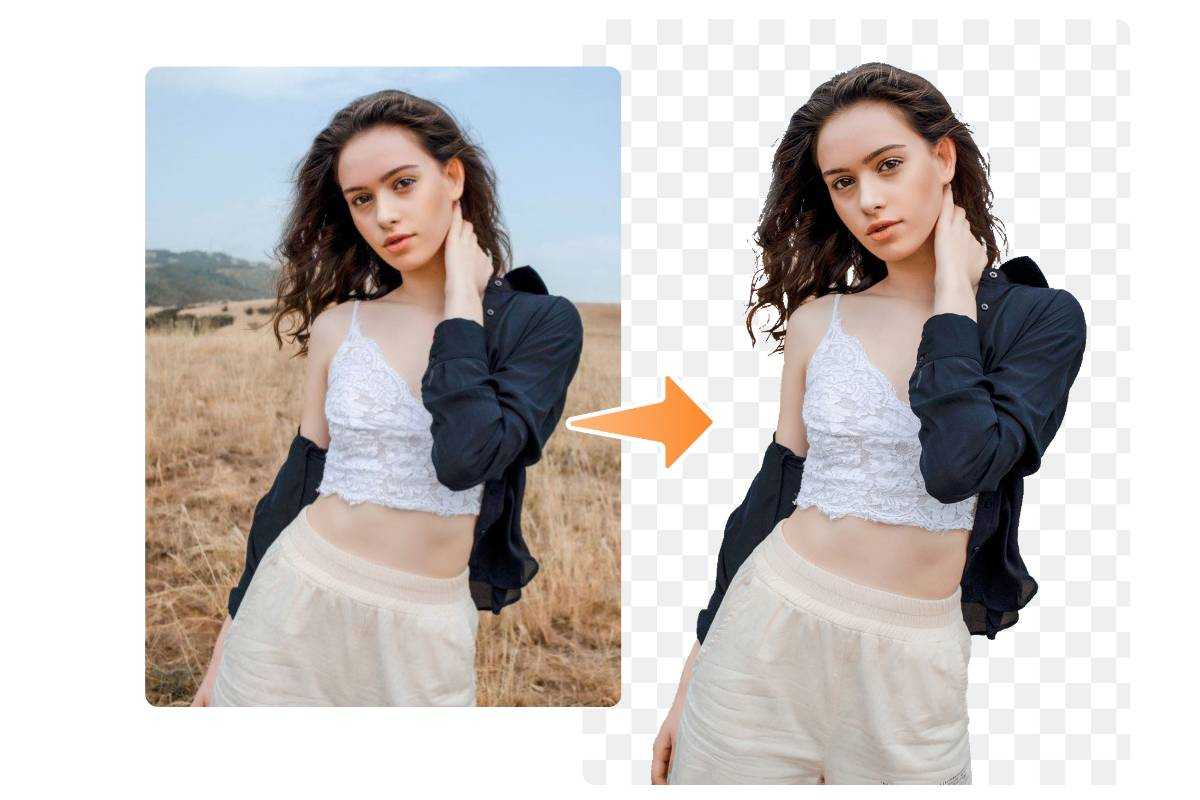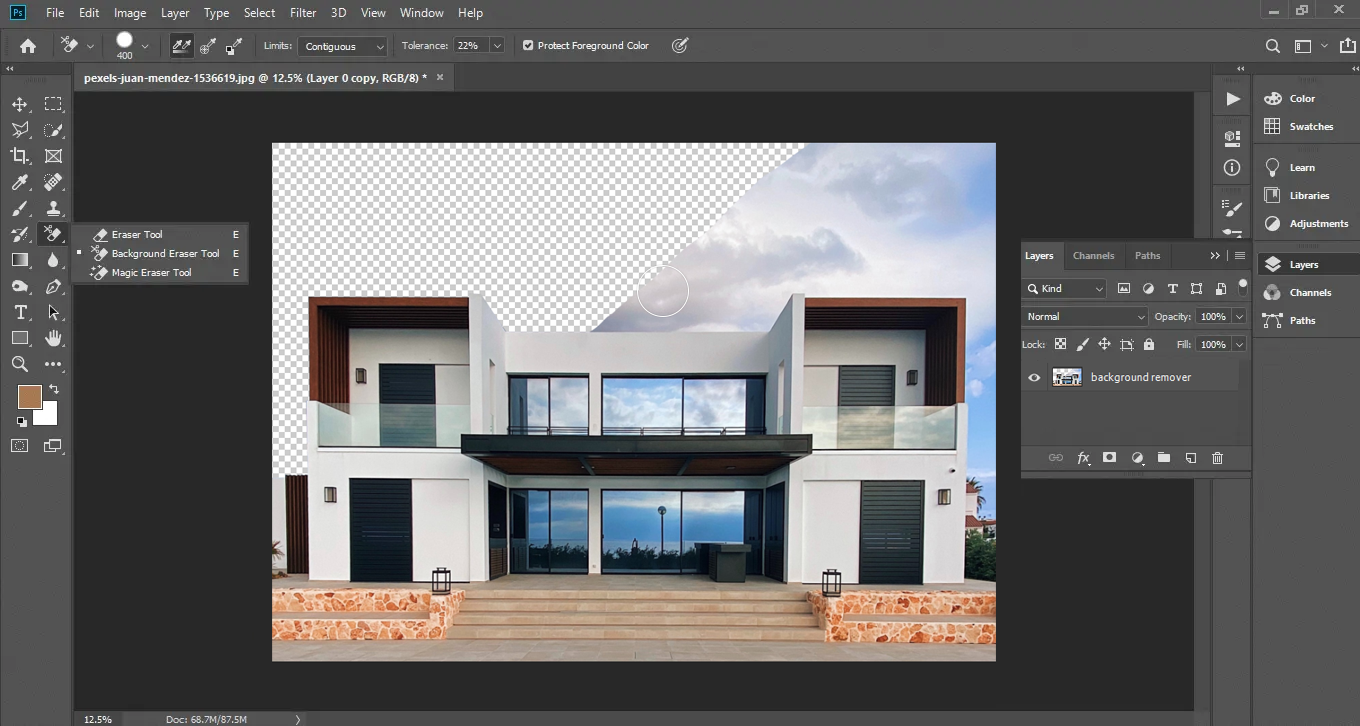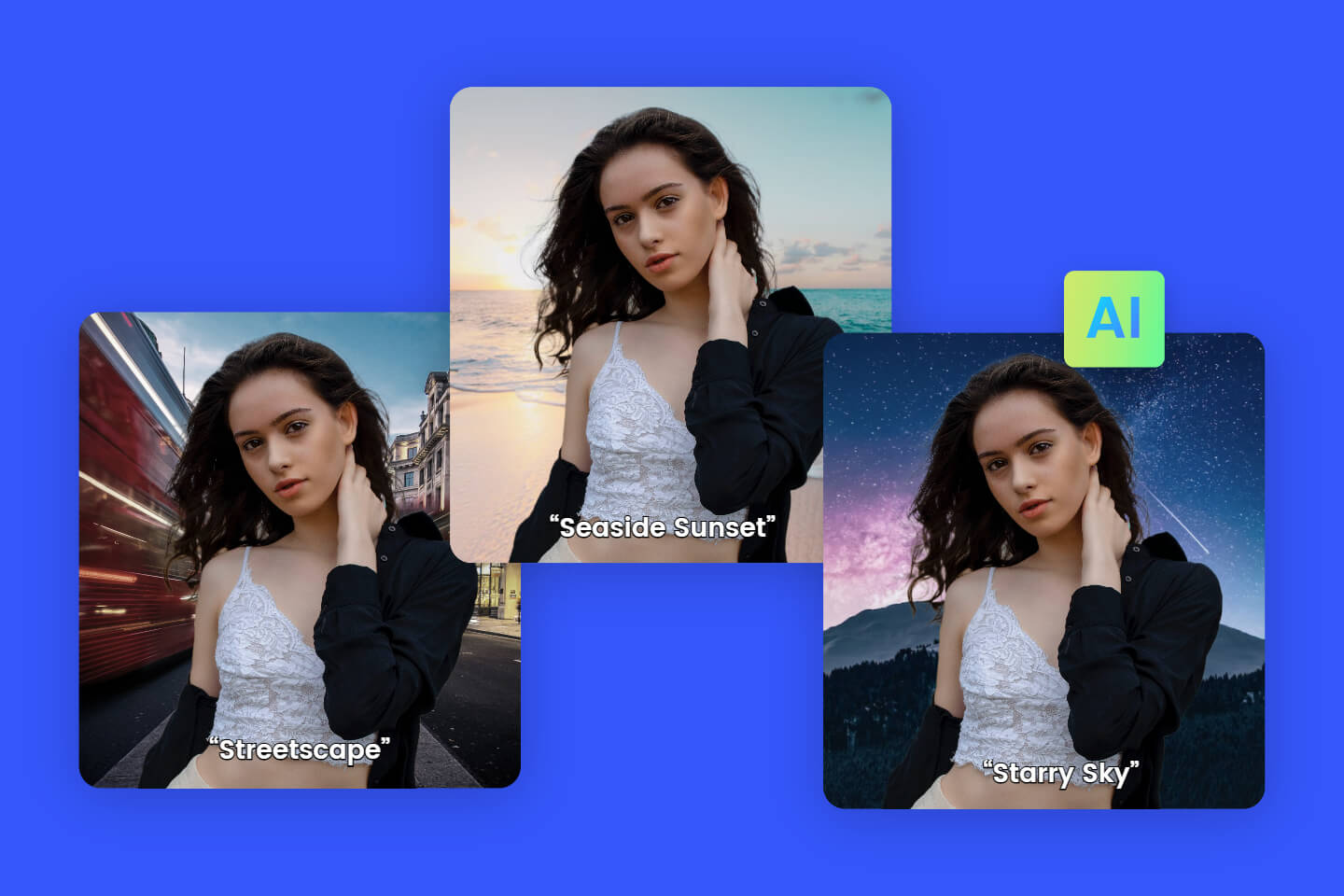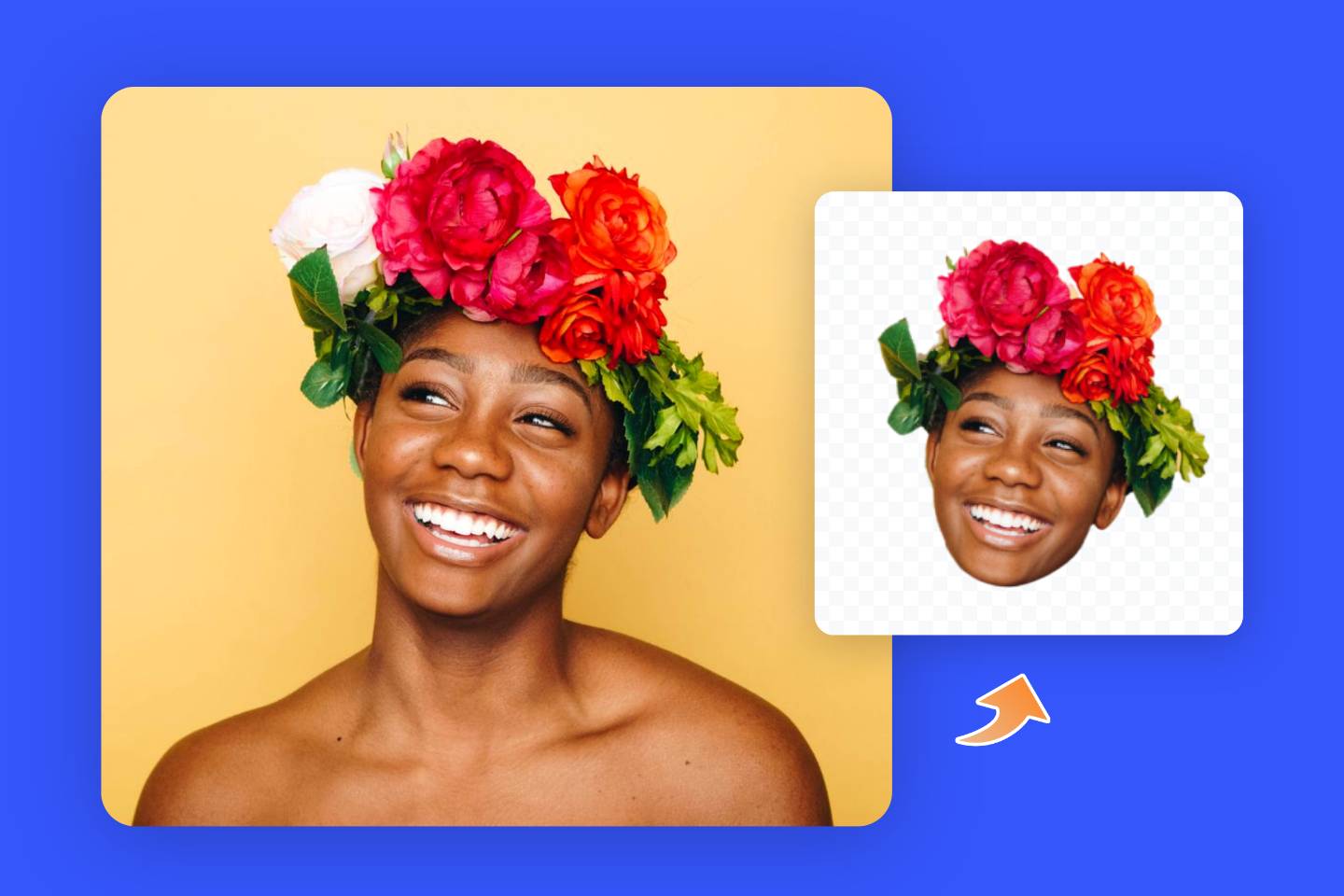Transparent Video: How to Create Video with Transparent Background
Learn how to create a video with transparent background effortlessly, especially with the help of AI-powered video enhancer tools. Explore the benefits and practical tips of transparent video creation along the way.
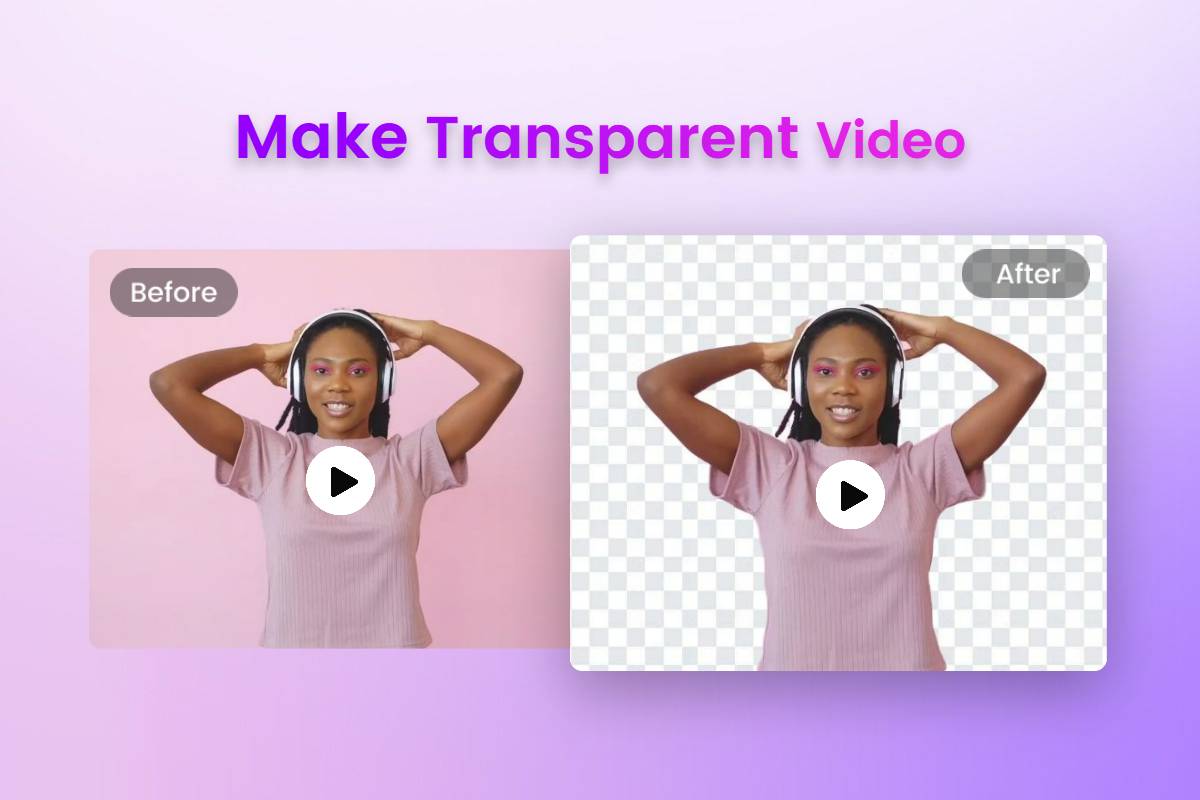
Looking for a way to create a video with a transparent background? Fear not, this article introduces a range of accessible solutions. Whether you prefer traditional methods like GIFs or wish to explore newer techniques such as WebM, HEVC with alpha channels, and AI-powered video background removers, we've got you covered!
What is a Transparent Video?
A transparent video differs from conventional video elements by featuring background transparency, where the object retains colored pixels while the rest remain colorless or transparent.
This exclusive feature facilitates dynamic effects and object stacking, making it perfect for crafting captivating website experiences.
With a variety of use cases and objectives in mind, traditional methods like GIFs continue to be popular. However, newer techniques such as WebM, HEVC with alpha channels, and AI-powered video background removers have surfaced, offering advanced options for transparent video creation.
Why Should We Use Transparent Video?
Transparent video serves as a versatile video editing effect, seamlessly integrating video elements into different backgrounds to enhance visual appeal and storytelling engagement. Before delving into creating high-quality transparent videos, let's first understand the benefits and use cases of this versatile video editing effect.
Benefits of Using Transparent Video
- Enhanced visual appeal: Seamlessly blending with various backgrounds, creating a polished and professional look that captivates viewers effectively.
- Seamless integration into different backgrounds: Integrating video elements into diverse backgrounds with transparent video ensures seamless cohesion across platforms and environments.
- Versatility in creative projects: Enables boundless creativity and empowers experimentation with diverse visual elements across various projects for effective expression.
Use Cases of Transparent Video
You can use transparent videos on your website to create captivating visuals and engage user experiences across different industries:
- Marketing: Incorporate transparent video in advertisements to create visually captivating campaigns.
- Education: Clarify concepts, processes, and procedures effectively and incorporate interactive tasks to engage students.
- Social Media: Enhance social media posts with dynamic elements and overlays using transparent videos to boost viewer engagement.
- Web Design and Development: Create visually stunning backgrounds, headers, and animations that enhance user experience.
8 Methods to Make Transparent Video
1. Make Video Transparent Online with Fotor
Fotor's AI Video Background Remover allows you to effortlessly add transparency to videos within seconds. With its powerful artificial intelligence algorithm, the tool automatically identifies the subject and renders the video background transparent.
Upon uploading your video to the background remover, it conducts an automatic analysis of the footage and produces a transparent video in MP4 or MOV format with a transparency channel.
This user-friendly tool is perfect for individuals unfamiliar with video formats, alpha channels, and similar concepts.
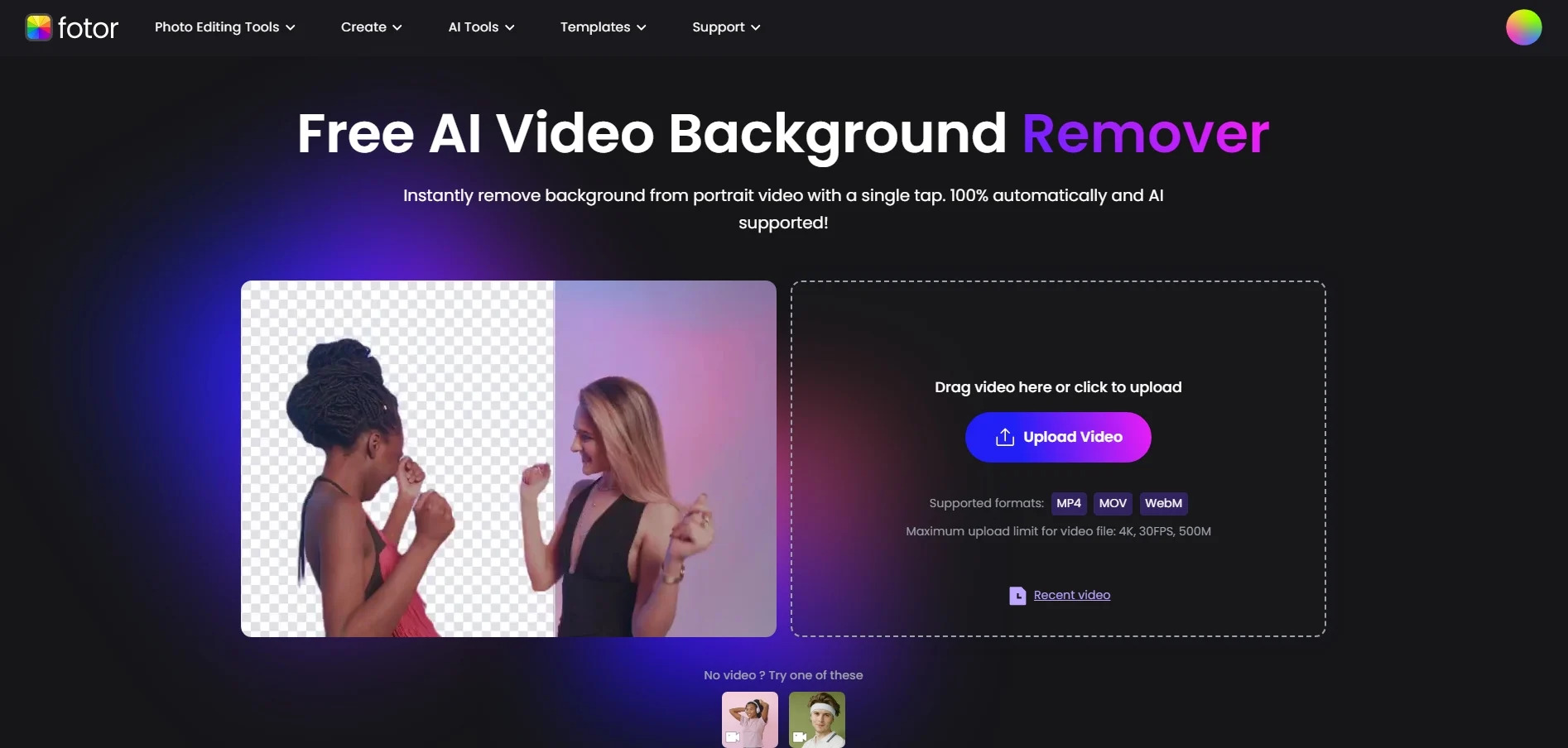
Let's delve into the step-by-step process of making a video transparent online.
- Upload your portrait video to Fotor.
- Our tool will remove video background and present you with a transparent video.
- Export the video, seamlessly post it on YouTube, Facebook, and TikTok for your audience to enjoy.
After make the video into transparent background, you can add a color from the preset color palette or your own image to create a stunning video background.
Fotor's video tool not only simplifies background removal from portrait videos with a single tap but also provides a powerful AI video enhancer tool to elevate your video quality. If you're looking to take your video quality to the next level, give it a try!
2. Make Video Transparent in After Effects
Adobe After Effects stands as a leading tool for crafting VFX and motion graphics professionally. Its automatic Roto Brush feature facilitates swift object selection and background separation. Designed for creative editing, it empowers users to generate titles, credits, and text, exportable in a transparent format.
3. Make Video Transparent in Premiere Pro
Renowned as an industry-leading video editor, Adobe Premiere Pro provides numerous methods to achieve transparency in MP4 files, including color keying, ultra keying, masking, and video background remover plugins.
4. GIF
Introduced in 1987, GIFs allow stacking images to create animations, akin to a flipbook. While popular, GIFs are outdated and limited in color space, making them unsuitable for complex videos.
5. WebM With Alpha Transparency
WebM provides high-quality videos with small file sizes ideal for mobile devices. Although alpha transparency support was introduced in 2013, it's still limited in certain browsers.
6. HEVC With Alpha
HEVC, also referred to as H.265, provides top-quality video compression. Alpha transparency support was introduced in 2019, compatible with Safari on iOS and macOS, as well as the Android browser.
7. Loop Through PNGs
Using JavaScript, this method loops through multiple PNGs to mimic video behavior. However, it demands significant system resources and data throughput.

4 Tips for Creating High-Quality Transparent Videos
Tips for creating transparent videos matter because they enable creators to produce visually stunning and professional content. These 4 tips can help you craft high-quality transparent videos effortlessly when shooting:
- Lighting considerations: Use soft, diffused lighting to minimize shadows and glare.
- Proper positioning and framing: Place subjects carefully to avoid distractions in the background.
- Utilizing high-resolution footage: Use high-resolution footage for clarity and smooth transitions.
- Fine-tuning settings for smooth transitions: Adjust transparency settings for seamless transitions.
Conclusion
Creating transparent videos is a popular technique for generating special effects. With transparent backgrounds, these videos seamlessly integrate into various layers, such as other videos, web pages, and AR content, enhancing design creativity and facilitating collaboration across platforms.
Ready to create a transparent video? Follow the solution shared in this article and get started now!
FAQ about Video Transparency
1. Which video formats support transparency?
Various video formats and codecs support transparency channels, including WebM (VP8 and VP9), MOV/QuickTime (HEVC, Apple ProRes 444), FLV, and AVI. Differences lie in coding efficiency and maximum alpha bit-depth, with newer codecs and formats offering better quality in less space.
2. How can I check if a video background is transparent?
Use a video editor supporting multi-tracks; overlay the video on other tracks. If it appears composited without a flattened background, it's transparent. Alternatively, import it into After Effects or Premiere Pro and enable transparency in composition/preview settings. Transparent areas will reveal a transparent grid.