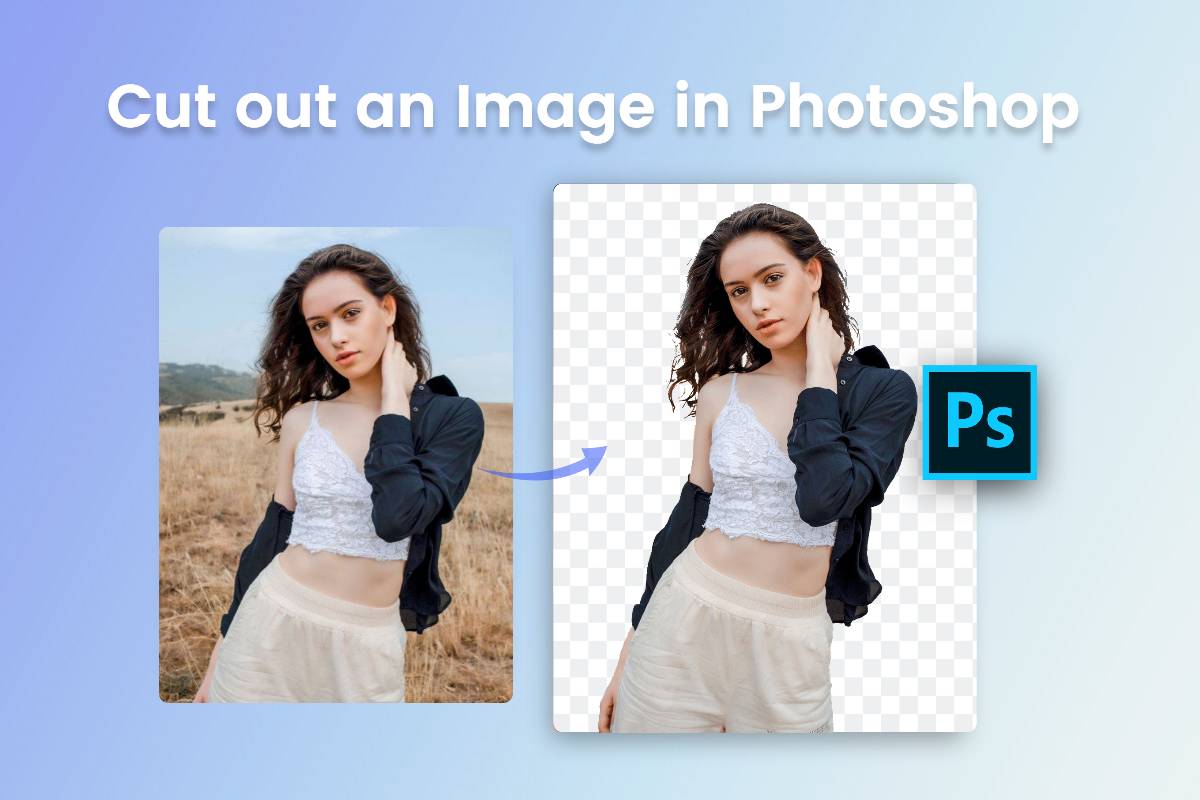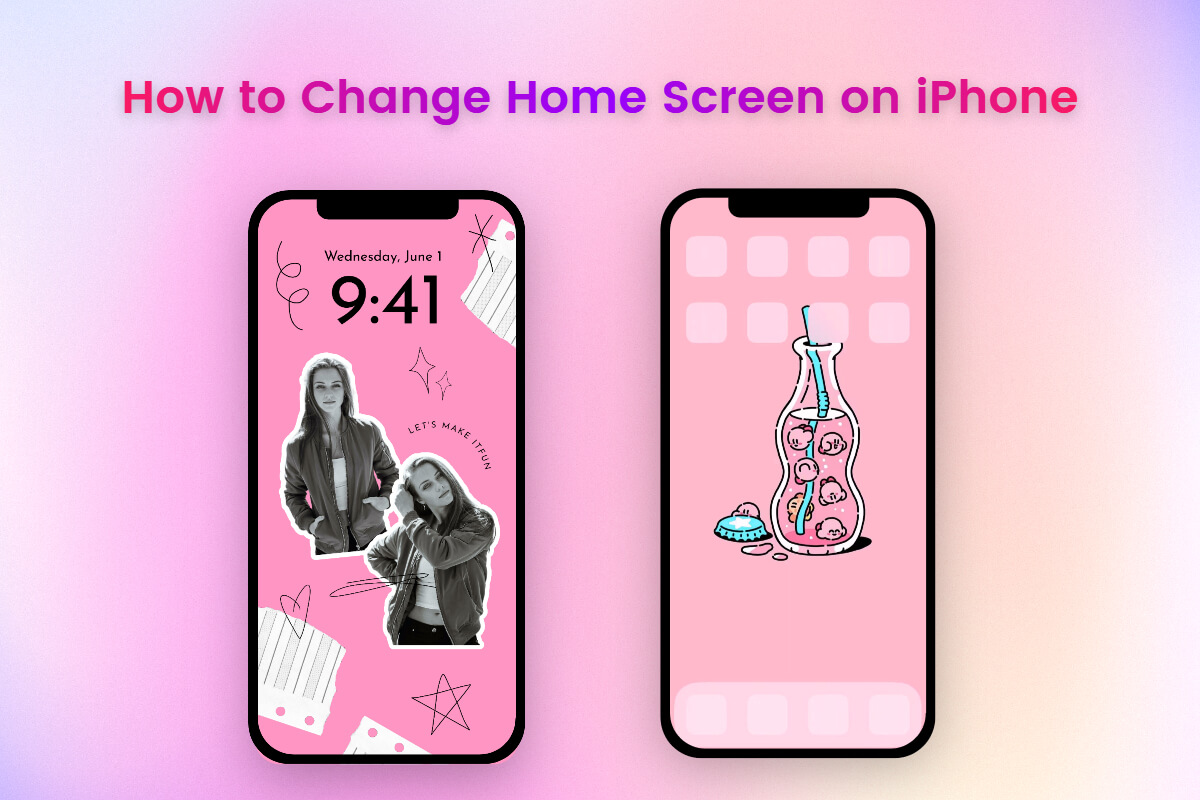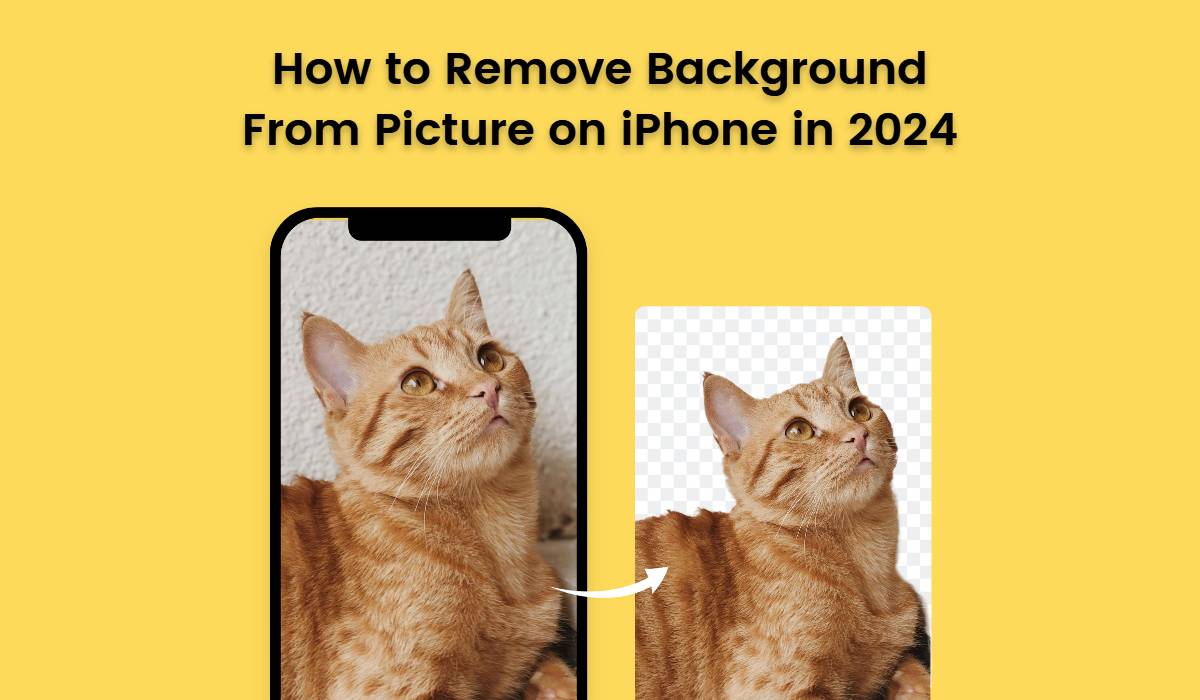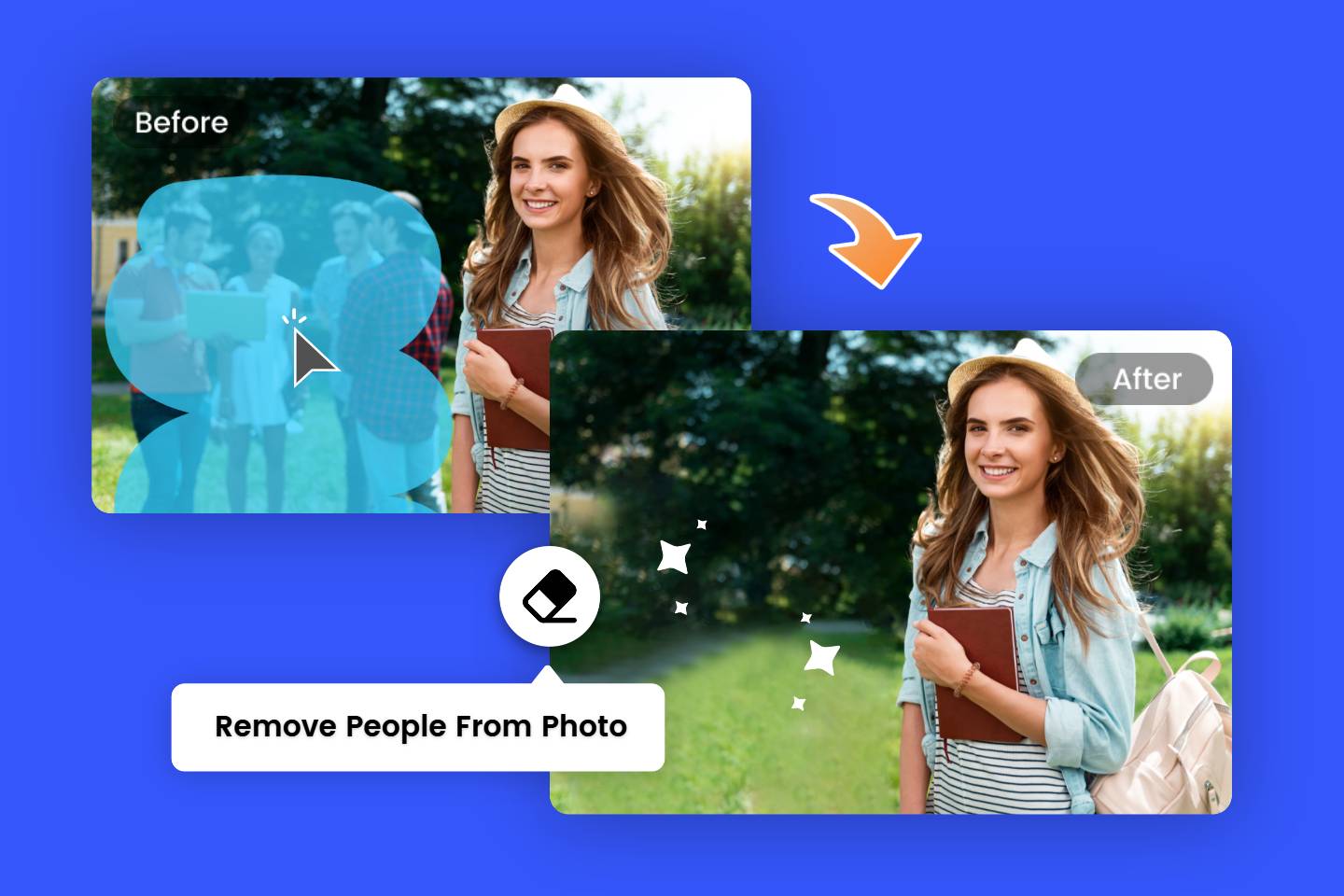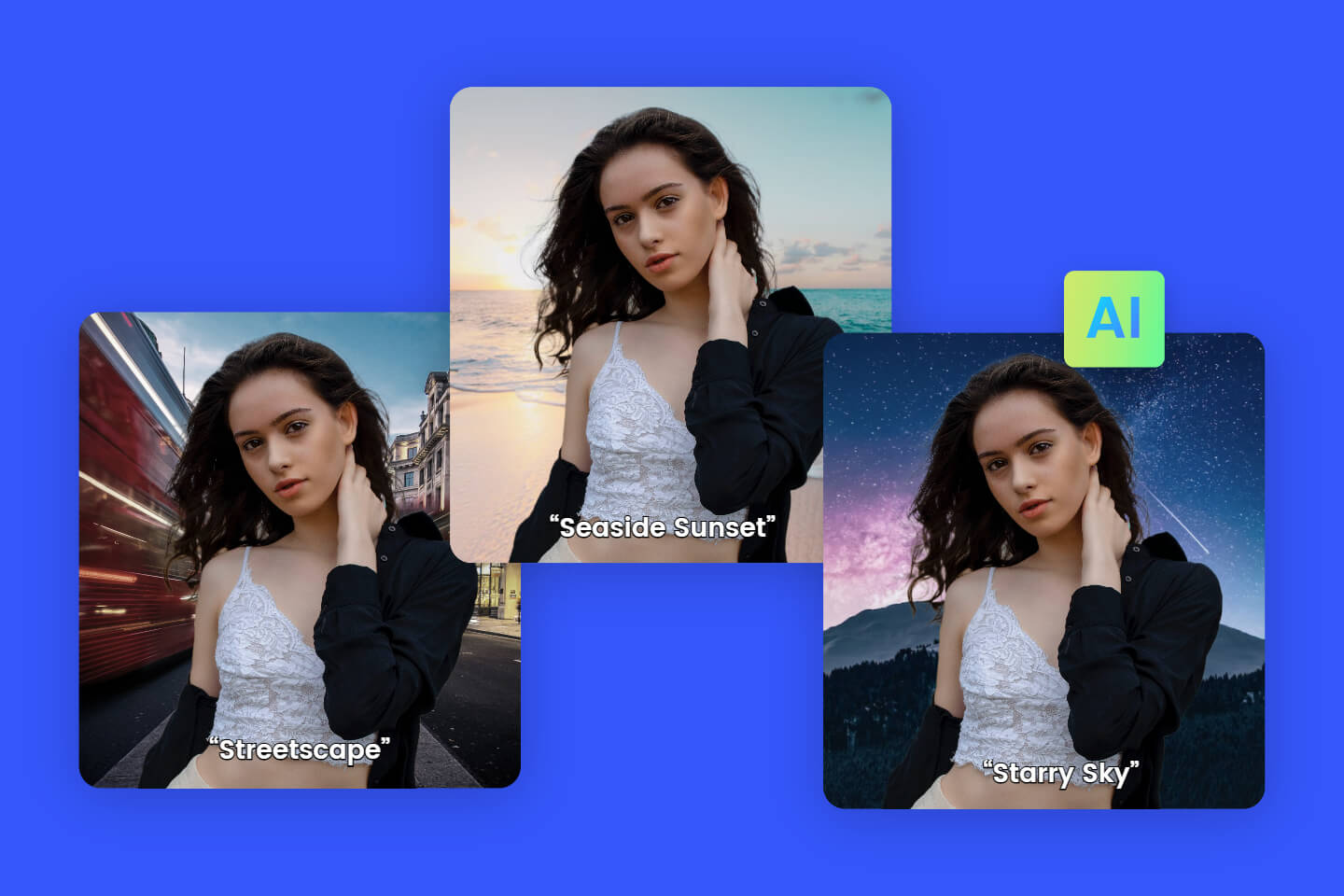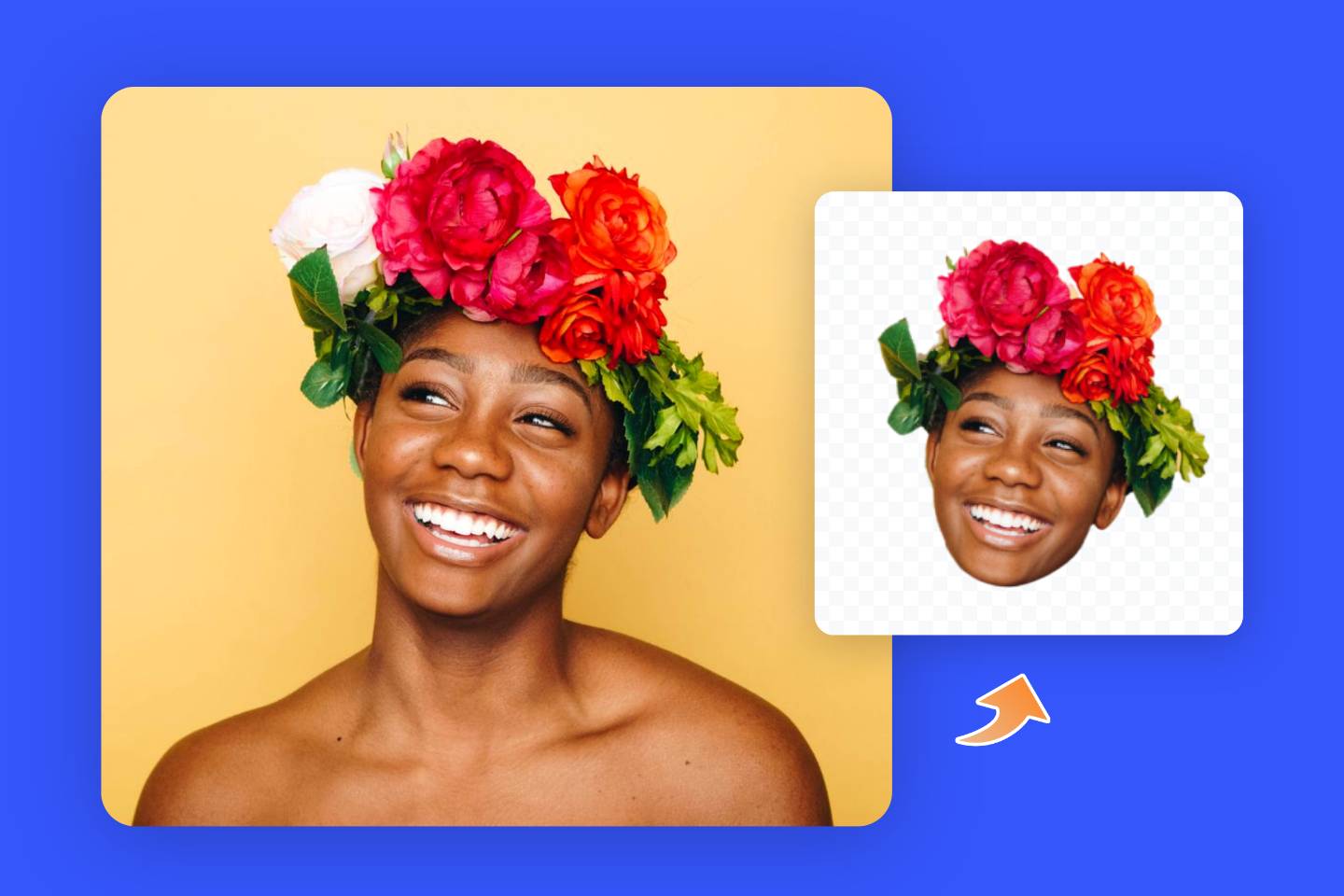Blue Screen VS Green Screen: Which One Should You Choose?
Summary: The comparison guides on blue screen and green screen, sharing their main differences, pros and cons, and applications to help you figure out which one you need.
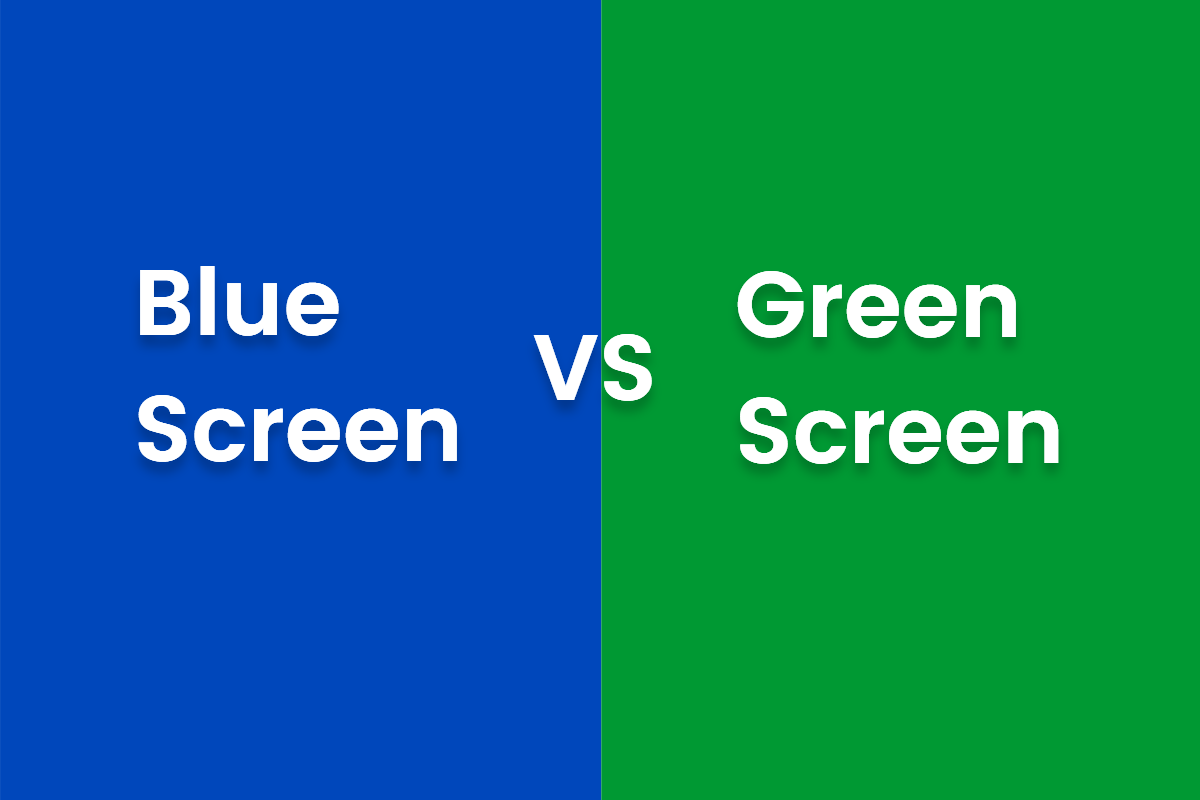
Have you ever wondered how Hollywood blockbuster gets spectacular visual special effects? If you have ever watched the special releases of the filming, you are nearly into the magic of that. In most cases of Marvel or DC movies, you may see actors and actresses perform in front of a big green screen. And that’s it!
Thanks to the green screen, it has pushed the modern movie-making a big leap forward. Instead of millions of budgets for delicate cinematic sets, filmmakers can utilize the green screen in the filming and special effects in the post-film production to transport audiences to the surreally fantastic world that does not exist, enhancing the portrayals and storytelling.
Green screens are the most popular props and sets. But how about screens of other colors? Can they help shoot a film? The answer is absolutely yes. The blue screen background is also a perfect set for filming and post-production.
Differences Between Blue Screen and Green Screen

What are They?
A green screen is a backdrop prop for video filming, including movies, television series, video games, and so on. It is an important set that does great fever during post-production: video background removal and replacement. It is a color that is less likely to appear in skin tones, clothing, and objects, making it easy to be separated.
Similar to a green screen, a blue screen is also a set for video shooting and works for background removal in post-production because of its contrast to most skin tones.
What's the Difference Between Blue Screen and Green Screen?
Since both of them are used for background removal, so you should know when to choose green screen or blue screen based on their differences. Here are 2 main points:
Color Spill: Normally, screen colors matter a lot due to the color spill or fringing. Blue screen tends to produce fewer color spills on the subject than green screens because they cause fewer reflections.
Light Condition: Compared to the blue screen, the green screen has a higher luminosity, which makes it more compatible with different filming light conditions because it tends to produce cleaner keys with fewer shadows. The blue screen is quite different because of the comparatively lower luminance of the color itself.
Pros and Cons of Blue Screen and Green Screen

💙Blue Screen:
Pros:
✅Ideal for capturing fine textures and reflections.
✅Cause less spill or color contamination on the subject.
✅Compatible with a wider range of skin tones and clothing colors.
Cons:
❌Tend to cause shadows under poor lighting shooting conditions.
❌It is limited in outdoor shooting due to the prevalence of sky.

💚Green Screen:
Pros:
✅Easier to key out accurately with digital footage.
✅Contrast to skin tones, clothing, and other setups.
✅Good for outdoor filming.
Cons:
❌Tend to cause reflections.
❌Tend to produce more color spill than a blue screen.
Applications of Blue Screen and Green Screen in Film Production

Introduction to Chroma Key Technology
Both blue screens and green screens are known as chroma key screens. Chroma key is a technique for background removal and separation during post-production based on the color hues.
How blue screens and green screens are used in filmmaking
Chroma key blue screens and green screens are the perfect choice as the filming backdrop because they are the colors that are not typically found in human skin tones and clothing. That makes them ideal film setup choices for removing and replacing with a different location or environment. Based on that, filmmakers can create visually breathtaking scenes that would be tough or impossible to achieve through setups and traditional filming methods, especially in some sci-fi movies.
Bonus: Remove Video Background without Green Screen and Blue Screen
Sometimes, for vloggers or individual content creators, it’s hard to shoot anywhere with a green screen and blue screen. Fortunately, with the rise of technology, it is possible to remove background from video. No more green screens, chroma keys, and complicated software, and you can also make it via an online tool: Fotor’s AI video background remover.
Powered the cutting-edge artificial intelligence technology, Fotor offers you a one-click AI tool to get rid of background from video easily, quickly, automatically, and precisely. Besides, you can utilize it to change and replace video backgrounds to create visually stunning content for free.
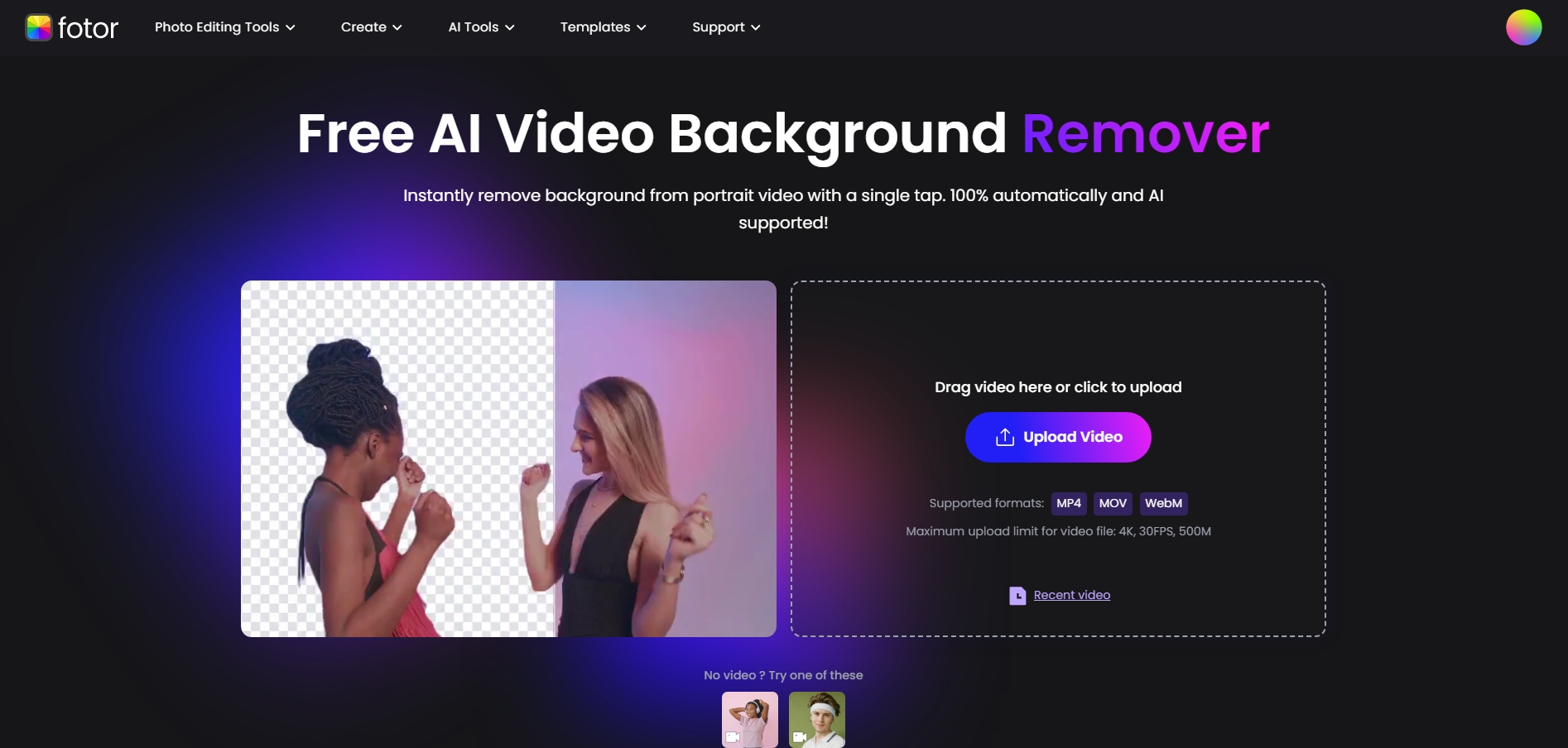
Here’s how to remove background from video without a green screen:
- Open Fotor’s video background removal tool.
- Upload your footage, and its video background eraser will work to remove the background automatically and quickly.
- Then, you can change and further edit your transparent video to get a beautiful and eye-catching clip.
- When satisfied, export and share your video.
Or just check video tutorail here:
Conclusion
Blue screen and green screen are backdrops used in the film shooting. With ideal colors and luminosity, both two help video background removal and replacement during the post-production for striking special effects. But they are different, especially under different shooting conditions, so you can choose the suitable one based on that. Still, you can try online video background remover to simplify your shooting and post-production process. We hope you find this blog helpful!