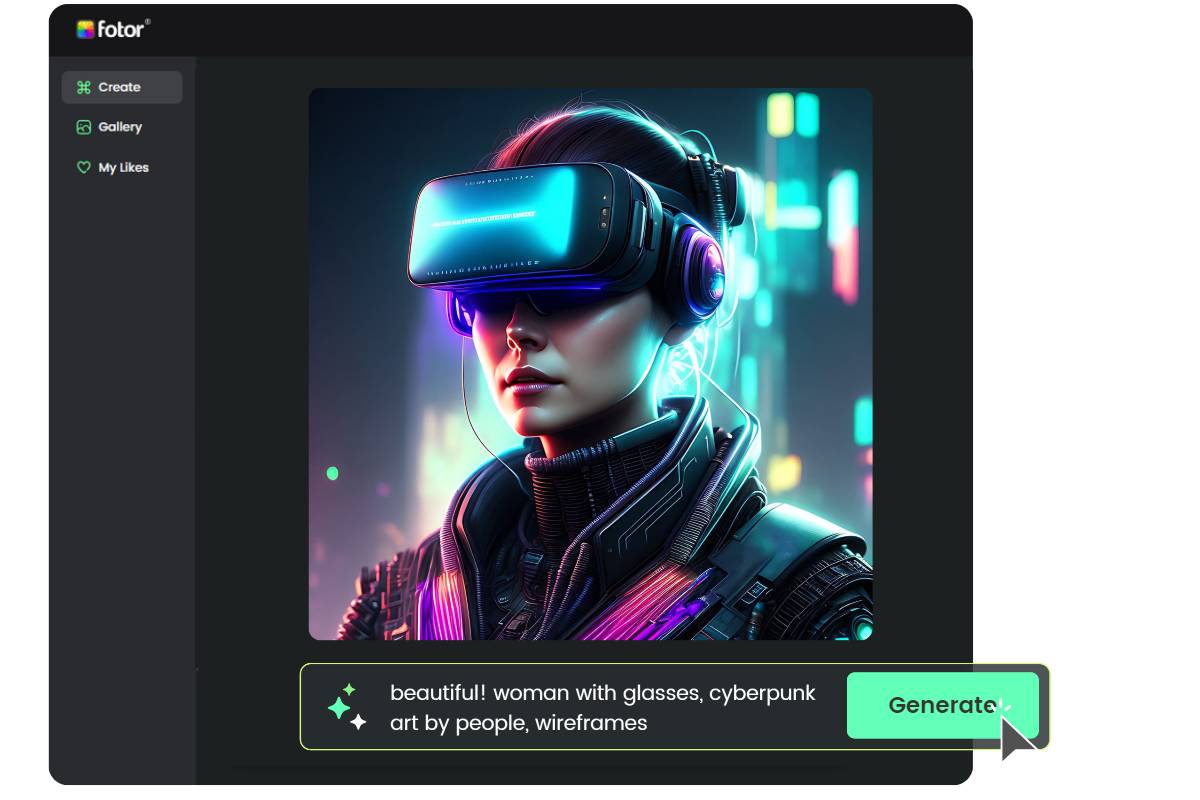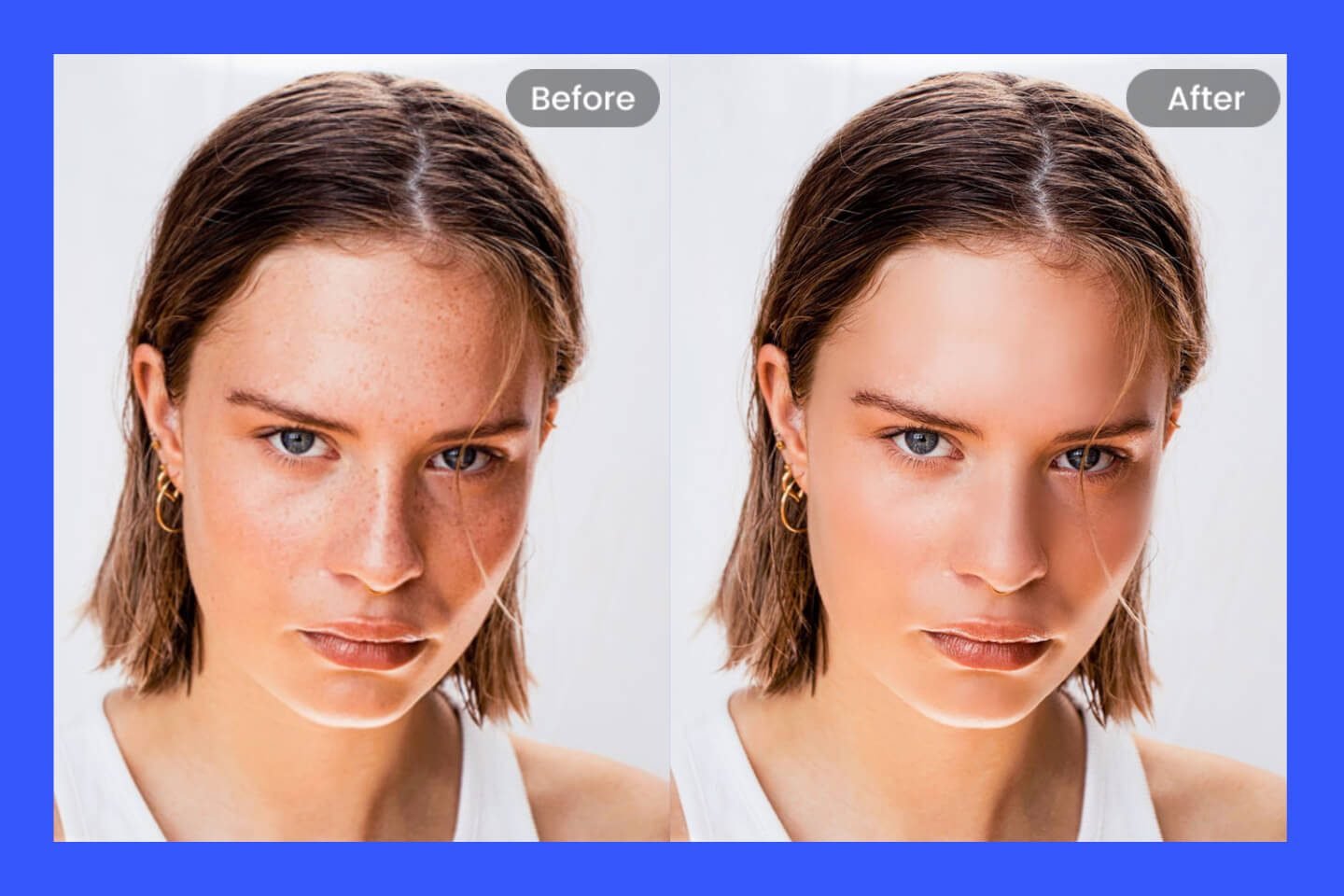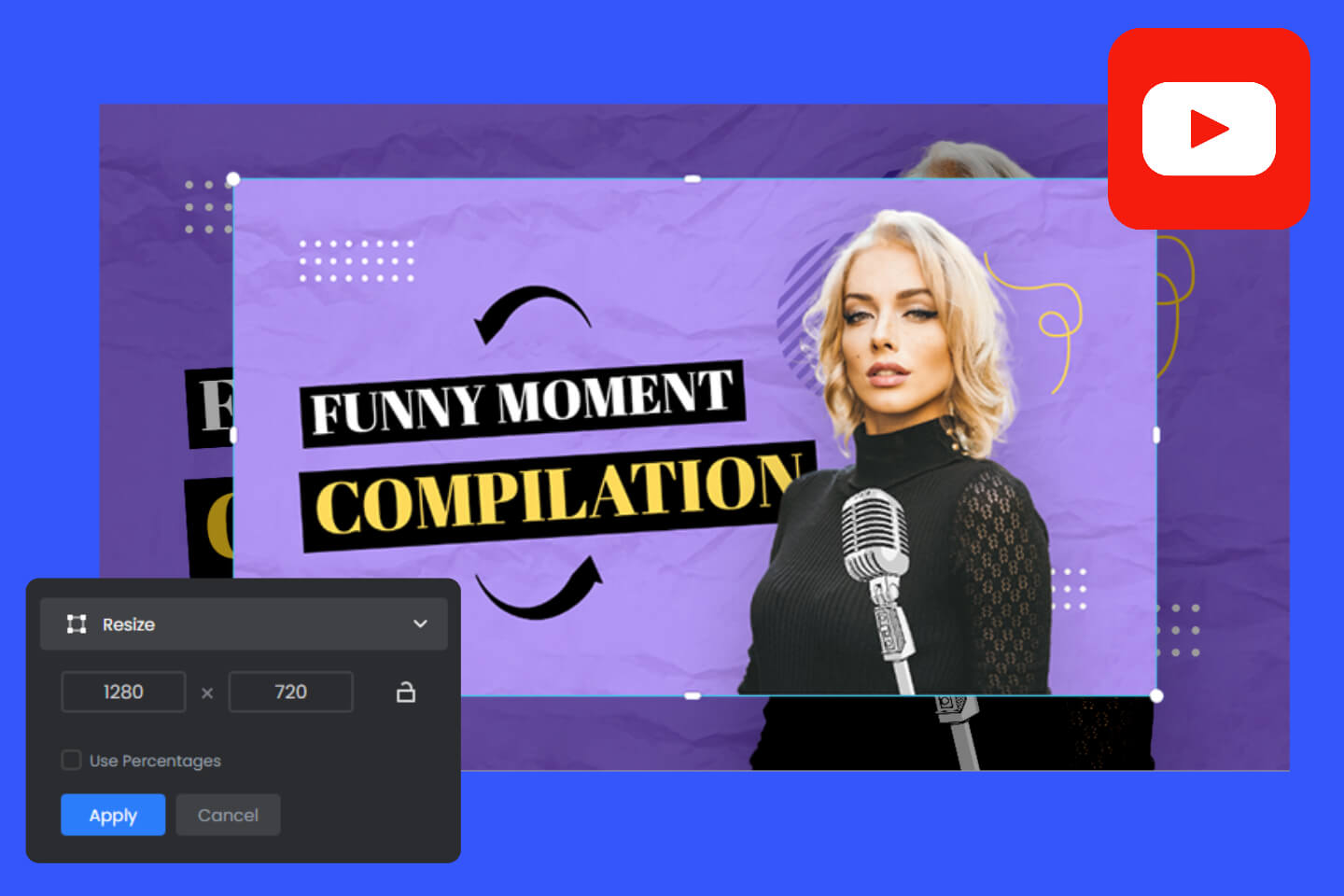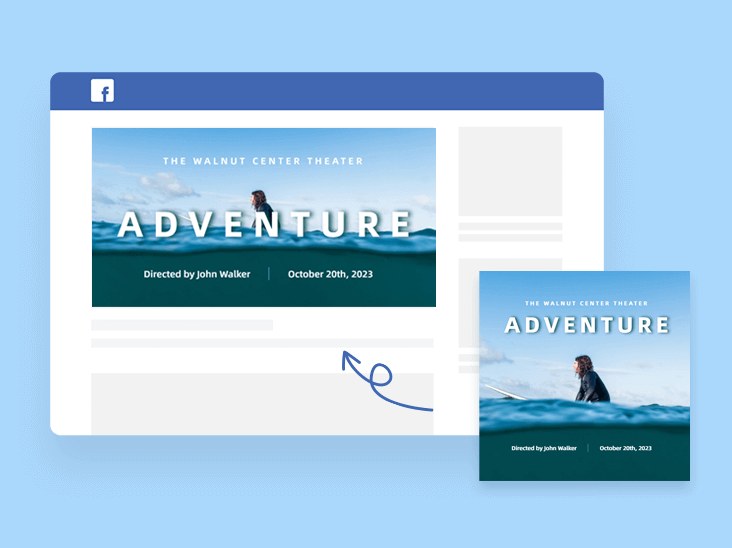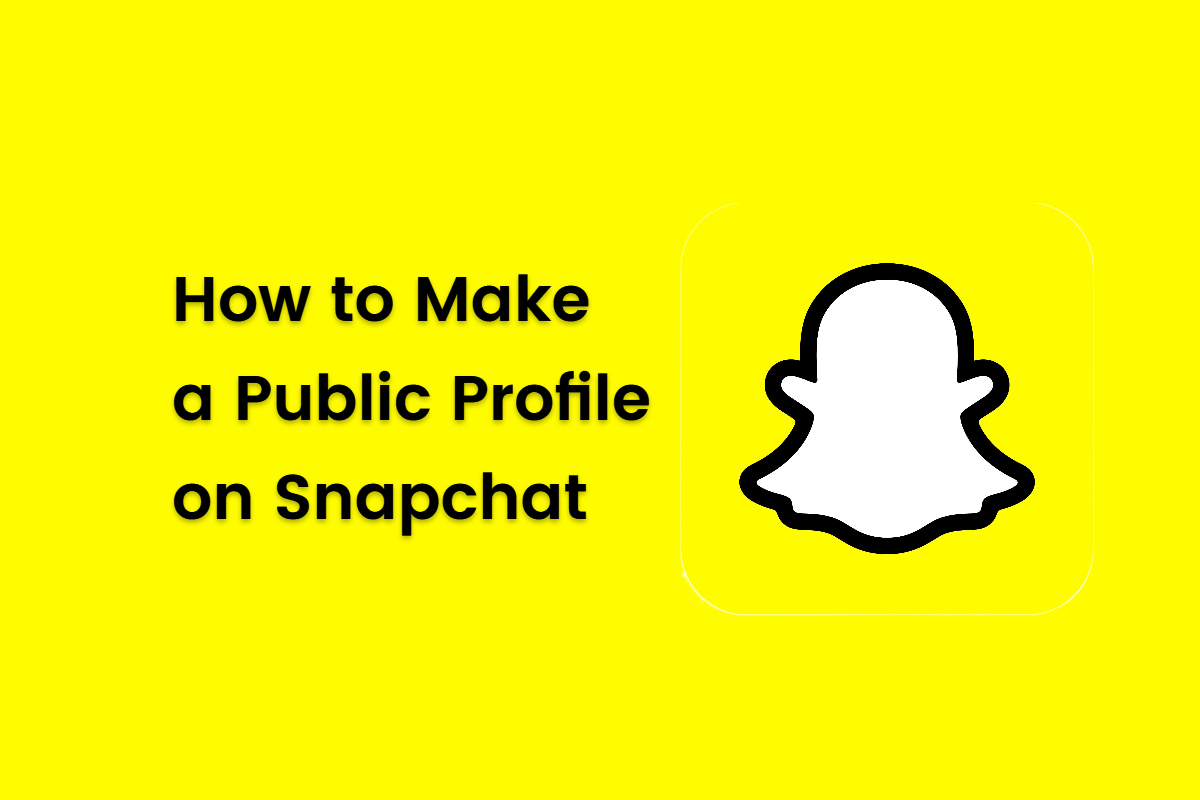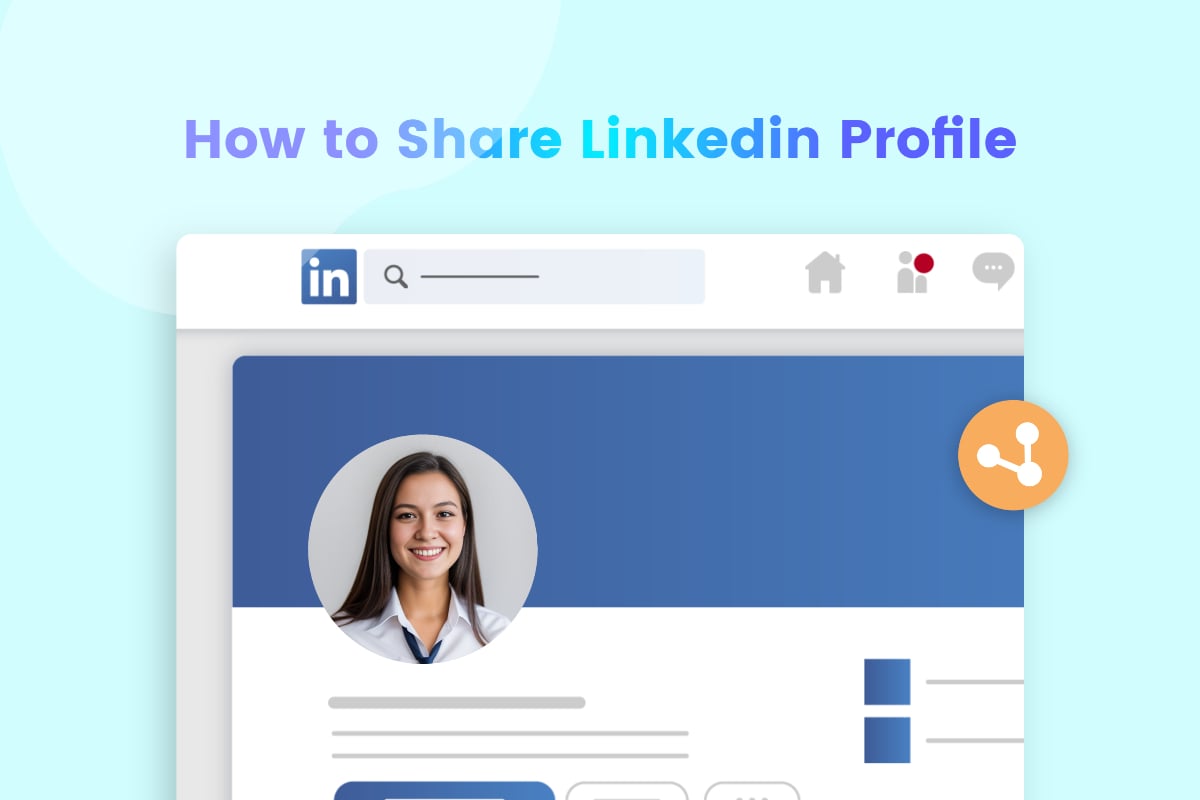AI Random Scene Generator Online Free
Enter the desired scenario description and Fotor’s AI random scene generator will create the scene as you expect. Free and easy to generate the scenario online to inspire your design and business.
*Simple AI scene generator from photo and text
*Various artistic styles for different needs
*Extremely high-quality results
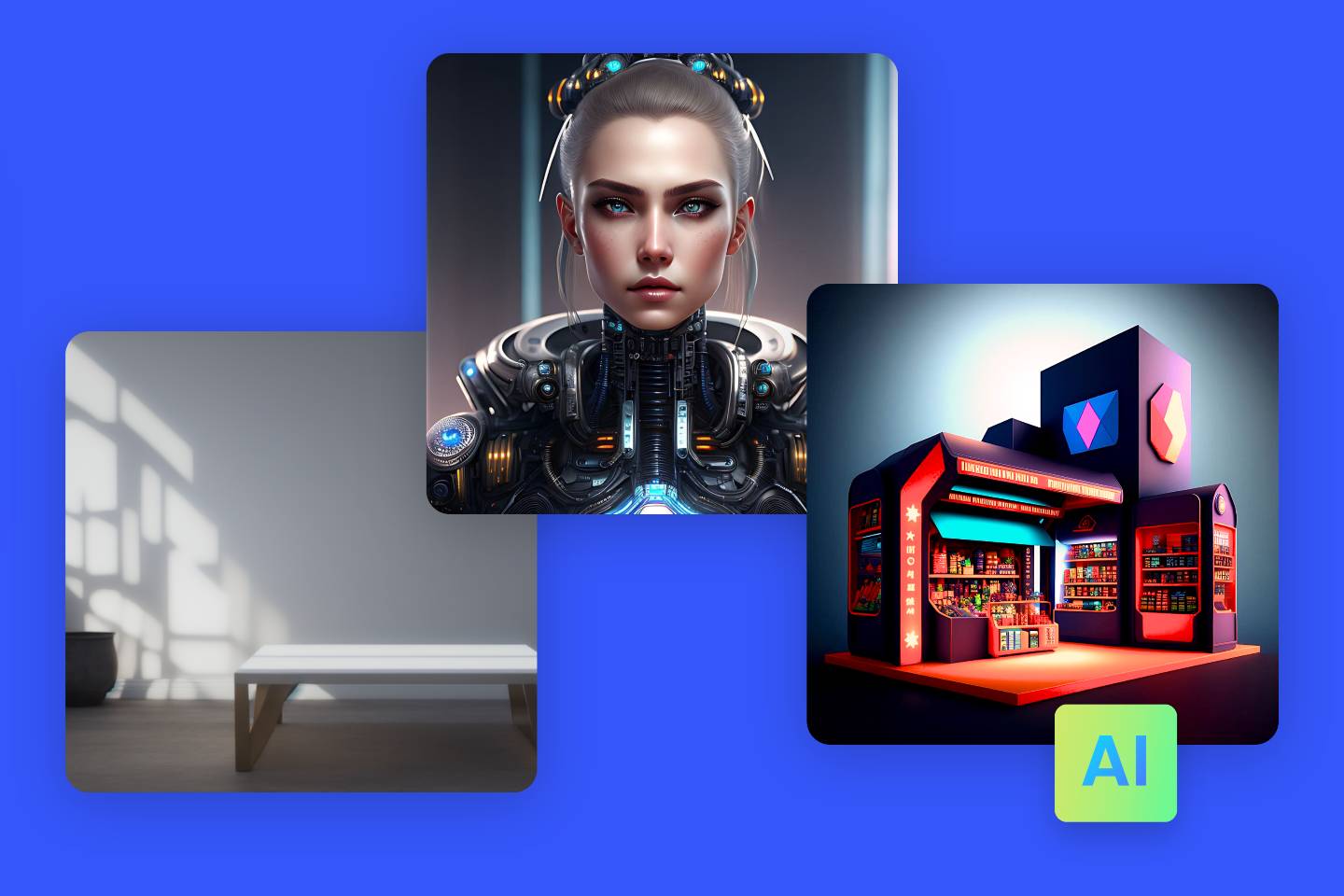
Unleash Your Creativity with Online AI Scene Generator
Whether you're a designer or a photographer, you'll probably need a muse when you're working. Now, you can have your own with the help of Fotor’s scenario generator AI. Here, you can get a lot of inspirational designs and generate various AI scenes for diverse scenarios, including product display backgrounds, anime or cartoon scenes, movie clips, game assets and other random scenarios. Want more inspiration? Come and check it out!







Generate Professional Product Background Images
Want to capture the stunning and eye-catching advertising image for your product, but don't know how it will turn out? Don’t worry. Fotor’s AI random scene generator helps you make professional product background images without hassle. Not only can this AI image generator create a background image for your product display to inspire your shots, but also you can preview the effect of the ad picture by placing your products into the created images after getting your AI-generated scenes. Let’s get it.

Create AI Game Assets Easily
Diving into the art of game design is no longer a given, as gone are the days of spending hours or even days creating scenarios for your game. AI scene generator of Fotor makes the game design process easier and faster. Whether you are working on a pixel game, a fantasy game, a VR game or a 3D role-playing game, AI game asset generator in Fotor can instantly export the appropriate game assets and characters. Click the button and explore our scene generator!