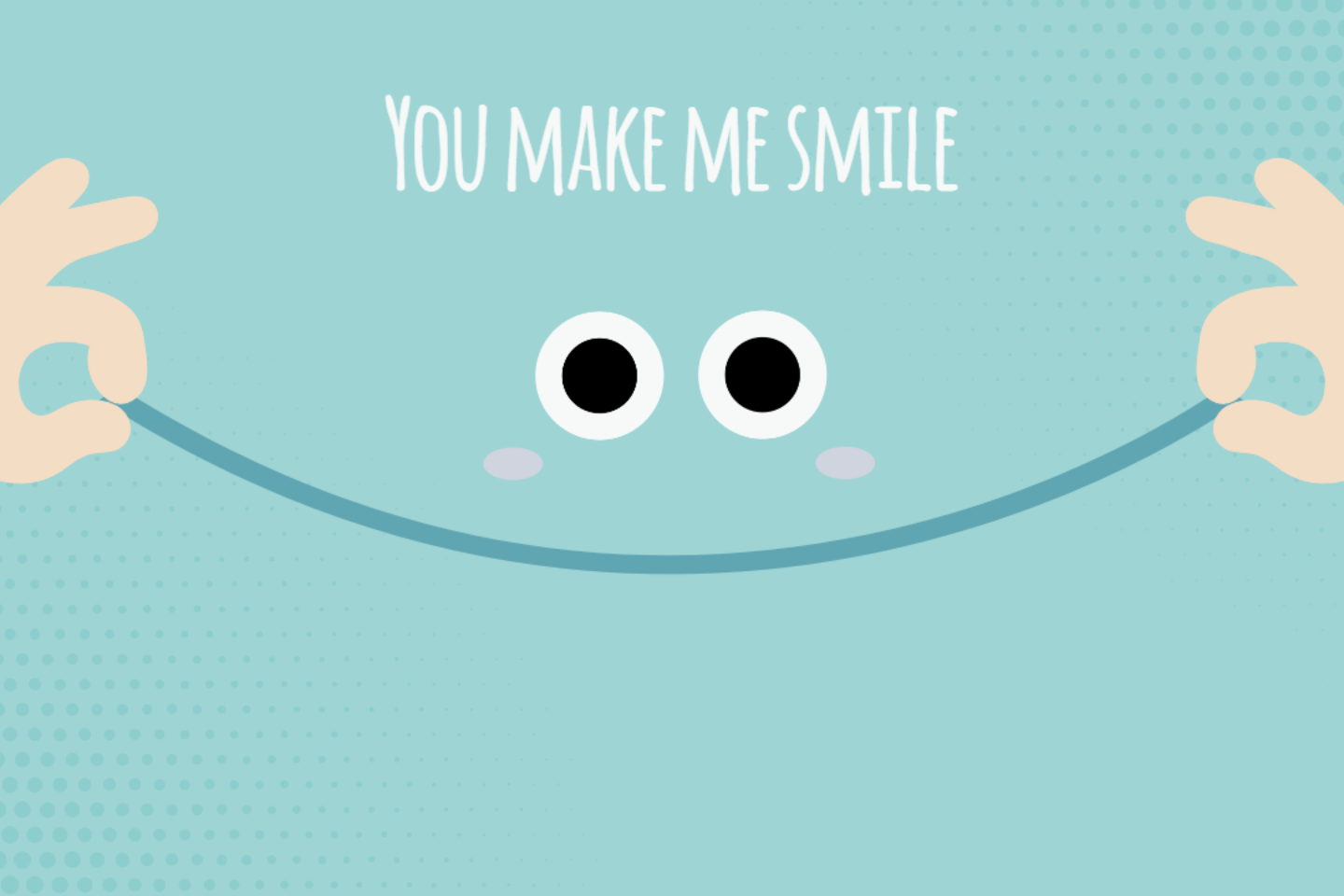Online Passport Photo Maker
Create a professional passport size photo with Fotor's passport photo maker online.
Automatically remove the background and replace it with white. Make photo for passport instantly and print it in high quality. Try it out!
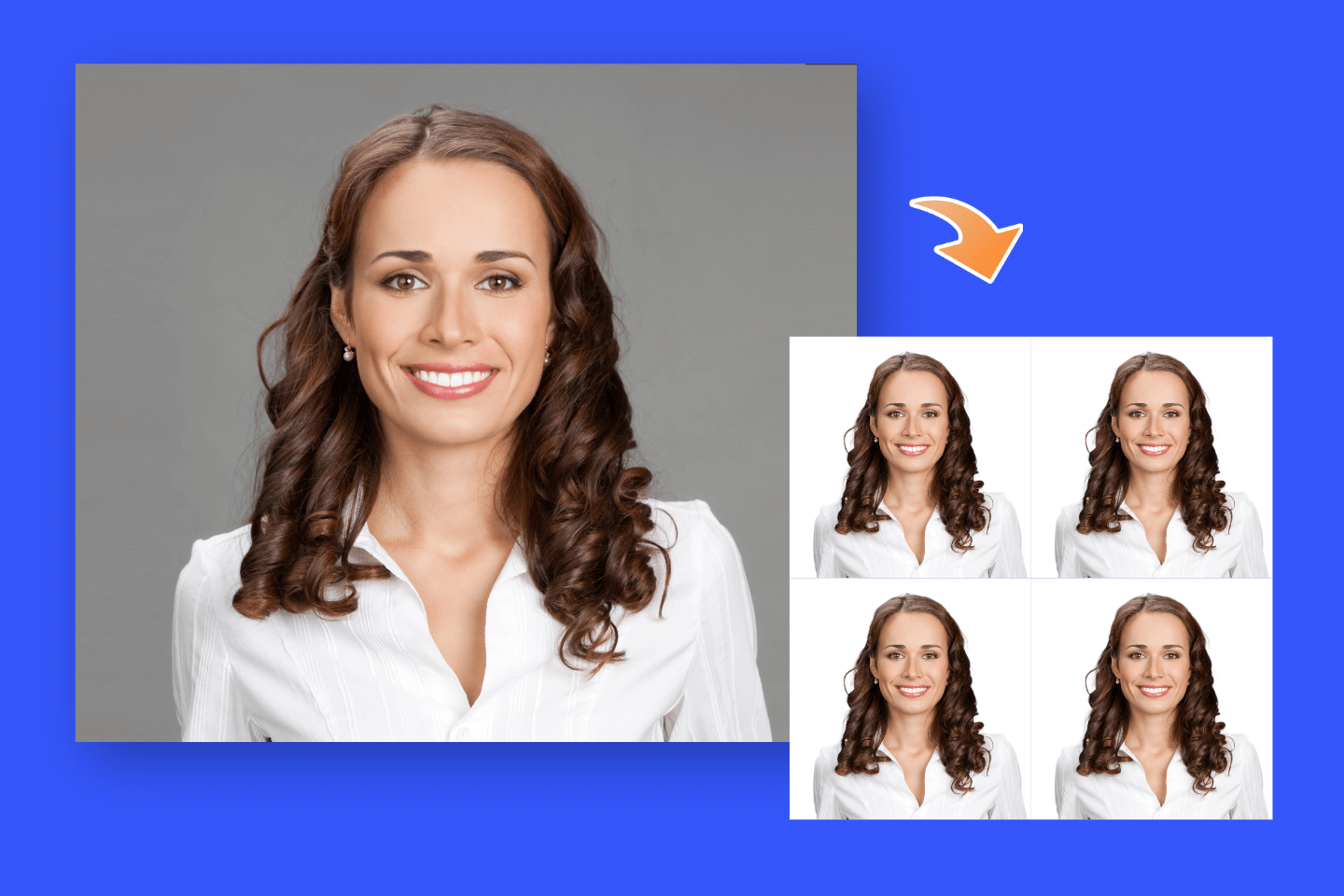

Get Passport Photos and ID Photos in Minutes
With our AI passport photo maker, you can convert your normal photos into professional and standard digital passport photos and ID photos online with ease, no editing skills are needed.
Simply choose a passport photo size, and upload your image, Fotor will automatically recognize the portrait and replace the background color with white, then crop it to the standard passport size. Grab the passport photo editor and make a photo for passport instantly!
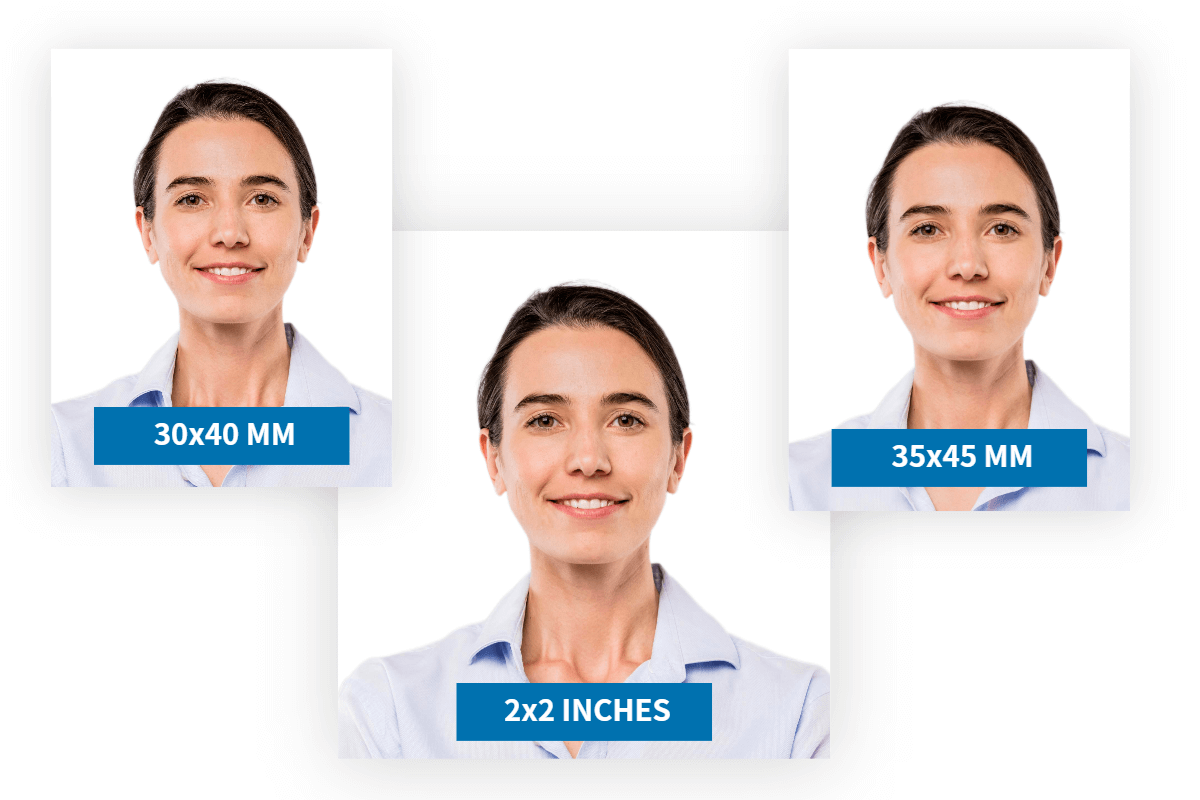
Ease to Get the Passport Photo Size
Our passport photo editor offers three preset passport photo sizes: the standard US passport photo size of 2x2 inches, and two other common photo sizes of 30x40mm and 35x45mm. You don't need to crop your photos to meet the standard passport photo size. Our tool makes it easy to convert photos to passport size. Just upload your photo and choose one of the passport photo sizes, leave the rest to us and you will instantly get a perfect passport photo size.

Automatically Remove Photo Background
Remove the background from your portrait, and change your background to white using Fotor. With just a few clicks, our AI passport size photo maker can automatically detect your face and background, enabling you to quickly create professional-looking passport images for ID photos, visas, driver's licenses, and other identification purposes. Our passport photo processor ensures your passport image meets the standards with ease, giving you peace of mind.

Replace Outfit with AI
The clothes you wear in your passport photo significantly influence its approval likelihood. Optimal results are achieved with neat and well-presented clothing. Fotor's AI passport size photo maker empowers you to effortlessly change your clothes using advanced AI. Whether a casual solid-color T-shirt or a formal suit that underscores your professional competence, our AI tool caters to your preferences. Experience the magic of AI replace today!
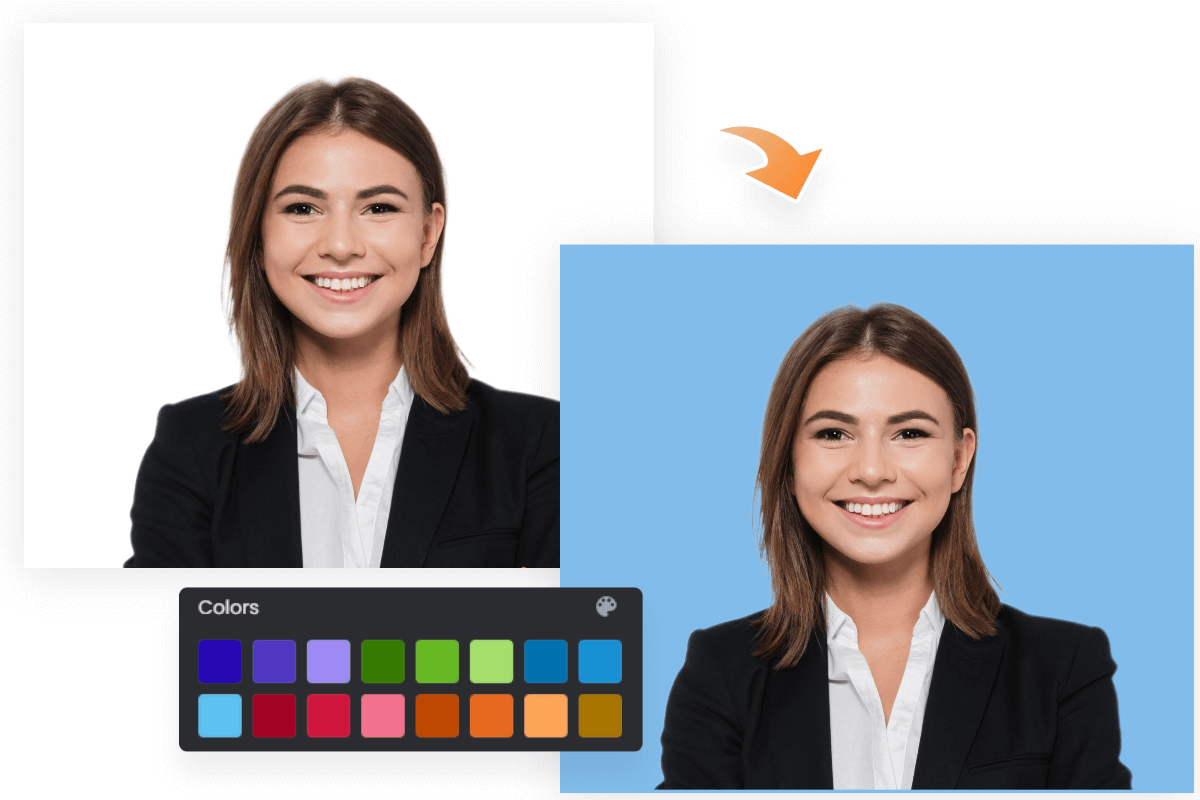
Create a Perfect Passport Photo Background
A clean background is essential for passport photos and ID cards. Our passport photo maker offers a wide selection of passport photo background colors. Just select the background layer and choose a color as needed, the background color of your photo will be replaced with one click. You'll find it's never been easier to change the background color of the photo!

Not Only a Passport Photo Maker
Fotor goes beyond just providing digital passport photo processing services. We offer a diverse array of user-friendly tools to cater to your needs. Whether you're looking to create captivating profile pictures, eye-catching business cards, or professional resume headshots, Fotor has got you covered. With an array of customizable templates, intuitive editing features, and seamless sharing options, Fotor empowers you to showcase your professional image in every aspect.
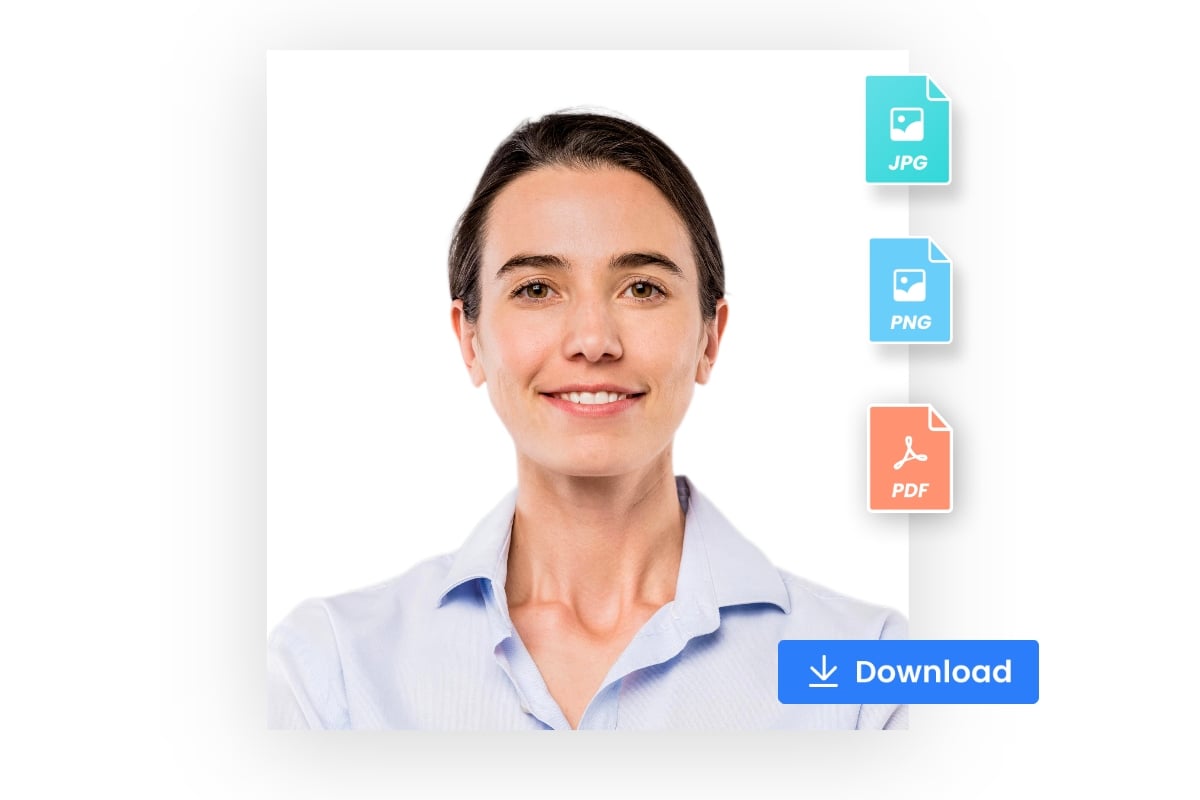
Download and Print High-Quality Passport Photo
Creating a high-quality passport photo or ID photo online has never been easier, you don't have to compromise on their resolution. With our online passport size photo maker, you can create and download your passport photo in HD jpg, png, and pdf format without losing its quality and details, and print it out for use for various purposes.
Why Choose Fotor Passport Photo Maker?
Fast & Easy Passport Size Photo Converter
Change photo background and size online automatically. No technical skills are needed at all.
AI Clothes Replacement
Easily replace the clothes with professional-looking suits with AI, bring your ideas to life in seconds.
High-Quality Result
Fotor ensures precise cropping to the standard passport photo size, along with background replacement, resulting in high-quality outputs that enhance the approval rates of passport photos.
Multiple Platforms Supported
Our passport photo maker tool is compatible with all major web browsers and devices, including Windows, Mac, Android, and iOS.