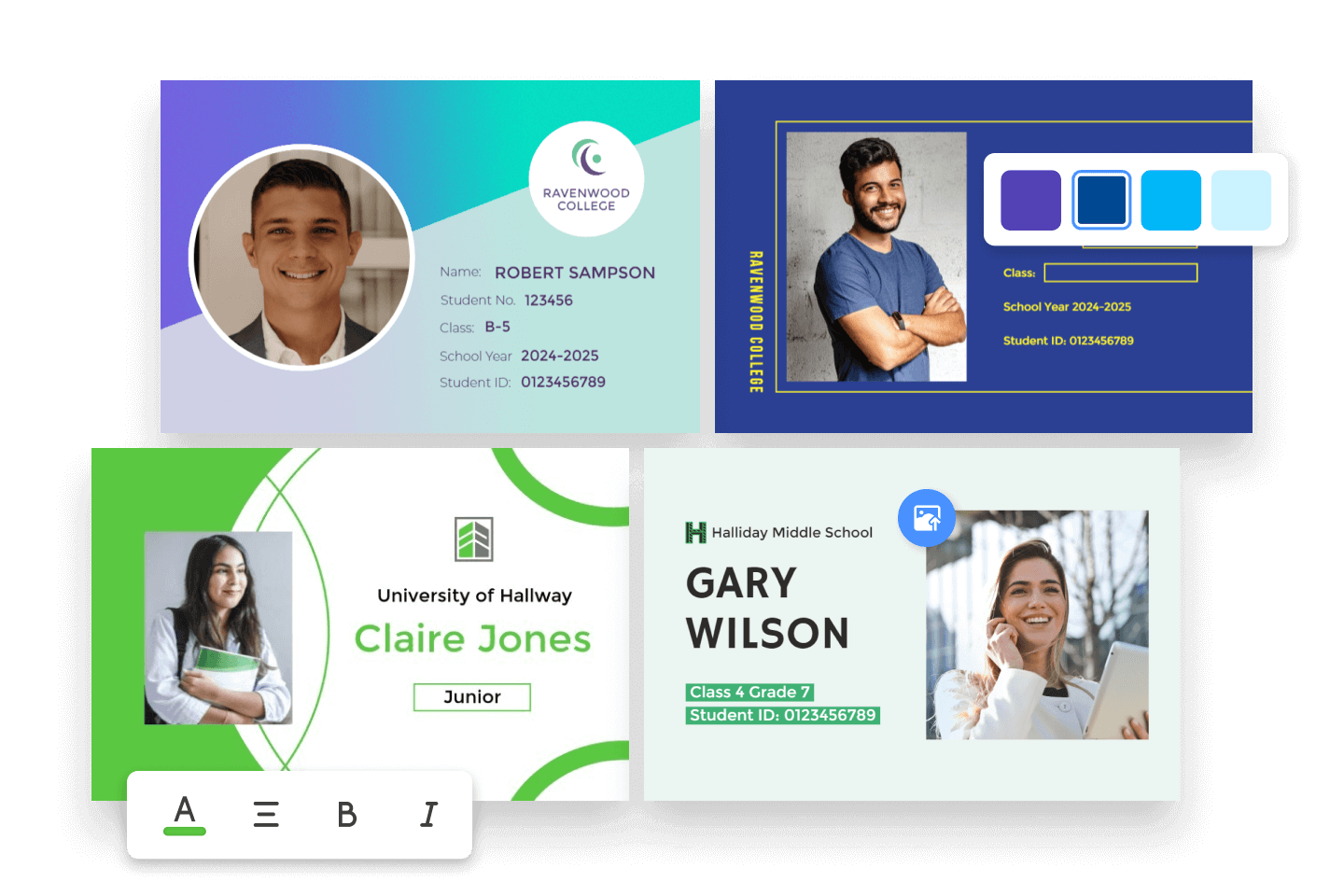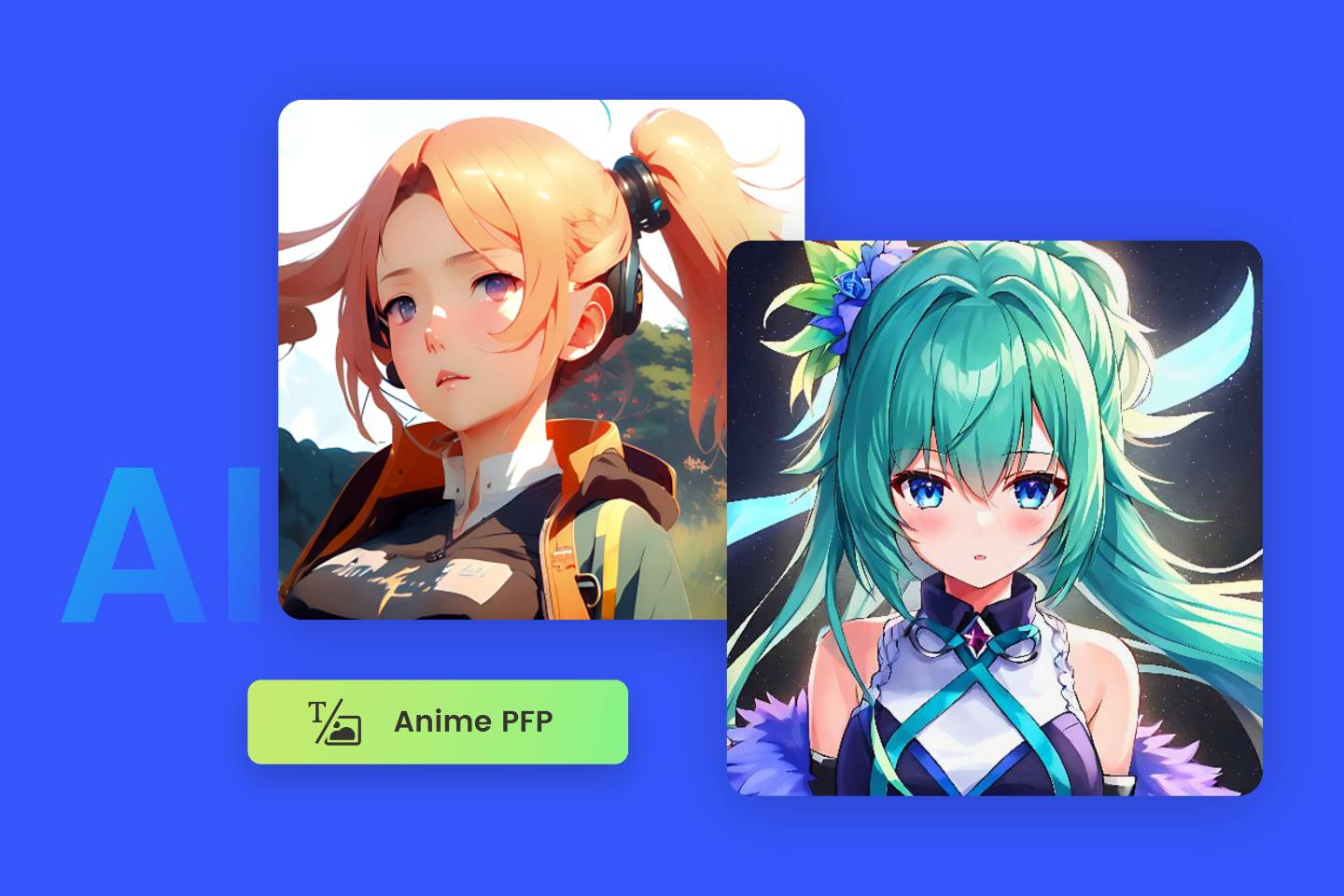ID Photo Maker Online for Free
Create professional ID photos of any size effortlessly with Fotor's online ID photo maker.
Take control of your passport, driver's license, and other ID photo needs on your own with Fotor!
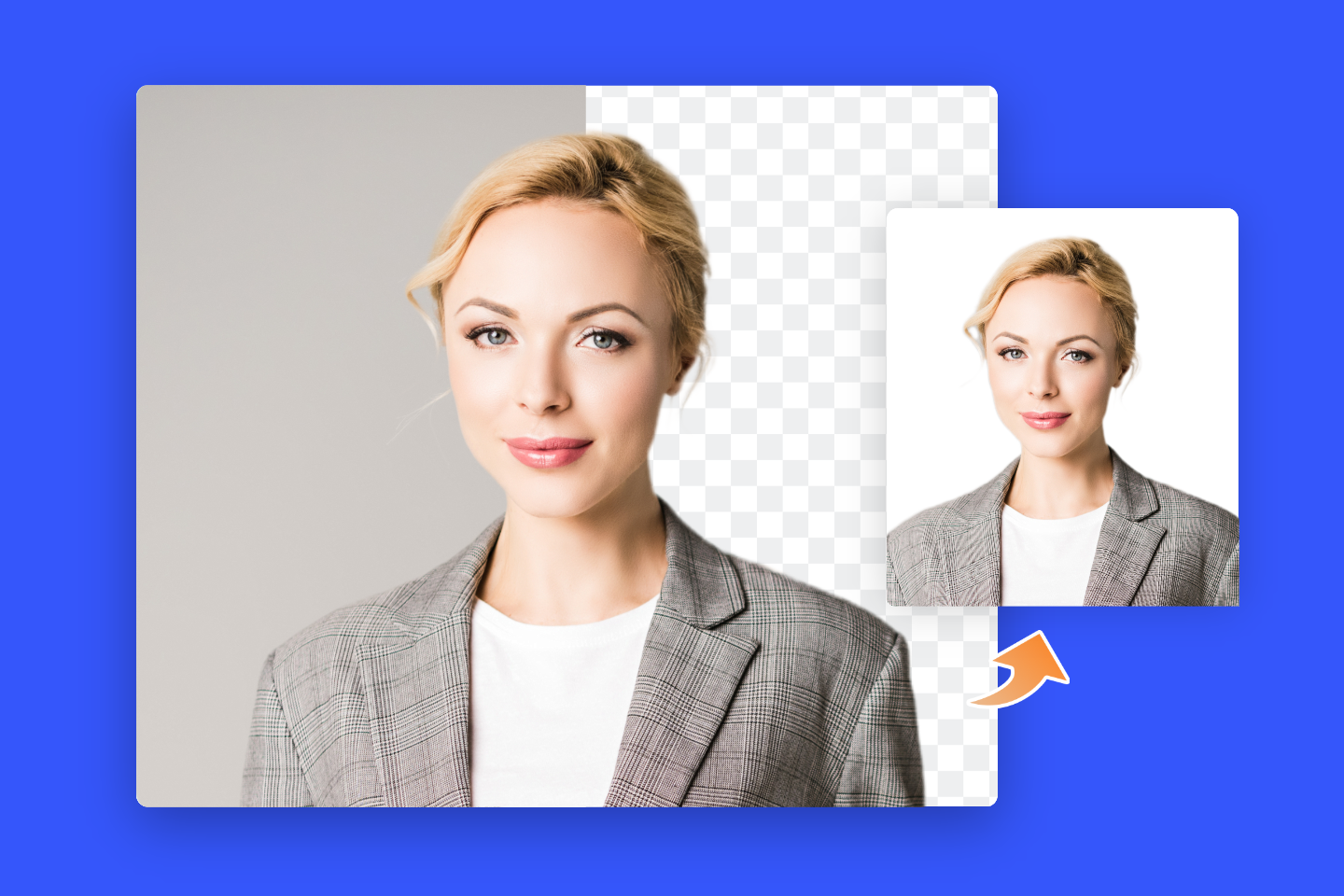

Create Your Professional ID Photo in a Snap
Looking to save time and money by creating ID photos from your regular pictures? Give Fotor's ID photo maker a try.
With Fotor, you can automatically identify the subject in the picture within seconds, smoothly remove the background, and replace background with a clean white backdrop in just one click. Easily obtain professional ID photos without any technical skills!

Various Size of ID Photo Templates for All Situations
Fotor provides three different sizes to meet the photo ID requirements of everyday life. These sizes include the standard US passport size photo, ID photo, and driver's license photo size requirements for most countries.
All you need to do is upload your photo into the suitable size of ID photo template without any manual cropping operation. Free your hands, and start from choosing Fotor's id photo maker!

Replace Background Colors for Any Proper
In addition to white background ID photos, there are various situations where different background colors are required, depending on the country's specifications.
Simply select the background color layer, choose your desired color, and effortlessly create ID photos or passport photos with the perfect background color!
Download and Print ID Photo Without Losing Quality
Fotor's ID photo maker preserves original photo clarity, ensuring professional ID photos with no quality loss.
Furthermore, Fotor offers an AI-powered photo enhancer tool and high-quality image export format options to cater to different requirements. Take advantage of the opportunity to create and download your own ID photos today!