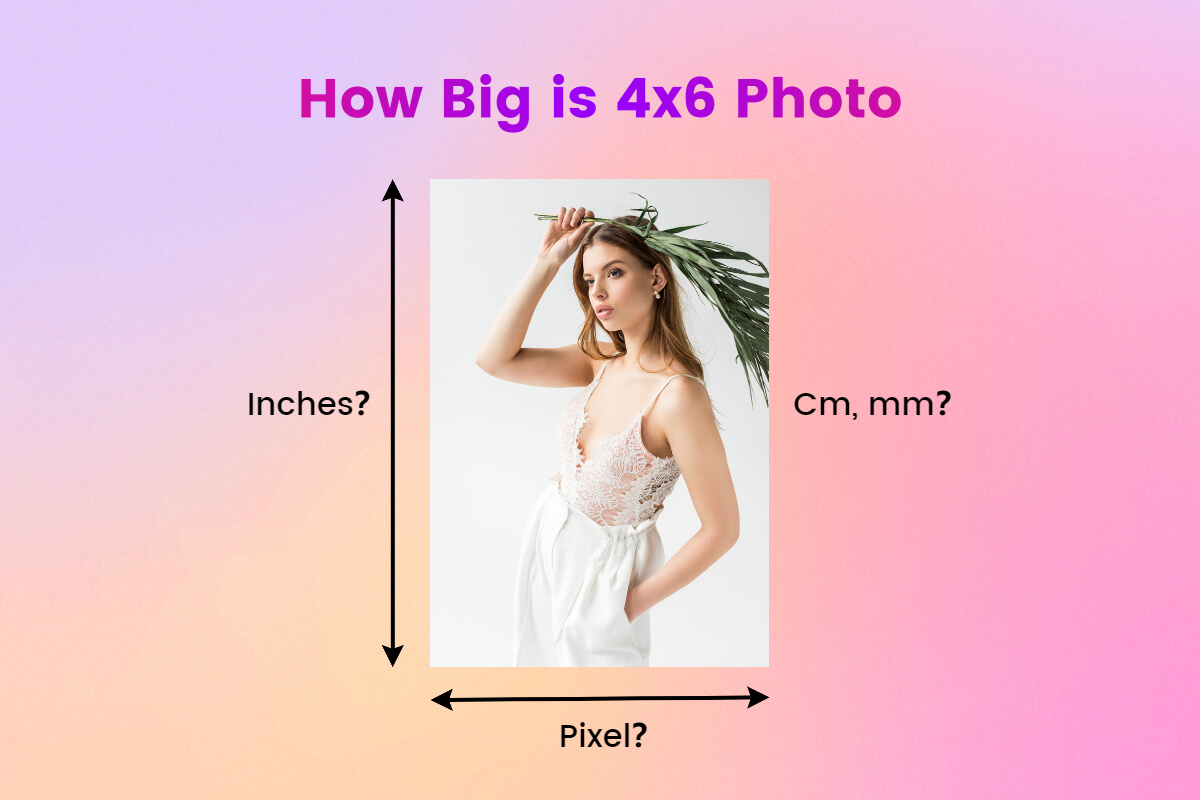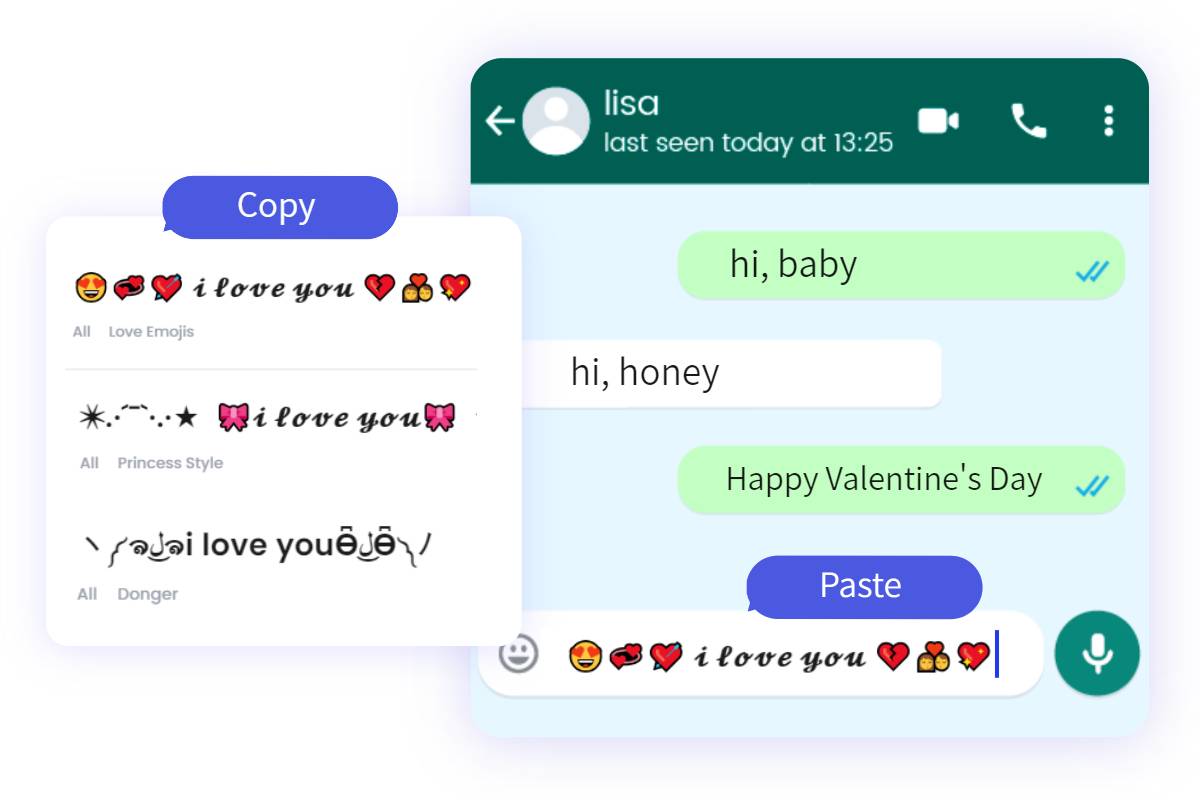How to Take Passport Photo at Home: Easy Passport Photo Guides
Summary: This is a post sharing how to take passport photos at home, including some preparations, passport picture processing, and several tips to meet passport photo requirements.

Are you considering taking passport photos at home for more passport picture editing capabilities? Over the years, passport images have become one of the crucial parts of passport application elements. Thus, you should know how to take a passport photo that conforms to the requirements for passport photos in order not to be rejected.
To help you get a qualified passport picture, we are here to share how to take passport photo at home. From the preparations to passport photo processing, you will be all covered. Let’s dive in!
How to Take Passport Photos at Home: Three Simple Steps
Actually, getting a regulatory passport photo is super easy as long as you make sure you are not jumping out from the US passport photo requirements. Here we list 3 basic steps for you to have a qualified digital passport picture as easily as you expect. Check it out now!
Step 1: Necessary Preparations to Get Digital Passport Photos
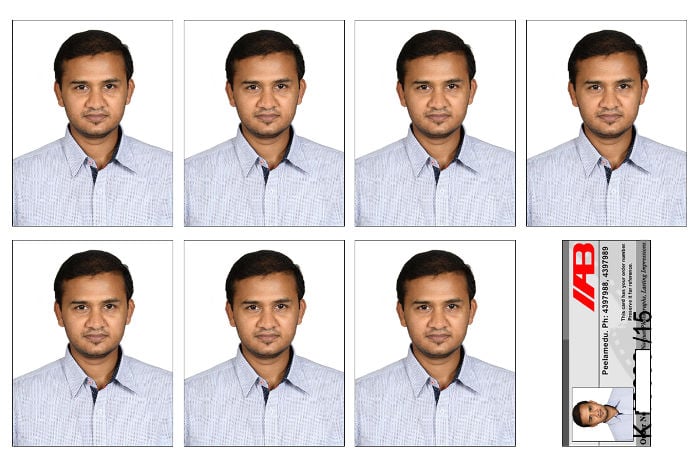
There is a saying “Four steps to achievement: Plan purposefully. Prepare prayerfully. Proceed positively. Pursue persistently”, and so does the passport photo acquire. To get a qualified and satisfied passport pic, you should plan ahead and get prepared.
1. Make sure you have a camera or a smart phone. To get a good passport photo, you should prepare HD photographing equipment, and it would be better if you have a professional camera tripod to assist in taking passport photos.
2. Get a suitable shooting background. You should find yourself a clean or white background because it’s required that there should be no other objects or visible textures in a qualified passport picture background.
3. Have good lighting conditions. Light always plays a crucial role in taking a nice photo, so it’s the same with passport photo shooting. When you are taking your own passport photo, you can sit in front of the window or prepare a professional passport photo lighting before you to avoid shadows and glares on your face.
Step 2: Take Passport Photos

Now you have stepped into the most important step to shooting a passport photo at home. Whether you are taking a passport photo with iPhone or a camera, you should pose naturally and relax to have a good passport photo.
Whenever you are sitting or standing in front of the camera, you should stay still and look straight into the camera lens. Relax and try several times to get a beautiful passport pic.
Step 3: Process Passport Photo
Congratulations that you have gotten a good passport photo, and now you will do some passport photo processing operations to get a totally qualified passport picture that will be accepted easily.
Usually, there is a strict vetting requirement for passport pictures. Never worry as long as you have understood the passport photo rules, including passport photo size, color, background, etc.
Once you have figured out the rules for passport photos, you can use the professional tool to help you process your photo for passport. Here we recommend Fotor’s passport photo processor to assist in making good passport photos at home.

Fotor's online passport photo maker is free and easy to use. From passport background to standard passport size, Fotor allows you to make passport photos that will be accepted easily.
Fotor, an all-in-one photo editor, handles well with every type of image, including portraits, selfies, landscapes, and much more. Backed up the cutting-edge artificial intelligence technology, Fotor’s passport image processor offers everything you may need to make a qualified picture for a passport.
First of all, you can use Fotor’s passport image processor to make sure that do have a plain white or white-off background. If you find there are unqualified objects or textures on the passport image backgrounds, you can use Fotor’s profile picture maker and AI background remover to fix it with ease.
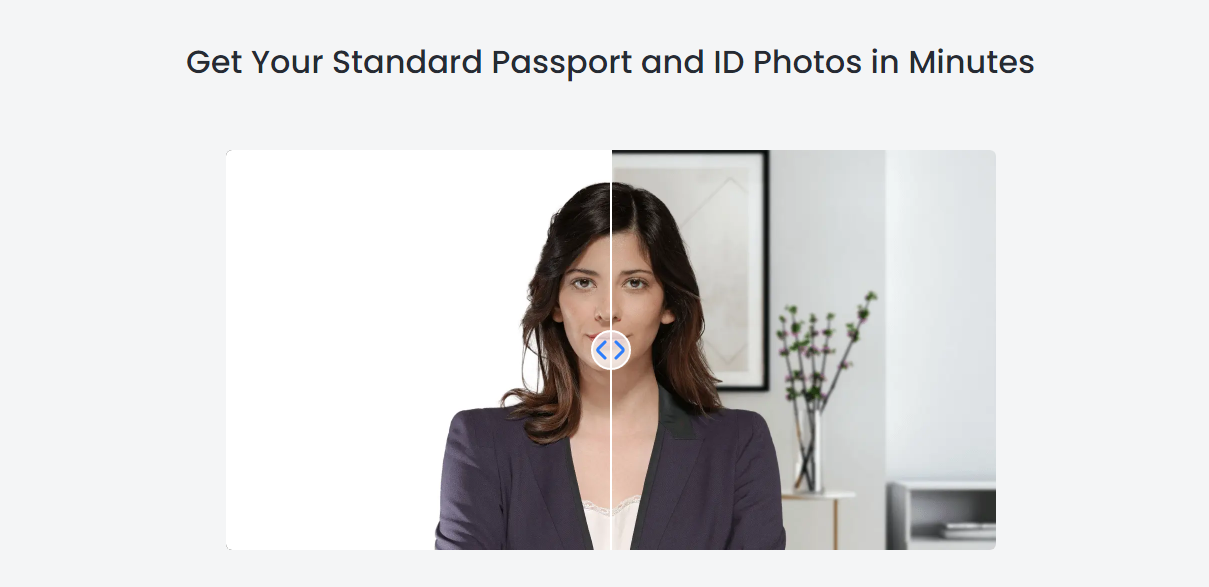
How to Add White Background to Passport Photos in Fotor:
- Open Fotor’s profile picture maker.
- Choose ID photos and upload your passport photo.
- Wait a few seconds, and your unwanted image background will be removed by Fotor’s AI eraser.
- Click “Change Background Color” on the left menu bar. You can pick up the white color on the default color palette.
- That’s it. Now you have the plain white background passport photos without shadows and glares.
Moreover, you can adjust your passport photos to qualify for the passport photo dimensions. Fotor’s AI image resizer makes sure you have the standard 2 x 2 inches passport photos easily once you have uploaded your passport pic to the processor. Fotor offers the standard US passport picture size, so you just need to choose it.
Useful Passport Photo Tips

To make your own passport photos at home easily, here are some useful passport photo tips for you. Keep reading.
1. Neutral facial expression. You should make sure you have a neutral and natural facial expression when you are taking passport photos. Also, you can smile in your passport photo, but you have to make sure both of your eyes are open and your mouth is closed in your passport pic.
2. Correct Head and shoulder alignment. The top of the head, including the hair, to the bottom of the chin, must be between 50% and 69% of the total height of the passport picture. The height of the eyes (measured from the bottom of the image to the level of the eyes) should be between 56% and 69% of the height of the photo for passport.
3. Avoid shadows and glares. Makes sure there are no shadows, glares, lines, or textures in your passport photo backgrounds. According to the US passport photo requirements, the passport picture background should be plain white or white-off, otherwise you need to remove glares from images.
4. Proper outfits and accessories. You cannot wear glasses, and hats to cover up your face. And remember that no uniforms and camouflage attire are allowed in passport photos. But if you have to wear a hat or head covering, you must have a documented religious reason.
Conclusion
In this blog, we have shared how to take passport photo at home. With just three steps, you can make your own qualified passport photos, including preparations, the moment you are taking passport photos, and how to process your passport pic to the qualified one. We have also shared some useful tips in order to get your passport photo accepted easily according to the passport photo requirements. Hope you find this blog helpful!