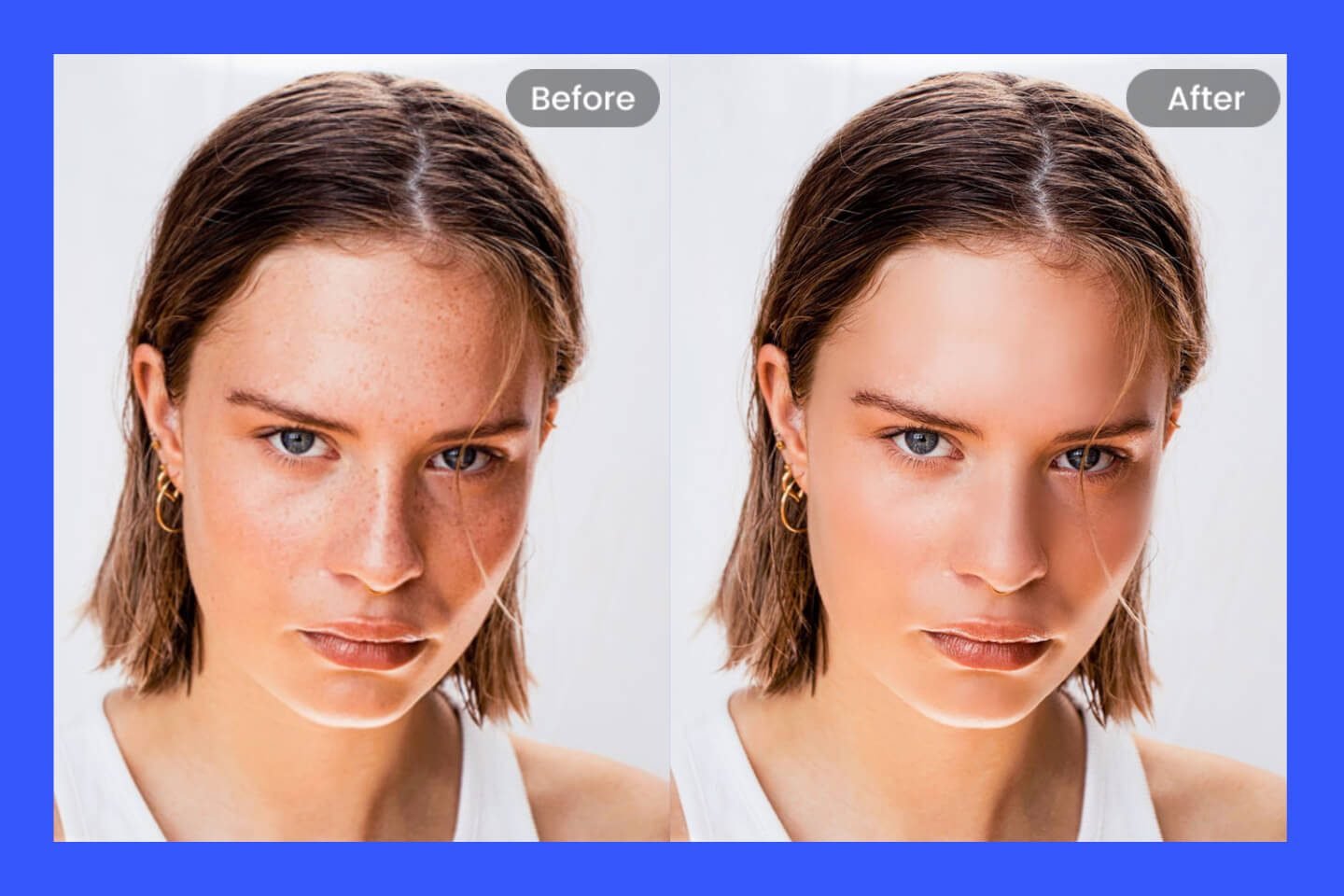How to Fix Red Eye on iPhone: Quick Guide of 2024
Summary: This is a comprehensive guide on how to fix red eye on iPhone, containing how to remove red eye using Photos App and third-party App. Three best red eye remover Apps are also covered.

Red-eye is a common problem in photos taken with an iPhone or any other type of camera. When the camera's flash reflects off the blood vessels of the eye, it creates an unnatural red reflection. But luckily, there are many ways to fix this problem quickly and easily.
In this tutorial, we will discuss two easy ways on how to fix red eye on iPhone using the Photos App and third-party App. We will also share three of the best red-eye removal Apps available for iPhone. With them, you will be able to solve any red-eye problem of picture in no time.
How to Remove Red Eye on iPhone & iPad Photos App
The iPhone's own photo software can actually do to remove the red-eye of photos, you can manually remove the red-eye of photos through the picture settings.
The following are the specific steps to fix red eye on iPhone using Photos App:
- Open “Photos” App, and tap on the red eye photo you want to fix with.
- Click “Edit” on the top right corner, click on the icon that looks like an eye with a slanted line on it.
- Click on each red-eye in the image that you want to fix.
- Click “Done” to save the changes.
Now, the red-eye problem in photos is solved, but not every picture can get good results, and this feature is a bit powerless to fix some red-eye photos with blurry faces. Therefore, for more difficult red-eye photos, we would recommend using a third-party photo editing App with more advanced editing features to remove red-eye from photos.
How to Use Third-Party Apps to Fix Red Eye on iPhone
To deal with more complicated and advanced red-eye photos, we can choose to use third-party photo editing software to solve the problem that how to fix red eye on iPhone. Not only that, third-party red-eye removers also support more advanced editing of photos, which is a one-stop solution for more photo needs.
Here we will use Fotor's red-eye remover as an example of how to remove red-eye effect from photos in third-party software. Since Fotor is a mainstream photo editor App, it has a very powerful red-eye remover to help you solve the red-eye problem.
The following are the step-by-step guide on how to fix red eye on iPhone with Fotor App:
- Open Fotor App and Click “More” option on the home page.
- Scroll down to find the beauty part, click the “Red-Eye removal” to upload your red eye photo.
- Choose the removal size to suit your eyes, and tap on the red eye part to remove the red part.
- Click “√” to save the changes and click “Save” to download your fixed red eye picture.
Best Red Eye Remover Apps for iPhone and iPad
Below we will introduce three of the most popular and best red-eye removal tools on the market for use on iPhone to help users with different needs pick the best one for them.
Fotor

Fotor - Best Red Eye Remover App
Advanced photo-editing features, such as 1-click photo enhancement, background remover, photo blur remover and more.
Easy to fix red-eye effect from photos for all themes and occasions.
Millions of design elements and resources, 100+ stylish effects and filters, and weekly updates.
Fotor is a popular and versatile photo editing App that offers a range of editing tools for iOS devices. Among its features, Fotor includes a handy red-eye removal. The tool allows users to easily eliminate the possible red-eye effect in photos and restore the natural look of the subject's eyes. With just a few taps, users can precisely target and correct red-eye problems, ensuring that their photos look professional and attractive.
Combined with other editing features, Fotor provides a comprehensive editor like unblur tool, image upscaler, etc. With Fotor, users can eaisly enhance their photos, create stunning professional-looking images, remove any object and imperfection from photos and more. There are a variety of editing tools and design tools are provided in Fotor for you to solve the photo problem in one station.
Snapseed
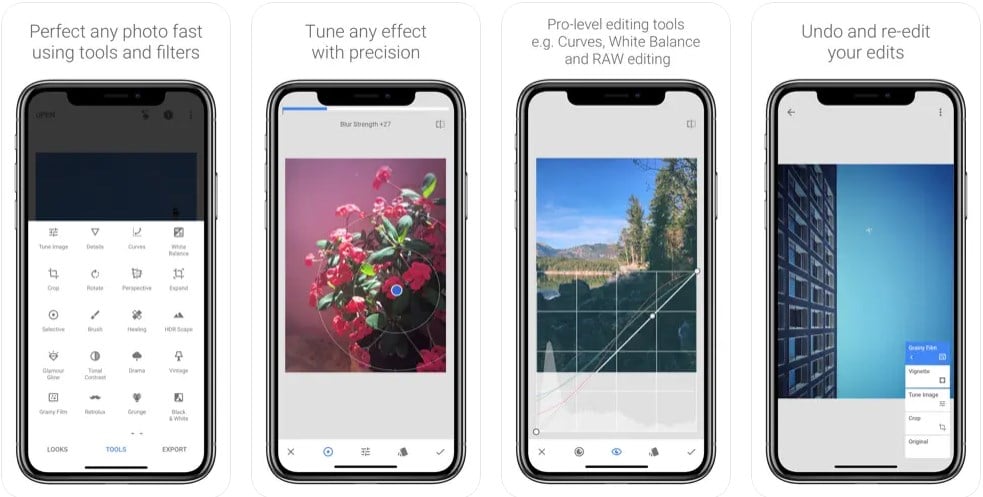
Snapseed is a powerful and widely acclaimed photo editing app available for iOS devices. Developed by Google, it offers a comprehensive set of editing tools and features to easily enhance your photos.
Snapseed includes a dedicated red-eye removal tool that lets you quickly and effectively eliminate red-eye from your iPhone photos. With just a few taps, you can accurately identify and correct the red-eye effect, restoring the natural appearance of eyes in your pictures. The tool offers precise control, allowing you to resize the correction brush and fine-tune the effect for seamless results.
Adobe Photoshop Express
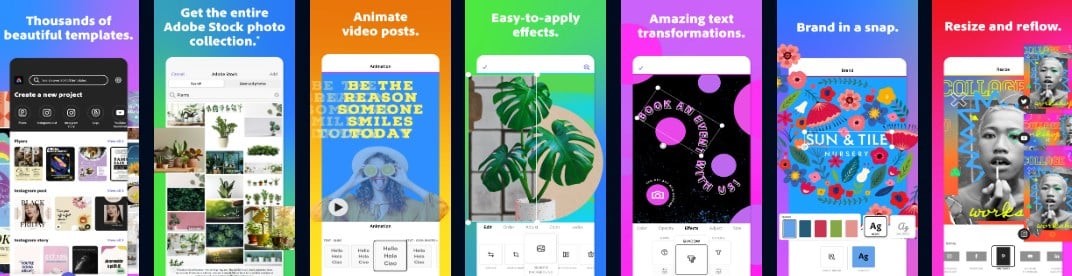
Adobe Photoshop Express is a popular, feature-rich photo editing app that brings the power of Adobe's famous Photoshop software to your iOS device. It offers a range of editing tools and effects to enhance your photos and unleash your creativity.
Adobe Photoshop Express includes a dedicated red eye removal feature that makes fixing red-eye on iPhone photos a breeze. The tool intelligently detects and targets the red-eye effect, allowing you to correct it easily and precisely. You can adjust the size and intensity of the correction brush to ensure accurate and natural-looking results.
Since it seamlessly integrates with other features of Photoshop Express, you can further enhance your images after removing the red-eye effect. Adobe Photoshop Express is a solid and powerful choice for iOS users who want powerful red-eye removal features and a comprehensive photo editing experience.
Conclusion
Red-eye is a common problem among iPhone users and can be annoying at times. Fortunately, there are several ways to quickly and effectively solve the problem on how to fix red eye on iPhone.
In this article, we have introduced the step-by-step tutorial on how to fix red-eye using Apple's own Photos App as well as a third-party App designed specifically for this purpose. We have also shared three best red eye remover Apps for you to choose.