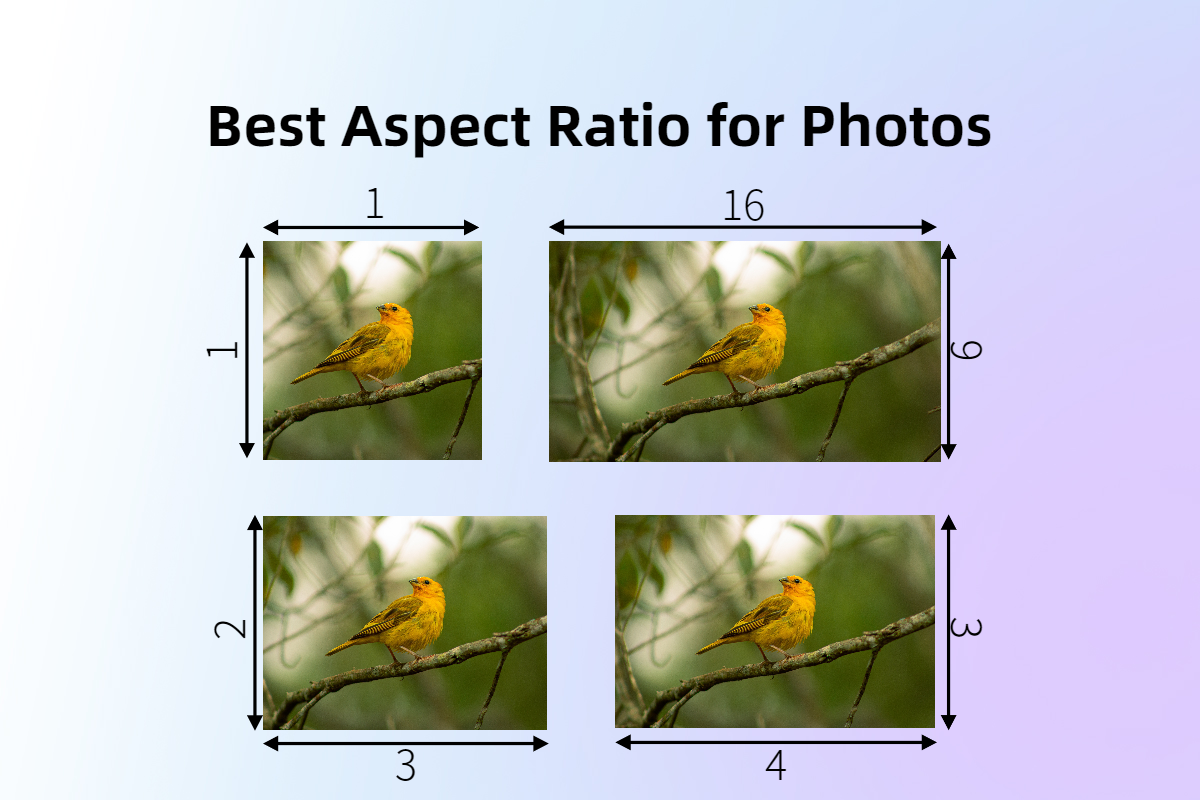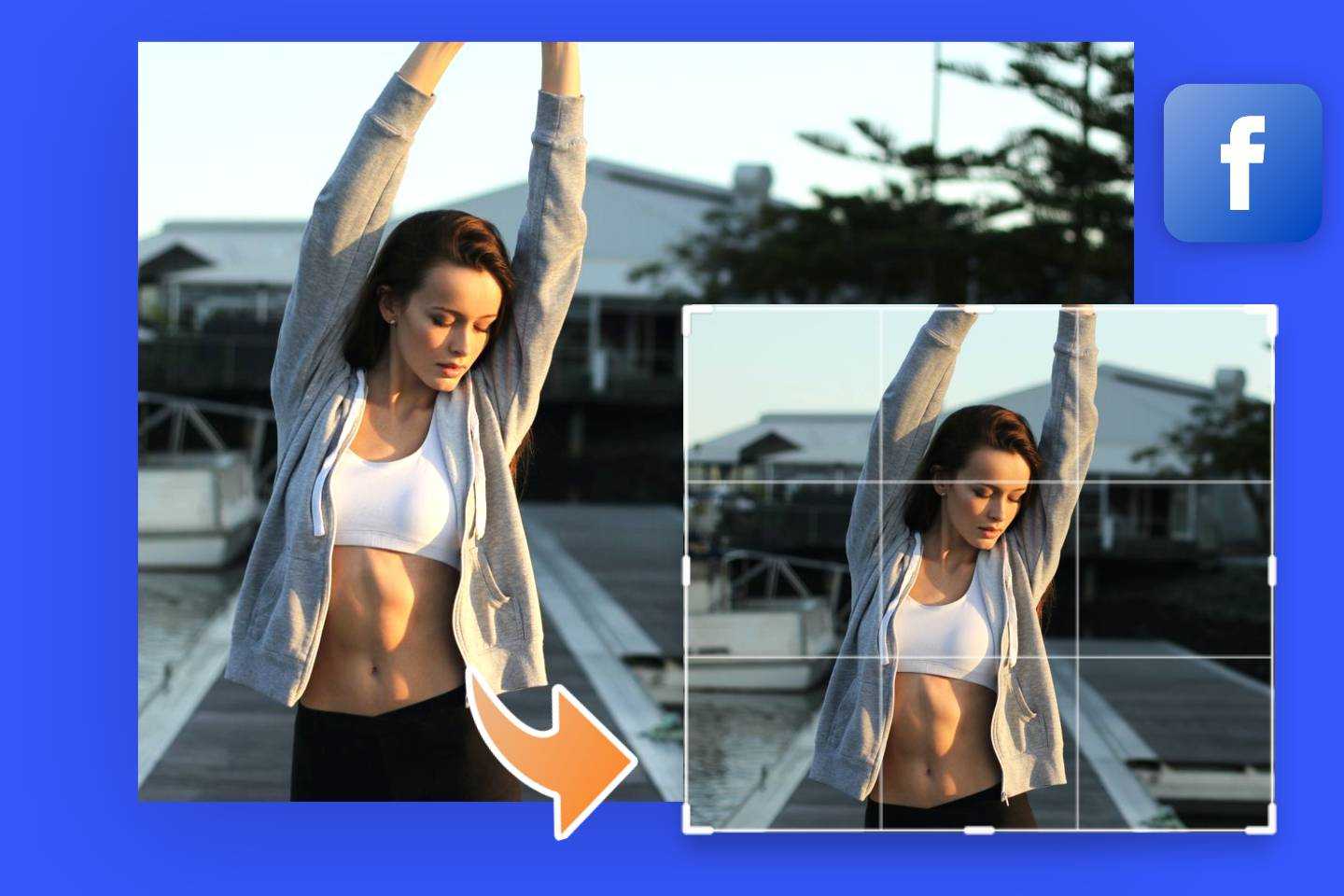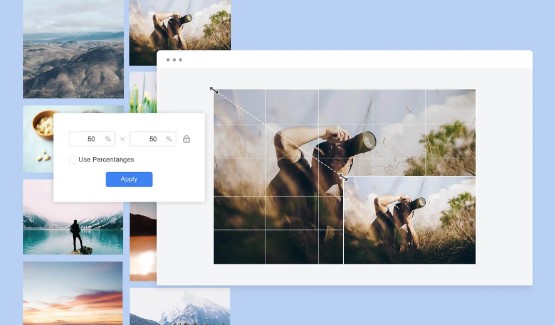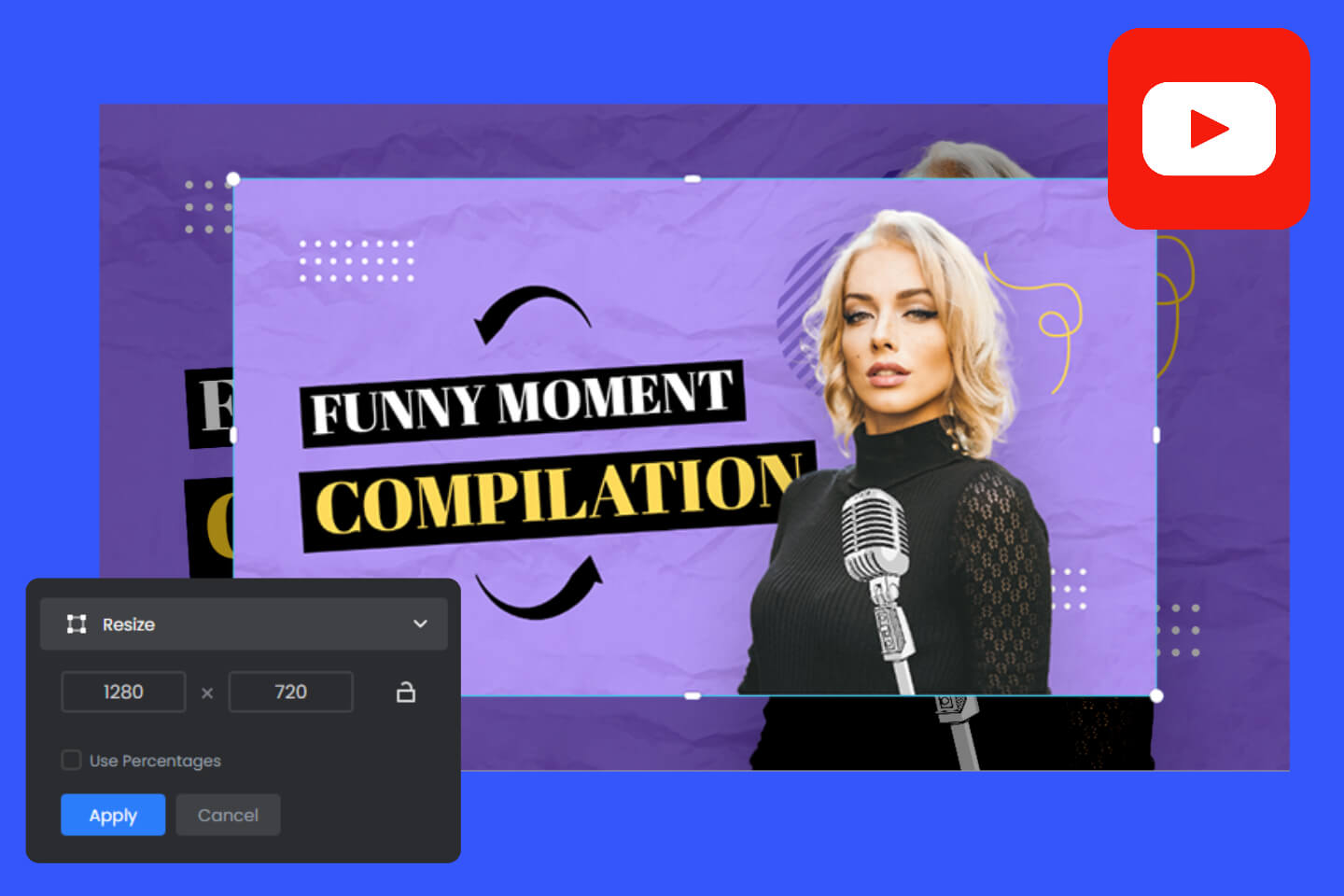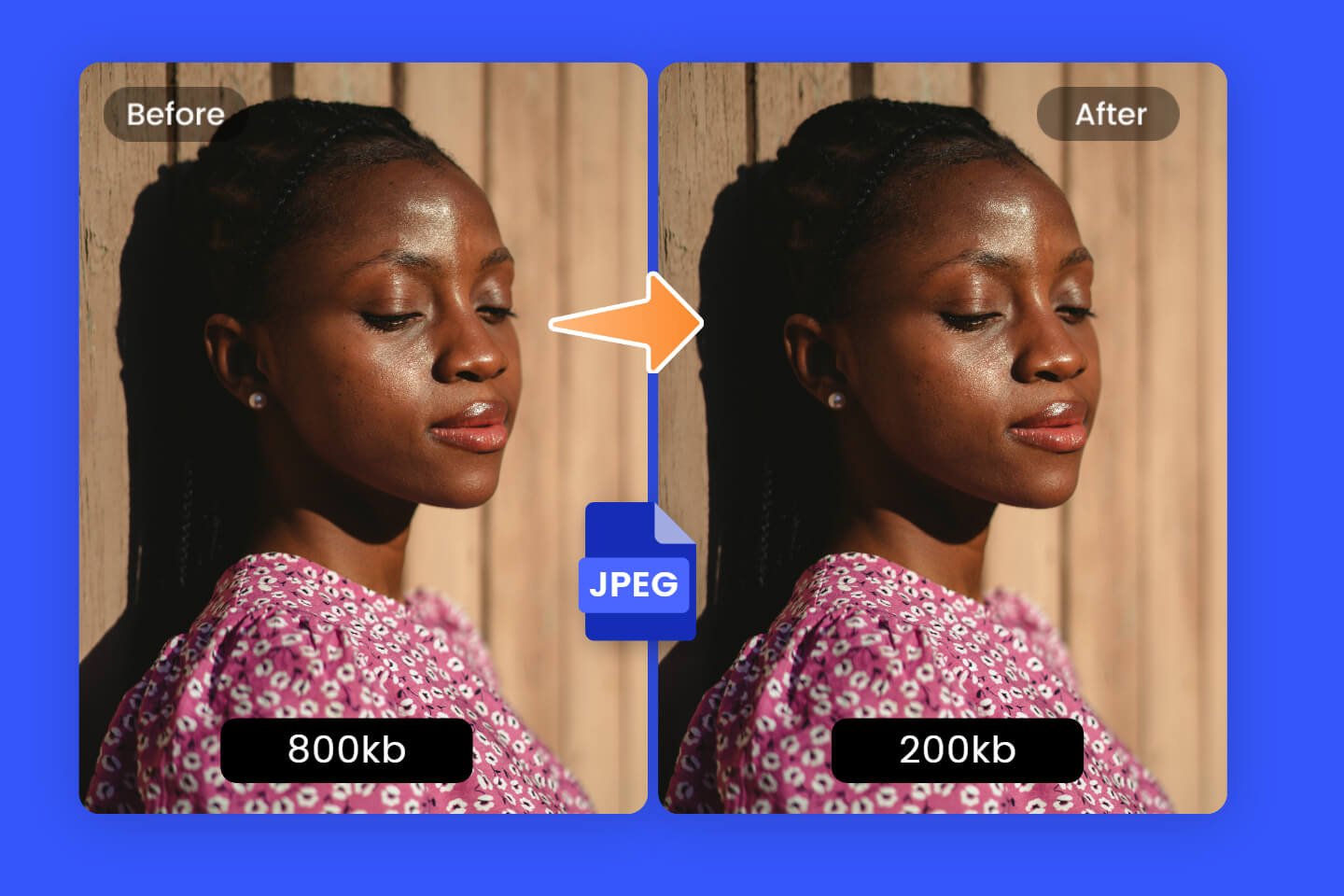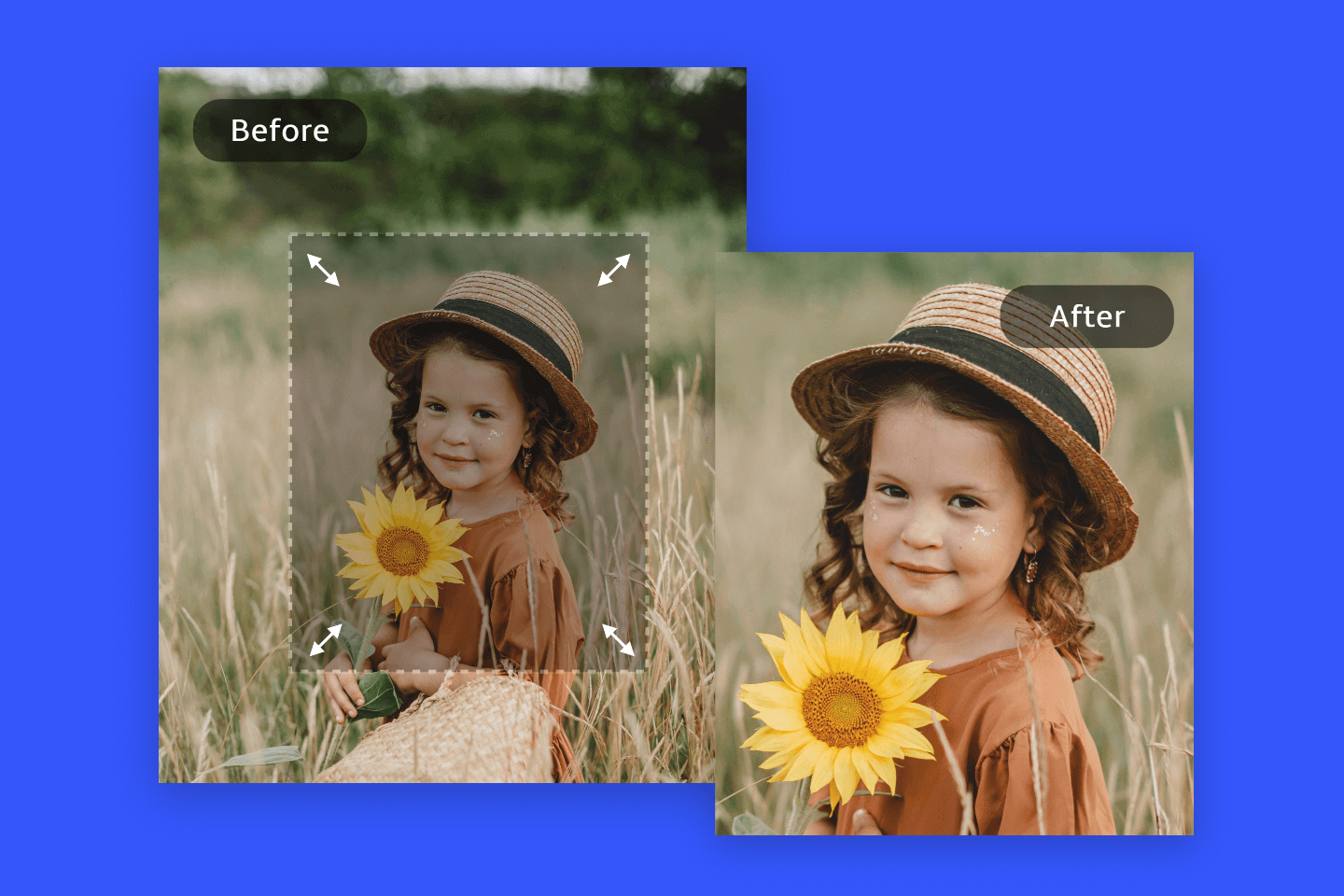What is Image Resolution? Everything You Should Know
Summary: What does image resolution mean? This article explains its significance, why it's important, and how to ensure images are of the highest quality.
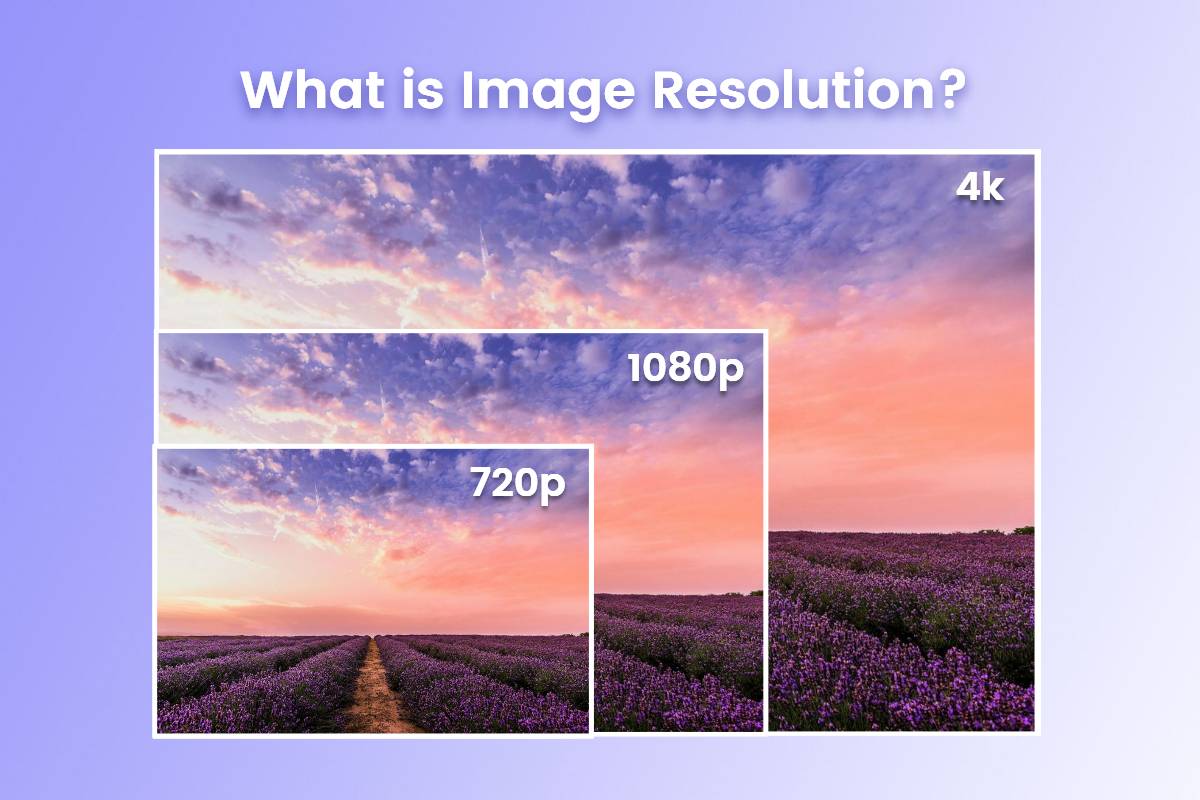
Resolution impacts the quality and detail of an image directly. This is why we need to know what image resolution really is. Whether you're a designer, photographer, editor, or social media influencer, understanding image resolution can only improve your work. It's a skill worth mastering for anyone involved in the creative process.
What Is Image Resolution?
Image resolution refers to the number of pixels displayed per inch in an image, typically measured using pixels. This measurement is often described as pixels per inch (PPI). A higher resolution means more pixels are present in an image, and it results in higher image quality.
Low-Resolution vs High-Resolution
Higher resolutions mean that there more pixels per inch (PPI) in a image. In this case, your image can be high-quality and vivid.
lower resolutions measn that there are fewer pixels, and if those few pixels are too large, it can lead to really bad photography.
Screen Resolution vs Printing Resolution
Screen Resolution refers to the resolution of a digital image, and it is stated by its pixels, typically measured in pixels per inch (PPI).
On the other hand, printing resolution comes into play when preparing to print, and it is quantified in dots per inch (DPI), representing the minute ink droplets deposited by printers.
How Do I Find Out What My Image Resolution Is?
There are a lot methods available to find out the resolution of your image. One common approach is to view the image properties directly on your computer. By right-clicking on the image file and selecting 'Properties' (on Windows) or pressing Command + I (on macOS), you can access essential details such as the image dimensions, typically displayed in pixels (width x height).
It’s also easy to find the image resolution of your photo using photo editor tool, for example, Fotor is one of the best choice to go.
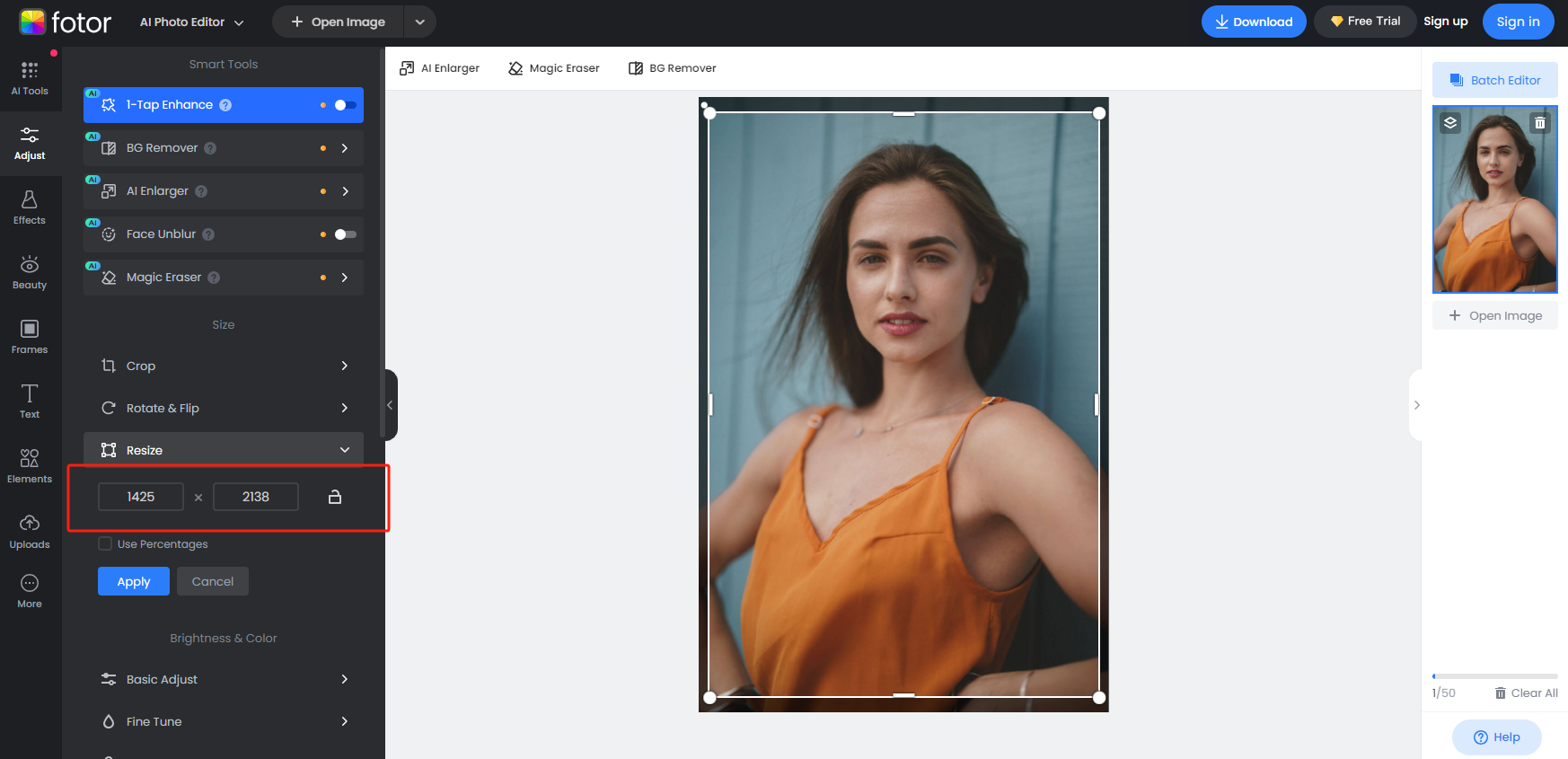
Here's a simple guide on how to discover the resolution using Fotor:
- Go to fotor image resizer .
- Upload your image.
- You can find out the resolution in PPI.
What Resolution Do I Need for My Images?
Choosing between high-resolution and low-resolution files?
Well, that really depends on your unique situation. Here are some common scenarios and recommended resolutions:
Web Use: Images displayed on websites or social media platforms are optimized for screen viewing and can have a resolution of 72 pixels per inch (PPI).
Printing: Resolution can be different depending on the size and quality of the print, but use a resolution of 300 pixels per inch (PPI) is required for high-quality prints.
Graphic Design: A higher resolution is rquired for images used in graphic design projects, which start from 300 pixels per inch.
Professional Photography: Professional photographers often work with high-resolution images to maintain maximum flexibility and quality during editing and printing. In this case, resolutions of 300 pixels per inch (PPI) or higher are common.
But remember, image quality isn't just about resolution alone. There are other factors at play too, such as noise, sharpness, color accuracy, etc.
How Do I Change My Photo Resolution?
At Fotor, you can easily change the resolution of any image with Fotor's image resolution changer. It is free to resize your images online while preserving their quality.
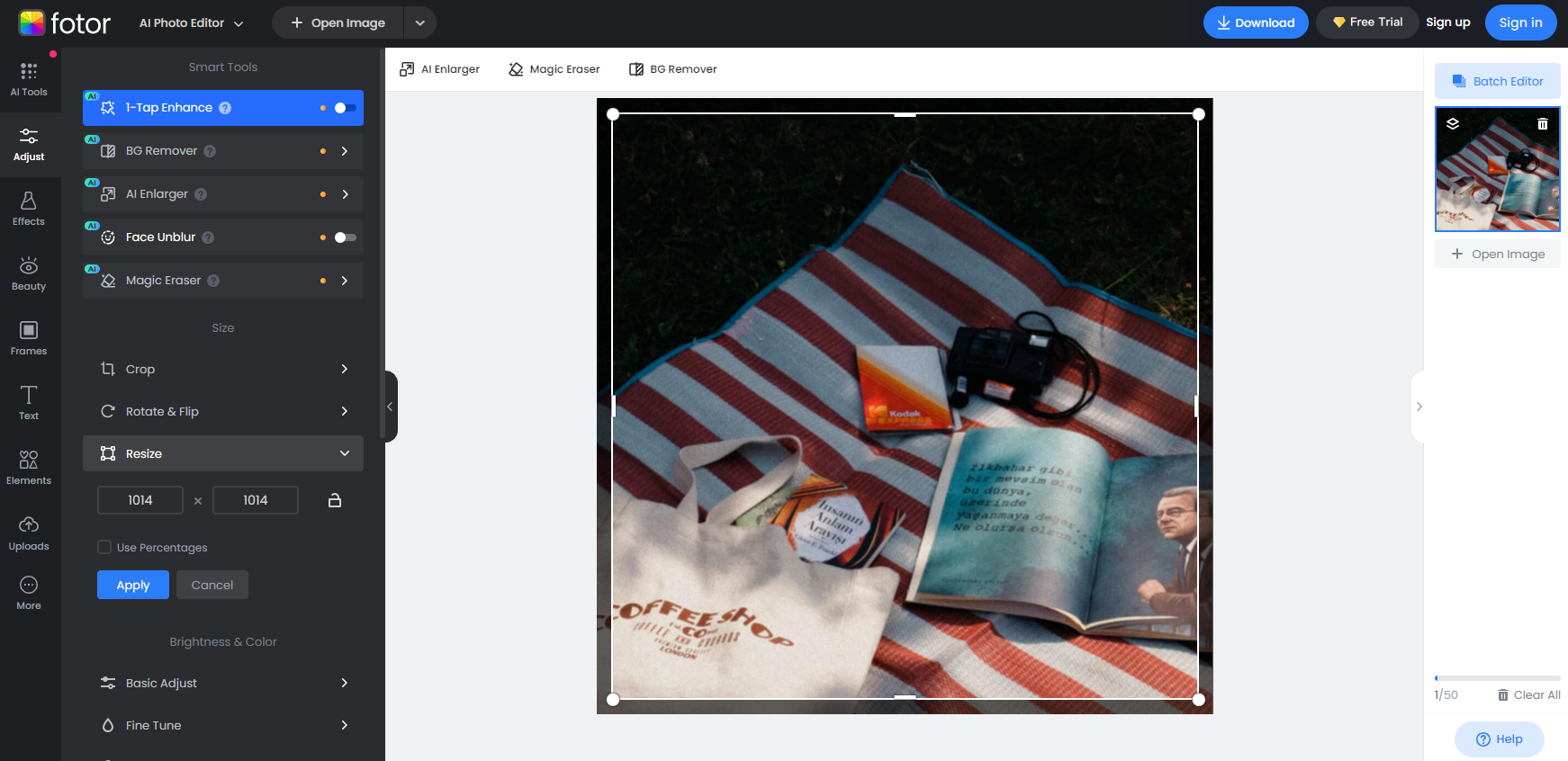
Here is a step by step guide:
- Go to Fotor's image resolution changer.
- Upload the image you want to resize.
- Use the image resizer tool to adjust the size of your image. Enter the desired dimensions in the "Width" and "Height" fields, or resize by adjusting the percentage.
- Once resized, preview the image and download it. You can continue to resize more images using the image resolution changer tool.
How Do I Increase the Resolution of My Images?
With Fotor, you have the flexibility to adjust your image resolution effortlessly. Additionally, Fotor offers an AI image upscaler feature to enhance images to 4K resolution seamlessly. This innovative tool boosts image resolution while simultaneously improving overall image quality, which makes your visuals stand out with clarity and detail.
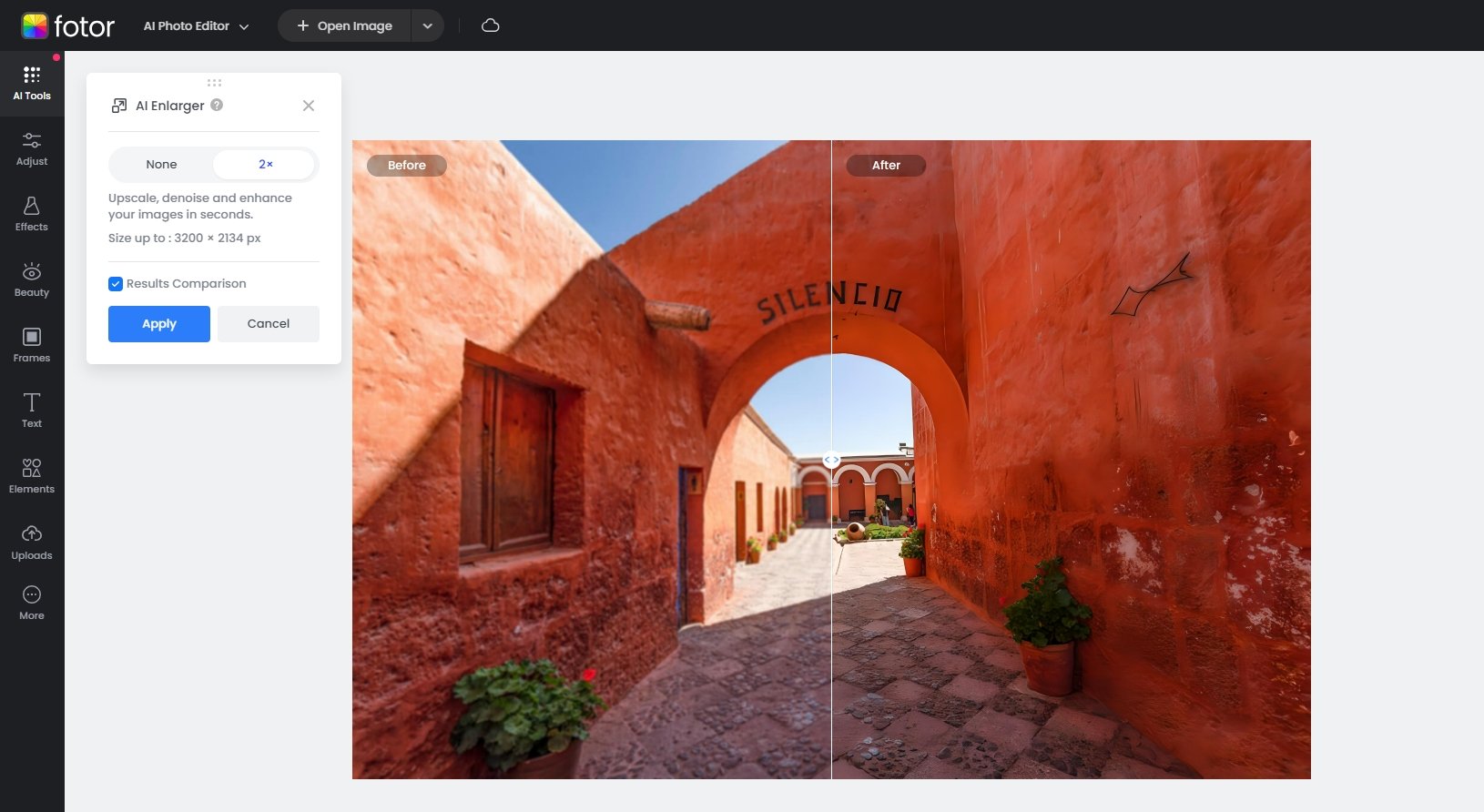
Here's the guide for you:
- Go to Fotor AI image upscaler tool.
- Upload an image you want to upscale.
- Click the “AI Enlarger” tool at the left tool menu, and Fotor will upscale and enlarge your image automatically within seconds.
- When the image upscaling process is complete, click "Apply", and download your enlarged image in high-resolution JPG or PNG format for free.
Resolution FAQs
How Do I Change Image Resolution Without Losing Quality?
You can change image resolution without sacrificing quality using Fotor resolution changer. Just upload your photo, adjust settings for size and format (JPG, PDF, or PNG), and resize with minimal quality loss.
Why is Image Resolution Important?
Image resolution, often measured in PPI (pixels per inch), determines the density of pixels displayed in an inch. Higher resolutions boast more pixels per inch (PPI), while lower resolutions have fewer, which may result in stretching after resizing.
What is the resolution of 300dpi?
An image at 300 DPI means 300 dots of ink per inch. It's the go-to standard for photographers and designers for high-quality prints, but larger images might need higher resolutions.
What is a good resolution for a picture?
The ideal picture resolution varies based on its intended use. While 300 DPI is excellent for printed pictures, large posters viewed from a distance can suffice with 150 DPI. For online images, the standard resolution is 72 PPI.