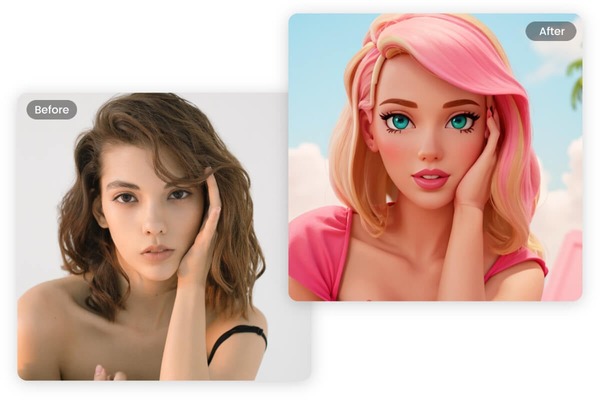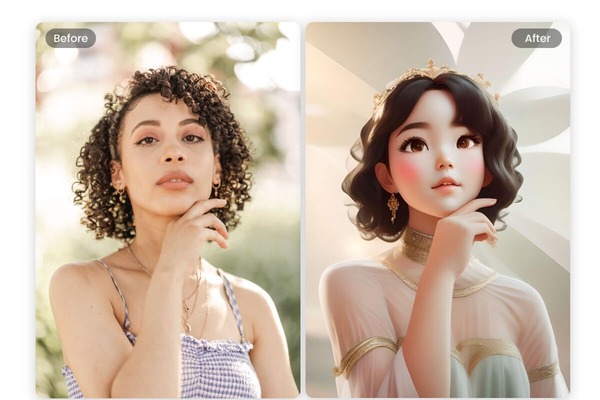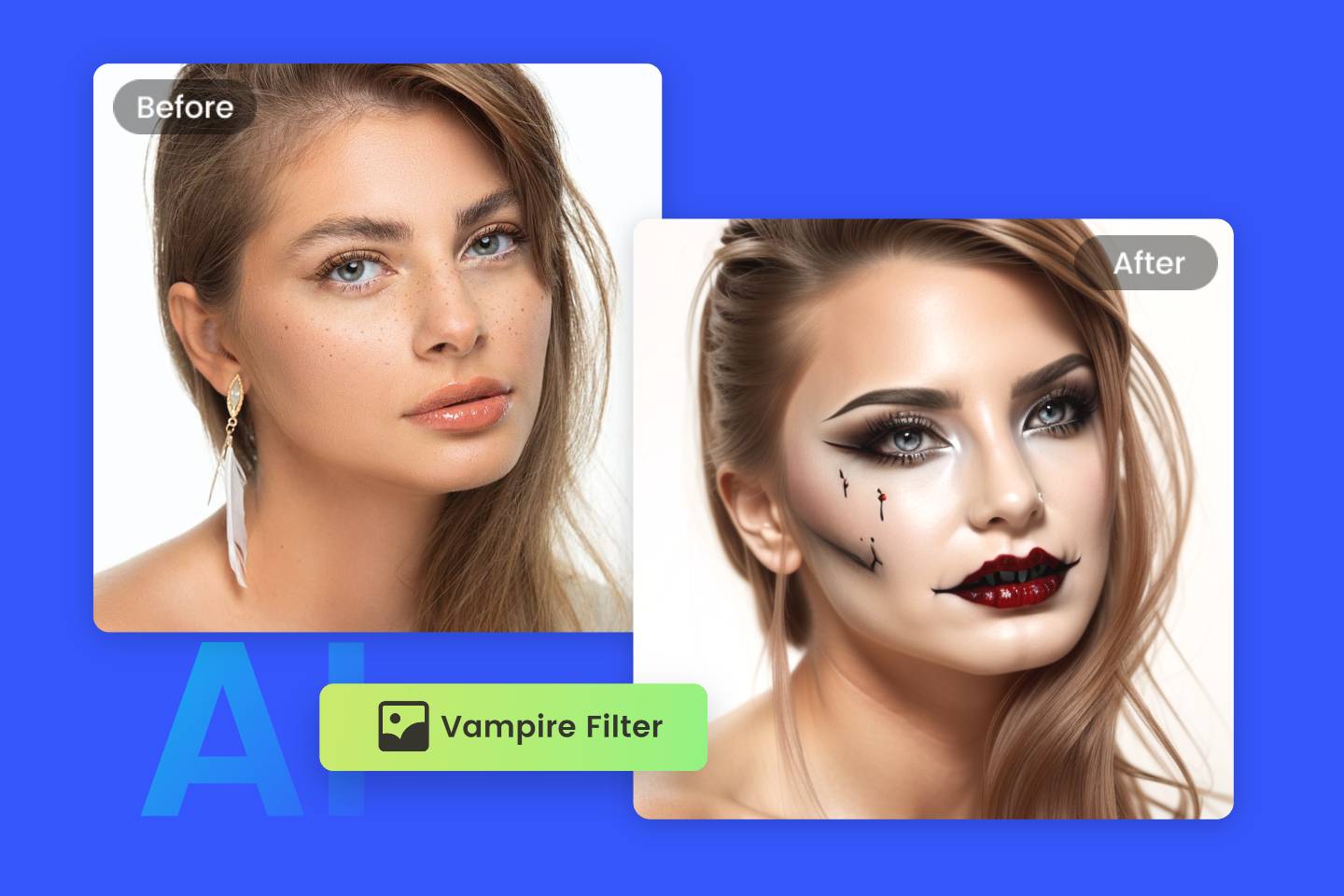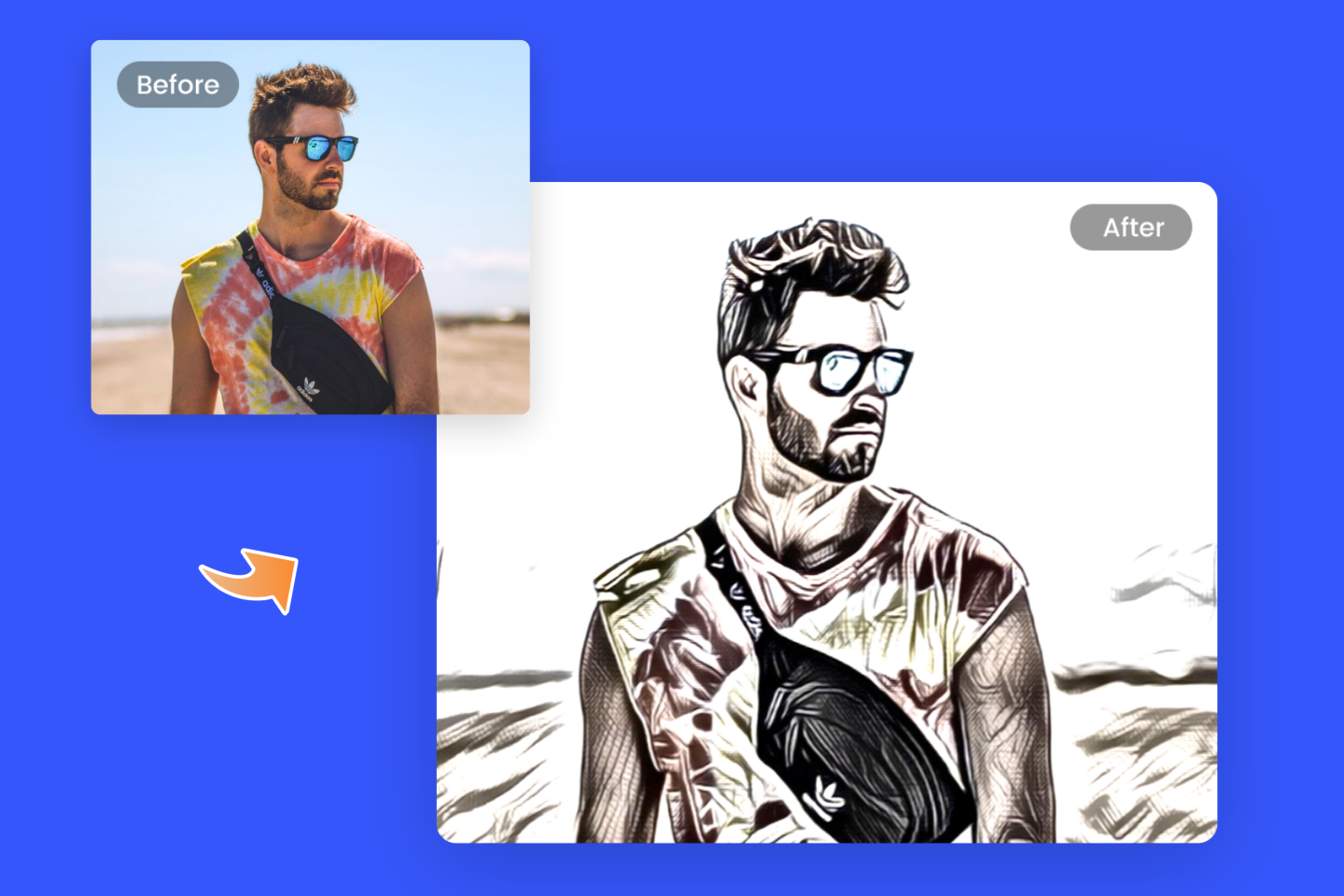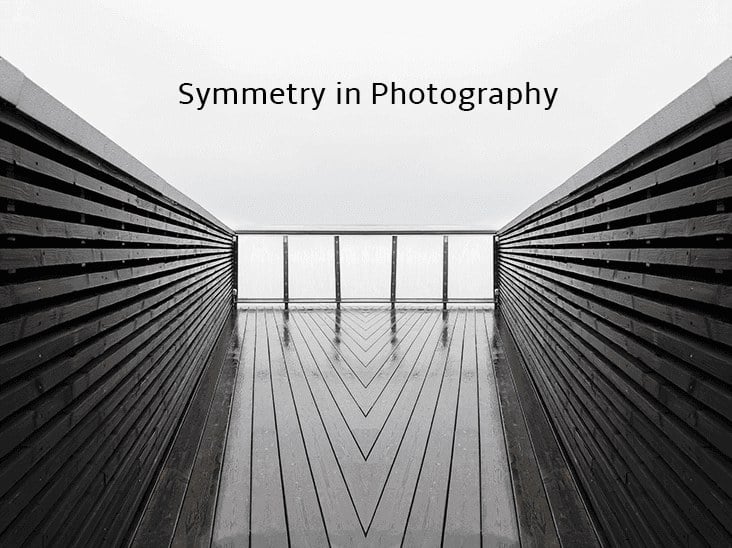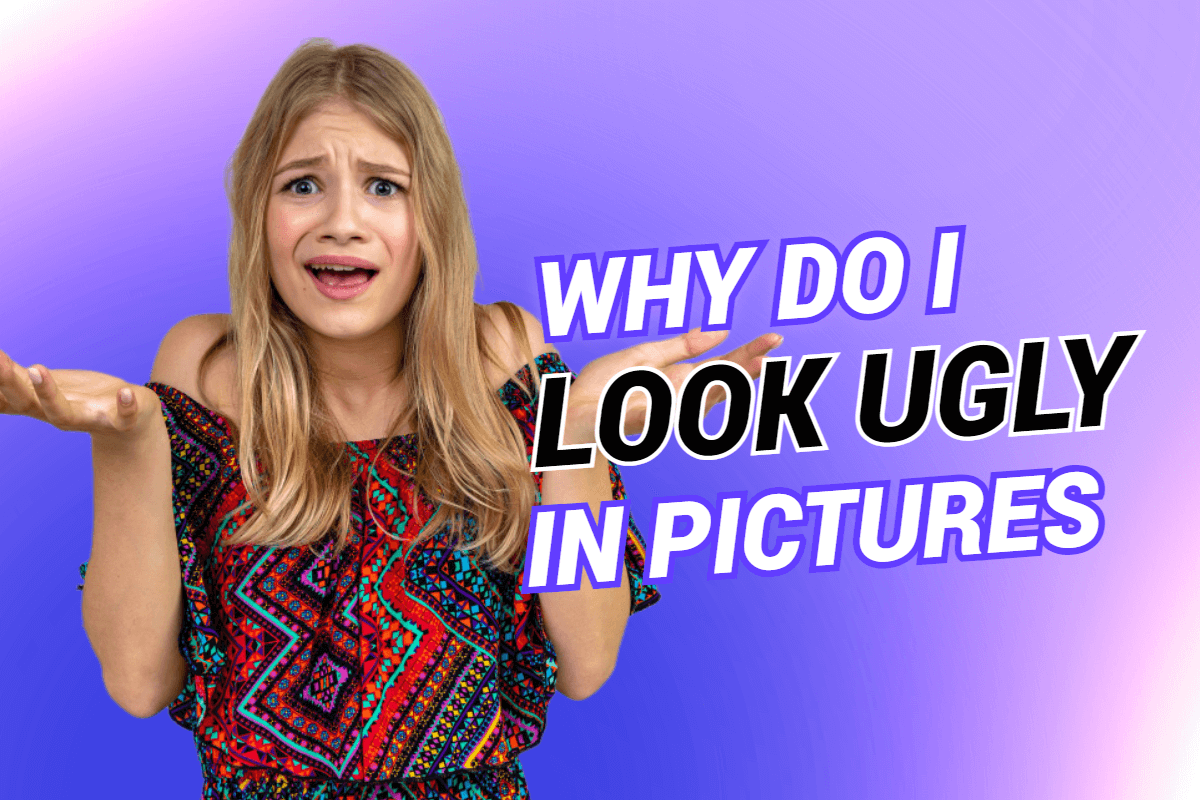Clay Filter: Turn Your Photo into Funky Clay Art
Turn yourself into funky "Shawn Sheep" clay animation with a touch of button. Upload your photo and see the magic unfold.

Best Online Clay Filter to Unlock Your Whimsy
It's funny to see yourself becoming trendy and quirky clay character. But Fotor can do a lot more: whether it's a pet image, a plant illustration, a food snapshot, a car photograph, or a house picture, our wonderful clay filter can satisfy all your demands- transform these images into the "Shaun Sheep" clay effect.






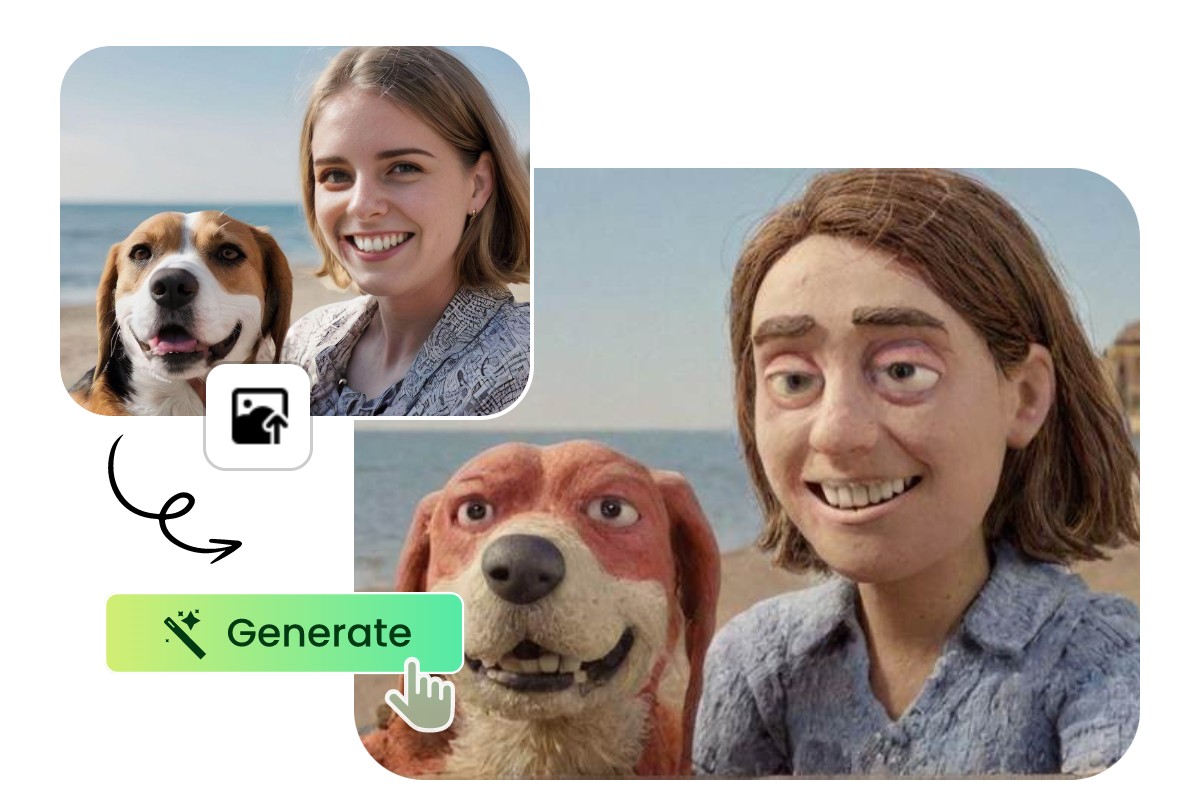
Instantly Add Clay Filter to Photo
Wonder what you would look like with comical clay transformation? Check out our clay filter now! With just a few clicks, you can turn yourself into charming and lifelike clay figure that's sure to win hearts. Whether it's a solo portrait, a couple snap, or a cherished pet image, our advanced AI tool will accurately detect each facial feature and swiftly turn it into the clay style. Try now for a funky makeover!

Share Your Quirky Clay Pic for Fun
Recently, TikTok has been buzzing with the clay filter craze. Don't you wanna hop aboard this trending wave? Take a look, our spoof clay effect is what you cannot miss.
Within seconds, give yourself a charming clay transformation and flaunt your unique yet trendy new look across platforms such as TikTok, Snapchat, Instagram, and more. Look no further, start spreading joy and smiles among your friends today!
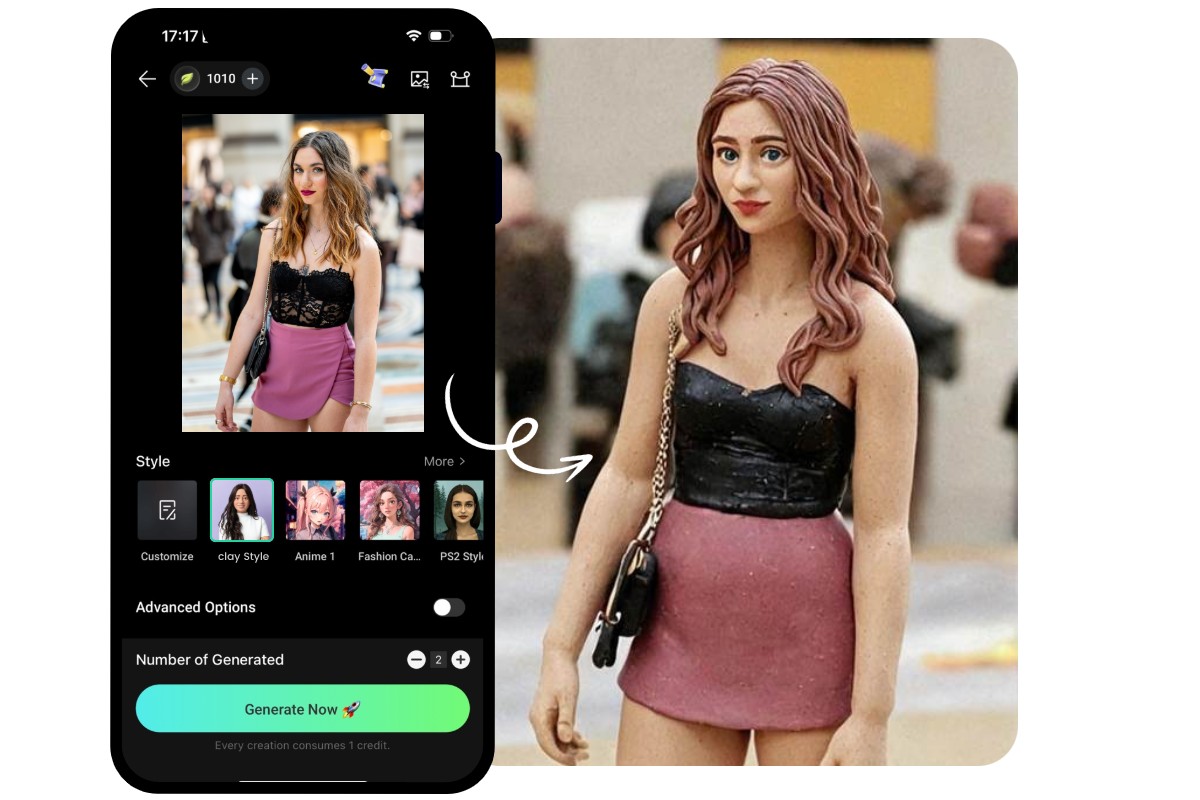
Try Clay Filter at Your Fingertips
With Fotor clay filter app, transforming everyday snapshots into captivating clay art is just a tap away. Simply upload your photo, select the clay filter, and witness the magic unfold in seconds. "Shawn Sheep" isn't just a TV character anymore; it's a playful makeover experience right at your fingertips.
Why Choose Fotor?
Easy to use
Driven by advanced AI tech, you can easily customize the style of your photo to clay animation. No need any experience and skills.
Accessible Anytime, Anywhere
Our clay filter is available on any devices and platforms. Feel free to use this filter on Android, iPhone, PC, Mac, or online.
Free of Charge
Our AI clay effect is free for everyone. Generally, new users can receive 8 credits for generating 8 images.
No Watermark
After adding clay filter to your photo, you can download it to your device without annoying watermark.
High Efficient
Our intuitive interface will not waste you any precious time. It simplifies your workflow, allowing you to try clay filter within seconds.
Privacy Guaranteed
We take your privacy seriously. All uploaded images are processed securely and are not stored unless permitted by you.