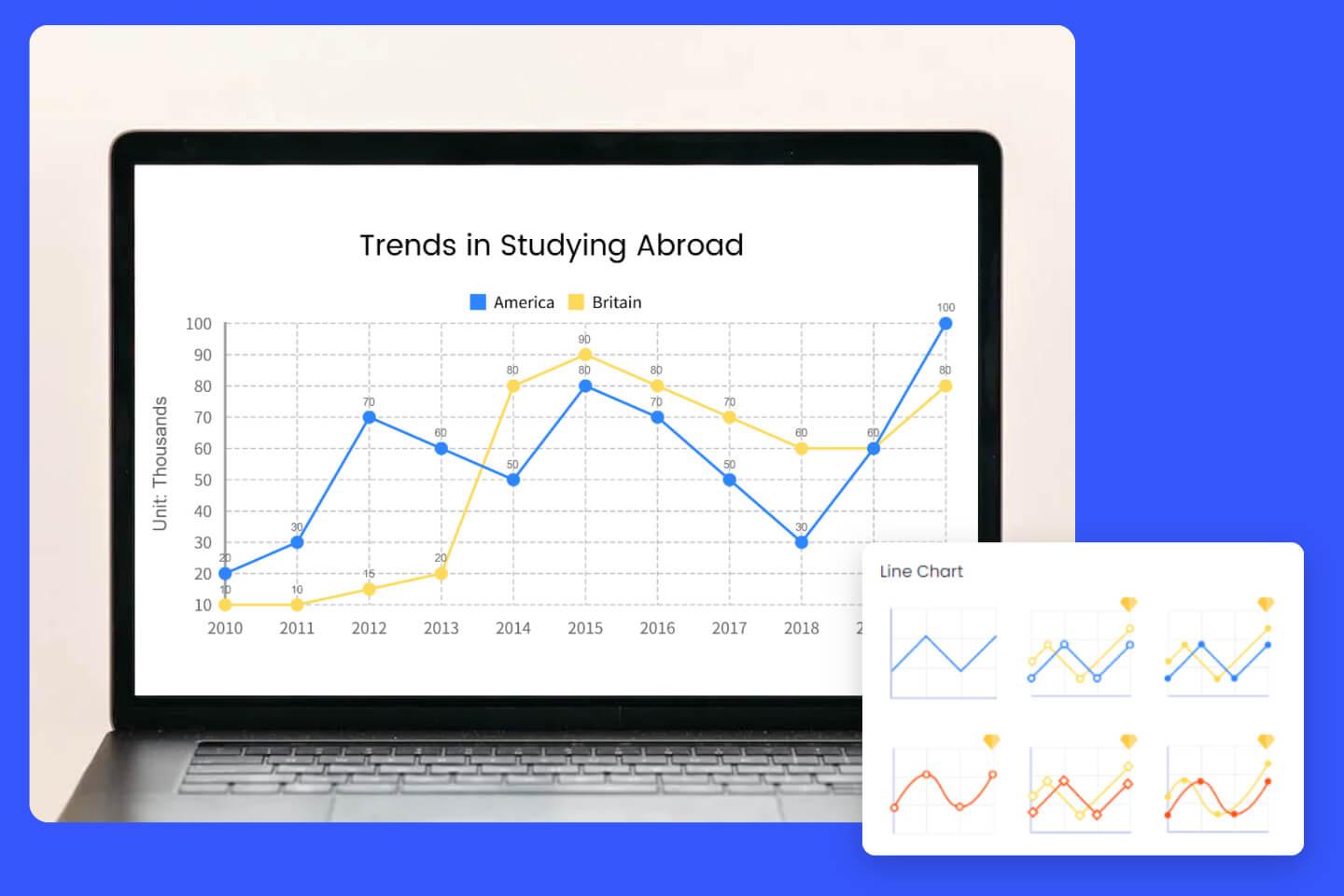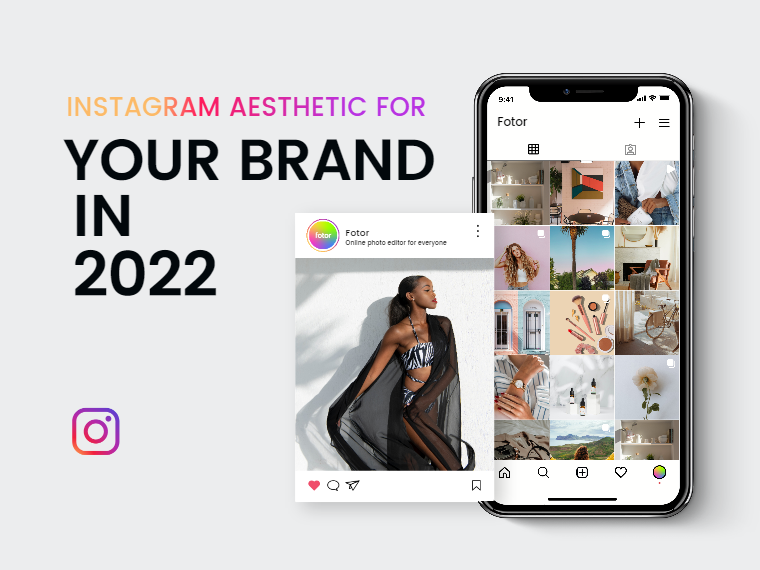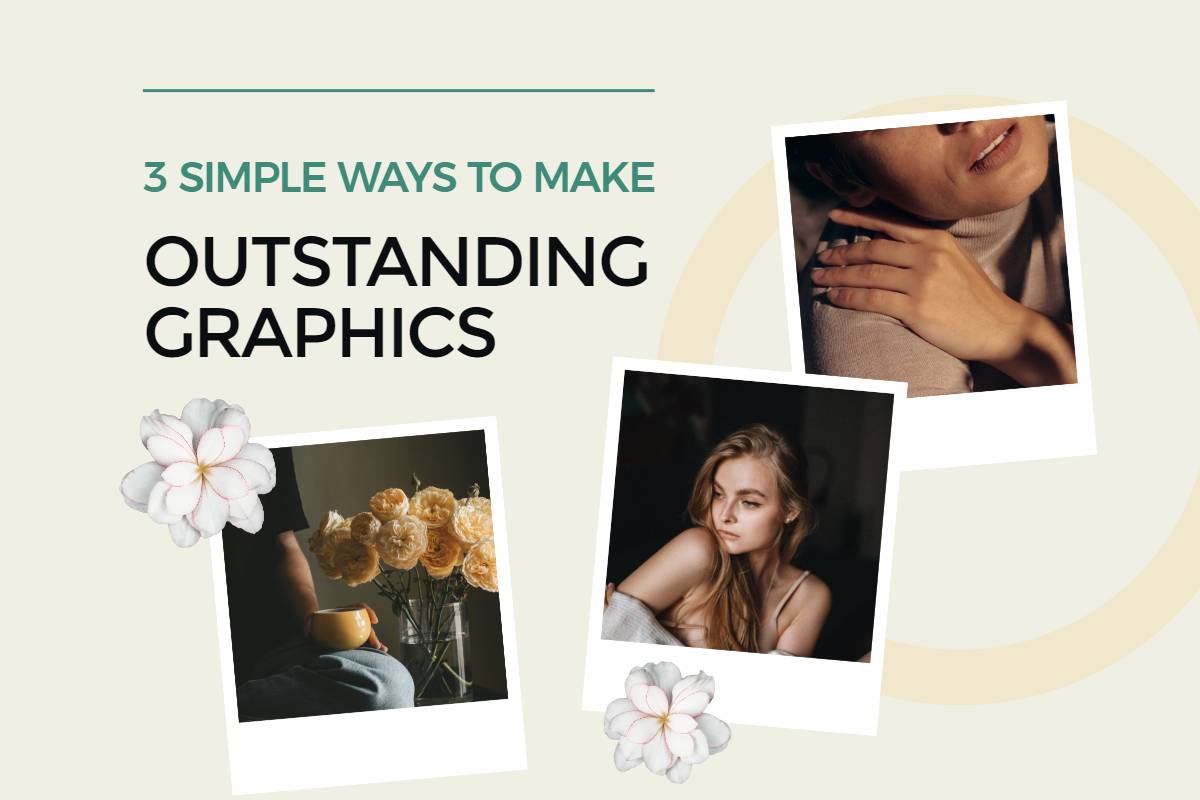Bar Graph Maker Online
Convert your data into a bar chart with Fotor's bar graph maker to make your data report intuitive easily!
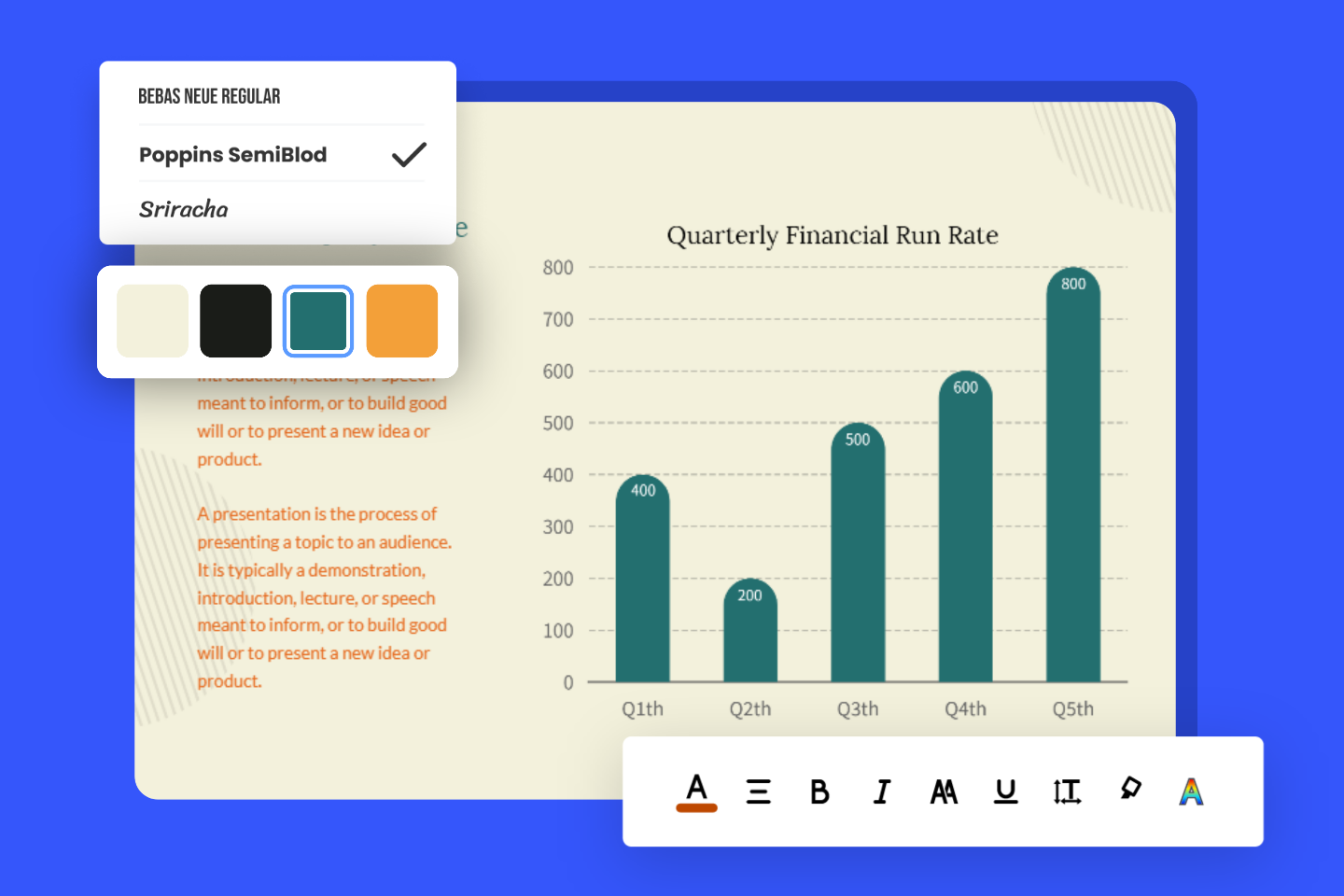
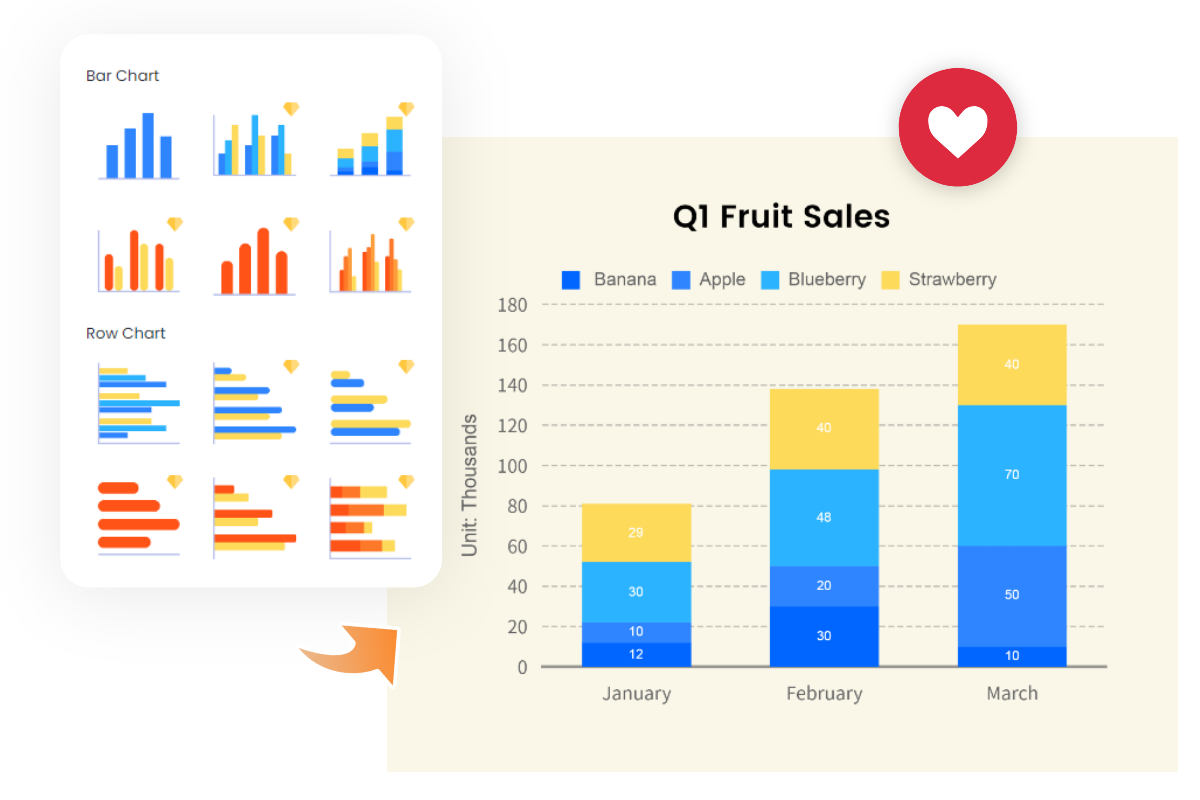
Various Bar Graphs Types for Different Situations
Here with Fotor's bar graph maker, it's easy to pick up one bar graph type to meet your demand. There are single vertical bar graphs, stacked bar graphs, double bar graphs, and group bar graphs. Fotor's graph maker allows you to freely choose and use any bar graph as needed!
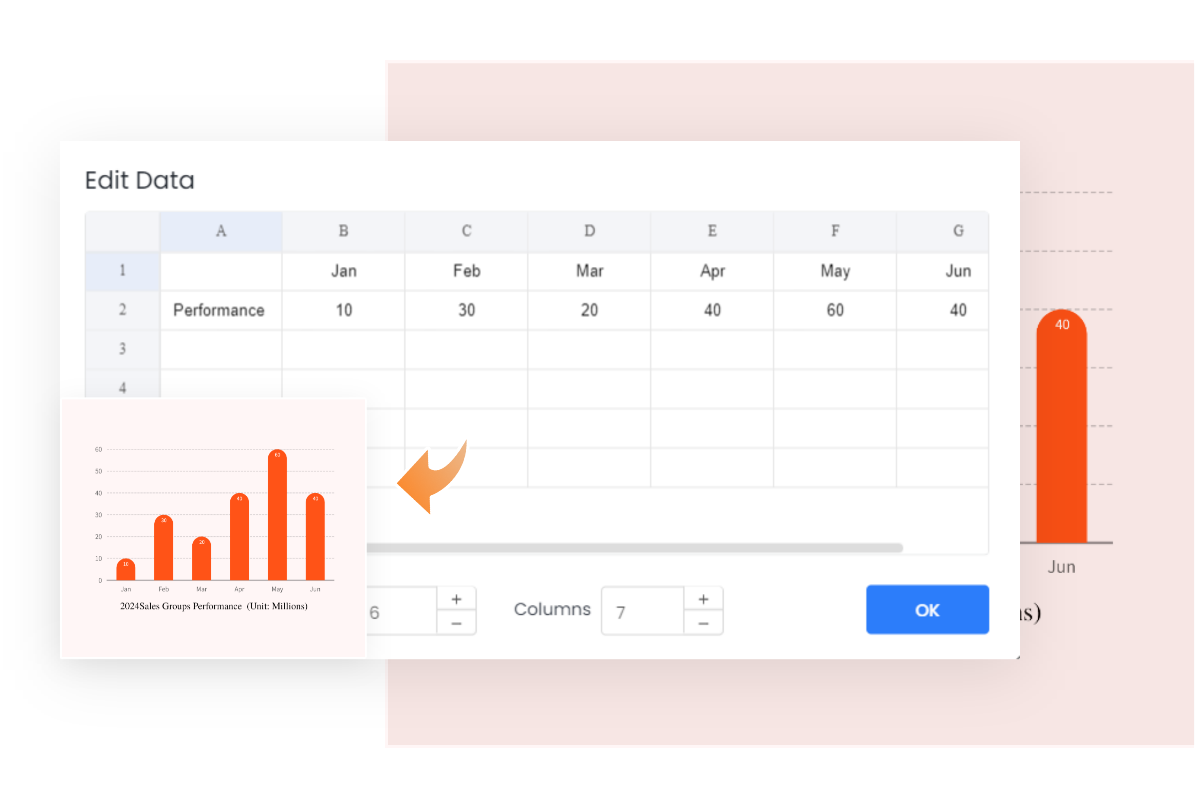
Visualize Your Data for Bar Graph in Clicks
When analyzing and comparing a data group, you'd better showcase the data in a bar chart. With a bar chart, it's easy for you to have comparisons between different variables. Fotor's bar graph generator makes it easy to visualize your entered numbers into the bar diagrams.

Sort Out and Compare Data Sets with Bar Graph Creator
Are you frustrated by the superb amount of different kinds of data? Now you are absolutely free to solve this problem quickly with Fotor's group bar graph creator. Whether you have two datasets or more, a multi-set bar chart allows you to compare datasets that contain the same subcategorical variables. Give Fotor's online bar chart maker a try!

Handle Bar graph Like an Expert with Online Bar Graph Generator
Unlike other bar chart makers, Fotor makes it easy to enter your datasets into the bar generator that will transform them into a bar chart. You won't be confused about how to make a chart anymore. Fotor's graph maker already lists every step you need to do along the way, from importing data to personalizing the chart.
All you need to do is click on "Edit Chart Data" and fill in your data. Notably, Fotor allows you to import your data from your local folder and create bar graphs for free. From one to more datasets, Fotor's bar graph generator makes it possible for beginners to work like table experts.
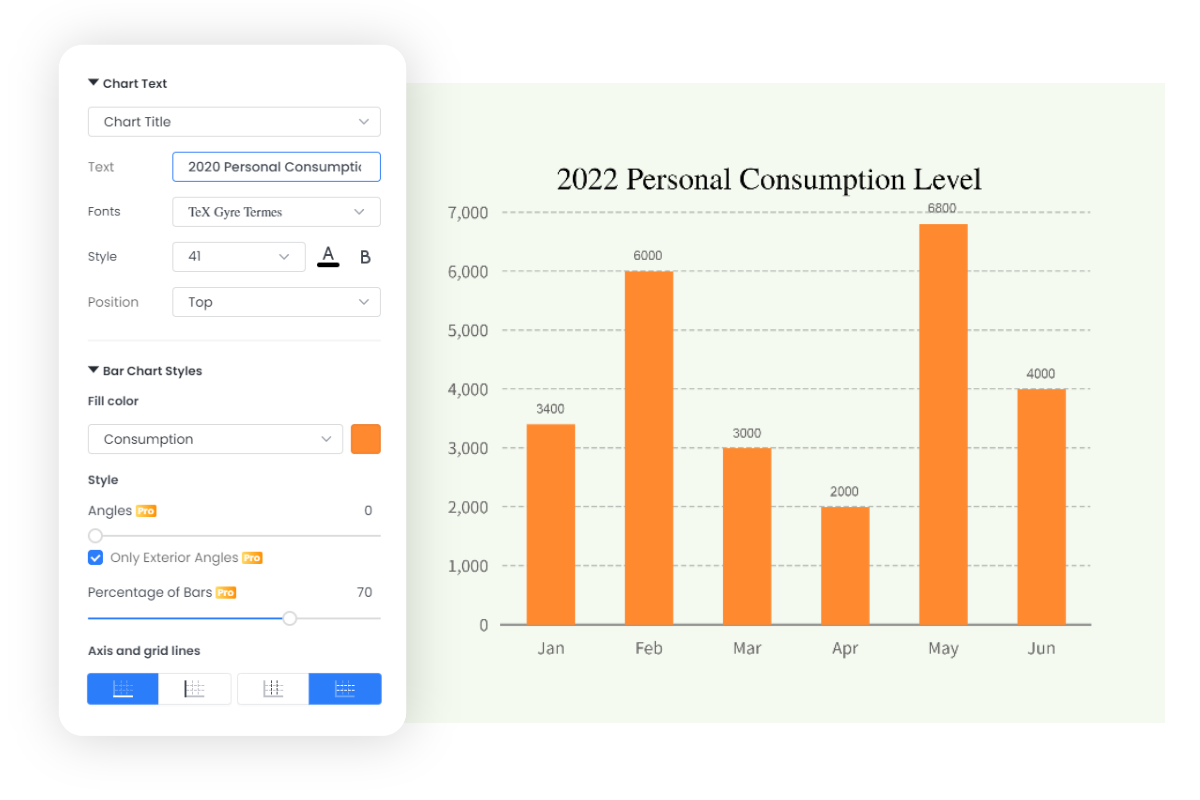
Perfect Your Bar Graphs with More Customizations
Fotor's bar charts focus on the layout of the bars themselves while doing the presentation of the data. In Fotor's bar chart maker, you are given a logical set of customization experiences. From the chart title to the data itself, you can optimize the font style, color, position, and size of the text and data columns step by step.
More than that, the bar chart style itself can be adjusted to suit your needs. With Fotor's bar chart generator, you can label different columns of data with different colors to achieve the design results you want.

Easy to Insert in Any Data Analytic Presentations or Report
Fotor's bar graph generator allows you to apply the created bar graphs anywhere. Just click to complete your bar graph download operation and you can embed it into your presentation or report document, no matter what format it is. You can also print out your finished bar chart. With Fotor, any design option is available.