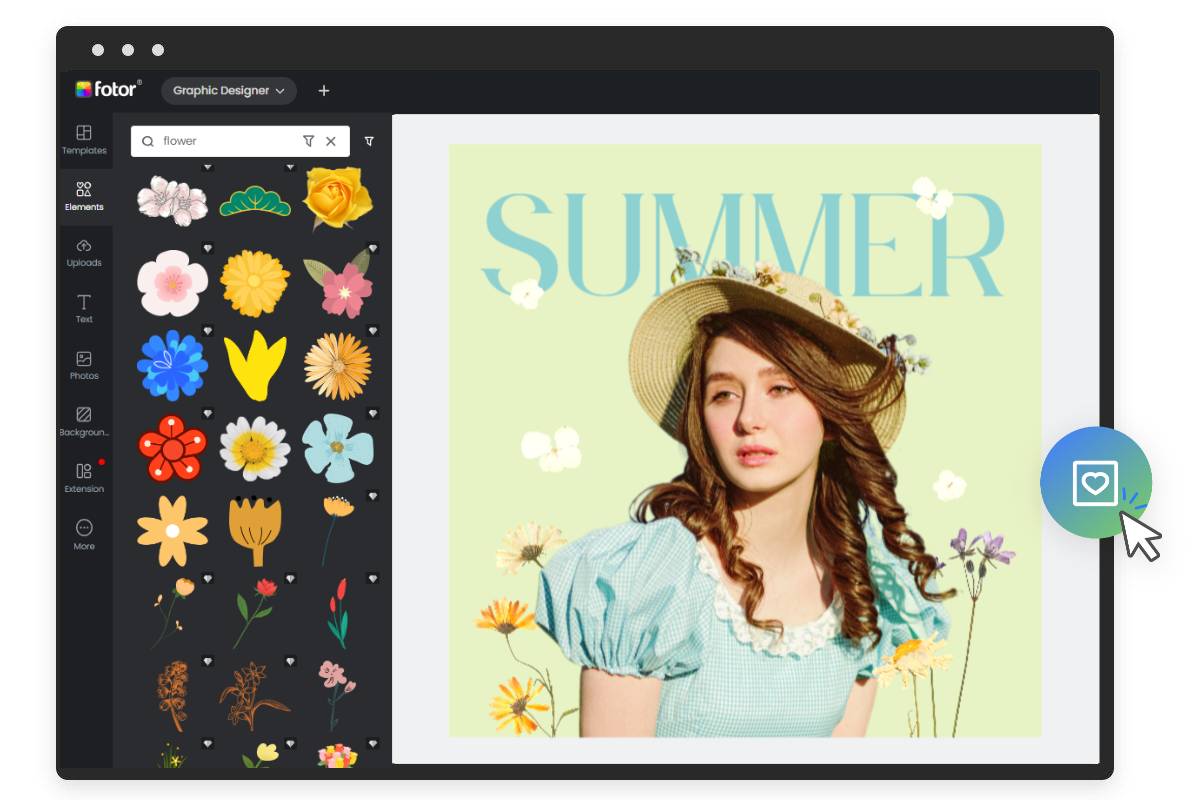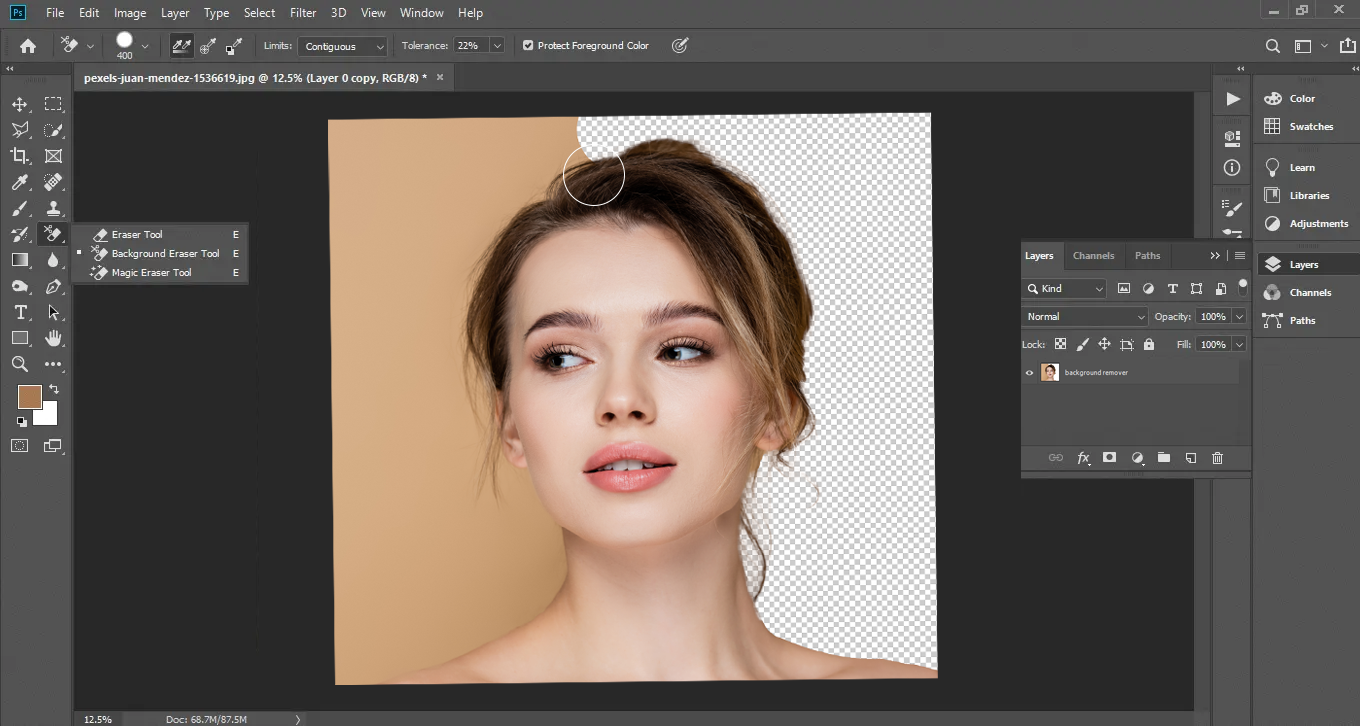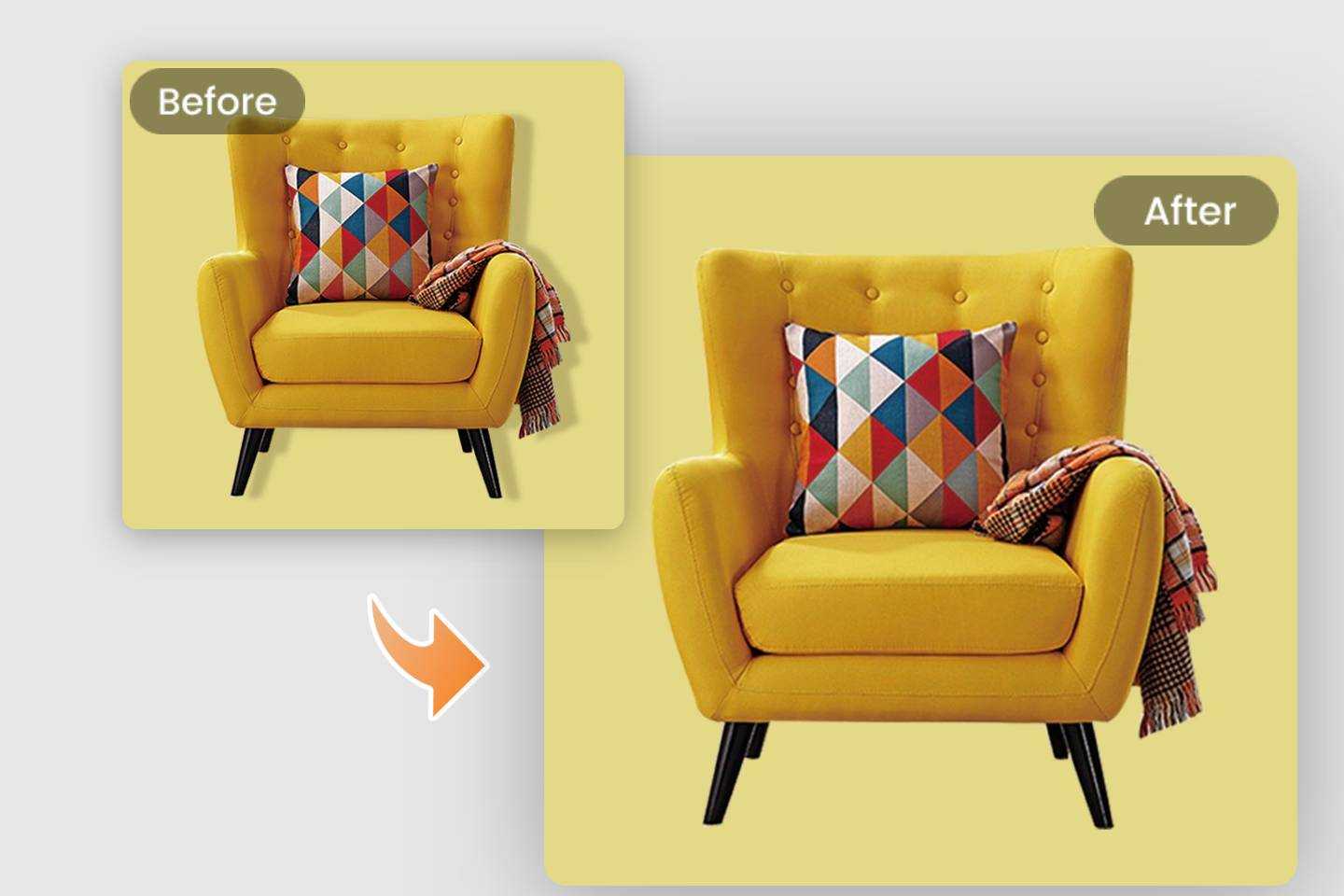Annotate Image Online for Free
Annotate image for free with Fotor’s online annotation tool to highlight the important parts.
Our image annotator helps you directly convey crucial messages through photo markup.
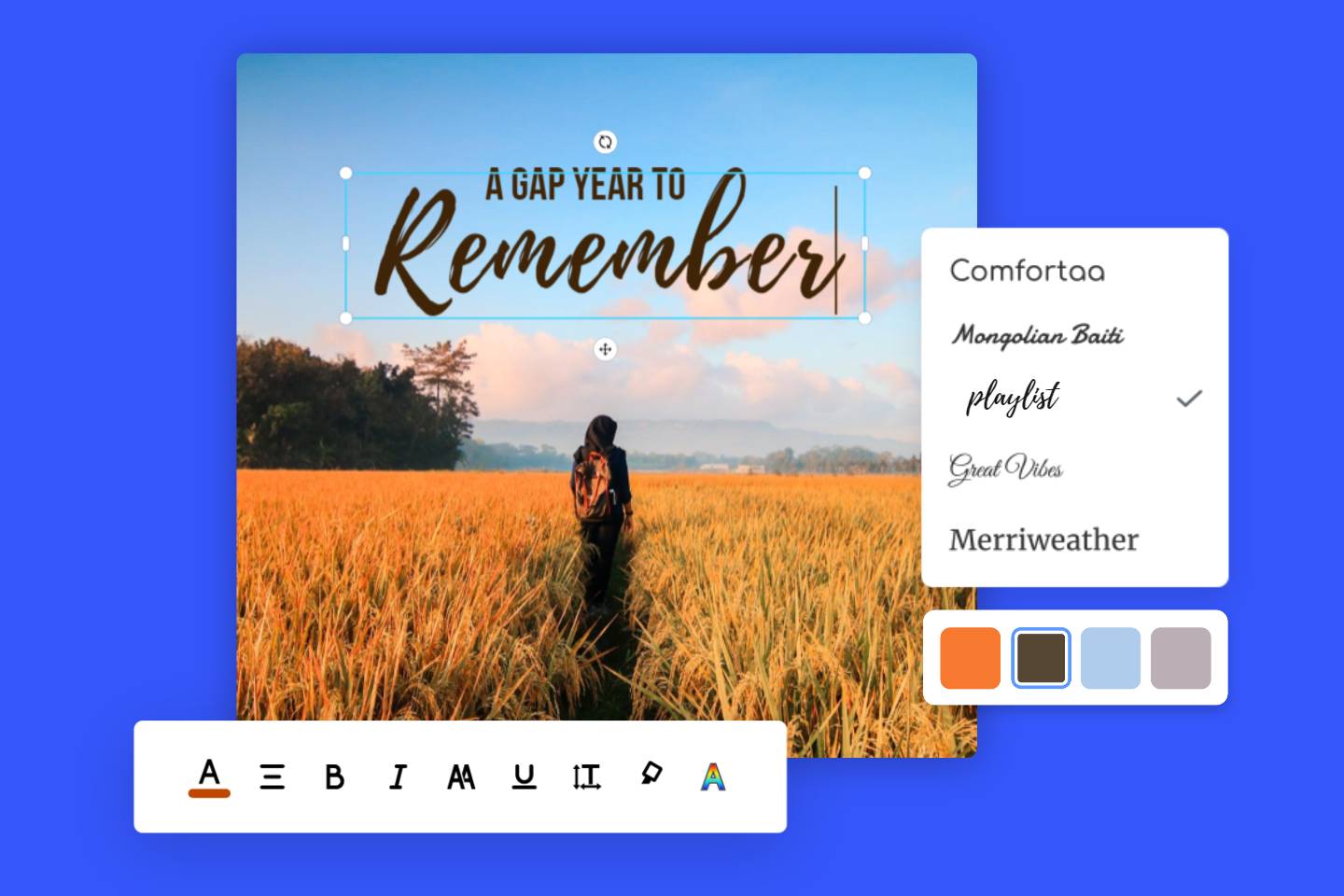

Easy and Fast Online Annotation Tool
If you're looking for a simple and effective way to annotate image, Fotor is a perfect tool for you. With our easy-to-use interface, anyone can quickly add picture annotation in just seconds.
Whether you need to highlight important details, add explanatory notes, or draw attention to specific areas, our online annotation tool has got you covered. Try Fotor today and see how easy it is to annotate images.

Annotate Image by Adding Abundant Elements
Our annotation tool online provides a variety of photo markup options to choose from, and you can easily find the perfect match for your image. You can shape image into custom shapes like squares, circles, and triangles to highlight the main part. Or add stickers to make your image vivid and interesting. And you can also add text to convey certain information. Or simply, just add arrows to point to a specific direction.
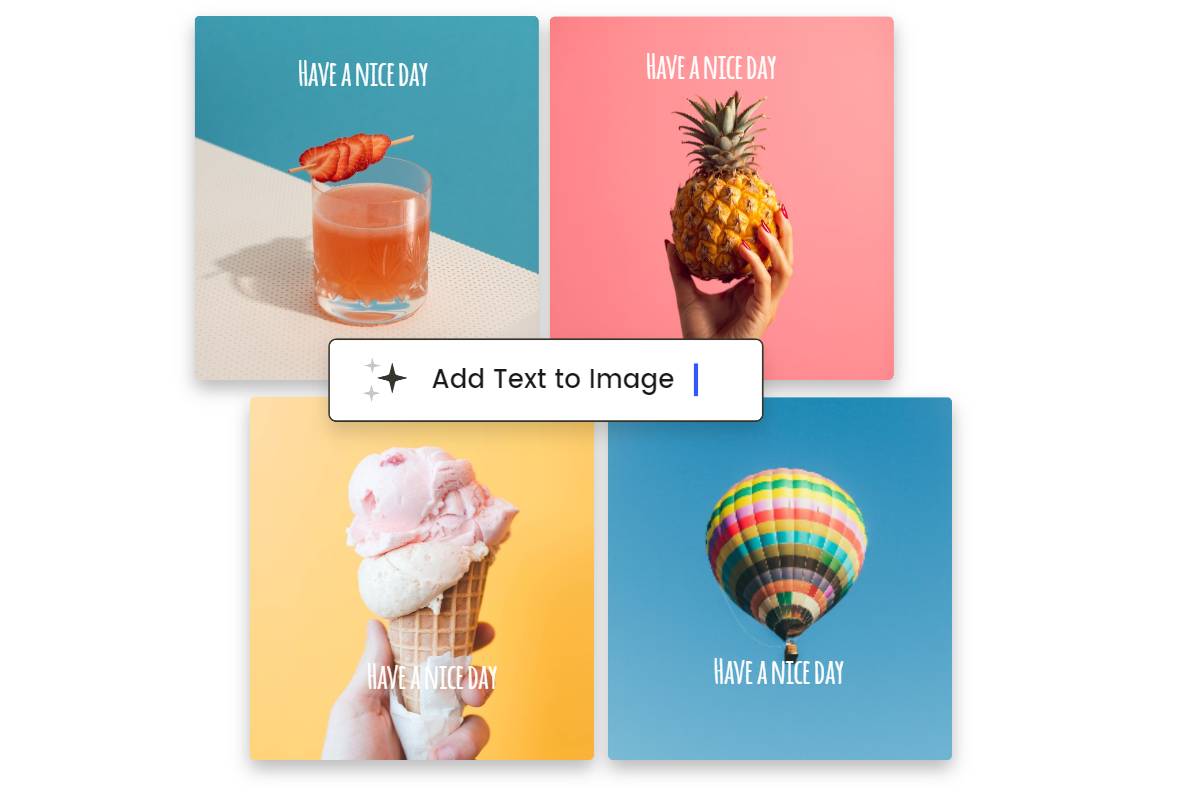
Batch Annotate Images at Once
Find it troublesome to annotate multiple images one by one? There is a quick way to help you out. The photo markup tool of Fotor allows you to annotate a batch of images at a time. It’s easy to do: Upload a group of images and enter the text, then your desired caption will be added to all your pictures simultaneously. It’s incredibly efficient when you have multiple images to annotate.

Quickly Share Annotated Images on Social Media
With our online annotation tool, you can rapidly share your annotated images on social media platforms like Facebook, Twitter, and Instagram. Download your annotated images in a high-quality JPG or PNG format to instantly post them on social media, or share them with friends by messages and email.
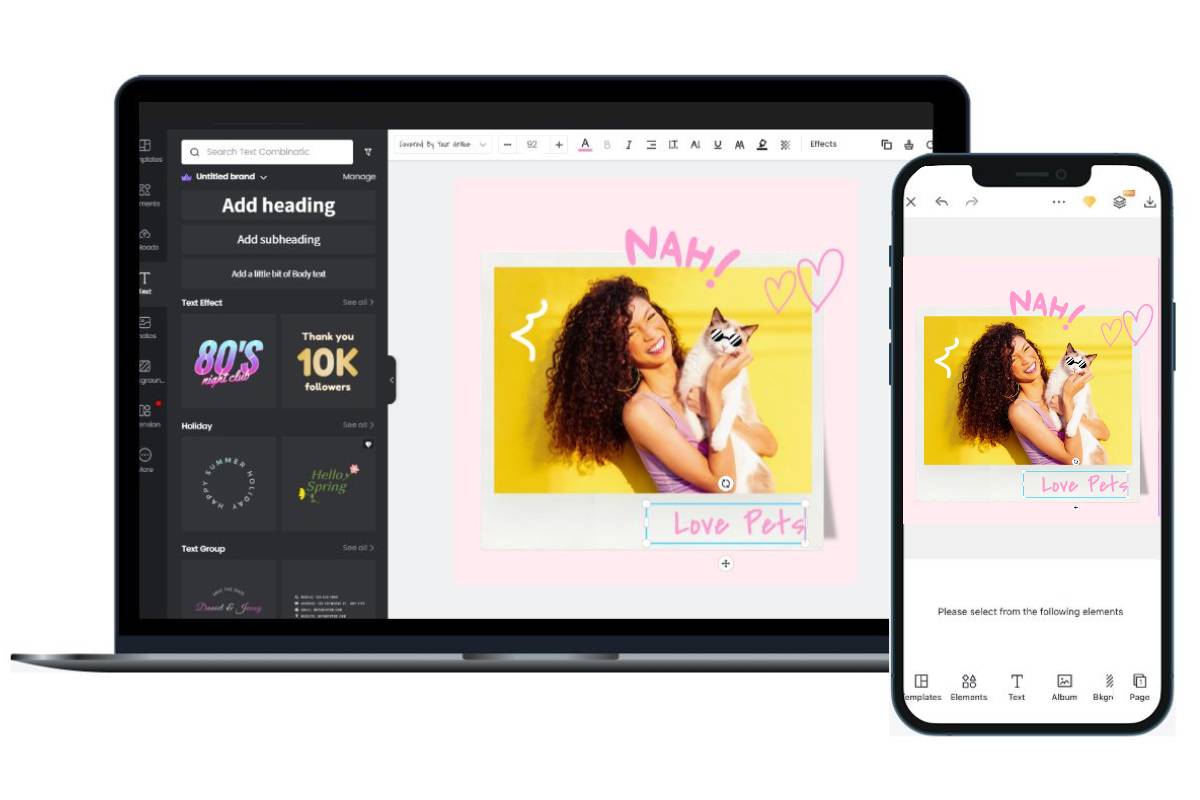
Annotate Image Anywhere and Any Time
With Fotor, annotating pictures at your fingertips is just a breeze! No device restriction. Fotor image annotator is available to all the mobile, desktop devices, and web browsers. You can choose to install the Fotor image annotation app on Android, iOS, or just open the browser to annotate image. Fotor makes it convenient to markup images anywhere and any time.
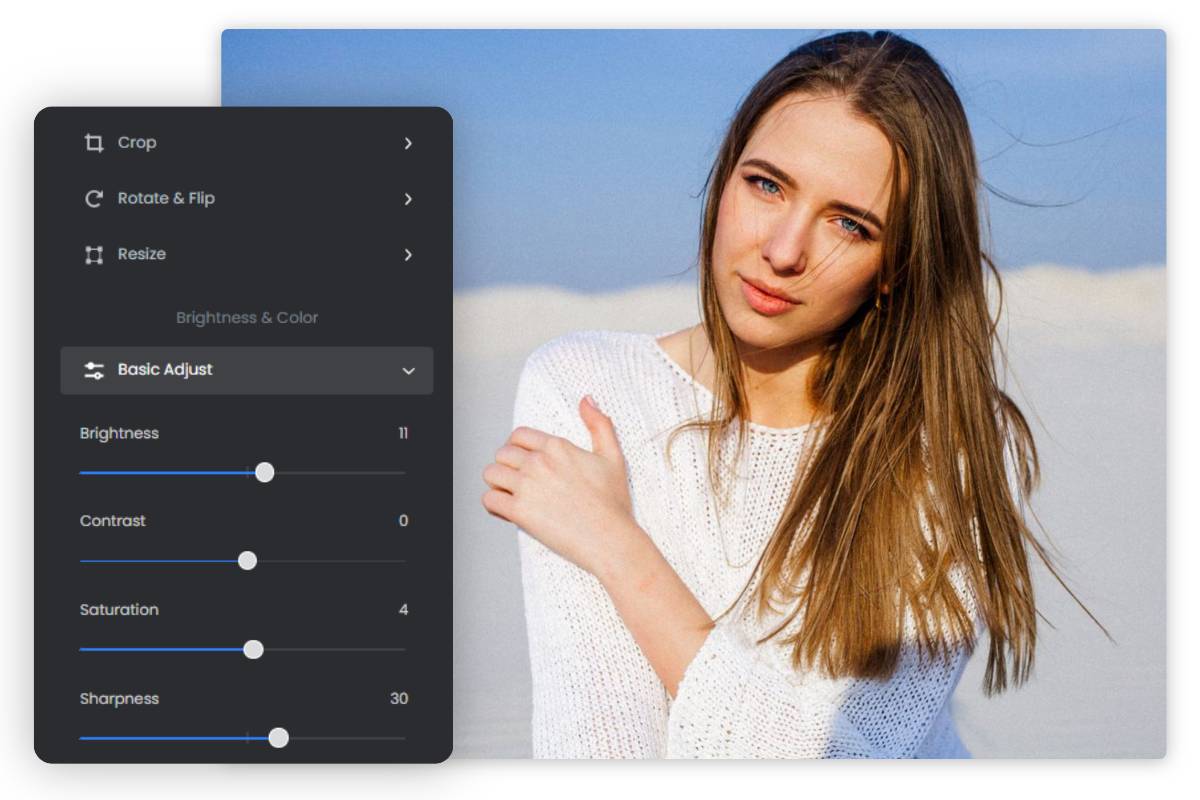
More Than Just an Picture Annotation Tool
In addition to annotating a picture, Fotor provides multi-functional tools to edit your image. You can crop, resize an image to suit specific needs. Further, you can brighten your image with our automatic photo enhancement tool, or blur background and remove objects to make your subject stand out. No matter what effect you intend to achieve, Fotor can make it.