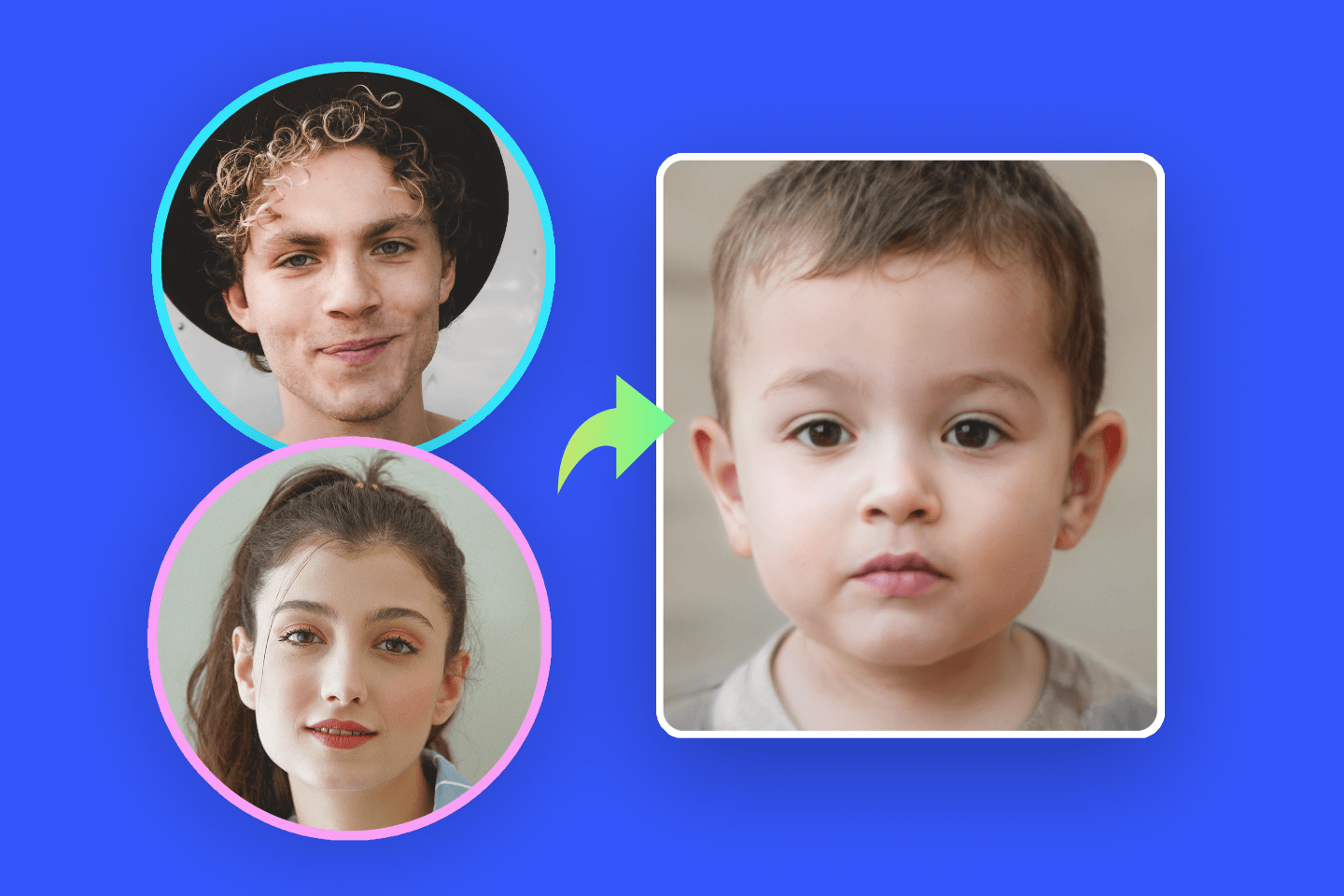Why Do I Look Fat in Pictures: How to Fix It 2024
Summary: This article will help you figure out “Why do I look fat in pictures” and guide you on how to fix it and restore your beauty in easy ways.

One of the questions that may be bothering you is “Why do I look fat in pictures”. When we capture some beautiful pictures, but it looks like I'm ten pounds heavier in pictures. What happened to my pictures? Am I really as fat as I look in pictures? Absolutely NO! This may not be entirely due to you. But why?
This article will help you figure out “Why do I look fat in pictures”, what factors are affecting the way you look in pictures, and how you can avoid looking fat on camera and get back to your original look.
Why Do I Look Fat in Pictures?
There are 6 factors that make you look fat in pictures.
- Inappropriate Clothing
- Wrong Poses
- Camera Angles
- Photo Lighting
- Lens Distortion
- Wrong Focal Lengths
- Wide-Angle Phone Camera
Why do these factors make your face look fat? Check out the following answers now!
Clothing Matters

Why do I look bigger in pictures? Wrong clothes! Avoid loose, fat clothes, which can make you look visually bulky. Choosing well-fitting clothes will make you look slimmer.
According to the Helmholtz illusion, a square with horizontal stripes looks taller and narrower than one with vertical stripes, so when buying clothes, you can also buy clothes with horizontal stripes, which will visually slim you down.
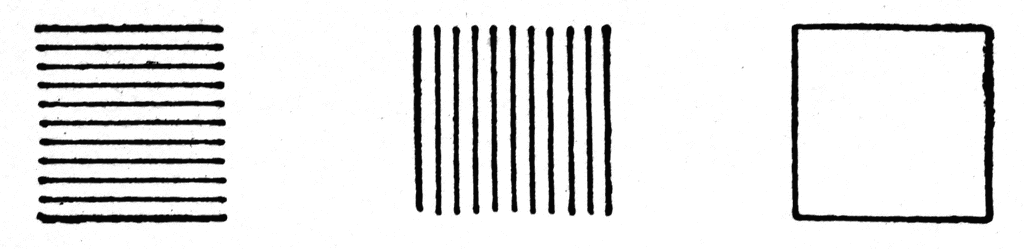
According to the principle of irradiation illusion, when you wear the same clothes, darker styles such as black, blue and red will make you visually appear to have a slimmer body. Conversely, lighter colors, such as white, make the body appear larger.
Pose

Try some poses that can make your face and body virtually thinner.
Keep your chin up to avoid a double chin. Usually, when you are shooting, your eyes look straight ahead at the camera will be able to avoid a double chin very well. Remember to keep your chin up and look flat at the camera so that you look presentable and confident.
Try taking pictures with your body sideways, which will make you look slimmer in front of the camera, or when taking selfies, hold your phone at a 45-degree Angle above your face to make your face look thinner.
Camera Angles

Am I really as fat as I look in pictures? The answer is no. Different camera angles produce completely different photo results.
When a friend takes a top-down shot of you, it will make you look short and fat. At that time the picture really just looks like you've gained ten pounds. But if she shoots you from the bottom up, it will make you look tall and thin.
There is a useful shooting trick for angle shooting. Take the new iPhone 15 as an example. There is a 0.5 icon in the camera interface. 0.5 means switching to wide-angle lens. The wide-angle lens will obviously distort the image, causing the image to widen and stretch around the edge of the picture.
So, you can move the 0.5 slider to 0.7-0.9x. Then put your foot on the bottom edge of the picture. Adjust the angle of your phone so that the camera angle is raised upward slightly. Then you will make good use of the lens distortion to shoot a high and thin figure picture with ease.
When shooting, move the camera around a lot and find the right angle before shooting. Remember the right lens Angle can restore your original beauty.
Photo Lighting
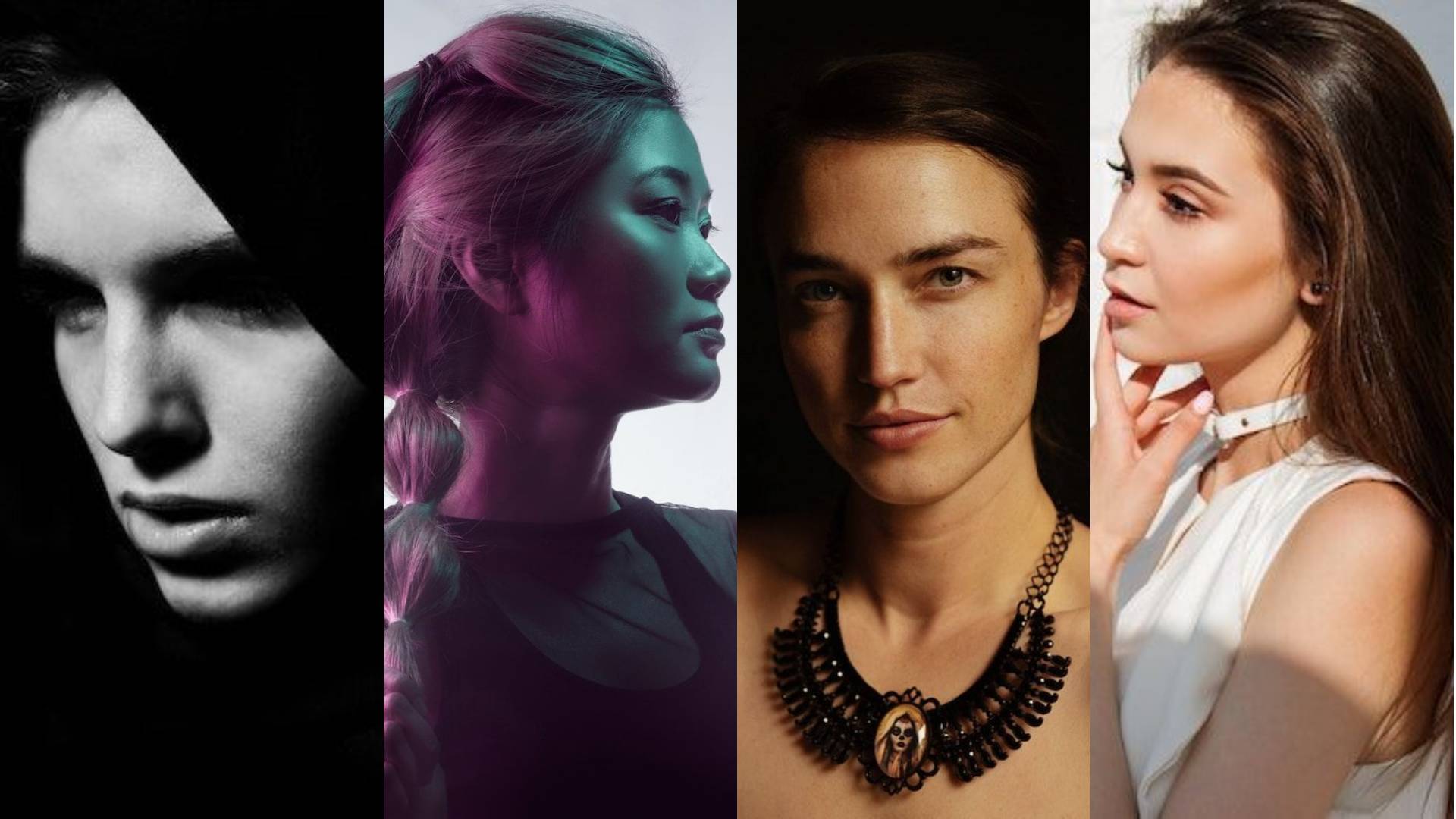
Photo lighting is also crucial for your photo shoot. You can find the photography studio will always take photos with lots of light equipment. Because the light and shadow on your face will affect your facial outline. It is the same as the shadow palette in makeup. Good photo studio lighting will make your face slim and exquisite.
If you have no ideas about photo lighting, that doesn’t matter. You don’t need to learn complex photo lighting skills. We can learn how to use light to shape our facial outline. When you are taking selfies, try to move around to find the best light and shadow on your face.
Lens Distortion

The lens distortion makes the girls' faces look fatter than usual
What is lens distortion? It means in the process of photography or videography, due to the improper design or use of the lens, resulting in deformation or distortion of the image.
At present, the shooting equipment we use will produce more or less lens distortion effect, which will make the picture seen by the naked eye slightly different from the actual shot picture. And according to different shooting equipment, the effect of lens distortion is not the same, which explains why some people with different equipment shoot, look sometimes fat and sometimes thin.
Many camera equipment manufacturers now make different efforts to lens distortion effect. Some camera equipment comes with a correction function, as far as possible to eliminate the impact of lens distortion, some camera equipment will optimize the lens group module to reduce lens distortion, and some camera equipment will use high-quality optical glass to reduce the degree of lens distortion.
But none of the distortion can be completely avoided, only minimize the distortion effect. So, when you wonder the question “Why do I look fat in pictures?”, it may really be the reason for the camera equipment.
Different Focal Lengths

Why do I look fat in pictures? Maybe you choose the wrong focal length lens. Generally, photography lenses are divided into wide-angle lenses, standard lenses, mid-focus lenses, and telephoto lenses.
Longer focal lengths will make the screen content narrower and less content on the screen. Usually, the focal length of shooting characters is 50mm, 80mm, or 85mm. This type of focal length lens distortion is lower and makes people look thinner and slimmer.
And the final picture is very natural and comfortable with shallow depth of field, which can make the shooting out of the characters more natural and good-looking, and the surrounding environment is appropriately bokeh retained. If the photo doesn't look good, now open the details page to see if the focal length is wrong.

Portrait lenses make portraits with a shallow depth of field more natural and look thinner
If you are shooting portraits, you can choose 80-85mm focal length lens. 85mm Canon EF 85mm f/1.2 L II is the most popular lens in portrait shooting. If you are looking for an image similar to the naked eye, you can choose the normal 50mm lens.
This type of lens is similar to human vision and has a natural sense of perspective. There will not be the visual impact of a wide-angle lens, suitable for shooting portraits with depth-of-field effects.
Why Do I Look Fat in iPhone Pictures?

These days we basically take photos and selfies with our iPhones. Taking the iPhone14Pro as an example, the front camera has a 24mm focal length, and the rear camera has a 13mm ultra-wide-angle lens, 24mm wide-angle lens, and 77mm telephoto lens.
What do these lens parameters mean? Why does my face look fat in pictures? Because the front camera is actually a wide-angle lens, and this focal length will produce great distortion around the picture. If your face is not in the center, it will be magnified by the lens distortion, and it will appear that your face has gained a few pounds.
If you're shooting with a rear camera, switch to a 77mm telephoto lens. Because the focal length of this lens is closest to 85mm, the lens is less distorted, which is very suitable for shooting portraits. The camera effects also make the characters' features more three-dimensional.
Healthy Aesthetic Standards
The body plasticity created by internet celebrities, stars, and some businesses for the heat of the moment has given everyone a hint of "body anxiety". This trend will distort normal aesthetics and make everyone strive for the ultimate slimness.
The reason why you ask “Why do I look fat in pictures?” is because you're striving to be thin, but really, that's not the case, you're not as fat as you say you are. No matter fat or thin, you should accept your body.
Restore Your Original Beauty with a Slimming Tool
If you are unsatisfied with figure pictures that are fatter than what you really are, try to use this slimming tool to restore your original figure in an easy way. Reasonable use of photo editing and filters to restore distorted photos to your original appearance. If you don’t know how to use a photo editor, just keep going.
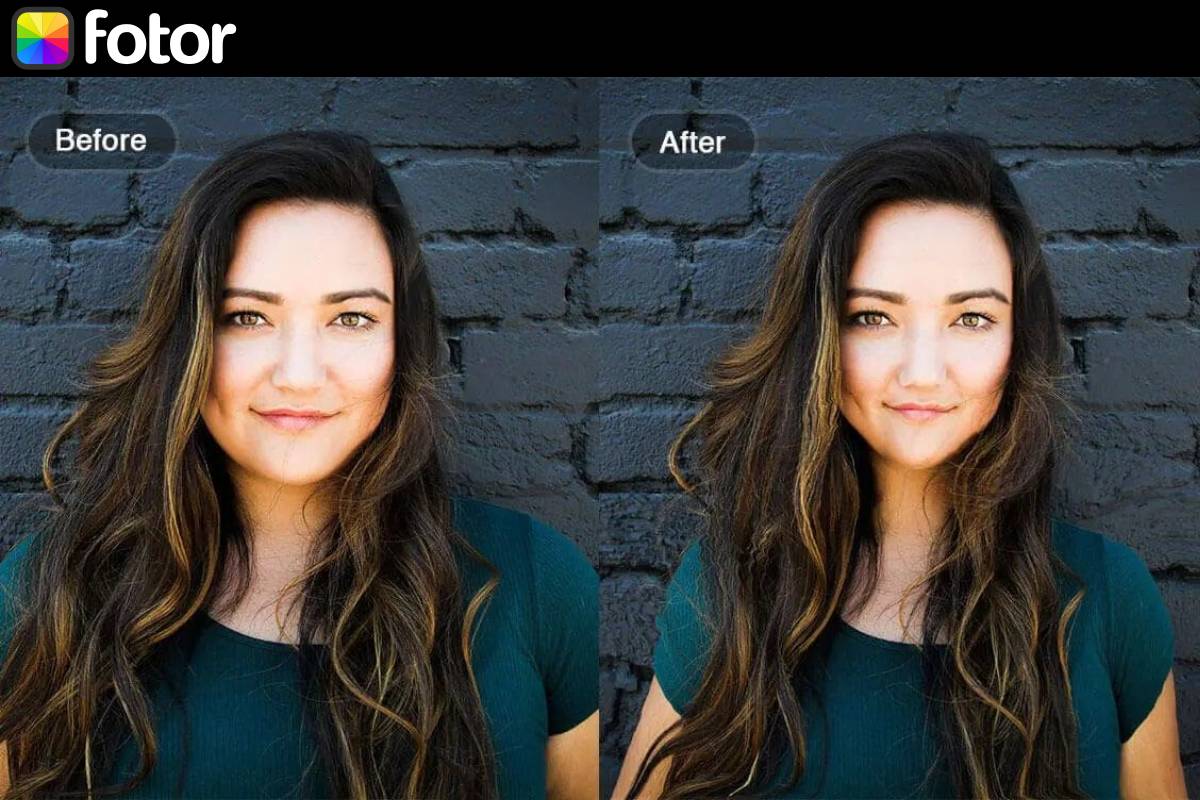
Fotor's Reshape photo editor!
Simple and easy to reshape your body and face! Fotor's Reshape photo editor helps you capture a beautiful and perfect photo in a few clicks.
Use Fotor Photo Editor to Reshape and Restore Your Beauty Easily
When your photos or selfies are seriously distorted, try using a tool to reshape yourself. This used to be a strenuous task with Photoshop. But now, it's really simple to reshape your body and face with Fotor's Reshape photo editor! Upload your photos and simply press and drag the place you unsatisfied to modify and receive your beautiful photos instantly.
It saves your time to learn other complicated skills. Fotor’s reshape photo editor helps you capture a beautiful and perfect photo and restore your beauty in a few clicks. Let’s see how to do it.
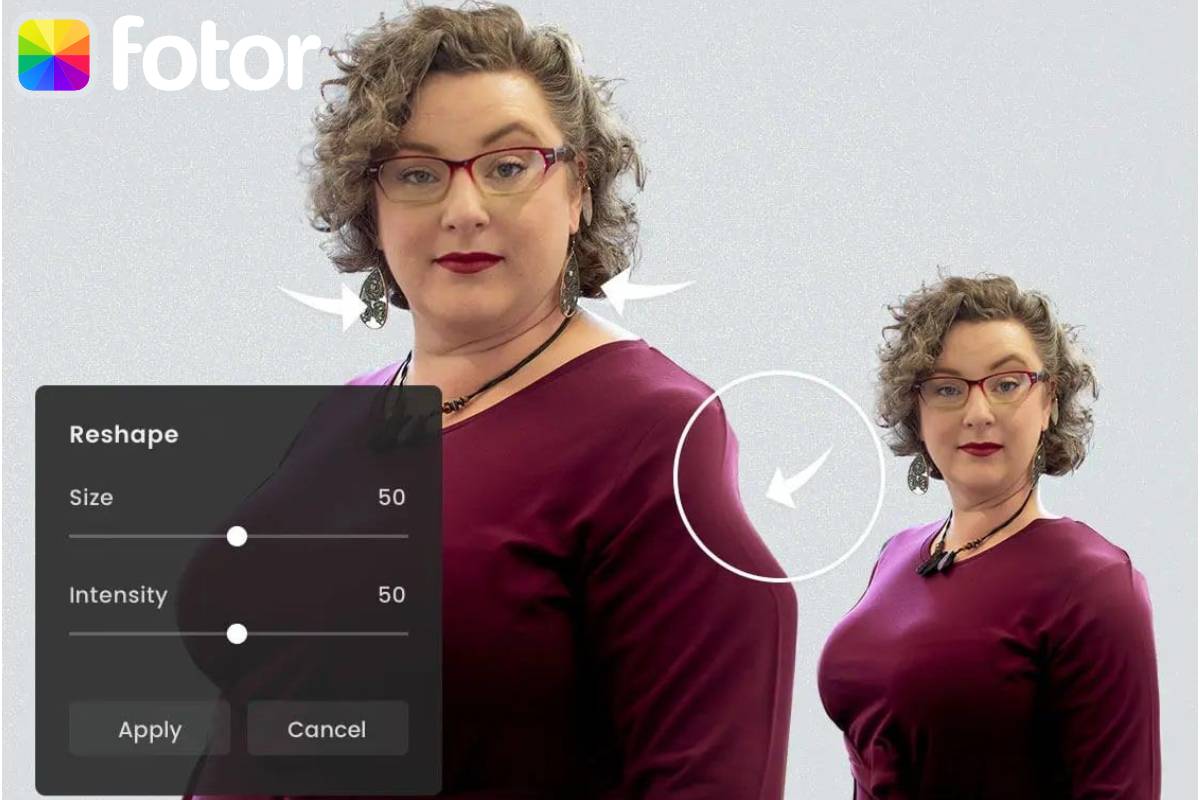
- Turn to Fotor, and click the "Reshape Photos Now" button on this page.
- Click "Open Image" to upload the photo you wish to reshape, or directly drag it to our editing area.
- Use our reshape tool to change your face and body. Press and drag to the place you want to modify.
- You can also adjust the size and intensity of our reshape tool.
- When you maximize your appearance, click the "Download" button to save your reshaped image in JPG or PNG format.
FAQs
Why Do I Look Fat in Pictures but Not in the Mirror?
Because the mirror is a physical optical reflection. What you look like is what you will see in the normal mirror. But in a camera, the image is processed by the lens and camera algorithm. That may be is not the same as what you look like exactly. The lens distortion will make your face fatter than ever if you shoot a bad picture.
Do Cameras Make Me Look Fatter?
Yes. Most of the cameras do have lens distortion which will cause our figure or face to be fatter. The distortion will stretch and widen our faces, it seems like adding 10 pounds to us immediately.
How to Look Skinny in Pictures?
There are methods for you to look slim in pictures. Well-fitting cloth, sideways poses, fine lighting, the right distance, and the correct camera focal all are useful for shooting a skinny picture with ease.
Conclusion
In this article, you discover the reasons about “Why do I look fat in pictures”, and find the various factors that contribute to this. Also, I provide you with effective strategies to help you avoid looking heavy on camera and regain your natural appearance with Fotor's Reshape photo editor. Come and try it now!