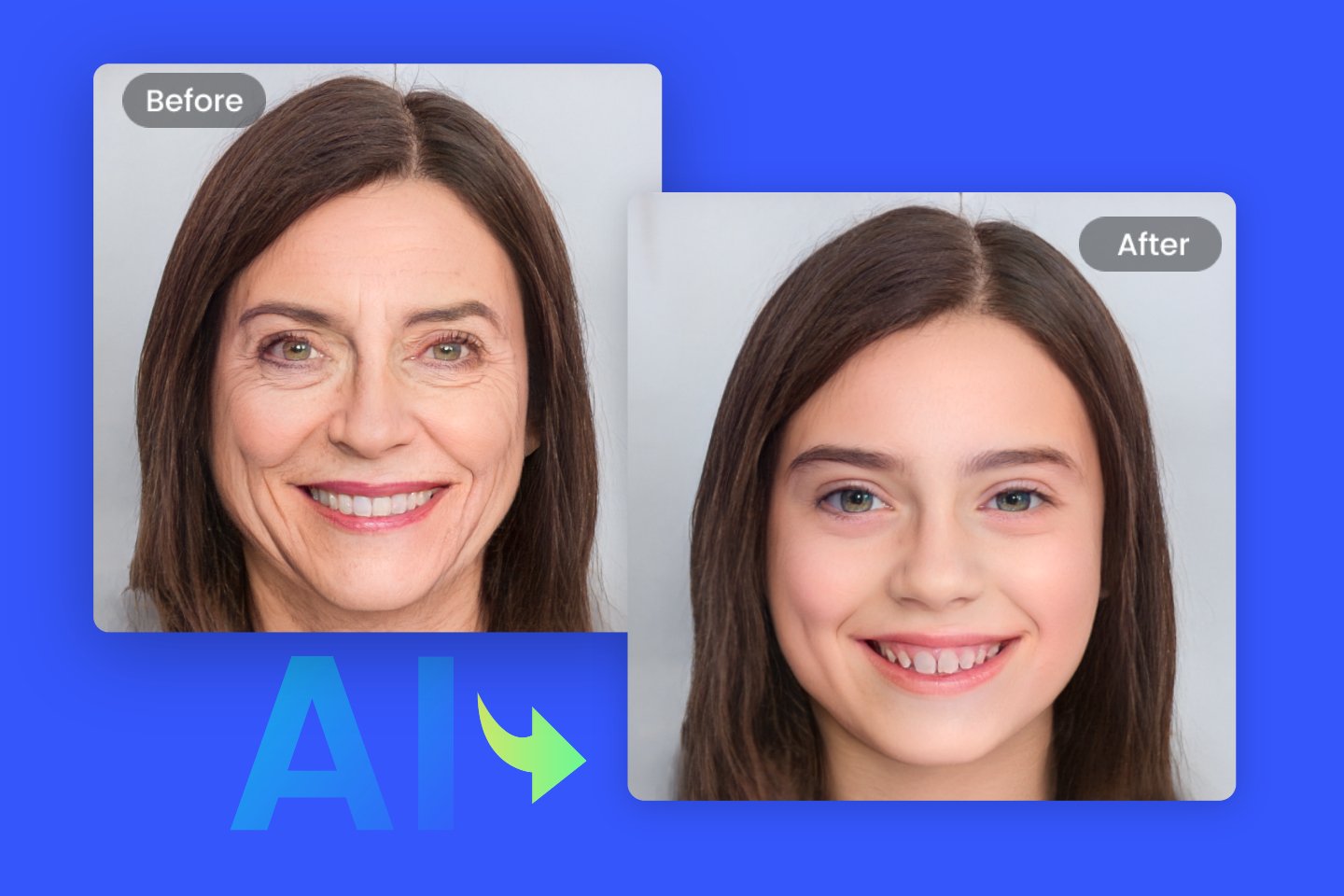Placeit Alternatives: 10 Best Mockup Generators of 2024
Summary: This post is a comprehensive recommendation of Placeit alternative, containing Smartmockups, Mockup Photos, Mockuper, Mockupmark and more for you to have a try of creating mockup for your design.

In the digital world, creating a realistic model of your product is critical to increasing customer engagement. That's why many marketers and business owners turn to Placeit, an online model builder. Unfortunately, Placeit isn't for everyone.
So here are our comprehensive recommendations for the 10 best Placeit alternatives for 2024. Each of these Placeit alternatives offers something unique that can help you create professional product models in no time. With these online mockup generators at your disposal, you can quickly and easily create realistic visuals that will capture the attention of your target audience.
Fotor

Fotor offers a variety of AI tools and services, such as AI image generator, AI backgrounds, AI face generator, AI art generator and also AI mockup generator.
Fotor bring your brands with millions of AI mockup designs.
Product mockup, Ads mockup and more for e-commerce are within reach with Fotor.
Fotor is an online photo editor that also offers a range of design tools, including a AI mockup generator. Fotor allows users to quickly and easily create product mockups using a range of customizable templates and a user-friendly drag-and-drop interface.
The mockup generator by Fotor offers a range of product categories, including apparel, technology, printing and packaging. Users can choose from a variety of pre-designed mockup templates and customize them to suit their brand and product specifications. Fotor also offers a range of editing tools, including the ability to replace colors, add text and change backgrounds of the mockup design.
One of the unique features of Fotor's mockup generator is its collaboration capabilities. Users can invite team members or customers to collaborate on mockup designs in real time, making it easy to get feedback and make adjustment on the go.
Fotor allows users to download their mockups in high-resolution PNG or JPG format. The platform also offers integration with various social media platforms, such as Facebook and Instagram, making it easy to share designs and mockups on social media.
Smartmockups
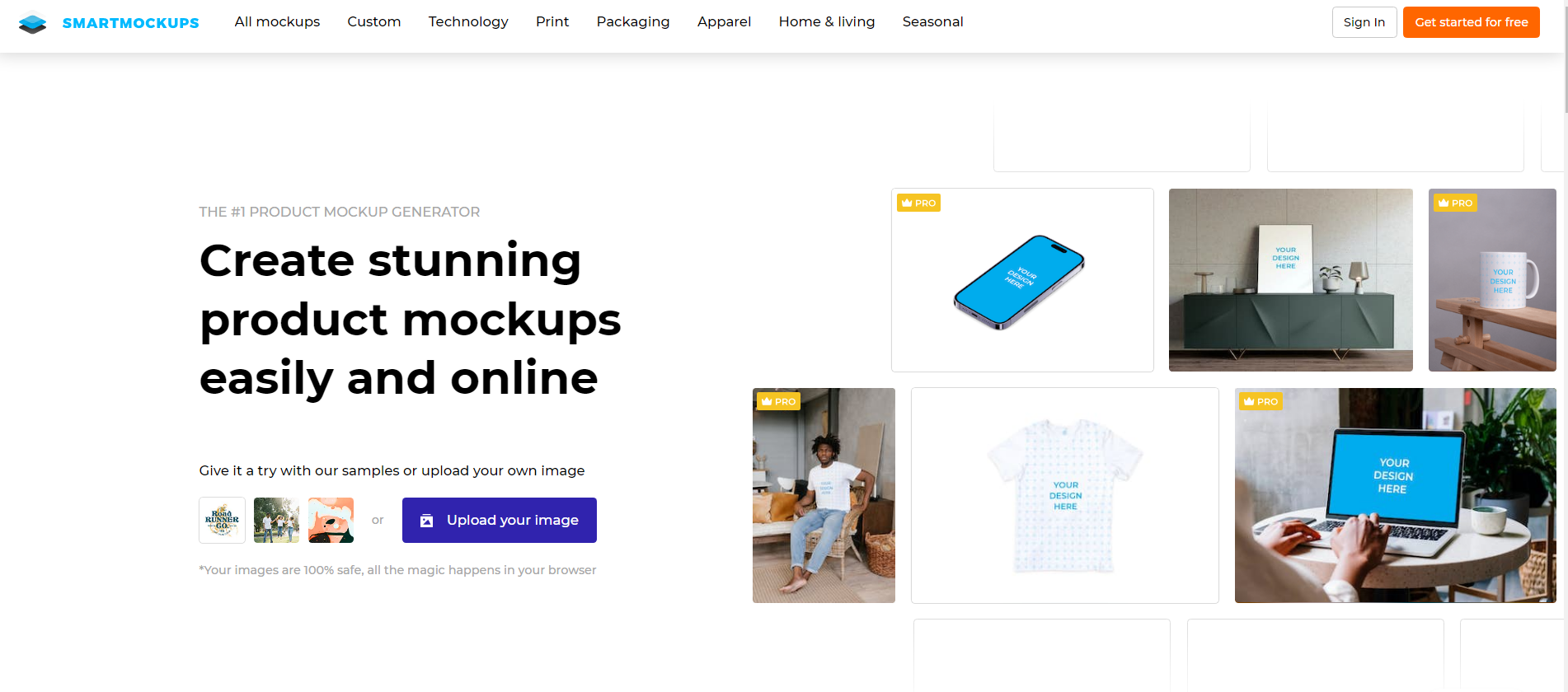
Smartmockups is a web-based design tool that enables users to create high-quality, realistic product mockups in seconds for anyone who wants to create professional-looking product mockups quickly and efficiently. The platform offers a large library of customizable templates to meet the needs of different industries, including fashion, food, technology and home furnishings.
Smartmockups' mockup features are designed to be user-friendly and easy to navigate. Users can browse a large library of mockup templates organized by industry or product category. Once they have selected a template, they can upload their designs in a variety of file formats, including PNG, JPG and SVG.
Smartmockups offers a range of customization options for each template, including changing the background color, adding shadows and reflections, adjusting angles and perspectives, and even adding text or graphics. These features enable users to create mockups that accurately reflect the final product design and help them imagine how their product would look in the real world.
Smartmockups also offers a variety of device-specific mockup templates, such as iPhone, iPad, MacBook, etc., making it easy to create models for specific digital products. These templates are especially useful for designers and marketers who want to showcase their mobile app or website designs.
Mockup Photos
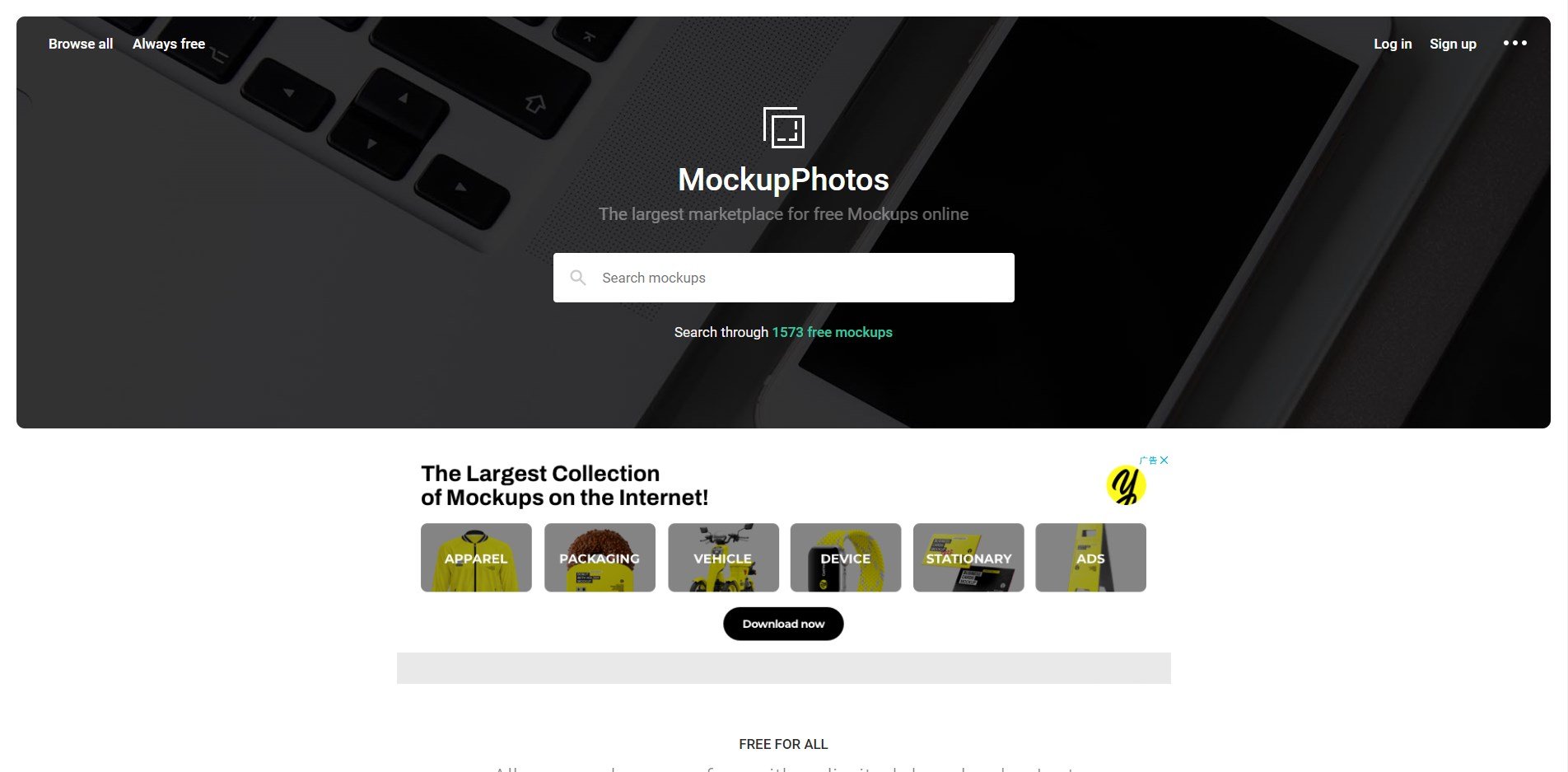
Mockup Photos is an online platform that offers a large selection of high-quality product mockup templates. The platform specializes in providing realistic and customizable product mockups to help companies and designers showcase their products in a professional and visually appealing manner.
Mockup Photos offers a wide range of product categories, including technology, apparel, home furnishings, food and beverage, and more. Each category has a large selection of templates, enabling users to find the perfect mockup for their product or project.
Mockup Photos also offers device-specific mockup templates for devices such as the iPhone, iPad and MacBook, making it easy to create realistic mockups for digital products. These templates are especially useful for designers and marketers who want to showcase their mobile app or website designs.
In terms of output, Mockup Photos allows users to download their mockups in high-resolution PNG, JPG or PSD format. This makes it easy for users to share their mockups in social media, websites or marketing materials.
Mockuper
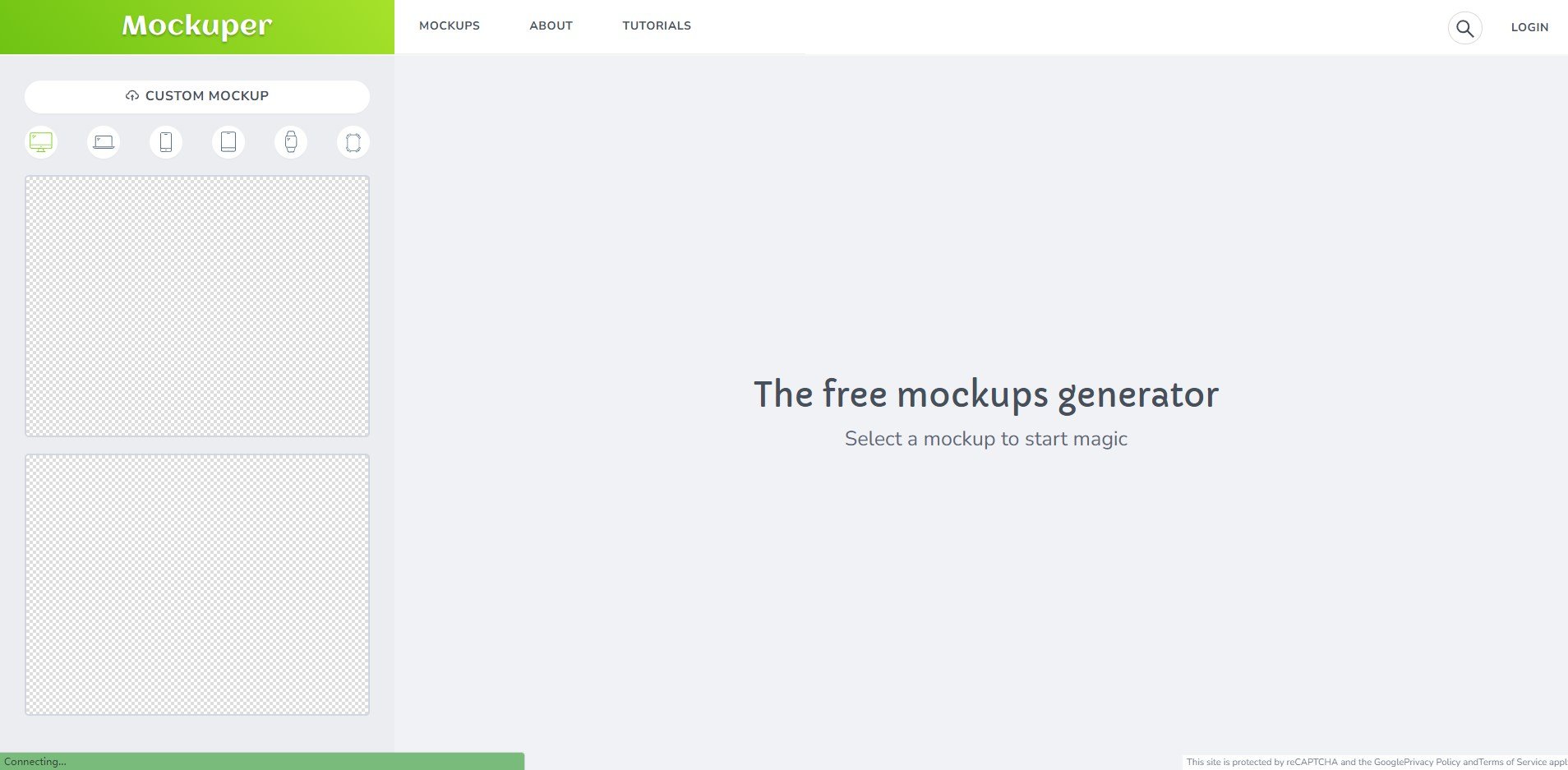
Mockuper is an online platform that provides designers and marketers with a wide range of high-quality product mockups. The platform offers a large library of customizable templates for a variety of industries, including technology, fashion, food and home furnishings.
Mockuper's model templates are designed to be user-friendly and easy to customize. Users can upload their designs to the templates in a variety of file formats, including PNG, JPG and PSD. the platform provides an easy-to-use editing tool that enables users to customize their mockups with different colors, backgrounds and design elements.
A unique feature of Mockuper is its ability to generate 3D product models. This allows users to create realistic models of physical products such as bottles, jars and packaging. The 3D models can be rotated, enlarged and viewed from different angles, giving users a complete view of their product design.
In terms of output, Mockuper allows users to download their mockups in high resolution PNG, JPG or PSD format. This makes it easy for users to share their mockups on social media, websites or in marketing materials. The platform also offers a range of pricing plans, including free plans and premium plans with additional features and access to exclusive templates.
Mockup Mark
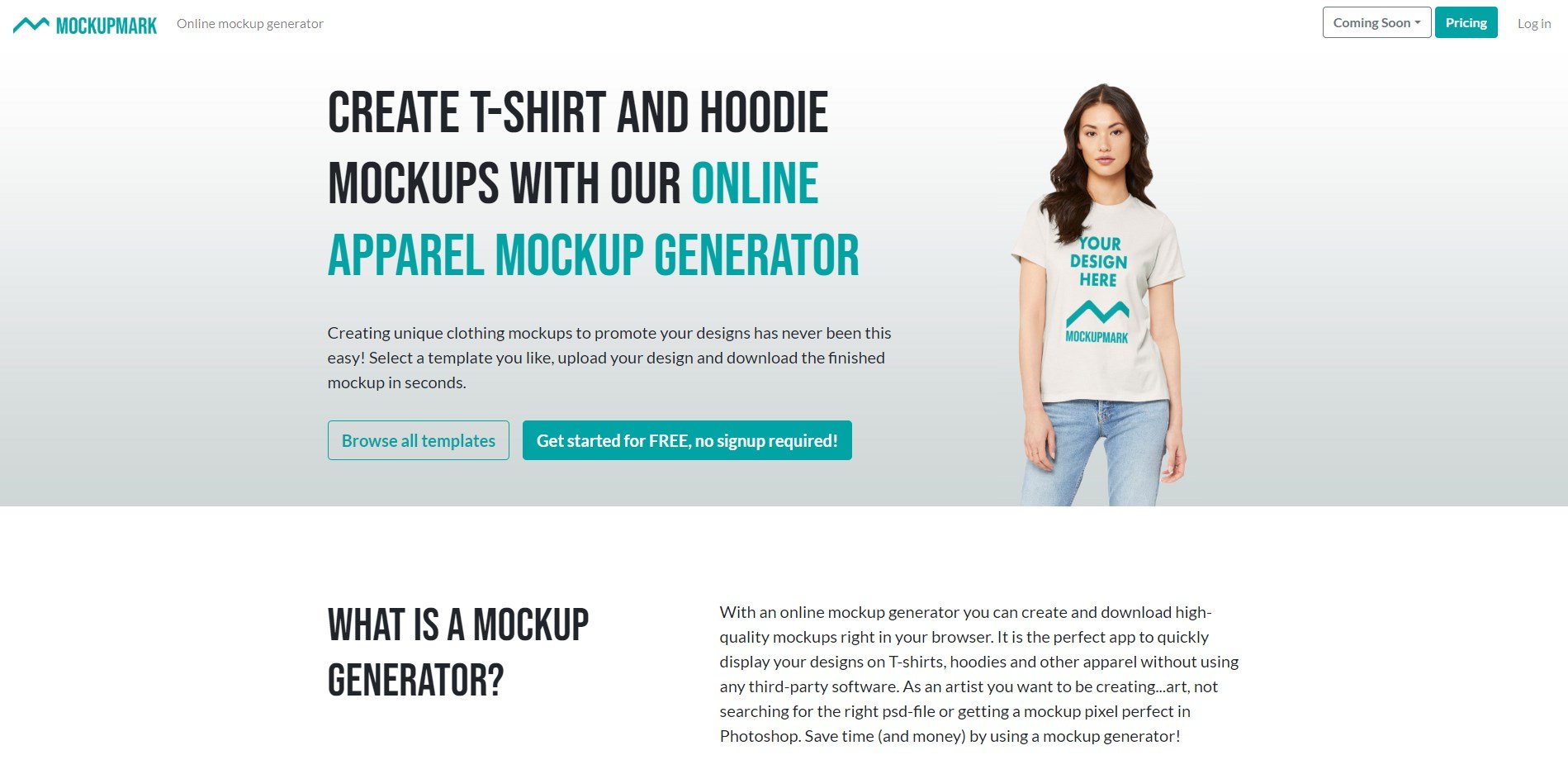
One of the main features of Mockupmark is its powerful mockup builder. With this tool, users can easily create their own custom product models from scratch, without the need for any design skills or software. The model builder allows users to choose from a variety of product categories, including apparel, technology, printing and packaging. Users can then upload their own designs, customize backgrounds and lighting, and adjust angles and perspectives to create a realistic and visually appealing mockup.
Mockupmark's mockup builder is designed to be user-friendly and easy to navigate. The platform provides an intuitive drag-and-drop interface that allows users to upload their designs and easily customize their mockups. The generator also includes a range of editing tools, including the ability to change colors, add text, and adjust shadows and reflections. Whether you're a designer, marketer or entrepreneur, Mockupmark's mockup generator and customizable templates can help you showcase your products in a visually appealing way.
Renderforest
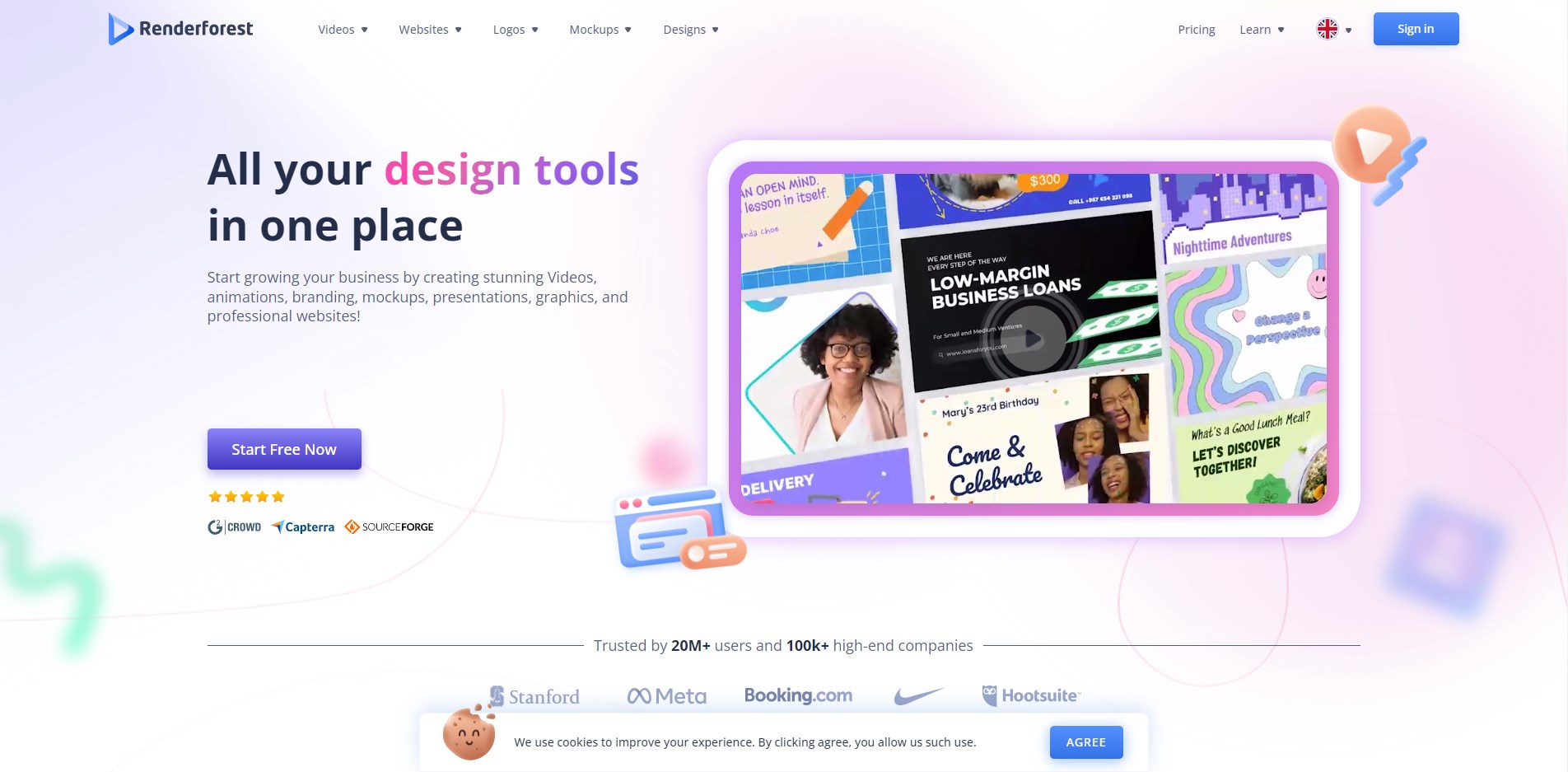
With a wider range of pre-designed templates, Renderforest is better suited for users who need basic customization options. Renderforest's mockup generator offers a large number of pre-designed mockup templates that allow users to choose from a variety of product categories, including devices, prints and packaging. Users can customize these templates to match their own branding and product specifications.
Renderforest's mockup builder offers a range of editing tools such as the ability to change colors, add text, and adjust shadows and reflections. Renderforest also offers downloads in SVG format, which may be useful for users who need to edit their mockups in vector-based software. Renderforest also offers a free plan, but Its premium plans are more focused on video editing and branding tools, while mockup templates are one of the many creative tools available.
Adobe Spark
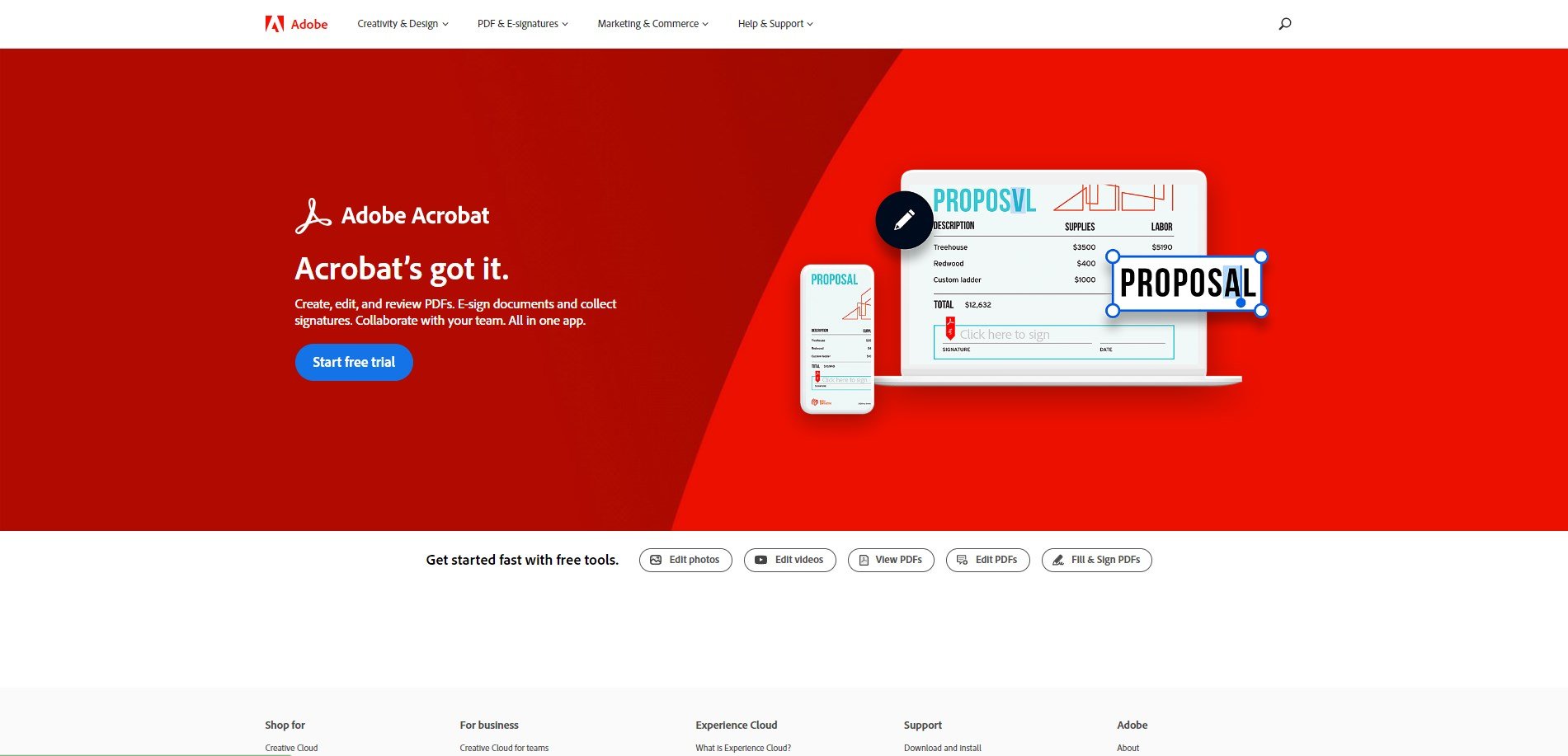
While Adobe Spark is primarily known for its graphic design, video creation and web authoring tools, it does not have a dedicated mockup generator feature.
However, users can still use Adobe Spark's design tools to create mockups. For example, users can use the Web Page Builder tool to create a mockup of a website or mobile application design, or use the Graphic Design tool to create a mockup of a social media post.
To create a mockup using Adobe Spark, users can start with one of the platform's customizable templates and modify it to match their own product specifications. They can upload their own images, change the background, and adjust the layout and design elements to create a visually appealing mockup.
While Adobe Spark may not have a dedicated mockup builder like some other platforms, its versatile design tools and customizable templates make it a powerful tool for creating a wide range of visual content, including mockups.
Vexels
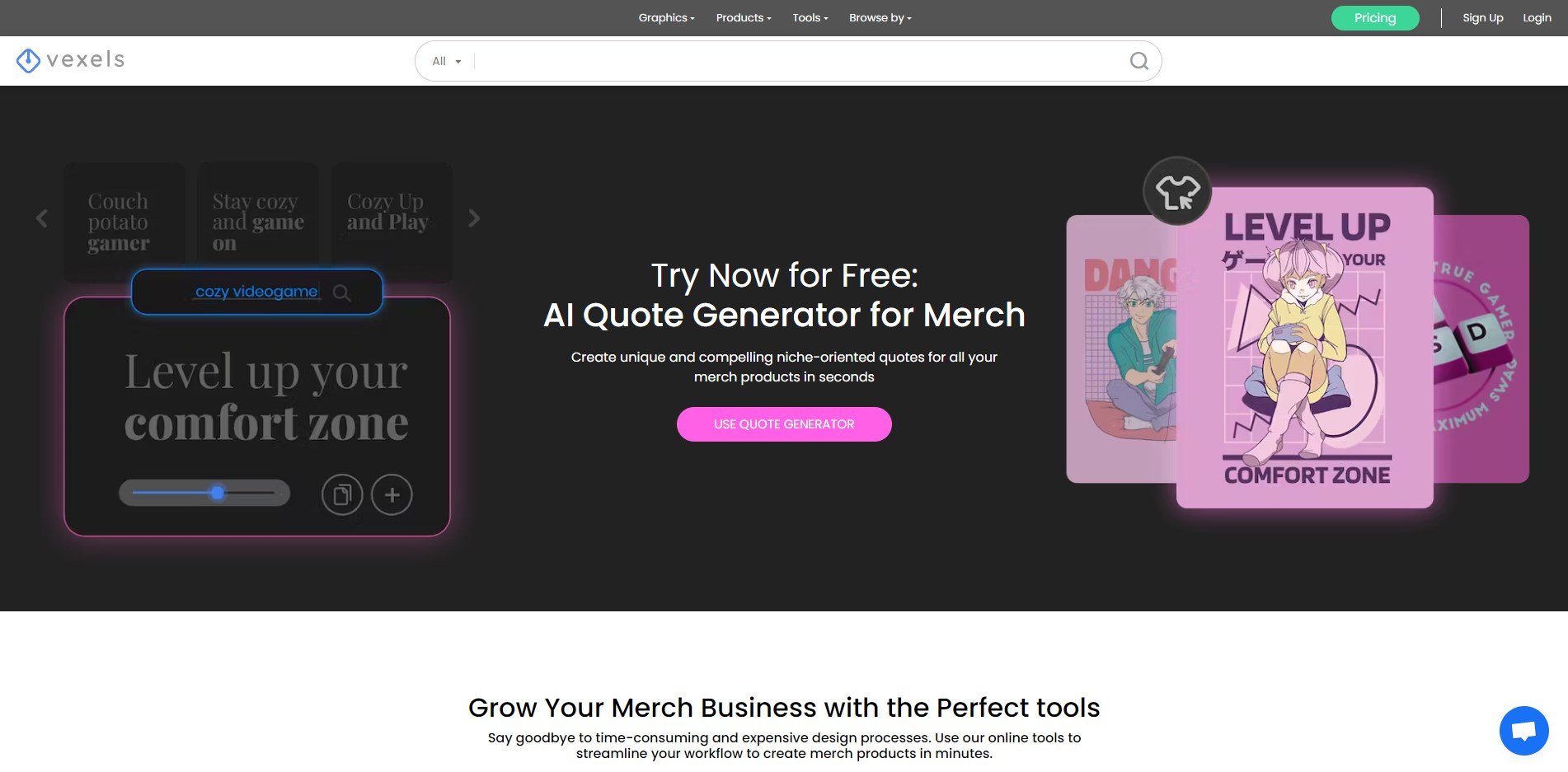
Vexels is an online platform that offers a wide range of digital assets, including vector illustrations, icons and graphics that can be used for commercial and personal projects. one of the illustration types available on Vexels is vexel art.
Vexels does not have a dedicated mockup generator feature. However, the platform offers a range of customizable vexel illustrations that can be used to create mockups of products such as T-shirts, posters and packaging designs.
To create a mockup using Vexels, users can start with one of the platform's customizable vexel illustrations and modify it to match their own product specifications. For example, they can add their own design or logo to a T-shirt illustration, or they can modify a packaging illustration to include their own branding and product details.
Pixeden
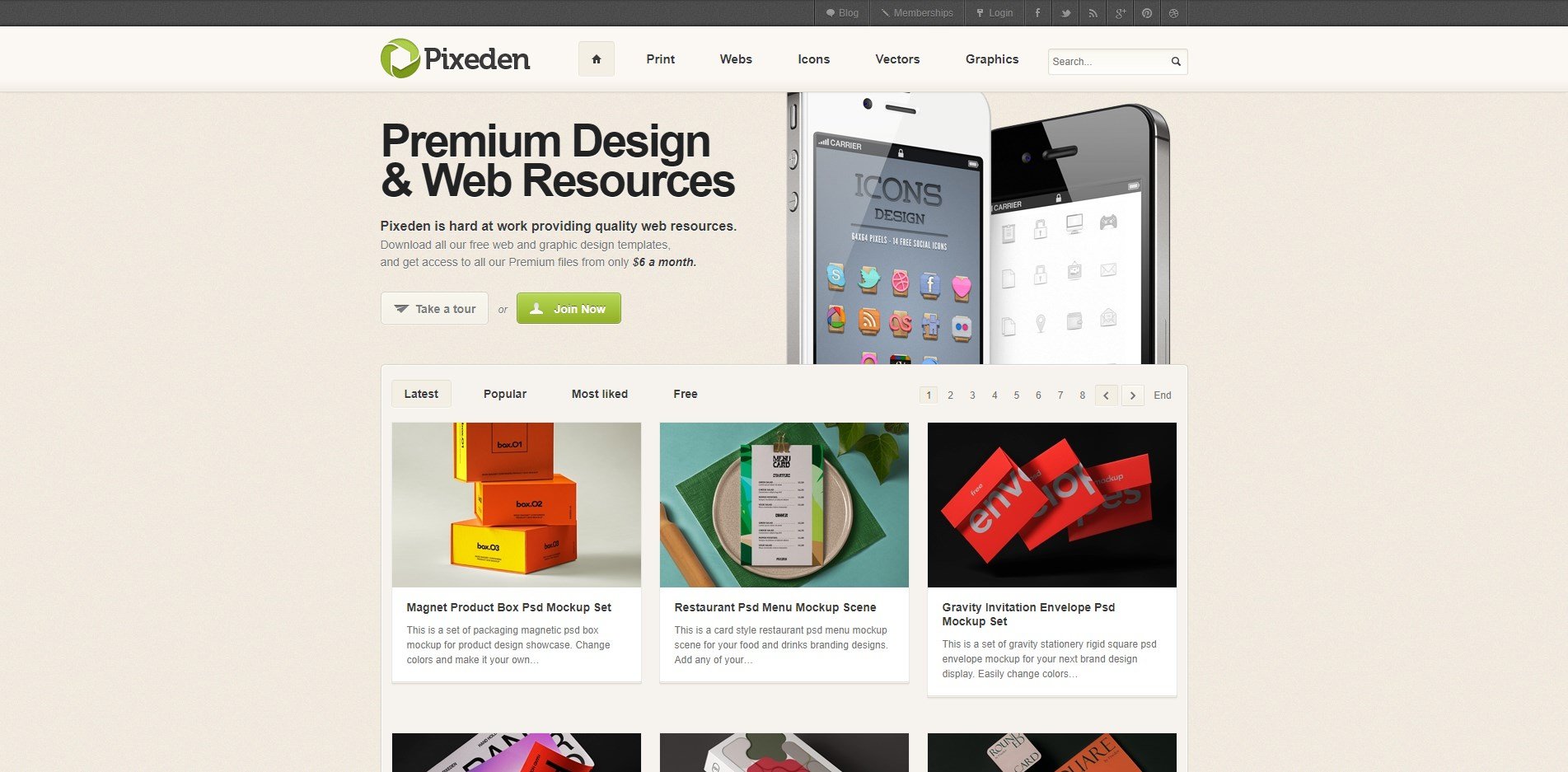
Pixeden is a design resource site that offers a wide range of design assets including mockups, graphics, icons, UI kits and templates. The platform is designed to be a one-stop shop for designers, offering a range of resources that can be used for both commercial and personal projects.
Pixeden's mockups are available in a variety of file formats, including PSD, AI and Sketch, and are designed to be compatible with a wide range of design software. The platform also offers a range of design tools and resources, including icon sets, UI toolkits and templates that can be used to enhance the design process and save designers time.
Magic Mockups
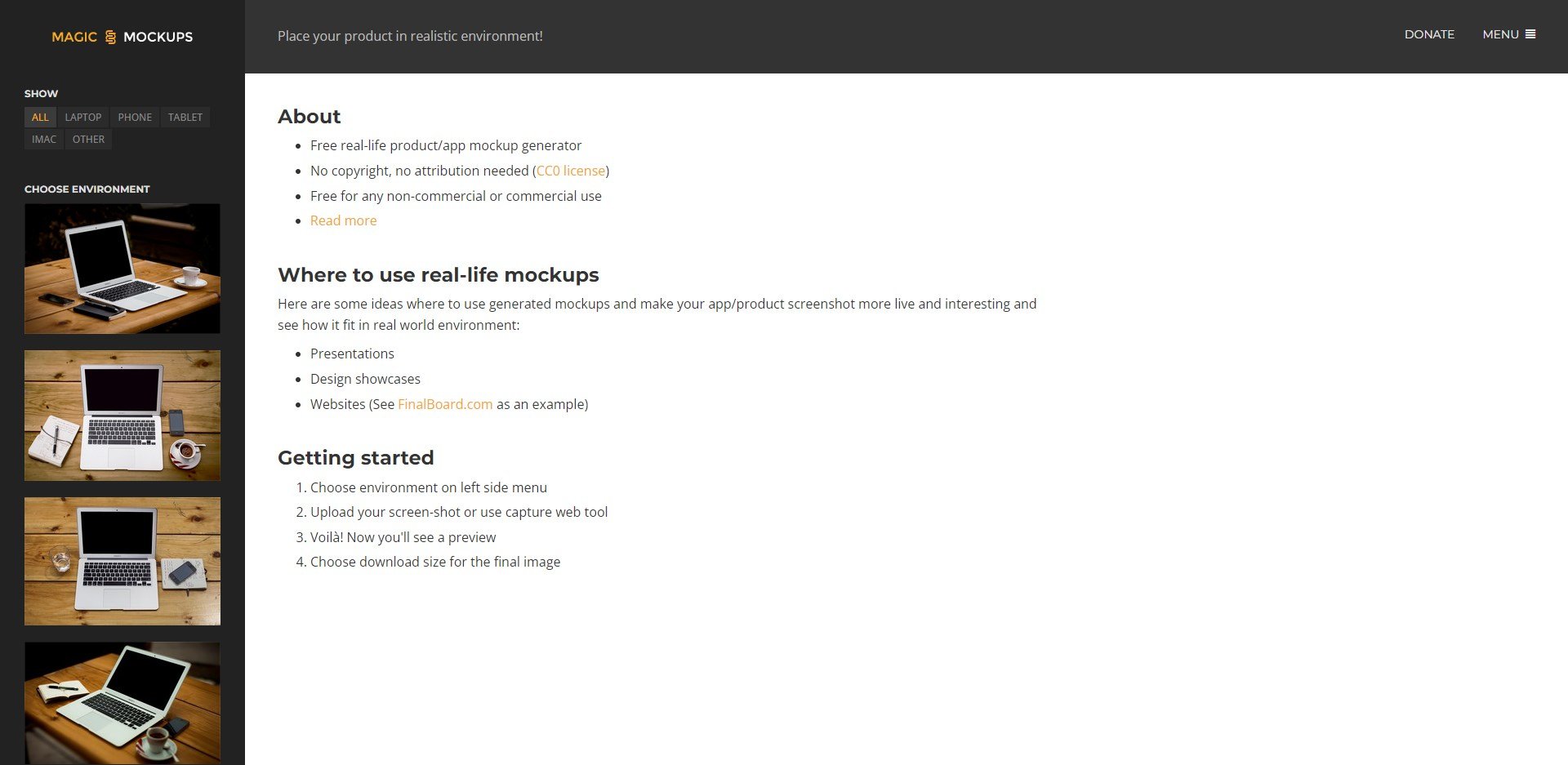
MagicMockups is an online platform that provides designers and marketers with a range of high-quality mockups that can be used to present their designs and products in a professional and visually appealing manner. The platform offers a wide range of mockups, including device-specific mockups, print mockups and packaging mockups.
The mockup generator allows users to choose from a variety of product categories, including apparel, technology, printing and packaging. Users can then upload their own designs, customize backgrounds and lighting, and adjust angles and perspectives to create a realistic and visually appealing mockup.
Conclusion
Creating mockups for your products has never been easier! With the comprehensive range of Placeit alternative tools recommended, you can now quickly generate product mockups and use them in any way you like.
Whether it's a product launch, website design or video marketing, these 11 best Placeit alternative tools give you the flexibility to play with your visuals.