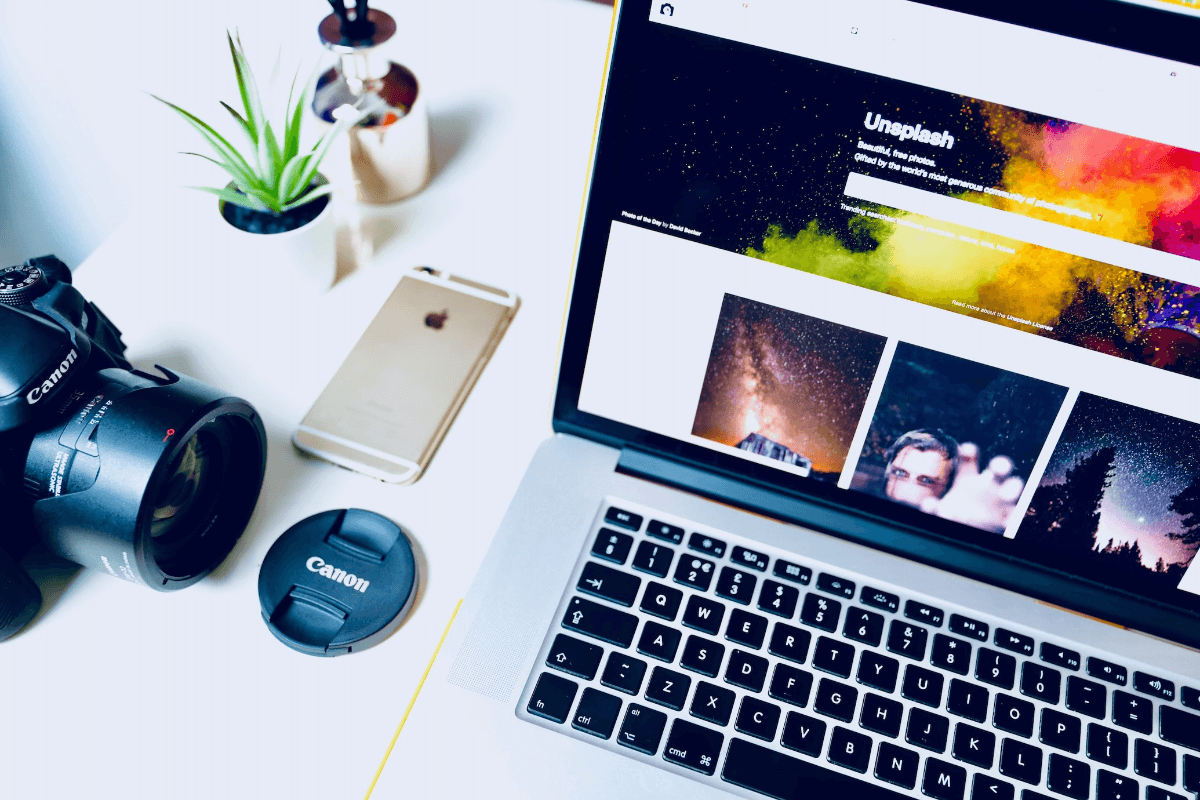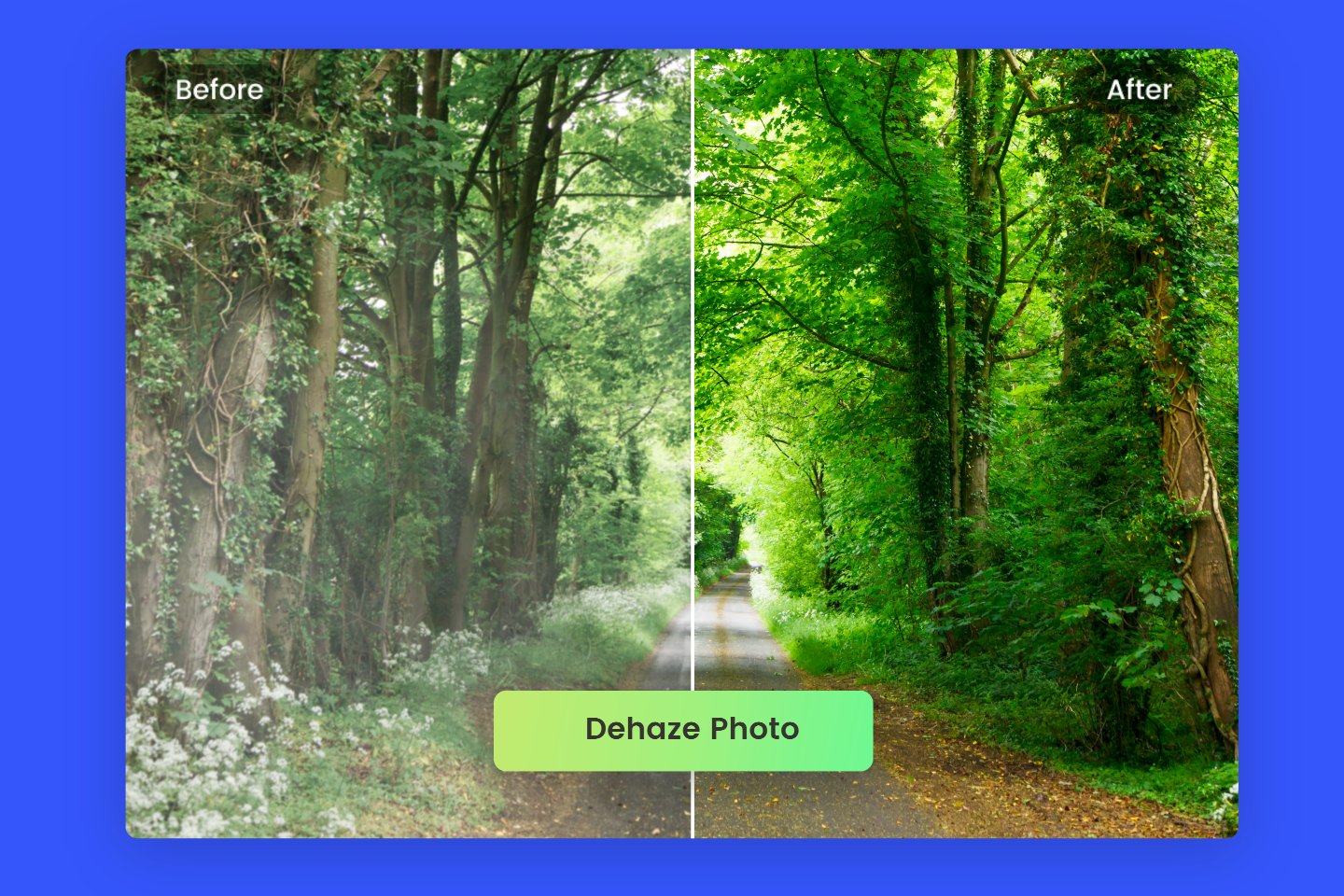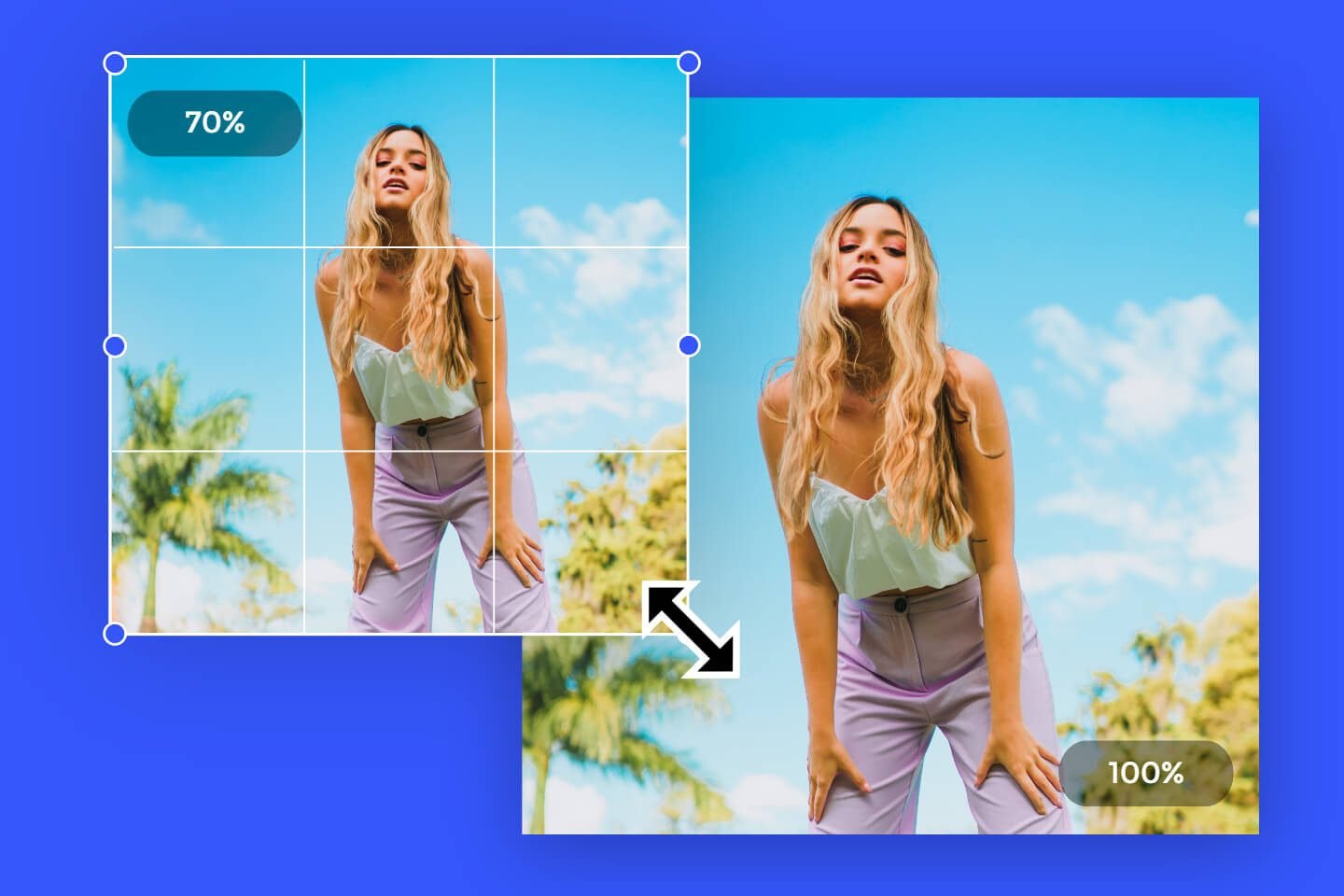When and How to Use Lens Correction for Optimal Results
Summary: This post is an overall of lens correction, including what is lens correction, when and how to use lens correction to fix photography for better results.
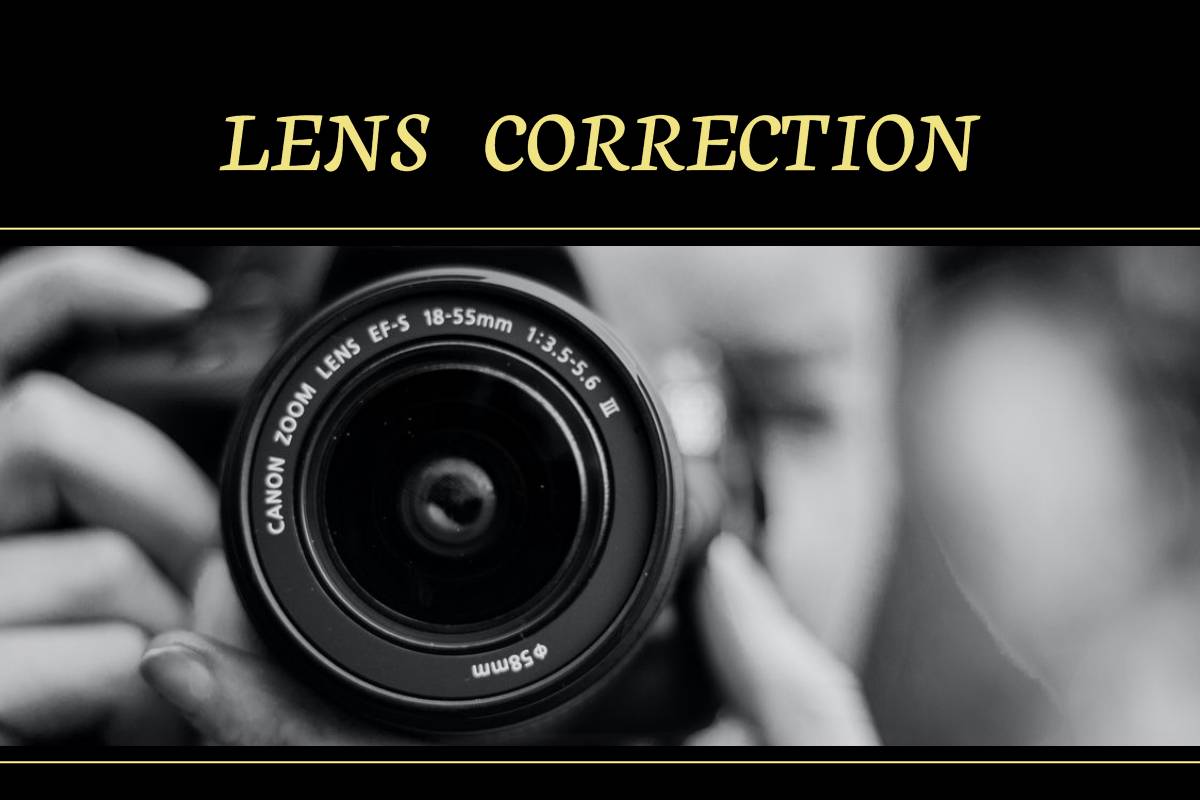
Lens correction is a powerful feature that can help photographers get the most out of their images. It helps to remove distortion, aberrations, and other effects caused by the lens. By using lens correction, photographers can achieve more accurate and detailed shots with better color and contrast.
This article will discuss what lens correction is, when it should be used, and how to use it for optimal results. Please read on to explore more.
What Is Lens Correction?
Most modern lenses are electronically connected to the camera via an electrical connection on the back of the lens. Aperture and focal length, as well as other metadata, are stored in digital files, which is how editing software applies corrections.
Each lens has specific optical characteristics due to the manufacturing process. These characteristics can vary for a number of reasons. The range of apertures from maximum to minimum affects how light converges through the lens, as does how much glass (or elements) the lens has in the first place.
The quality of the glass and how its ground interferes with the convergence of different wavelengths of light can lead to chromatic aberrations (chromatic aberration). It is for these reasons that some people want to eliminate the effects of lenses on images by looking for metadata in digital files and automatically applying filters called from databases in editing software.
When and How to Use Lens Correction?
Lens correction tools can fix lens problems such as distortion and perspective. Since every lens is designed to be unique, the application of lens correction depends on your lens model. Generally there are three kinds of problems that will appear in your photos, namely vignetting, distortion and chromatic aberration. next we will explain how to apply these lens corrections to fix these lens problems for each of these three cases. We will use lightroom and Fotor to demonstrate the operation.
Vignetting
Vignetting is the darkening of the corners of the image, which is caused by the physical size of the multi-element lens. The elements behind are obscured by the elements in front, which results in a gradual decrease in the intensity of light in the corners of the image.
Distortion
Distortion is another common problem. Distortion is a type of optical aberration that occurs when right-angle projections (the appearance of straight features) are magnified or stretched, resulting in a distorted view of the image. It is most common in photographs using wide-angle lenses. If a straight object, such as a building or a flat surface on the ground, appears to be curved, the image will be distorted.
Here’s how to fix vignetting and distortion on Lightroom:
- Open Adobe Lightroom and upload image to the canvas.
- Click the “Edit” icon in the top right corner.
- Find “Optics” and click. There will be two boxes and click the box labeled “Enable Lens Corrections”.
- That’s it. You have fixed the vignetting and distortion problem.
Chromatic Aberration
Chromatic aberration, also known as chromatic aberration, is a type of color distortion that produces an outline of unwanted color along the edges of an object in a photograph. Usually distortion cases, it appears along metal surfaces or where there is a high contrast between light and dark objects.
In the following we will use Fotor color changer to demonstrate how to automatically fix chromatic aberration in pictures. Fotor may have more steps for some tools that automatically fix chromatic aberration, but its advanced editing for colors can meet more customization needs.
- Open Fotor and upload your image to canvas.
- Click “HSL” on the left toolbar, choose a color of your image you want to adjust in your image.
- Adjust strength of “Hue”, “Saturation”, “Lightness” for chosen color.
- When you’re finished, click the “Download” button at the top right corner to save your image.
Conclusion
Lens correction is a powerful tool used by photographers and videographers to produce high-quality images and videos. It can be used to reduce distortions caused by the lens, as well as to improve sharpness and contrast. In order to get optimal results, it is important to know when and how to use lens correction.
In this post, we have introduced what is lens correction, when and how to use lens correction for better photography result.