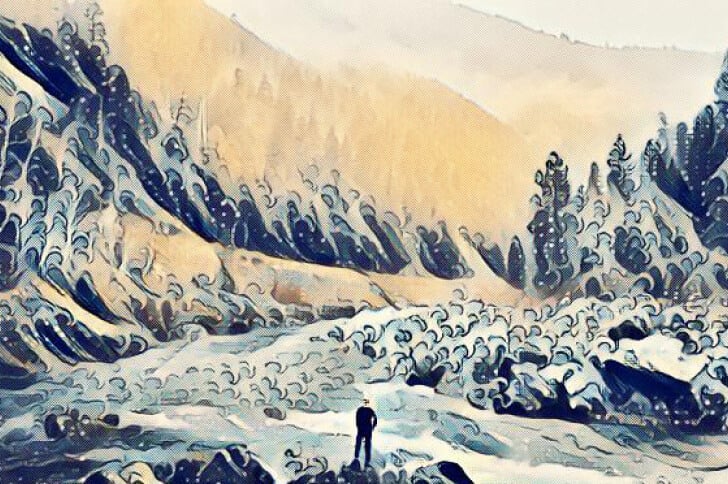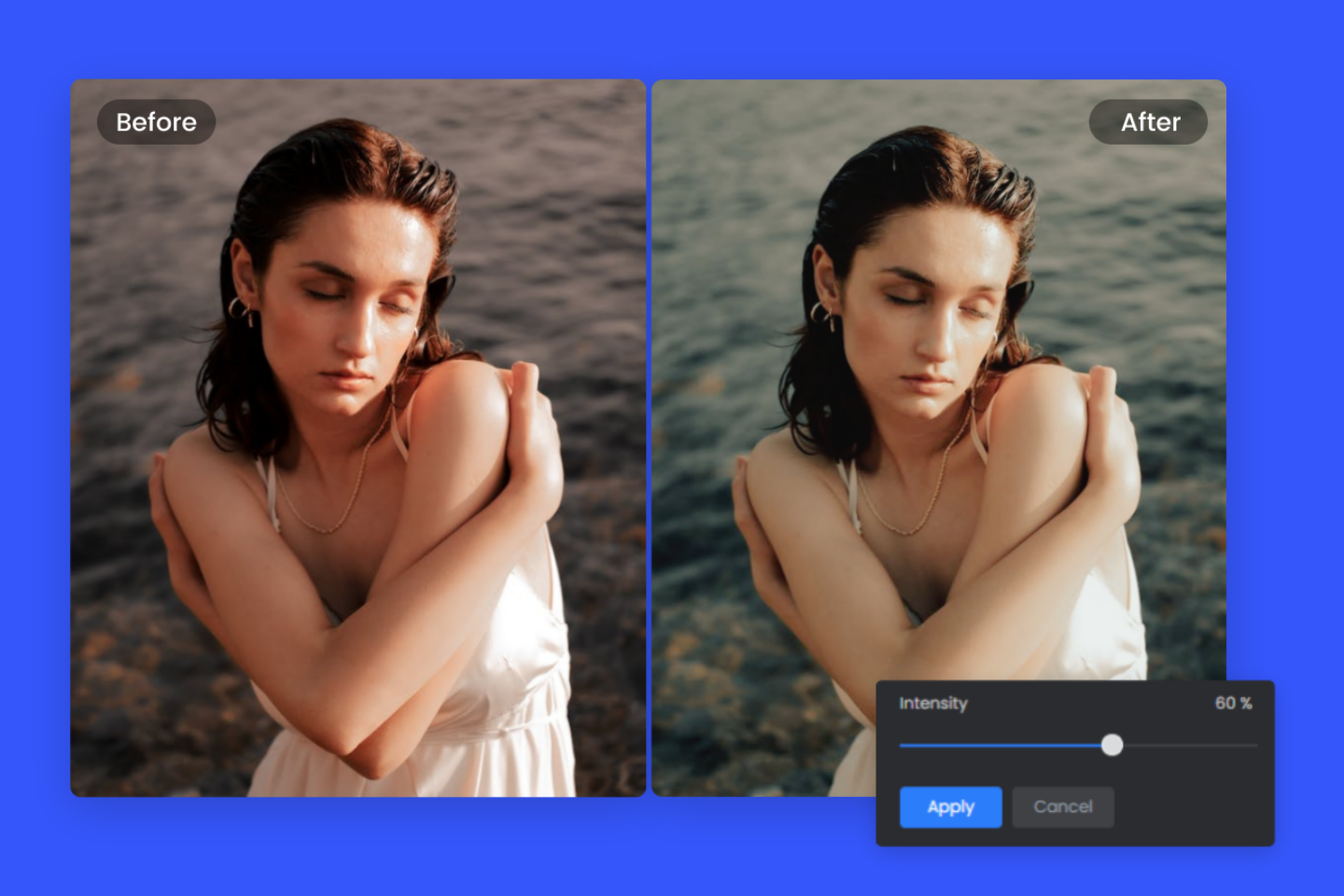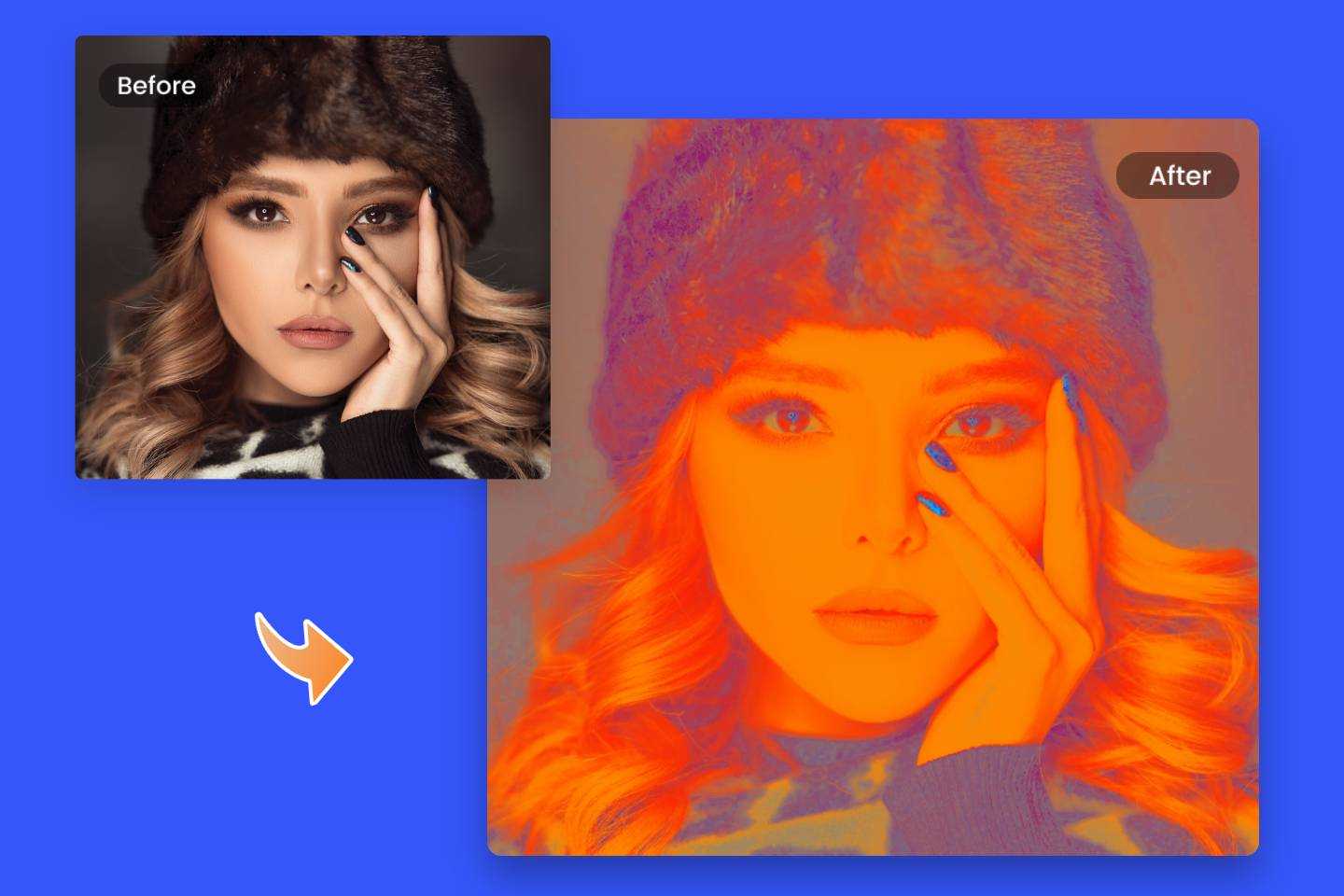Turn Photo Into Renaissance Painting Online with AI
Ready for a Renaissance? With Fotor's AI-based Renaissance painting generator, turn photo into Renaissance painting online for a trendy look in a single click.

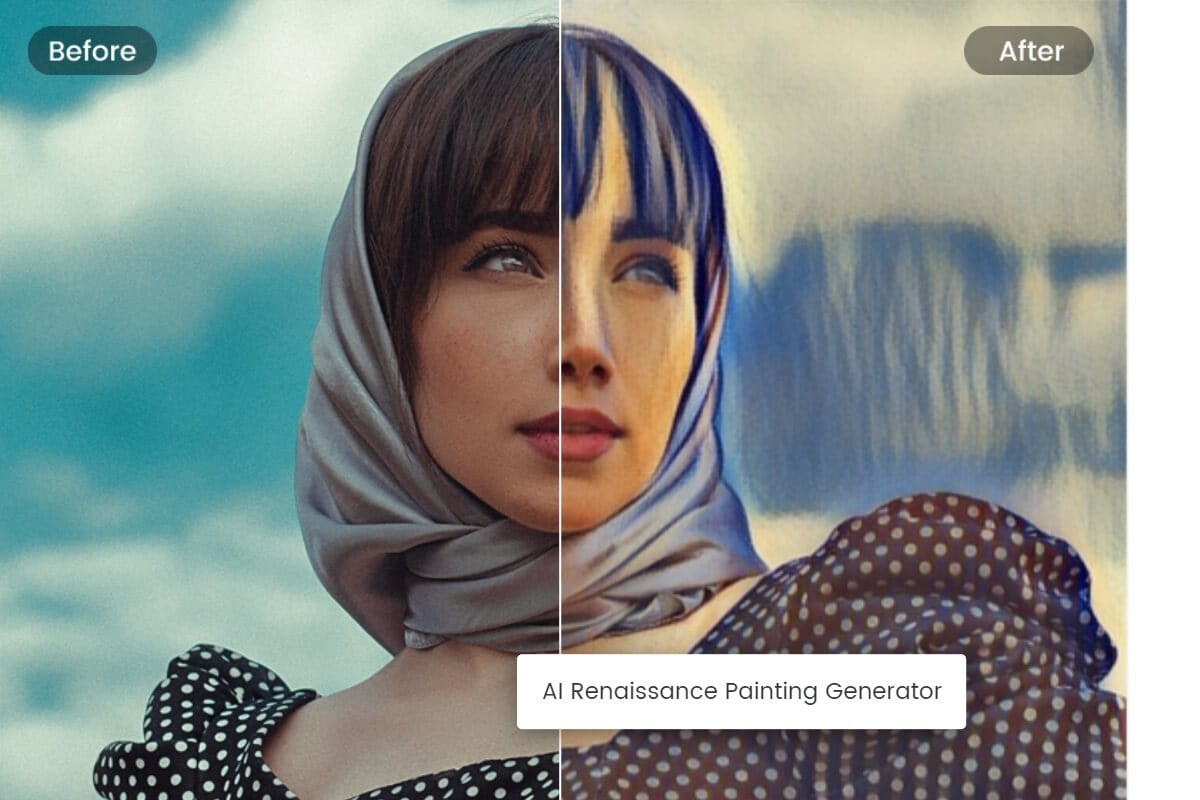
Turn Photo Into Renaissance Painting in Seconds
Fotor's AI Renaissance painting generator makes it easy to turn your own photos into Renaissance paintings and Renaissance portraits. In seconds, you can easily convert your photos into artwork with AI, no edit experiences are needed.
Fotor applies advanced artificial intelligence algorithms to its Renaissance painting filter. Just upload your photo and choose an art filter, and you will get a unique piece of renaissance masterpiece instantly. Now, click the button to turn your picture into painting!
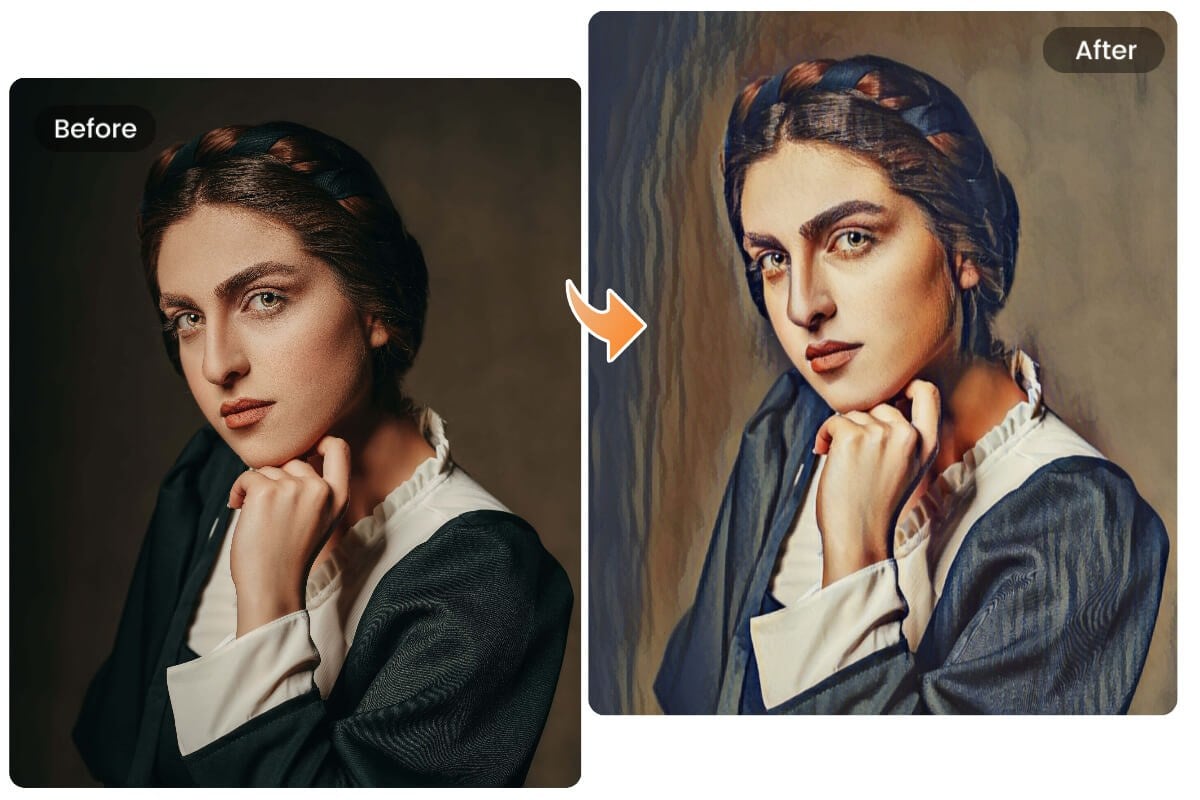
Turn Pictures into Paintings with Renaissance Painting Filter
Turning photos into Renaissance paintings is a piece of cake for Fotor. Whether it is a portrait, landscape photo, or other types of images, with Fotor's beautiful artistic filters, you can convert any of your photos into Renaissance portrait paintings resembling those of artists like da Vinci. Whether you want to create AI portraits with Renaissance style or turn your photos into cartoons, Fotor's built-in art-style photo effects offer a variety of ways to bring your vision to life.
Apply The Renaissance Painting Filter to Avatar
Imagine applying a Renaissance-style portrait or image generated from your personal photo as your social media avatar, nothing could be cooler than that! Make your avatar stand out with a renaissance painting effect to get more views and followers. You can also export and share it on social media platforms as a high-quality image after the painting is generated, and make your friends and followers know what you look like as a Renaissance painting. The whole process is easy and fun, turn photo into renaissance painting now!
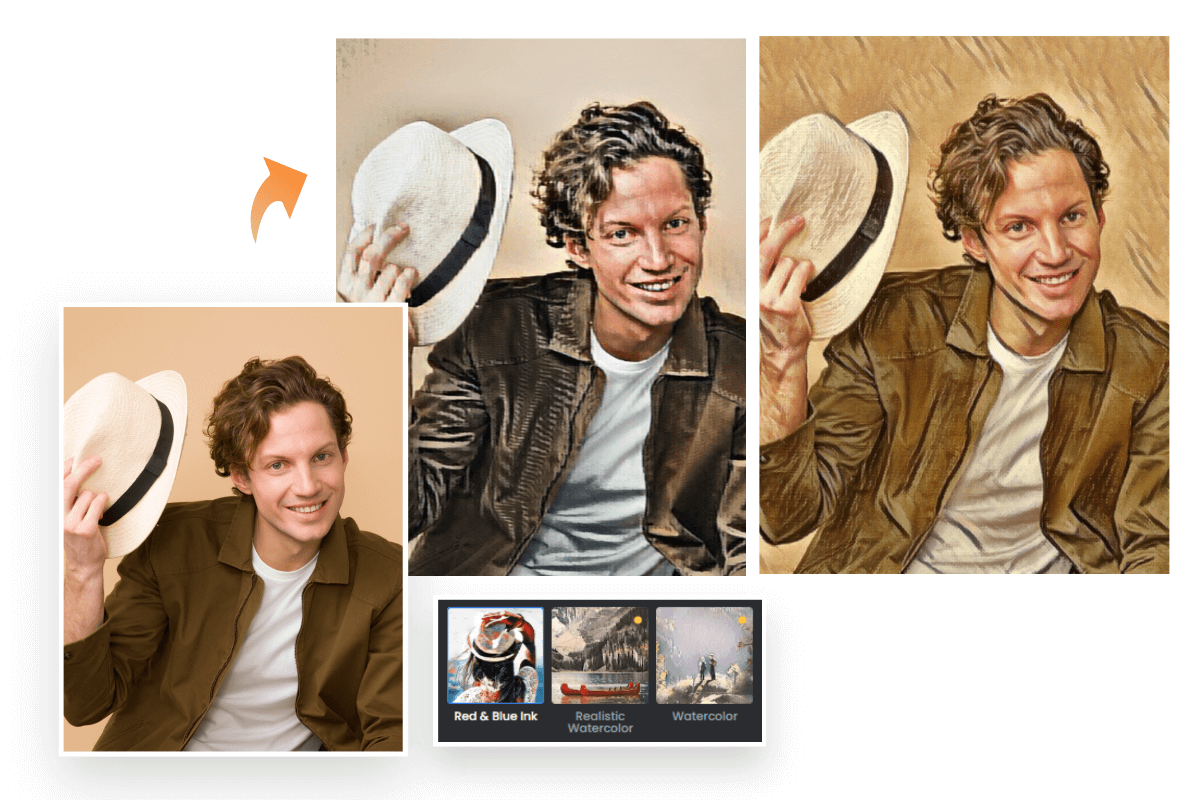
Convert Your Photo to Different Style Artwork
Fotor offers more than 50 unique painting filters and effects for you to choose from in addition to Renaissance painting effects. These premium painting filters, which are continually being updated, are inspired by talented artists and world-famous artworks. You can turn photos into different-style paintings in just one click. From oil painting to sketching, and something more creative, whatever you need, Fotor has you covered! Make your photos look like masterpieces with a single click!
Not Just Turn Photo Into Renaissance Painting
Unleash your creativity and explore Fotor's other popular cutting-edge AI photo effects to create your AI painting. In addition to turning photos into renaissance paintings, you can freely apply styles of artistic filters and effects with our powerful AI tool to generate other creative things, including but not limited to converting photo to cartoon, photos to sketch, photos to watercolor, and more. Fotor helps you to bring your artistic ideas to life!