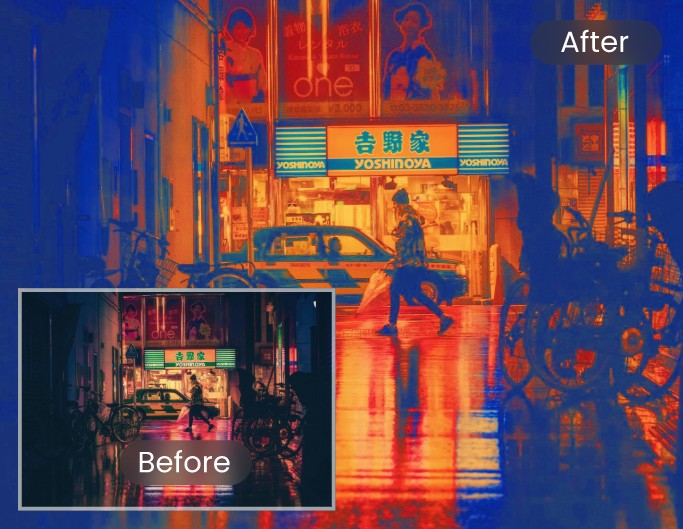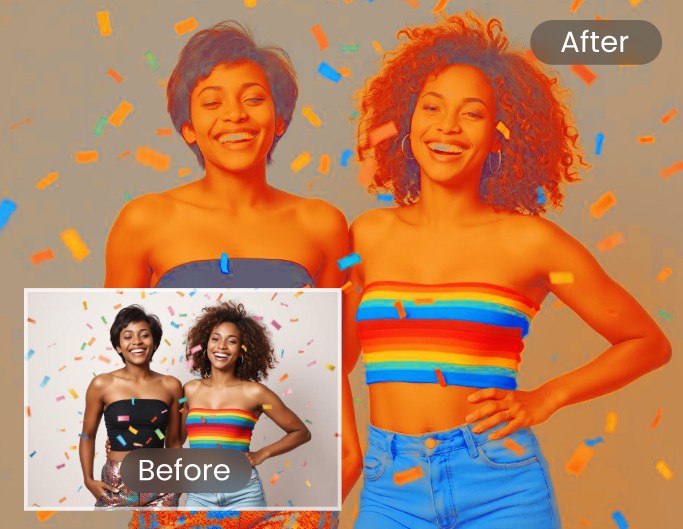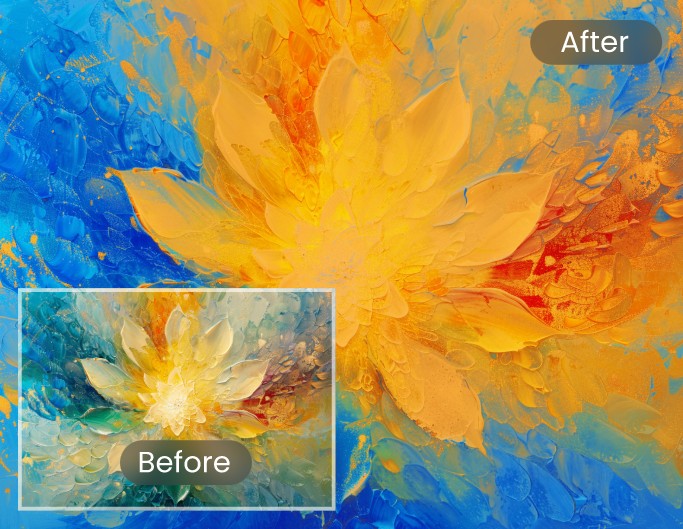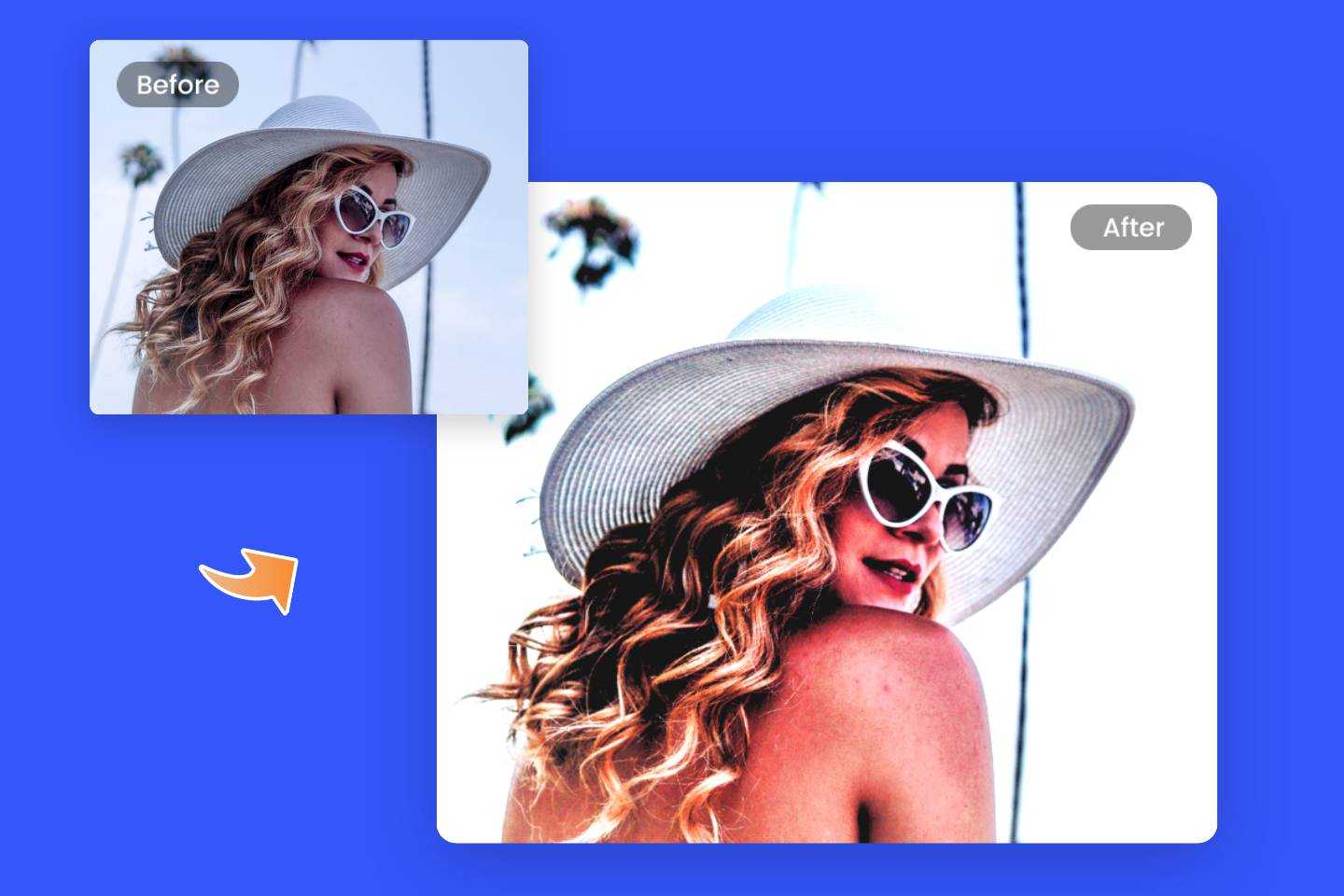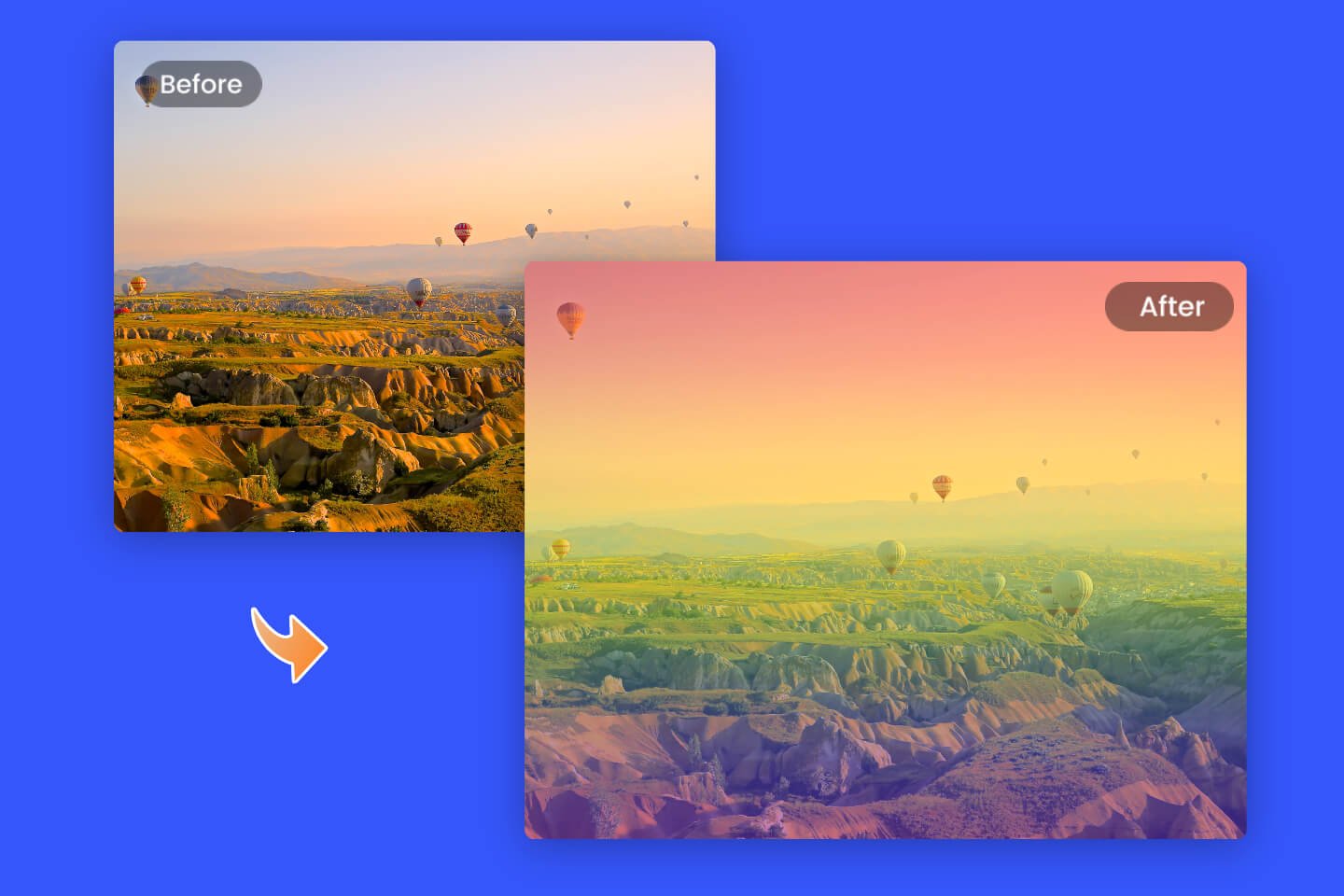Add Thermal Filter to Your Photos Online
Fotor's online thermal image converter can add thermal filter to your photos instantly. Create a high-tech sense for your photos.
Create nice and cool heat energy pictures with Fotor now.


Convert Image to Thermal Image Online in Seconds
The principle behind thermal images taken by thermal cameras is to capture temperature. This thermal effect can also be achieved using an online heat map creator. Fotor's heatmap generator makes it possible to convert images into thermal images in seconds. Just one click to add an infrared filter. There are no professional requirements.

Various Infrared Filters Online for Your Pictures
Fotor provides you with a wide range of infrared filters. Whether you want artistic, bright, or cool ones, Fotor filter library has them all! It offers you a similar or even better thermal camera filter photoshop has! Just choose the one you like best. What’s more, the intensity of the heat image filter is also adjustable. Just swipe the intensity bar left or right to achieve it. Come to Fotor and pick the perfect thermal filter for your image!
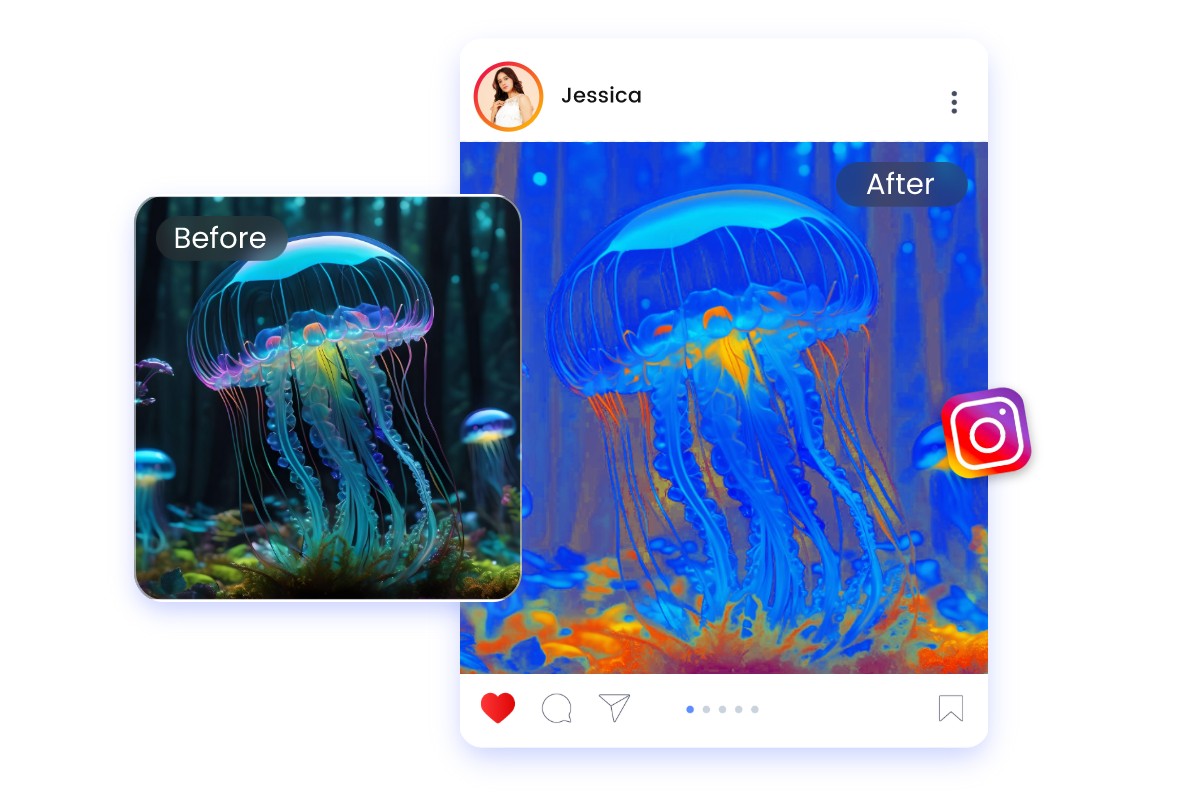
The Application of High-Tech Thermal Photo
For data analysis, thermal pictures can be used in medicine and chemistry. Night reconnaissance and combat will also use IR imaging. In daily life, creating thermal images can enhance the "temperature" and color of the image. Especially suited for winter! It brings a warm atmosphere. Create thermal energy pictures to post on your Instagram, Facebook, etc. Thrust them into the spotlight! You might become a trendsetter! Start a thermal art boom. Invite your friends and family to participate! Enjoy a happy time in the creation of high-tech thermal images.
Why Choose Fotor Thermal Image Converter?
Easy to Use
Our photo editor is easy to use, and users can quickly find and apply the filter they want. You can also adjust the intensity of the filter to get different effects with ease.

High Quality
The images edited using this photo editor can keep their original quality. Fotor would not compromise the quality of pictures.
No Watermark
We promise that we will not add any watermarks to your photos. You can create clean masterpiece and share it freely.