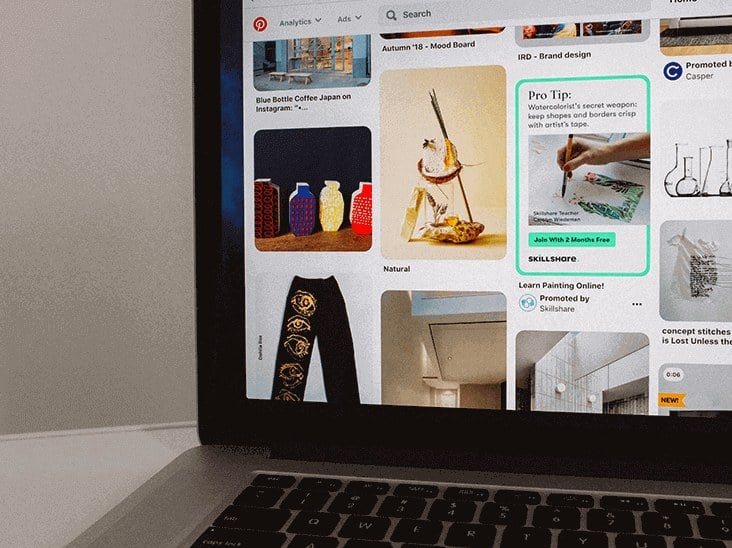Free Online PNG Combiner
Combine PNG images online using our free PNG combiner. Merge multiple PNG pictures to produce unique layouts & designs with Fotor.


Simple Drag-and-Drop PNG Combiner at Your Fingertips
Merge two or more PNG images in the same design to captivate your audience’s attention. Online PNG combiner of Fotor simplifies such process and offers a hassle-free user experience with their simple drag-and-drop functionality. Just select a suitable layout and effortlessly drag your desired images into the layout, and voilà! Our image combiner will automatically align and adjust the images to fit the chosen layout. Within moments, your PNG files are combined into a single image, ready to be downloaded or further customized.

Combine PNG Files into One Horizontally or Vertically
Merge multiple PNG images either horizontally or vertically to unlock visually striking compositions effortlessly. Fotor's PNG merger streamlines the image combination process, requiring just a handful of clicks to fuse your PNG files together. Enjoy the flexibility to rearrange the sequence of images as you see fit, crafting a unique layout that caters to your specific aesthetic preferences. Furthermore, our intuitive photo stitching feature empowers you to combine these PNG images in either orientation, be it horizontal or vertical, tailored to your individual creative pursuits.

Merge PNG Images with Various Layout and Grids
The versatile PNG combiner in Fotor provides users with a range of photo grids and layout options to merge their PNG files creatively. Whether you prefer a straightforward linear arrangement, an artistic mosaic, a heat-shaped collage or a dynamic grid layout, the combiner allows you to choose the one that best suits your vision. Our image merger ensures that you can create unique compositions tailored to the specific requirements of your project, be it a social media post, a presentation, a personal photo album or a sibe by side photo. Enjoy the exciting photo merge experience with Fotor image combiner!
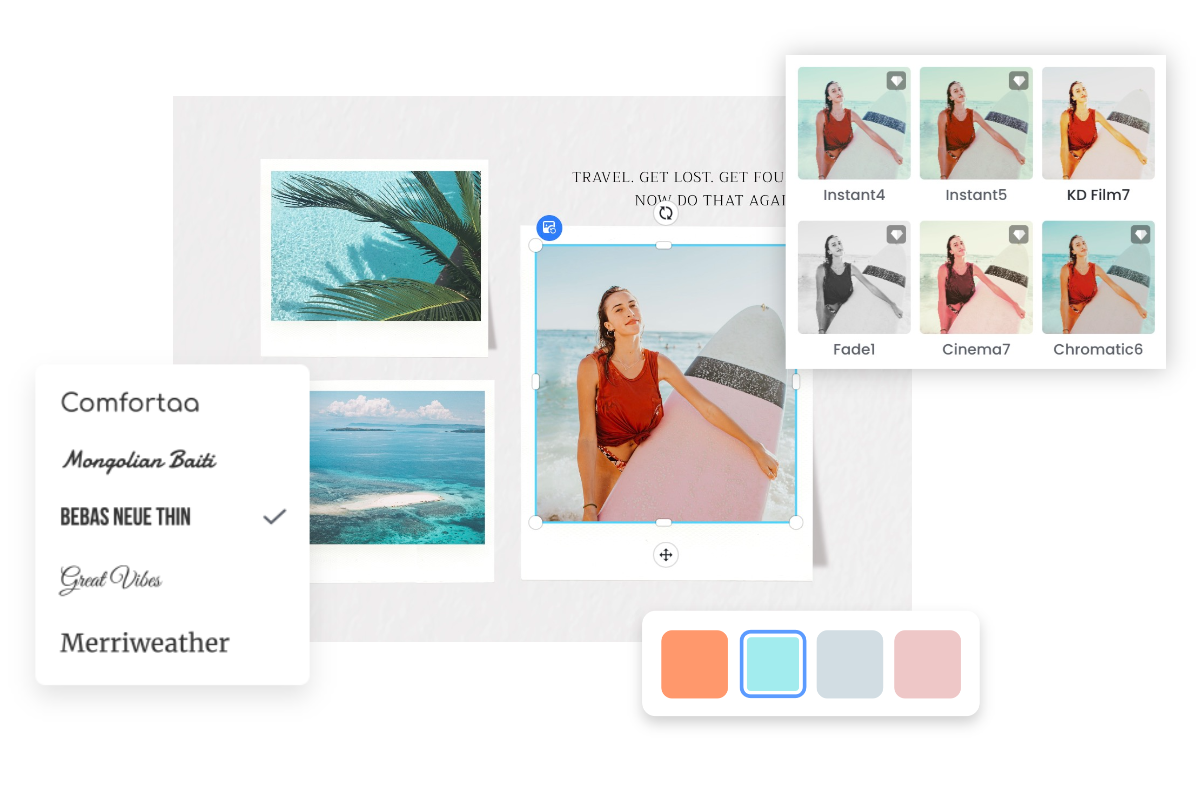
Freely Customize Combined Images to Perfection
Online PNG combiner in Fotor doesn’t stop at merely merging your PNG files. It offers additional customization features to fine-tune your combined images to perfection. Adjust the spacing between images, add icons, borders, apply filters or effects, and even modify the background color to enhance the overall aesthetics of your composition. With these easy-to-use editing tools in PNG merger, you can give your combined PNG picture that extra touch of creativity, elevating it from a simple amalgamation to a visually striking masterpiece.
Unlock Your Design Whimsy With Photo Collage Templates
There are various ready-to-use photo collage templates to choose from. Whether you're crafting a collage of memorable moments for a birthday celebration, showcasing a portfolio of your creative work, or compiling product images for an online store, Fotor's PNG combiner facilitates the process with its intuitive interface and array of customization options. Now let's start the creative endeavor with a collage template.




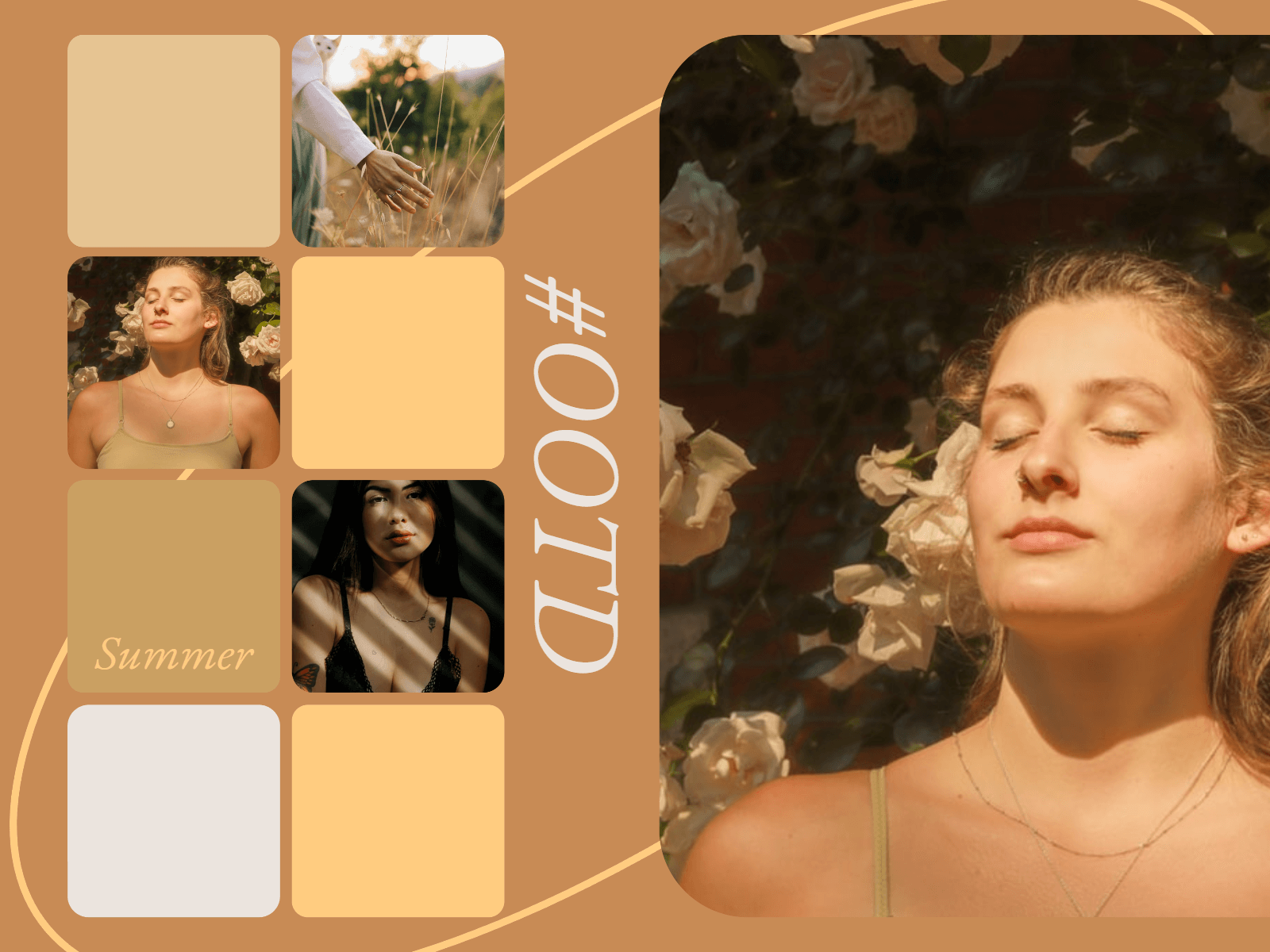
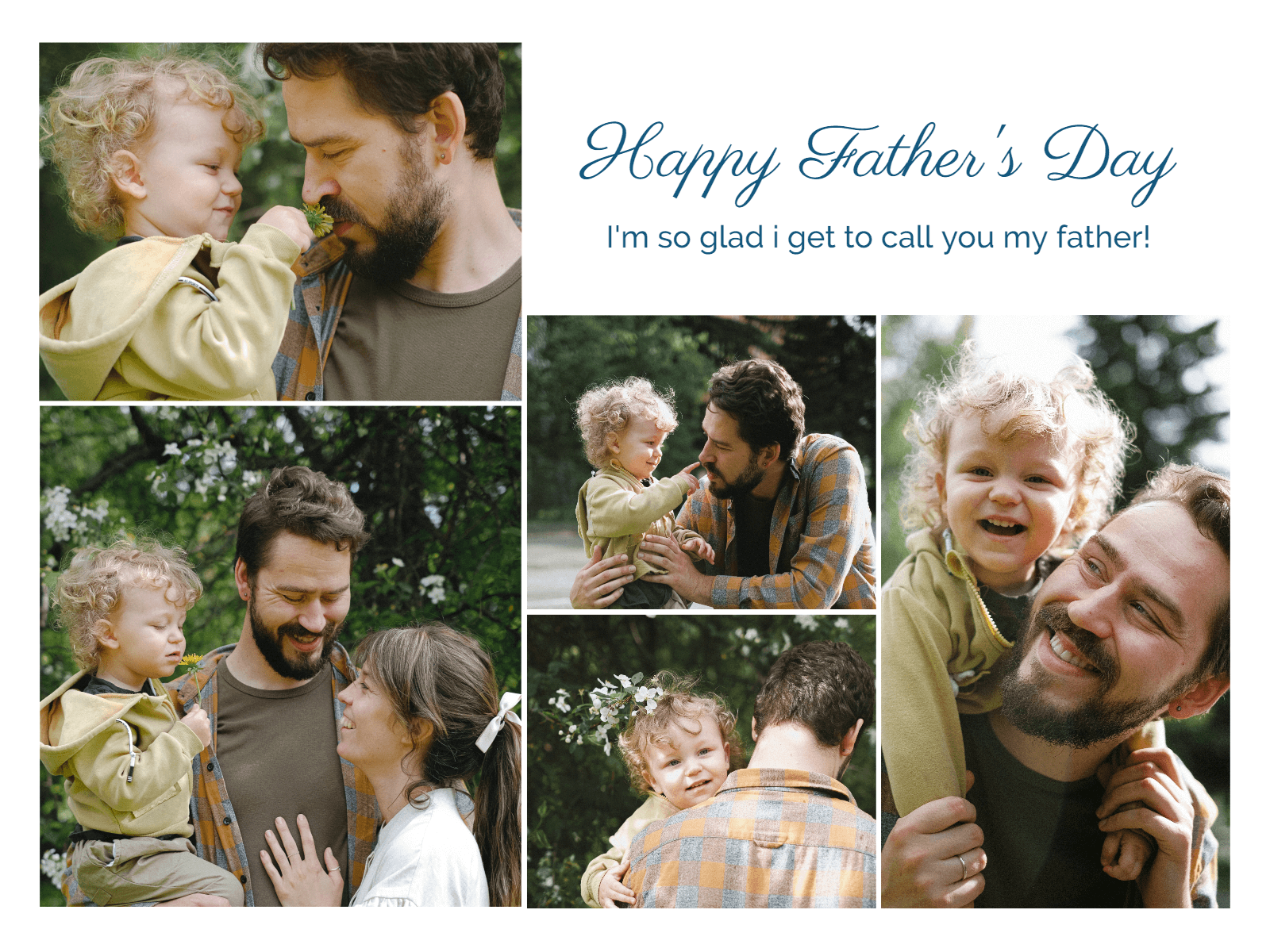


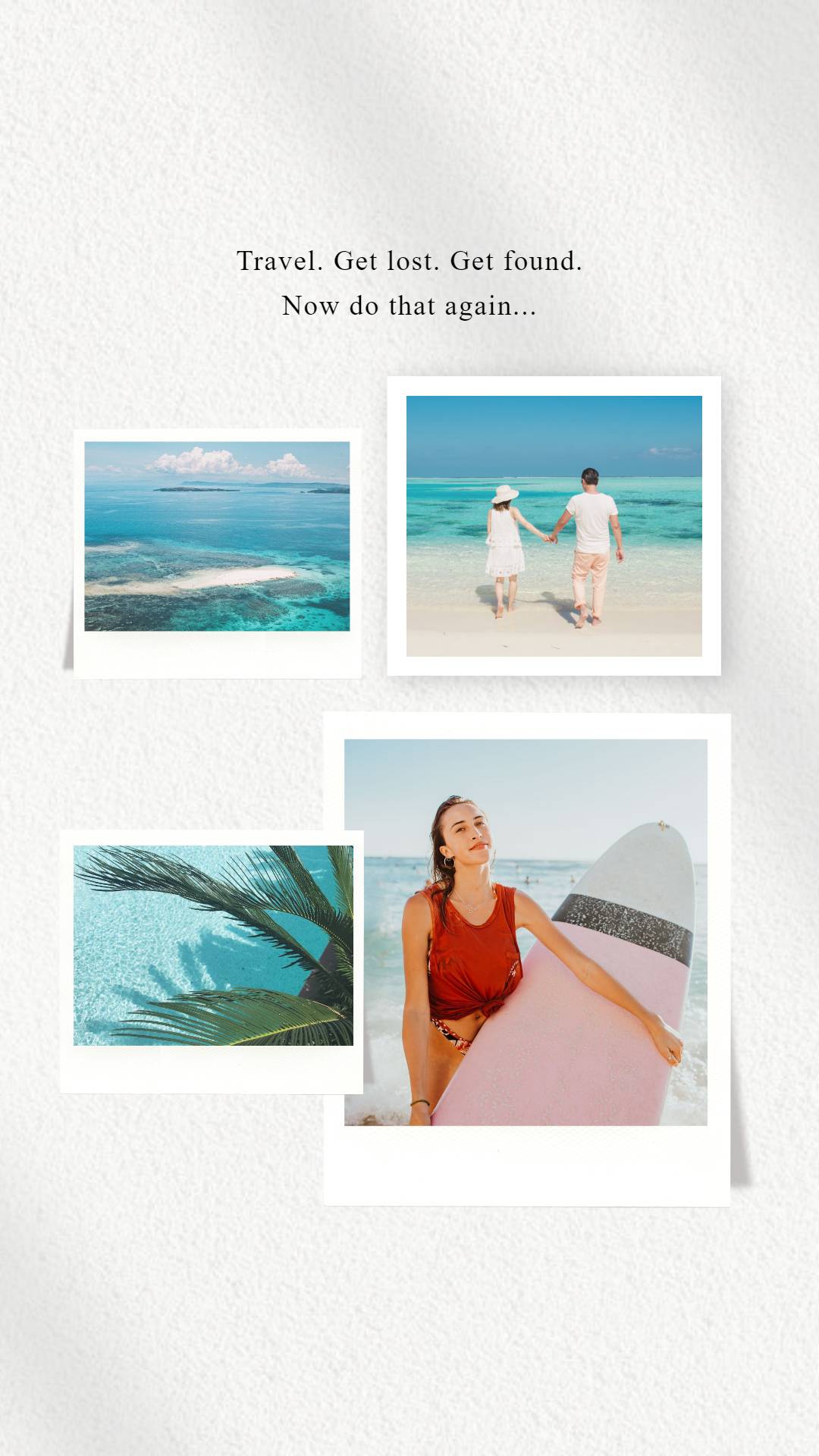
Benefits of Using Fotor's PNG Combiner

100% Free
Our PNG merger tool is completely free to use. No watermark added to the final outputs, no limits and ads during the whole process, and no hidden payments. Effortlessly merge any number of PNG files without limits.
Secure and Private
Fotor focuses on the data protection all along. All the uploaded PNG files will be deleted after 24 hours, and they won't be stored on our server or anywhere else.

No Skills Needed
No specialized experience and skills required when merging multiple PNG images into one. Simply employ this tool, upload all the PNG imges, and choose a layout or template to make a photo collage with ease.

High Quality Downloads
Our free online PNG combiner will not affect the original quality of the PNG files. Easily export them in high resolution with the button of "Download".
High Effecient
Simply select a layout and add the PNG files, then it will automatically adjust the composition and layout to fit in. Our image combiner works faster with small-sized files. Thus you'd better compress PNG sizes with our PNG compressor tool first.
Works on Any Browser
Our PNG combiner is a browser-based tool. No need to download and install it to your device, just connect to the internet, and open any web browser. You can merge PNG files together online.