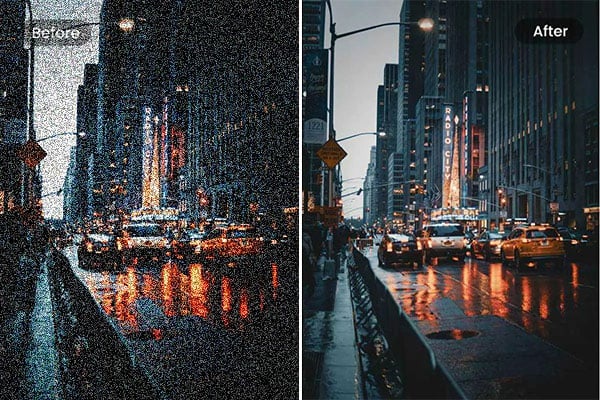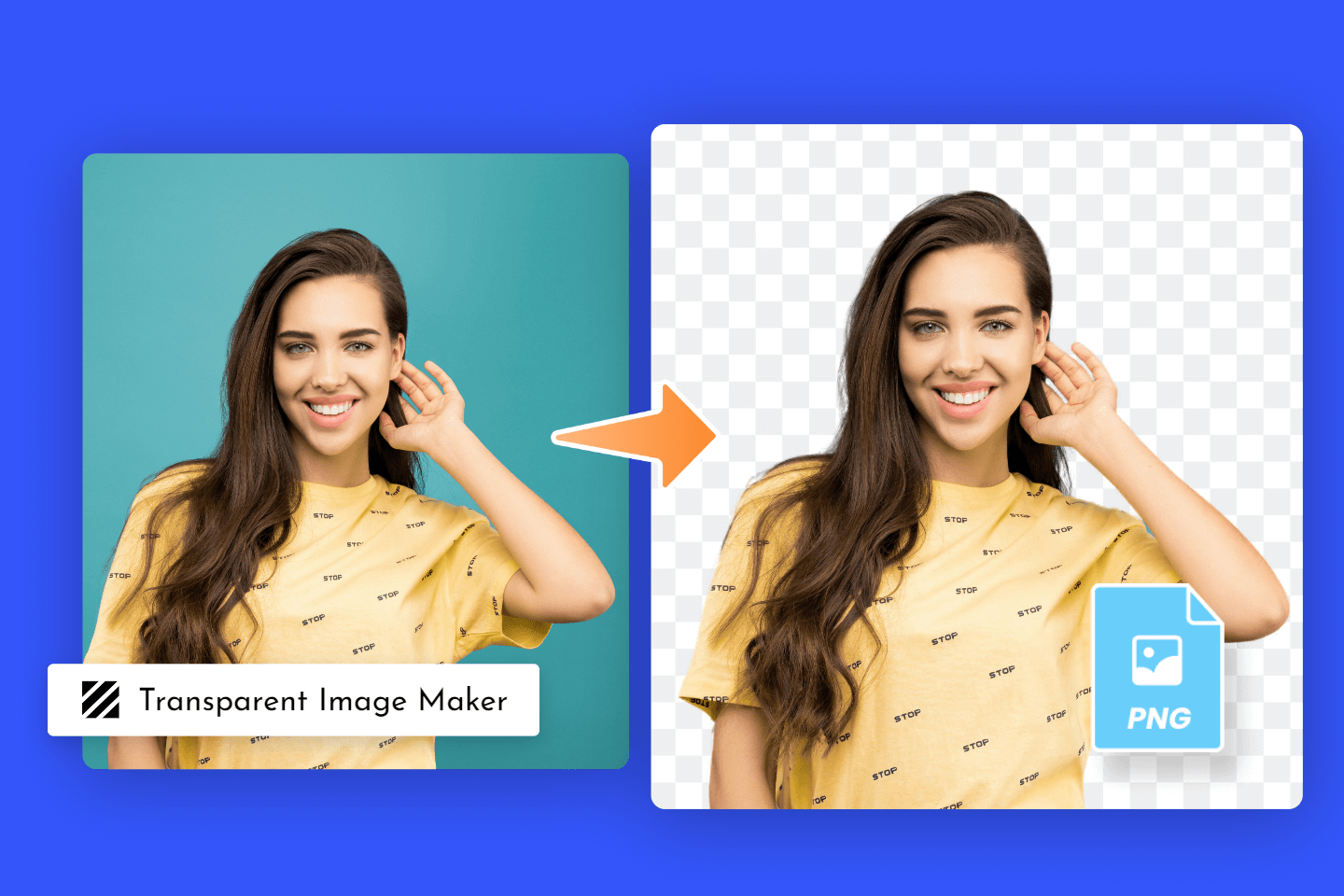Remove Noise From Image
Remove noise and grain from image online in seconds with Fotor's AI image denoiser.
No photo editing skills needed. Effortlessly denoise images and restore their original beauty in just a single click!
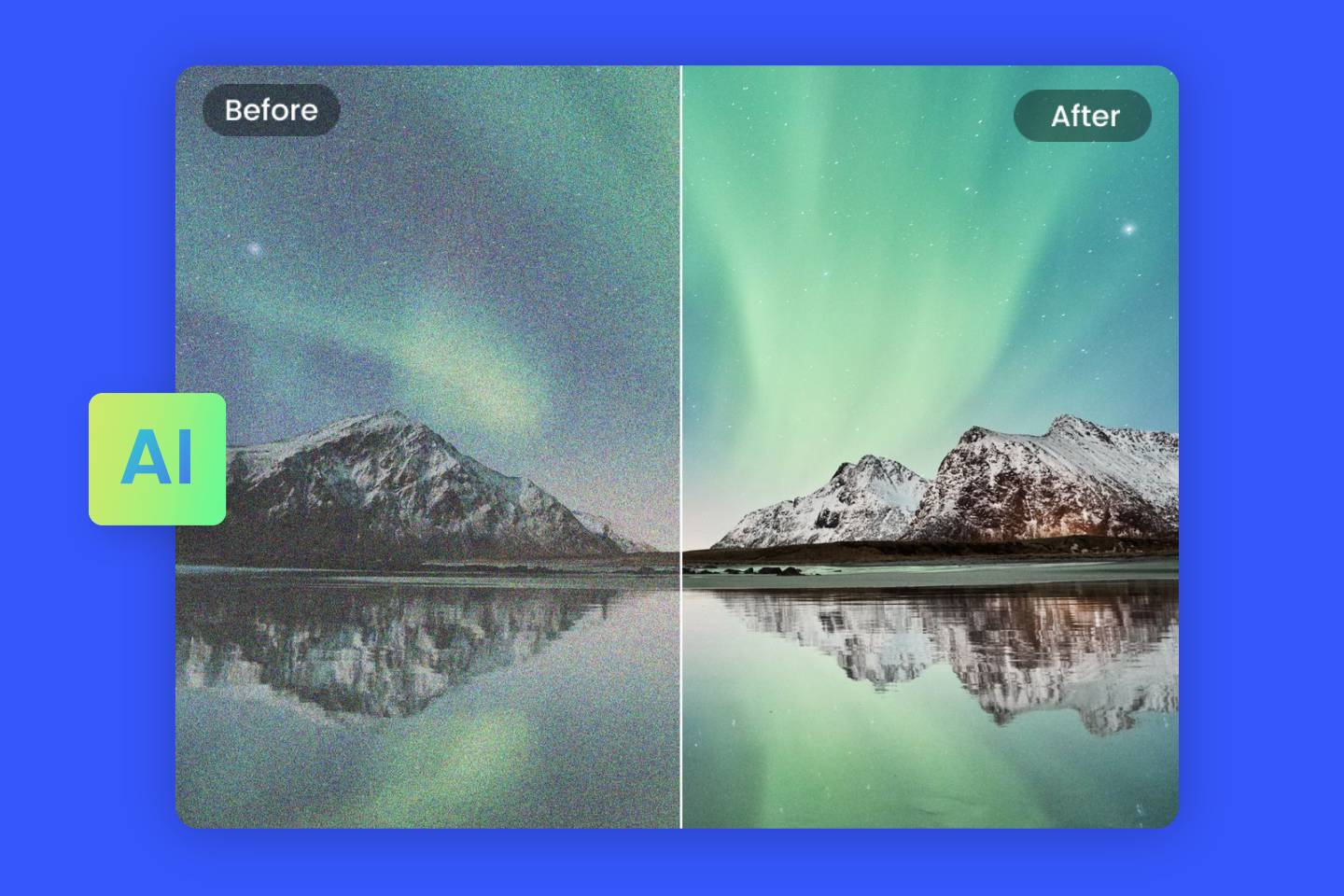

Automatic AI Image Denoiser
No more worrying about noisy and grainy images ruining your shots. Fotor's AI-powered image denoiser makes it simple to remove noise from photo. Just upload your image, and watch Fotor automatically denoise images for you. With state-of-art AI technology, Fotor can intelligently identify and remove any noise and grain present in your photos. Within seconds, you'll get a flawless and professional-looking image that's sure to impress. Try Fotor out today and see the magic for yourself!
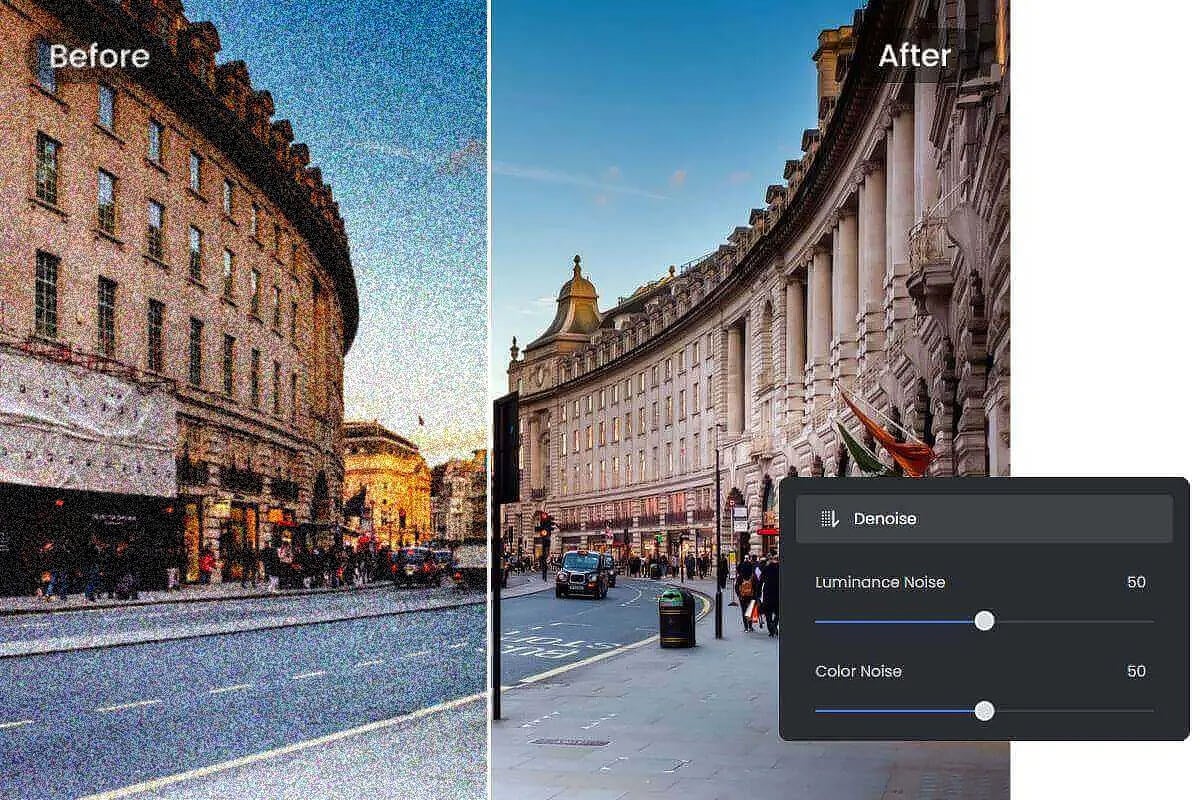
Denoise Image With Precision Control
Fotor's image denoiser lets you control the intensity of noise reduction applied to your pictures. By adjusting the image noise reduction slider, you can increase or decrease the noise reduction effect in real time. In this way, you are assured you can achieve the perfect balance between image clarity and noise reduction. So, if you're looking to clean up your pictures while preserving all the essential details, Fotor's image denoiser is the way to go!

Reduce Image Noise to Improve Visual Quality
Image noise can significantly reduce the visual quality of your photos. Fortunately, Fotor's AI image denoiser is here to help. It not only removes noise and grain from your images but also unblurs images and restores details for a professional finish. With Fotor, you can easily elevate the quality of your visual content and create crisp, clear, and visually striking photographs to grab your audience's attention.