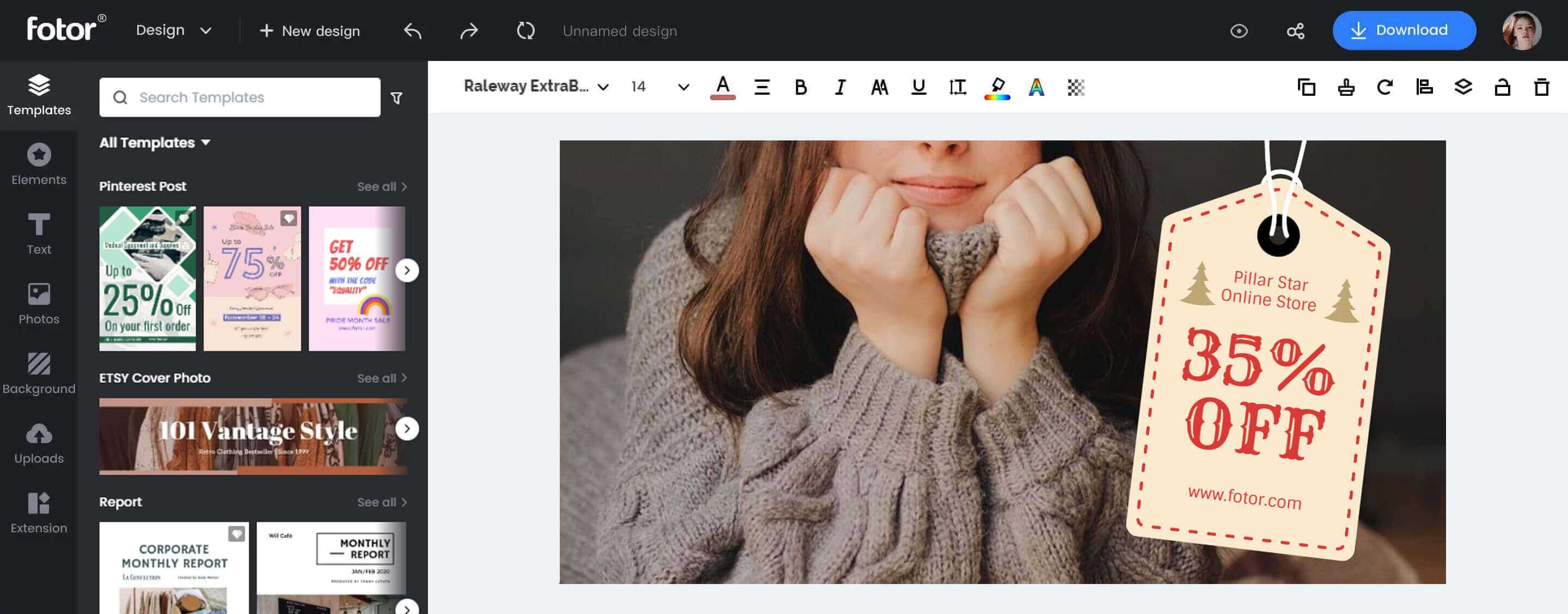Create Display Ads for Free
Make eye-catching display ads for your website and social media to promote your brand.
Customize your banner ad with trending fonts, pictures, and graphic elements.
Create your display ads in minutes.

More Features to Help You Make Attractive Display Ads
With rich features and design elements, in Fotor you can create responsive display ads, dynamic display ads, and targeted display ads to attract new customers.

Hundreds of Display Ads Examples
Fotor's display ad generator offers a variety of display ads examples. Browse them to inspire your ad design ideas. Or, choose one from them to customize. Don't need to start from scratch. You can design a wonderful display ad banner in minutes.
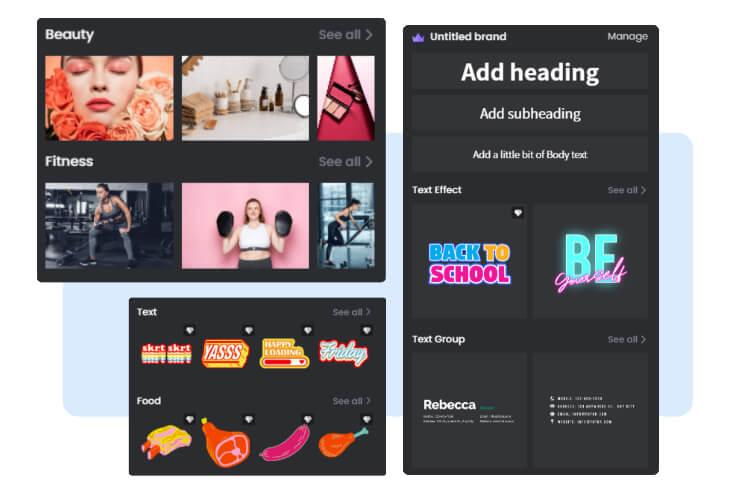
Customize Display Ads with Rich Elements
Customize your banner ads to make them become the focus. Fotor's display ads creator features trending HD pictures, stylish fonts, and various graphic elements. With them, you can get different visuals and designs and make your ads stand out from others.

Edit Photos Used in Display Ads
Great images are always better at grabbing the viewer's attention and getting them to click. In our one-stop tool, you can quickly edit photos in display ads. Remove photo backgrounds, add new background colors to images, apply filters, adjust brightness and contrast, and more.

Resize Your Display Ads to Meet Different Needs
Because of the differences in appearing positions, display ads vary in size. Fotor's display ad maker supports you to change your display ads sizes. Just click the "Resize" button and enter the size you want. Resize one display ad to a different size in seconds.

Share Your Display Ads Directly
Share the ads banner you create with your business partners and get more feedback from them. Share the online link directly, or save it as a picture to share. Also, you can send it to your social media to get more advice.