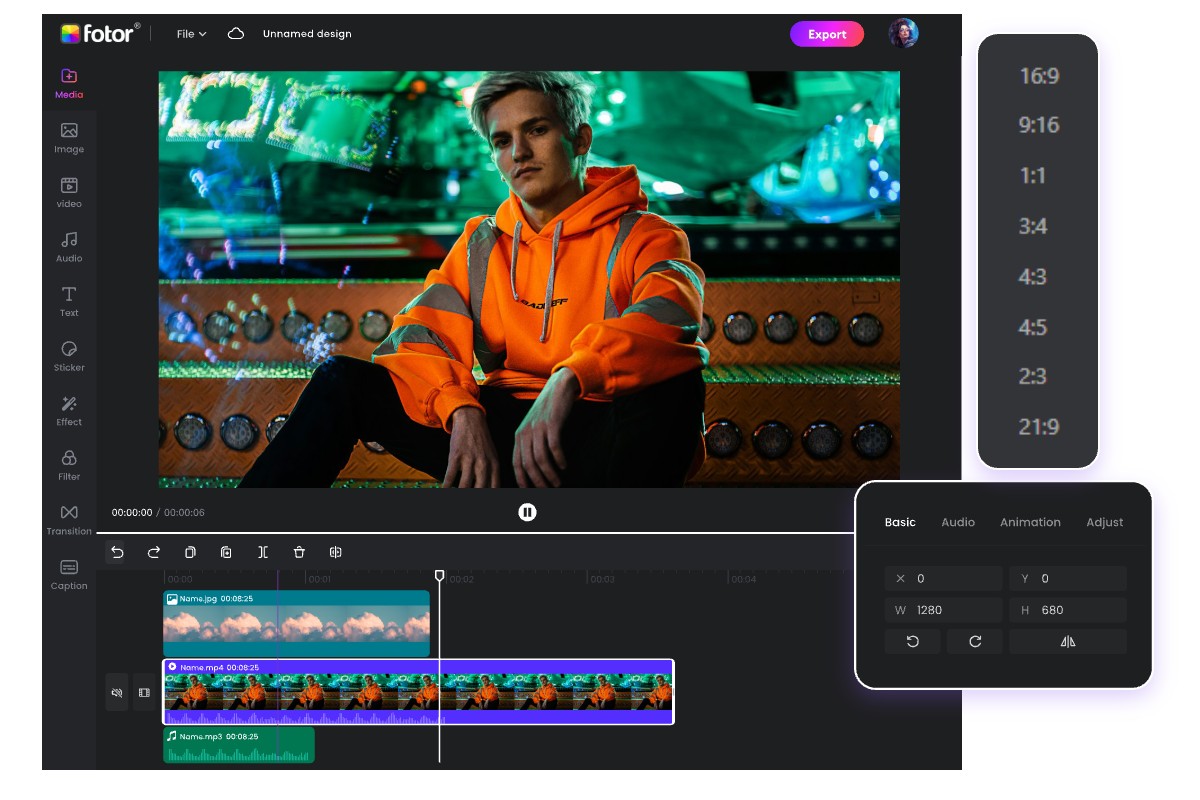Overall Guide to Best YouTube Video Size in 2024
summary: This is a comprehensive guide on the best YouTube video size. Check this guide and make a YouTube video with perfect dimensions, resolution, aspect ratio, format, and length.
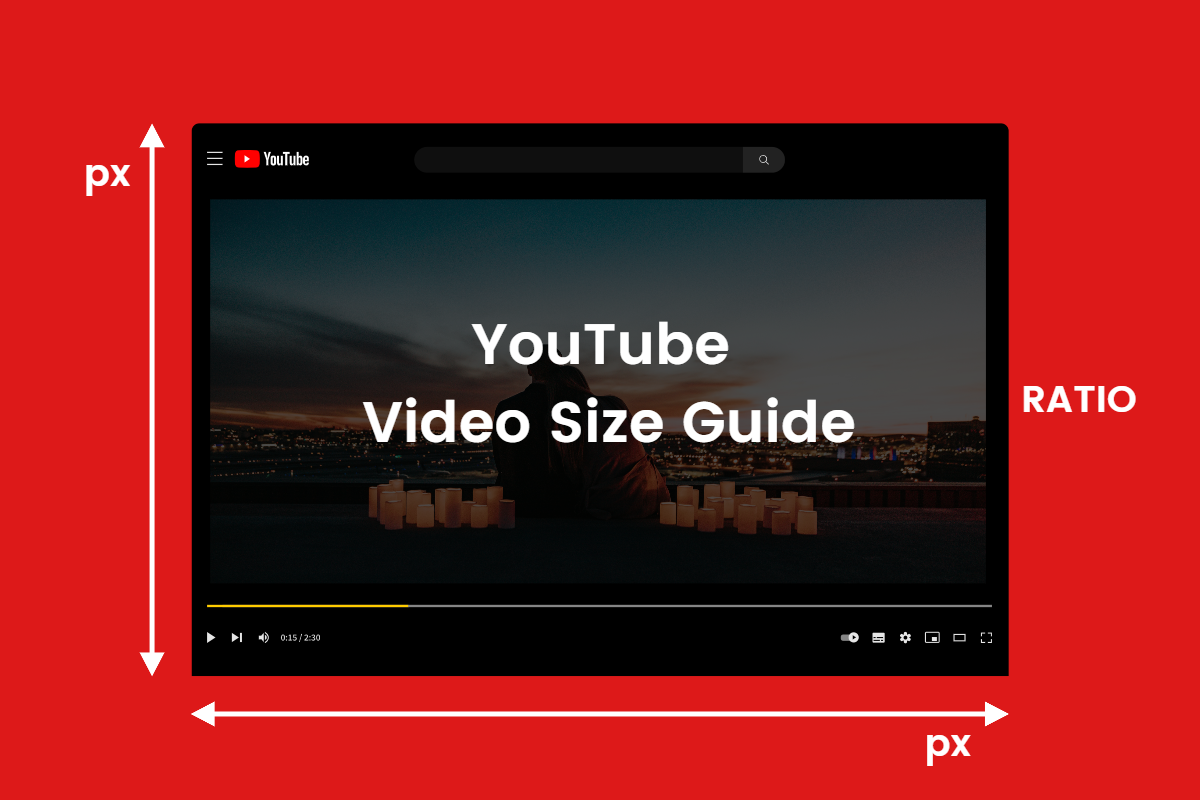
summary: This is a comprehensive guide on the best YouTube video size. Check this guide and make a YouTube video with perfect dimensions, resolution, aspect ratio, format, and length.
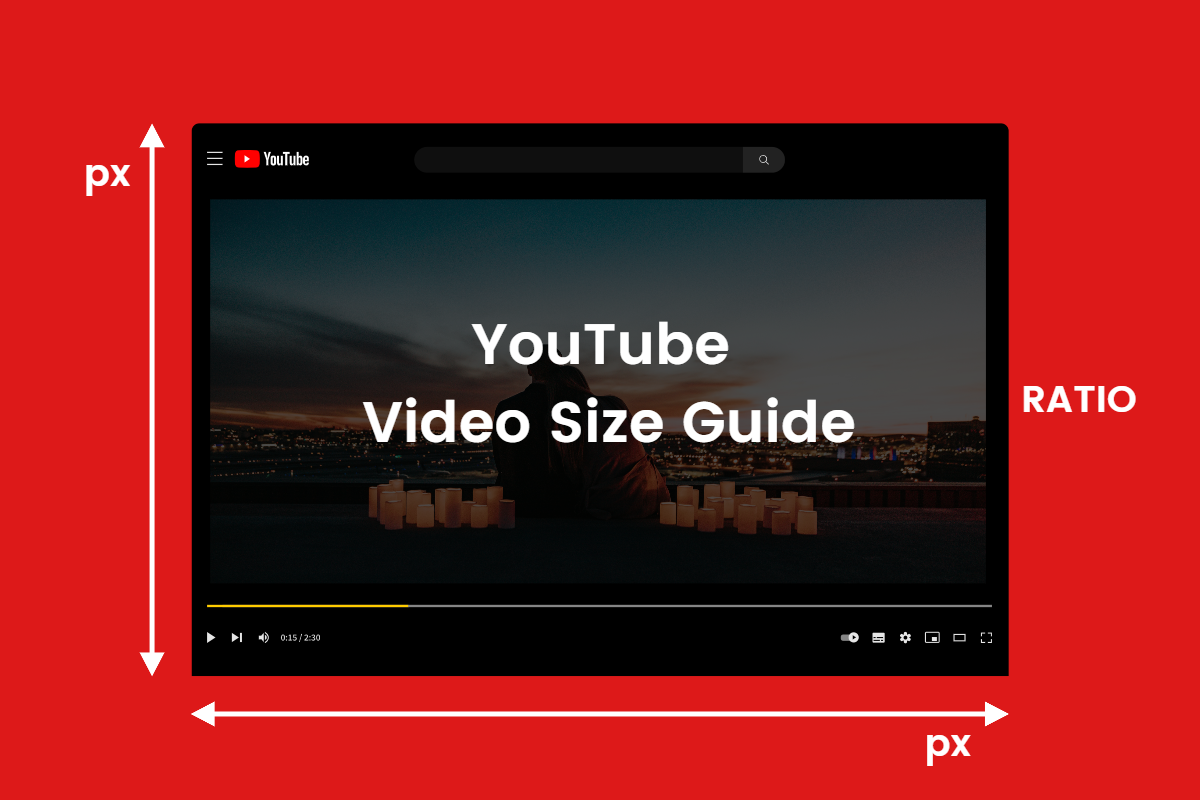
With 2.5 billion active users monthly, YouTube now has become the second largest social media platform only after Facebook. Whether it's to market a brand or establish your channel as a travel vlogger, you need to record a video and upload it to YouTube.
However, to make your video content accessible to more audience, you need to notice its size, resolution, format, and length. No one would waste time on low-quality content, remember to optimize your footage with the best YouTube video size. Now, let's check YouTube video size guidelines together:
The dimensions of a video is its width and height in pixels. The maximum video dimensions YouTube supports are 7680x4320 pixels, while the minimal dimensions are 426x240 pixels.
The resolution of a video refers to the number of pixels that make up an image. The higher the resolution, the bigger the number of its pixels, and the clearer and more detailed the video turns out to be. YouTube supports a wide range of resolutions from 240p to 4320p.
When uploading a video, it's important to keep it in right dimensions and resolutions. Here we list some common dimensions and resolutions of YouTube Video. Let's see:
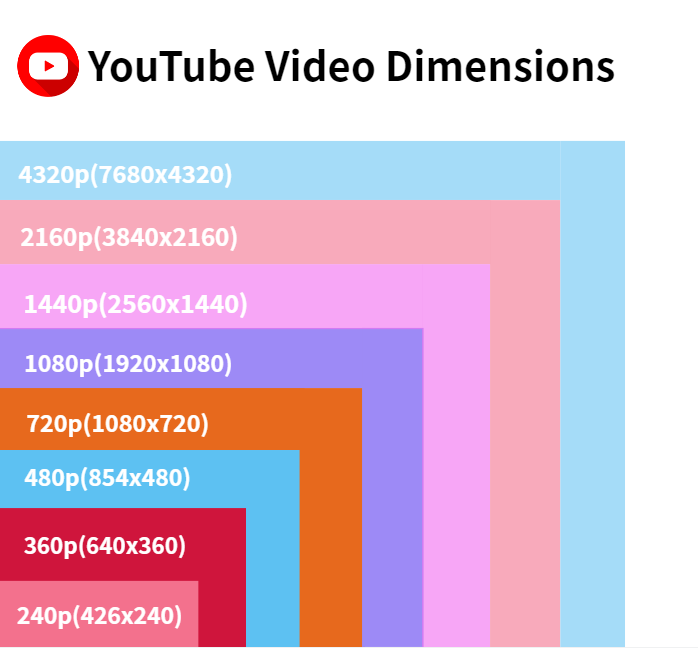
426x240px (240p): This is the smallest video size YouTube supports. It can be accessible to viewers with bad internet connection. But speaking honestly, we donot recommend this size, since it may look blurry when displayed on large screens, thus leaving a bad impression to your viewers.
640x360px (360p): This is a regular choice for videos viewing on smartphones. And it's often used for embedded videos on websites. But similarly, a video with this size appears to be unclear on large screens.
854x480px (480p): This is a standard definition for users delivering content from mobile phones, especially suitable for content not requiring loads of detail.
1280x720px (720P): This is the minimal resolution required for high definition playback. It can deliver crisp results and is ideal for viewers who don't have a bandwidth of 1080p or higher.
1920x1080px (1080p): This is a top-notch resolution if you want to upload high-quality video for advanced playback devices. It can display an image or video frame with crisp quality and sharpening details.
2560x1440px (1440p): For an even more detailed and crisper viewing experience, you can upload your video in a resolution of 1440p. But notice that the higher definition, the more processing power and storage space it may take up. So before upgrading the definition from 1080p, consider whether you really need that.
3840x2160px (2160p): Ultra HD or 4k resolution is ideal for large screens if you need a sharp, polished image. But according to YouTube, a 4K video with a frame rate of 30 fps that is 60 minutes long can take up to 4 hours to finish high-resolution processing. For most users, there is no need for such a high resolution.
7680x4320px (4320p): YouTube now supports videos in this resolution, but actually it's not commonly used since few users know how to upload a video in this size from their present devices.
The YouTube video player has an aspect ratio of 16:9. That is, the ratio of its width to its height is 16:9. But this doesn't mean you can only upload videos in this aspect ratio. Actually, here are four common aspect ratios for YouTube videos:
1:1: In this aspect ratio, the width and height of your video are the same, and your video frame looks like a perfect square. YouTube will automatically adjust your video frame for mobile playback to fit any aspect ratio. But when viewed on desktop, YouTube will add extra inner borders to achieve ideal results.
16:9: This is the standard aspect ratio of YouTube videos. In this aspect ratio, your video is widescreen and occupy the entire YouTube video frame on both mobile and desktop.
4:3: This is the aspect ratio of most old television sets from 90s. At 4:3, the hight of your video is slightly longer than its width. But you'll see black bars on either side of the video.
9:16: This is the aspect ratio of YouTube Shorts. This kind of vertical video is being popular among young users. But when we watch vertical videos on desktop, the experience is often not good. If your audience often view your content on desktop, we do not recommend this aspect ratio.
The maximum file size of YouTube video is 256GB. But notice that although you are allowed to upload video of this file size, it doesn't mean you should. If you don't have high-speed internet and enough storage space, this process will take a very very long time.
According to YouTube official, by default, users can upload a video that is up to 15 minutes long. The maximum video length for verified accounts are 12 hours. To check whether you have verified your account, go to Settings > Account and click Channel status and features. If your account is verified, you'll see Enabled in green next to Features that require phone verification.

MP4: The gold standard for YouTube uploads. MP4 files with H.264 video and AAC audio provide a perfect balance of high quality and relatively small file size. This format ensures broad compatibility across different platforms and devices.
MOV: Commonly used by Apple devices, MOV files can be easily uploaded to YouTube but may need to be converted to MP4 for broader accessibility.
MPEG / MPG: These formats, part of the MPEG family, are widely recognized but less favored for YouTube uploads due to their larger file sizes compared to more modern formats like MP4.
AVI: A versatile format that supports various codecs, AVI files can be uploaded to YouTube; however, they often result in large file sizes, making them less efficient for online sharing.
WMV: Primarily associated with Windows, WMV files can still be uploaded to YouTube. However, WMV has potential compatibility issues and less efficient compression compared to MP4.
FLV: Initially popular for web video, Flash Video (FLV) format is now outdated and less supported on many platforms, including mobile devices. While YouTube accepts FLV uploads, it’s advisable to convert to a more universal format like MP4 for better playback compatibility.
WEBM: An open-source alternative designed for the web. WEBM files offer great compression and quality. They're highly compatible with HTML5 players and are a good choice for balancing quality and file size on YouTube.
HEVC (H.265): Offers even higher compression rates than H.264, meaning smaller file sizes for the same level of video quality. While YouTube supports HEVC, compatibility with older devices and browsers might be an issue, so consider your audience's tech capabilities before choosing this format.
3GPP: Primarily used for mobile phones, 3GPP files can be uploaded to YouTube. However, due to lower resolution and quality compared to other formats mentioned, it's typically better to convert these files to MP4 or another higher-quality format before uploading for a better viewer experience.
Quickly resize your video dimensions for Instagram, YouTube, Facebook, and Tiktok without compromising quality!
Your YouTube video recording might not be proper size and high quality. And you may find it hard to directly adjust the video setting on your device. But take it easy, there are many online video editors can help you handle this problem.
Here we recommend Fotor's online video resizer. You can effortlessly change the aspect ratio choosing from 1:1, 4:3, 16:9, etc. or reszie the video by entering its width and height. Not only that, Fotor can do a lot more: split, merge and trim video to highlight the dazzling parts, add transitions and animations to create a seamless flow, or add soundtracks to set mood and tone for your YouTube video.
Now let's see how to resize video for YouTube:
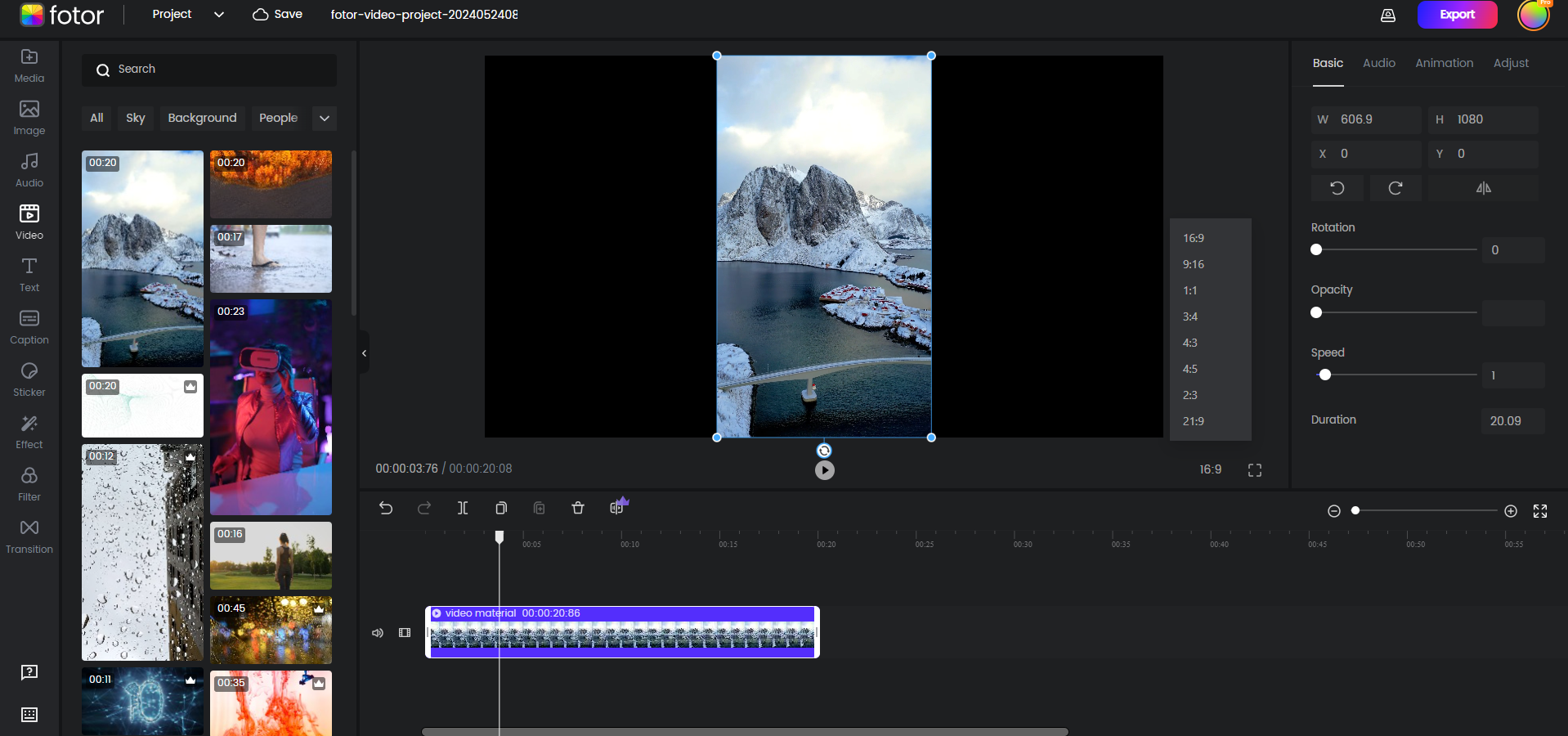
Creating a successful YouTube video that attracts clicks and engages viewers requires a thoughtful approach and attention to detail. Here are some tips for making a great YouTube video:
Youtube is a great platform where you can promote business and establish your personal channel. But without the right size and dimensions, your video may fail to reach more audience. In this article, we've shared the best YouTube video size, including specific dimensions, aspect ratios, length, formats, and file size. Follow these guidelines to create a YouTube video that is viewer-friendly and highly engaging.