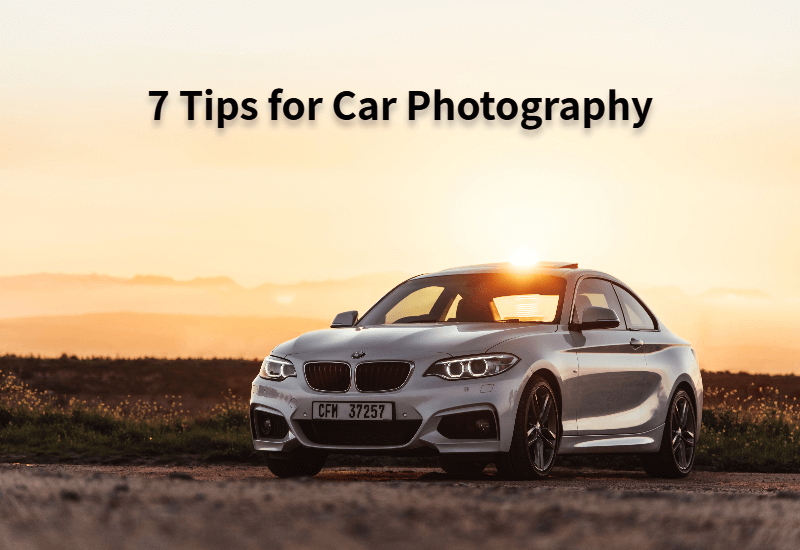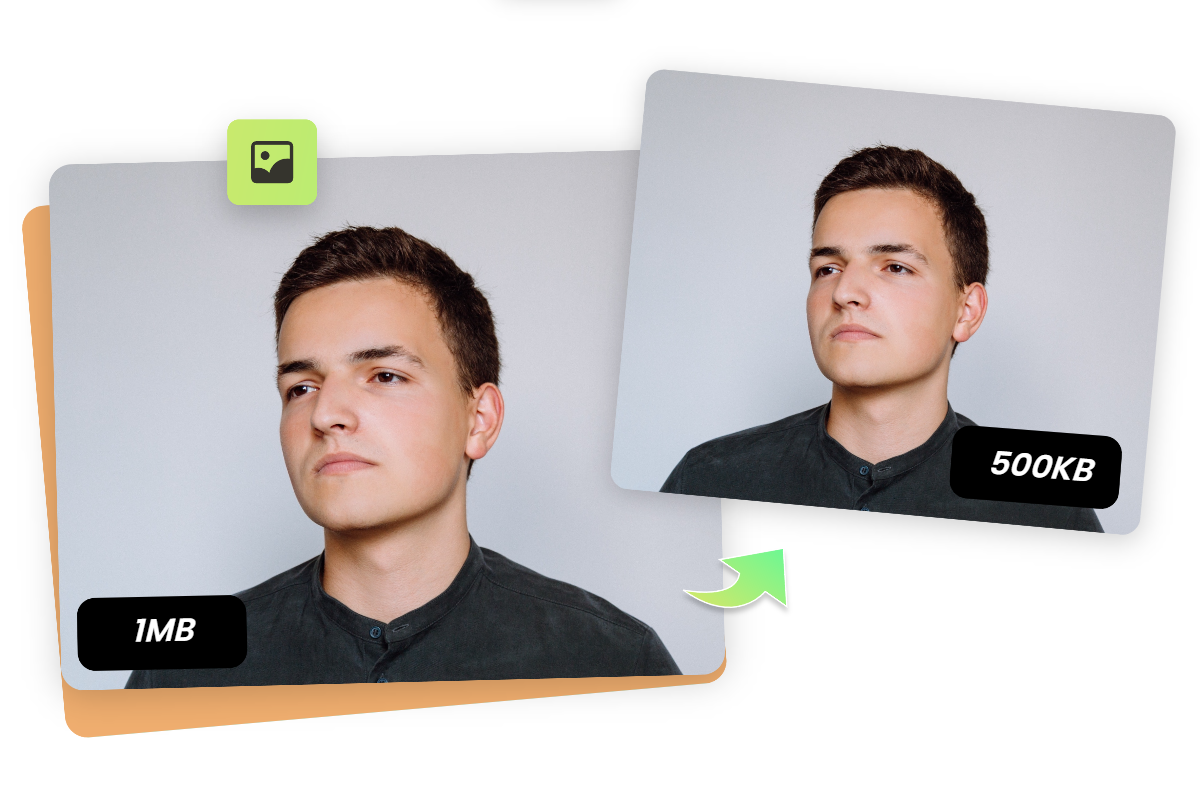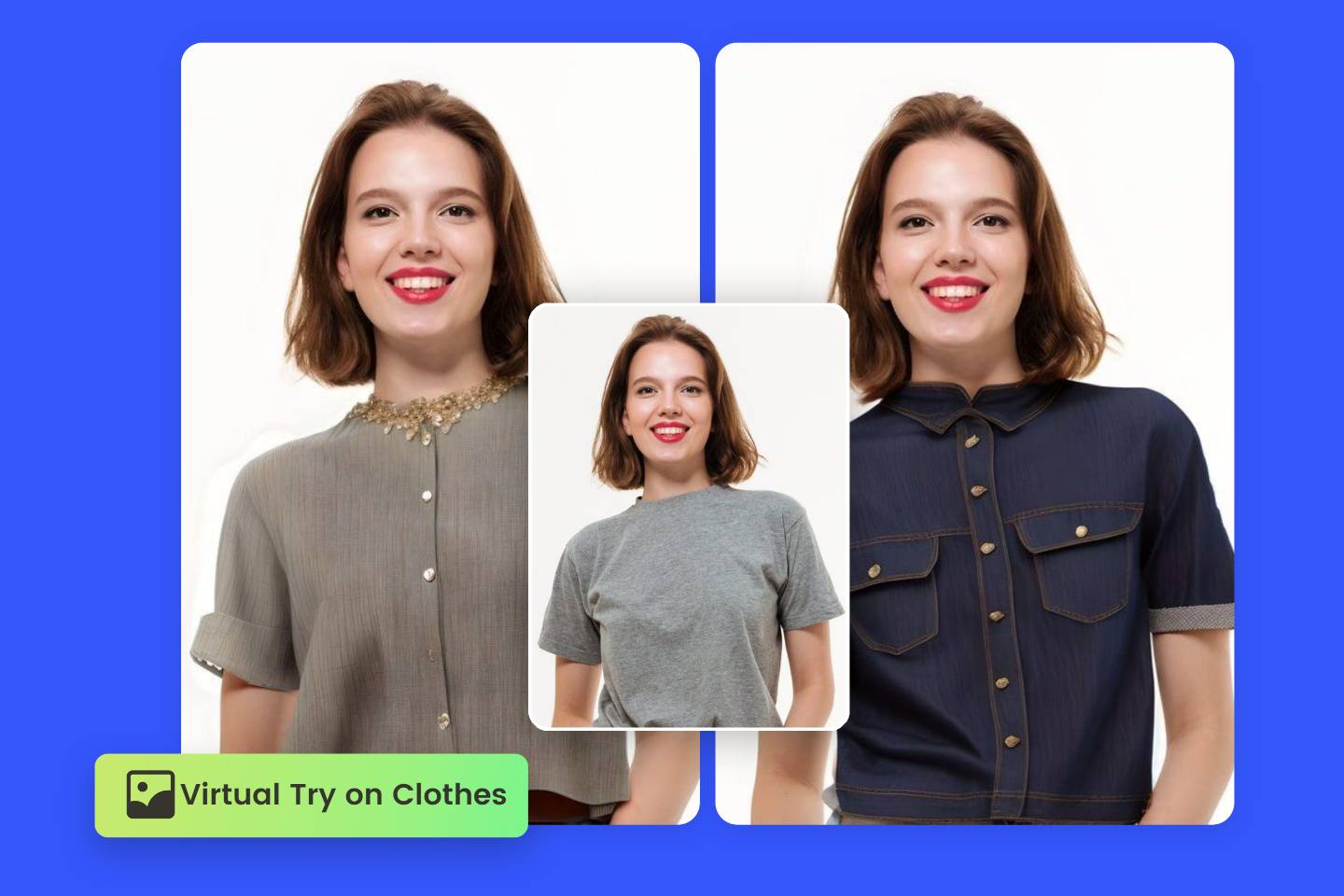Portrait vs Landscape: Main Differences
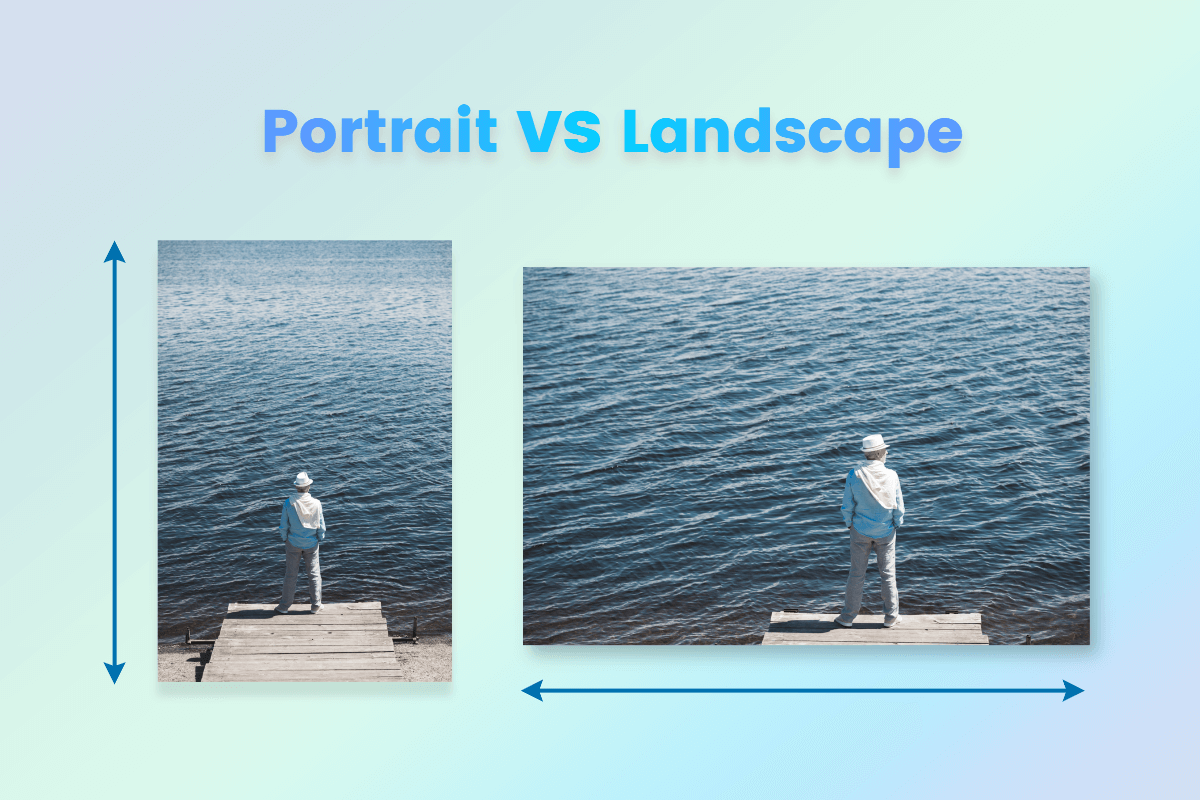
In the realm of photography and design, the orientation of an image can significantly influence its visual impact, storytelling potential, and overall aesthetics. However, what is the difference between landscape and portrait?
This article will dive into the differences between portrait vs landscape modes, and when to use each orientation wisely. Besides that, we will give you some editing tips for landscape and portrait photos. Whether you're a photography enthusiast, a graphic designer, or someone who appreciates the nuances of visual storytelling, this guide will equip you with insights that are bound to enrich your perspective.
Portrait vs Landscape - Definition
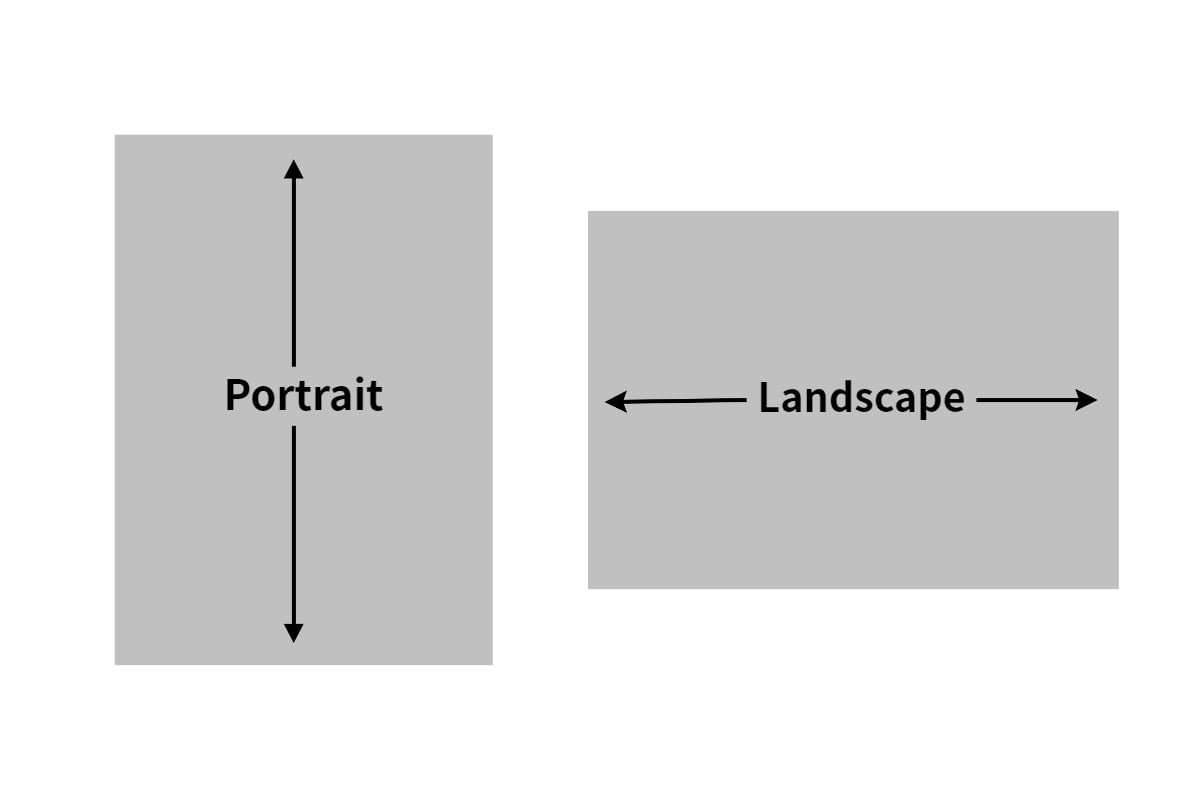
Before diving into the difference between portrait and landscape, let's understand their definitions.
| Portrait |
Landscape |
| Portrait is an orientation format in which the height of an object, photograph, or document exceeds its length. |
Landscape refers to an orientation arrangement in which the width of the photo, document, or object is greater than its height. |
| Vertical orientation. |
Horizontal orientation. |
| Used in visuals featuring people, items, or written records. |
Used for capturing natural scenery, objects, or individuals within a horizontal or rectangular format and composition. |
| The image will evoke a sense of constraint and limitation. |
The image will appear more open and expansive. |
| The complete attention will be on the subject. |
The primary element will lose its attention. |
What is Portrait Orientation?
Portrait orientation refers to an aspect ratio or layout where the vertical dimension is longer than the horizontal dimension. In other words, it's when an image or design is taller than it is wide. This format is often associated with the way we naturally hold and view items, such as books or portraits of people, which is why it's called "portrait" orientation.
In graphic design and other visual mediums, portrait orientation can also be employed to create a sense of height, stability, and focus. It's frequently used in formats like posters, book covers, and social media posts, where the vertical arrangement allows for impactful visual storytelling.
What is Landscape Mode?
Landscape format, on the other hand, involves framing the shot horizontally with the longer side of the image running from left to right. This orientation is perfect for capturing wide scenes such as landscapes, cityscapes, and sprawling vistas. It allows photographers to showcase the breadth of a scene, capturing more details from left to right.
Portrait vs Landscape - What is the Difference Between Portrait and Landscape
The main difference between landscape vs portrait, in the context of photography and visual arts, lies in their orientation and the way they emphasize different aspects of a scene or subject.
Portrait
- Orientation: Portrait mode involves holding the camera vertically, with the longer side of the frame running vertically from top to bottom.
- Emphasis: Portrait orientation is particularly suited for emphasizing the vertical aspect of a subject. It's commonly used for capturing individuals, small groups of people, or objects with a strong vertical element. This orientation allows for a closer focus on the subject's details, expressions, and emotions.
- Common Use Cases: Portrait photography, close-up shots of faces, capturing emotions and details, highlighting the human form.
Landscape
- Orientation: Landscape mode, on the other hand, requires holding the camera horizontally, with the longer side of the frame running horizontally from left to right.
- Emphasis: Landscape orientation is ideal for capturing wide scenes, expansive vistas, and panoramic views. It emphasizes the horizontal expanse of the subject and allows for showcasing a broader context.
- Common Use Cases: Landscape photography, cityscapes, nature vistas, architectural shots, capturing a sense of vastness and scale.
Portrait vs Landscape: How to Choose?
When faced with the choice between portrait and landscape orientation for your photographs, there exists no definitive right or wrong answer. The decision hinges on the subject of the picture and the narrative you intend to convey through your image. Landscape orientation is typically reserved for expansive, open scenes such as landscapes or cityscapes. The horizontal layout facilitates a heightened perception of depth and scale.
Conversely, portrait orientation employing close-up shots of individuals or objects can offer an optimal solution. The vertical arrangement serves to accentuate the subject's height. Ultimately, the choice rests on personal inclination and the genre of photograph you aim to capture.
When to Use Portrait Orientation in Photography?

1. Portraits:
This is perhaps the most obvious use. When photographing a single person or a small group of people, portrait orientation helps to focus on the subject's face, expressions, and upper body. It's especially effective for headshots, close-ups, and capturing emotions.
2. Vertical Subjects:
If your subject is a tall structure, like a skyscraper, tree, waterfall, or a standing person, portrait orientation can help you capture the height and grandeur of the subject effectively.
3. Fashion Photography:
Portrait orientation is often used in fashion photography to showcase full-length outfits and the model's posture.
4. Close-Up Details:
When photographing smaller subjects like flowers, insects, or intricate objects, portrait orientation can help you fill the frame and highlight the details.
5. Compositions with Strong Vertical Elements:
If your composition is dominated by strong vertical lines or elements, portrait orientation can help emphasize these elements and create a more dynamic visual impact.
When to Use Landscape Orientation in Photography?

1. Landscape Photography:
As the name suggests, this orientation is commonly used for capturing landscapes, whether it's a sweeping mountain vista, a serene beach scene, or a picturesque countryside.
2. Group Photos:
When photographing larger groups of people, using landscape orientation helps you fit everyone in the frame without sacrificing the width of the scene.
3. Wide Architectural Shots:
If you're capturing architecture, particularly buildings with expansive facades or intricate designs, landscape orientation allows you to capture the building's full width and showcase its details.
4. Horizon Emphasis:
If your composition involves a visually striking horizon, whether it's a sunrise, sunset, or a seascape, landscape orientation can help you emphasize the horizon line.
5. Horizontal Motion:
If your subject or scene involves horizontal movement, such as a car race or a running animal, landscape orientation can help capture the motion more effectively.
6. Cinematic Feel:
Landscape orientation is often used to create a cinematic look, similar to the aspect ratio used in movies. This can add a dramatic and storytelling element to your photographs.
Landscape vs Portrait: Which is Better?
When deliberating on page orientation or the manner in which an image is captured and displayed, the question arises: is portrait or landscape orientation more suitable? Must a photograph of an individual always be taken in portrait orientation? The response is contingent on your preferences.
There exists no universally correct approach to capturing any photograph. The decision rests on your intentions and the artistic concept you, as a photographer, hold for the image.
Think of the photograph as your canvas, and yourself as the masterful painter wielding the brush. Just as a painter doesn't adhere to a singular method or technique for every subject, you, too, possess the freedom to explore various orientations based on the narrative you aim to weave.
So, don't hesitate to experiment, capture the same subject from different angles, and let your artistic intuition guide you.
Cropping to Change Photo Orientation
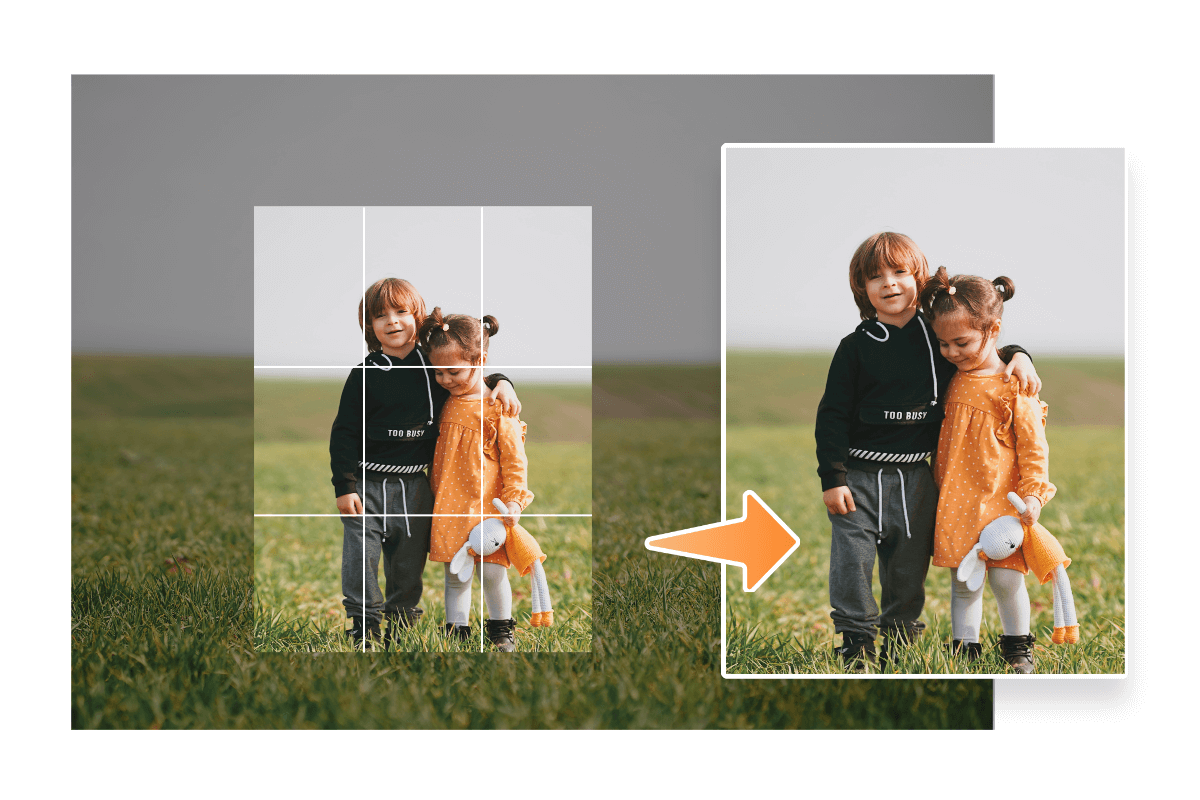
When it comes to achieving the perfect photo orientation, you might find that capturing the ideal composition in camera isn't always possible. Fortunately, with the right tools, you can still achieve your desired orientation through cropping. One such tool that excels in this regard is Fotor.
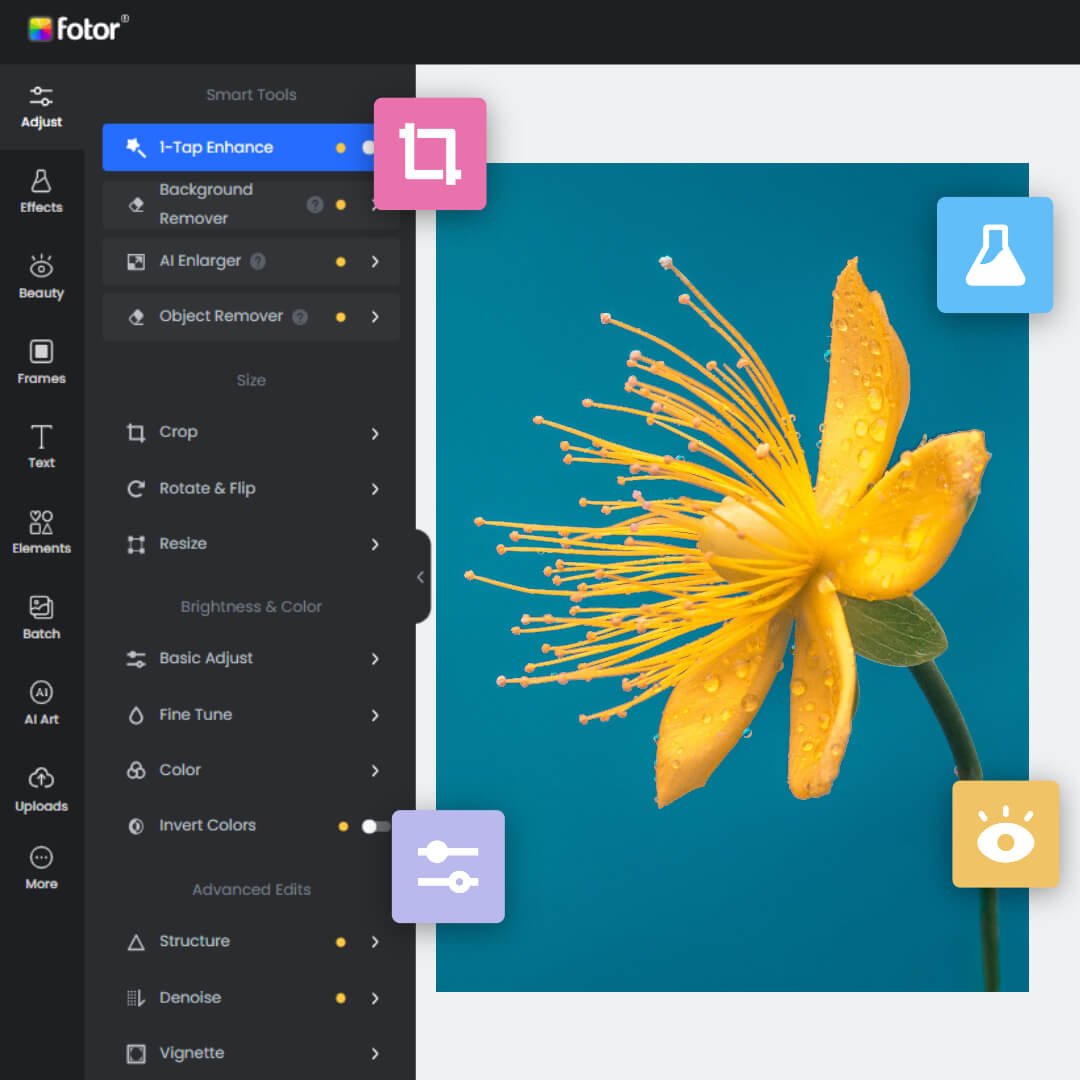
Professional all-in-one photo editor. A wide range of advanced built-in AI photo editing features is provided, such as background removal, object removal, resolution enlarging, photo retouching, etc.
Enhance your editing experience and improve your workflow.
Millions of HD stock photos are available, helping you create visual content easily.
Fotor's image cropper tool provides a user-friendly interface for adjusting photo orientation through precise cropping. Whether you want to switch between landscape and portrait orientations or fine-tune your composition, Fotor has you covered.
Upon selecting the crop tool, you'll be able to choose from preset aspect ratios and image shapes, including popular options for social media posts and more. Additionally, the custom aspect ratio feature enables you to define your own dimensions, allowing for unique creative expressions.
Whether you're transforming a landscape shot into a portrait-worthy masterpiece or optimizing your composition's width, with Fotor's crop tool, you can full control over photo orientation adjustments effortlessly.
In addition, you can also combine other free and easy-to-use editing tools provided by Fotor, such as AI photo enhancer, portrait retouching tool and creative photo effects to further improve and beautify your images. Try Fotor now!
Conclusion
This article mainly exemplified the differences between portrait vs landscape in photography, how to choose to use each photo orientation, and some editing tips for changing the horizontal and vertical orientation of photos.
May these tips empower you to capture moments with enhanced precision, tell stories with greater depth, and transform your creative visions into captivating visual realities. Thank you for reading.