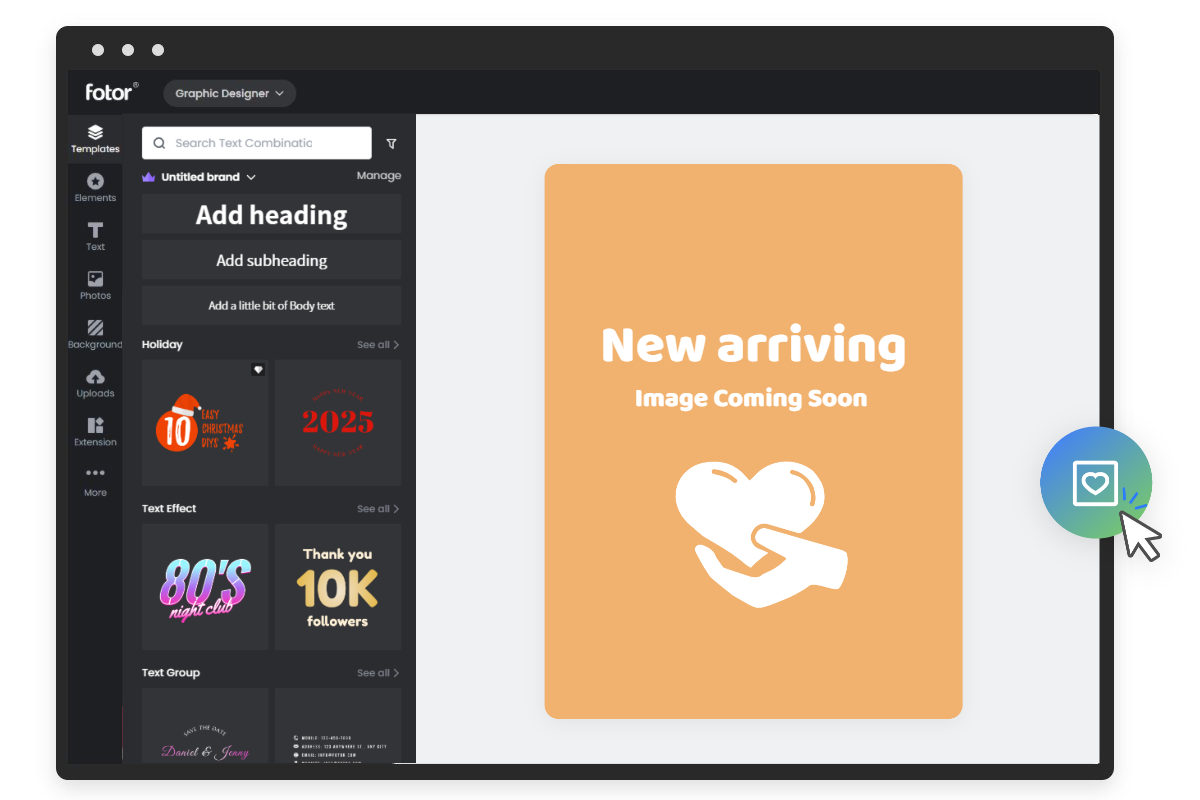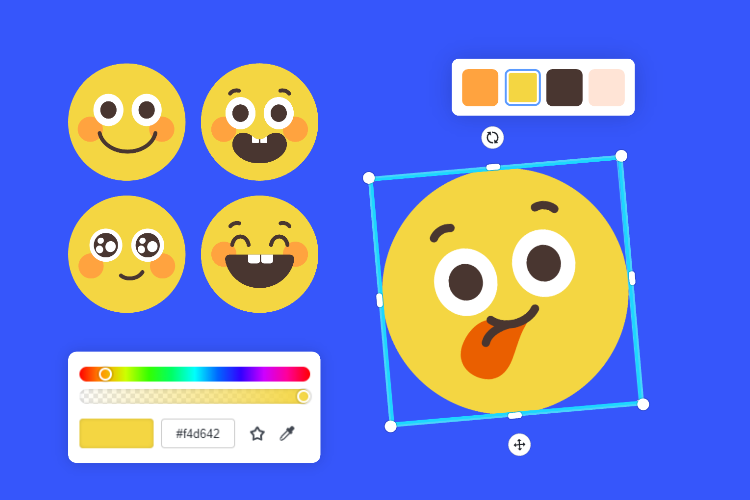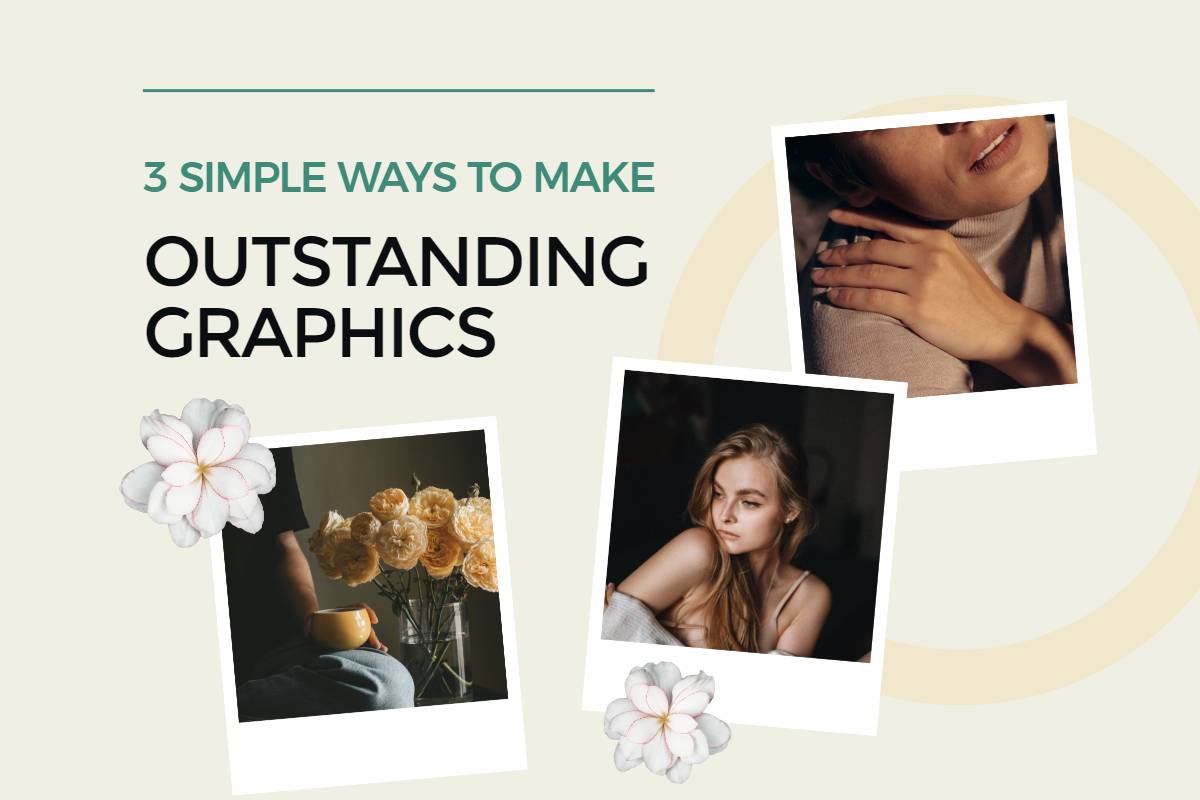Placeholder Image Generator Online Free
Easily create stunning placeholder images for web projects with placeholder image generator of Fotor, complete with customization options and easy export capabilities.
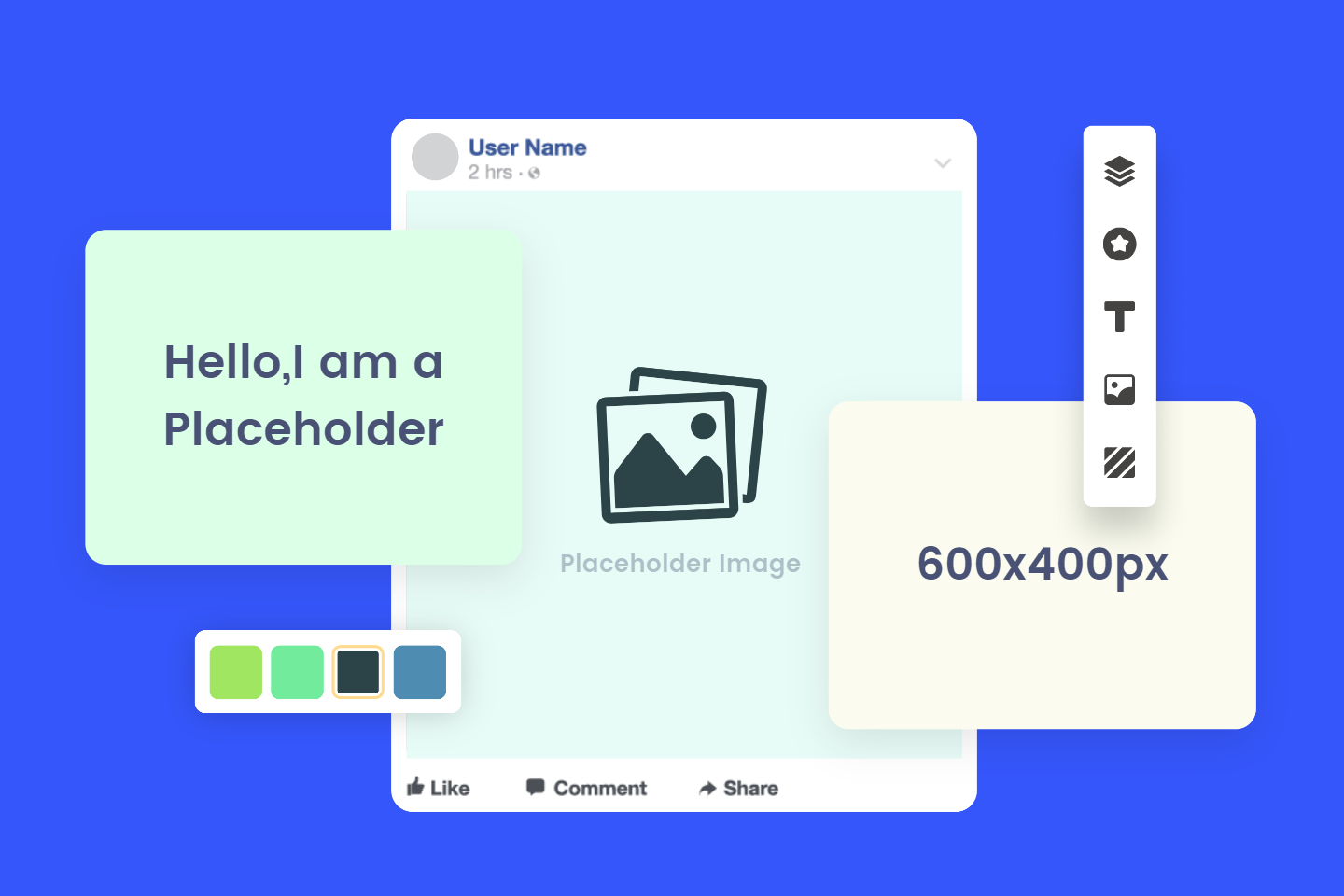
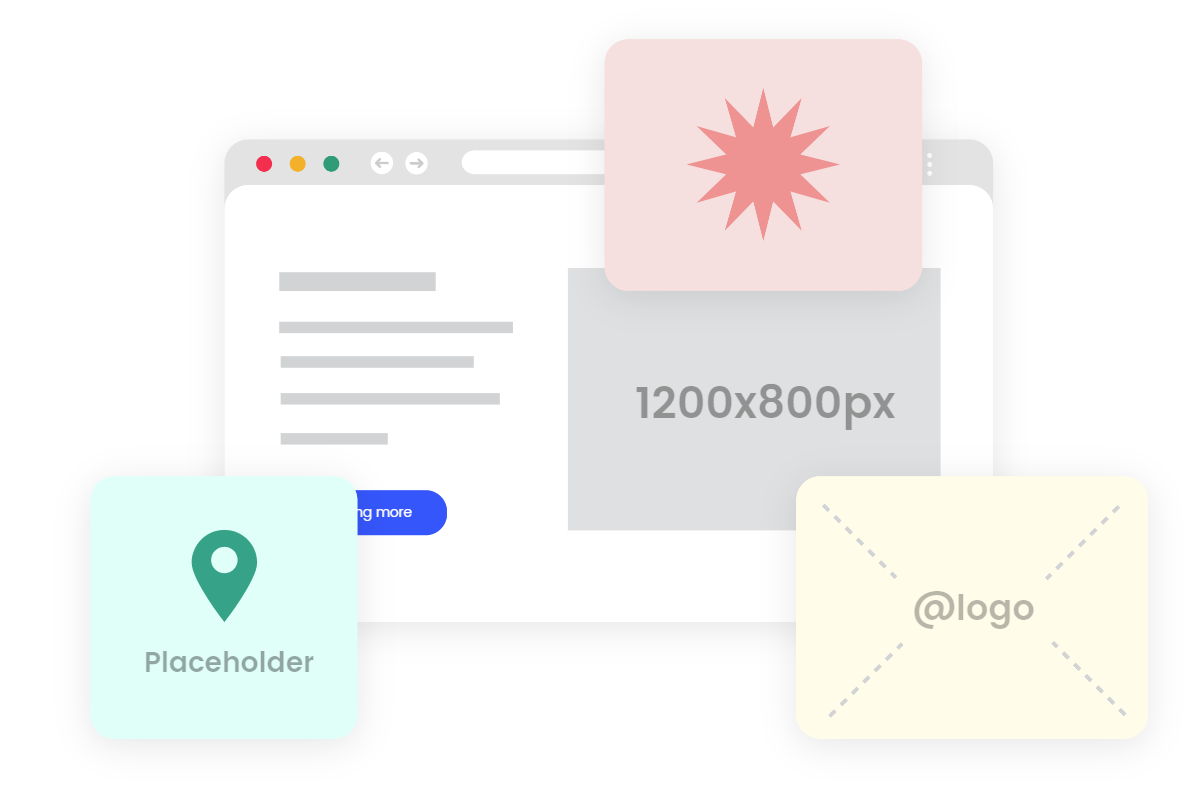
Effortlessly Make Placeholder Images for Web Design
Are you a web designer or developer in need of quick and customizable placeholder images for your web projects? Look no further than Fotor's placeholder image generator! With just a few clicks, you can have a high-quality image ready for use in your design mockups or prototypes. Just create a new canvas, add texts or shapes, customize the background color, etc., modify with your size parameters, and voila! Say goodbye to the hassle of searching for random images on the internet or relying on basic gray rectangles.
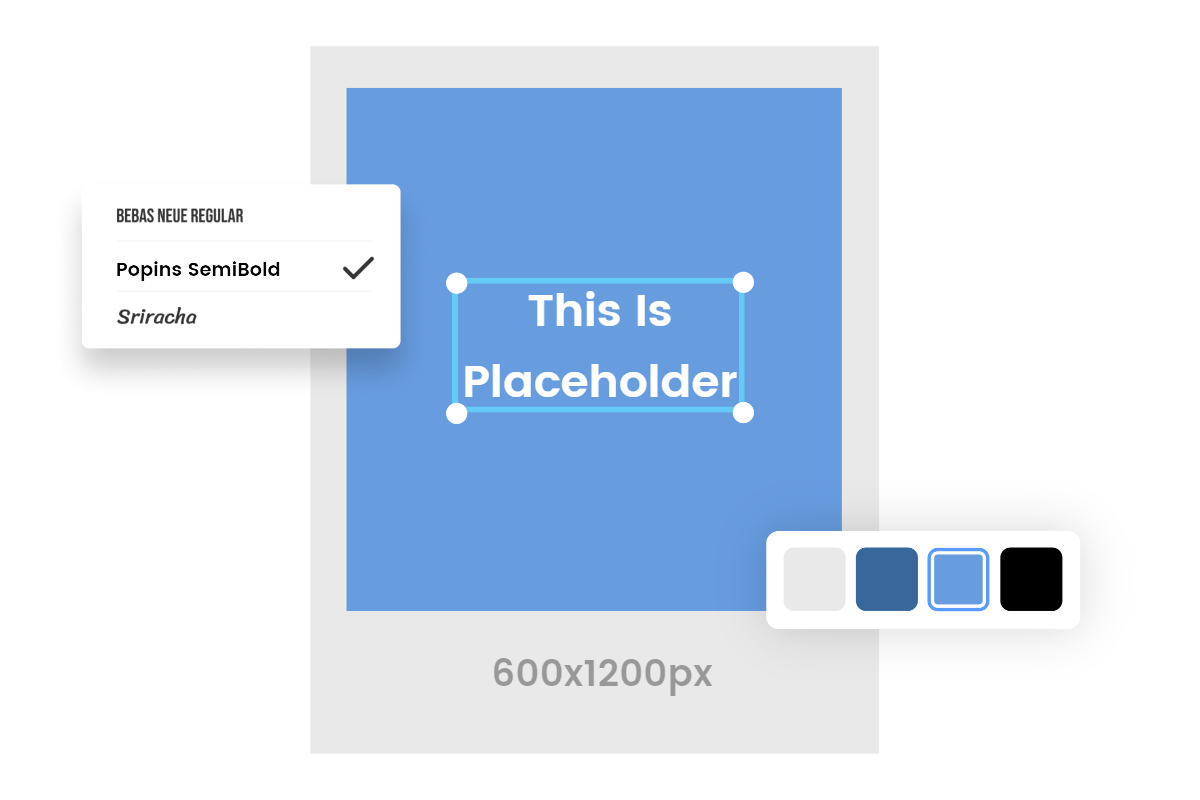
Customize Background, Shape, Text & Font as Needed
With our placeholder image generator, you have the freedom to tailor your placeholder images to match your project's unique requirements.
Background Customization: Choose from a variety of background colors, patterns, or even upload your own background image. Whether you prefer a solid color, a gradient, or a textured background, Fotor has you covered.
Shape, Text & Font Customization: Make your placeholder photo unique with various shapes. Add text to your placeholder image and customize it to your liking. Adjust the font size, font style, color, and alignment to match your project's requirements.

Create Placeholder Images for Ad Spaces
Advertising is all about visual impact, and Fotor's placeholder image generator can be a game-changer in this regard. When you're designing ad spaces for your website or marketing materials, having placeholders that mimic the size and placement of the final images is essential. With Fotor, you can create placeholders that accurately represent your ad spaces, allowing you to fine-tune your designs for maximum effectiveness.
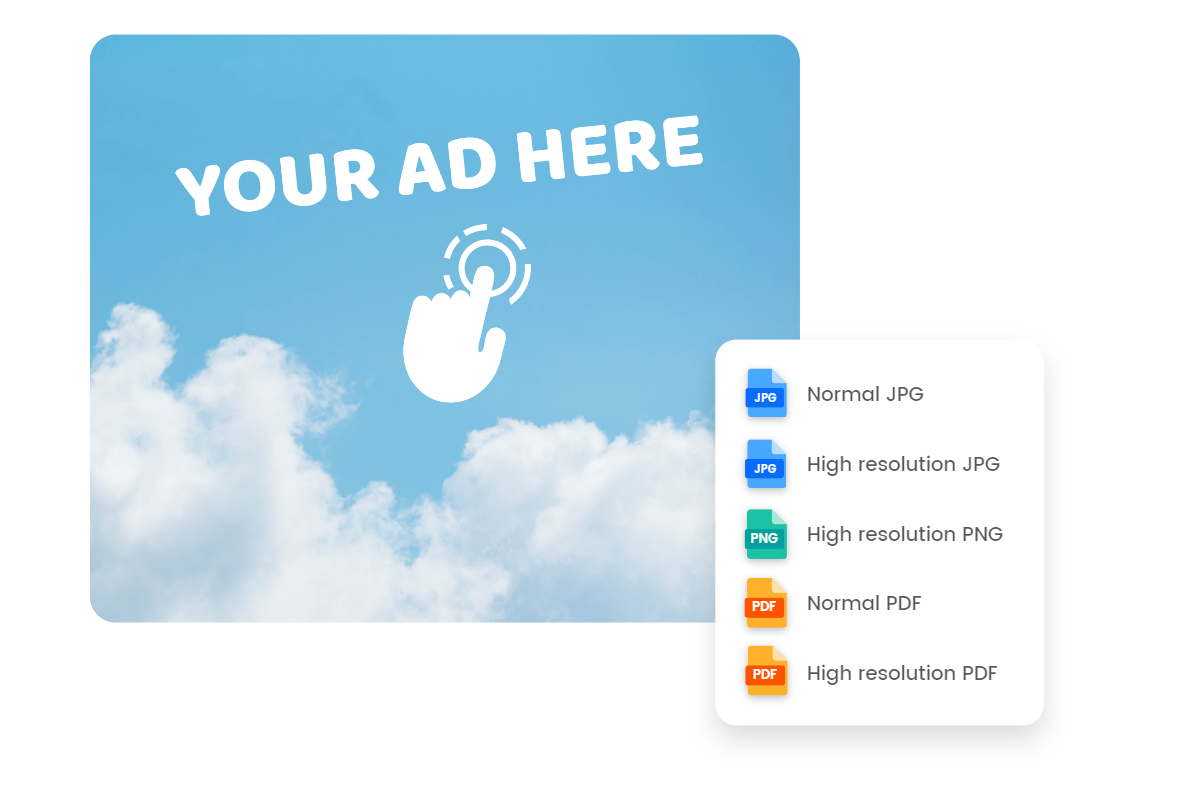
Export Your Placeholder Image in PNG, JPG, PDF
Placeholder image generator in Fotor offers a variety of export formats to meet your project's unique needs. Whether you prefer PNG for its transparency, JPG for high-quality images, or the modern PDF format, you can easily choose the format that best fits your needs. Export your placeholder images in the format that suits your web design goals, and elevate the visual appeal of your projects with ease.