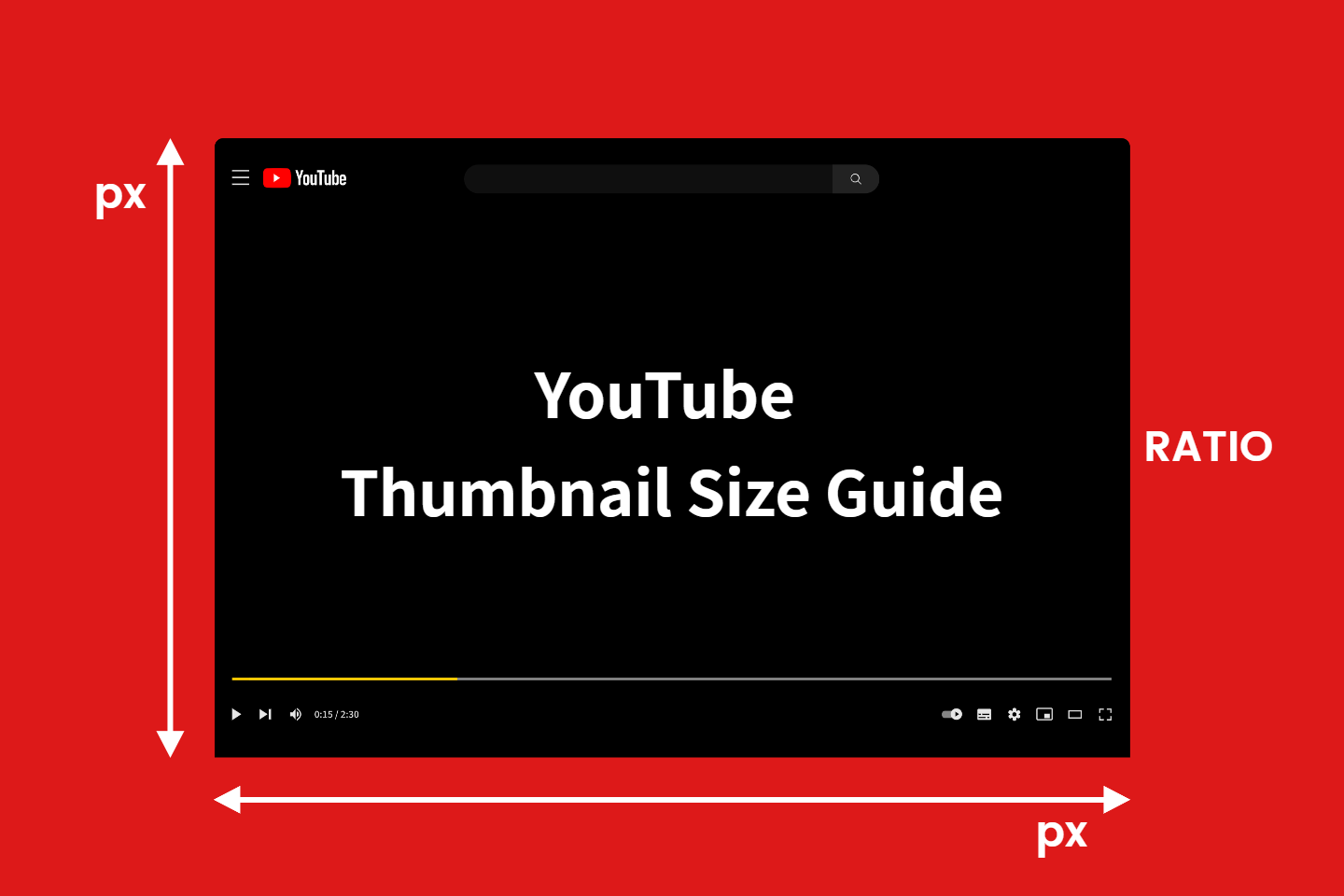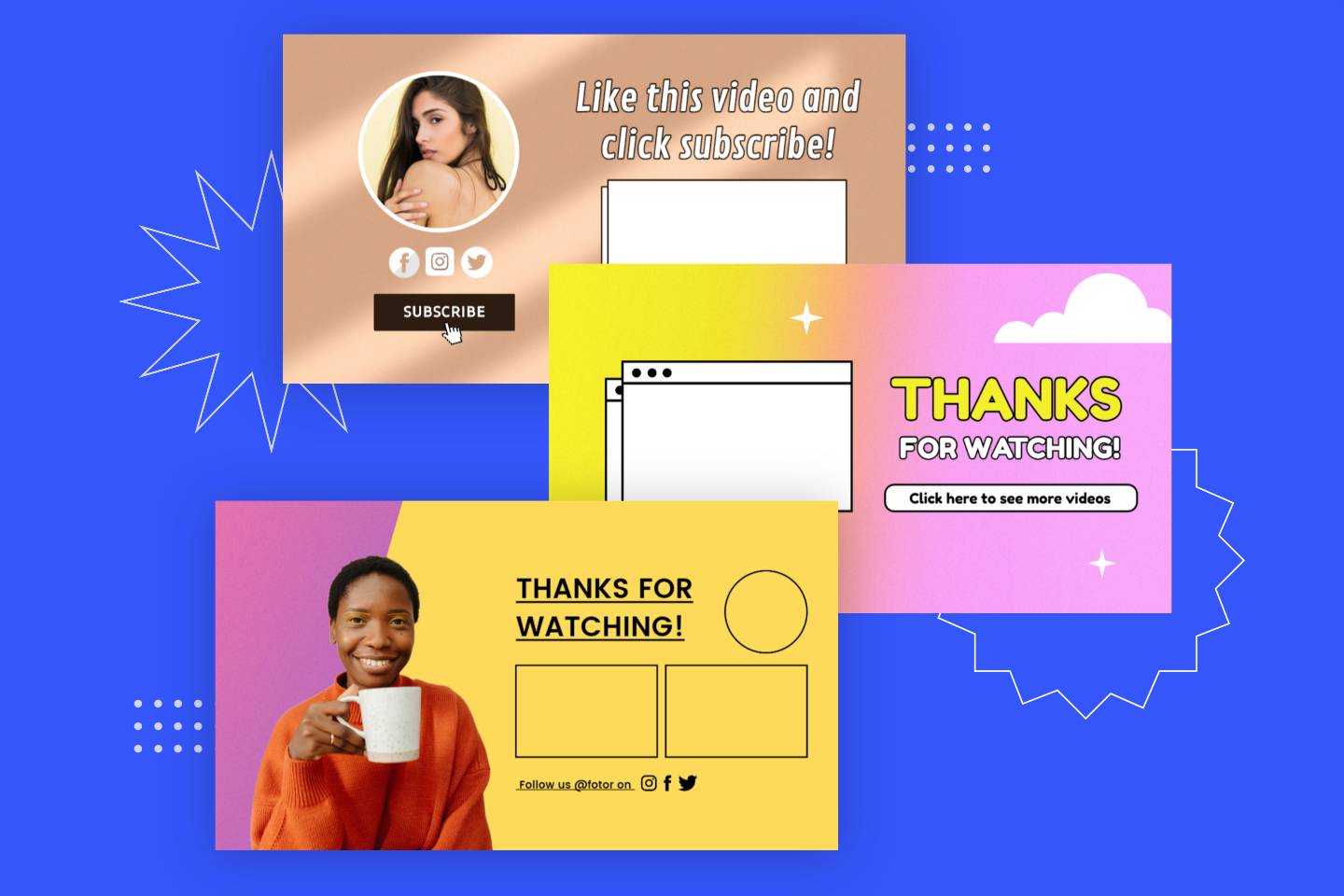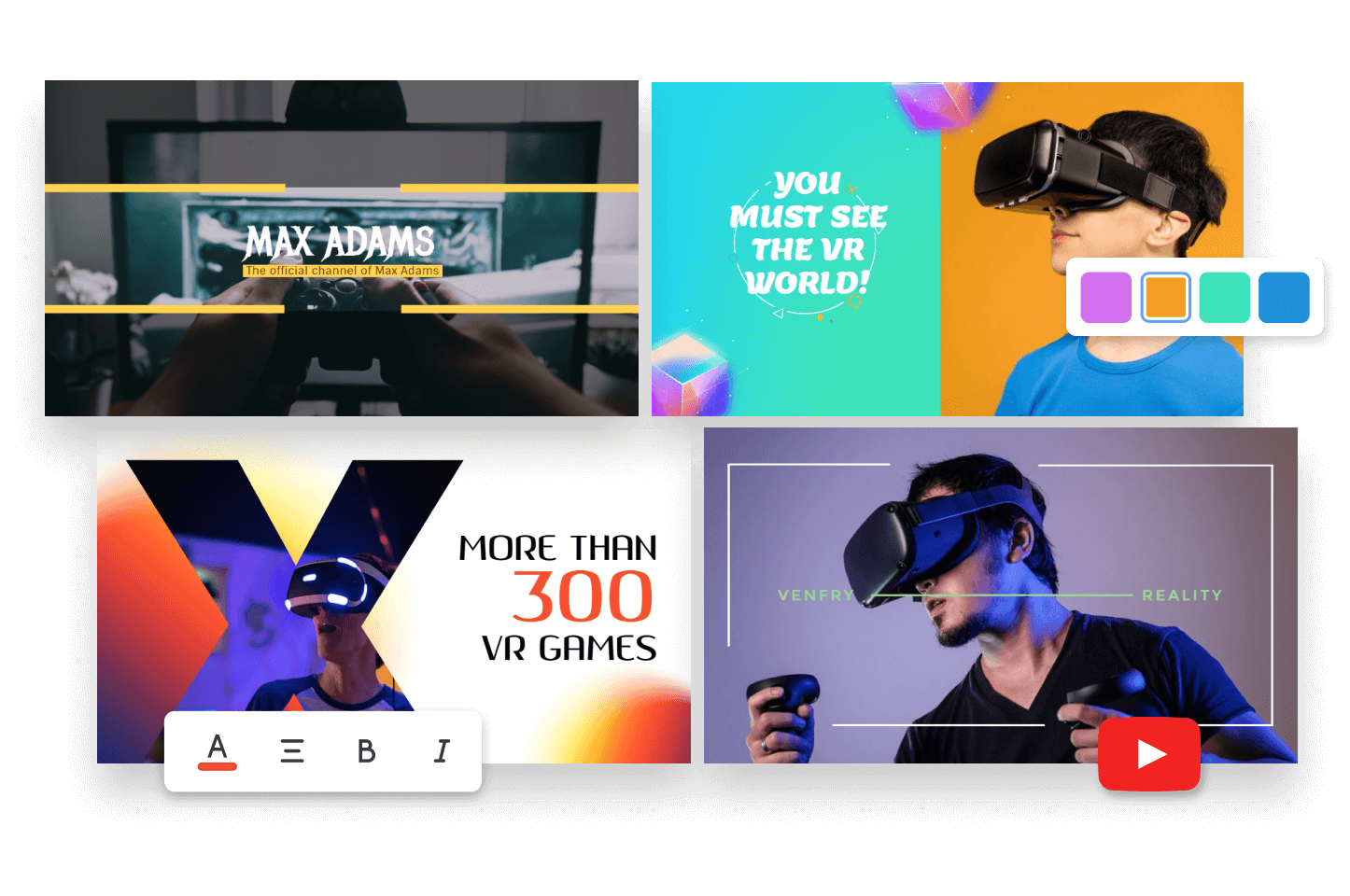How to Write a YouTube Script (+ Free Tools and Templates)
Summary: Learn how to write a YouTube script with ease using the instructional steps, tools, tips, and free templates we provide in this article.

Many YouTube content creators and official channels often write a script before filming their videos to ensure the content's comprehensiveness, structural coherence, and smooth viewing experience. Creating a high-quality video script is not a breeze. Generally, the quality of a video script directly correlates with its click-through rates and viewer retention. The key consideration is how to enhance the value of the script to produce higher-quality videos, attract more viewers, and expand the video's impact.
This article will provide you with a detailed guide on how to write a YouTube script, which tools to use, share constructive suggestions, and even provide some editable templates. If you're interested, let's continue reading!
Table of Contents
What is a YouTube Video Script?
A YouTube video script is a digital or written document that outlines what happens in your video. Typically, it contains details about the characters, plots, dialogues, actions, sound effects, camera angles, and settings for a specific video.
Whether the script is for a movie, a comedy video, a music video, a game video, a video tutorial, or something else, it is the key that keeps everything on track, makes filming smooth, and delivers content effectively.
How to Write a YouTube Script for a Video?
Writing a YouTube script requires careful planning and organization to deliver content effectively. Here is a step-by-step guide on how to write a script for a YouTube video.
Step 1. Hook Your Audience
Many users click on a video with the intention of finding valuable information. Therefore, at the very beginning of your video, it's best to grab the audience's eyes with a short, precise, and unique statement or question that lets them know if they can find what they're looking for in your video. This principle applies not only to YouTube but also to all content-creating and sharing platforms like TikTok, X, Instagram, and more.

To achieve this:
- Firstly, you need to think from the audience's perspective, understand your target audience and their interests, and research what kind of videos they like watching.
- Secondly, let them know what type of video they’re watching, what makes it unique, and what value they will gain from watching it.
Step 2. Introduce the Topic, Structure, and Yourself
After grabbing the viewers' attention with the opening statement or the question, it's necessary to provide a quick and concise introduction, including a brief self-introduction, an overview of the video's topic, and the outline of the video main's structure.

- Self-introduction should be brief and simple, stating your name, profession, or identity.
- The topic should be presented in a single sentence, focusing on your content. For example: "This is a tutorial video on how to make pancakes."
- Break down the structure of your content into segments, specifying what each segment covers with subheadings or bullet points. This helps viewers know if the video contains the specific details they are looking for and allows them to skip to the target parts. You can also mention any practical bonuses or tips that viewers will get if they continue watching the video until the end, to improve viewer retention.
Step 3. Deliver Informative and Sharp Content
Here reaches the most crucial part, the main content delivery section. In this part, we need to convey practical information to the audience. To ensure the smoothness and coherence of the video, it's important to plan out the plot, characters, backgrounds, positions, camera angles, etc., for each time segment. You can incorporate visuals, indicate suitable background music or sound effects, use easily understandable language, and manage the timing and flow of different sections.
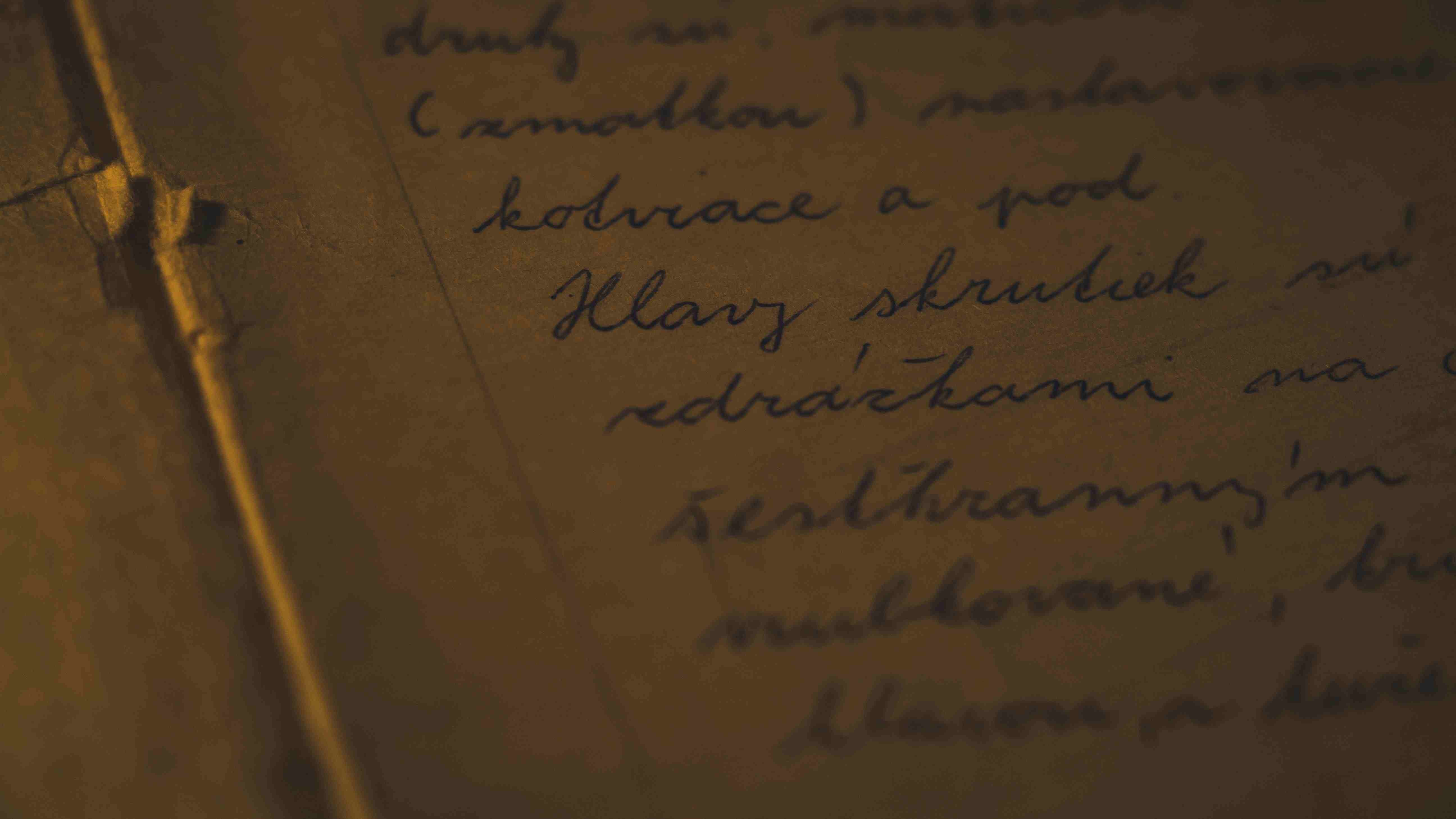
- Make your content engaging and informative: When creating content, ensure that it resonates with the audience, stands out, or provides practical value. This will make your videos more engaging.
- Enhance with Visual and Audio Elements: Sometimes, a script of pure text may be difficult to understand, especially for group projects. In this case, you can add graphics, indicate background music, or use special effects to enhance understanding and effectively convey the intended ideas.
- Use clear and concise language: When expressing the content, strive for clarity and efficiency in your language to effectively convey information. Explain complex concepts in simple, understandable manners. Use relevant examples and add emphasis or tone cues to guide the delivery of dialogue or narration.
- Adjust the timing and flow: One minute of video is about 160 to 180 words Once the above tasks are completed, you can review your script for clarity, coherence, and flow. Remove any unnecessary or repetitive information to ensure that the audience receives valuable content within a reasonable timeframe.
You must know how to write a YouTube script with better content now. By following these guidelines, you can create a well-structured and engaging video script that effectively communicates your message to the audience.
Step 4. Offer a Bonus
After finishing the video content, you can offer various types of bonuses to increase the video's completion rate, engage and reward the audience, and enhance fan loyalty. These bonuses typically include:
- Additional tips or insights related to the video
- Easter eggs, behind-the-scenes footage, upcoming releasements, etc.
- Downloadable resources such as PDFs, software, templates, and more
- Relevant giveaways, coupons, discount codes, etc.
- Additional Q&A sessions for audience participation
- Teasers for the next episode, lineup, guest appearances, video content, etc.
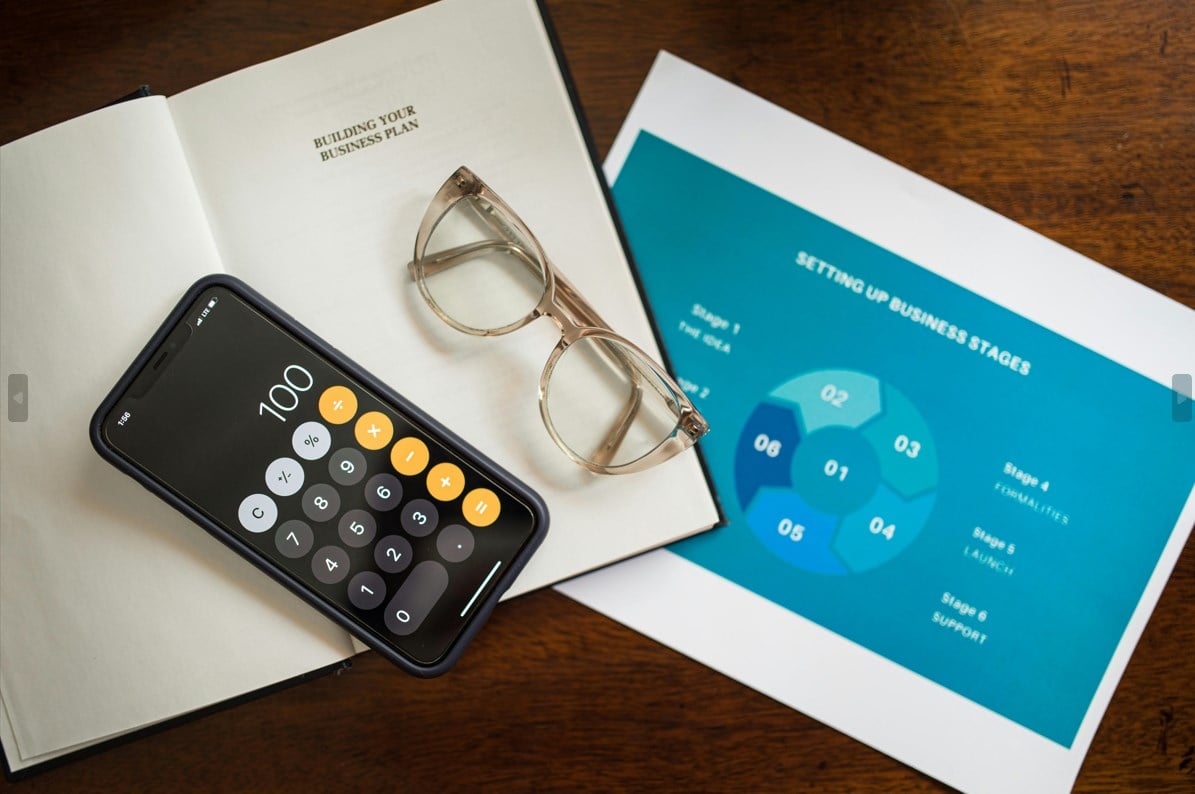
Step 5. Include Calls to Action
At the end of the video, you can incorporate calls to action to encourage viewer engagement by asking them to like, comment, subscribe, or share your video. If your video is concise, distinctive, and valuable, the audience will be more than willing to support and share your channel.

By following the five steps on how to write a good YouTube video script, you can create a well-structured and engaging YouTube video with ease. Want to create compelling video scripts more effectively? Look through the next part for reliable YouTube script writers and designers who can help you capture your audience's attention and deliver your messages more effectively!
Free YouTube Video Script Writer and Designer Tools
Want to know how to write a YouTube script more effectively? Here, we will share two YouTube video script generators. One can be used for designing and adjusting the formatting and visual appeal of your script, while the other can help you quickly generate textual content with the help of AI. Both tools are available for free.
Fotor: Try and Design Video Script Templates
Traditional script formats are often created using Word documents or Excel sheets, making them simple to produce. However, when it comes to practical use, issues such as disorganized structure, difficulty in comprehension, or inconvenient viewing can appear. Therefore, to create an exquisite script, you will undoubtedly need a user-friendly tool that is simple to use and offers abundant resources.
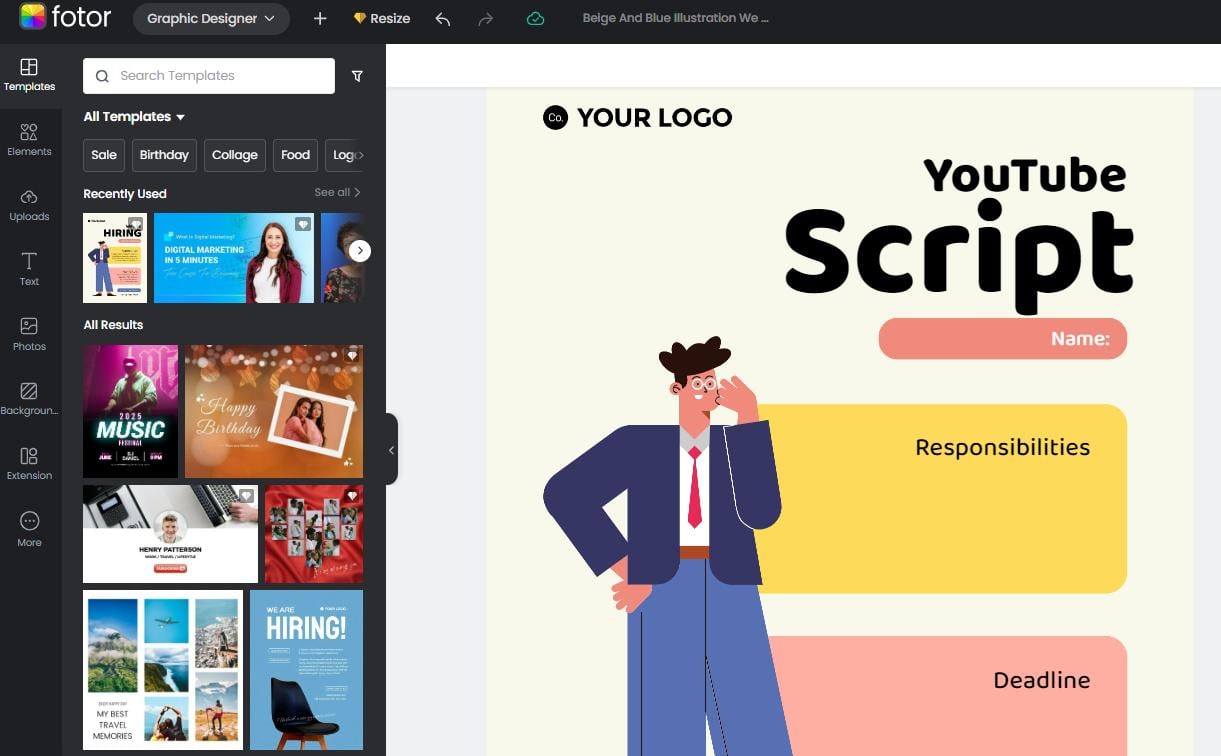
Fotor is a well-known platform for photo editing and graphic designing. Its Graphic Designer tool is highly functional and includes a vast array of design templates. You can utilize this video script template tool to create presentations, memos, planners, schedules, worksheets, plans, posters, photo collages, and more, diversifying the format of your script files and making them visually engaging, lively, and image-oriented, thus streamlining the filming process.

Suitable for YouTube, Instagram, Tumblr, and more social platforms.
A wide array of design, editing, and marketing tools.
Various built-in templates and resources
Engaged with advanced AI-powered tools
Free, easy, and intuitive online platform.
Additionally, this Graphic Designer can also assist in creating channel art, thumbnails, end screens, and provide one-stop services for your YouTube channel. You can also use Fotor's other tools like AI Photo Editor to edit images and AI Video Enhancer to optimize videos, making your YouTube content more captivating.
ChatGPT: Write Script for YouTube Video with AI
How long does it take to write a YouTube script? Many people are concerned about the time-consuming nature of script writing. In such cases, you can consider using ChatGPT to assist in the creative process. As a language model developed by OpenAI, it can generate human-like and conversational text responses once you've sent a prompt.
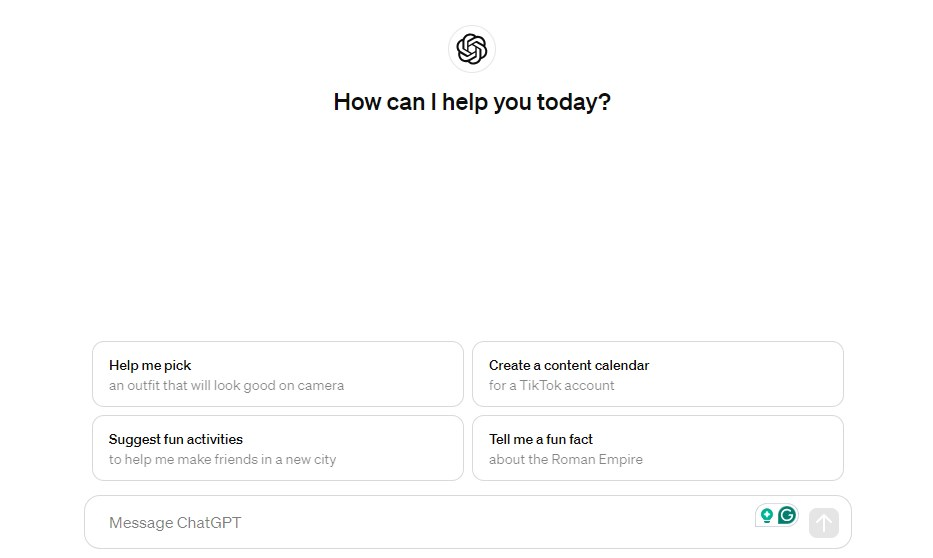
In terms of YouTube script writing, it can analyze the prompts or questions you provide based on a large corpus of data from the internet and responses in seconds. By giving it a story background, relevant plot, and characters, it can assist you in outlining or even refining the content of your script, making YouTube script writing a breeze.
With the help of AI-powered ChatGPT, you can generate creative content without any effort.
Professional and Free YouTube Script Templates
Once we’ve covered how to write a YouTube script with detailed steps and available tools, you can start creating free YouTube scripts right now. We will share incredibly easy-to-edit templates that you can use in combination with the above tools to dramatically improve the script quality and watch time of your videos.
- Training video script
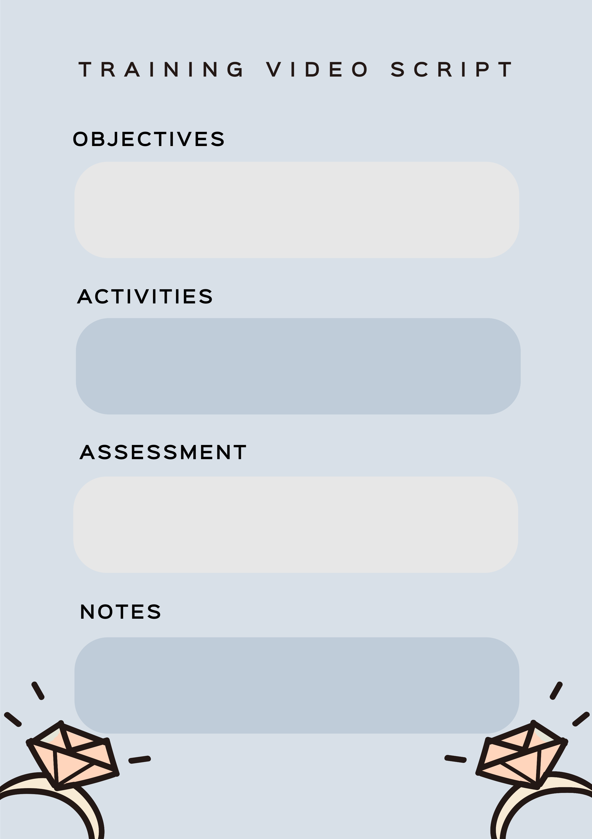
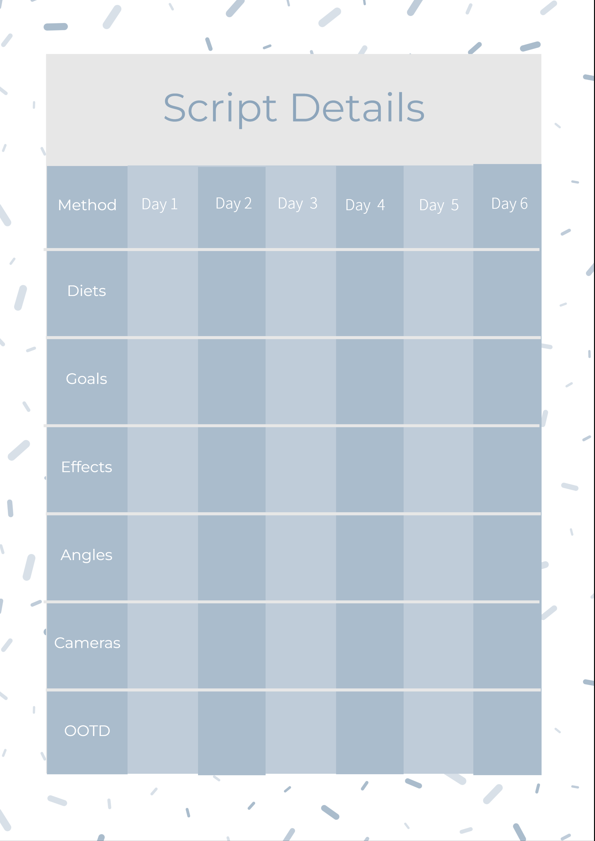
- Promotional video script

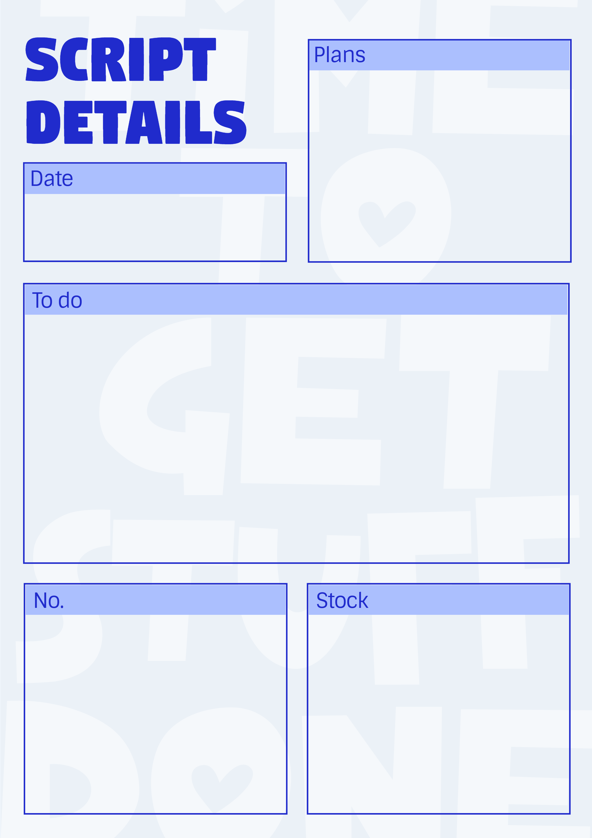
- Filming Video script
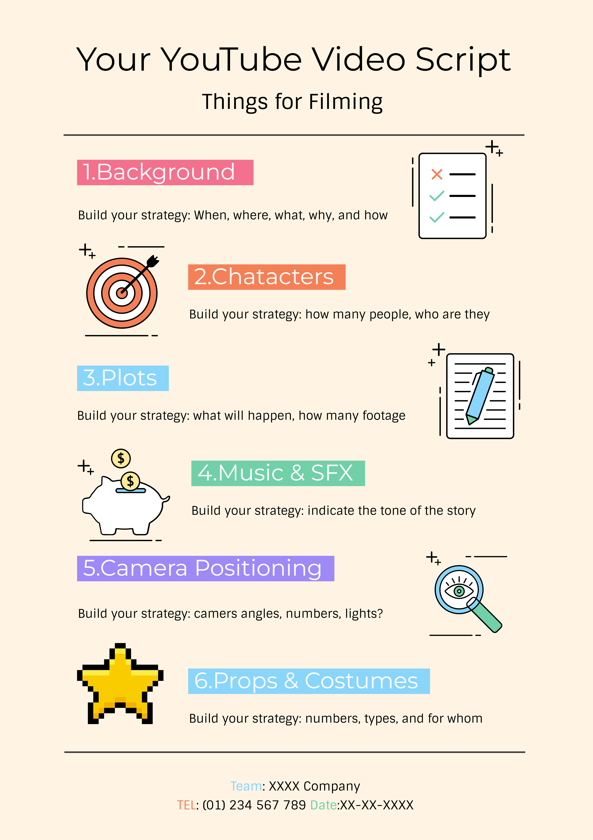
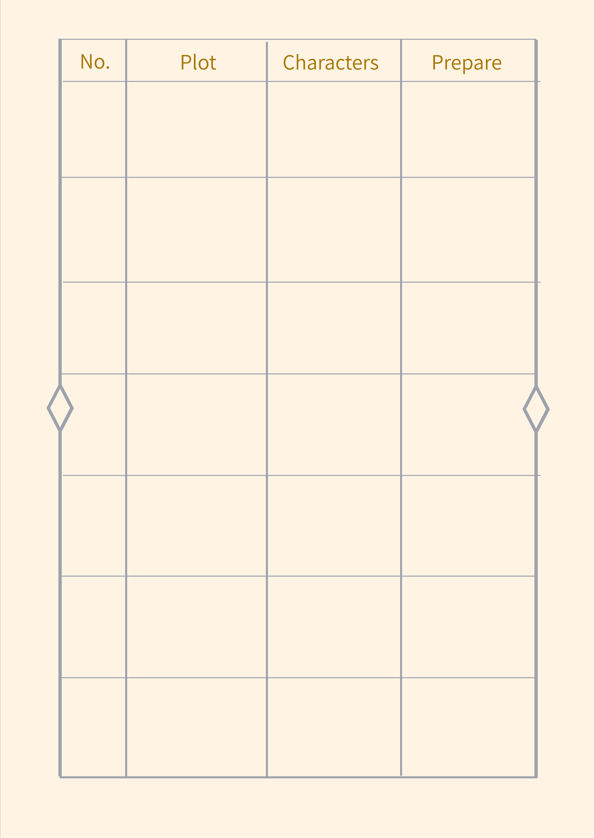
Conclusion
That's all the content you can see about how to write a YouTube script. Whether you want to familiarize yourself with the steps and tips of YouTube script creation, find suitable YouTube script writers for yourself, or discover some YouTube script writing samples and templates, you can find answers in this article.
Now, choose a template you like and start creating right away!