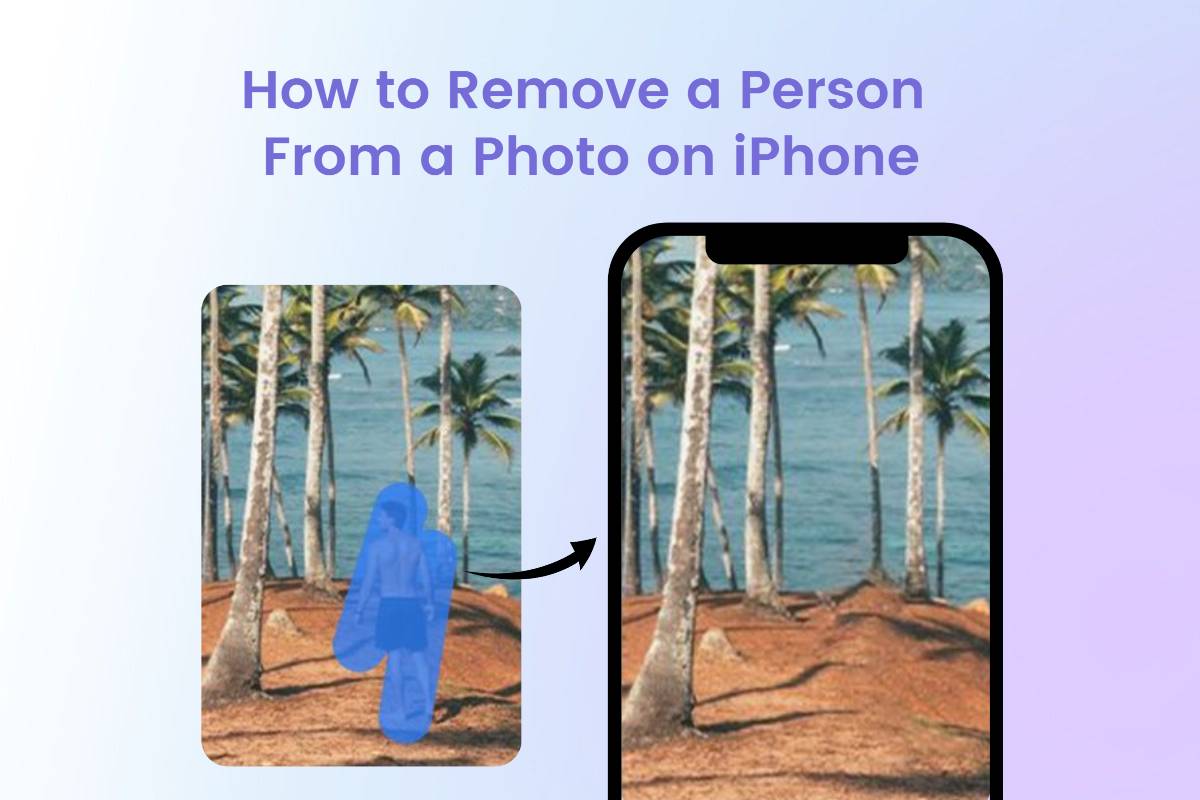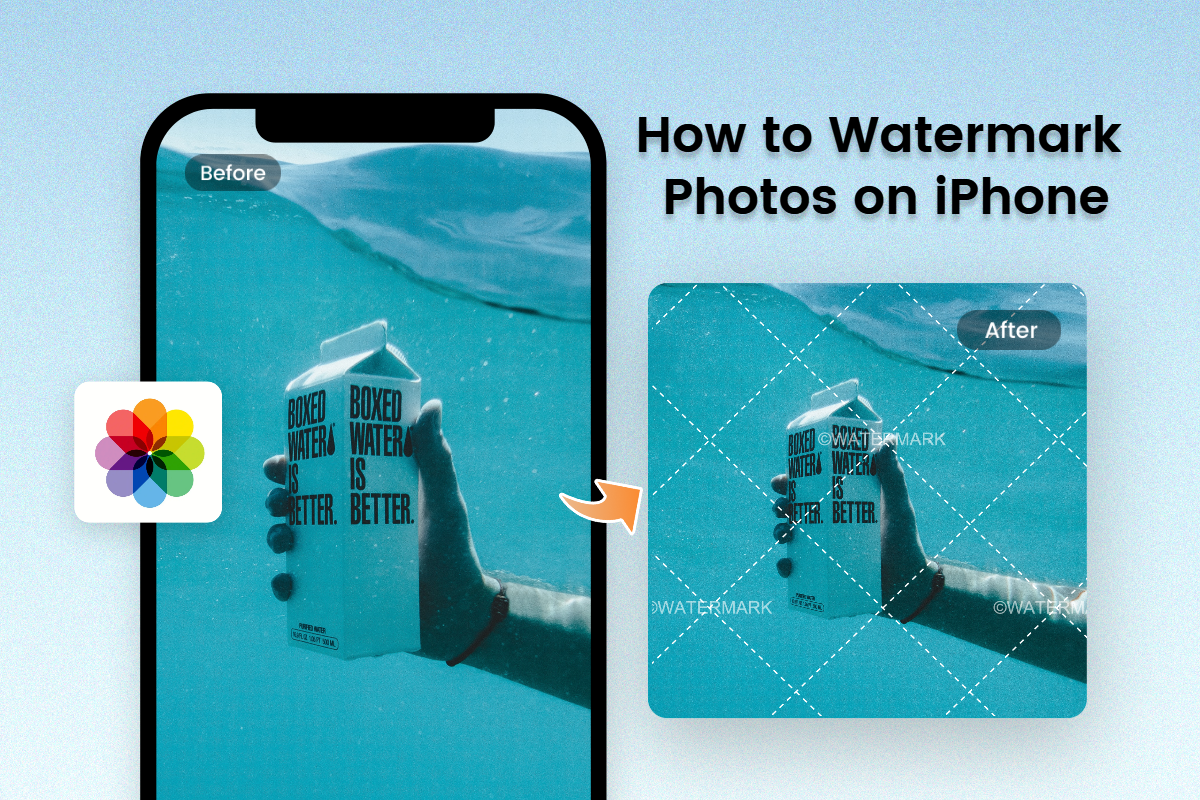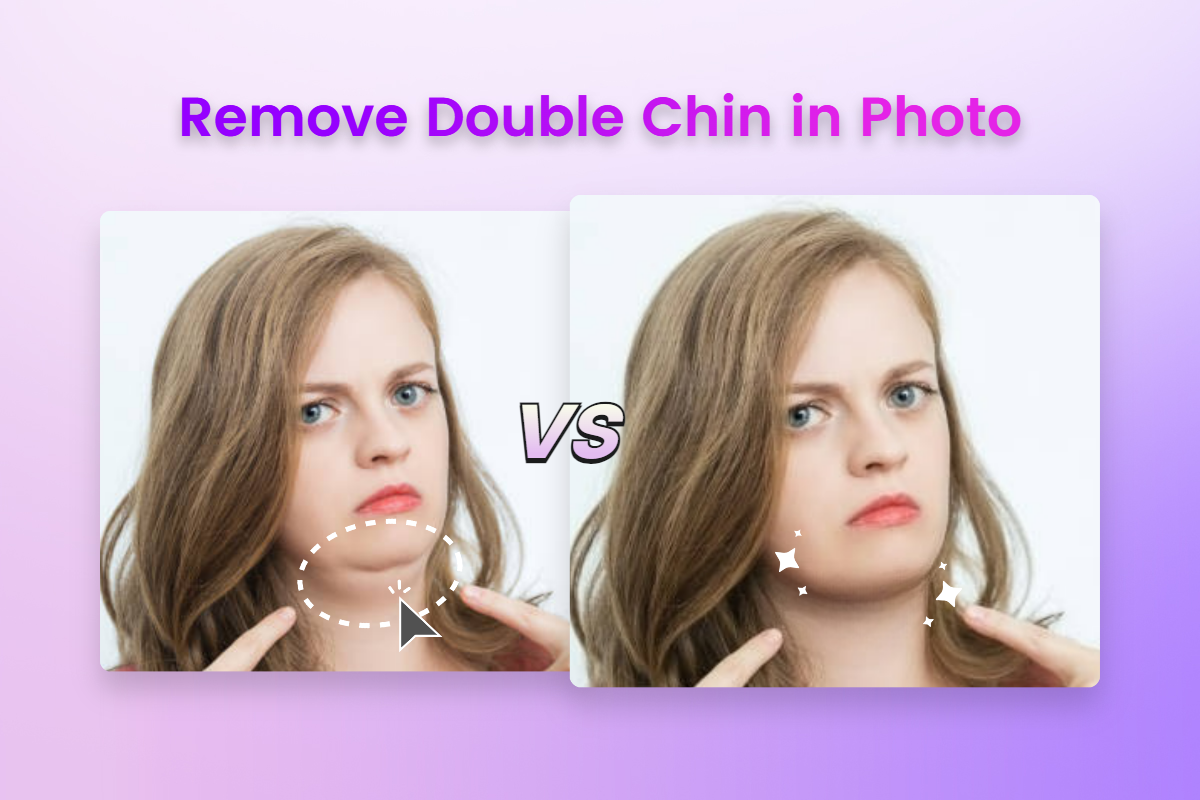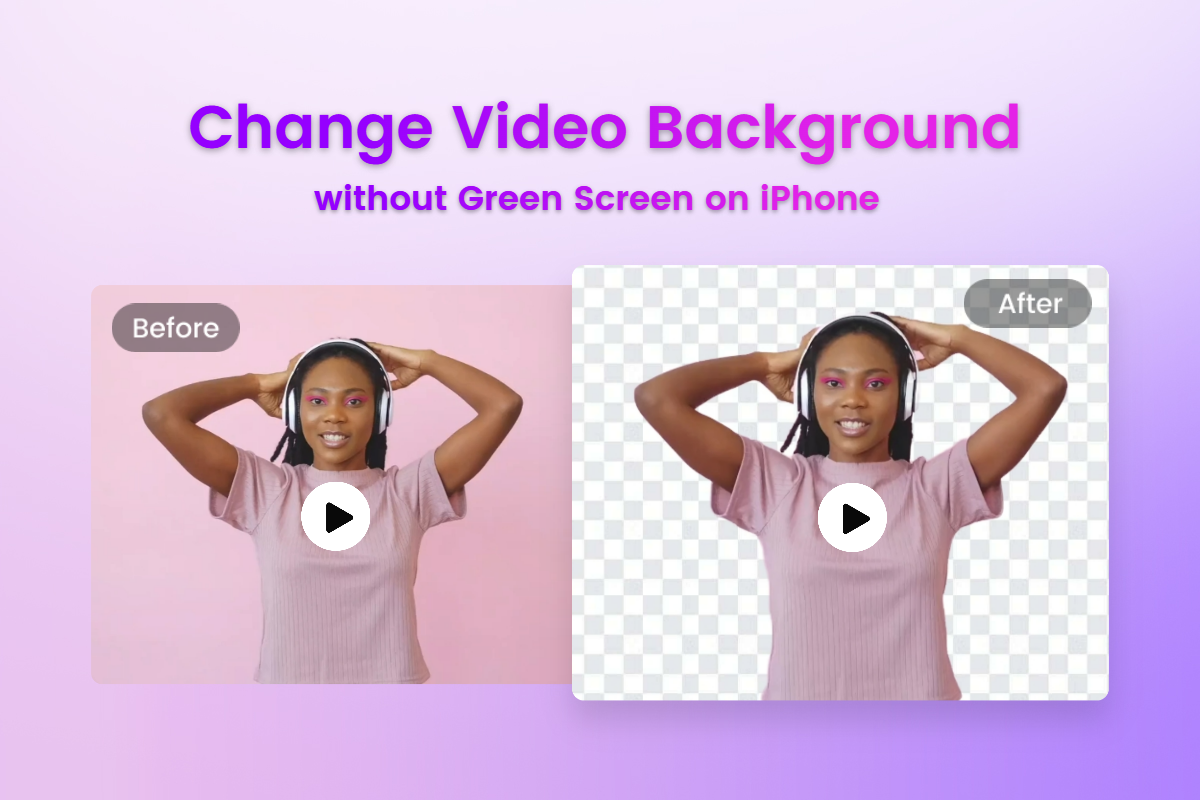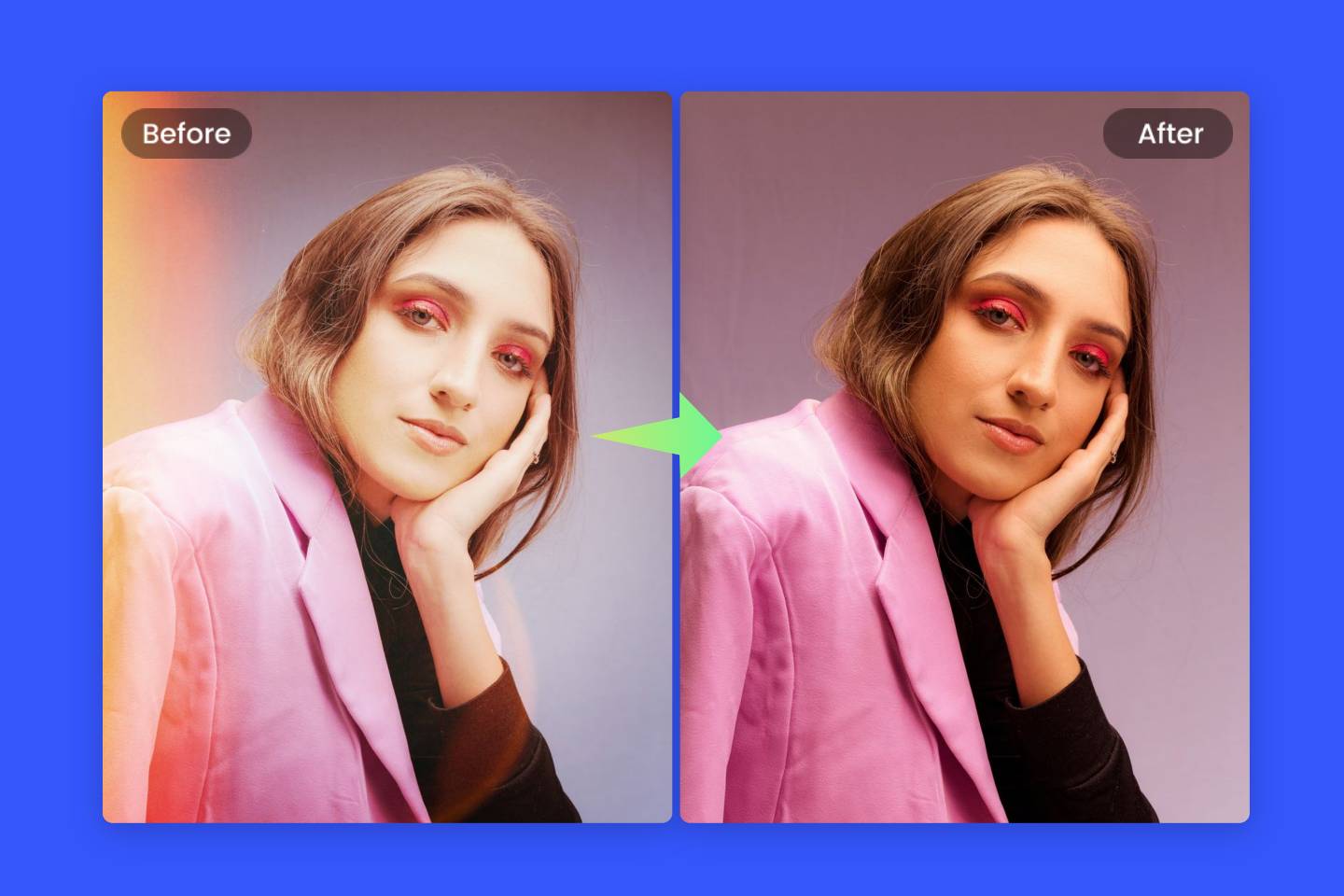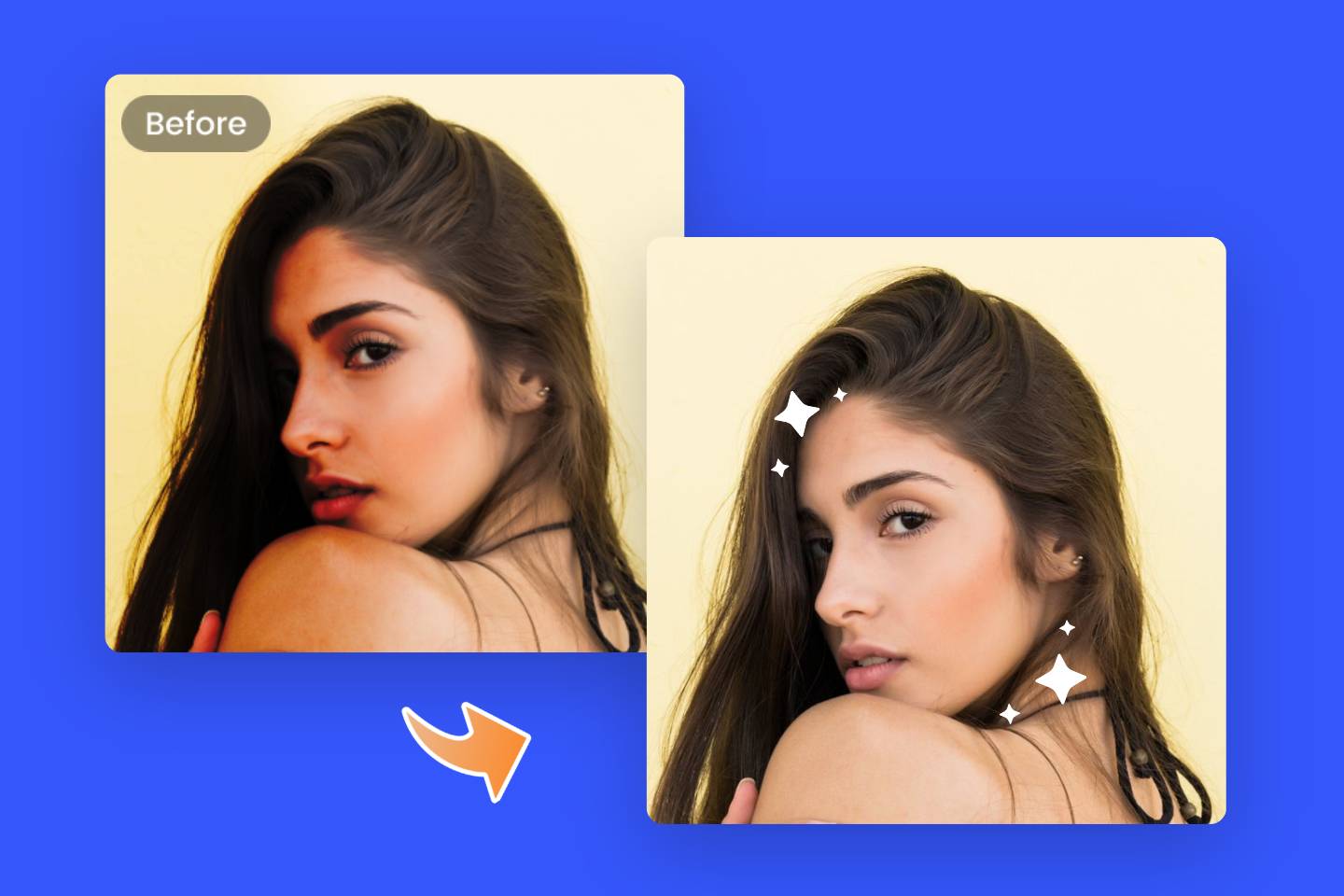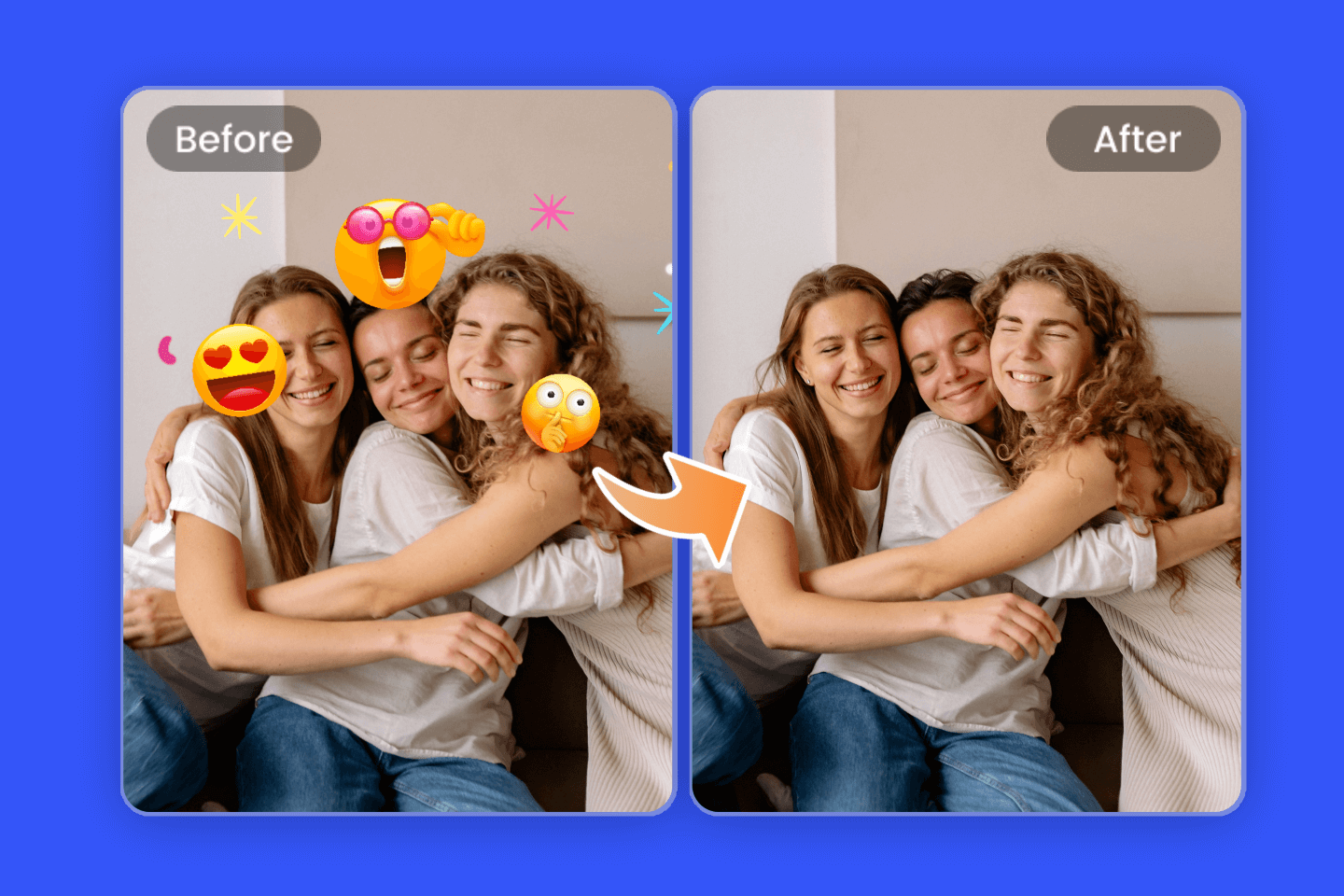How to Remove TikTok Watermark From Saved Video and Directly in 6 Ways [AI Solution Included]
Summary: Learn how to remove TikTok watermark from downloaded videos or directly with six easy methods, including one-click removal with an AI watermark remover, blurring it with a watermark eraser, manual cropping, screen recording and direct downloading without watermark.
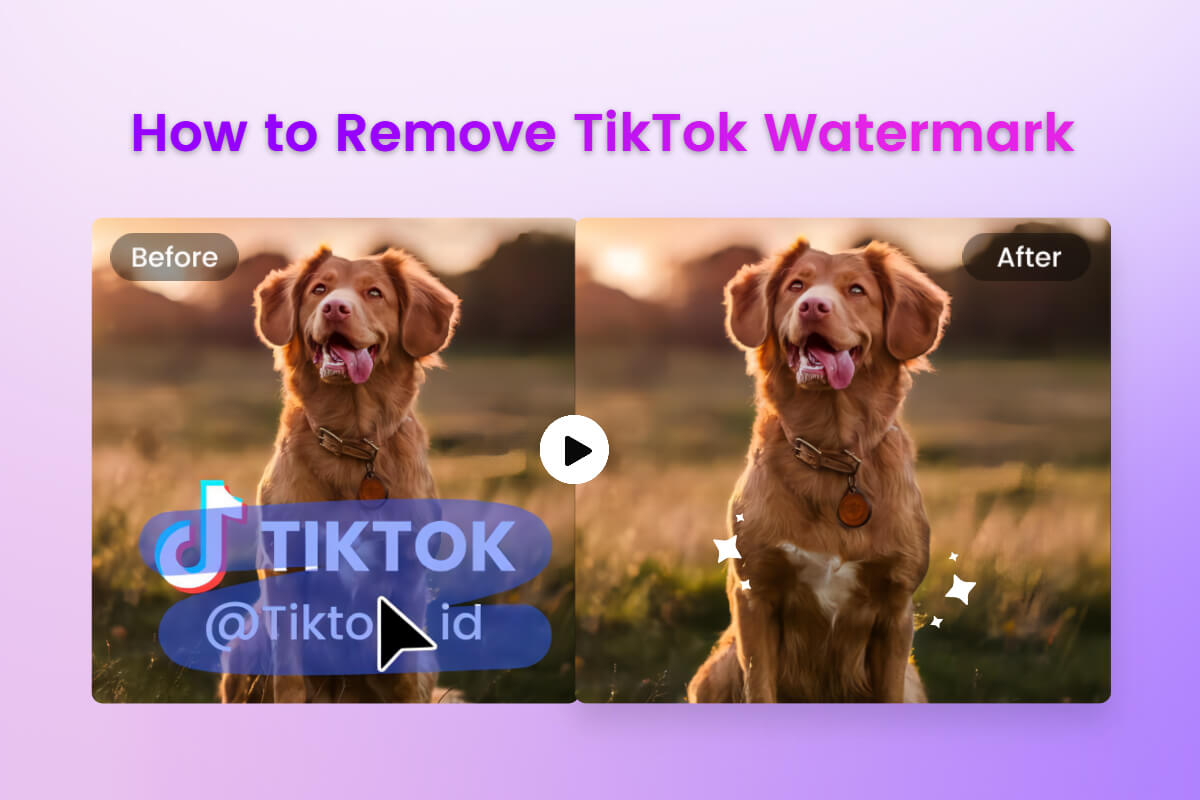
TikTok is a popular social media platform that attracts over 1 billion active users, becoming a great place to share one’s creative content and connect with other like-minded people. However, when you download a video directly from TikTok, you'll notice that it includes a watermark. This can be especially annoying if it obscures an important part of the video. Is there a way to remove TikTok watermark?
Fortunately, yes. In this blog post, we will show you how to remove TikTok watermark with 6 simple methods, with and without external tools. You will find it a piece of cake to get rid of the TikTok watermark after finishing it, easily uploading a watermark-free TikTok video to other social media platforms like Instagram.
Table of Content
- What Is a TikTok Watermark?
- Why Should You Remove TikTok Watermark?
- How to Remove TikTok Watermark from Saved Video?
- 1. How to Remove TikTok Watermark Online (AI Watermark Remover)?
- 2. How to Remove TikTok Watermark by Blurring It?
- 3. How to Remove TikTok Watermark by Cropping It?
- How to Remove TikTok Watermark Directly?
- 1. Download a TikTok Video Without the Watermark
- 2. Get a TikTok Video Without Watermark Through Screen Recording
- Is It Legal to Remove TikTok Watermark?
- The Bottom Line
What Is a TikTok Watermark?
A TikTok watermark is a TikTok logo with the username of the original creator superimposed on a TikTok video. Its purpose is to make the source of the media obvious, so you can't repost it without a byline. This is important for copyright and marketing purposes since it clearly indicates where the media came from. That is to say, others can't manipulate the video without attribution.
Additionally, TikTok adds a bouncing watermark that moves around the video as it plays, making it harder to erase.
Why Should You Remove TikTok Watermark?
Removing the TikTok watermark can be beneficial for several reasons:
- Content Repurposing: If you intend to share your videos on multiple social media platforms like Instagram, YouTube or Twitter, a watermark-free TikTok video can make the content appear less like a repost.
- Viewer Experience Enhancement: Erasing watermarks can take away one of the distracting factors in a video and enhance the overall viewing experience, making the viewers focus entirely on the content.
- Unwanted Promotion Avoidance: Deleting the TikTok watermark helps you avoid inadvertent TikTok promotion when you want to share your videos on other platforms.
- Content Customization and Editing: When it comes to video editing, a watermark can disrupt the flow and aesthetic of the final work. Hence, eliminating it makes it possible to integrate clips seamlessly.
- Content Quality Maintenance: Taking the watermark out helps to leave one element that affects your video quality out, allowing you to present it in a higher quality.
How to Remove TikTok Watermark from Saved Video
In this part, three practical methods will be introduced to assist you in effortlessly remove a TikTok watermark.
Method 1. How to Remove TikTok Watermark Online (AI Watermark Remover)?
The easiest way to get rid of a TikTok watermark is to use an online AI watermark remover. Here, it is strongly advisable to try Fotor AI Video Object Remover.
Fotor is definitely one of the globally recognized brands. It captures users’ minds with its multi-functional features and convenient operations. Its online AI Video Object Remover boasts an extremely intuitive interface and enables users to remove unwanted objects in a video with just one click, including watermarks and logos. Therefore, users can access this service anywhere and anytime on any device.
This online tool supports two mainstream formats - MP4 and MOV, accepting one file with up to 500 MB and in 4K. Hence, removing a watermark from TikTok videos via Fotor can be as easy as ABC.
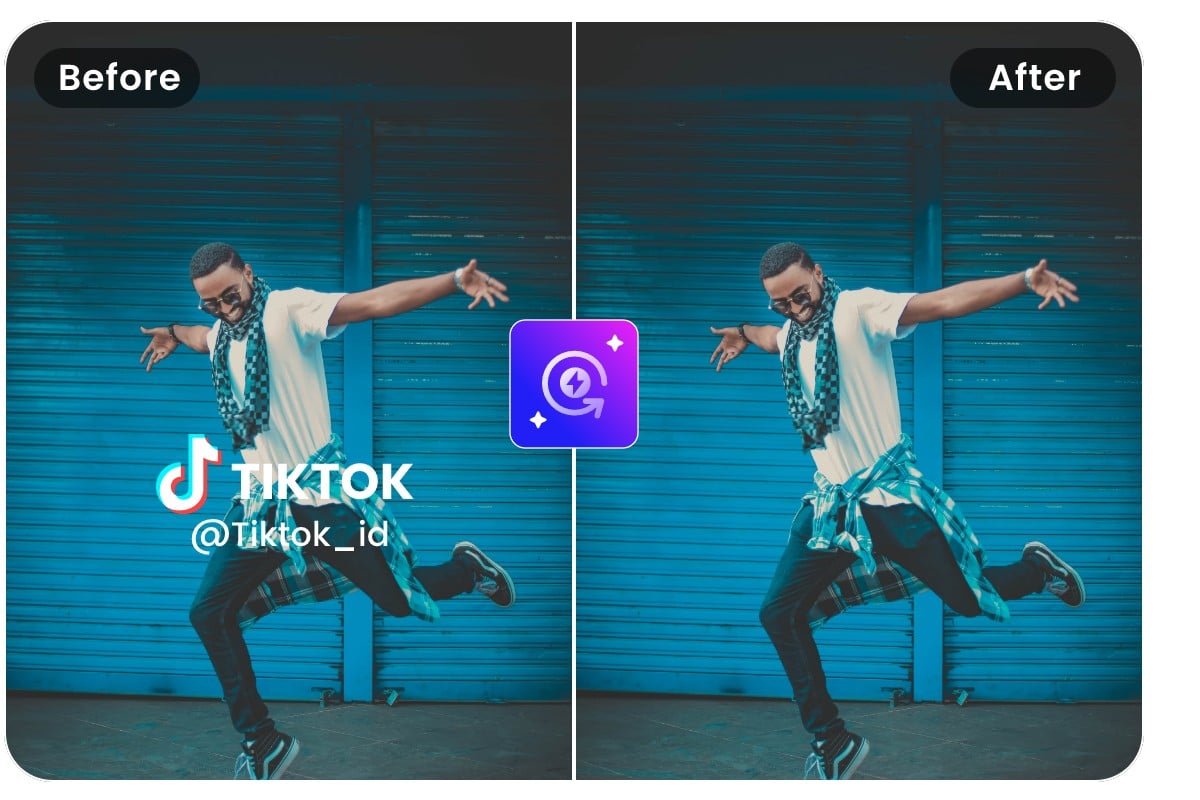
Remove TikTok Watermark Quickly with AI
Extremely Easy to Use
No Blurring Mark on Your Video
More Than a TikTok Watermark Remover
How to Remove TikTok Watermark Online Through Fotor AI Video Object Remover?
Step 1. Open this tool and then click Upload Video to add your saved TikTok video with watermark.
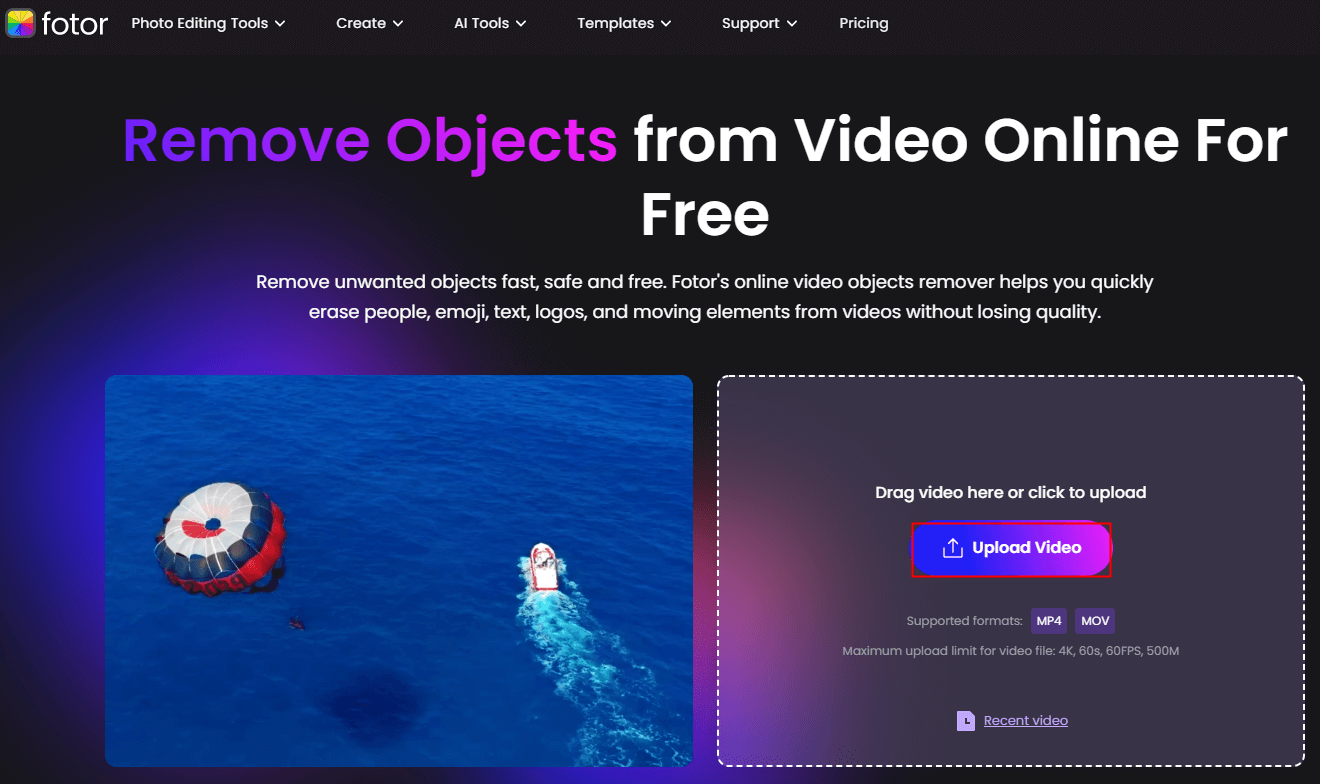
Step 2. Use the AI brush to cover the watermark area and then hit Remove to get rid of it.
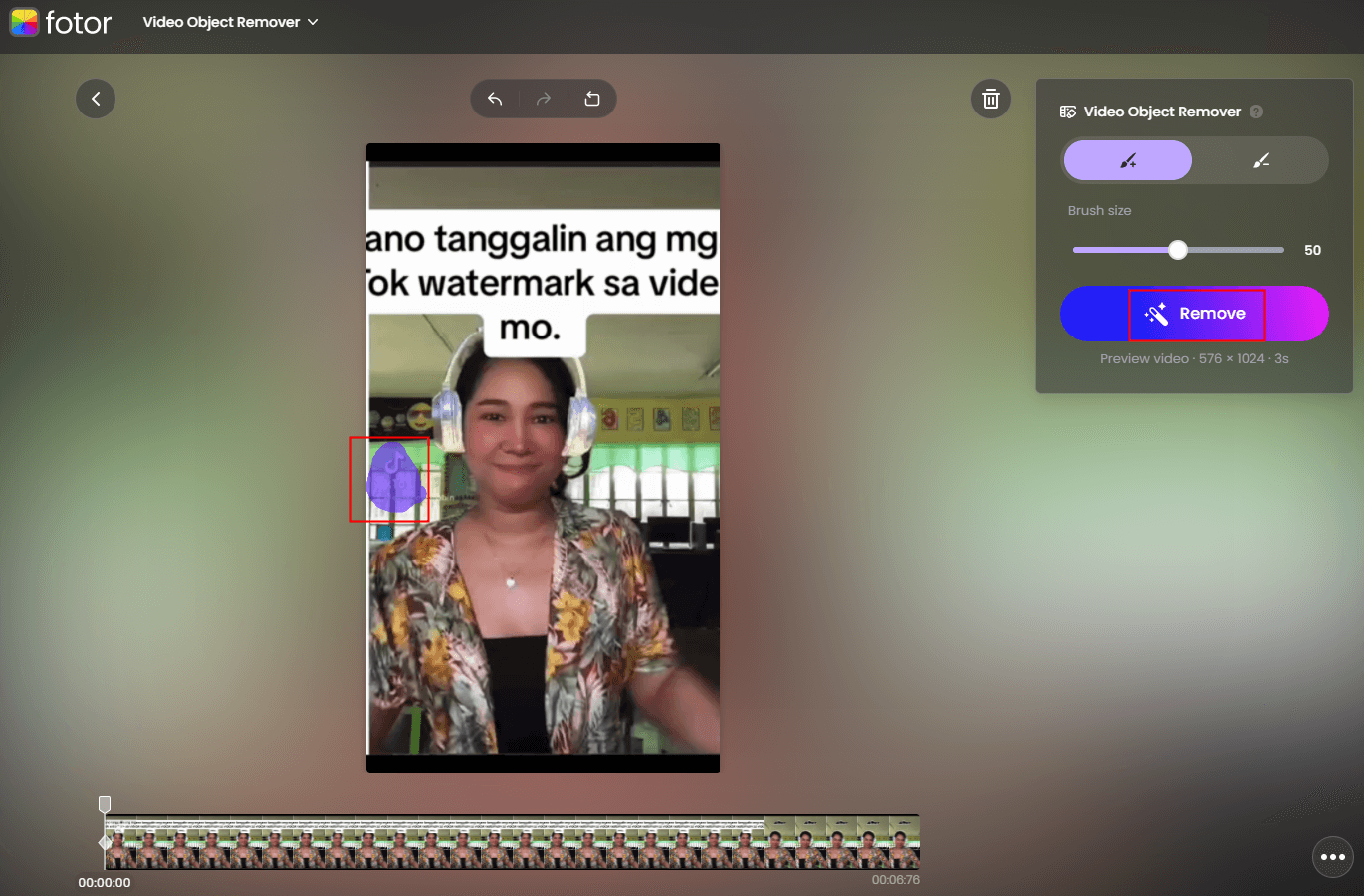
Step 3. Download your watermark-free TikTok video.
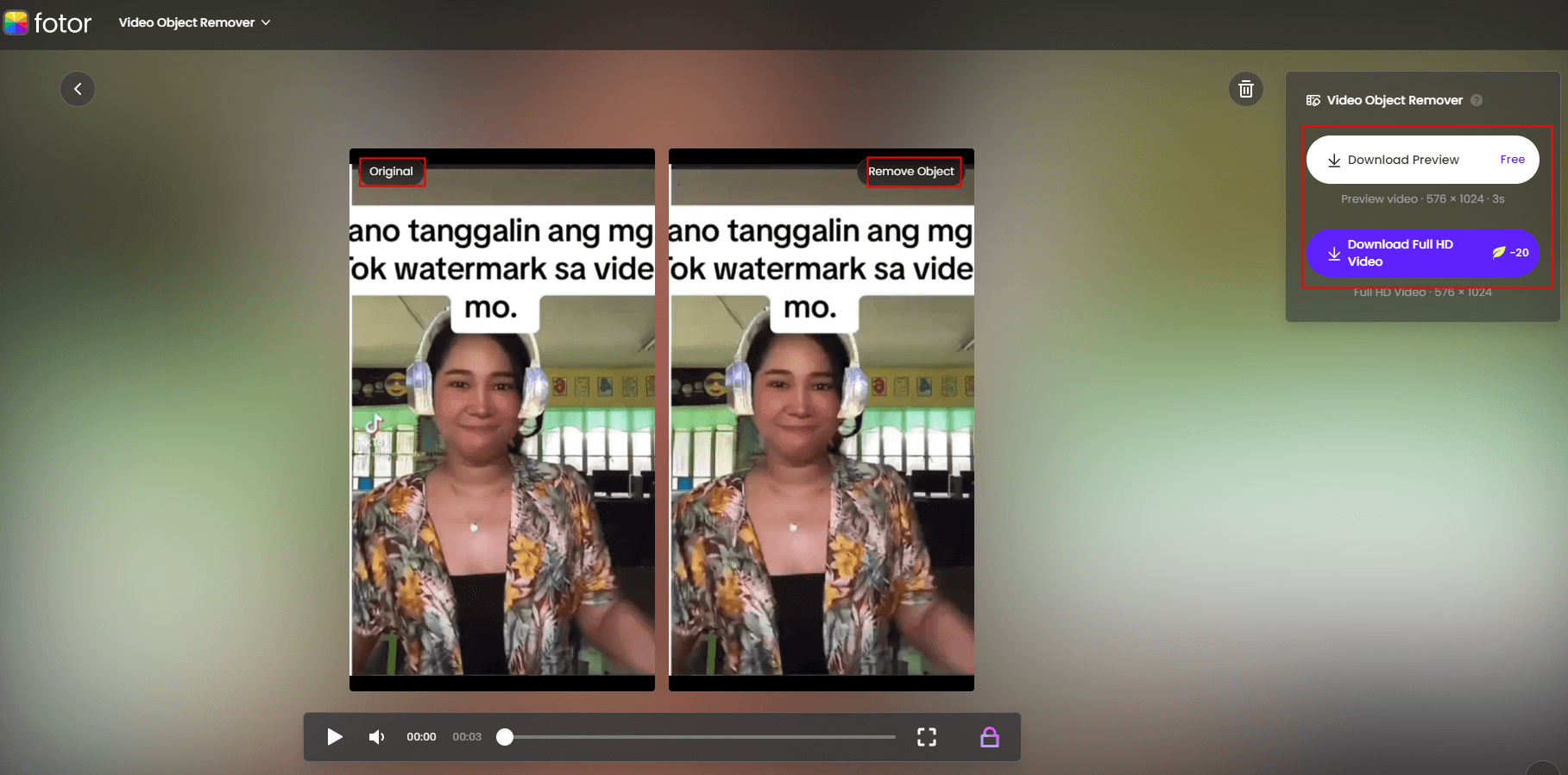
Method 2. How to Remove TikTok Watermark by Blurring It?
You can remove the watermark on a TikTok video by blurring it. You will need an external tool to achieve this goal. Here, it is recommended to try 123 Apps.
123 Apps is a web-based platform with a collection of free tools. All of them prove to be easy and convenient. It provides users with a logo remover, which can add a blurring effect to your TikTok video to hide its logo or watermark. It supports a range of video formats and the maximum video size is 500 MB.
How to Erase TikTok Watermark Using 123 Apps?
Step 1. Open 123 Apps and then locate logo remover.
Step 2. Click Open file to upload your TikTok video.
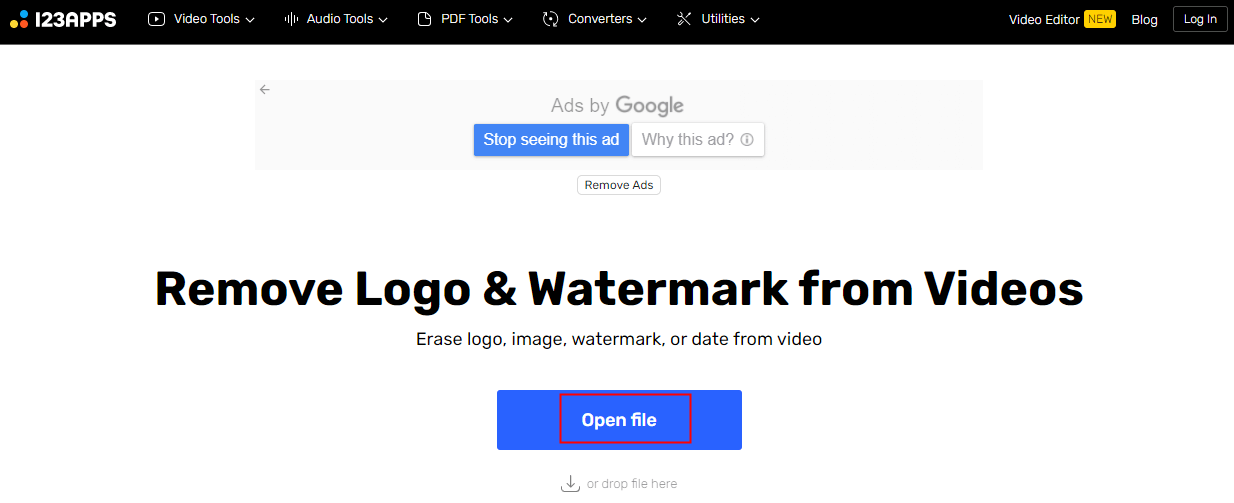
Step 3. Use the square frame to cover the watermark zone and then press Apply on the left menu.
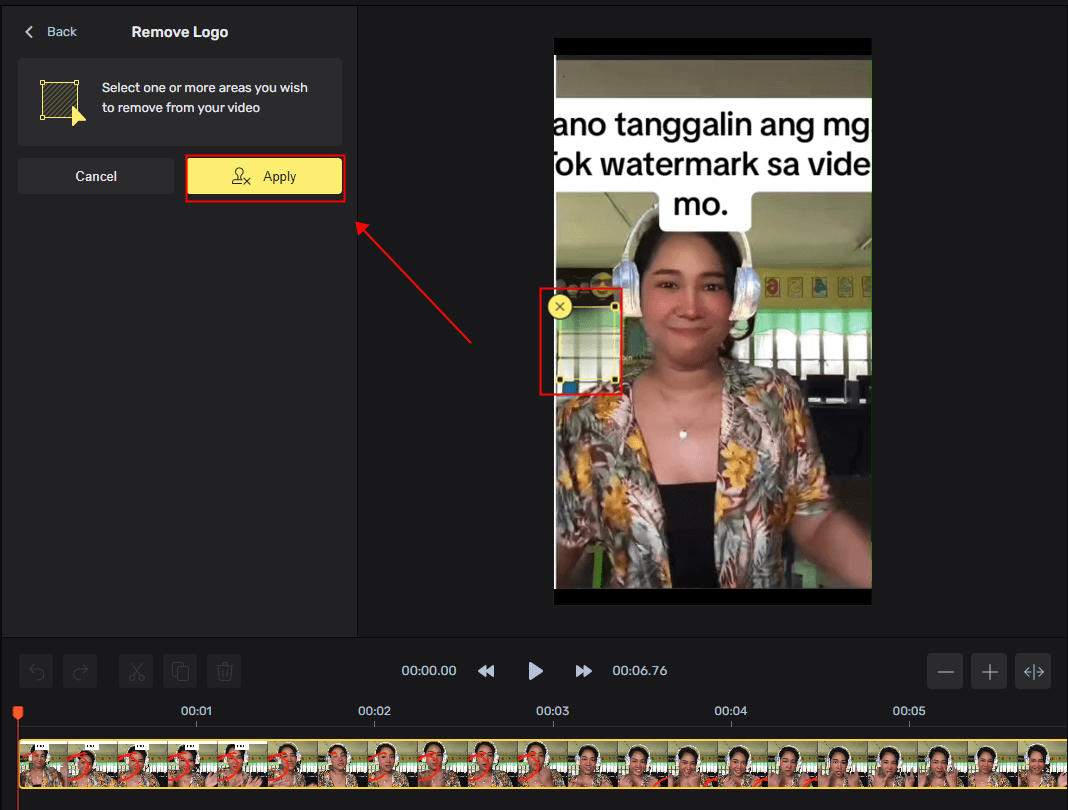
Step 4. Preview the effect and then click Save > the desired resolution and compression > Export.
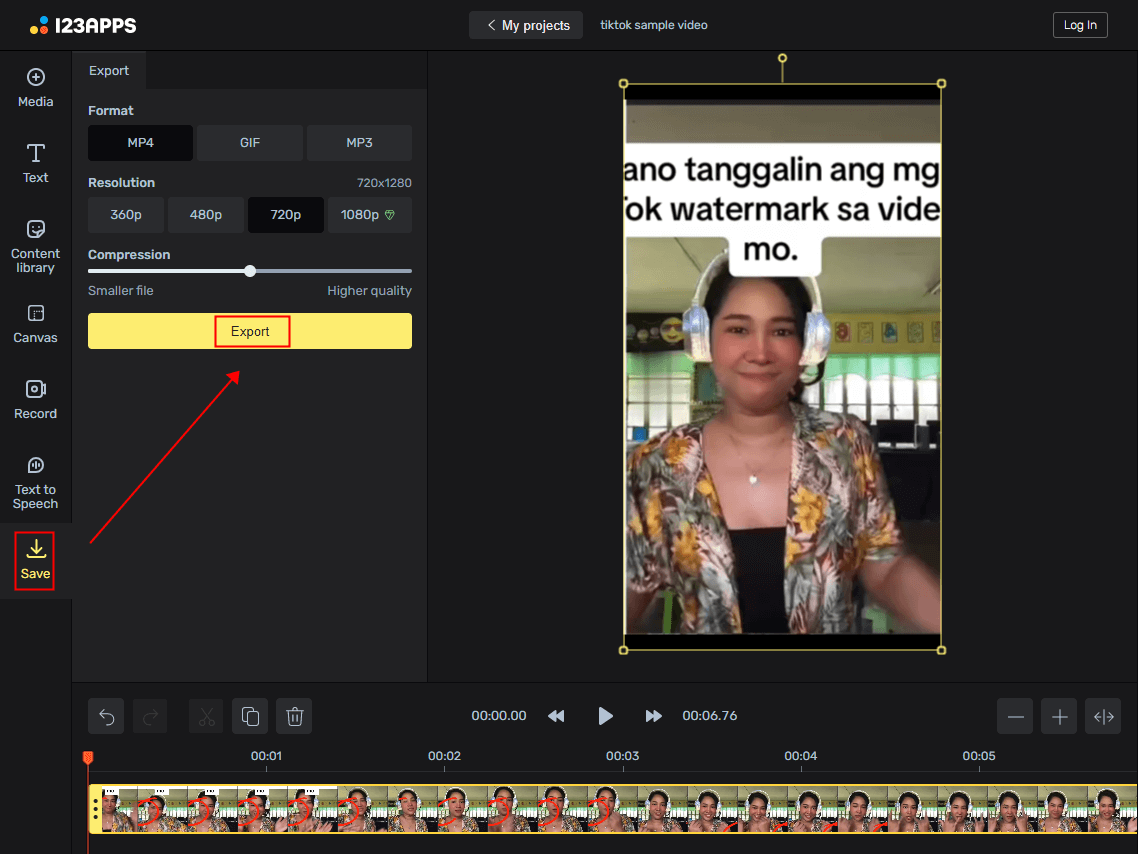
Notes: Though this is also a convenient approach, you must use multiple blurring effects in different places to cover the bouncing TikTok watermark throughout the video. Some users might be annoyed by the multiple blurred areas around the frame of your video.
Method 3. How to Remove TikTok Watermark by Cropping It?
Cutting the watermark out of your TikTok video turns out to be a possible way. You can use the built-in app on your phone/computer, or use third-party tools to fulfill this purpose. Whether you have an iPhone or Android phone, the logic of using the built-in app is basically the same.
How to crop your TikTok video to remove the watermark with the built-in app on your smartphone?
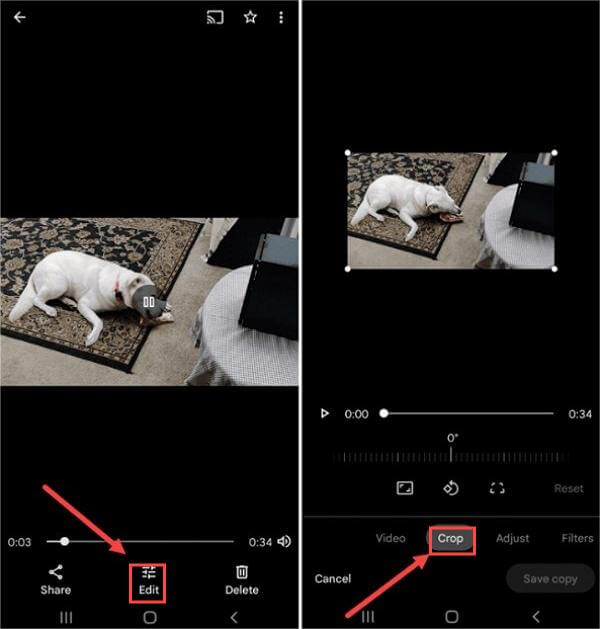
- Open the Photos app, select the downloaded TikTok video and then tap Edit.
- Click the Crop icon and adjust the frame box to get rid of the TikTok watermark.
(You can customize the dimension or choose the pre-set parameters, such as 1:1, 16:9 - the best aspect ratio for TikTok, or 3:2, to crop your TikTok video.) - After adjusting, click Done to save your video.
If you feel like resorting to an editing app, you can give Capcut a try, which is the official editing app presented by TikTok.
How to Remove TikTok Watermark in Capcut?
Step 1. Open Capcut and then tap Import to upload your TikTok video.
Step 2. Drag the video to the timeline if it fails to appear.
Step 3. Tap the Crop icon to open a new window to undertake your video cropping.
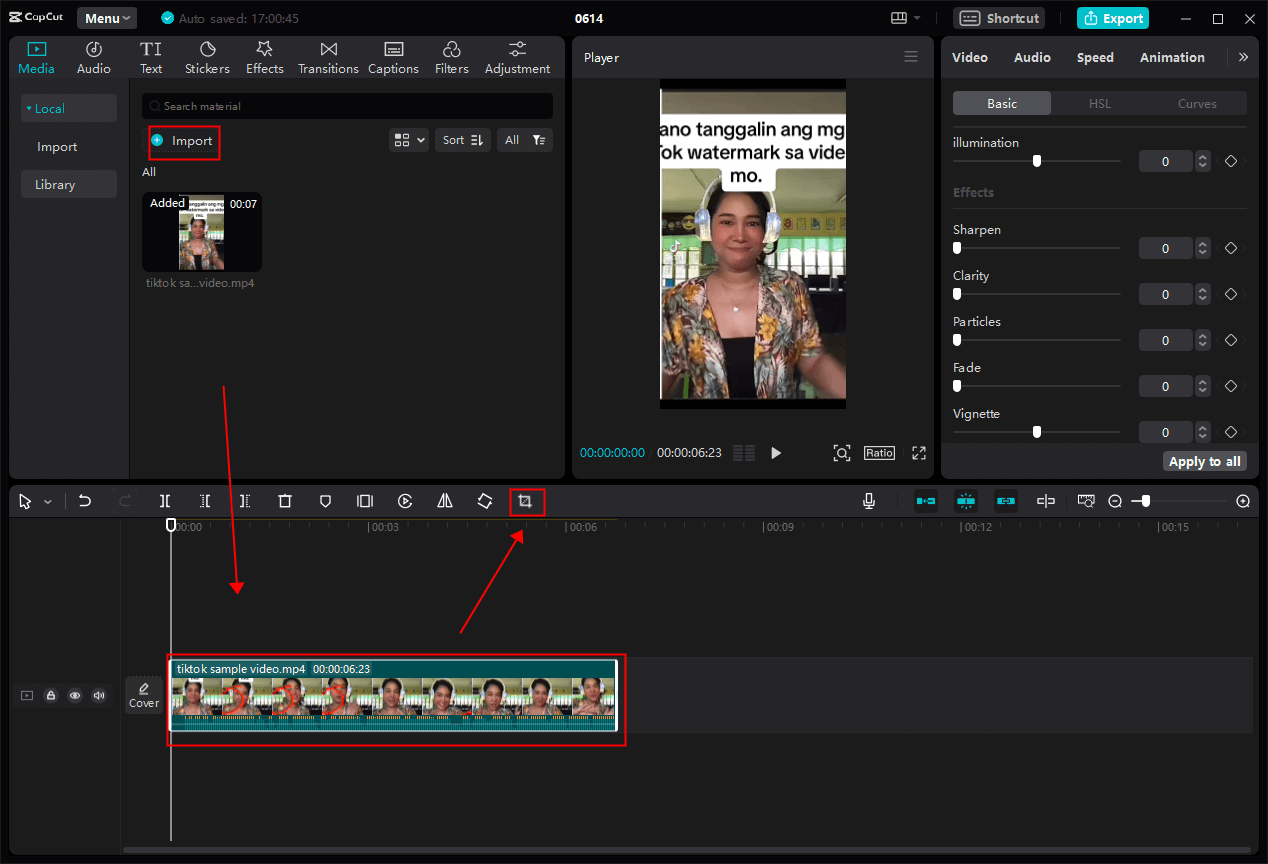
Step 4. Adjust the frame box to delete the watermark area and then hit Confirm.
Step 5. Tap Export to save your edited TikTok video free of watermark.
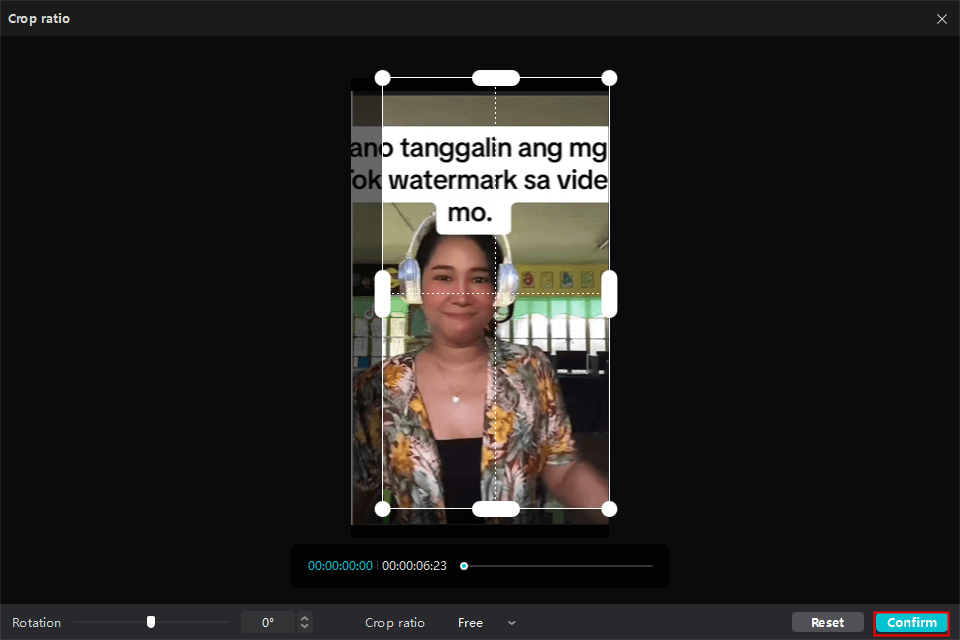
PS: The crop option is not ideal because it cuts off parts of the video, making it look unprofessional and low-quality.
How to Remove TikTok Watermark Directly?
Well, there are some approaches to deleting TikTok watermark directly. If you have such requests, this part is worth your dedication.
Method 1. Download a TikTok Video Without the Watermark
An online TikTok downloader can easily help you resolve this issue. For example, SnapTik is a practical tool to let you easily download TikTok videos without watermarks.
How to Download a TikTok Video Without Watermark Through SanpTik?
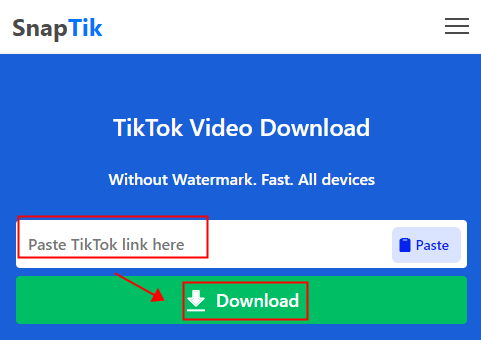
- Select the video you want to save and then tap the Share button.
- Select Copy Link.
- Go to SnapTik and then paste the link into the toolbox.
- Press Download.
- Your chosen video will be downloaded to your device, without a watermark.
However, what can I do if the selected TikTok video can’t be downloadable? The following information will be valuable for you.
Method 2. Get a TikTok Video Without Watermark Through Screen Recording
If a TikTok video can’t be downloaded for various reasons, screen recording can be an alternative way to get you a watermark-free TikTok video. If you are using the latest iOS or Android phones, you will get an inbuilt screen recorder, which allows you to capture any content on your phone screen with great ease.
Here is what you should do:
How to Screen Record a TikTok Video on Android?
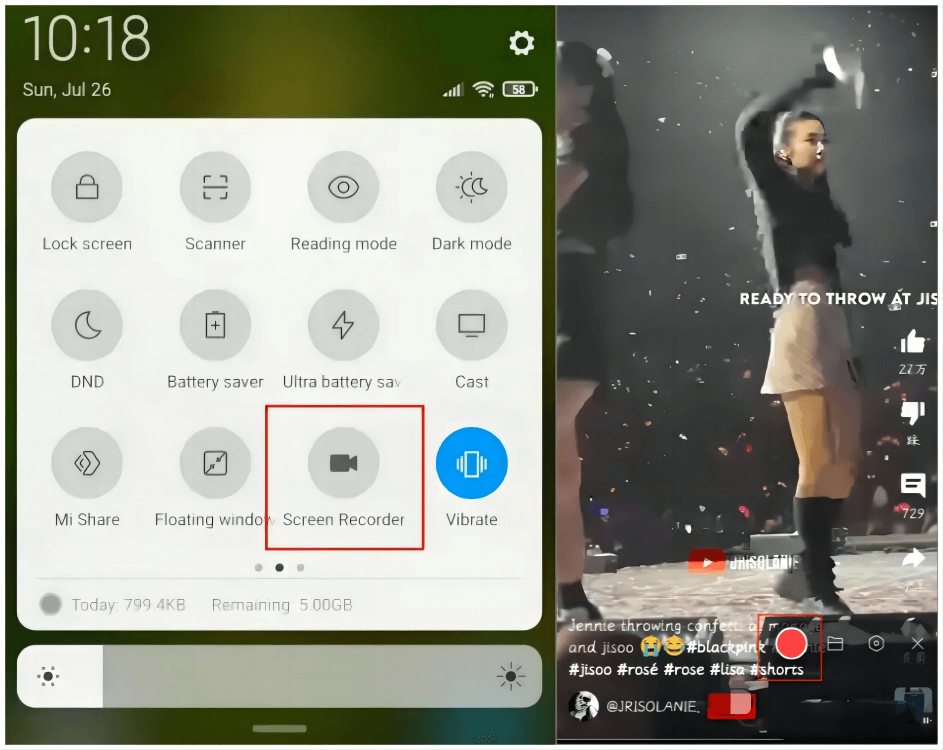
- Swipe down the screen to enable the quick tool menu.
- Search for and tap Screen Recorder.
- Open TikTok and find the wanted video.
- Hit the red Record button on the floating window and then play the video.
- Tap Record again to end and save your recording.
How to Record a TikTok Video on iPhone?
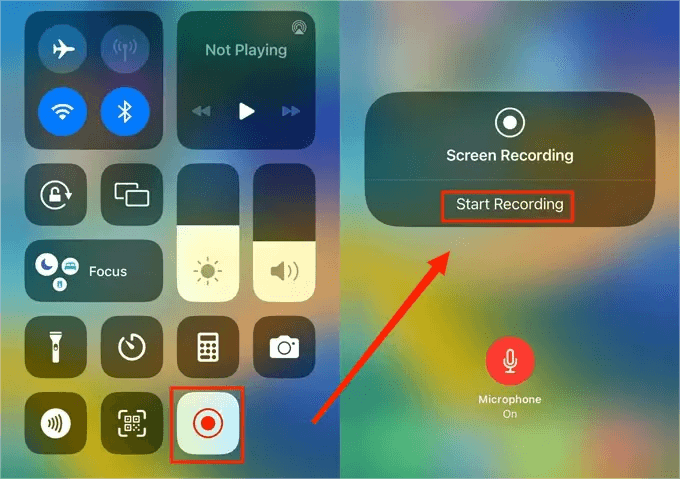
- Swipe the screen to the left to open the quick tool menu.
- Locate and tap the Record button.
- Tap Start Recording.
- Open TikTok and then find the preferred clip.
- Hit the Record button to stop your recording.
Disclaimer:
The recording would be better to undertake if you have the written permission of the creator or publisher. Also, all your recorded videos can be used for your own purpose instead of any commercial use.
Is It Legal to Remove TikTok Watermark?
It is complex to define the legality of TikTok watermark removal, as it is dependent on several factors.
To put it simply:
It will always be legal to remove a watermark from a TikTok video and use it for personal purposes only, without spreading it to the public or using it commercially.
The Bottom Line
How to remove TikTok watermark? I am sure that you will gain a clear mind after reading this blog post. We have offered you six different methods of TikTok watermark deletion and hope you can pick the ideal one. However, Fotor AI Video Object Remover will be the most effortless way for all users, regardless of their technological knowledge.
Now, are you ready to remove the watermarks from your favorite TikTok videos?