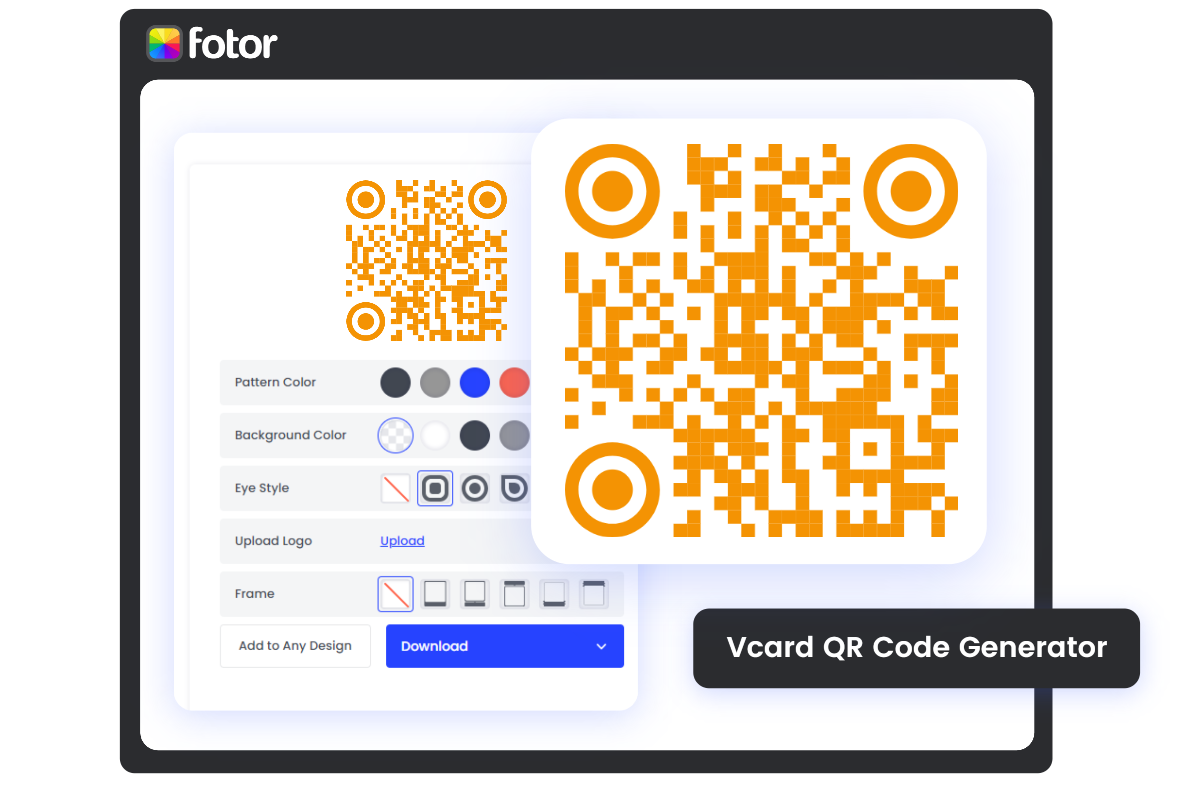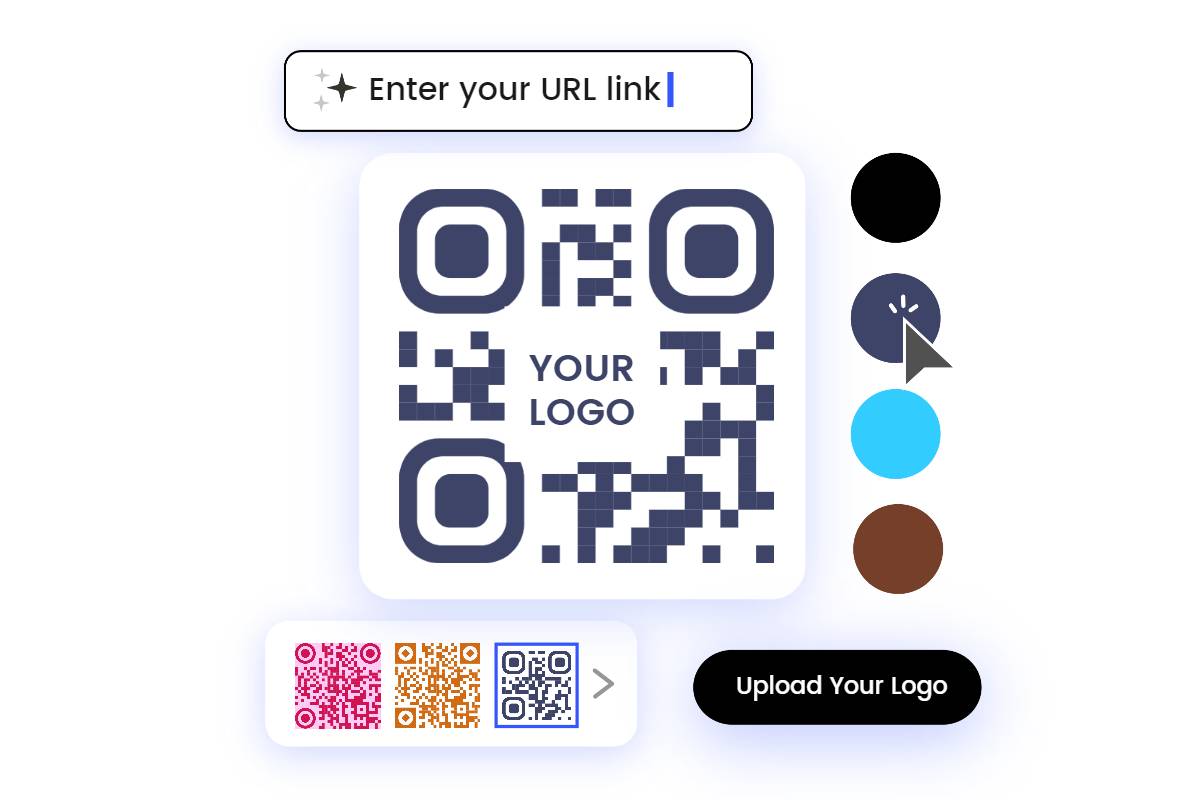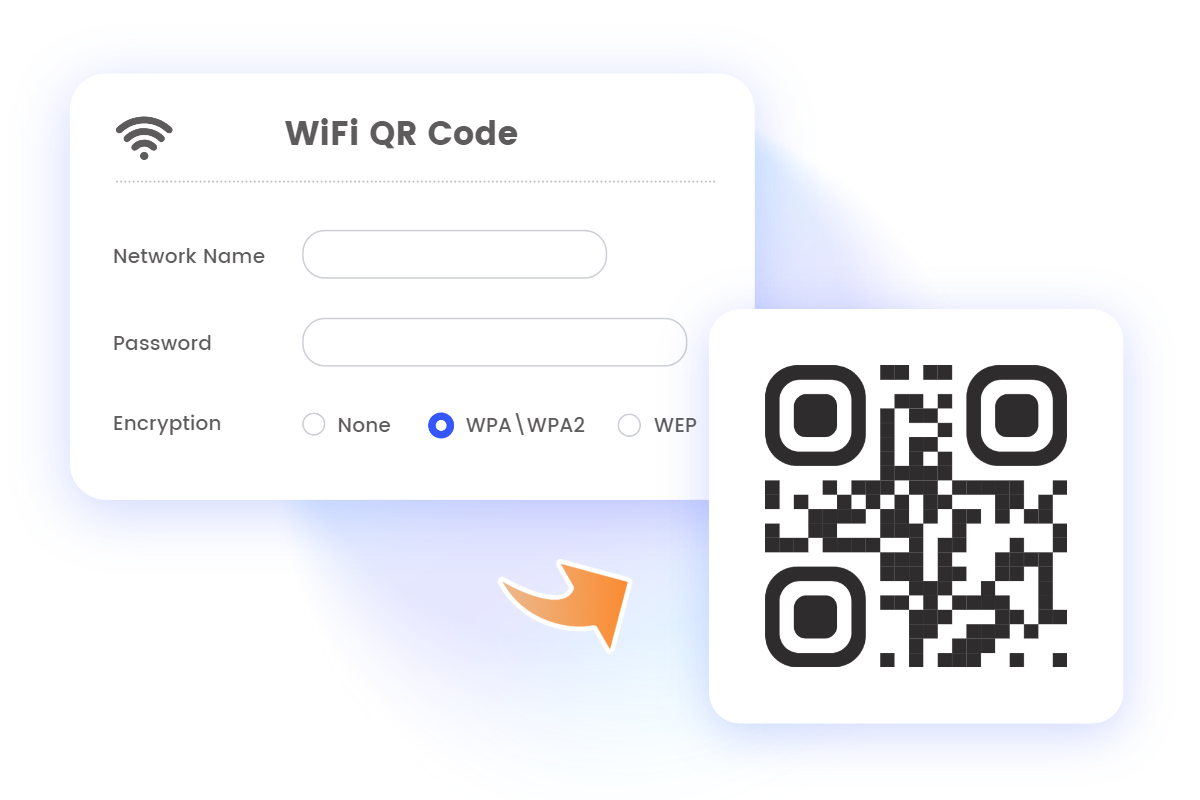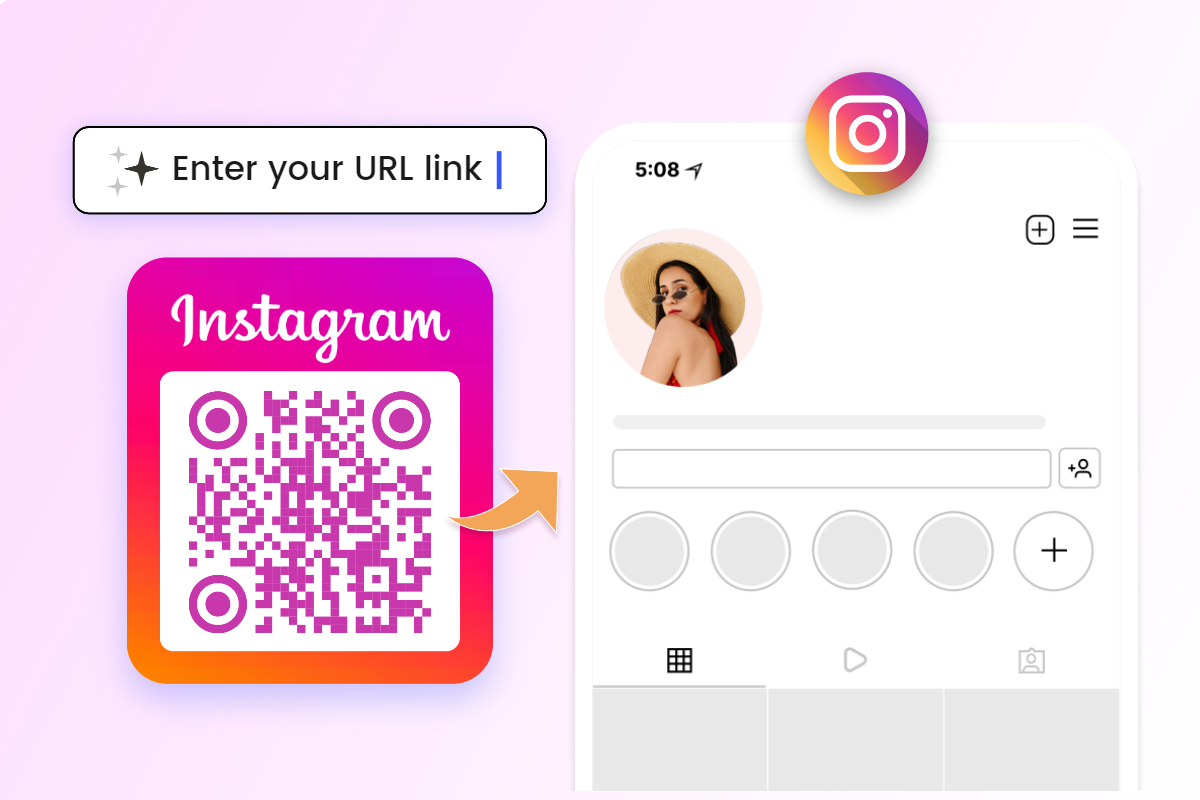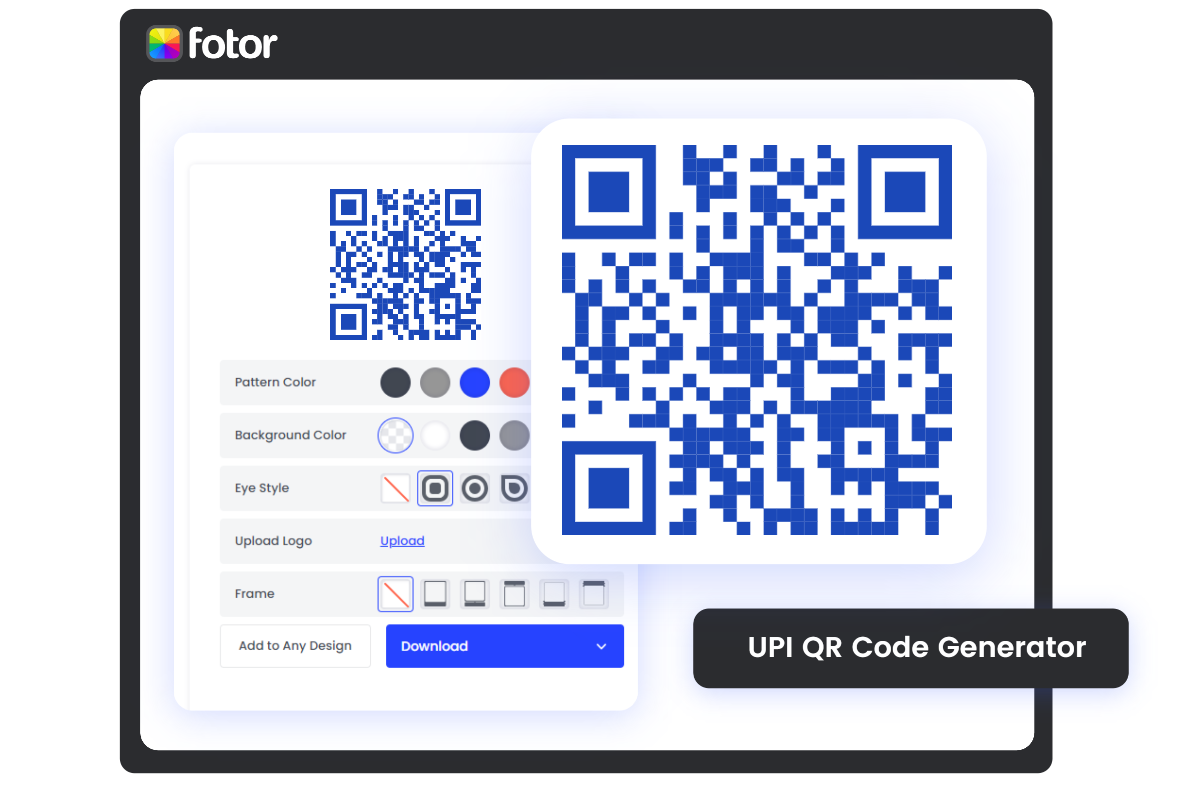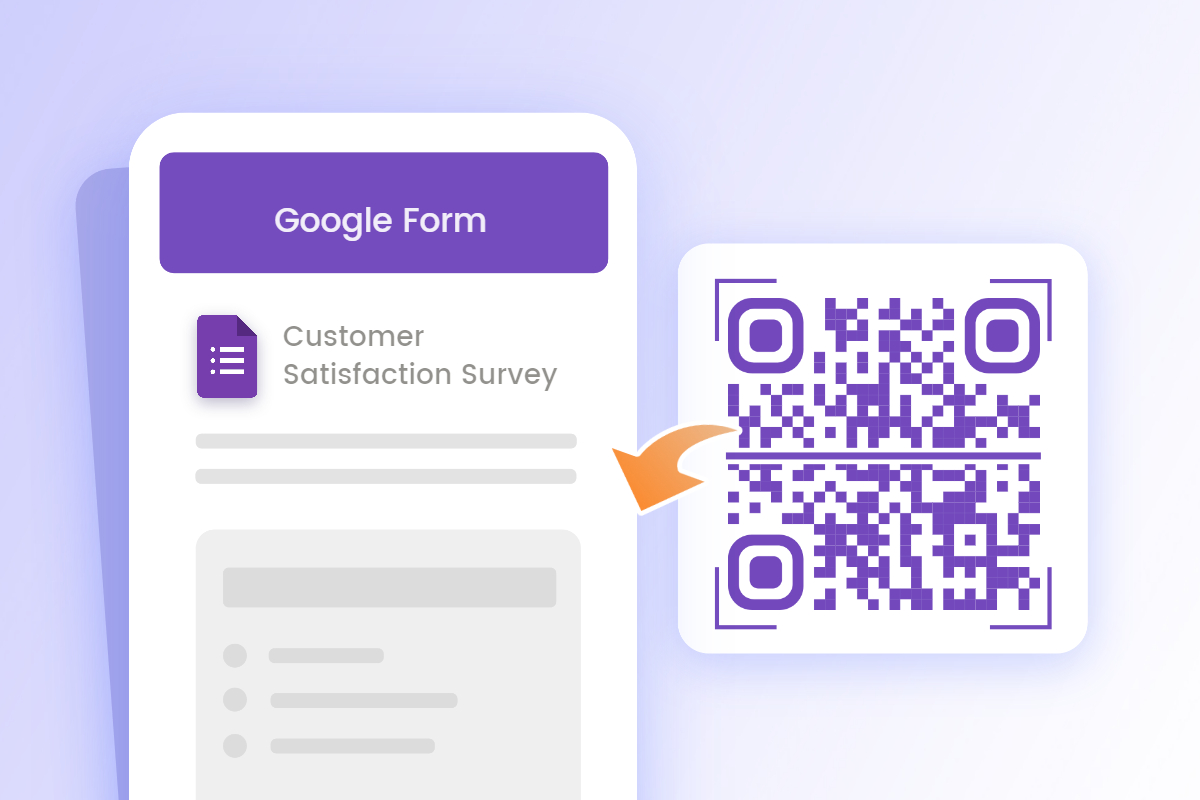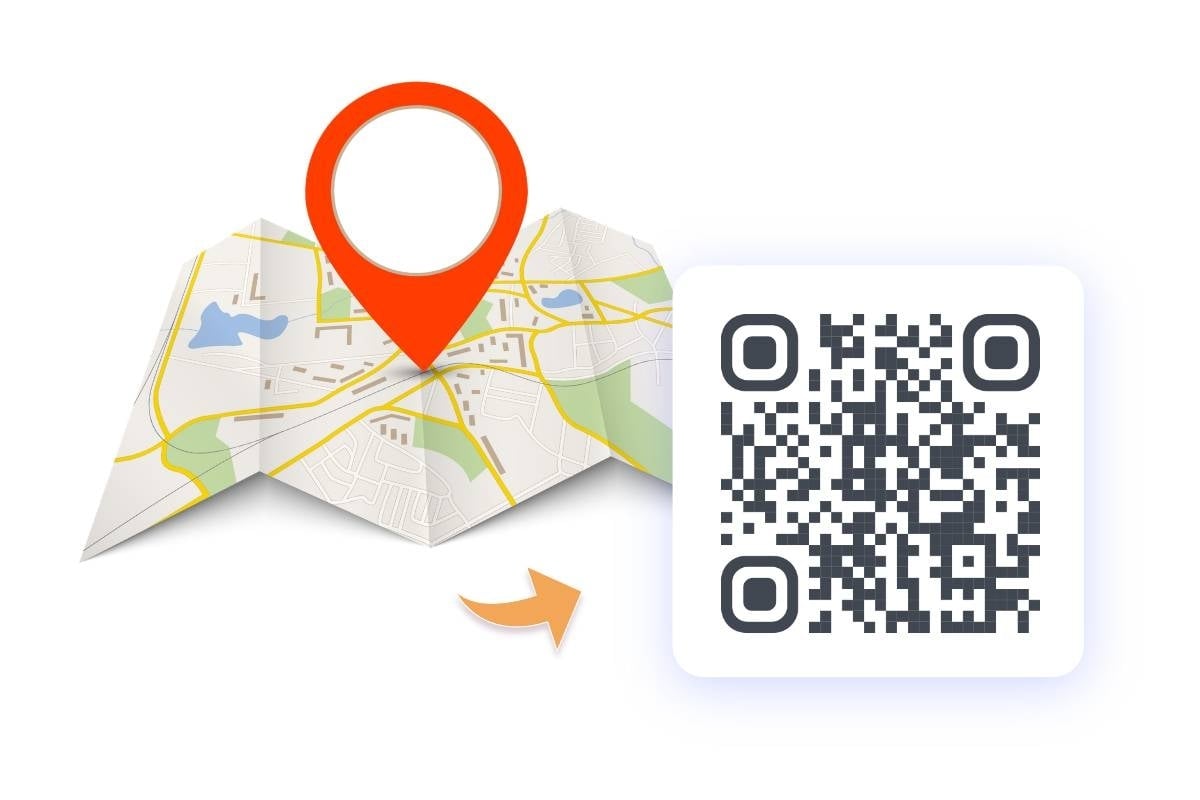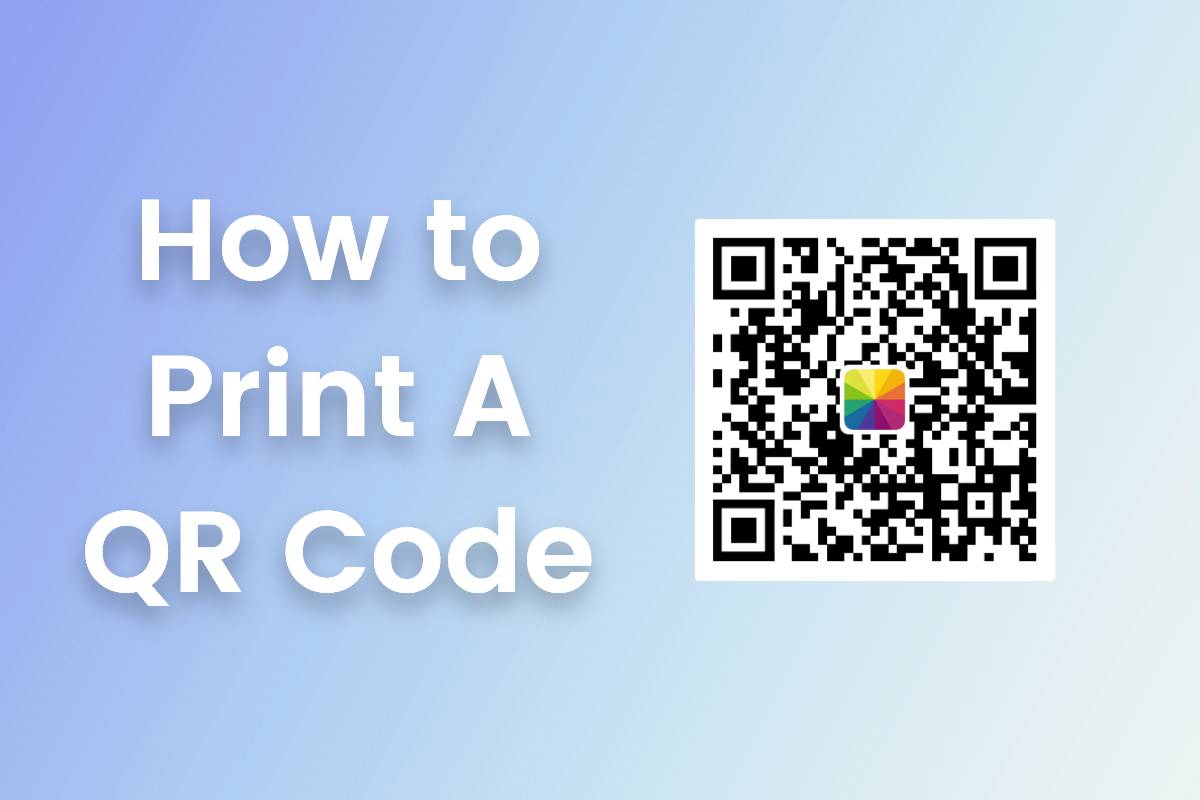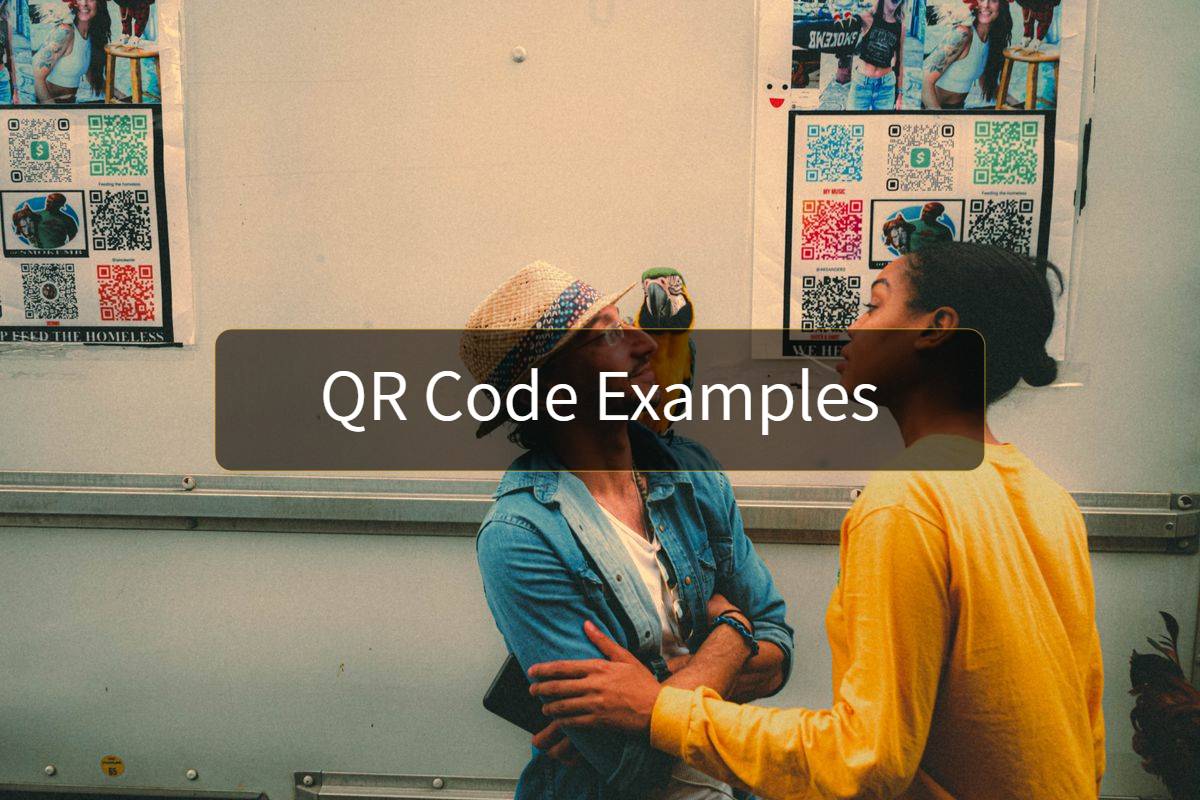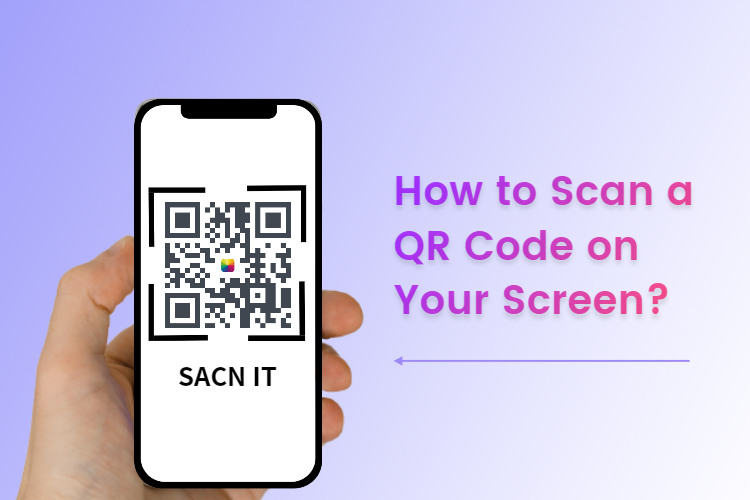Create vCard QR Code Online Free
Use vCard QR code generator of Fotor to create virtual business cards for free.
Customize it with your colors and add a logo. Create your free vCard QR code now!
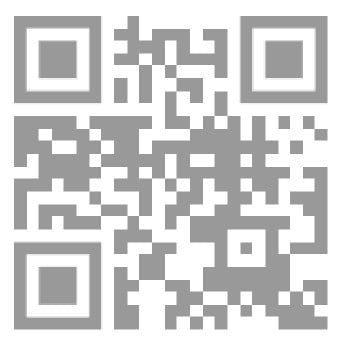
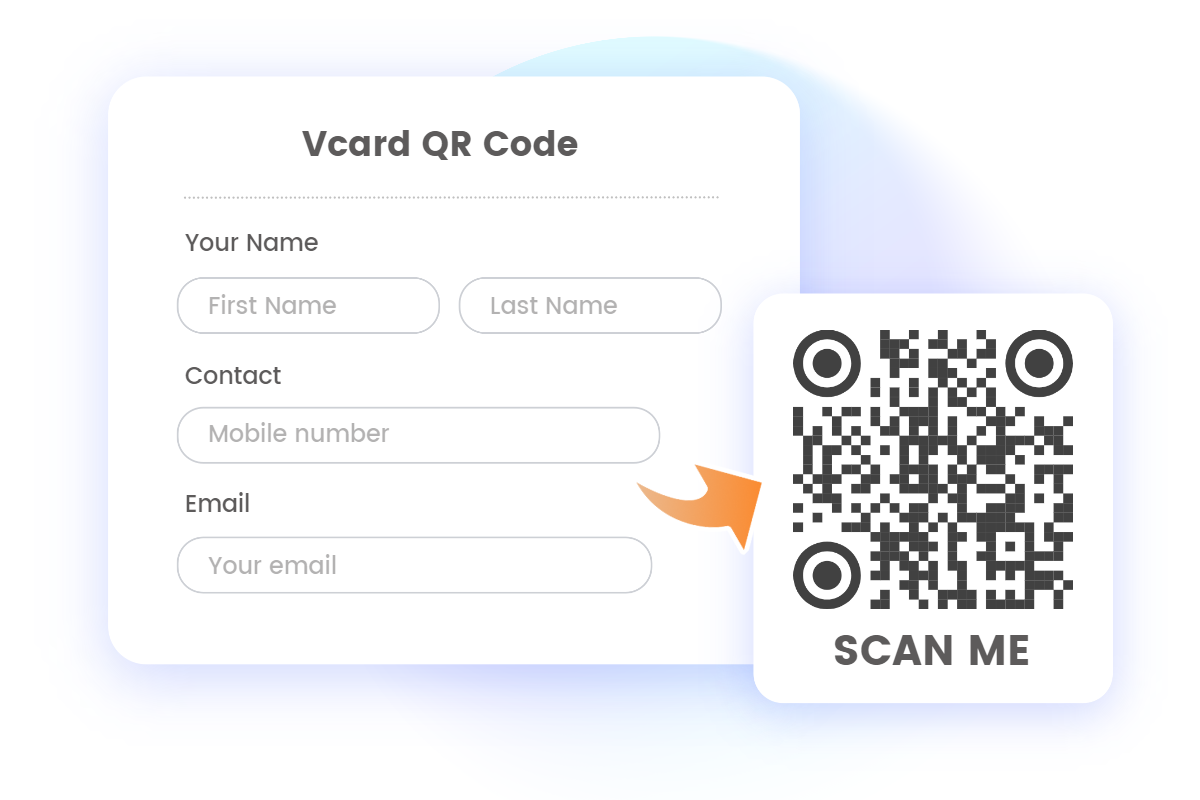
Share & Save Contact Details with A Single Click
Make a vCard QR code in less than two minutes with our easy-to-use QR code generator. Just enter your contact information, your vCard QR code will be made effortlessly. Share your contact details instantly with a single scan!vCard QR code simplifies the process of sharing contact information. No longer do you need to manually input someone's name, phone number, email address, and other details into your phone. This not only saves time but also minimizes the risk of errors that can occur when manually typing in information for business card. Have a try!

Add Personalization and Professionalism to Your vCard QR Code
Not just a plain QR code, the vCard QR code can be customized to reflect your personal or professional brand. You can incorporate your logo, choose a color scheme that aligns with your branding, and even add a background image to give your vCard QR code a perfect look and make it appealing. Such personalization adds a touch of professionalism to your digital business card, leaving a lasting impression on the recipients.

Expand Network and Grow Your Connections
Want to further expand your network and social circles? The vCard QR code serves as a dynamic catalyst for expanding networks and fostering valuable connections. By effortlessly exchanging contact details through a simple scan, this business card with QR code accelerates the networking process and eliminates the risk of lost connections. Its adaptability to diverse settings, from conferences to social gatherings, empowers individuals to network effectively across platforms. Exchanging contact details can be as simple as exchanging a quick scan!