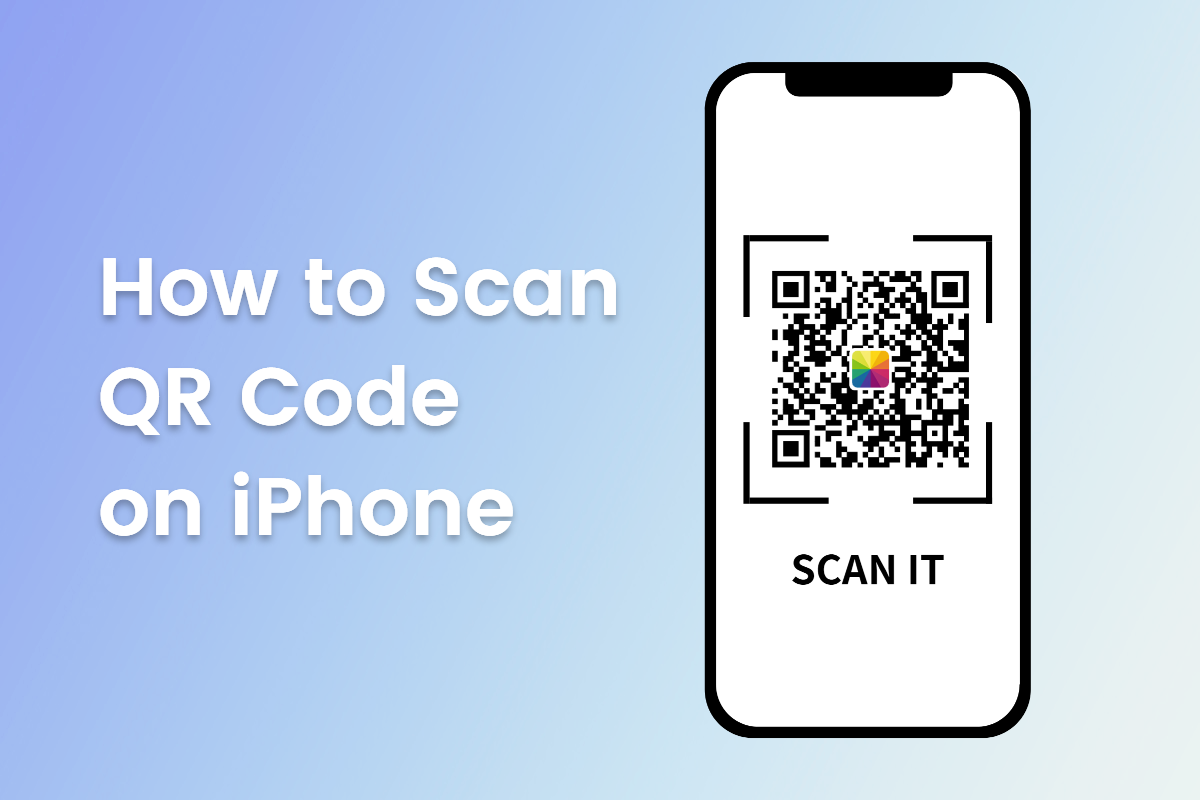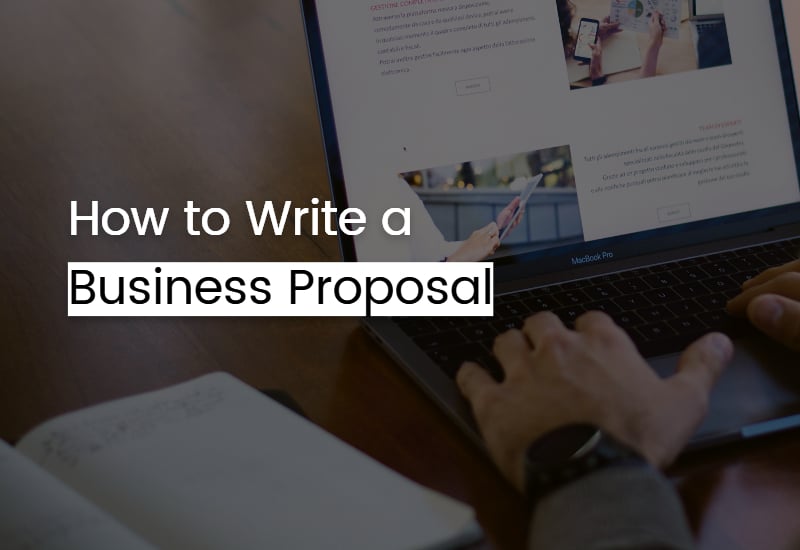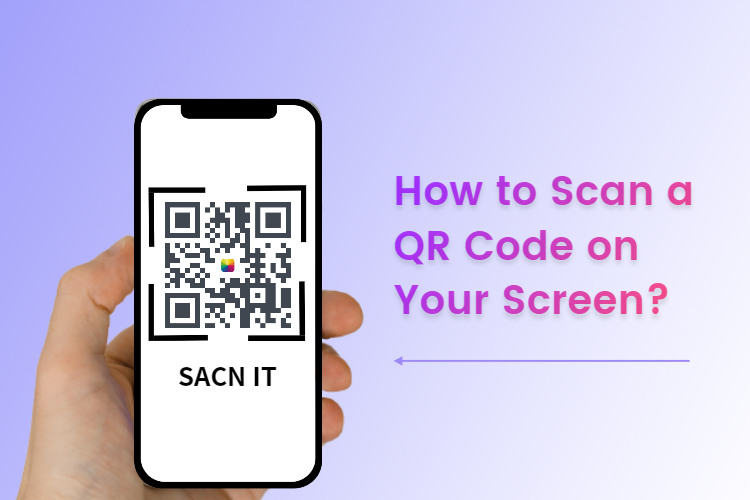WiFi QR Code Generator
Free to create a QR code for WiFi in Fotor’s online WiFi QR code generator.
Easy for all, including beginners, to connect to WiFi by scanning a custom WiFi QR code made in Fotor!
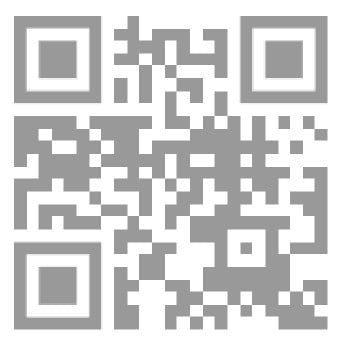
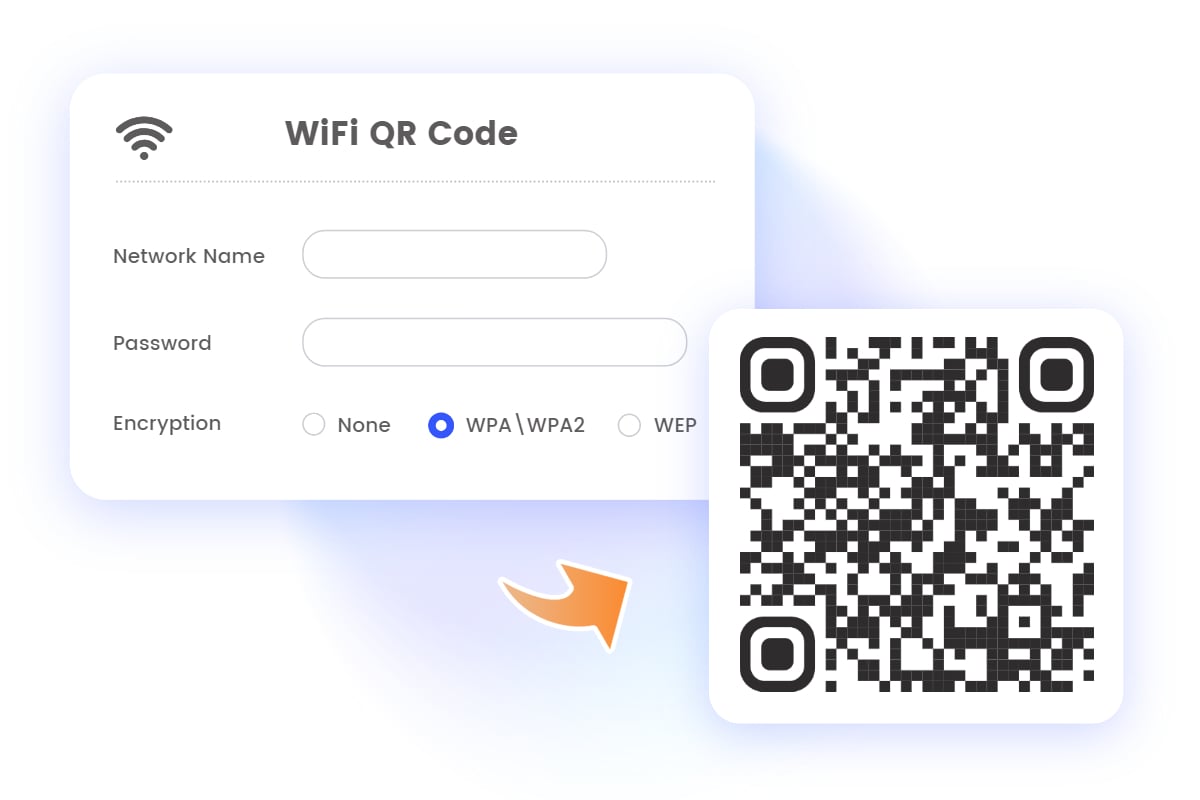
Easy-to-Use WiFi QR Code Generator
Find it hard and slow to connect to WiFi? No worries, Fotor’s WiFi QR code generator is here to help you. Whether you are the scanner or the WiFi owner, Fotor’s WiFi QR code maker allows you quick access to the network, which saves time. Just open our QR code generator online for free, choose the WiFi QR code mode to enter your WiFi information, and your WiFi password QR code is done!
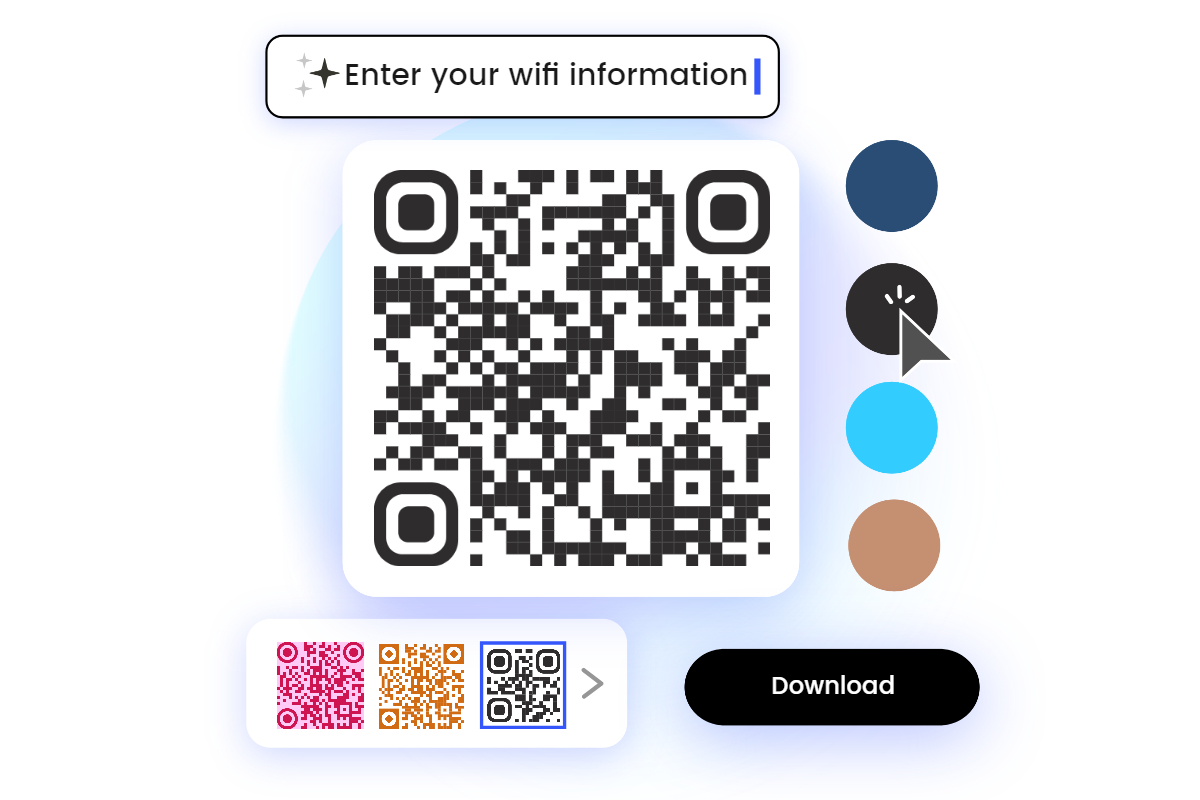
Customize QR Code for WiFi
Surprisingly, you can make custom WiFi QR codes as needed in Fotor’s online WiFi QR code generator. Many customization options are available in our QR code generator for WiFi. From the QR code appearance to the background color, you can fully personalize the WiFi password QR code as you like. You can add your logo to the WiFi codes to improve brand identity and recognition.