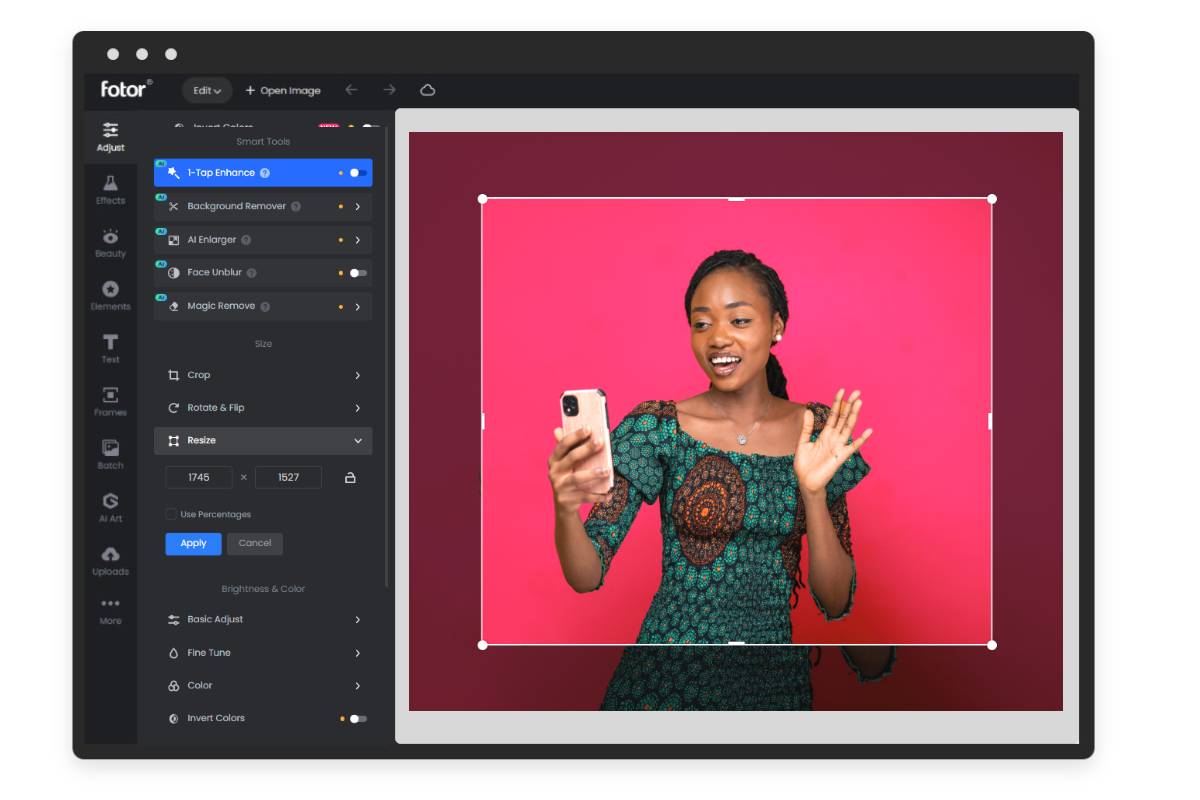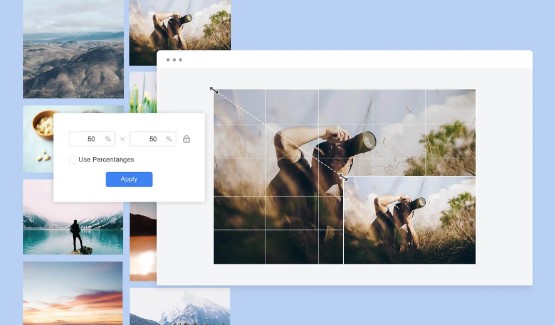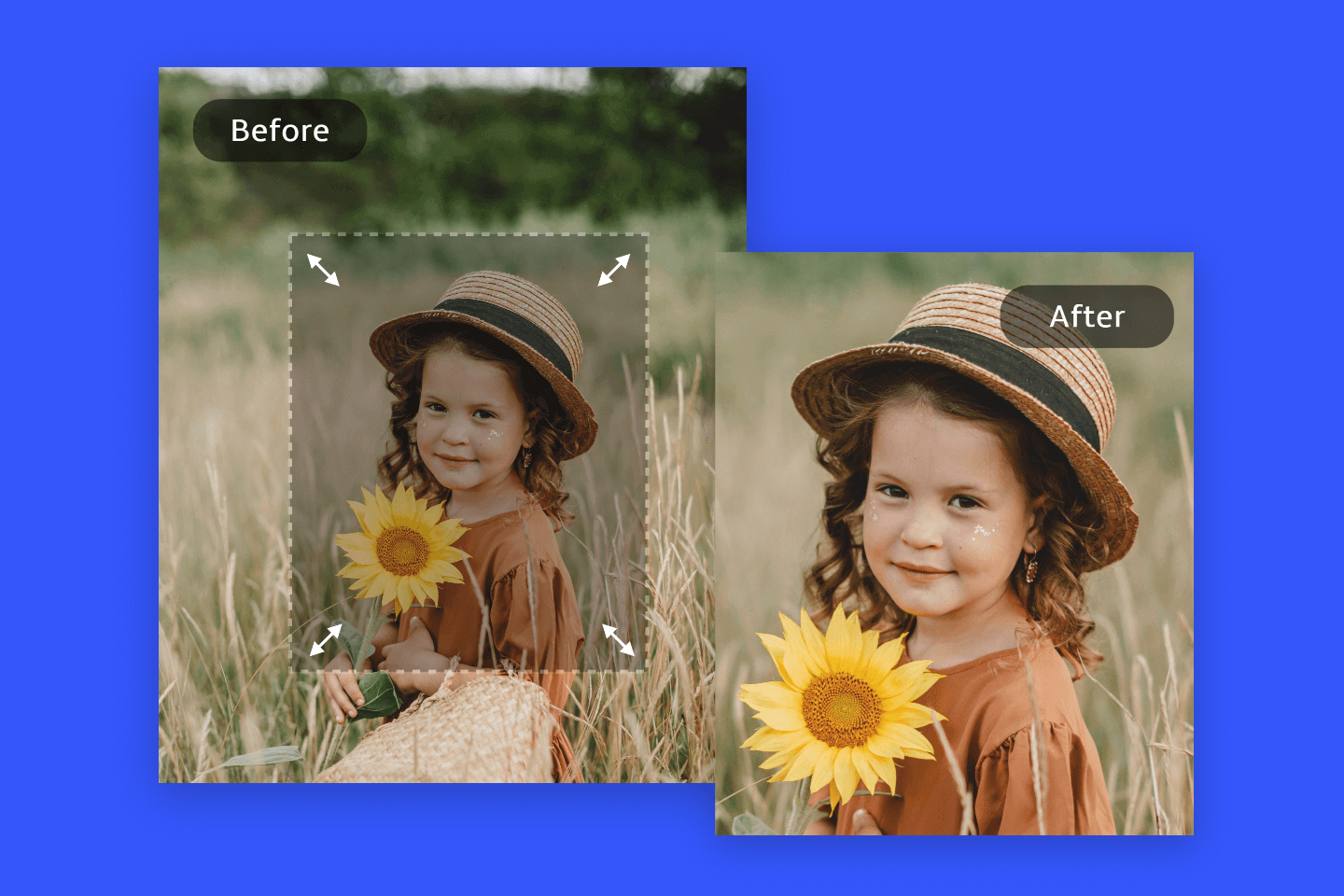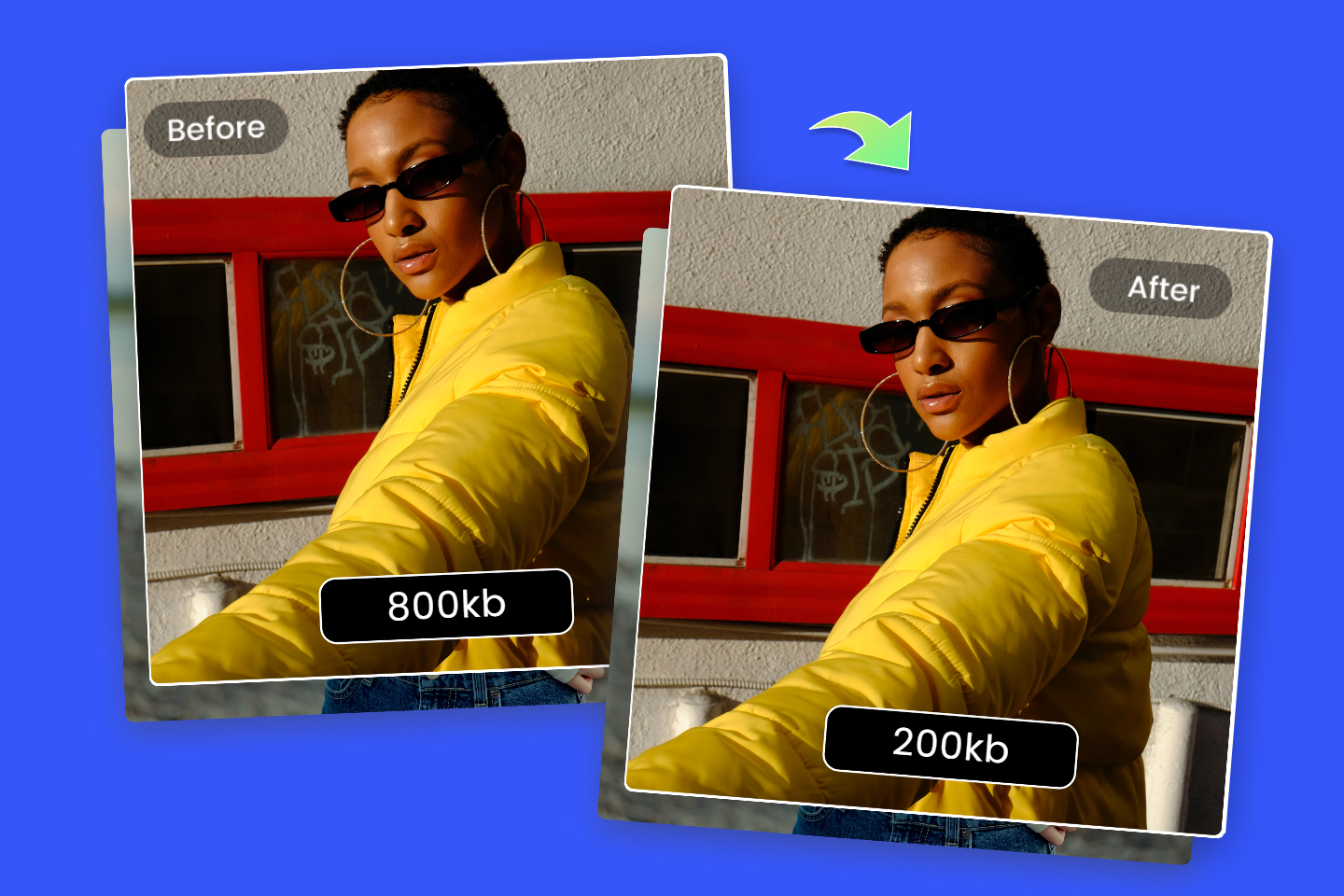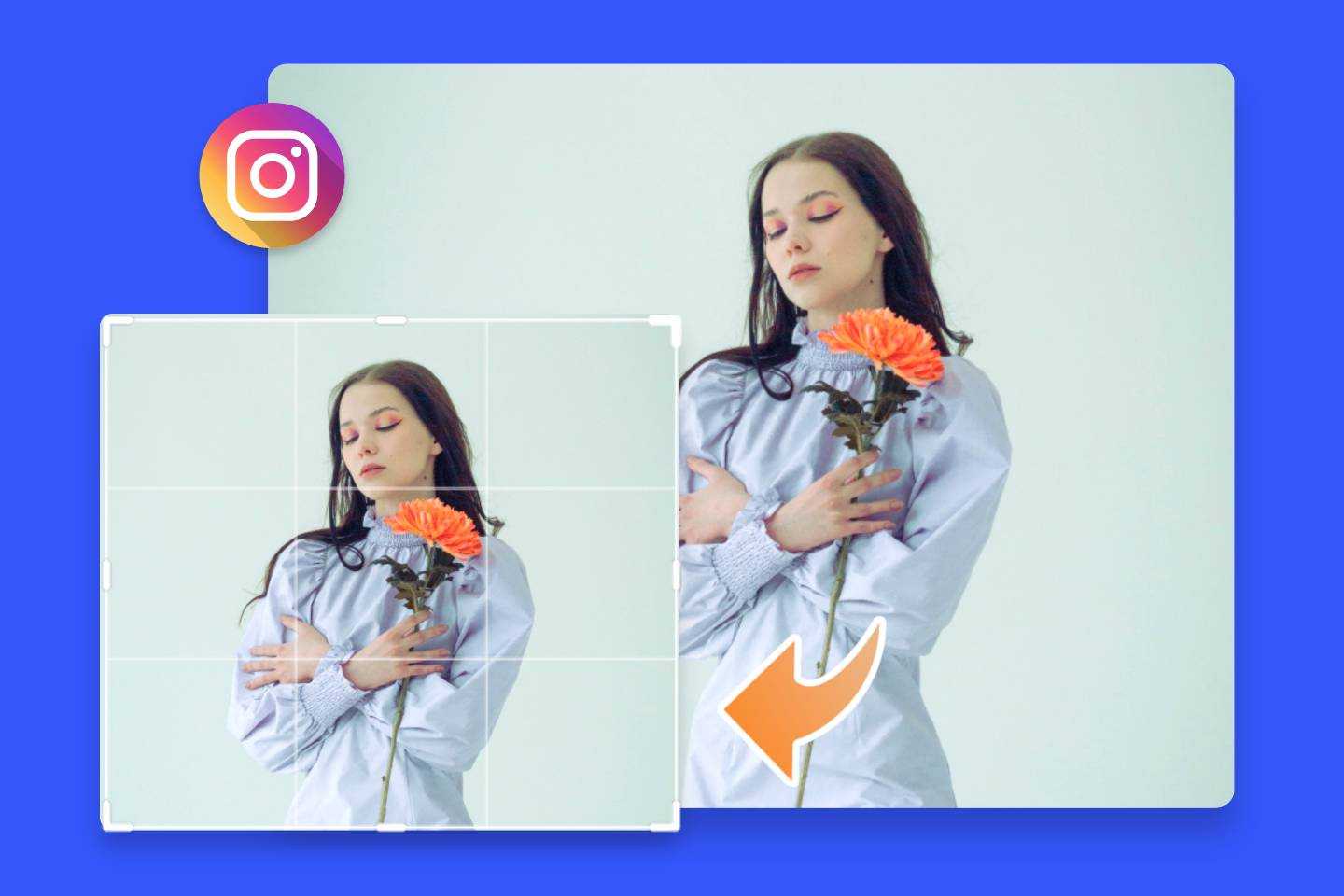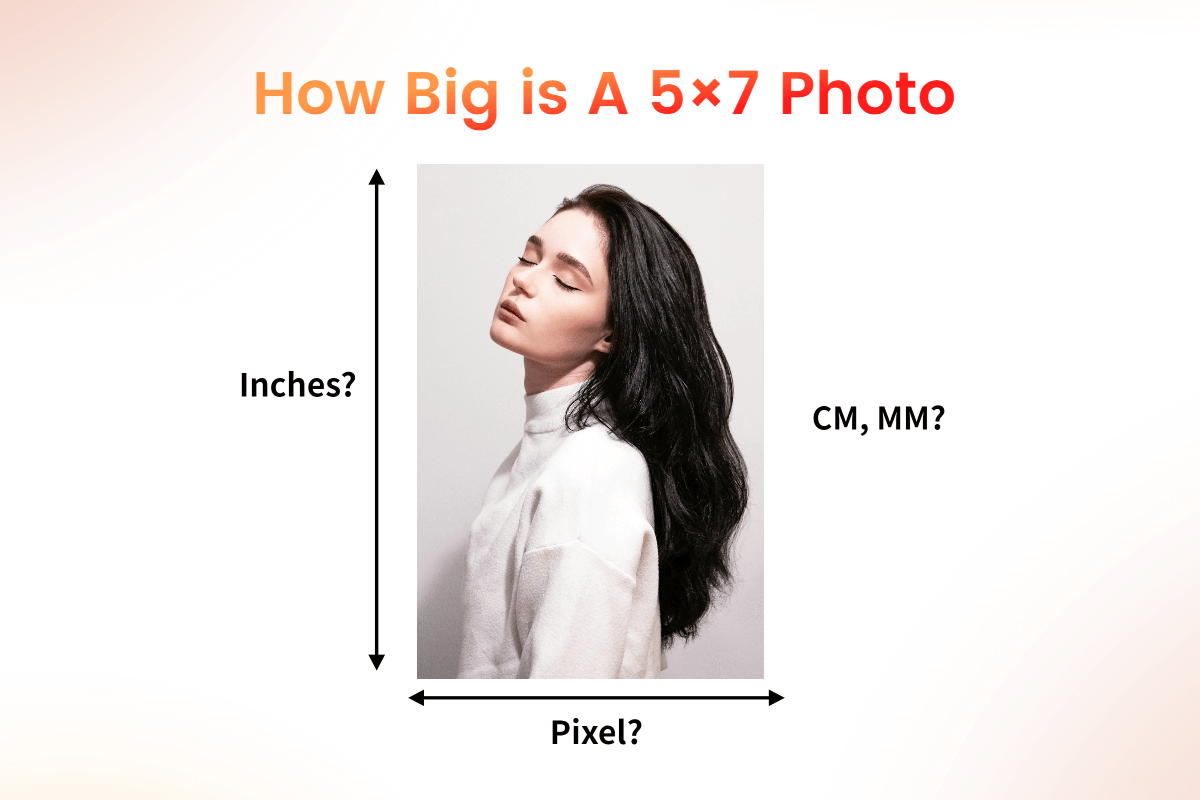Image Stretcher: Stretch Image Online
Try Fotor's image stretcher online to stretch images horizontally or vertically. 100 % free to use!
Easily resize your images without distortion and losing quality.
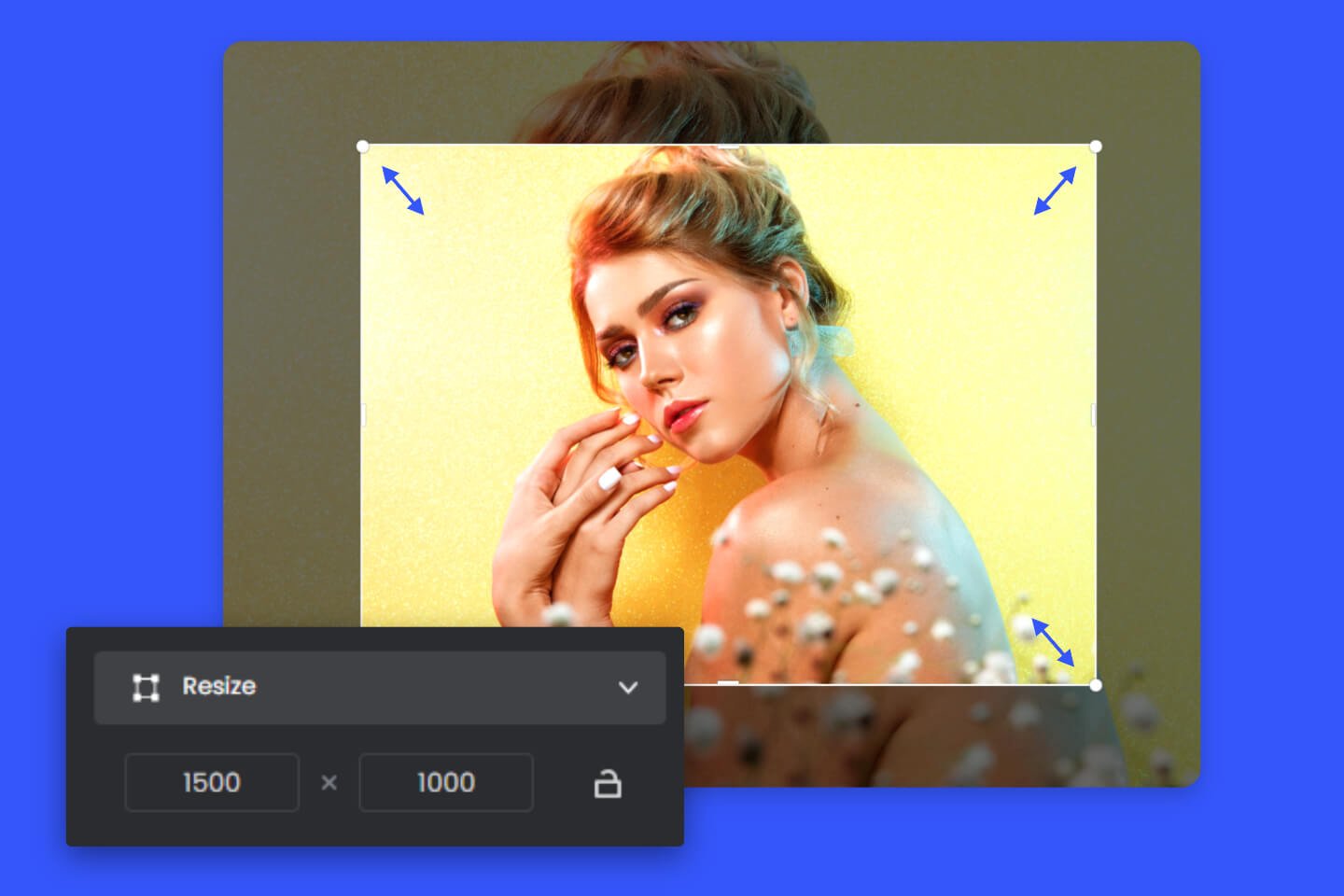
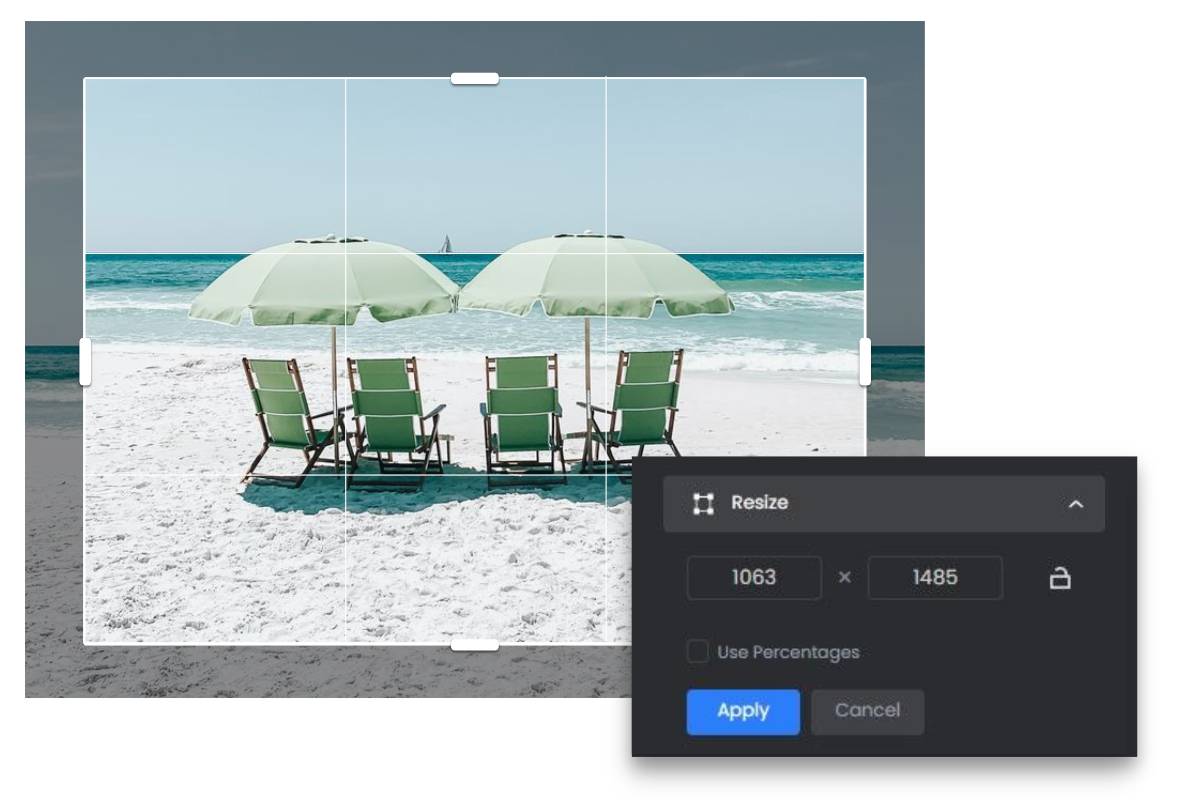
Easy-to-Use and Fast Image Stretcher
With our free online image stretcher, you can effortlessly resize and stretch an image. Simply upload the image you want to stretch, then change its dimensions by dragging its corners or sides. Alternatively, input specific pixel dimensions or adjust the percentage to customize the size, and our photo stretcher will automatically stretch the image instantly.
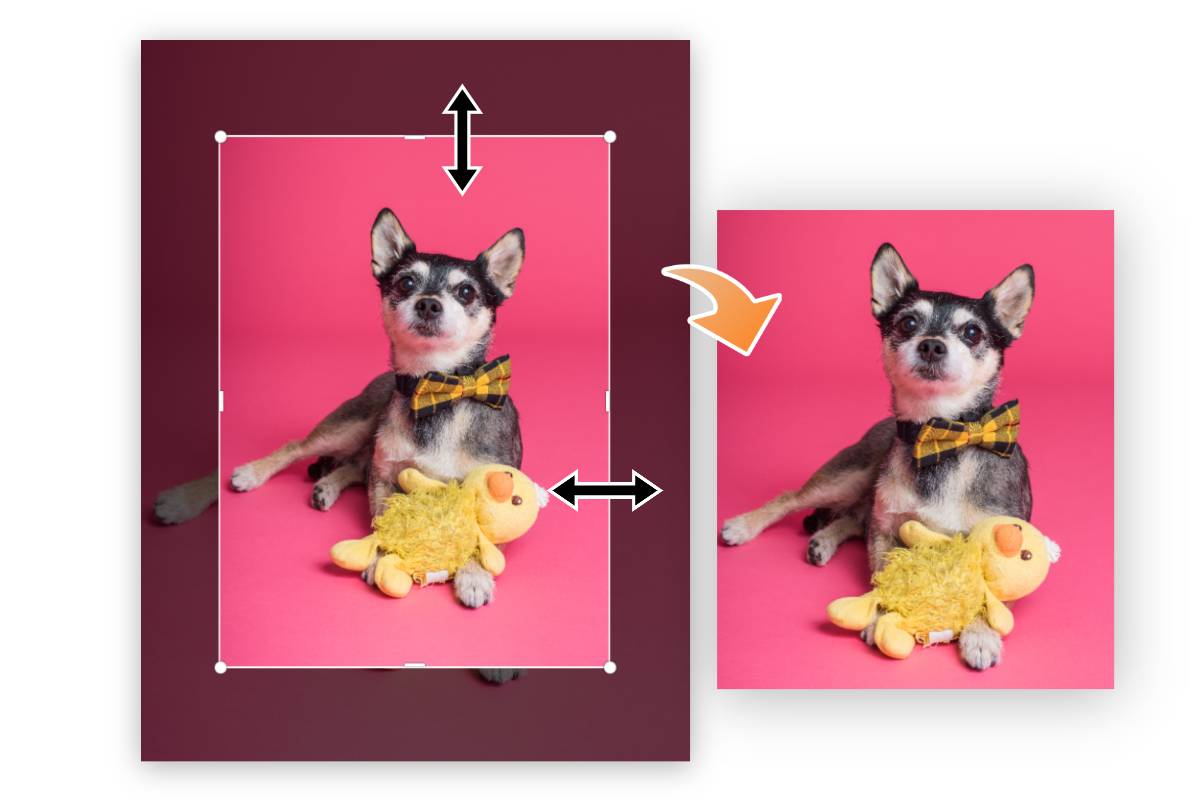
Stretch an Image Horizontally or Vertically
Our online image stretcher enables you to elongate images either horizontally or vertically. You can augment or reduce the image's height and width at will. Whether you aim to widen images or slim down the image, all you have to do is input a personalized value. Creating a stretched image has never been easier!

Stretch Photo Online without Distortion
Experience lossless photo stretching with our photo stretcher. Easily stretch your photos both horizontally and vertically, maintaining their original aspect ratio. Achieve the desired sizes without losing image quality or clarity. You can customize the stretching level to your liking, and get distortion-free results every time.
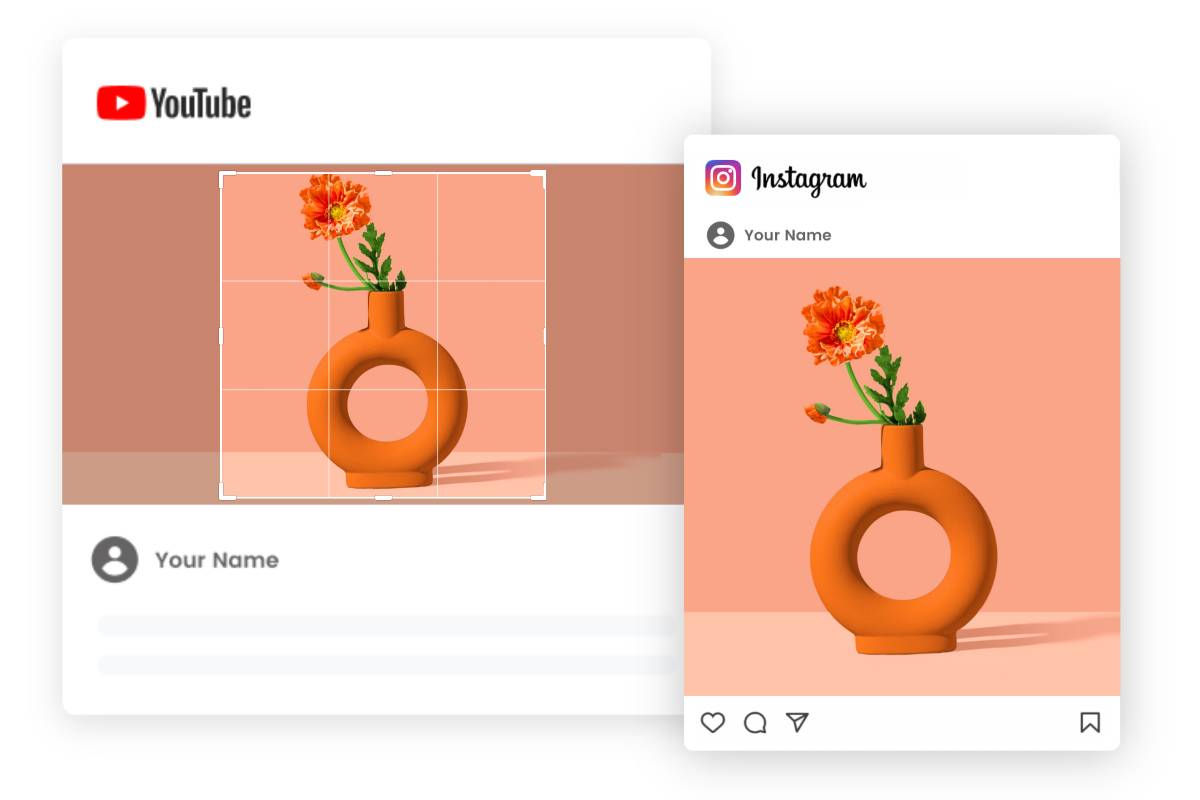
Resize Images for Any Occasion
Stretch and resize your images to perfection for any occasion using our image stretcher tool, whether it's for social media, presentations, or print. With Pre-made sizes and aspect ratios, you can quickly resize images for Instagram, Facebook, Twitter, etc. Easily upscale images or compress them to fit any platform, enhancing your visual images.

Batch Stretch Images
Tired of repetitive stretching image tasks? Fotor's batch image resizer allows you to stretch multiple images at once. Say goodbye to the tedium of stretching images individually. Save your time and enhance productivity by transforming multiple images with just a few clicks.