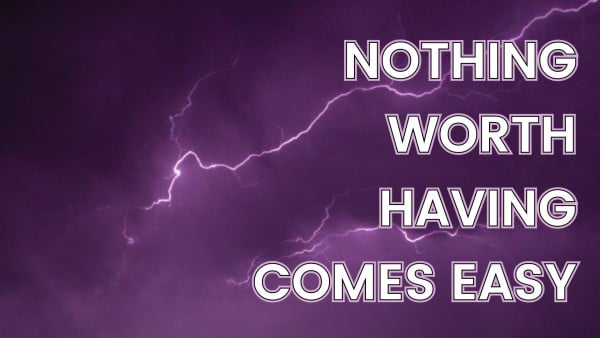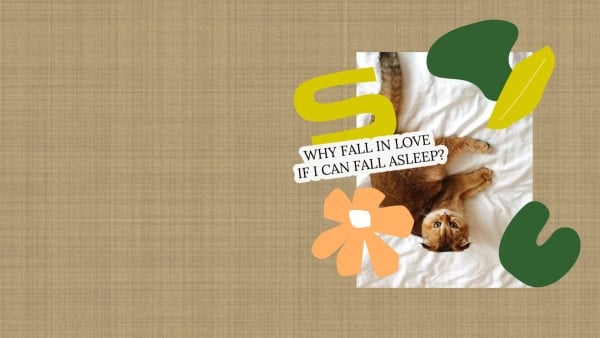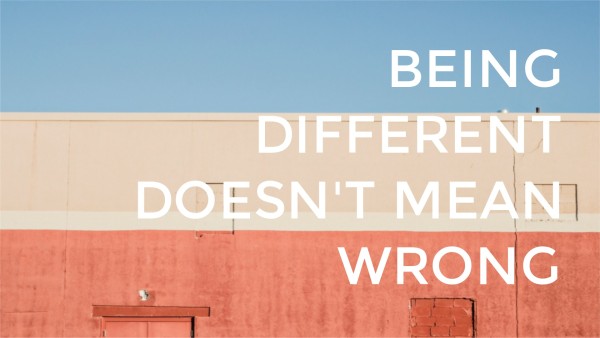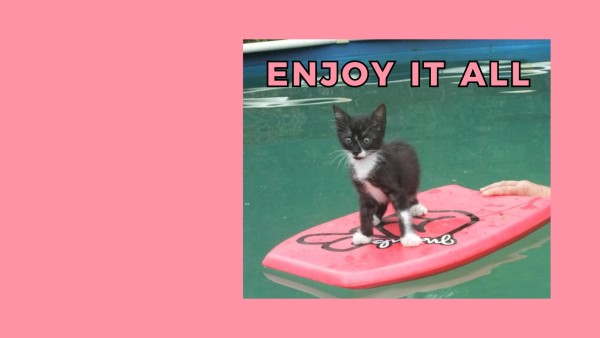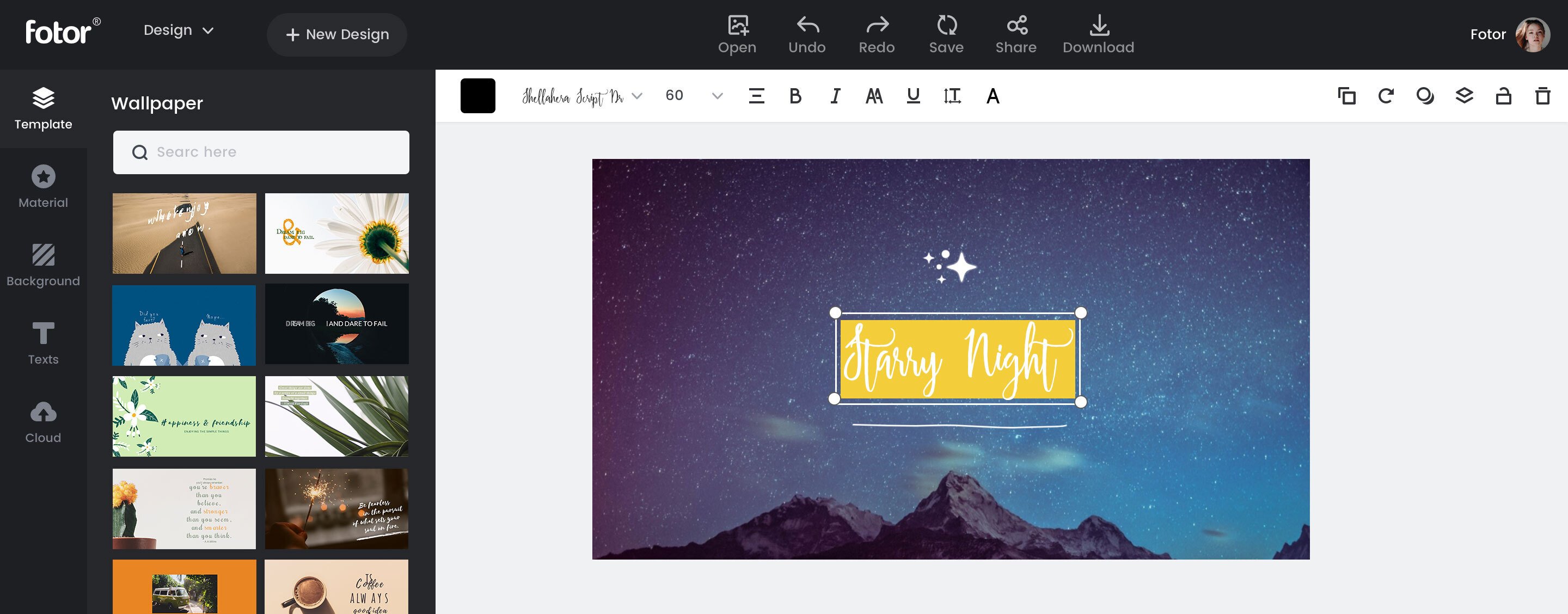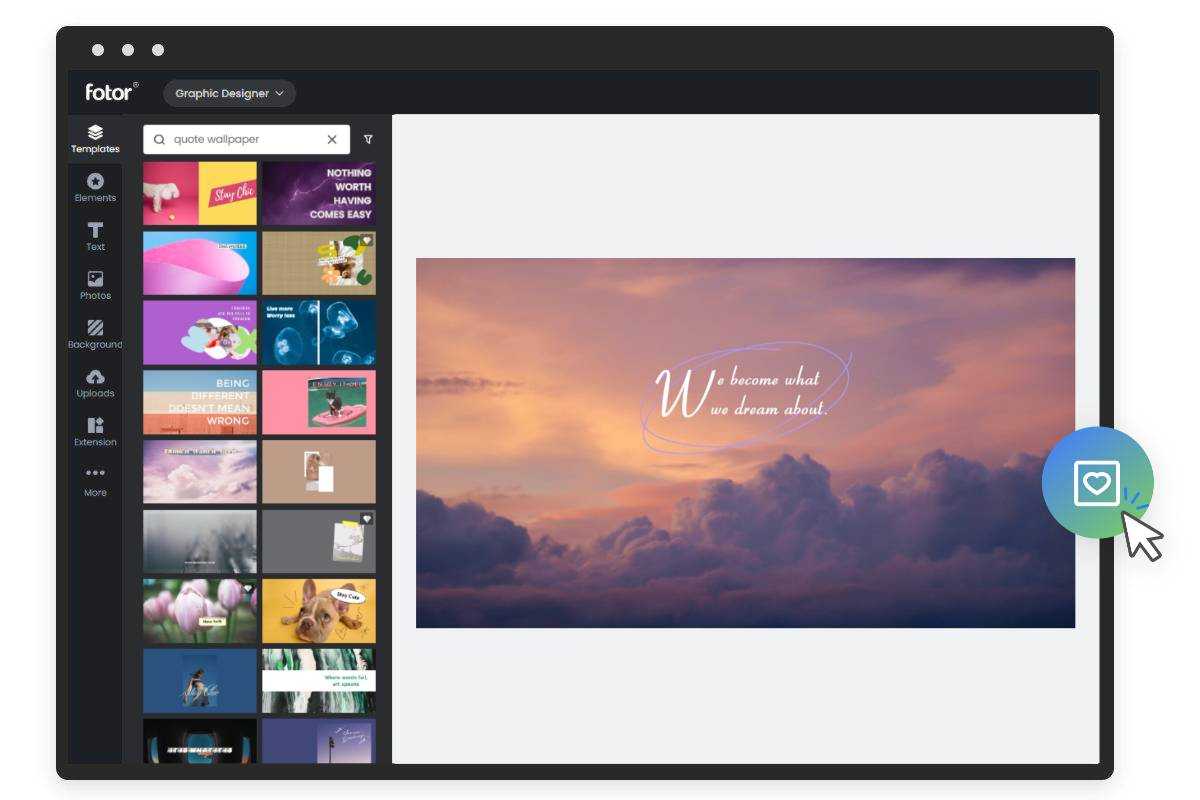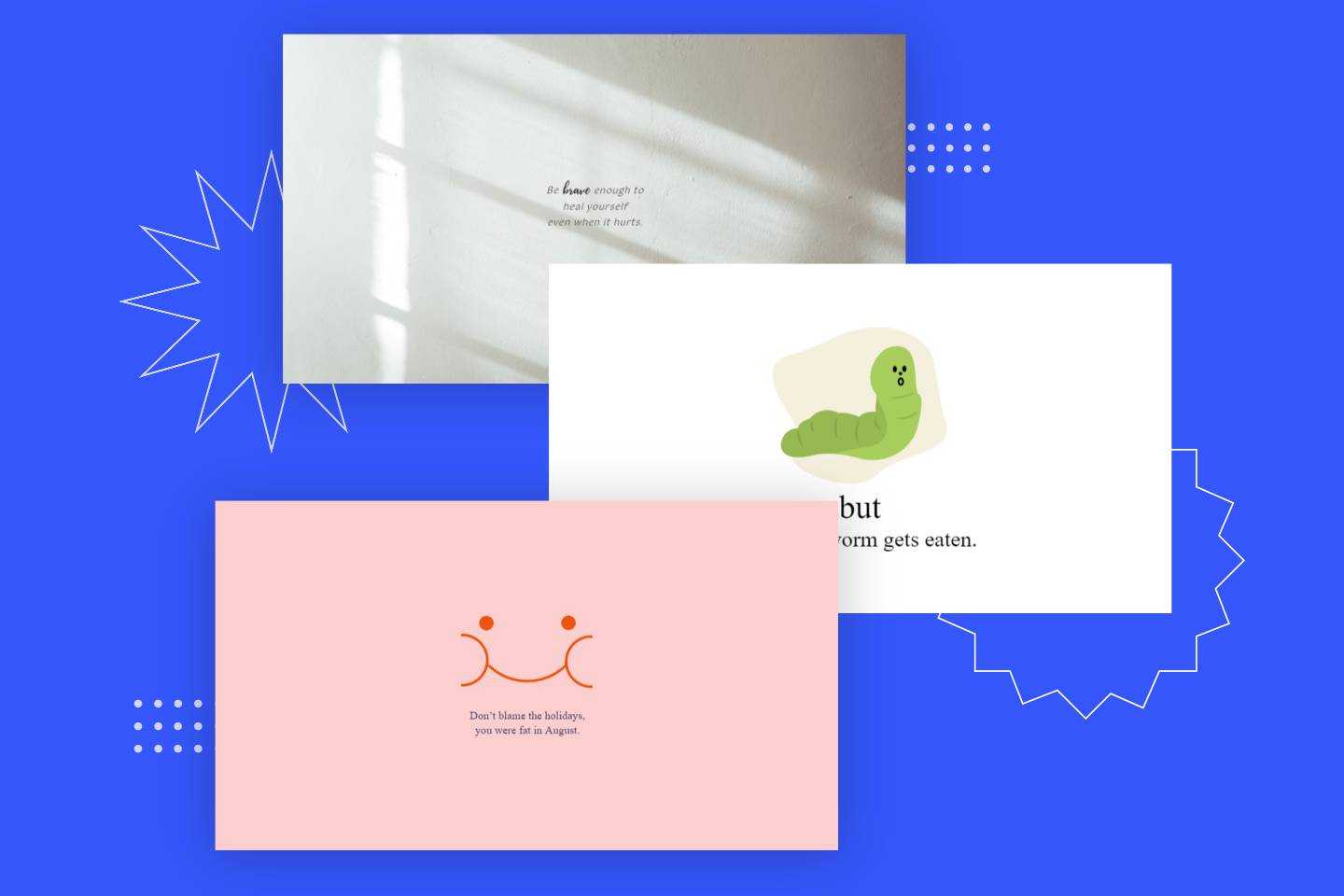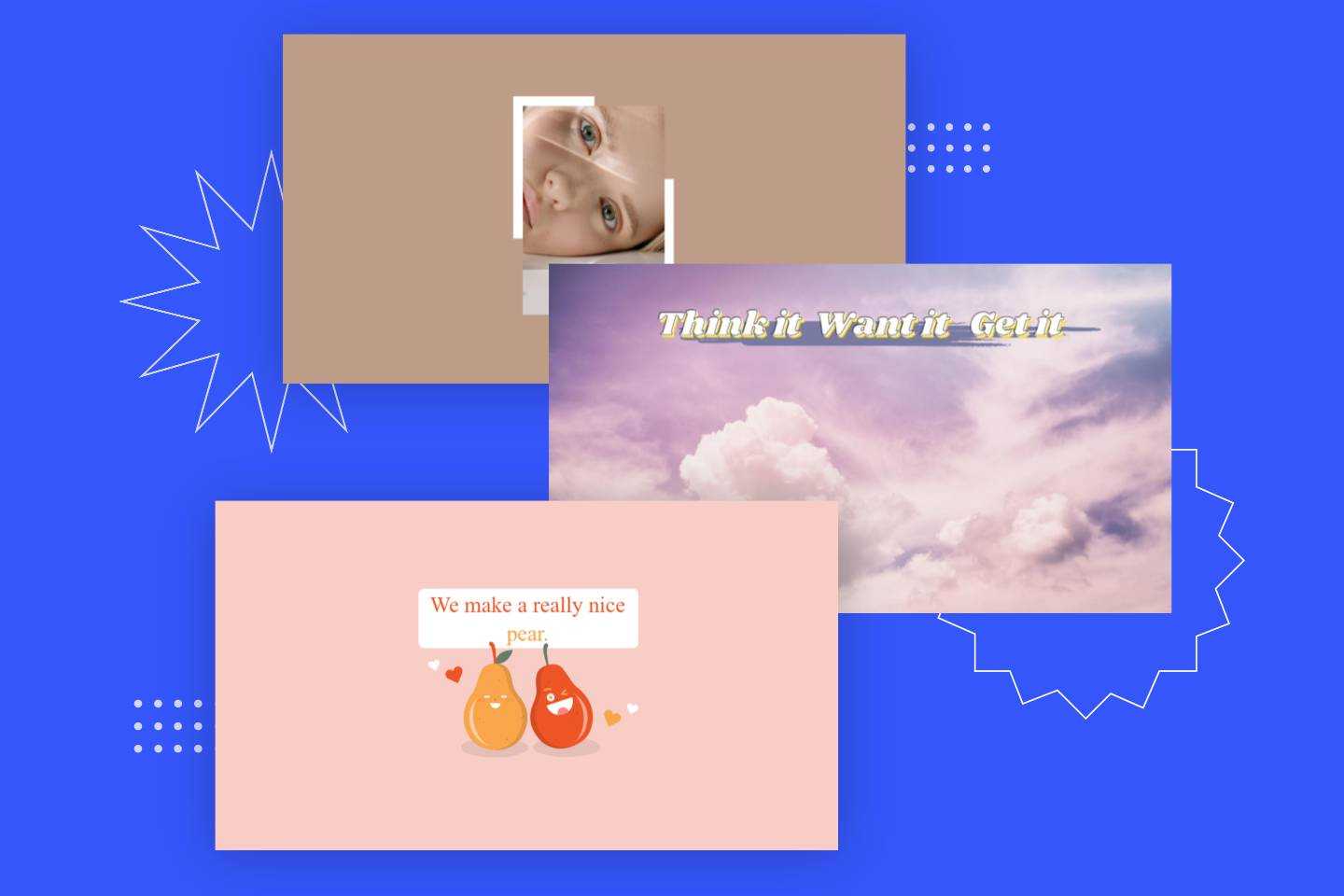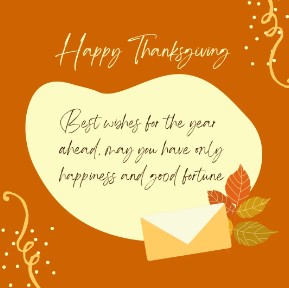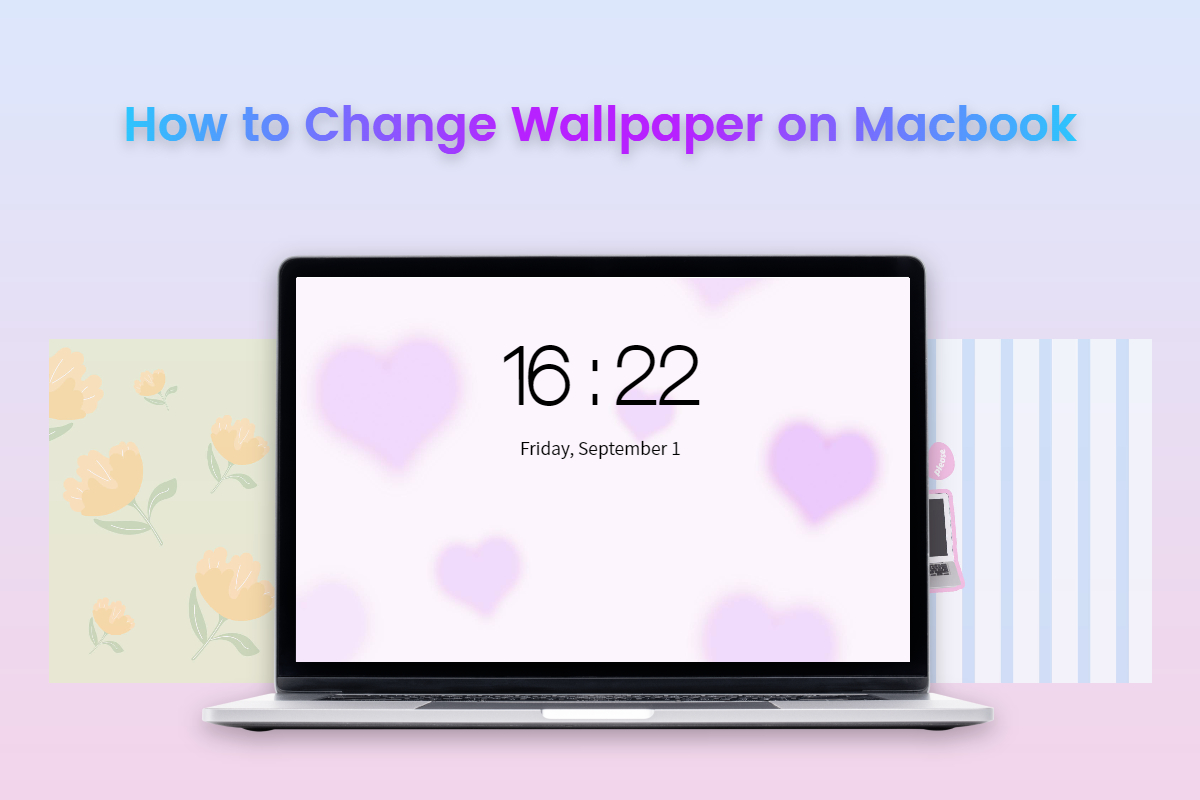Quote Backgrounds & Wallpaper
Take a look around you, do you feel motivated yet?
If you haven’t surrounded yourself with inspirational backgrounds and posts, then it’s about time you did so!
Below contains some of my favorite, life-changing, and inspirational backgrounds from Fotor that can help everyone achieve their goals.


Make Your Own Wallpaper With Photos
sing Fotor's wallpaper maker to create personalized wallpaper for your PC should be your first choice. With a suite of editing and enhancing tools, you can easily create your own wallpapers from photos. Just upload your own photo and enhance your photo with Fotor's easy-to-use editing tools. Additionally, Fotor’s easy-to-use wallpaper maker lets you create amazing HD desktop wallpapers that go with any desktop screen size. You can also use the smart resize tool to make your photo wallpaper fit on your phone, tablet, or any other device as you desire.

Create a Customizable Wallpaper for PC
It’s easy to download free desktop wallpapers from the internet, but it means your computer wallpapers will be like many others, nothing special! Avoid using these common wallpapers! Make computer backgrounds with Fotor’s wallpaper maker to show off your own style. Plus, you can let your creative juices flow. Add inspirational captions, experiment with different photo filters and photo effects, change backgrounds, and more that suit your style. Fotor’s wallpaper background maker will help you create amazing wallpapers with ease.