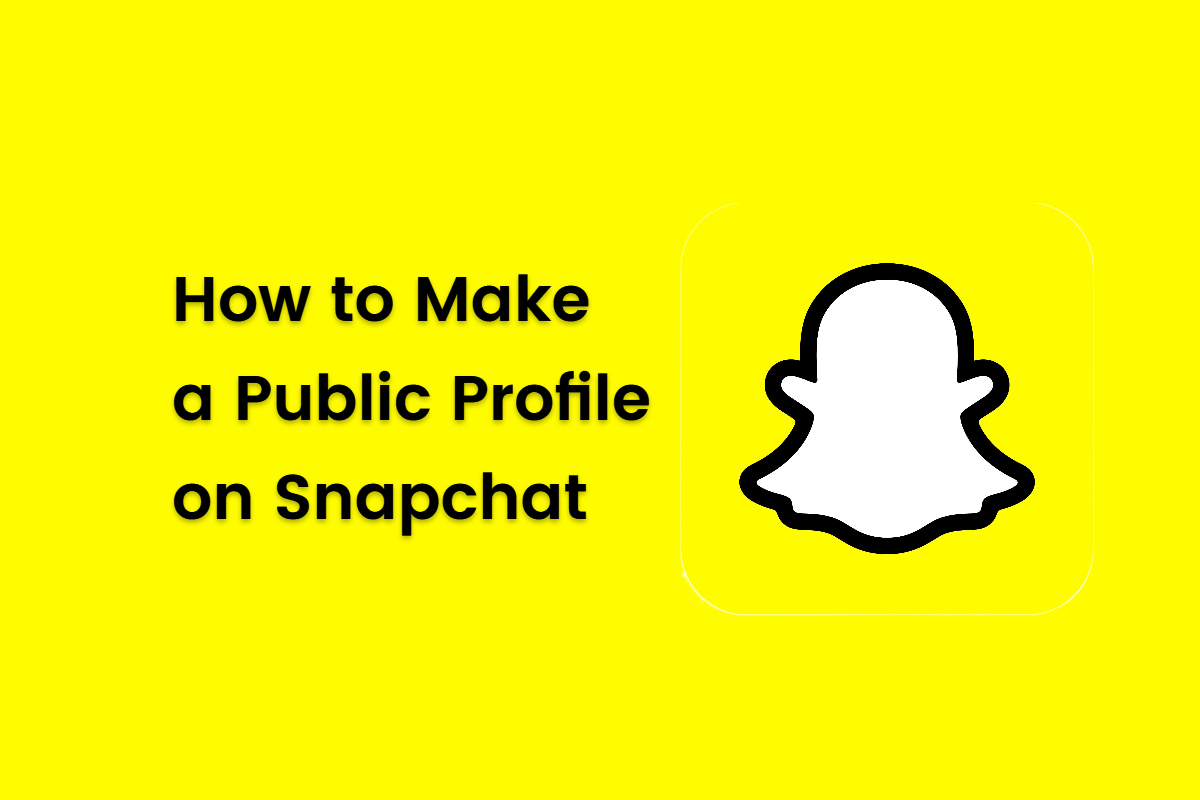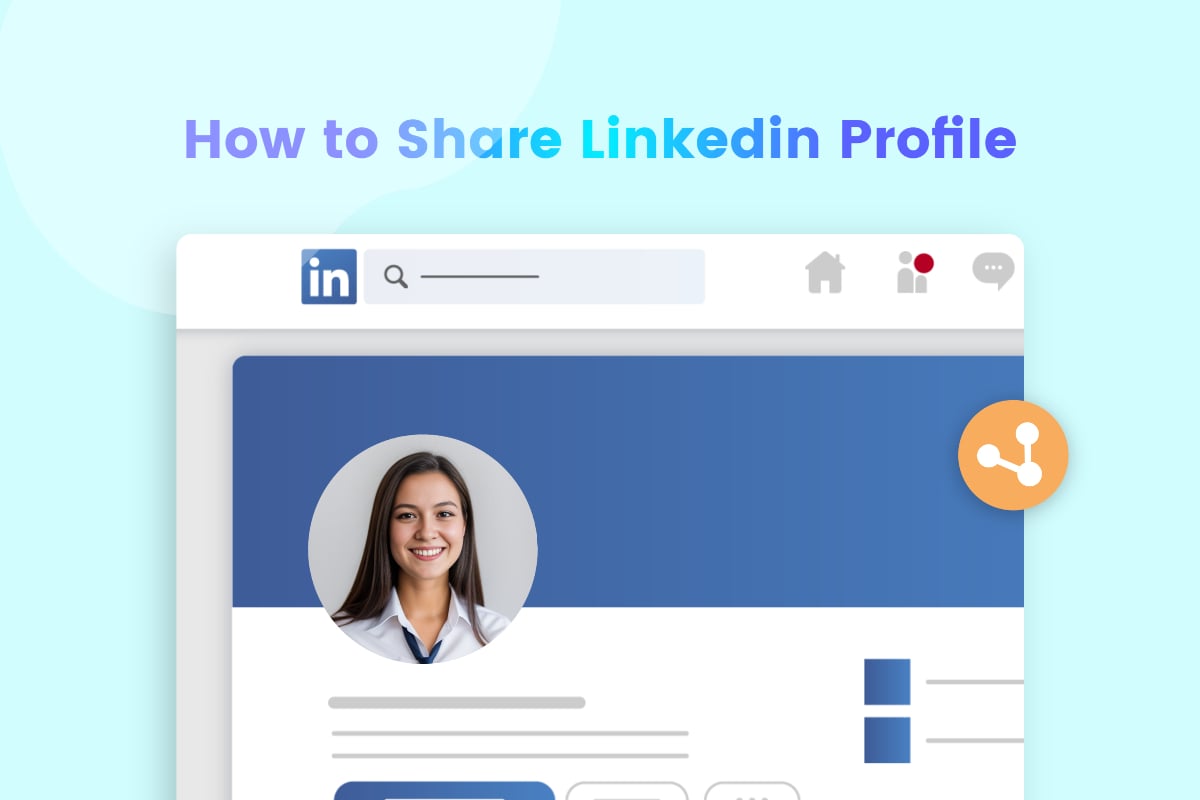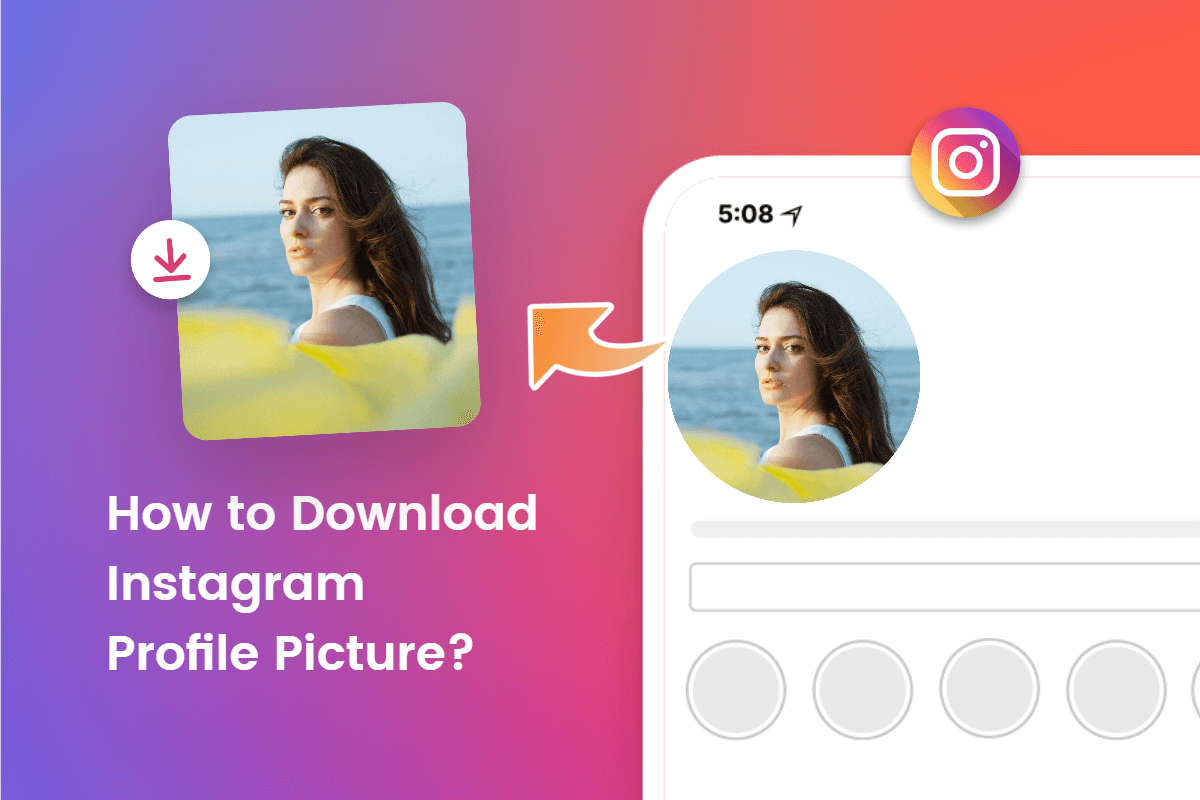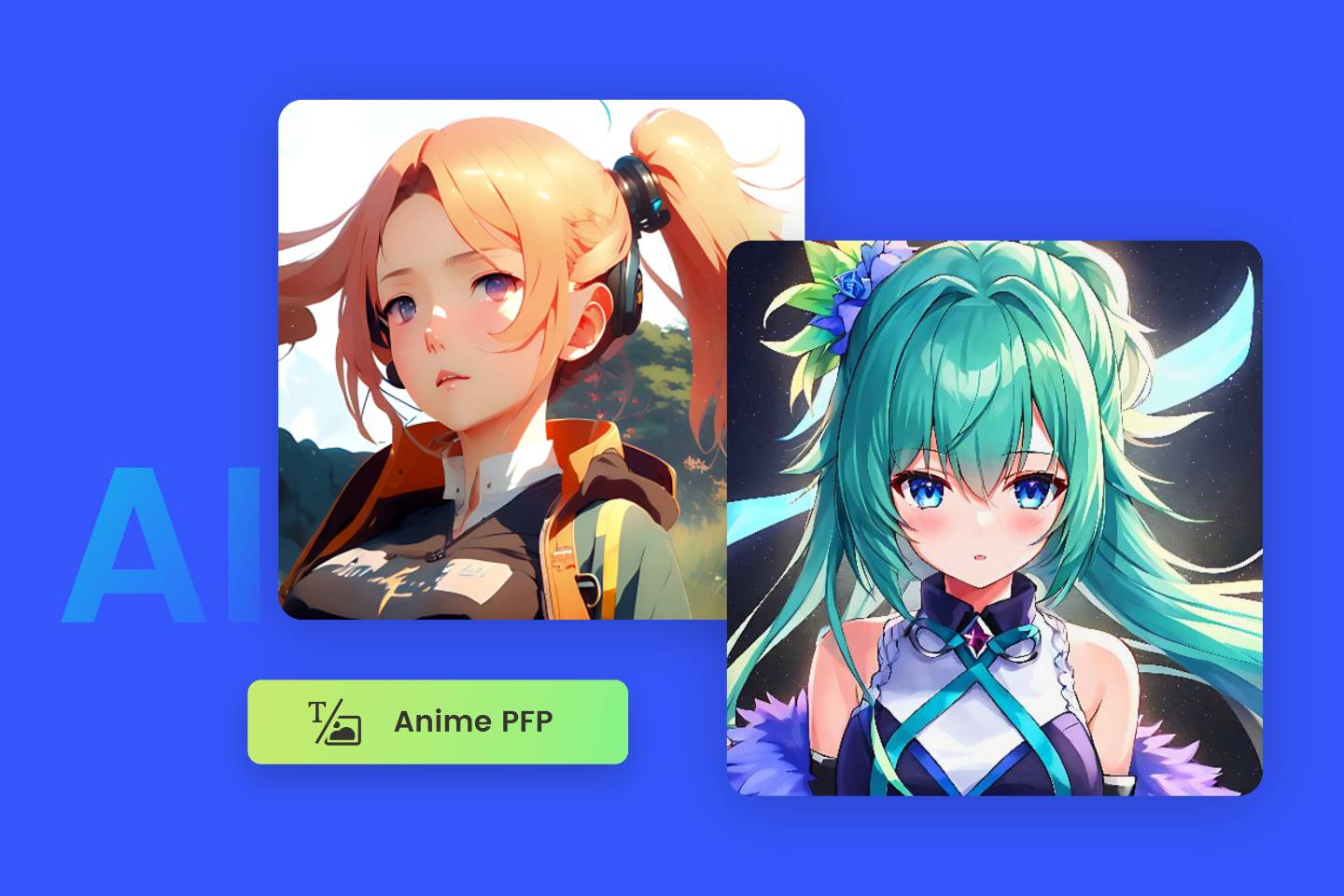What is A Headshot? Everything You Need to Know in 2024
Summary: In this article, we will talk about what is a headshot, including its definition, difference between headshots and portraits, common types and how to take professional headshots with Fotor. Come and check it!

Years ago, headshots were reserved for actors and models. For talent, these images are in some ways more important than a resume. Nowadays, headshots have become an essential element for various purposes, ranging from corporate profiles to social media avatars. A professional headshot can convey a person's personality, professionalism, and approachability, making it a powerful tool in today's visual-driven society.
This article aims to provide an in-depth understanding of headshot photography, including what is a headshot, common types, the difference between headshots and portraits, and expert tips for creating professional headshots. Additionally, we will explore how technology, such as AI headshot generator of Fotor, is revolutionizing the way we approach headshot photography.
What is A Headshot
So what are headshots? Well, as the name implies, a headshot is a professionally photographed portrait that primarily focus on a person's face, head, and shoulders. These images are often used in various professional settings, including corporate profile pictures, acting portfolios, modeling portfolios, social media profiles, and online dating profiles. Headshots are intended to capture an individual's unique appearance and personality, presenting them in a flattering and engaging manner. The purpose of a headshot is to create a strong and positive first impression, conveying confidence and approachability.
What’s the Difference Between A Headshot and A Portrait
The terms "headshot" and "portrait" are often used interchangeably, but there are distinct differences between the two in the field of photography. Understanding these differences can help clarify the purpose and style of each type of image.
Composition: Headshots primarily focus on the face, head, and shoulders, as mentioned earlier. The background is often plain and unobtrusive to ensure the subject remains the main focal point. On the other hand, portraits are more comprehensive, capturing the subject's entire body and often including elements of their surroundings or context.
Purpose: The purpose of a headshot is to present the individual in a professional and approachable manner, highlighting their personality and unique qualities. Portraits, however, are more about telling a story or conveying the subject's character, and they may be more artistic or creative in nature.
Usage: Headshots are commonly used for professional and commercial purposes, as mentioned earlier, such as on corporate websites or acting portfolios. Portraits, on the other hand, are often displayed in galleries, homes, or as part of an art project.
Common Types of Headshot
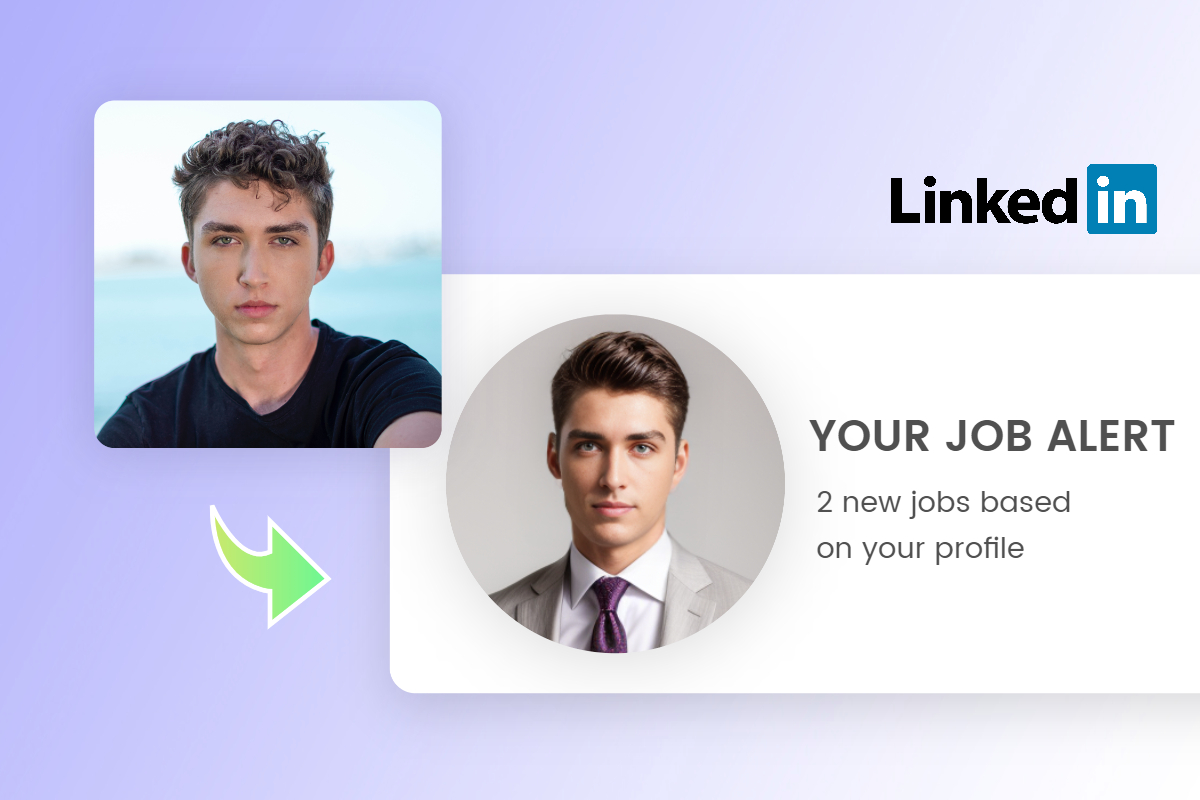
Corporate Headshots
These are used in the business world for company websites, employee directories, LinkedIn profiles, and other marketing materials. Keep in mind that business headshots may be used for multiple purposes. Therefore, if you are taking business headshots, make sure you can use the final file for multiple purposes. For example, if you are writing an article, the publication you are working with may require an 8" x 10" crop, which means your round crop will not work.
Actor Headshots
A headshot is frequently used in an actor’s resume. Actors and actresses use headshots to showcase their range and versatility, helping casting directors visualize them in different roles.
Modeling Headshots
Models use headshots to display their facial features and expressions to potential clients and agencies.
LinkedIn Headshots
LinkedIn has published a list of profile photo requirements on its website. Broadly speaking, the maximum file size for a LinkedIn profile picture is 8 megabytes (MB). In addition, the pixel size of the photo should be at least 400 x 400, with a maximum of 7,680 x 4,320 (width x height). They also state that you must use PNG or JPEG files.
Facebook Headshots
Another place where you may utilize a headshot as your profile photo is on Facebook. Facebook outlines Facebook's profile picture standards. On PCs, profile pictures are 170 x 170 pixels, while on smartphones, they are 128 x 128 pixels. If you use the cover photo area for your headshot, you'll get more exposure. On a personal computer, the cover photo is 820 pixels wide and 312 pixels high, while on a smartphone, the cover photo is 640 pixels wide and 360 pixels high.
Business Headshots
Business headshots are a type of business portrait photo typically used for company websites, business cards, press releases, and presentations.
Functionally speaking, business headshots are very similar to general professional headshots in attire, backgrounds, and overall feel. But, business headshots don’t necessarily need to be the “corporate” in look.
Twitter Headshots
Some professionals may wish to utilize a Twitter profile photo to display their headshots. Uploading a Twitter profile photo comes with its own set of restrictions. First, be sure to use a JPEG, GIF, or PNG file with a file size of 2 MB. The minimum and maximum sizes are 400 x 400 pixels and 1,500 x 1,500 pixels, respectively.
Tips to Make Professional Headshots

Creating professional headshots requires skill, attention to detail, and effective communication with the subject. Here are some essential tips to help you achieve outstanding results:
Use Adequate Lighting: Proper lighting is crucial in headshot photography. Avoid harsh shadows or overly bright spots on the face. Soft, diffused lighting is often preferred to create a flattering and natural look.
Focus on Expression: Encourage the subject to display a natural and approachable expression. A genuine smile can make a significant difference in the overall impression of the headshot.
Pay Attention to Background: Keep the headshot background simple and unobtrusive, ensuring that it doesn't distract from the subject. A plain backdrop or an environment that complements the subject's profession works best.
Choose the Right Pose: The subject's pose can influence the perception of the headshot. Slight adjustments in posture can convey confidence and professionalism.
Proper Framing: Pay attention to the framing of the headshot. Ensure that the face and head are the main focus, with the shoulders included to maintain a professional look.
Editing and Retouching: Light retouching is acceptable to remove blemishes or minor imperfections, but avoid excessive retouching that alters the subject's appearance drastically.
How to Take A Professional Headshot with Fotor AI Headshot Generator

After getting a good understanding of headshot, the next step is how to take your own headshot. In addition to resorting to a professional photographer, there is an easier and more convenient way. Here, we recommend the AI headshot generator of Fotor.
Fotor is an excellent AI image generator, which has released an AI headshot generator recently. With our headshot generator, you can easily and quickly create professional and realistic HD AI headshots and profile pictures. It not only covers some professional headshot examples for users' reference to get more inspiration, but also provides two ways to help users make their own headshots.
Fotor
Create a professional headshot with our AI headshot generator effortlessly.
Make various stunning avatars with out avatar creator. Have a try!
You are allowed to make AI headshots from text and image. Just enter your headshot description or upload your own photo, our AI headshot generator will create a professional headshot automatically for you.
If you have already taken some portrait photos, you can use our photo editing tools to make a headshot. For example, you can utilize our background remover to cut out and replace the background for your headshot photo with one click. Or, crop and resize headshots to any size you like.
Conclusion
In this post, we have talked about what is a headshot, its types, difference between headshots and portraits, and how to take headshots with Fotor AI headshot generator. As we move further into the digital age, headshots will remain a vital tool for making lasting impressions and showcasing one's identity in various spheres of life. Whether you are a corporate professional, an actor, a model, or an individual with an online presence, investing in high-quality headshots can undoubtedly elevate your personal brand and professional image.