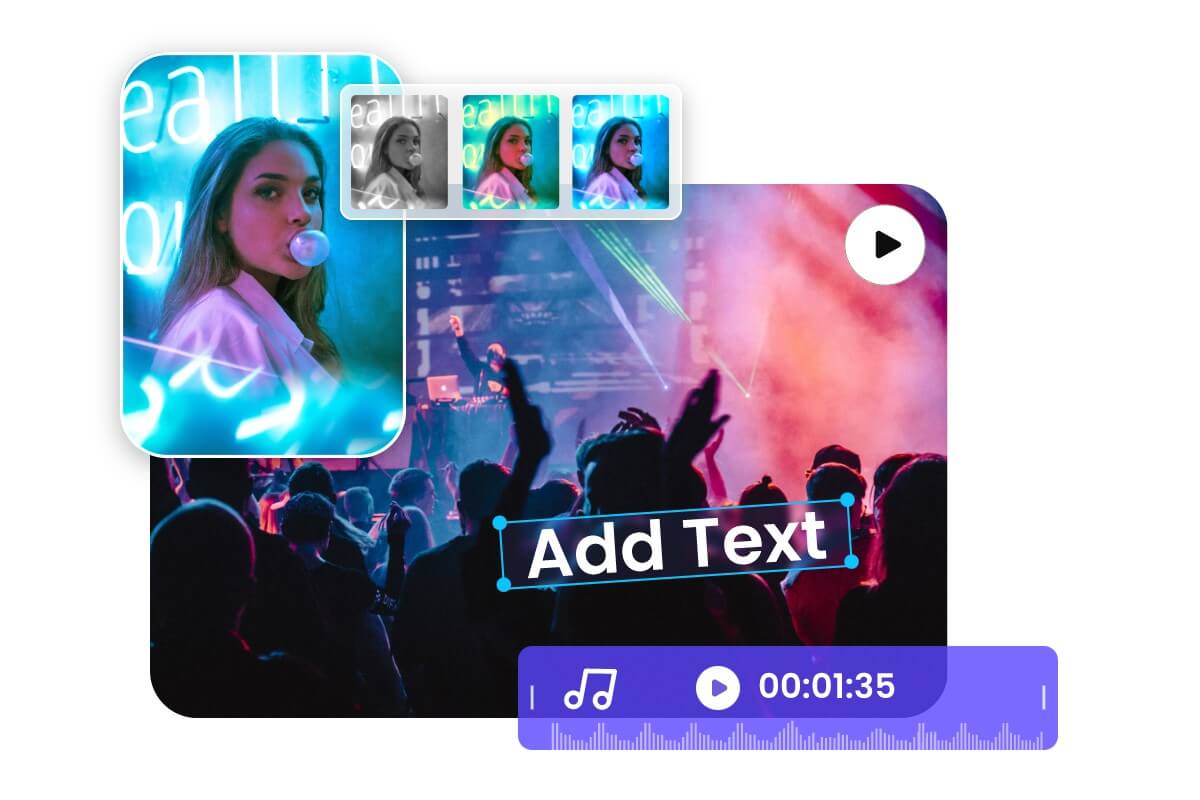How to Make a Video Resume or Video CV (Guide + Examples)
Summary: This article covers a comprehensive guide on how to make a video resume, including what is it, why need to make it, how to make it and tips for making good video CVs.

Summary: This article covers a comprehensive guide on how to make a video resume, including what is it, why need to make it, how to make it and tips for making good video CVs.

Feeling lost among all the paper resumes in today's tough job market? Since people often see us first through their devices, it's important to show off what makes you special. A video resume lets you share your personality, abilities, and creative side in a memorable way.
Our easy-to-follow guide will teach you how to create an amazing video resume that not only lists your skills but also gives a real sense of who you are at work. We'll cover everything from planning, scripting to filming and editing. Get set to learn the secrets of making a video resume that can help land your dream job.
A video resume is a creative way for job applicants to present themselves to potential employers using a video format. It goes beyond the traditional written resume by allowing you to personally introduce yourself, demonstrate your communication skills, and share your professional story with more personality and flair.
In a video resume, you typically discuss your background, skills, experiences, and why you're a good fit for the job, all while giving the viewer a sense of your character and work style. This visual approach helps you stand out from other candidates and leaves a more lasting impression in today's digital job application market.
Using a video resume can offer several benefits to job seekers, including:
First of all, make a plan for your resume video. Consider whether to speak in front of the camera or incorporate action shots of your demonstrating skills. If you intend to add actions, write down every step within your video to understand well its time order.
In addition, try to list what you'd like to say. If you want to sound more conversational rather than rehearsed, consider focusing on your specific skills, experience, and qualifications. If you prefer to sound rehearsed and be more professional, write out exactly what you want to say.
What to include in a video resume?
Use script and outline to record every video clip. Record several footage using different expressions and vocal tones, ensuring you appear comfortable, engaged, and polished. If you're keeping still in the speech, consider dividing the speech into several short clips. In this way, you can easily start or try new content. And it can help you effortlessly choose the best part, and simplify your editing process.
If you're recording actions, you can record a long footage of repeated actions, instead of stopping to reshot. Whatever, rehearse your script several times to sound natural and confident. Adjust the script if necessary for better flow.
Create a professional video by dragging and dropping images, videos, stickers, audio, text, etc. Making YouTube videos, Instagram Reels, and TikToks has never been easier. No expertise needed.
It seems that making a video resume requires a number of fussy steps. But here in Fotor, you can make everything easy and high efficient. Fotor's online video editor supports you to import your footage, and customize it with fancy fonts, text overlays, playful stickers, aesthetic filters, stunning animations and effects, etc.
In addition, you can also split your video into multiple parts and trim those unnecessary to highlight the best part. Merge your video clips with an engaging intro or outro. As to the captions, our AI subtitle generator can automatically detect and generate captions for your video, simplifying your later-stage editing work. Fotor provides one-stop solution for your video editing job.
Now let's see how to edit a video resume on Fotor:
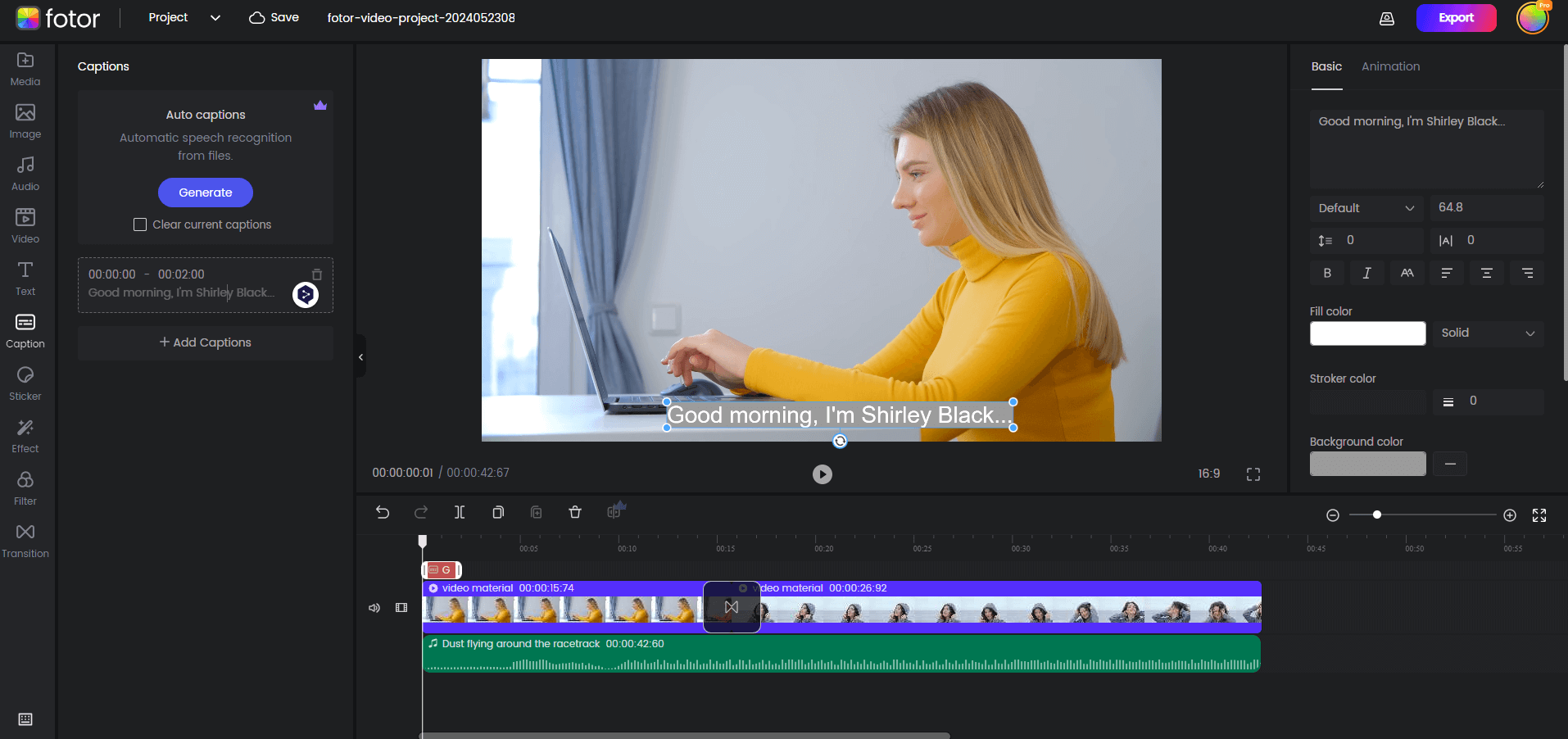
1. Upload all of your video files to our video editor. Also, you can upload images, as it supports various image file formats.
2. Edit your video on the timeline, and crop, trim, and rotate it like a pro. Add your video with text, stickers, effects, filters and transitions from our stock media to enhance your video.
3. Select music from our audio library or upload your own tracks to enrich your video.
4. Review your resume video, and click the "Export" button to store your video in the cloud. And download the video to your device.
Emphasize one or two core skills that are highly relevant to the job you're applying for. Instead of just mentioning these skills in your script, find creative ways to visually demonstrate them. For example, if you're applying for a graphic design position, briefly showcase your design process by sketching out an idea or presenting a time-lapse of you working on a project.
Use your video resume to provide insights into your character, work ethic, or additional talents that may not be included in a written resume. If you're known for your public speaking skills, include a snippet of you addressing an audience. This personal touch help enrich your professional profile and differentiate you from other candidates.
Dress clothes that fits the job and company vibe. For corporate roles, choose a business suit or professional attire that matches the company culture. In more creative fields, a smart casual look might be more appropriate. Well-neated appearance and clothing that fits well can leave a positive first impression.
If the job posting specifically provides guidelines for creating a video resume, adhere strictly to those instructions. Some companies may specify the maximum length, format, or content they expect. Tailor your video to their requirements. As it demonstrates your adaptability and respect for their process.
Aim for a video length of 60 to 120 seconds max. Condense your message to highlight only the most impactful points. Focus on your uniqueness, recent achievements, and why you're the ideal candidate for the position. Remember, the goal is to arouse their interest enough to invite you for an interview, not to tell your entire career story.
1. Avoid Slang: Using slang or informal language can make your video resume seem unprofessional. Stick to clear, concise language that demonstrates your communication skills and shows respect for the viewer.
2. Minimize Background Noise: Ensure your recording environment is quiet. Loud background sounds can distract from your message. Find a peaceful setting or use noise removal features if available to keep the focus on what you're saying.
3. Don't Rely on a Script Word-for-Word: While preparing talking points is smart, sounding overly rehearsed or reading from a script can come across as insincere. Practice your key messages but allow for natural pauses and variations in tone to maintain authenticity.
4. Don't Attempt to Cover Every Detail: Your video resume should be a snapshot, not an exhaustive autobiography. Highlight your most relevant achievements, skills, and experiences. Encourage viewers to review your traditional resume or reach out for more information, keeping them interested without overwhelming them with details.
However, your knowledge about how to make a video resume might still lay on the theory aspect. You can check the following video resume examples from diverse industries to get inspired.
This is a video resume from a graduate majored in CPA. During this one-minute video, he makes a brief introduction, including his name, age, degree, and the position he's applying for. This can help employers know about his basic information, and lead them to contact him for further interviewing.
This is a short video resume with a duration of 2 minutes. In this video, the applicant lists her interests and hobbies, working skills, and personality. We can see that she is a positive and energetic young girl, and she is eager to learn fresh new things. In the end, she makes a clear call-to-action by sharing her email and phone numbers.
Making a comedy video resume sounds like you're taking adventures, maybe it is indeed. But, after scrolling through the job seekers in sequence, a recruiter may really like some light humor to break up their day. And this is another way to let them remember you.
This is a video resume from a student whose major is in mass communication. He divides this video into several parts. At the beginning, he lists his academic background and experience, along with video clips to showcase his work, like making music video, public service short film, and television commercials.
Then he talks about his personal hobbies, we can know that he's fond of making and editing video, and he is a content creator aiming for creating viral content on social media. This video resume can help employers know his creativity and ability clearly.
This video CV is quite creative. At the very beginning, the job seeker uses a transition to start introducing his background and experience. He selects the outdoor as backdrop, which fresh the eyes of employers. Every scene transition is seamlessly align with his speech content, infusing personal and humorous flair into his video.
You know everything about how to make a video resume. So what are you waiting for yet? Start making your own with these steps, tips, and examples. But keep in mind that, although there are many resources you can use for a great video CV, keep it personal and professional by adding your self-introduction, academic achievements, working experiences, etc. Hope you can successfully get the offer to your desired company.