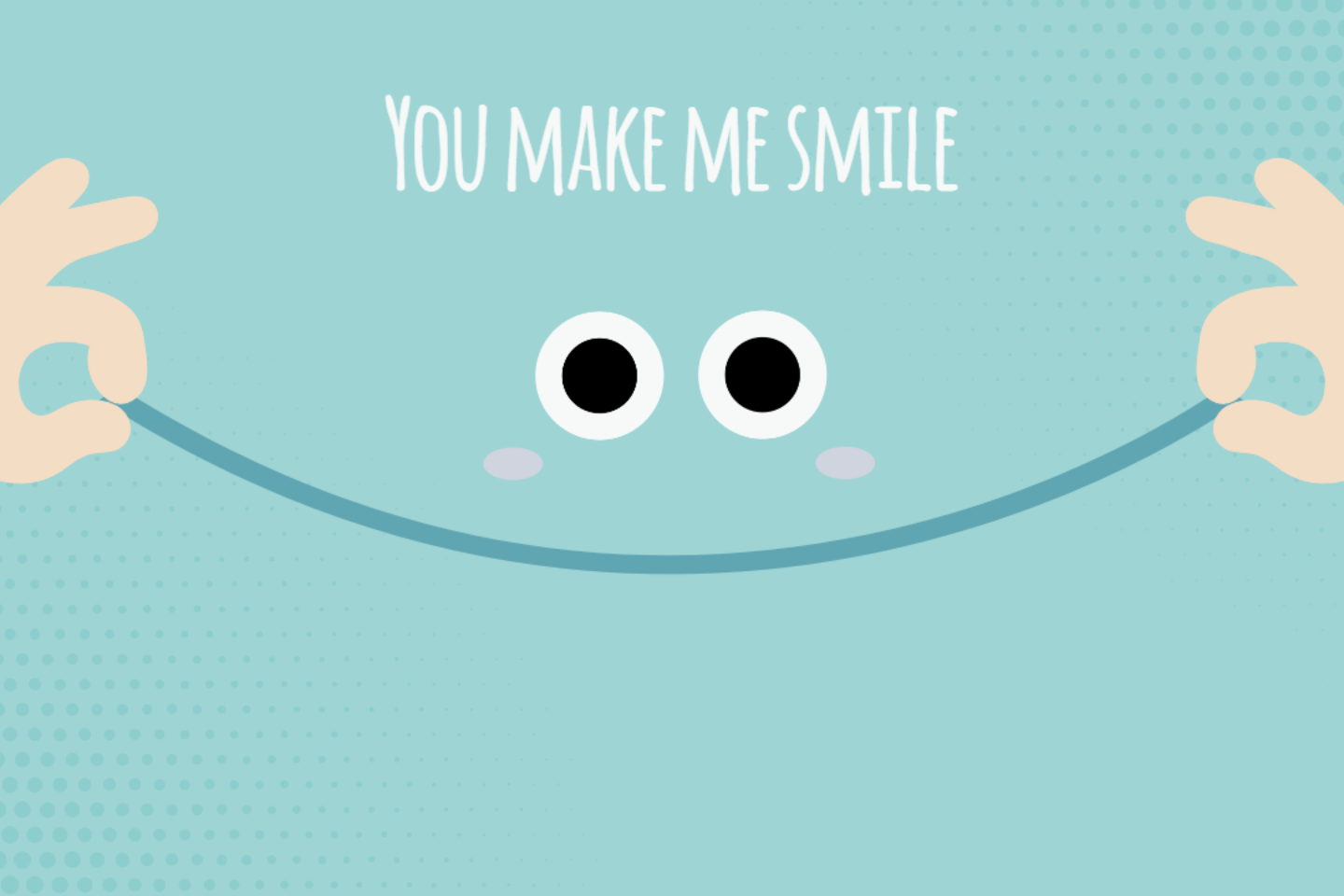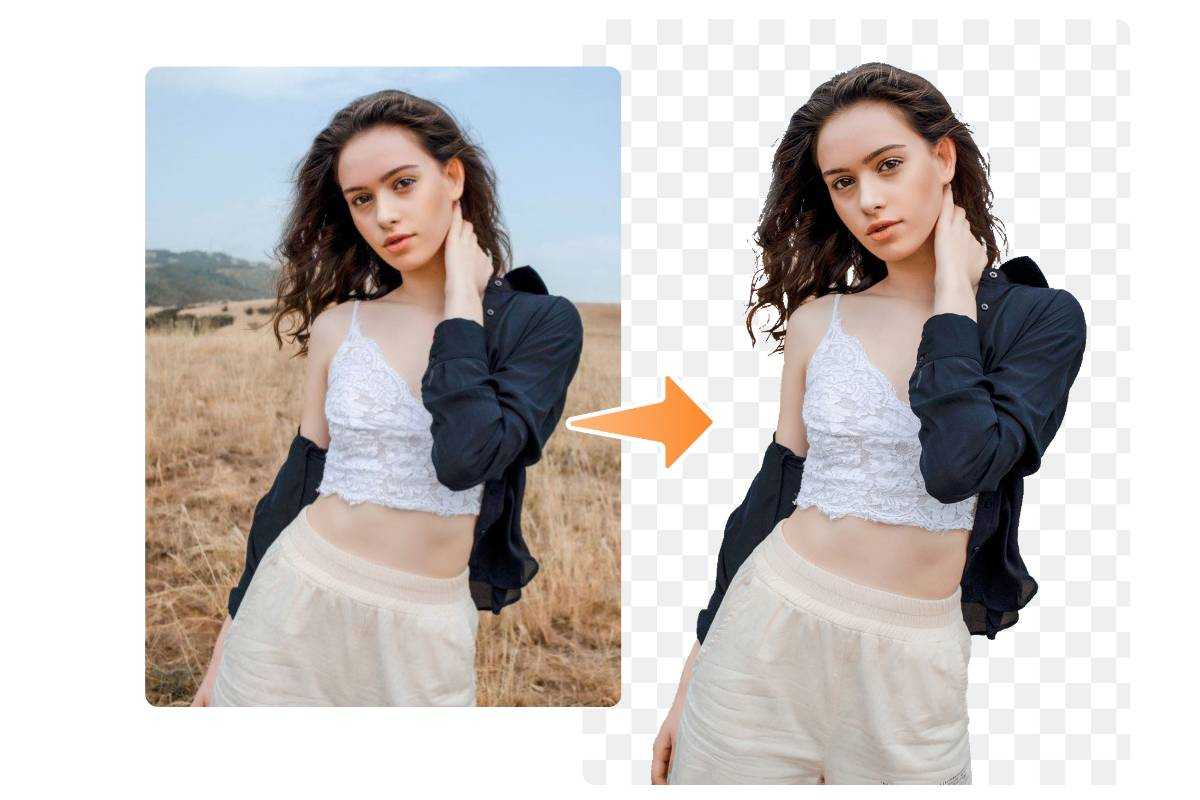How to Remove Background from Real Estate Images

It is quite common for real estate agents to remove the background of an image. They want to post the real estate property online in a more favorable light and make the image more visually appealing.
Removing the background from an real estate image can be a simple process with the right software. Today, we love to share some professional or AI background remover for property agents to get stunning real-state photos quickly.
The types of real estate images
In real estate photography, the background of your images can be just as important as the foreground. Whether you're shooting interiors or exteriors, the background of your image is crucial to the composition and feel of the photo. In this post, we'll go over 3 types of backgrounds for real estate images to help you get the best shot possible.
Natural Backgrounds of real estate photography is that you can shoot in some of the most beautiful locations in the world. If you're lucky enough to be shooting in a location with stunning natural scenery, make sure to take advantage of it!

City Backgrounds If you're shooting in a city, there are endless possibilities for interesting backgrounds. From skyscrapers to historic buildings, there's no shortage of things to use as a backdrop for your photos.
Minimal Backgrounds Sometimes, less is more.
Why is the background removed from real estate images?
It can be really helpful to remove real estate images' background when you're trying to market or sell a property. It can make the property look more appealing and make it easier for potential buyers to see what the property looks like. It can also help to make the property look more professional with a beautiful sky.
How to remove background from real estate photo?
Using Photoshop remove background tools
Adobe Photoshop is one of the most popular software programs for removing backgrounds from images. With Photoshop, you can quickly select the background of an image and delete it from the real estate image.
If you're working with real estate images, then you know that it's essential to have a clean and professional-looking image. But sometimes, the background can be distracting or even cluttered. We will show you 3 ways to remove background from a real estate image in Photoshop and make professional photos.
You can use the Background Eraser tool, the Magic Wand tool, or even the Clone Stamp tool to remove the background from your image. If you're working with a photo, the Background Eraser tool is usually the best option. With this tool, you can simply click and drag over the background to remove it. The tool will automatically select the background and erase it for you.
The Magic Wand tool can be a good option. Using the Clone Stamp Tool, you can simply select an area of the background that you want to remove, and then clone it over the area that you want to.
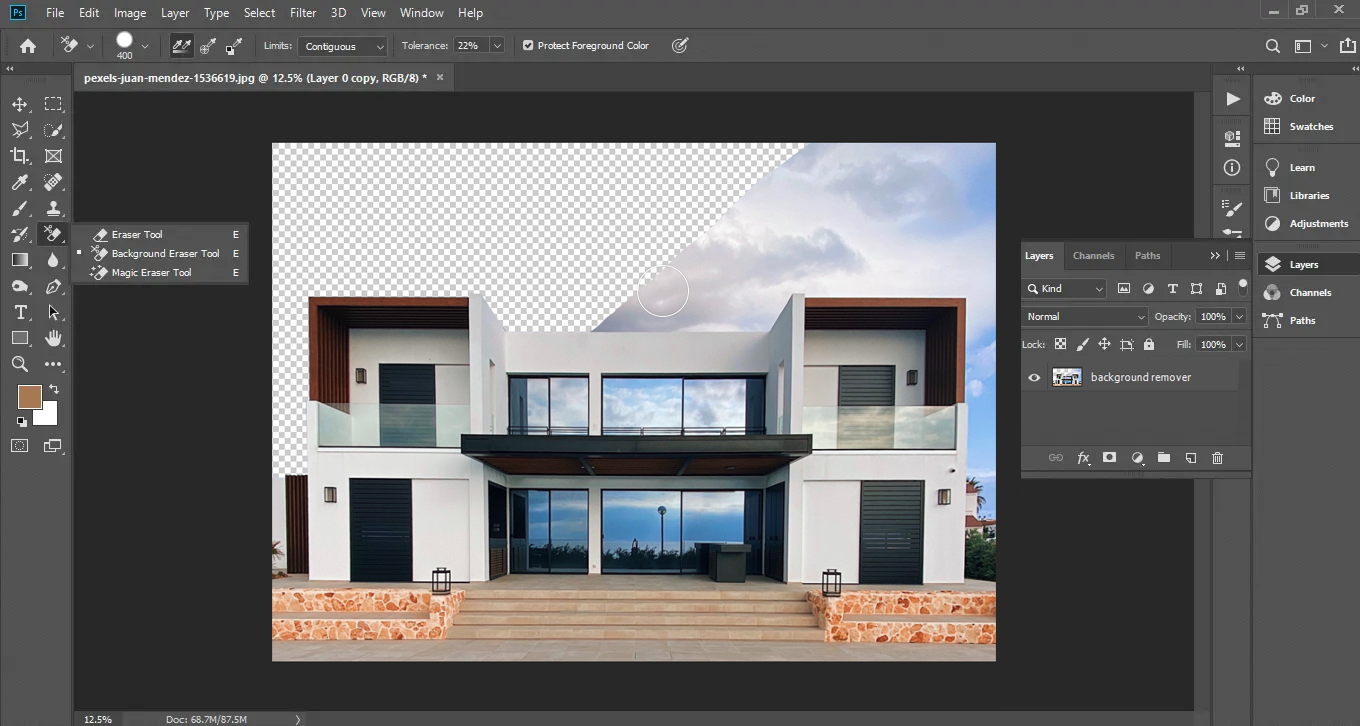
AI background remover - Fotor

Powerful AI-driven editing tools like background remover, AI enlarger, object remover, one-tab skin retouch, AI art effects, etc.
Over 100,000+ ready-to-use templates and creative content for graphic design and photo collages.
Millions of HD stock photos for personal and commercial use.
Fotor's background remover is the 'magic wand' of the online world with an AI-powered feature. It can remove the background from a photo with one click on the 'Open image' button. With just one click, you can quickly and easily remove the background from your photo, leaving you with a clean and polished image. No Photoshop skills are required. Fotor makes real estate photo editing a breeze for everyone.
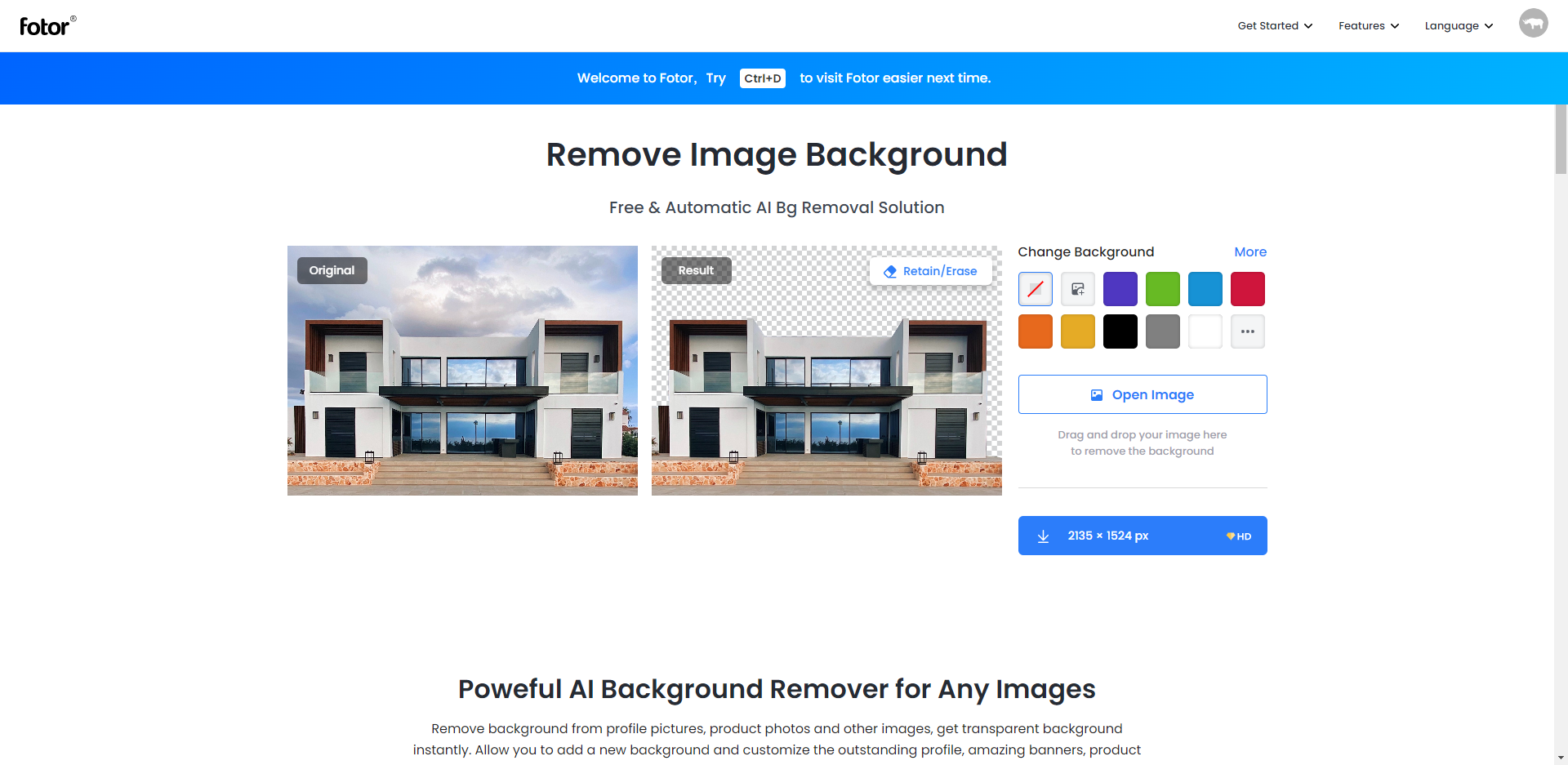
How to boost property sales?
Create an eye-catching real estate flyer to grab attention and help you sell your property quickly. Follow these simple tips and you'll be on your way to success! Make sure that your real estate flyer is stunning. After all, it's the first thing that potential buyers will see.

Luckily, making a beautiful flyer is super easy with the Fotor flyer maker. First, get high-quality transparent background photos of your property. Then, use a real estate sky replacer to easily change the photo background into sunny blue skies. Next, add a branding logo and some text to your poster with important information like the price, square footage, and the number of bedrooms and bathrooms. You can also include a brief description of the property. Keep the text simple.
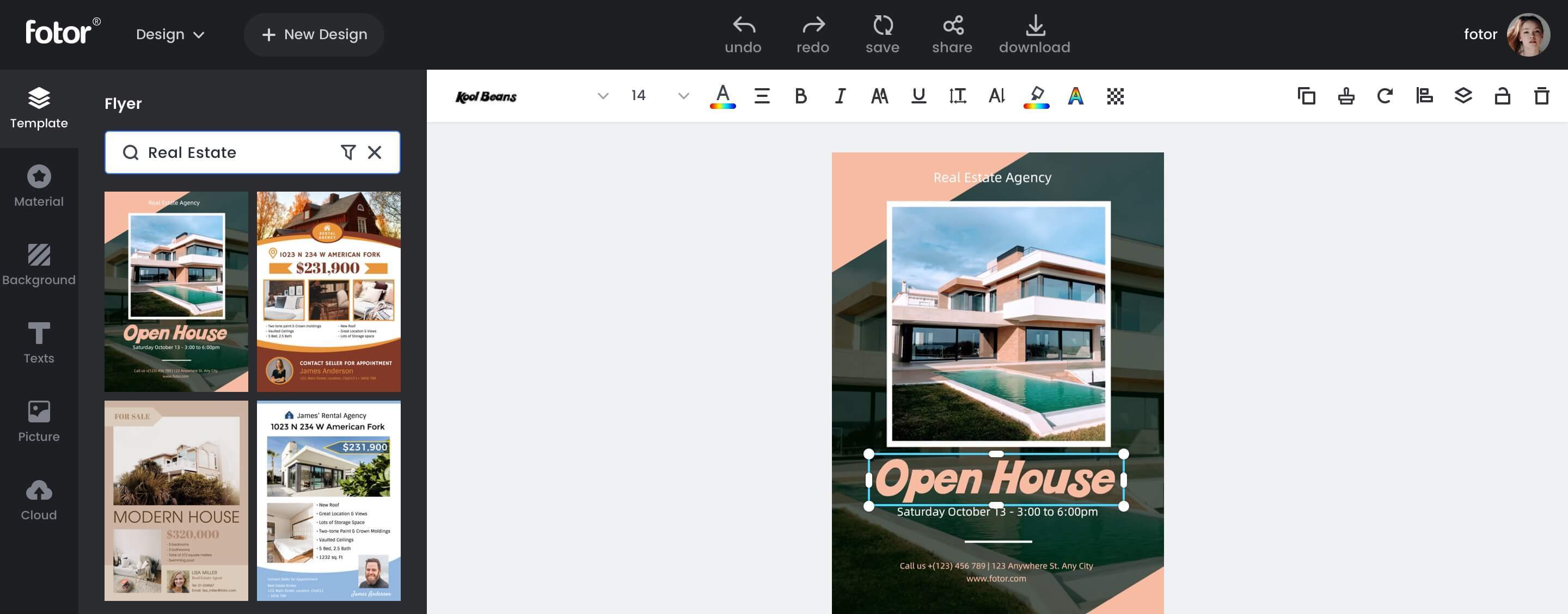
Summary
There are many ways to remove background from real estate photos. The removing background tools of Photoshop help you out. But the artificial intelligence background remover cuts the time taken to remove the background from images and is easy and fun to work with. What are you waiting for? Boosting your house property sales now.